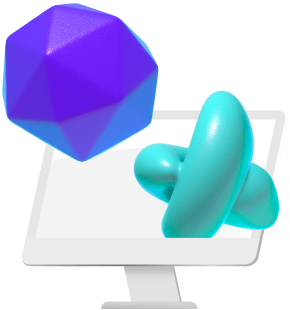Do you pay $4200 to $5500 by the minute? It sounds crazy to most people, but if you’re in motion graphics design it might sound just about right.
Of course, you also know that one minute of video means hours of work on high-end machines that are required to render massive videos.
Not only does the raw data require massive space on your hard drive, but it also takes an expensive, powerful machine.
What are the system requirements and demands of software like Cinema 4D or After Effects? What’s going to happen to my system if it isn’t powerful enough for rendering? Most important of all, what is the cost of such a system?
We’re going to answer those questions and more, so read on.
Requirements For Motion Graphics Design
First of all, you’ll need a CPU with high clock-rate and multiple cores. Not all software uses hyper-threading or multiple cores the same.
This is only one of the differences between After Effects, Cinema 4D, and DaVinci Resolve environments.
You’ll need at least 32GB of RAM ( if not 64 or more, with 8k video processing ). i5 and i7 processors are good for most daily tasks, but you’ll need an Intel i9 processor or AMD Ryzen 9.
You’ll also need a large hard-drive for those 8k RED files, and need to read it as fast as possible—for which SSDs excel.
For motion graphics to run smoothly, you’ll need a GPU with at least 8GB, like an NVIDIA GeForce RTX 2070. Using a powerful GPU Render Engine like FurryBall requires a powerful GPU to accompany it.
1. MSI P65 Creator 15.6”

The MSI P65 Creator is a great machine if you want to look professional and be lightweight and high-powered. However, this laptop is the minimum we recommend for doing motion graphics in today’s market.
Pro: The Monitor is crystal clear, with nearly 100% of the sRGB color gamut represented, and runs in 4K natively. Ultra-thin and light.
Con: Common complaints feature screen damage and overheating, which has resulted in bricking the laptop.
2. ASUS Studiobook Pro X

ASUS entered the professional workhorse market with a bang and created the Studiobook Pro X. You’ll be hard-pressed to see a laptop this powerful at the general consumer level for at least another five years.
Pro: Memory slots that are expandable to 128GB total, and NVIDIA RTX 5000 has 16GB onboard. Being US military-spec rated for durability, you probably won’t need to be ginger with this laptop.
Con: Not a 4k screen, and there is some light bleeding reported. It runs quite hot, although it is to be expected. There is also the matter of expense, at nearly $5000.
3. Macbook Pro

The Macbook Pro 16” is a great piece of hardware for a motion graphic designer and the only viable portable option from Apple.
Pros: The Macbook Pro has everything you need up to 64GB of RAM, and features i9 processing power. Apple ecosystem and Touch ID entry-capable.
Cons: Has had problems with overheating and CPU throttling. No option for NVIDIA GPU. Complaints about keyboard issues, screen ghosting, speaker popping, and Bootcamp not utilising GPU switching. The biggest “con” is the cost, at over $2500 for the minimum requirement for motion graphics design.
2020 Motion Graphics Design Laptop: Concluding Thoughts
Motion graphics design requires some of the most demanding hardware in the world.
The cheapest option listed will struggle, and desktops won’t fare much better at that price point. If you want to do motion graphics without breaking the bank, you need to think about using vagon.
With vagon cloud computing you get high-end desktop performance, even on your grandmother’s laptop. With access up to a 2x8GB GPU and 244GB of RAM at your disposal, you make FurryBall run at even faster speeds than you thought possible.
Interested in learning more? Check out vagon today or sign up a trial, at no obligation.