Instant Connection for Pixel Streaming
— New Feature Automated Setup





Best Blender Assets
Best Blender Assets
Best Blender Assets
Published on February 2, 2023
Updated on August 14, 2024
Table of Contents
Never heard of Blender? Can’t be! Blender is a popular 3D creation software that allows users to create stunning visual effects, animations, and 3D models. Digital artists love Blender because it’s a free, open-source tool with a wide variety of features for creating stunning 3D graphics for any purpose. If you're just starting out, you might want to check out our Complete Guide to Blender 3D for Beginners for a comprehensive overview of the basics. Blender's intuitive user interface, powerful rendering capabilities, and extensive community support make it an absolute favorite among artists. Blender offers a wide variety of features and tools for creating stunning 3D graphics of all sorts, and with the best Blender addons, your creative possibilities are endless.
One of the many advantages of using Blender is the vast library of assets available that can help users speed up their workflow and create high-quality content in no time. These Blender assets can range from 3D models, textures, and animations to plugins and scripts that extend Blender’s functionality. If you're searching for the best Blender asset library or looking for Blender presets free of charge, there are numerous resources available to enhance your projects. The sky is the limit with open-source software, and there is a tool for everything. Don’t know where to find it? That’s what we’re here for!
In this post, we will explore the five best Blender assets, why they are useful for 3D artists, and how to get the most out of them.
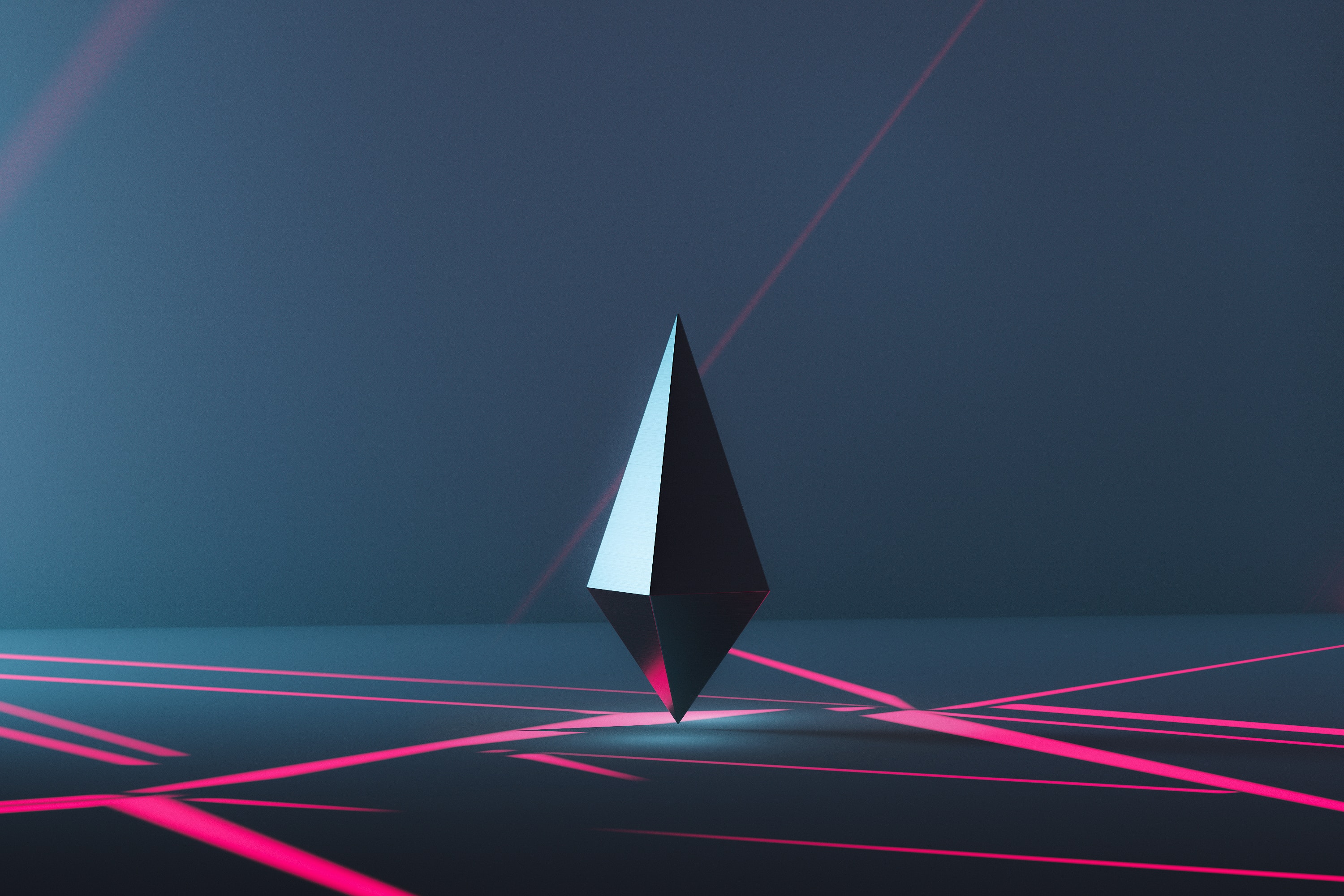
Photo by Milad Fakurian on Unsplash
Before you create away with Blender, you need to know how to get access to the asset libraries and where to find them. Luckily, it’s easy. Installing Blender assets is quickly done in just a few steps:
Download the asset: You can find Blender assets on various websites, including Blender Market, Gumroad, and the Blender Cloud. If you’re looking for a Blender asset library free download, these platforms offer a wide range of options. If you don’t know what you’re looking for, ask the community—they are super helpful.
Extract the files: Once you have downloaded the asset, extract the files from the archive. The asset may be packaged in a
.zipor.rarfile, which can be extracted using file archiving software like WinZip or WinRAR.Install the asset: Depending on the type of asset, there are different ways to install it. For common assets like 3D models, textures, and materials, simply import them into your Blender project by going to
File > AppendorFile > Import, depending on the file format. Browse to the location where you saved the asset, select it, and then click "Append" or "Import" to add the asset to your Blender project.
Not sure what Blend Files are? See our Blender 3D Glossary to learn all the terminology related to Blender 3D.
Now that you know how to set up your software, let’s dive into the best Blender assets!

1. Blender Guru’s “Pro-Lighting"
"Pro-Lighting Skies" is a comprehensive set of HDR images that allow you to quickly set up professional lighting for any 3D scenes—indoors, outdoors, or in another universe. This gives you access to over 200 high-resolution HDR images of skies that can be used for realistic lighting and reflections in any scene. These assets for Blender are designed to work seamlessly with Blender’s built-in lighting system, making it easy for users to create beautiful and realistic lighting for their 3D scenes. In Blender, the sky’s truly the limit!

2. Graswald
As you can probably guess by the name, Graswald is a powerful asset that allows users to create realistic vegetation and environments for their 3D scenes. With Graswald, photorealistic grass, trees, bushes, and other vegetation are just one click away. You can easily customize them to fit your needs for any project. This asset includes a variety of presets and customization options, making it easy to create unique and realistic environments for games, animations, or architectural visualizations. If you need any other materials for Blender to complement skies and plants—it’s just one mouse click away.

3. Blender Market’s “Decal Machine”
Creating intros and commercials? Then Blender Market’s “Decal Machine” is the right pick for you! This is just one of many top Blender plugins that can significantly enhance your workflow. This plugin helps you quickly add decals, stickers, and other graphics to your 3D models. With Decal Machine, users can not only edit details and customize their models but also create complex scenes with ease. It comes with a variety of preset decals and customization options, making it a must-have for any 3D artist working with Blender.

4. Blender Cloud’s “Animation Fundamentals”
Blender Cloud’s “Animation Fundamentals” is a set of tutorials that cover the basics of animation in Blender, making it perfect for beginners who are just starting. But it’s not only designed for newbies—even experienced animators will find this asset amazing to improve their skills and bring their workflow to the next level. For those focused on creating high-quality Blender animation assets, this resource is a goldmine. The tutorials cover a variety of topics, including keyframing, character animation, and rigging, making it a comprehensive resource for anyone interested in animation.
Confused about Boolean Operation? Check out our Blender 3D Glossary to learn any term related to Blender 3D.
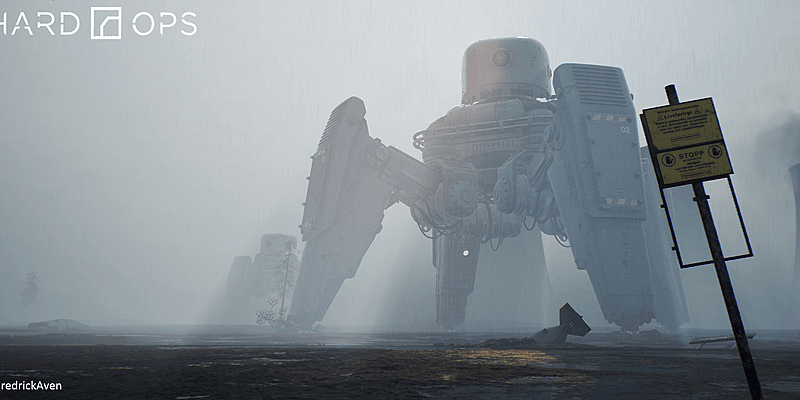
5. Hard Ops and Boxcutter
This is two in one! Hard Ops and Boxcutter are plugins for Blender that assist you in creating complex models and shapes with ease. These assets come with a huge variety of tools and presets that get you to dive deeper into your models than ever before. Hard Ops and Boxcutter are ideal for game developers, product designers, or anyone who needs to create complex 3D models quickly and efficiently. If you are looking to create detailed models and add intricate details, this is your go-to. Whether you're searching for a complete Blender assets pack or individual tools, these resources can elevate your design game.
Ready to take your 3D creations to the next level?
Enhance your workflow with Vagon’s high-performance cloud PCs, designed specifically for demanding tasks in Blender. Whether you're working with large asset libraries, rendering complex scenes, or pushing the limits of Blender’s capabilities, Vagon gives you the power and flexibility you need. Access your workspace from anywhere, and experience smoother, faster production with Vagon. Try Vagon today and see the difference!

Photo by Axel Ruffini on Unsplash
Conclusion
Blender assets can be a game-changer for any 3D artist, allowing you to not only speed up your workflow, and add more detail and realism to your scenes, but also create complex models with ease offering you guidance. Whether you are a beginner or an experienced 3D artist, these assets are sure to enhance your creative process and help you create stunning 3D content bringing your work to the next level.
You can also check out our GPU Guide for tips to use GPU, along with speed up and acceleration tips for Blender 3D.
FAQs:
What are Blender assets, and how do they enhance my 3D projects?
Blender assets are pre-made resources like models, textures, animations, and plugins that can be imported into your Blender projects. They help speed up your workflow and add professional quality to your designs.
Where can I find the best Blender asset library?
The best Blender asset libraries can be found on platforms like Blender Market, Gumroad, and Blender Cloud. These sites offer a wide range of free and paid assets, including plugins, textures, and models.
How do I install Blender assets into my project?
To install Blender assets, download the asset from a trusted site, extract the files, and import them into Blender using the
File > AppendorFile > Importoptions.
Are there free Blender asset libraries available?
Yes, there are several free Blender asset libraries available online. Websites like Blender Cloud offer free assets, and the Blender community frequently shares free resources.
What are the top Blender assets for beginners?
For beginners, assets like Blender Guru’s “Pro-Lighting,” Graswald, and Blender Cloud’s “Animation Fundamentals” are great starting points as they offer easy-to-use tools and tutorials.
Can I create my own Blender assets?
Absolutely! Blender’s tools allow you to create your own models, textures, and animations, which you can then save as assets to reuse in future projects or share with the community.
Never heard of Blender? Can’t be! Blender is a popular 3D creation software that allows users to create stunning visual effects, animations, and 3D models. Digital artists love Blender because it’s a free, open-source tool with a wide variety of features for creating stunning 3D graphics for any purpose. If you're just starting out, you might want to check out our Complete Guide to Blender 3D for Beginners for a comprehensive overview of the basics. Blender's intuitive user interface, powerful rendering capabilities, and extensive community support make it an absolute favorite among artists. Blender offers a wide variety of features and tools for creating stunning 3D graphics of all sorts, and with the best Blender addons, your creative possibilities are endless.
One of the many advantages of using Blender is the vast library of assets available that can help users speed up their workflow and create high-quality content in no time. These Blender assets can range from 3D models, textures, and animations to plugins and scripts that extend Blender’s functionality. If you're searching for the best Blender asset library or looking for Blender presets free of charge, there are numerous resources available to enhance your projects. The sky is the limit with open-source software, and there is a tool for everything. Don’t know where to find it? That’s what we’re here for!
In this post, we will explore the five best Blender assets, why they are useful for 3D artists, and how to get the most out of them.
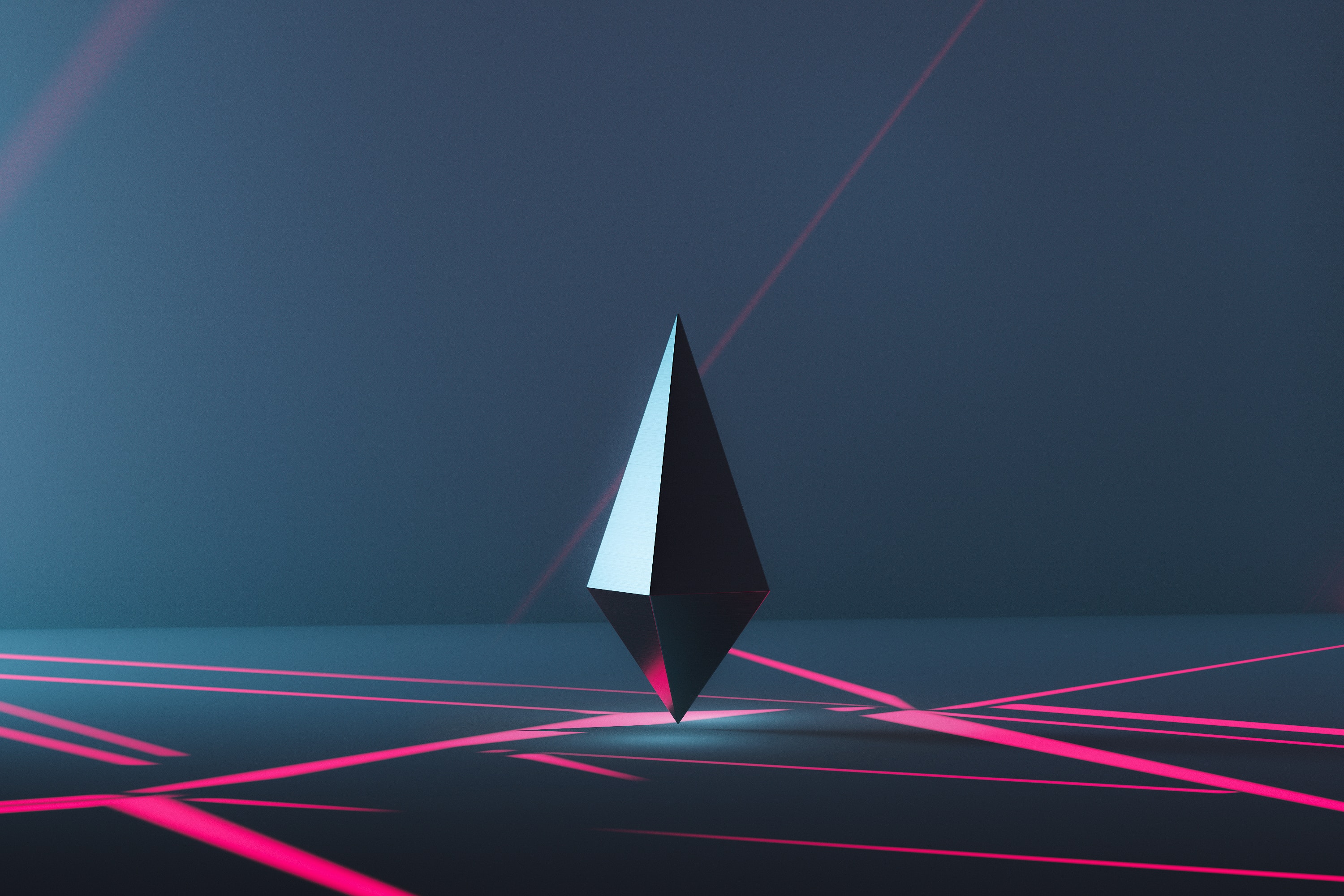
Photo by Milad Fakurian on Unsplash
Before you create away with Blender, you need to know how to get access to the asset libraries and where to find them. Luckily, it’s easy. Installing Blender assets is quickly done in just a few steps:
Download the asset: You can find Blender assets on various websites, including Blender Market, Gumroad, and the Blender Cloud. If you’re looking for a Blender asset library free download, these platforms offer a wide range of options. If you don’t know what you’re looking for, ask the community—they are super helpful.
Extract the files: Once you have downloaded the asset, extract the files from the archive. The asset may be packaged in a
.zipor.rarfile, which can be extracted using file archiving software like WinZip or WinRAR.Install the asset: Depending on the type of asset, there are different ways to install it. For common assets like 3D models, textures, and materials, simply import them into your Blender project by going to
File > AppendorFile > Import, depending on the file format. Browse to the location where you saved the asset, select it, and then click "Append" or "Import" to add the asset to your Blender project.
Not sure what Blend Files are? See our Blender 3D Glossary to learn all the terminology related to Blender 3D.
Now that you know how to set up your software, let’s dive into the best Blender assets!

1. Blender Guru’s “Pro-Lighting"
"Pro-Lighting Skies" is a comprehensive set of HDR images that allow you to quickly set up professional lighting for any 3D scenes—indoors, outdoors, or in another universe. This gives you access to over 200 high-resolution HDR images of skies that can be used for realistic lighting and reflections in any scene. These assets for Blender are designed to work seamlessly with Blender’s built-in lighting system, making it easy for users to create beautiful and realistic lighting for their 3D scenes. In Blender, the sky’s truly the limit!

2. Graswald
As you can probably guess by the name, Graswald is a powerful asset that allows users to create realistic vegetation and environments for their 3D scenes. With Graswald, photorealistic grass, trees, bushes, and other vegetation are just one click away. You can easily customize them to fit your needs for any project. This asset includes a variety of presets and customization options, making it easy to create unique and realistic environments for games, animations, or architectural visualizations. If you need any other materials for Blender to complement skies and plants—it’s just one mouse click away.

3. Blender Market’s “Decal Machine”
Creating intros and commercials? Then Blender Market’s “Decal Machine” is the right pick for you! This is just one of many top Blender plugins that can significantly enhance your workflow. This plugin helps you quickly add decals, stickers, and other graphics to your 3D models. With Decal Machine, users can not only edit details and customize their models but also create complex scenes with ease. It comes with a variety of preset decals and customization options, making it a must-have for any 3D artist working with Blender.

4. Blender Cloud’s “Animation Fundamentals”
Blender Cloud’s “Animation Fundamentals” is a set of tutorials that cover the basics of animation in Blender, making it perfect for beginners who are just starting. But it’s not only designed for newbies—even experienced animators will find this asset amazing to improve their skills and bring their workflow to the next level. For those focused on creating high-quality Blender animation assets, this resource is a goldmine. The tutorials cover a variety of topics, including keyframing, character animation, and rigging, making it a comprehensive resource for anyone interested in animation.
Confused about Boolean Operation? Check out our Blender 3D Glossary to learn any term related to Blender 3D.
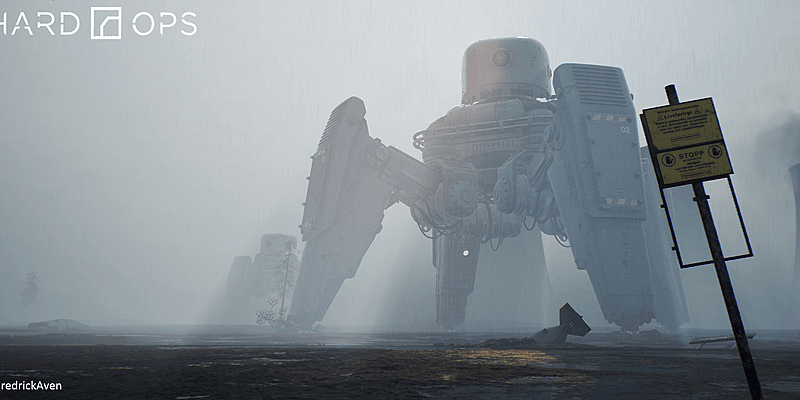
5. Hard Ops and Boxcutter
This is two in one! Hard Ops and Boxcutter are plugins for Blender that assist you in creating complex models and shapes with ease. These assets come with a huge variety of tools and presets that get you to dive deeper into your models than ever before. Hard Ops and Boxcutter are ideal for game developers, product designers, or anyone who needs to create complex 3D models quickly and efficiently. If you are looking to create detailed models and add intricate details, this is your go-to. Whether you're searching for a complete Blender assets pack or individual tools, these resources can elevate your design game.
Ready to take your 3D creations to the next level?
Enhance your workflow with Vagon’s high-performance cloud PCs, designed specifically for demanding tasks in Blender. Whether you're working with large asset libraries, rendering complex scenes, or pushing the limits of Blender’s capabilities, Vagon gives you the power and flexibility you need. Access your workspace from anywhere, and experience smoother, faster production with Vagon. Try Vagon today and see the difference!

Photo by Axel Ruffini on Unsplash
Conclusion
Blender assets can be a game-changer for any 3D artist, allowing you to not only speed up your workflow, and add more detail and realism to your scenes, but also create complex models with ease offering you guidance. Whether you are a beginner or an experienced 3D artist, these assets are sure to enhance your creative process and help you create stunning 3D content bringing your work to the next level.
You can also check out our GPU Guide for tips to use GPU, along with speed up and acceleration tips for Blender 3D.
FAQs:
What are Blender assets, and how do they enhance my 3D projects?
Blender assets are pre-made resources like models, textures, animations, and plugins that can be imported into your Blender projects. They help speed up your workflow and add professional quality to your designs.
Where can I find the best Blender asset library?
The best Blender asset libraries can be found on platforms like Blender Market, Gumroad, and Blender Cloud. These sites offer a wide range of free and paid assets, including plugins, textures, and models.
How do I install Blender assets into my project?
To install Blender assets, download the asset from a trusted site, extract the files, and import them into Blender using the
File > AppendorFile > Importoptions.
Are there free Blender asset libraries available?
Yes, there are several free Blender asset libraries available online. Websites like Blender Cloud offer free assets, and the Blender community frequently shares free resources.
What are the top Blender assets for beginners?
For beginners, assets like Blender Guru’s “Pro-Lighting,” Graswald, and Blender Cloud’s “Animation Fundamentals” are great starting points as they offer easy-to-use tools and tutorials.
Can I create my own Blender assets?
Absolutely! Blender’s tools allow you to create your own models, textures, and animations, which you can then save as assets to reuse in future projects or share with the community.
Get Beyond Your Computer Performance
Run applications on your cloud computer with the latest generation hardware. No more crashes or lags.

Trial includes 1 hour usage + 7 days of storage.
Get Beyond Your Computer Performance
Run applications on your cloud computer with the latest generation hardware. No more crashes or lags.

Trial includes 1 hour usage + 7 days of storage.
Get Beyond Your Computer Performance
Run applications on your cloud computer with the latest generation hardware. No more crashes or lags.

Trial includes 1 hour usage + 7 days of storage.
Get Beyond Your Computer Performance
Run applications on your cloud computer with the latest generation hardware. No more crashes or lags.

Trial includes 1 hour usage + 7 days of storage.
Get Beyond Your Computer Performance
Run applications on your cloud computer with the latest generation hardware. No more crashes or lags.

Trial includes 1 hour usage + 7 days of storage.

Ready to focus on your creativity?
Vagon gives you the ability to create & render projects, collaborate, and stream applications with the power of the best hardware.

Vagon Blog
Run heavy applications on any device with
your personal computer on the cloud.
San Francisco, California
Solutions
Vagon Teams
Vagon Streams
Use Cases
Resources
Vagon Blog
How To Run Unreal Engine on a Low-End Device (Even Without GPU)
How To Run Unity 3D On Low-End Laptop (Even Without GPU)
Best Digital Twin Platforms & Software in 2025
How To Run Cinema 4D On Cloud
The Best PC Build For Unity
Picking The Best GPU For Unreal Engine
DJI Terra vs. Agisoft Metashape: Which One Should You Choose?
How To Run SketchUp On Cloud
How To Use Revit On Cloud Computer
Vagon Blog
Run heavy applications on any device with
your personal computer on the cloud.
San Francisco, California
Solutions
Vagon Teams
Vagon Streams
Use Cases
Resources
Vagon Blog
How To Run Unreal Engine on a Low-End Device (Even Without GPU)
How To Run Unity 3D On Low-End Laptop (Even Without GPU)
Best Digital Twin Platforms & Software in 2025
How To Run Cinema 4D On Cloud
The Best PC Build For Unity
Picking The Best GPU For Unreal Engine
DJI Terra vs. Agisoft Metashape: Which One Should You Choose?
How To Run SketchUp On Cloud
How To Use Revit On Cloud Computer
Vagon Blog
Run heavy applications on any device with
your personal computer on the cloud.
San Francisco, California
Solutions
Vagon Teams
Vagon Streams
Use Cases
Resources
Vagon Blog
How To Run Unreal Engine on a Low-End Device (Even Without GPU)
How To Run Unity 3D On Low-End Laptop (Even Without GPU)
Best Digital Twin Platforms & Software in 2025
How To Run Cinema 4D On Cloud
The Best PC Build For Unity
Picking The Best GPU For Unreal Engine
DJI Terra vs. Agisoft Metashape: Which One Should You Choose?
How To Run SketchUp On Cloud
How To Use Revit On Cloud Computer
Vagon Blog
Run heavy applications on any device with
your personal computer on the cloud.
San Francisco, California
Solutions
Vagon Teams
Vagon Streams
Use Cases
Resources
Vagon Blog



