Instant Connection for Pixel Streaming
— New Feature Automated Setup





Best Blender Tutorials
Best Blender Tutorials
Best Blender Tutorials
DigitalArt
-
Published on May 18, 2020
Updated on August 22, 2024
Table of Contents
If you’re looking for a place to deep dive into the best Blender tutorials, you’re in the right place. Whether you're new to Blender or seeking advanced resources, our complete guide to Blender 3D for beginners is a great place to start. Below, we’ve compiled a list of the best tutorial Blender resources, featuring both foundational and advanced Blender 3D tutorials.
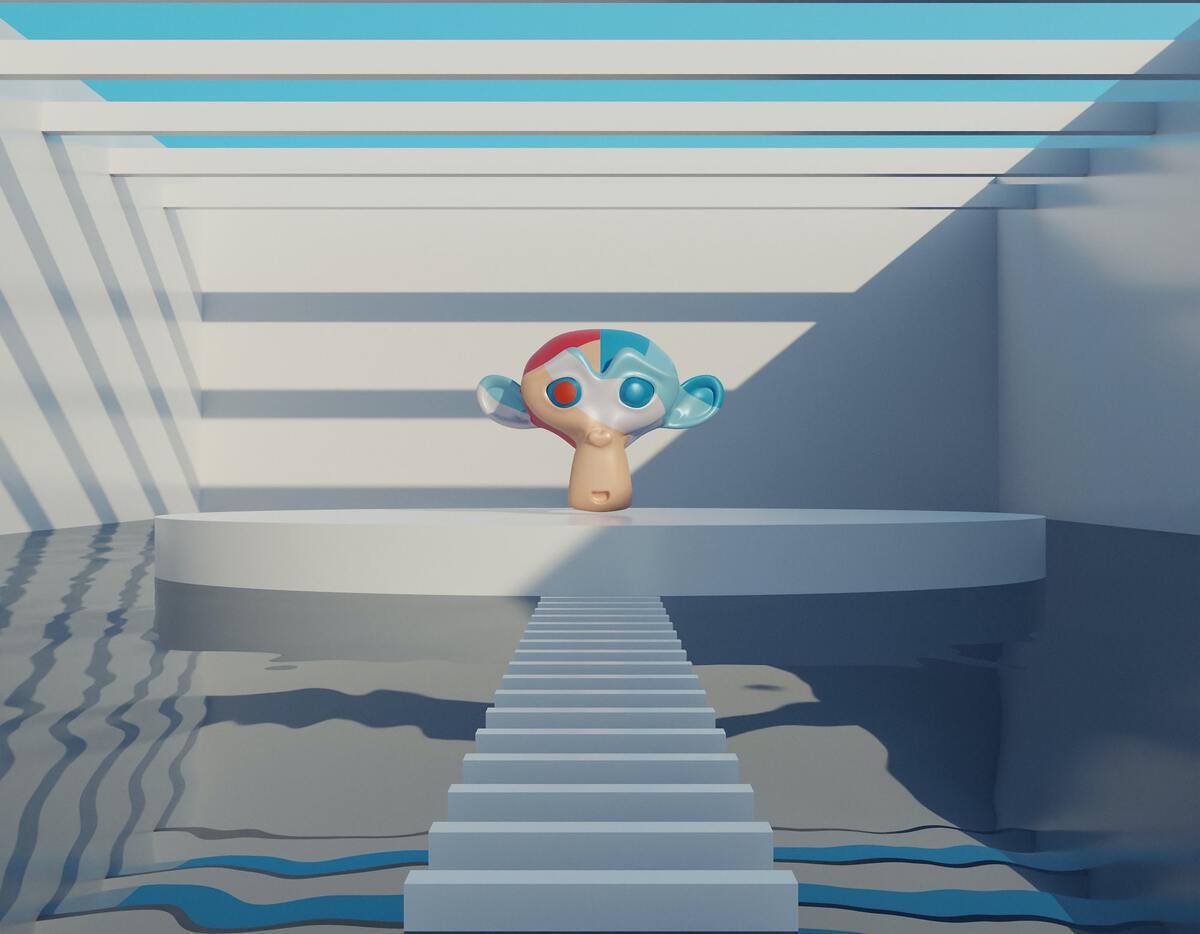
Photo by Anil Kumar on Unsplash
Arguably, Blender’s biggest appeal is its value—high-quality 3D rendering as a free and open-source software. Used by animation artists, product designers, game designers, and a variety of other creatives, Blender also boasts a strong community of artists and programmers constantly improving the software.
Blender
If you haven’t already, one channel you will definitely want to subscribe to is the Blender YouTube channel. It’s not just a source for Blender tutorials; it’s also a hub for the latest news and updates, including essential insights into Blender basics tutorials.
Blender Guru
Blender Guru is, well, a guru of Blender, and his videos are a must-watch! Spanning over a decade of content production, this channel has obtained over 1.9M subscribers and 137M views. There are of course a great selection of tutorial videos explaining the basics of Blender, but you can also find more intricate videos that walk you through specific creations, Blender applications in archviz, lighting courses, and even interviews. If you’re searching for the best Blender character tutorial or want to dive into a comprehensive Blender Guru course, his channel has you covered. If you’re looking to complement these tutorials, you might also enjoy exploring some top Blender 3D books every digital artist should read for deeper insights.
Learn Texture and all the Blender 3D terms from our Blender 3D Glossary.
Ryan King Art
Topping out at over 23K subscribers, Ryan King Art is a tutorial channel lesser known than others, but still has a great variety and depth of knowledge base to learn from. You can find the full walkthrough of Blender in his Blender Tutorials playlist, but there is also a huge number of specific examples to practice with. If you’re looking for a channel with specific applications of Blender to try out and experiment with, be sure to check his content out. His Blender tutorials for game development are particularly useful for those exploring game art in Blender. Additionally, mastering Blender shortcuts and hotkeys can help you work more efficiently while following his tutorials.
Grant Abbitt
If you’re interested in game art and don’t know where to start with game design on Blender, Grant Abbitt shares tailored tutorials for beginners. He is a talented 3D artist who designs 3D graphics and animations. He shares his experiences with 339K+ subscribers in over 55 playlists of video content. His channel is one of the best Blender learning resources for game developers, offering everything from a basic Blender tutorial to advanced techniques. Pair his insights with our Blender tips and tricks to boost your game development skills.
CG Geek
With over 870K subscribers and 77M views, CG Geek shares a wide range of tutorials from the beginner level to the upper levels on his regularly updated YouTube channel. Utilizing step-by-step walkthroughs of even complex functions, you can easily follow without any confusion. His videos are extremely detailed and provide fundamental information about lighting, composing, bloom, scattering, and textures. Whether you’re a novice or experienced user, CG Geek offers some of the best Blender tutorials that cater to all skill levels. To enhance your projects further, check out the best Blender assets that can save you time and elevate your work.
CG Cookie
CG Cookie is comprised of a fun and small team, providing a great number of short videos which last 2-3 minutes on average, live streams, and other course trailers. They show all fundamental features that help you build first tiny objects, the sculpting of different elements, animation, and rigging. You will have a general overview and useful basics to go up the next levels after their tutorials. New videos are released every week, so don’t miss out—check their channel regularly! If you’re new to the platform, a CG Cookie review will show that they provide some of the best Blender tutorials out there, especially when it comes to CG Cookie Blender basics. Also, consider Blender events and conferences where you can connect with other Blender enthusiasts and professionals.
Ducky 3D
Nathan Duck describes himself as a graphic designer and amateur 3D artist and uploads tutorials for beginners on his channel Ducky 3D. If you want to learn abstract rendering and methods to make things virtually intriguing, he has shared hundreds of videos on his growing channel. It’s a bit less organized in playlists than previous suggestions, but nonetheless contains really great video content, including free Blender lessons that cover everything from basic Blender tutorials to more intermediate and advanced applications.
Gleb Alexandrov
Gleb Alexandrov is a passionate 3D artist who shares high-quality Blender tutorials with Aidy Burrows on his YouTube channel. Currently, with over 183K subscribers and dozens of high-quality videos, he shares plenty of Blender tips and tricks, especially for modeling and lighting. If you’re a beginner facing challenges, don’t worry—he has a video series on troubleshooting the 50 most prominent modeling issues in Blender. His channel also offers good Blender tutorials that are perfect for refining your skills. For more structured learning, our list of best Blender courses might be just what you need to advance your skills.
CG Boost
CG Boost is hosted by Zach Reinhardt, providing a huge number of comprehensible tutorials for Blender beginners which allow you to follow up with all of the essentials and tips and build your projects with small steps. If you’re more than a novice, there are several videos with the latest Blender version waiting for you. Additionally, here you can find exciting interviews with influencers in the Blender community, alongside some of the best Blender tutorials 2.8 has to offer.
Learn Texture Atlas and all the Blender 3D terms from our Blender 3D Glossary.
Curtis Holt
Curtis Holt started sharing his Blender story with a focus on building science-fiction corridors on YouTube. In a short time, he reached over 100K subscribers. His tutorials include add-on demonstrations, lighting and style design, time-lapses, and environment design. If you’re particularly interested in sci-fi themes, Curtis offers some of the best Blender tutorials in that niche. You can find cool tips and tricks from his high-quality videos to apply to your projects easily. On the bright side, his tutorials also have scripted dialogues so you can easily translate your language and save your time.
Ready to take your Blender projects to the next level?
Whether you're rendering complex scenes or working with detailed 3D models, Vagon's high-performance cloud PCs can provide the power you need. With up to 48 cores, 4 x 24GB RTX-enabled Nvidia GPUs, and 192GB of RAM, Vagon ensures that your Blender experience is smooth and efficient, no matter how demanding the project. Access your workspace and files directly from your browser and experience lightning-fast performance. Try Vagon today and transform your Blender workflow.
If you liked this content and would like to see more, be sure to check out our blog for similar posts.
Additionally, if you are dealing with slow rendering times (let’s be honest we all have), be sure to check out our guide to speeding up your renders in Blender. 10 tips for help in under 5 minutes!
You can also check out our GPU Guide for tips to use GPU, along with speed up and acceleration tips for Blender 3D.
FAQs:
What are the best Blender tutorials for beginners?
The best Blender tutorials for beginners often cover fundamental topics like modeling, texturing, and animation. Channels like Blender Guru, CG Cookie, and Grant Abbitt offer comprehensive beginner-friendly content, making them great starting points for those new to Blender.
Which Blender tutorial channels are good for game development?
For Blender tutorials focused on game development, Grant Abbitt and Ryan King Art are excellent choices. They provide targeted content that helps you learn how to create game assets, environments, and more using Blender.
Where can I find free Blender lessons?
Free Blender lessons are widely available on YouTube. Channels like CG Geek, Ducky 3D, and Curtis Holt offer a variety of tutorials ranging from basic to advanced levels, all accessible without any cost.
What is the best Blender character tutorial?
Blender Guru offers some of the best Blender character tutorials, guiding you through the process of character modeling, texturing, and rigging. These tutorials are suitable for both beginners and more experienced users looking to enhance their skills.
Is CG Cookie a good resource for learning Blender basics?
Yes, CG Cookie is an excellent resource for learning Blender basics. Their short, focused videos cover essential topics and provide a solid foundation for beginners. The channel’s content is well-organized and updated regularly.
How do I choose the best Blender tutorial for my needs?
Choosing the best Blender tutorial depends on your skill level and what you want to achieve. Beginners might start with channels like Blender Guru or CG Cookie, while more advanced users may prefer specialized content from creators like Gleb Alexandrov or CG Boost. Consider your goals and explore different channels to find tutorials that match your needs.
If you’re looking for a place to deep dive into the best Blender tutorials, you’re in the right place. Whether you're new to Blender or seeking advanced resources, our complete guide to Blender 3D for beginners is a great place to start. Below, we’ve compiled a list of the best tutorial Blender resources, featuring both foundational and advanced Blender 3D tutorials.
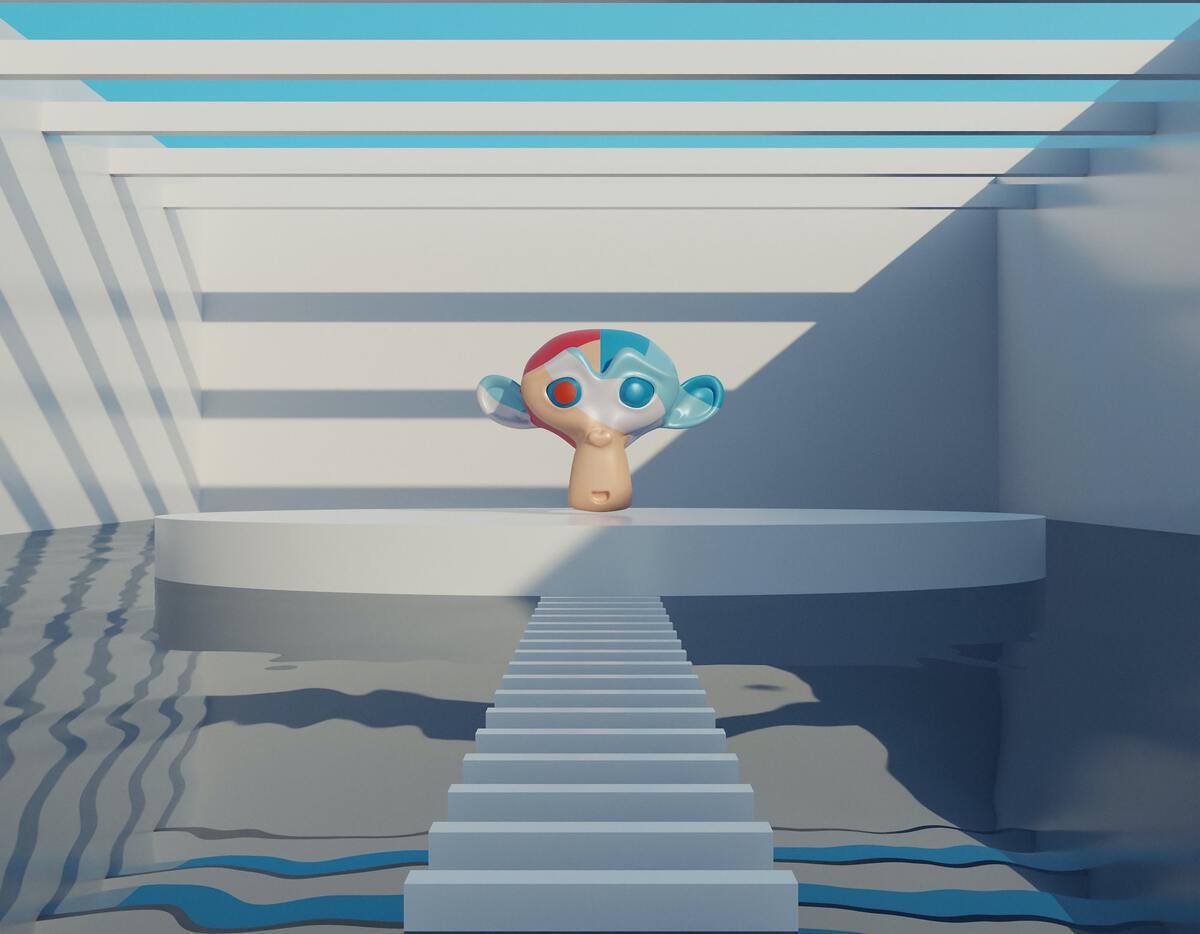
Photo by Anil Kumar on Unsplash
Arguably, Blender’s biggest appeal is its value—high-quality 3D rendering as a free and open-source software. Used by animation artists, product designers, game designers, and a variety of other creatives, Blender also boasts a strong community of artists and programmers constantly improving the software.
Blender
If you haven’t already, one channel you will definitely want to subscribe to is the Blender YouTube channel. It’s not just a source for Blender tutorials; it’s also a hub for the latest news and updates, including essential insights into Blender basics tutorials.
Blender Guru
Blender Guru is, well, a guru of Blender, and his videos are a must-watch! Spanning over a decade of content production, this channel has obtained over 1.9M subscribers and 137M views. There are of course a great selection of tutorial videos explaining the basics of Blender, but you can also find more intricate videos that walk you through specific creations, Blender applications in archviz, lighting courses, and even interviews. If you’re searching for the best Blender character tutorial or want to dive into a comprehensive Blender Guru course, his channel has you covered. If you’re looking to complement these tutorials, you might also enjoy exploring some top Blender 3D books every digital artist should read for deeper insights.
Learn Texture and all the Blender 3D terms from our Blender 3D Glossary.
Ryan King Art
Topping out at over 23K subscribers, Ryan King Art is a tutorial channel lesser known than others, but still has a great variety and depth of knowledge base to learn from. You can find the full walkthrough of Blender in his Blender Tutorials playlist, but there is also a huge number of specific examples to practice with. If you’re looking for a channel with specific applications of Blender to try out and experiment with, be sure to check his content out. His Blender tutorials for game development are particularly useful for those exploring game art in Blender. Additionally, mastering Blender shortcuts and hotkeys can help you work more efficiently while following his tutorials.
Grant Abbitt
If you’re interested in game art and don’t know where to start with game design on Blender, Grant Abbitt shares tailored tutorials for beginners. He is a talented 3D artist who designs 3D graphics and animations. He shares his experiences with 339K+ subscribers in over 55 playlists of video content. His channel is one of the best Blender learning resources for game developers, offering everything from a basic Blender tutorial to advanced techniques. Pair his insights with our Blender tips and tricks to boost your game development skills.
CG Geek
With over 870K subscribers and 77M views, CG Geek shares a wide range of tutorials from the beginner level to the upper levels on his regularly updated YouTube channel. Utilizing step-by-step walkthroughs of even complex functions, you can easily follow without any confusion. His videos are extremely detailed and provide fundamental information about lighting, composing, bloom, scattering, and textures. Whether you’re a novice or experienced user, CG Geek offers some of the best Blender tutorials that cater to all skill levels. To enhance your projects further, check out the best Blender assets that can save you time and elevate your work.
CG Cookie
CG Cookie is comprised of a fun and small team, providing a great number of short videos which last 2-3 minutes on average, live streams, and other course trailers. They show all fundamental features that help you build first tiny objects, the sculpting of different elements, animation, and rigging. You will have a general overview and useful basics to go up the next levels after their tutorials. New videos are released every week, so don’t miss out—check their channel regularly! If you’re new to the platform, a CG Cookie review will show that they provide some of the best Blender tutorials out there, especially when it comes to CG Cookie Blender basics. Also, consider Blender events and conferences where you can connect with other Blender enthusiasts and professionals.
Ducky 3D
Nathan Duck describes himself as a graphic designer and amateur 3D artist and uploads tutorials for beginners on his channel Ducky 3D. If you want to learn abstract rendering and methods to make things virtually intriguing, he has shared hundreds of videos on his growing channel. It’s a bit less organized in playlists than previous suggestions, but nonetheless contains really great video content, including free Blender lessons that cover everything from basic Blender tutorials to more intermediate and advanced applications.
Gleb Alexandrov
Gleb Alexandrov is a passionate 3D artist who shares high-quality Blender tutorials with Aidy Burrows on his YouTube channel. Currently, with over 183K subscribers and dozens of high-quality videos, he shares plenty of Blender tips and tricks, especially for modeling and lighting. If you’re a beginner facing challenges, don’t worry—he has a video series on troubleshooting the 50 most prominent modeling issues in Blender. His channel also offers good Blender tutorials that are perfect for refining your skills. For more structured learning, our list of best Blender courses might be just what you need to advance your skills.
CG Boost
CG Boost is hosted by Zach Reinhardt, providing a huge number of comprehensible tutorials for Blender beginners which allow you to follow up with all of the essentials and tips and build your projects with small steps. If you’re more than a novice, there are several videos with the latest Blender version waiting for you. Additionally, here you can find exciting interviews with influencers in the Blender community, alongside some of the best Blender tutorials 2.8 has to offer.
Learn Texture Atlas and all the Blender 3D terms from our Blender 3D Glossary.
Curtis Holt
Curtis Holt started sharing his Blender story with a focus on building science-fiction corridors on YouTube. In a short time, he reached over 100K subscribers. His tutorials include add-on demonstrations, lighting and style design, time-lapses, and environment design. If you’re particularly interested in sci-fi themes, Curtis offers some of the best Blender tutorials in that niche. You can find cool tips and tricks from his high-quality videos to apply to your projects easily. On the bright side, his tutorials also have scripted dialogues so you can easily translate your language and save your time.
Ready to take your Blender projects to the next level?
Whether you're rendering complex scenes or working with detailed 3D models, Vagon's high-performance cloud PCs can provide the power you need. With up to 48 cores, 4 x 24GB RTX-enabled Nvidia GPUs, and 192GB of RAM, Vagon ensures that your Blender experience is smooth and efficient, no matter how demanding the project. Access your workspace and files directly from your browser and experience lightning-fast performance. Try Vagon today and transform your Blender workflow.
If you liked this content and would like to see more, be sure to check out our blog for similar posts.
Additionally, if you are dealing with slow rendering times (let’s be honest we all have), be sure to check out our guide to speeding up your renders in Blender. 10 tips for help in under 5 minutes!
You can also check out our GPU Guide for tips to use GPU, along with speed up and acceleration tips for Blender 3D.
FAQs:
What are the best Blender tutorials for beginners?
The best Blender tutorials for beginners often cover fundamental topics like modeling, texturing, and animation. Channels like Blender Guru, CG Cookie, and Grant Abbitt offer comprehensive beginner-friendly content, making them great starting points for those new to Blender.
Which Blender tutorial channels are good for game development?
For Blender tutorials focused on game development, Grant Abbitt and Ryan King Art are excellent choices. They provide targeted content that helps you learn how to create game assets, environments, and more using Blender.
Where can I find free Blender lessons?
Free Blender lessons are widely available on YouTube. Channels like CG Geek, Ducky 3D, and Curtis Holt offer a variety of tutorials ranging from basic to advanced levels, all accessible without any cost.
What is the best Blender character tutorial?
Blender Guru offers some of the best Blender character tutorials, guiding you through the process of character modeling, texturing, and rigging. These tutorials are suitable for both beginners and more experienced users looking to enhance their skills.
Is CG Cookie a good resource for learning Blender basics?
Yes, CG Cookie is an excellent resource for learning Blender basics. Their short, focused videos cover essential topics and provide a solid foundation for beginners. The channel’s content is well-organized and updated regularly.
How do I choose the best Blender tutorial for my needs?
Choosing the best Blender tutorial depends on your skill level and what you want to achieve. Beginners might start with channels like Blender Guru or CG Cookie, while more advanced users may prefer specialized content from creators like Gleb Alexandrov or CG Boost. Consider your goals and explore different channels to find tutorials that match your needs.
Get Beyond Your Computer Performance
Run applications on your cloud computer with the latest generation hardware. No more crashes or lags.

Trial includes 1 hour usage + 7 days of storage.
Get Beyond Your Computer Performance
Run applications on your cloud computer with the latest generation hardware. No more crashes or lags.

Trial includes 1 hour usage + 7 days of storage.
Get Beyond Your Computer Performance
Run applications on your cloud computer with the latest generation hardware. No more crashes or lags.

Trial includes 1 hour usage + 7 days of storage.
Get Beyond Your Computer Performance
Run applications on your cloud computer with the latest generation hardware. No more crashes or lags.

Trial includes 1 hour usage + 7 days of storage.
Get Beyond Your Computer Performance
Run applications on your cloud computer with the latest generation hardware. No more crashes or lags.

Trial includes 1 hour usage + 7 days of storage.

Ready to focus on your creativity?
Vagon gives you the ability to create & render projects, collaborate, and stream applications with the power of the best hardware.

Vagon Blog
Run heavy applications on any device with
your personal computer on the cloud.
San Francisco, California
Solutions
Vagon Teams
Vagon Streams
Use Cases
Resources
Vagon Blog
Arcane Mirage vs Vagon Streams: Best Alternative Pixel Streaming Platform
The Best Unity Shortcuts
How to Render Faster in SketchUp
Running SketchUp on Low-End Devices
How To Run Unreal Engine on a Low-End Device (Even Without GPU)
How To Run Unity 3D On Low-End Laptop (Even Without GPU)
Best Digital Twin Platforms & Software in 2025
How To Run Cinema 4D On Cloud
The Best PC Build For Unity
Vagon Blog
Run heavy applications on any device with
your personal computer on the cloud.
San Francisco, California
Solutions
Vagon Teams
Vagon Streams
Use Cases
Resources
Vagon Blog
Arcane Mirage vs Vagon Streams: Best Alternative Pixel Streaming Platform
The Best Unity Shortcuts
How to Render Faster in SketchUp
Running SketchUp on Low-End Devices
How To Run Unreal Engine on a Low-End Device (Even Without GPU)
How To Run Unity 3D On Low-End Laptop (Even Without GPU)
Best Digital Twin Platforms & Software in 2025
How To Run Cinema 4D On Cloud
The Best PC Build For Unity
Vagon Blog
Run heavy applications on any device with
your personal computer on the cloud.
San Francisco, California
Solutions
Vagon Teams
Vagon Streams
Use Cases
Resources
Vagon Blog
Arcane Mirage vs Vagon Streams: Best Alternative Pixel Streaming Platform
The Best Unity Shortcuts
How to Render Faster in SketchUp
Running SketchUp on Low-End Devices
How To Run Unreal Engine on a Low-End Device (Even Without GPU)
How To Run Unity 3D On Low-End Laptop (Even Without GPU)
Best Digital Twin Platforms & Software in 2025
How To Run Cinema 4D On Cloud
The Best PC Build For Unity
Vagon Blog
Run heavy applications on any device with
your personal computer on the cloud.
San Francisco, California
Solutions
Vagon Teams
Vagon Streams
Use Cases
Resources
Vagon Blog



