Instant Connection for Pixel Streaming
— New Feature Automated Setup





Architectural Modeling, Visualization & Rendering in Blender: A Simple Guide
Architectural Modeling, Visualization & Rendering in Blender: A Simple Guide
Architectural Modeling, Visualization & Rendering in Blender: A Simple Guide
Published on January 23, 2024
Updated on August 12, 2024
Table of Contents

Blender 3D is an awesome software, and its outstanding tools have helped it achieve a greater position among other 3D software, even 2D and 2.5D ones. It has also taken a good position among other community standard software as large studios are currently adding Blender into their pipeline.
Blender, being open-source software, also gives it a huge advantage, making it both user-friendly and developer-friendly. You’ll always find that one add-on you've been searching for in other software, especially when paired with the best Blender add-ons that enhance its functionality.
If you're just starting out, you might want to check out our Complete Guide to Blender 3D for Beginners for a comprehensive overview of the basics.
Today, we’re going to talk about implementing Blender 3D into the pipeline of architectural modeling in Blender, Blender architecture visualization, and rendering, and how using the best Blender assets can further elevate your projects. This guide will help architects and designers use this awesome piece of software properly. You can find a complete guide to architectural methods and software here.
Getting Started with Architectural Modeling in Blender
Before starting any Blender architecture tutorial, it’s crucial to get things properly arranged first, and this is where Blender’s awesome user interface comes in, especially when tackling architectural modeling in Blender. Blender allows you to freely swap between several windows, duplicate others, create your own workspace, and arrange it based on your preferences.
You can also adjust some Interface options by going into Edit > Preferences > Interface.
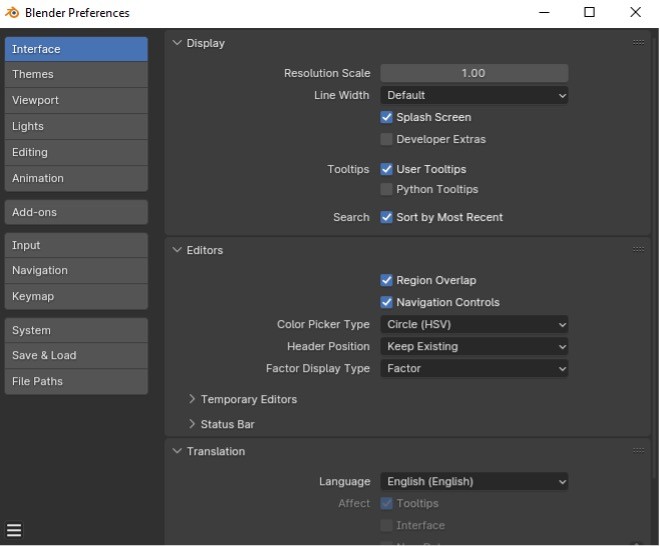
Dividing windows in Blender gives you several advantages for architectural design with Blender, allowing you to visualize the project in multiple modes and optimize your workflow for architectural visualization Blender. Blender is capable of merging between 2D and 3D software, giving you awesome tools that’d eventually convince you to abandon the old software that you are used to.
New to 3D Modeling? Learn all terms related to Blender 3D by visiting our Blender 3D Glossary.
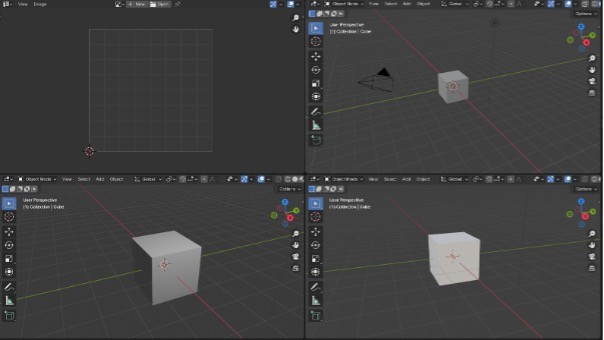
Essential Tools for Architectural Modeling
1. Geometry Nodes
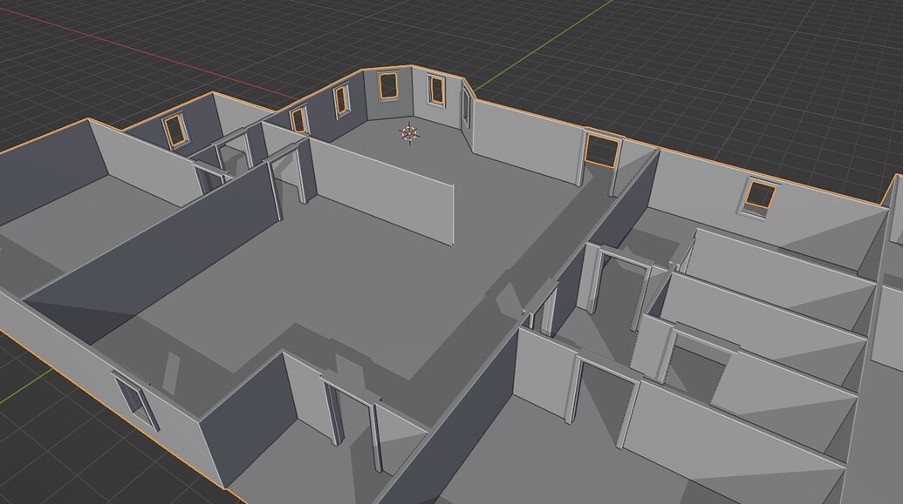
Geometry Nodes Architecture - Blender Artists Community
Despite being a new tool, geometry nodes have proven their strength since their release with Blender 2.92. Geometry nodes could be used for Blender architectural rendering and instancing and could also be used for many other tasks, but as today’s article is talking about Architecture & Blender 3D for Architects, we’re going to focus more on its strength points when it comes to this topic.
John Hamilton, a 3D artist on Blenderartists, has shared his experience using Blender 3D and geometry nodes for generating an architectural design. The result turned out to look awesome, functional, and clean in topology, which gives Blender a massive plus from an architect’s perspective.
Geometry nodes also provide a parametric modeling advantage, which was previously lacking in Blender, making them invaluable for Blender architectural rendering and more advanced Blender architecture render techniques.
2. Sverchok
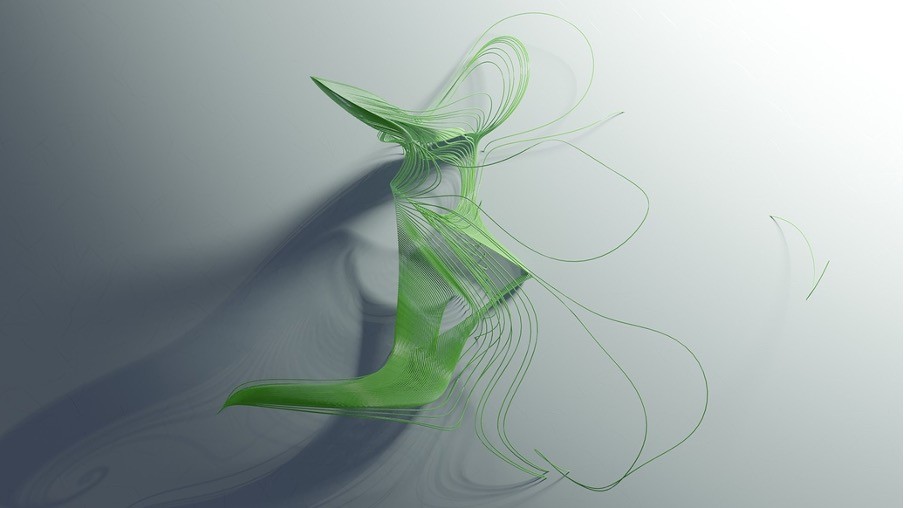
Playing with Sverchok Addon - Blender Artists Community
Sverchok is definitely a go-to tool from an architect’s perspective when it comes to parametric modeling. Someone might prefer one over another when comparing it with geometry nodes; however, both are considered to be essential tools when it comes to architectural modeling. Sverchok may contain more advanced tools than geometry nodes, but geometry nodes have proven to be faster, especially when coupled with top Blender templates to streamline your design process. It’s always advisable to use both when necessary.
3. Blender Modifiers
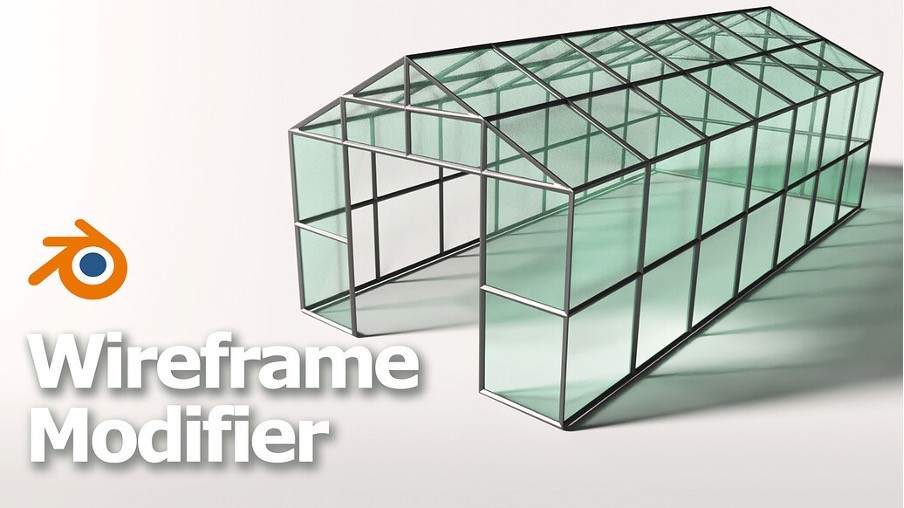
Blender Architecture 3D Modeling using Wireframe Modifier - Blender Artists Community
Blender modifiers are definitely worth using for architectural visualization with Blender and modeling in general, especially when aiming to enhance architectural rendering in Blender. Mastering them along with Blender Eevee essentials can significantly enhance your workflow. They can lead to the creation of a non-destructive workflow and allow you to generate procedural and memory-friendly models.
The Blender modifiers list is long, but it’s always suggested to study it properly and try to apply it more on projects to know each one’s hidden gems and useful hacks. If you want to learn more information about the future of architecture and construction, check this article out.
Tips for Realistic Architectural Rendering in Blender

Blender Cycles Interior Archviz - Blender Artists Community
Blender comes with the awesome default Cycles render engine, which is ray-tracing based and is a go-to choice for Blender Cycles architecture projects, offering the precision needed for architectural visualization Blender. Cycles never fails to provide sharp and realistic renderings that are key for interior and exterior rendering and architectural visualization, achieving hyperrealism.
Cycles comes with a great built-in node system for Blender to create the required shaders. It’s simple to achieve the desired level of hyperrealism with just a few clicks, especially after Blender’s release of the Principled BSDF shader, which made things easier and more straightforward.
There are also some other ray-tracing-based render engines that you could use within Blender, such as:
LuxCoreRender
Redshift
Vray
Octane
OctaneRender
RenderMan
Besides ray-tracing-based render engines like Cycles, which is ideal for architectural rendering in Blender, you could also utilize Eevee’s real-time capabilities for more dynamic Blender architecture visualization, or learn how to export assets from Blender to Unity, SketchUp, and Unreal Engine to diversify your work.
Utilizing Ambient Occlusion correctly can help your next architectural render look stunning. Learn about Ambient Occlusion and more terms related to Blender in our Blender 3D Glossary.
There’s a wide range of tutorials out there to learn each render engine, and you can also explore tips and tricks for Blender to optimize your rendering techniques. However, Cycles has always been the leading render engine for Blender when it comes to ray-tracing-based rendering and free-to-use software.
Enhance Your Architectural Projects with Vagon
After mastering architectural modeling and rendering in Blender, take your productivity to the next level with Vagon's high-performance cloud PCs. Designed for professionals, Vagon’s cloud solutions provide the power and speed you need for complex architectural visualization and rendering tasks. With access to powerful GPUs and CPUs, you can run Blender and other demanding software seamlessly, right from your browser. Experience a smoother, faster workflow, and never worry about hardware limitations again. Try Vagon today and elevate your architectural designs with Blender.
Conclusion
In conclusion, Blender is an outstanding tool for both Blender for architecture and interior design, offering a wealth of plugins and tools that boost the possibilities for Blender architectural visualization, making it a top choice for Blender architects worldwide.
Whether it’s Blender’s geometry nodes, Sverchok, and modifiers for modeling,r if you’re looking to reduce rendering times in Blender,
Or the variety of Blender’s ray-tracing-based render engines, Blender’s Eevee real-time render engine, or Blender freestyle rendering for rendering,
Or Blender’s outstanding user interface that allows you to work on more than one task, whether it is 2D or 3D, Blender offers the tools to streamline your projects.

Make sure to share your awesome interior and exterior renderings done within Blender, along with your modeling and planning. Don’t hesitate to share these with us.
You can also check out our GPU Guide for tips to use GPU, along with speed up and acceleration tips for Blender 3D.
FAQ
What are the advantages of using Blender for architecture?
Blender offers a powerful, open-source platform with tools like geometry nodes, modifiers, and various rendering engines, making it ideal for architectural modeling, visualization, and rendering.
How can I get started with architectural modeling in Blender?
To begin architectural modeling in Blender, familiarize yourself with Blender’s user interface, explore essential tools like geometry nodes and Sverchok, and customize your workspace to suit your project needs.
Which Blender render engine is best for architectural visualization?
Blender Cycles is highly recommended for architectural visualization due to its ray-tracing capabilities, which produce realistic and high-quality renders. Eevee is another great option for real-time visualization.
What is the role of geometry nodes in Blender architectural modeling?
Geometry nodes in Blender allow for parametric and procedural modeling, making it easier to create complex architectural designs with flexibility and efficiency.
Can Blender be used for architectural rendering?
Yes, Blender is highly effective for architectural rendering, offering tools like Cycles and various add-ons that enable detailed, realistic renderings of both interior and exterior designs.
Where can I find Blender architecture tutorials?
You can find comprehensive Blender architecture tutorials through online platforms, communities like Blender Artists, and specific guides that cover everything from basic modeling to advanced rendering techniques.

Blender 3D is an awesome software, and its outstanding tools have helped it achieve a greater position among other 3D software, even 2D and 2.5D ones. It has also taken a good position among other community standard software as large studios are currently adding Blender into their pipeline.
Blender, being open-source software, also gives it a huge advantage, making it both user-friendly and developer-friendly. You’ll always find that one add-on you've been searching for in other software, especially when paired with the best Blender add-ons that enhance its functionality.
If you're just starting out, you might want to check out our Complete Guide to Blender 3D for Beginners for a comprehensive overview of the basics.
Today, we’re going to talk about implementing Blender 3D into the pipeline of architectural modeling in Blender, Blender architecture visualization, and rendering, and how using the best Blender assets can further elevate your projects. This guide will help architects and designers use this awesome piece of software properly. You can find a complete guide to architectural methods and software here.
Getting Started with Architectural Modeling in Blender
Before starting any Blender architecture tutorial, it’s crucial to get things properly arranged first, and this is where Blender’s awesome user interface comes in, especially when tackling architectural modeling in Blender. Blender allows you to freely swap between several windows, duplicate others, create your own workspace, and arrange it based on your preferences.
You can also adjust some Interface options by going into Edit > Preferences > Interface.
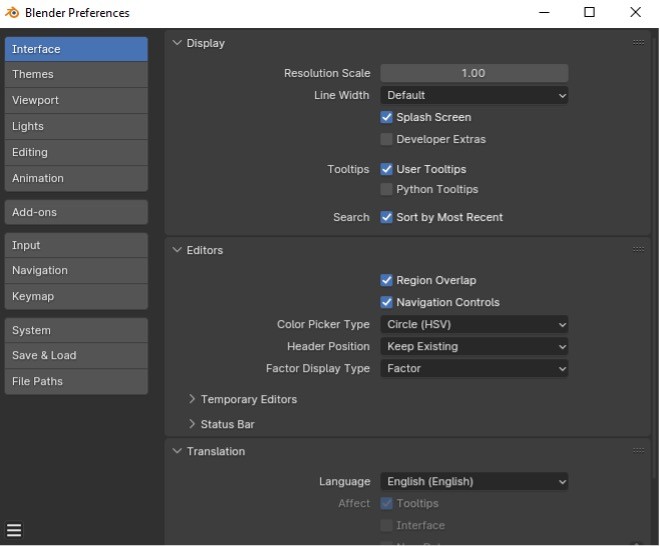
Dividing windows in Blender gives you several advantages for architectural design with Blender, allowing you to visualize the project in multiple modes and optimize your workflow for architectural visualization Blender. Blender is capable of merging between 2D and 3D software, giving you awesome tools that’d eventually convince you to abandon the old software that you are used to.
New to 3D Modeling? Learn all terms related to Blender 3D by visiting our Blender 3D Glossary.
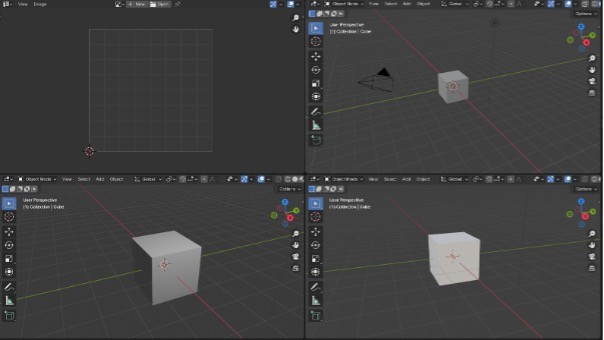
Essential Tools for Architectural Modeling
1. Geometry Nodes
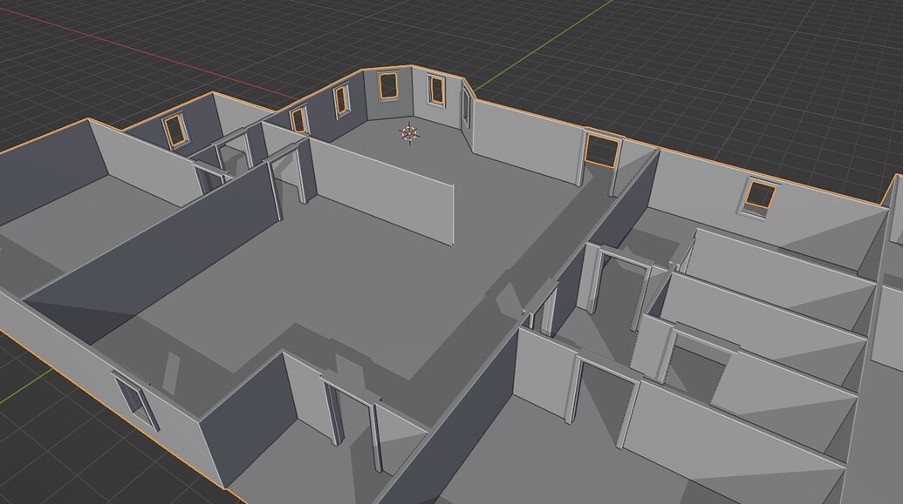
Geometry Nodes Architecture - Blender Artists Community
Despite being a new tool, geometry nodes have proven their strength since their release with Blender 2.92. Geometry nodes could be used for Blender architectural rendering and instancing and could also be used for many other tasks, but as today’s article is talking about Architecture & Blender 3D for Architects, we’re going to focus more on its strength points when it comes to this topic.
John Hamilton, a 3D artist on Blenderartists, has shared his experience using Blender 3D and geometry nodes for generating an architectural design. The result turned out to look awesome, functional, and clean in topology, which gives Blender a massive plus from an architect’s perspective.
Geometry nodes also provide a parametric modeling advantage, which was previously lacking in Blender, making them invaluable for Blender architectural rendering and more advanced Blender architecture render techniques.
2. Sverchok
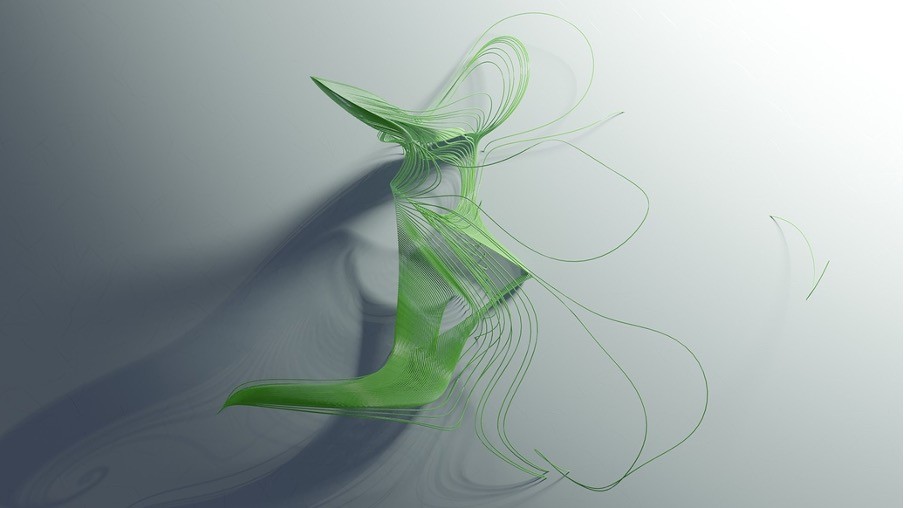
Playing with Sverchok Addon - Blender Artists Community
Sverchok is definitely a go-to tool from an architect’s perspective when it comes to parametric modeling. Someone might prefer one over another when comparing it with geometry nodes; however, both are considered to be essential tools when it comes to architectural modeling. Sverchok may contain more advanced tools than geometry nodes, but geometry nodes have proven to be faster, especially when coupled with top Blender templates to streamline your design process. It’s always advisable to use both when necessary.
3. Blender Modifiers
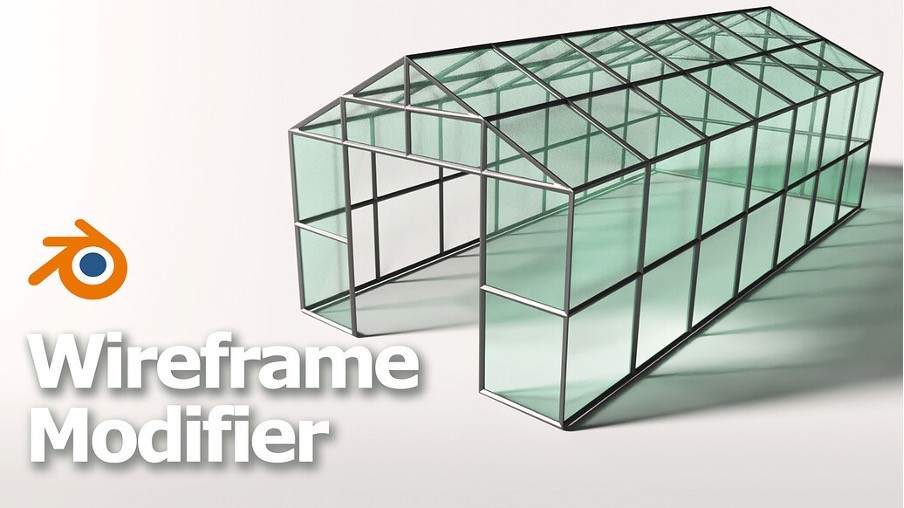
Blender Architecture 3D Modeling using Wireframe Modifier - Blender Artists Community
Blender modifiers are definitely worth using for architectural visualization with Blender and modeling in general, especially when aiming to enhance architectural rendering in Blender. Mastering them along with Blender Eevee essentials can significantly enhance your workflow. They can lead to the creation of a non-destructive workflow and allow you to generate procedural and memory-friendly models.
The Blender modifiers list is long, but it’s always suggested to study it properly and try to apply it more on projects to know each one’s hidden gems and useful hacks. If you want to learn more information about the future of architecture and construction, check this article out.
Tips for Realistic Architectural Rendering in Blender

Blender Cycles Interior Archviz - Blender Artists Community
Blender comes with the awesome default Cycles render engine, which is ray-tracing based and is a go-to choice for Blender Cycles architecture projects, offering the precision needed for architectural visualization Blender. Cycles never fails to provide sharp and realistic renderings that are key for interior and exterior rendering and architectural visualization, achieving hyperrealism.
Cycles comes with a great built-in node system for Blender to create the required shaders. It’s simple to achieve the desired level of hyperrealism with just a few clicks, especially after Blender’s release of the Principled BSDF shader, which made things easier and more straightforward.
There are also some other ray-tracing-based render engines that you could use within Blender, such as:
LuxCoreRender
Redshift
Vray
Octane
OctaneRender
RenderMan
Besides ray-tracing-based render engines like Cycles, which is ideal for architectural rendering in Blender, you could also utilize Eevee’s real-time capabilities for more dynamic Blender architecture visualization, or learn how to export assets from Blender to Unity, SketchUp, and Unreal Engine to diversify your work.
Utilizing Ambient Occlusion correctly can help your next architectural render look stunning. Learn about Ambient Occlusion and more terms related to Blender in our Blender 3D Glossary.
There’s a wide range of tutorials out there to learn each render engine, and you can also explore tips and tricks for Blender to optimize your rendering techniques. However, Cycles has always been the leading render engine for Blender when it comes to ray-tracing-based rendering and free-to-use software.
Enhance Your Architectural Projects with Vagon
After mastering architectural modeling and rendering in Blender, take your productivity to the next level with Vagon's high-performance cloud PCs. Designed for professionals, Vagon’s cloud solutions provide the power and speed you need for complex architectural visualization and rendering tasks. With access to powerful GPUs and CPUs, you can run Blender and other demanding software seamlessly, right from your browser. Experience a smoother, faster workflow, and never worry about hardware limitations again. Try Vagon today and elevate your architectural designs with Blender.
Conclusion
In conclusion, Blender is an outstanding tool for both Blender for architecture and interior design, offering a wealth of plugins and tools that boost the possibilities for Blender architectural visualization, making it a top choice for Blender architects worldwide.
Whether it’s Blender’s geometry nodes, Sverchok, and modifiers for modeling,r if you’re looking to reduce rendering times in Blender,
Or the variety of Blender’s ray-tracing-based render engines, Blender’s Eevee real-time render engine, or Blender freestyle rendering for rendering,
Or Blender’s outstanding user interface that allows you to work on more than one task, whether it is 2D or 3D, Blender offers the tools to streamline your projects.

Make sure to share your awesome interior and exterior renderings done within Blender, along with your modeling and planning. Don’t hesitate to share these with us.
You can also check out our GPU Guide for tips to use GPU, along with speed up and acceleration tips for Blender 3D.
FAQ
What are the advantages of using Blender for architecture?
Blender offers a powerful, open-source platform with tools like geometry nodes, modifiers, and various rendering engines, making it ideal for architectural modeling, visualization, and rendering.
How can I get started with architectural modeling in Blender?
To begin architectural modeling in Blender, familiarize yourself with Blender’s user interface, explore essential tools like geometry nodes and Sverchok, and customize your workspace to suit your project needs.
Which Blender render engine is best for architectural visualization?
Blender Cycles is highly recommended for architectural visualization due to its ray-tracing capabilities, which produce realistic and high-quality renders. Eevee is another great option for real-time visualization.
What is the role of geometry nodes in Blender architectural modeling?
Geometry nodes in Blender allow for parametric and procedural modeling, making it easier to create complex architectural designs with flexibility and efficiency.
Can Blender be used for architectural rendering?
Yes, Blender is highly effective for architectural rendering, offering tools like Cycles and various add-ons that enable detailed, realistic renderings of both interior and exterior designs.
Where can I find Blender architecture tutorials?
You can find comprehensive Blender architecture tutorials through online platforms, communities like Blender Artists, and specific guides that cover everything from basic modeling to advanced rendering techniques.
Get Beyond Your Computer Performance
Run applications on your cloud computer with the latest generation hardware. No more crashes or lags.

Trial includes 1 hour usage + 7 days of storage.
Get Beyond Your Computer Performance
Run applications on your cloud computer with the latest generation hardware. No more crashes or lags.

Trial includes 1 hour usage + 7 days of storage.
Get Beyond Your Computer Performance
Run applications on your cloud computer with the latest generation hardware. No more crashes or lags.

Trial includes 1 hour usage + 7 days of storage.
Get Beyond Your Computer Performance
Run applications on your cloud computer with the latest generation hardware. No more crashes or lags.

Trial includes 1 hour usage + 7 days of storage.
Get Beyond Your Computer Performance
Run applications on your cloud computer with the latest generation hardware. No more crashes or lags.

Trial includes 1 hour usage + 7 days of storage.

Ready to focus on your creativity?
Vagon gives you the ability to create & render projects, collaborate, and stream applications with the power of the best hardware.

Vagon Blog
Run heavy applications on any device with
your personal computer on the cloud.
San Francisco, California
Solutions
Vagon Teams
Vagon Streams
Use Cases
Resources
Vagon Blog
The Best Render Settings for Blender 3D
Arcware vs Vagon Streams: Best Pixel Streaming Alternatives
How To Use FL Studio on a Cloud Computer
Reducing Latency in Virtual Desktops: 11 Fixes That Actually Work
PureWeb vs Vagon Streams: Best Alternative Pixel Streaming Platform
How To Use Photoshop On iPad
How To Fix Slow & Laggy Performance on AWS Workspaces VDIs?
Arcane Mirage vs Vagon Streams: Best Alternative Pixel Streaming Platform
The Best Unity Shortcuts
Vagon Blog
Run heavy applications on any device with
your personal computer on the cloud.
San Francisco, California
Solutions
Vagon Teams
Vagon Streams
Use Cases
Resources
Vagon Blog
The Best Render Settings for Blender 3D
Arcware vs Vagon Streams: Best Pixel Streaming Alternatives
How To Use FL Studio on a Cloud Computer
Reducing Latency in Virtual Desktops: 11 Fixes That Actually Work
PureWeb vs Vagon Streams: Best Alternative Pixel Streaming Platform
How To Use Photoshop On iPad
How To Fix Slow & Laggy Performance on AWS Workspaces VDIs?
Arcane Mirage vs Vagon Streams: Best Alternative Pixel Streaming Platform
The Best Unity Shortcuts
Vagon Blog
Run heavy applications on any device with
your personal computer on the cloud.
San Francisco, California
Solutions
Vagon Teams
Vagon Streams
Use Cases
Resources
Vagon Blog
The Best Render Settings for Blender 3D
Arcware vs Vagon Streams: Best Pixel Streaming Alternatives
How To Use FL Studio on a Cloud Computer
Reducing Latency in Virtual Desktops: 11 Fixes That Actually Work
PureWeb vs Vagon Streams: Best Alternative Pixel Streaming Platform
How To Use Photoshop On iPad
How To Fix Slow & Laggy Performance on AWS Workspaces VDIs?
Arcane Mirage vs Vagon Streams: Best Alternative Pixel Streaming Platform
The Best Unity Shortcuts
Vagon Blog
Run heavy applications on any device with
your personal computer on the cloud.
San Francisco, California
Solutions
Vagon Teams
Vagon Streams
Use Cases
Resources
Vagon Blog



