Instant Connection for Pixel Streaming
— New Feature Automated Setup





Top Blender Plugins & Add-Ons
Top Blender Plugins & Add-Ons
Top Blender Plugins & Add-Ons
Published on February 18, 2023
Updated on August 14, 2024
Table of Contents
Blender is a free 3D modeling software that creatives can use to design amazing animations and VFX. In this blog post, we share the top Blender plugins and addons recommended by video post-production professionals. Using these free Blender add-ons can enhance animated creations beyond the standard capabilities of the open-source software and streamline your workflow.
Although completely free to use by the public, Blender 3.0 is one of the best 3D design software programs available, even without the use of add-ons. If you’re just getting started, our complete guide to Blender 3D for beginners can help you master the basics. Plugins can make it easier to create the visually stunning Blender animations you want in a shorter amount of time, especially when using the best Blender addons. Keep reading to explore the best plugins for Blender 3D modeling available for download.
Animation Nodes
Using a node-based workflow in 3D animation software can create amazing results without requiring the use of coding. A node is a point that connects to another point. This type of 3D editing workflow is more accessible for many creatives than coding. Install the Animation Nodes plugin for Blender to get started with node-based animating in Blender for free. Sverchok Nodes is a math-heavy geometric Blender animation plugin.
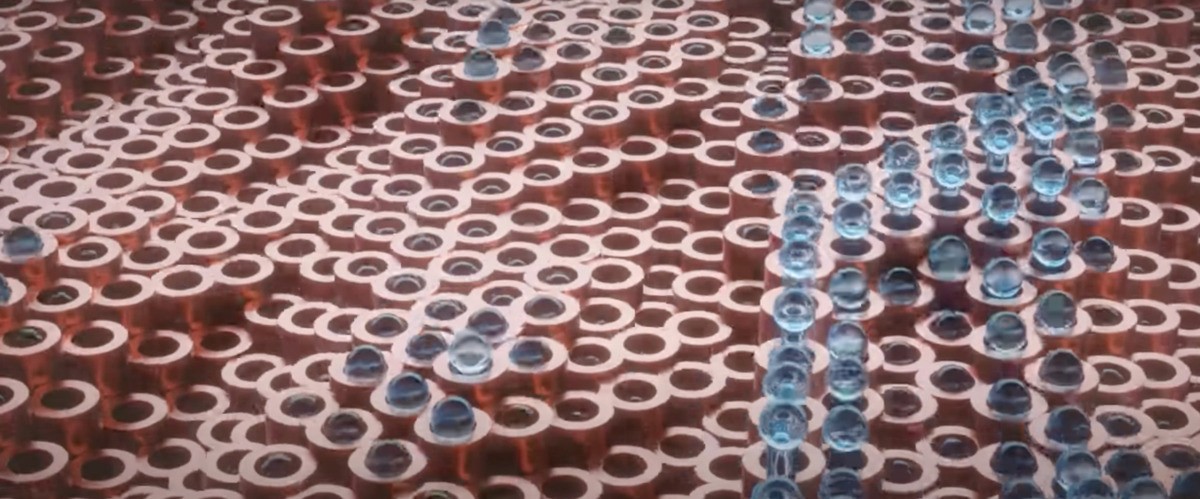
Bone Widget
With Bone Widget, a free plugin for rendering skeletal structures, creating realistic 3D models of humans and animals in Blender is made easier. The plug-in comes with various presets for rendering bones and the option to create new bone shapes. Make those bones wiggle using the Wiggle Bones plug-in for Blender. You can find more free plugins like this one on the blenderartists website.
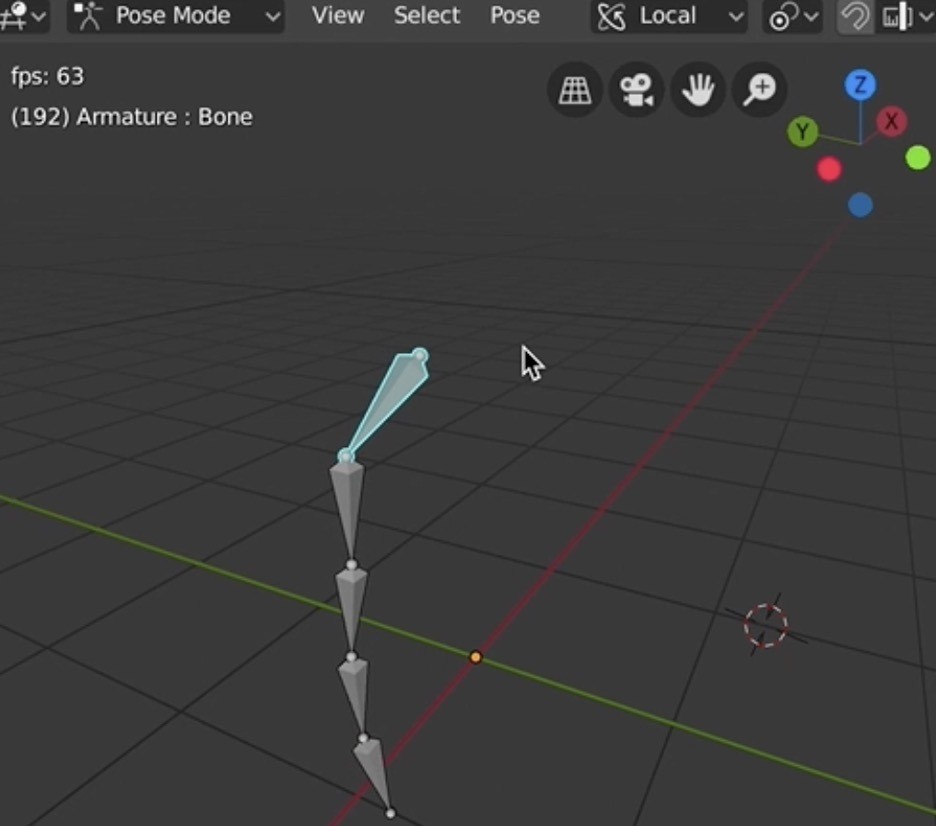
Molecular +
Molecular + is one of the best free Blender plugins for 3D modeling, offering a variety of preset particle animations. The interactive particles create more realistic effects than the built-in Blender particle generator that comes with the 3D software. The particles can stick together like magnets and move interactively, creating a variety of cool visual effects. For even more high-quality resources, check out the best Blender assets that can elevate your projects to the next level.
Need to learn Bake Ambient Occlusion? Learn all Blender 3D terms in our Blender 3D Glossary.
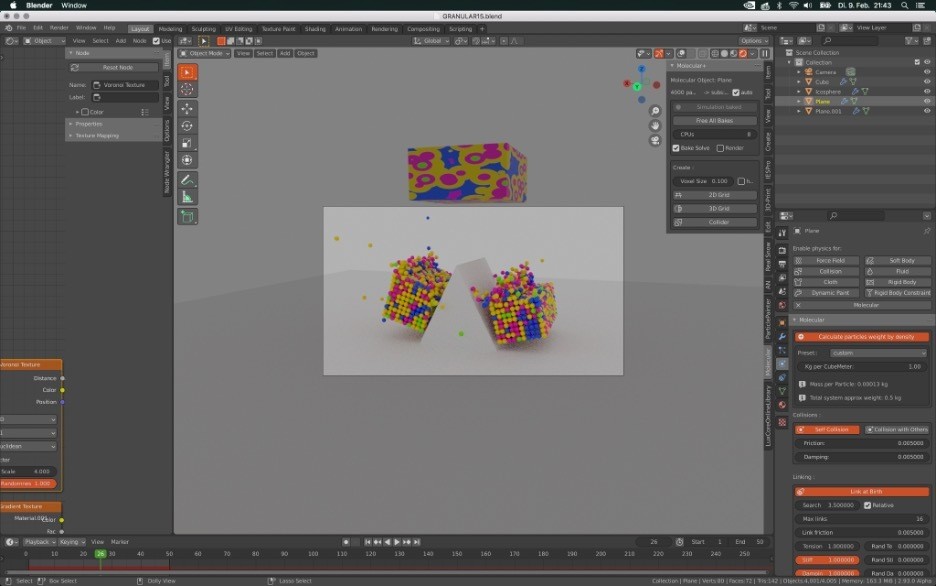
FZRandomizer
Blender is a popular 3D design software for NFT creation. FZRandomizer is a useful add-on for creating multiple NFTs at once. This Blender addon is used for randomized character creation, allowing you to make multiple versions of a 3D character design simultaneously. It is also a good Blender plugin for 3D product design because you can generate multiple colors and variations of a design quickly.

Drop It
Trying to perfectly line up objects within a design in the Blender 3D software can be time-consuming and frustrating for 3D designers. The Drop It Blender addon fixes this issue by automatically aligning an object perfectly with the correct surface. The object snaps into place, making workflow faster when putting together a design in Blender.
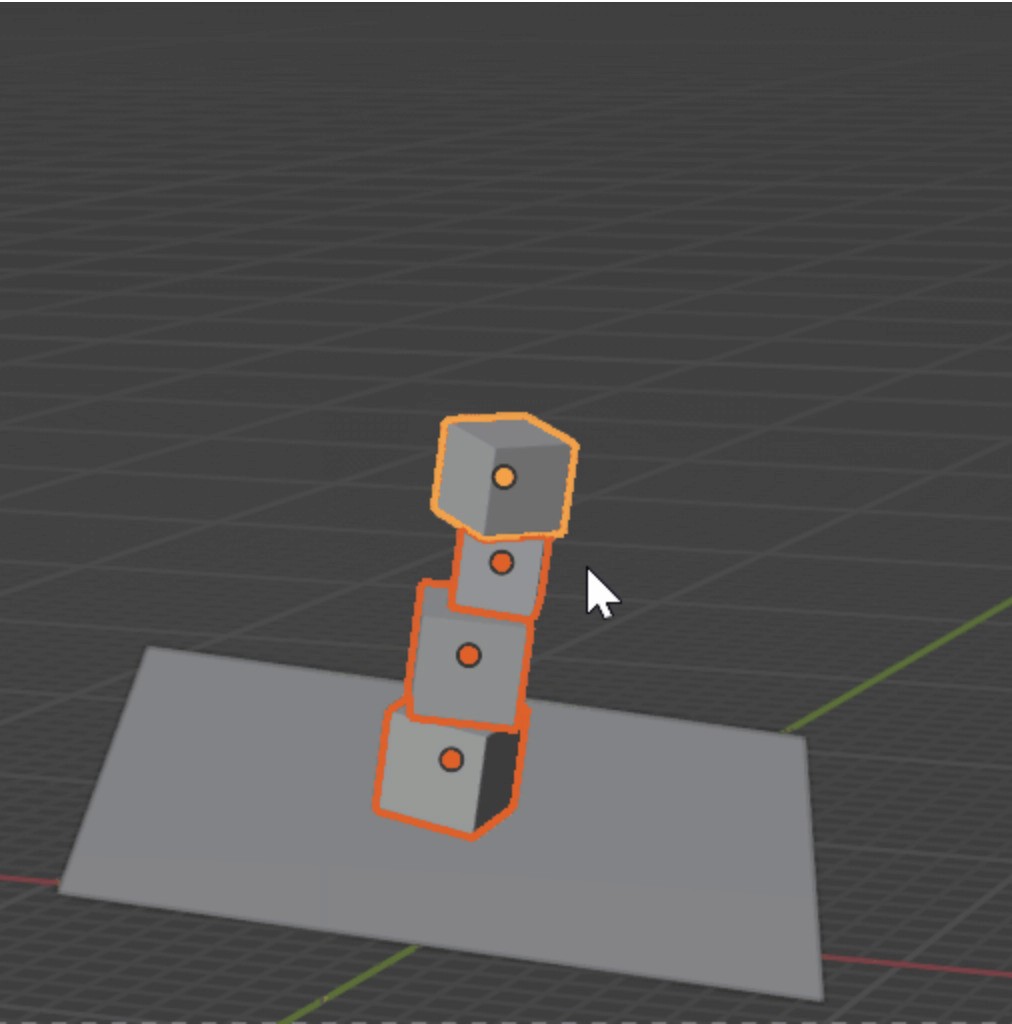
Stopmagic
Animators can simulate the look of a classic clay stop-motion animation in Blender using the Stopmagic Blender animation addon. This Blender add-on creates realistic stop-motion effects with a nostalgic feel that everyone will love. Designers can manually create stop-motion effects in Blender, but Stopmagic makes the process much more efficient.

Auto-Rig Pro
This is one of the best Blender addons for modeling and character animation in 2023. It is similar to another rigging plugin for Blender called Rigify but with more advanced features. Auto-Rig Pro also has presets for Unreal Engine, making it one of the top Blender addons for game developers.
For only $40, this plugin allows you to perform advanced character rigging techniques and retarget animations. It was developed as an in-house tool for professional animators and has since been made public.
The Smart feature in Auto-Rig Pro makes it super easy to rig characters by automatically placing the bones and more. You can make further adjustments after applying the Smart auto-rigging, making the animation fully customizable.
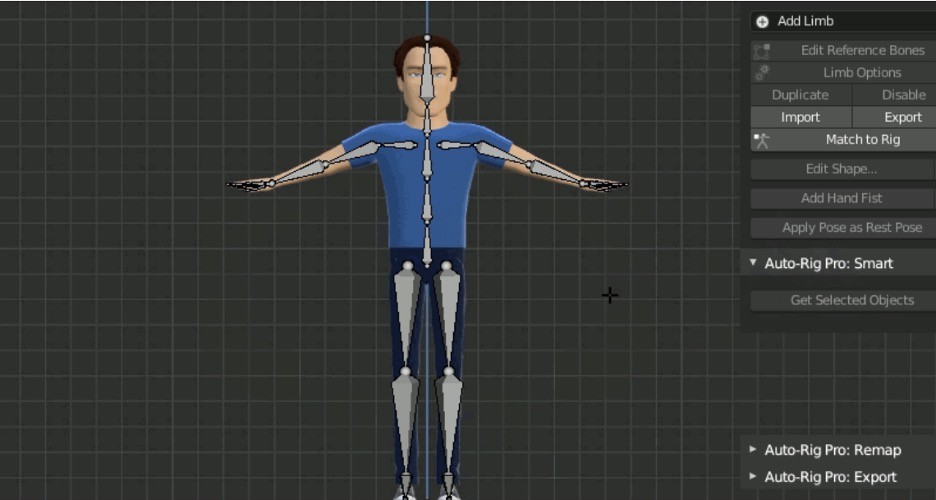
Modular Tree Add-on
This Modular Tree Blender addon is a great tool for generating customizable trees and plants quickly in the node editor. There are a ton of features and options within this add-on to play around with to create the perfect foliage for your animation. There are nodes for the trunk, leaves, branches, and more. You can grow the branches using the grow node.
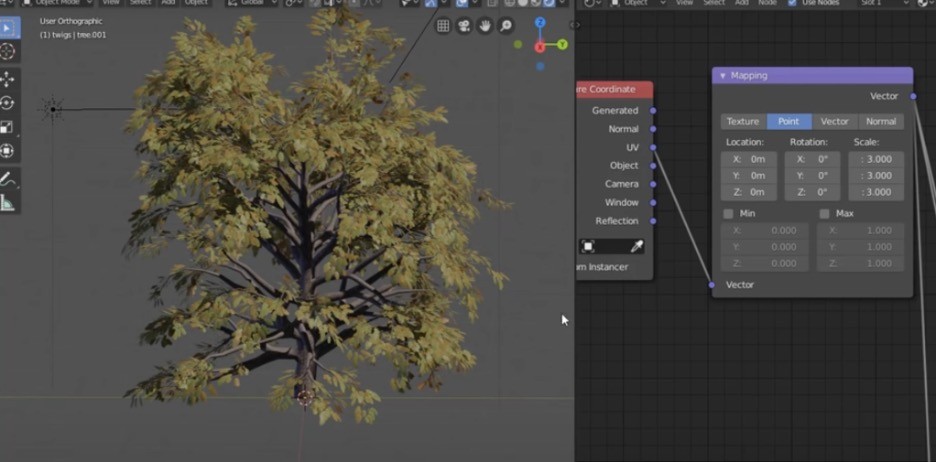
DECALmachine
DECALmachine is one of the best Blender addons for rendering detailed surfaces using a mesh decal without altering the core animation; this is great for making non-committal changes and experimenting with details to find textures that work best for the design. For additional resources, explore the top CGI material libraries for Blender. It is a user-friendly plugin that automatically organizes things for you to make it easier to use.
Need to master Bake Reflections? Learn all Blender 3D terms in our Blender 3D Glossary.

Asset Management
Professional video editors and animators know that Asset Management can make the project go faster or slower. This Blender addon is designed to make asset management a breeze so that complicated projects stay organized, making it one of the best addons for Blender.
You can add your assets, scenes, materials, HDRIs, and existing libraries to the asset manager for easy access during creation. When you add your assets, you also get a free pack of assets to use.

Free Bool Tool
There are many paid bool tools on the market, which is why we wanted to include this free bool tool in our list of the top Blender add-ons. Bool tools are used to make edits to boolean properties of 3D geometric shapes, such as subtracting, overlapping, or adding.
To activate the free Blender addon Bool Tool in Blender:
Edit > Preferences > Addons
Type Bool and activate the Bool tool
Conclusion
Thanks for reading our list of recommendations for Blender plugins! Blender is one of the best 3D modeling software on the market, and it is completely free to the public. Intermediate and professional video editors can benefit from adding Blender animation to their arsenal of post-production skills. Blender addons, especially the best free Blender plugins, can streamline the efficiency of the rendering software so you can create 3D designs without limitations.
You can also check out our GPU Guide for tips to use GPU, along with speed up and acceleration tips for Blender 3D.
FAQs:
What are the best Blender addons for beginners?
Beginners can start with addons like Animation Nodes for node-based animation, and Auto-Rig Pro for easy character rigging, as these are user-friendly and provide a strong foundation in 3D modeling.
How can Blender plugins enhance my animation workflow?
Blender plugins, such as Stopmagic for stop-motion effects and DECALmachine for surface detailing, streamline complex tasks, allowing you to create high-quality animations more efficiently.
Are there any free Blender addons for professional use?
Yes, there are many free Blender addons like Molecular + for particle animations and the Bool Tool for geometric editing that are suitable for professional 3D modeling and animation projects.
What is the best Blender addon for character rigging?
Auto-Rig Pro is widely considered the best Blender addon for character rigging, offering advanced features and easy-to-use presets that simplify the rigging process.
Which Blender plugins are essential for video editing?
For video editing, Blender offers plugins like Asset Management for organizing assets and FZRandomizer for creating multiple variations of characters or products, both of which can significantly enhance your editing workflow.
How do I install and activate a Blender addon?
To install and activate a Blender addon, go to Edit > Preferences > Add-ons, then search for the addon by name, check the box next to it, and click on "Install." Once installed, it will be ready to use.
Blender is a free 3D modeling software that creatives can use to design amazing animations and VFX. In this blog post, we share the top Blender plugins and addons recommended by video post-production professionals. Using these free Blender add-ons can enhance animated creations beyond the standard capabilities of the open-source software and streamline your workflow.
Although completely free to use by the public, Blender 3.0 is one of the best 3D design software programs available, even without the use of add-ons. If you’re just getting started, our complete guide to Blender 3D for beginners can help you master the basics. Plugins can make it easier to create the visually stunning Blender animations you want in a shorter amount of time, especially when using the best Blender addons. Keep reading to explore the best plugins for Blender 3D modeling available for download.
Animation Nodes
Using a node-based workflow in 3D animation software can create amazing results without requiring the use of coding. A node is a point that connects to another point. This type of 3D editing workflow is more accessible for many creatives than coding. Install the Animation Nodes plugin for Blender to get started with node-based animating in Blender for free. Sverchok Nodes is a math-heavy geometric Blender animation plugin.
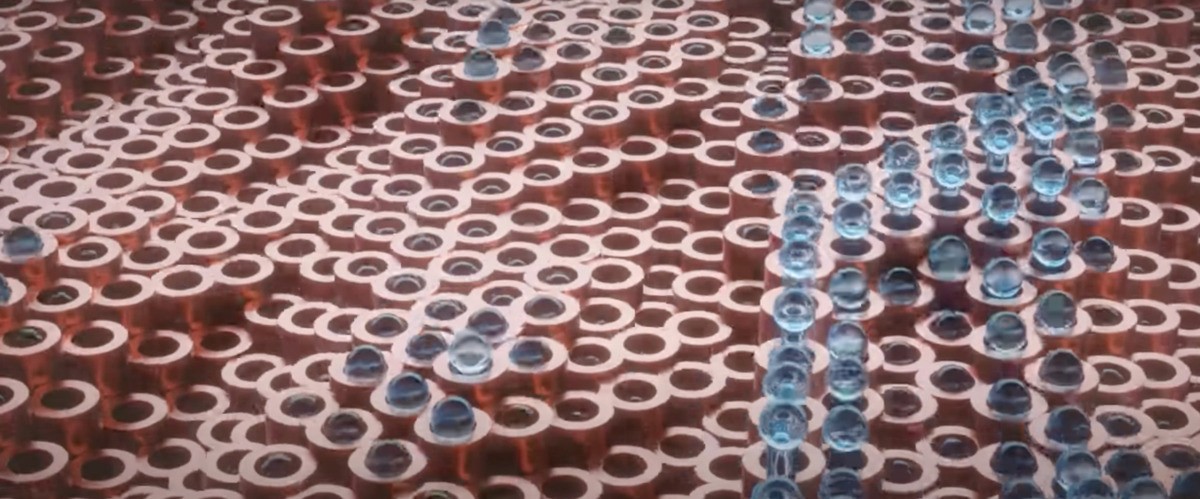
Bone Widget
With Bone Widget, a free plugin for rendering skeletal structures, creating realistic 3D models of humans and animals in Blender is made easier. The plug-in comes with various presets for rendering bones and the option to create new bone shapes. Make those bones wiggle using the Wiggle Bones plug-in for Blender. You can find more free plugins like this one on the blenderartists website.
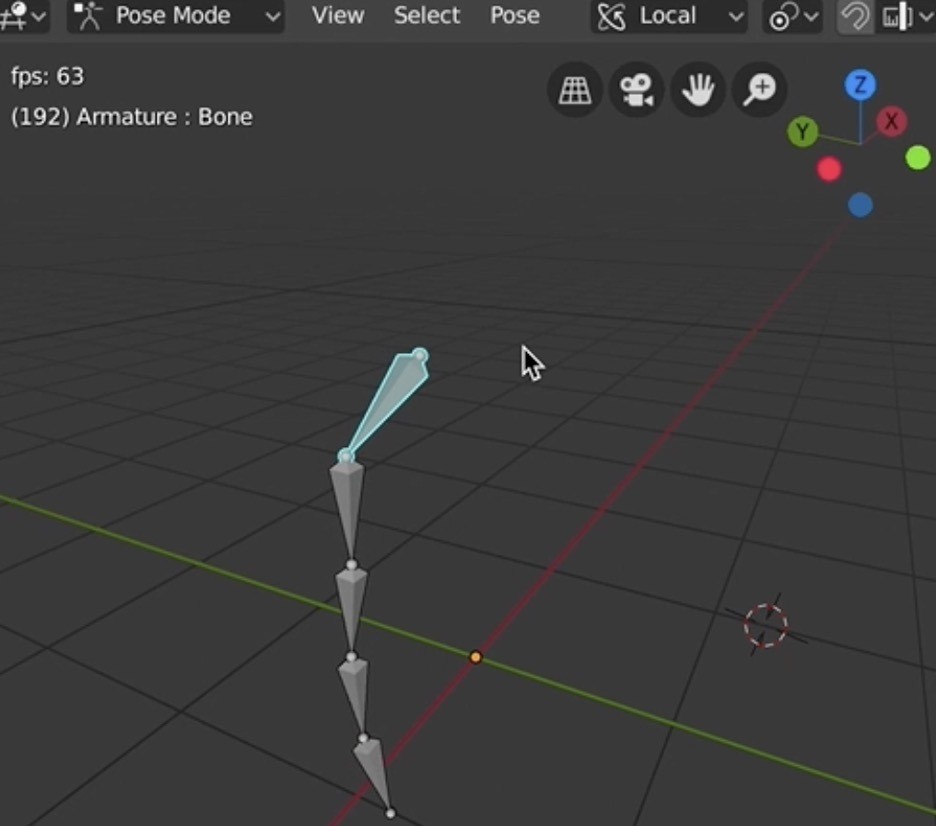
Molecular +
Molecular + is one of the best free Blender plugins for 3D modeling, offering a variety of preset particle animations. The interactive particles create more realistic effects than the built-in Blender particle generator that comes with the 3D software. The particles can stick together like magnets and move interactively, creating a variety of cool visual effects. For even more high-quality resources, check out the best Blender assets that can elevate your projects to the next level.
Need to learn Bake Ambient Occlusion? Learn all Blender 3D terms in our Blender 3D Glossary.
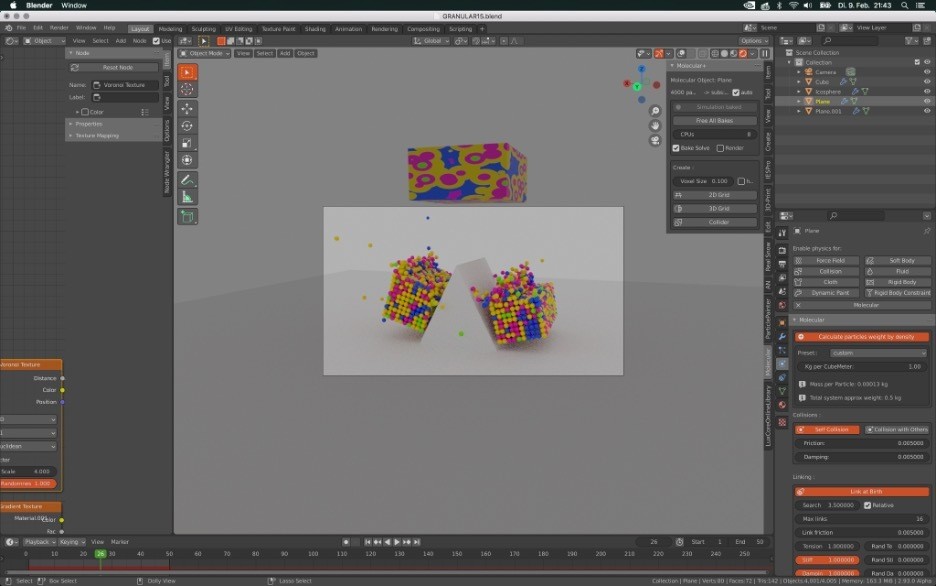
FZRandomizer
Blender is a popular 3D design software for NFT creation. FZRandomizer is a useful add-on for creating multiple NFTs at once. This Blender addon is used for randomized character creation, allowing you to make multiple versions of a 3D character design simultaneously. It is also a good Blender plugin for 3D product design because you can generate multiple colors and variations of a design quickly.

Drop It
Trying to perfectly line up objects within a design in the Blender 3D software can be time-consuming and frustrating for 3D designers. The Drop It Blender addon fixes this issue by automatically aligning an object perfectly with the correct surface. The object snaps into place, making workflow faster when putting together a design in Blender.
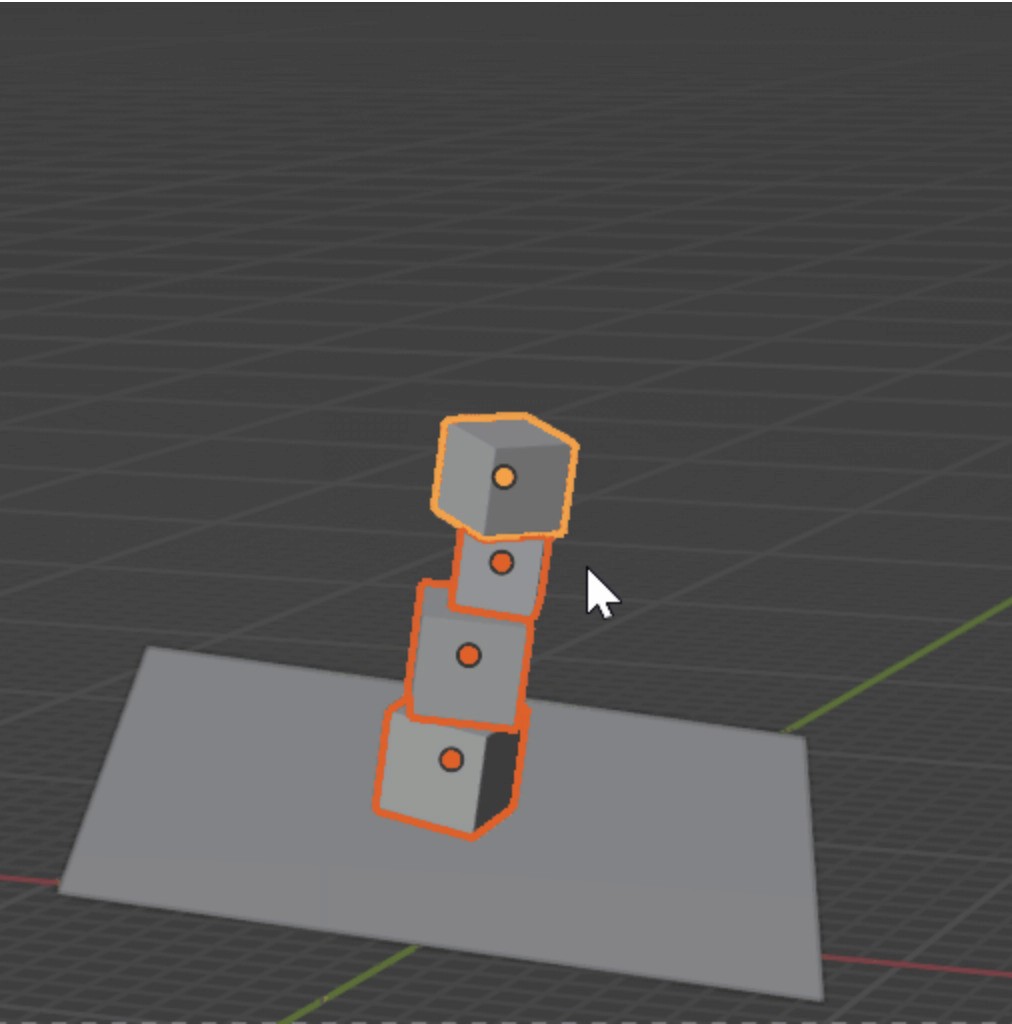
Stopmagic
Animators can simulate the look of a classic clay stop-motion animation in Blender using the Stopmagic Blender animation addon. This Blender add-on creates realistic stop-motion effects with a nostalgic feel that everyone will love. Designers can manually create stop-motion effects in Blender, but Stopmagic makes the process much more efficient.

Auto-Rig Pro
This is one of the best Blender addons for modeling and character animation in 2023. It is similar to another rigging plugin for Blender called Rigify but with more advanced features. Auto-Rig Pro also has presets for Unreal Engine, making it one of the top Blender addons for game developers.
For only $40, this plugin allows you to perform advanced character rigging techniques and retarget animations. It was developed as an in-house tool for professional animators and has since been made public.
The Smart feature in Auto-Rig Pro makes it super easy to rig characters by automatically placing the bones and more. You can make further adjustments after applying the Smart auto-rigging, making the animation fully customizable.
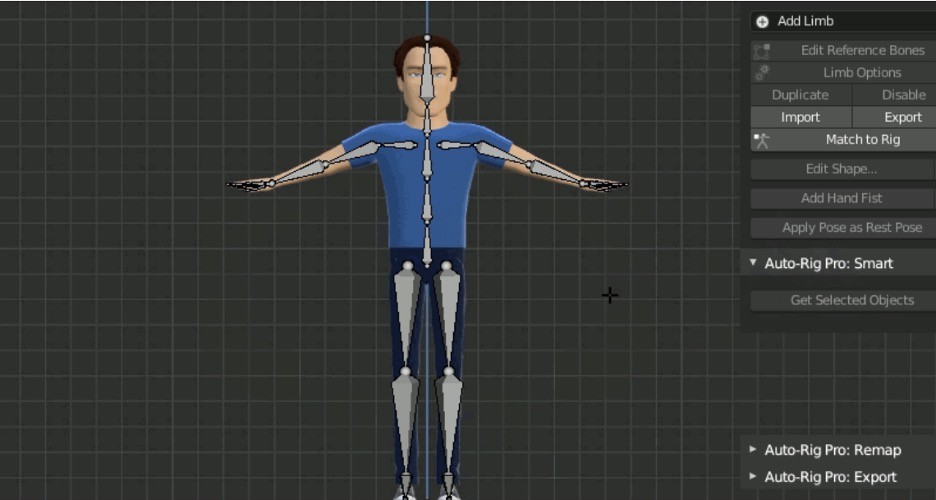
Modular Tree Add-on
This Modular Tree Blender addon is a great tool for generating customizable trees and plants quickly in the node editor. There are a ton of features and options within this add-on to play around with to create the perfect foliage for your animation. There are nodes for the trunk, leaves, branches, and more. You can grow the branches using the grow node.
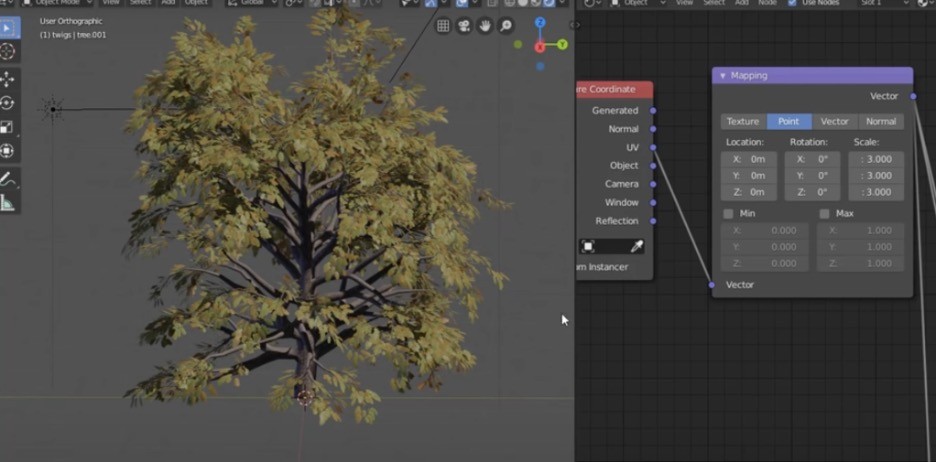
DECALmachine
DECALmachine is one of the best Blender addons for rendering detailed surfaces using a mesh decal without altering the core animation; this is great for making non-committal changes and experimenting with details to find textures that work best for the design. For additional resources, explore the top CGI material libraries for Blender. It is a user-friendly plugin that automatically organizes things for you to make it easier to use.
Need to master Bake Reflections? Learn all Blender 3D terms in our Blender 3D Glossary.

Asset Management
Professional video editors and animators know that Asset Management can make the project go faster or slower. This Blender addon is designed to make asset management a breeze so that complicated projects stay organized, making it one of the best addons for Blender.
You can add your assets, scenes, materials, HDRIs, and existing libraries to the asset manager for easy access during creation. When you add your assets, you also get a free pack of assets to use.

Free Bool Tool
There are many paid bool tools on the market, which is why we wanted to include this free bool tool in our list of the top Blender add-ons. Bool tools are used to make edits to boolean properties of 3D geometric shapes, such as subtracting, overlapping, or adding.
To activate the free Blender addon Bool Tool in Blender:
Edit > Preferences > Addons
Type Bool and activate the Bool tool
Conclusion
Thanks for reading our list of recommendations for Blender plugins! Blender is one of the best 3D modeling software on the market, and it is completely free to the public. Intermediate and professional video editors can benefit from adding Blender animation to their arsenal of post-production skills. Blender addons, especially the best free Blender plugins, can streamline the efficiency of the rendering software so you can create 3D designs without limitations.
You can also check out our GPU Guide for tips to use GPU, along with speed up and acceleration tips for Blender 3D.
FAQs:
What are the best Blender addons for beginners?
Beginners can start with addons like Animation Nodes for node-based animation, and Auto-Rig Pro for easy character rigging, as these are user-friendly and provide a strong foundation in 3D modeling.
How can Blender plugins enhance my animation workflow?
Blender plugins, such as Stopmagic for stop-motion effects and DECALmachine for surface detailing, streamline complex tasks, allowing you to create high-quality animations more efficiently.
Are there any free Blender addons for professional use?
Yes, there are many free Blender addons like Molecular + for particle animations and the Bool Tool for geometric editing that are suitable for professional 3D modeling and animation projects.
What is the best Blender addon for character rigging?
Auto-Rig Pro is widely considered the best Blender addon for character rigging, offering advanced features and easy-to-use presets that simplify the rigging process.
Which Blender plugins are essential for video editing?
For video editing, Blender offers plugins like Asset Management for organizing assets and FZRandomizer for creating multiple variations of characters or products, both of which can significantly enhance your editing workflow.
How do I install and activate a Blender addon?
To install and activate a Blender addon, go to Edit > Preferences > Add-ons, then search for the addon by name, check the box next to it, and click on "Install." Once installed, it will be ready to use.
Get Beyond Your Computer Performance
Run applications on your cloud computer with the latest generation hardware. No more crashes or lags.

Trial includes 1 hour usage + 7 days of storage.
Get Beyond Your Computer Performance
Run applications on your cloud computer with the latest generation hardware. No more crashes or lags.

Trial includes 1 hour usage + 7 days of storage.
Get Beyond Your Computer Performance
Run applications on your cloud computer with the latest generation hardware. No more crashes or lags.

Trial includes 1 hour usage + 7 days of storage.
Get Beyond Your Computer Performance
Run applications on your cloud computer with the latest generation hardware. No more crashes or lags.

Trial includes 1 hour usage + 7 days of storage.
Get Beyond Your Computer Performance
Run applications on your cloud computer with the latest generation hardware. No more crashes or lags.

Trial includes 1 hour usage + 7 days of storage.

Ready to focus on your creativity?
Vagon gives you the ability to create & render projects, collaborate, and stream applications with the power of the best hardware.

Vagon Blog
Run heavy applications on any device with
your personal computer on the cloud.
San Francisco, California
Solutions
Vagon Teams
Vagon Streams
Use Cases
Resources
Vagon Blog
The Best Render Settings for Blender 3D
Arcware vs Vagon Streams: Best Pixel Streaming Alternatives
How To Use FL Studio on a Cloud Computer
Reducing Latency in Virtual Desktops: 11 Fixes That Actually Work
PureWeb vs Vagon Streams: Best Alternative Pixel Streaming Platform
How To Use Photoshop On iPad
How To Fix Slow & Laggy Performance on AWS Workspaces VDIs?
Arcane Mirage vs Vagon Streams: Best Alternative Pixel Streaming Platform
The Best Unity Shortcuts
Vagon Blog
Run heavy applications on any device with
your personal computer on the cloud.
San Francisco, California
Solutions
Vagon Teams
Vagon Streams
Use Cases
Resources
Vagon Blog
The Best Render Settings for Blender 3D
Arcware vs Vagon Streams: Best Pixel Streaming Alternatives
How To Use FL Studio on a Cloud Computer
Reducing Latency in Virtual Desktops: 11 Fixes That Actually Work
PureWeb vs Vagon Streams: Best Alternative Pixel Streaming Platform
How To Use Photoshop On iPad
How To Fix Slow & Laggy Performance on AWS Workspaces VDIs?
Arcane Mirage vs Vagon Streams: Best Alternative Pixel Streaming Platform
The Best Unity Shortcuts
Vagon Blog
Run heavy applications on any device with
your personal computer on the cloud.
San Francisco, California
Solutions
Vagon Teams
Vagon Streams
Use Cases
Resources
Vagon Blog
The Best Render Settings for Blender 3D
Arcware vs Vagon Streams: Best Pixel Streaming Alternatives
How To Use FL Studio on a Cloud Computer
Reducing Latency in Virtual Desktops: 11 Fixes That Actually Work
PureWeb vs Vagon Streams: Best Alternative Pixel Streaming Platform
How To Use Photoshop On iPad
How To Fix Slow & Laggy Performance on AWS Workspaces VDIs?
Arcane Mirage vs Vagon Streams: Best Alternative Pixel Streaming Platform
The Best Unity Shortcuts
Vagon Blog
Run heavy applications on any device with
your personal computer on the cloud.
San Francisco, California
Solutions
Vagon Teams
Vagon Streams
Use Cases
Resources
Vagon Blog



