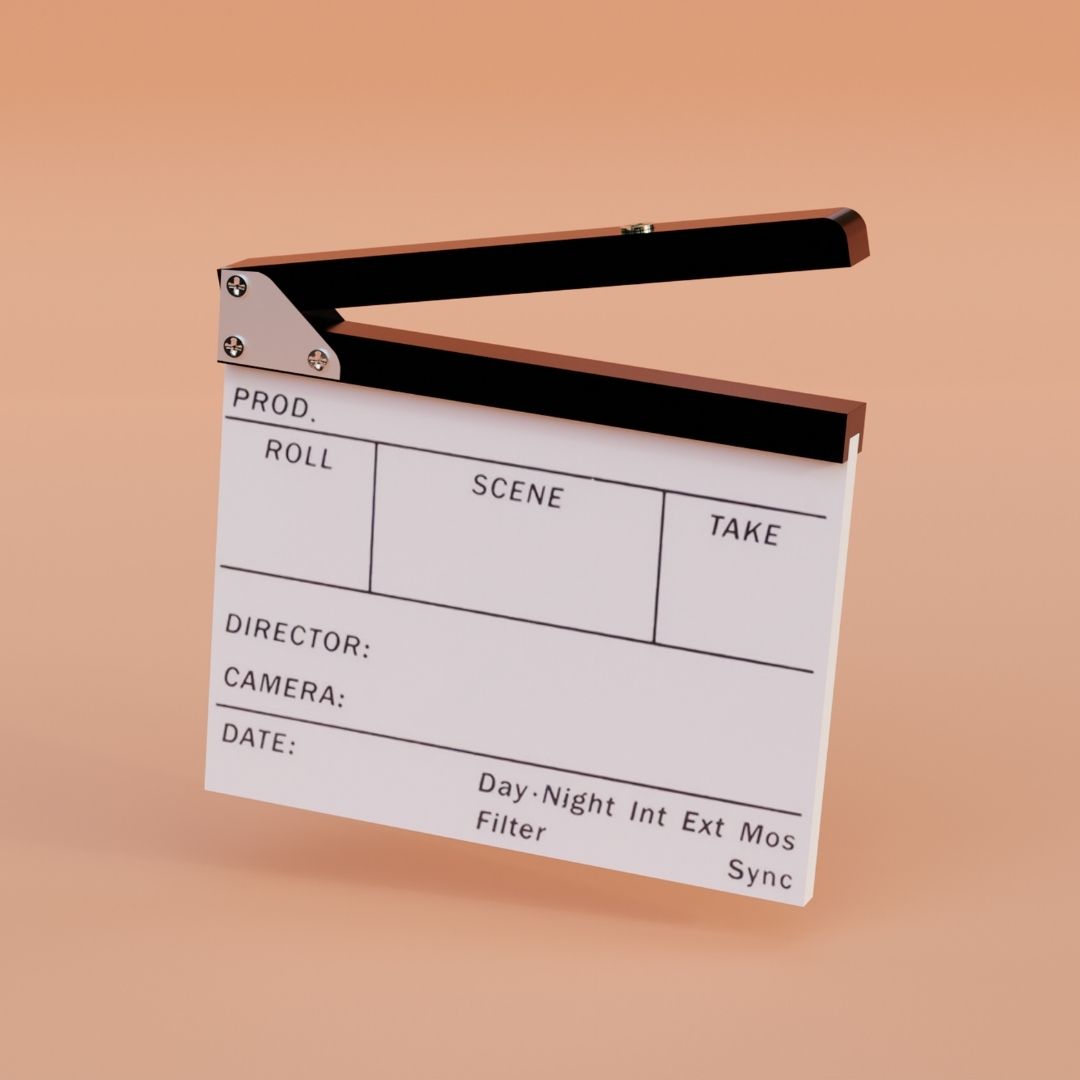Within motion graphics and visual effects, Adobe After Effects has been the software of choice for professionals and enthusiasts for many years. But the digital world keeps changing, and people seek more convenient, cheaper, and user-friendly substitutes. An After Effects alternative can be a boon for seasoned motion graphics designers, video editors looking to broaden their toolkit, or content creators wanting to elevate their projects.
Through such uncomplicated realizations, we start searching for the industry’s most suitable products that depict combined functionality and user-friendly access, providing better creativity and a wider variety of options.
Criteria for Choosing an After Effects Alternative
When choosing an After Effects replacement, one must take the complex route that will suit your creative intentions and the project’s requirements. It is to find a replacement and enrich your creative process with powerful animation tools, advanced effects, and integrated compositing.
An ideal software should not only offer a wide range of features but should also provide a user-friendly interface and workflow that is easy to learn and use; that way, users would not spend a lot of time learning how to operate the software, yet it is evenly productive. Additionally, compatibility with various software and many plugins ensures easy incorporation into the existing software with minimal effort.
Top Alternatives to After Effects
The quest for After Effects substitutes fills the digital creative scene with a rich variety of software to suit any taste and need. All these alternatives have advantages and challenges after Effects’ dominance in the motion graphics, visual effects, and video editing industries.
The tools available range from professional compositing software to free open-source three-dimensional animation software, with different levels of expertise and project requirements being catered for. Let us delve into some of the top competitors that have come up as suitable replacements, each with their attributes and benefits.
Adobe Premiere Pro: Video Editing and Motion Graphics in One Package
Adobe Premiere Pro’s seamless video editing and motion graphics capabilities stand out. This software benefits projects requiring editing and motion graphics, offering a unified workflow. For insights into optimizing your Premiere Pro experience, refer to vagon.io’s guides on After Effects and using After Effects on a cloud computer.

HitFilm Express: Free and Powerful Video Editing and VFX Software
HitFilm Express is a free yet powerful alternative that is an excellent entry point for beginners and intermediate users. Its combination of video editing and VFX tools makes it a versatile choice for various projects.

Blackmagic Fusion: Professional Compositing and VFX Tool
Blackmagic Fusion is recognized for its professional compositing and VFX capabilities. It’s a go-to for industry professionals seeking advanced features and a node-based workflow.

DaVinci Resolve: Comprehensive Video Editing and Color Grading Solution
DaVinci Resolve combines video editing, color grading, and audio post-production in one package. Its comprehensive feature set addresses the needs of professionals looking for an all-in-one solution.

Blender: Open-Source 3D Animation and VFX Software
Blender is an open-source 3D animation and VFX software offering extensive capabilities without the cost. It’s ideal for creators seeking a budget-friendly alternative with strong community support.

Specialized Alternatives for Specific Needs
While broad-spectrum tools offer many functionalities, certain projects and workflows benefit from specialized software to tackle specific challenges within the motion graphics and visual effects domain. Recognizing this, the industry has developed solutions that cater to niche requirements, enabling creators to harness the power of tailored features and workflows.
These specialized alternatives to After Effects focus on providing a more targeted approach to motion graphics, compositing, and visual effects, often excelling in areas where more generalized tools might fall short.
Apple Motion: Motion Graphics and Compositing for Mac Users
Apple Motion offers motion graphics and compositing capabilities tailored for Mac users. It integrates well with Final Cut Pro, providing a streamlined workflow for those in the Apple ecosystem. This seamless integration simplifies the process for creators who rely on Mac for their creative endeavors, making it an attractive option for those committed to the platform.

Natron: Open-Source Compositing Software with Node-Based Workflow
Natron offers a node-based workflow similar to Nuke but as an open-source solution. It’s designed for artists seeking flexibility and control over their compositing and VFX projects. This software appeals to creators who value open-source flexibility and the power of a node-based system for their visual effects and compositing needs.

Nuke: Industry-Standard Compositing and VFX Software for Professionals
Nuke is the industry standard in compositing and VFX, offering unmatched features for professional film and television projects. Its advanced toolset and node-based architecture enable complex visual effects creations, making it a go-to choice for professionals looking for top-tier performance and capabilities.

Specialized Alternatives for Specific Needs
Although broad-spectrum alternatives to After Effects have a lot of functions, some projects and user tastes require more specialized tools. With indisputable knowledge, the market offered software solutions for particular creative niches. Such specialized substitutes serve special workflows and provide capabilities perfectly suitable for specific creativity areas.
Be it the users deep into the Apple ecosystem, professionals seeking open source freedom, or industry veterans looking for the top-most compositing and VFX capabilities; these specialized tools ensure that every creative professional finds it easy to relate to their specific wants.
Cost Comparison and Licensing Models
In the dynamic world of digital creative tools, the cost and licensing models are highly important to both individuals and studios in their choices. Today, the dilemma between subscription-based and one-time purchase models is topical, as developers must balance financial freedom and access to the newest software improvements and functions. In addition, free alternatives have created accessibility to powerful tools, which is no longer an exclusive preserve of a few people.
Workflow Integration and Compatibility
The ease of introducing new software into already-used work processes makes the creative professionals ponder as well. Cross-platform working, using plugins and extensions for added functionality, and compatibility with different file formats and codecs can bring substantial changes to productivity and final outcomes. With the digital creative field becoming an interlinked setting, the issue of workflow integration and compatibility becomes critical.
Switching to an After Effects substitute may seem challenging. Still, with the comparisons of features, pricing, and users’ experience, it is possible to find the path that aligns with the creative vision and workflow needs.
Use the knowledge acquired from vagon.io, including ideas to deal with common issues and fixes and distinguish between After Effects and Premiere Pro, to make an informed choice. Find how to stop After Effects crashing for additional advice and tutorials that make changes to your new software easier with vagon.io!