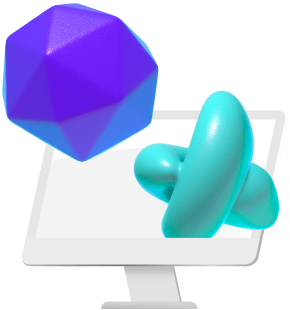If you’re in the market for the best computers for creative work, you’ll be glad to know that there are viable options out there that won’t break the bank. Even so, there are a few considerations you have to take into account when picking out the perfect machine for creative agencies.
First up is hardware. The main things to pay attention to are your computer’s processor, the amount of memory you have, and also the type of GPU you’ll be working with. Computer performance depends heavily on what goes under your machine’s metaphorical hood, so we’ll delve into the details in a bit.
Workflow efficiency will also depend on the type of software you’re working with. Not only should you think about the programs you’ll be working with, but there are also big-picture considerations such as the type of operating system you’ll be working with. This is especially important if you’re working with teams of professionals in an agency.
We’ll take a look at all these factors as well as give our recommendations in this article.

Photo by Kari Shea on Unsplash
Key Considerations for Choosing Computers
CPU
One of the basic considerations is your computer’s processing power. You’ll want to stick with Intel Core i9 chips if you want the best performance, especially for the more demanding creative apps out there. i7s are a more budget-friendly option and a sweet spot for most agencies out there.
For Macs, both M1 and M2 chips are proven to be very effective with creative work. Still, you’ll want to shoot for the more updated versions of their machines which will be sporting the newer M2 chips.
RAM
Nowadays, newer updates of even the most basic apps are proving to be memory hogs. If you could get away with 4 GB of memory before, you certainly would be struggling to work with that amount of RAM now.
As such, you’ll need a minimum of 8 GB to have a working computer. For machines that run heavier creative apps, you’ll need at least 32 GB. Shoot for 64 GB if you have the budget for that.
GPU
Video cards are particularly important for creatives that incorporate a lot of rendering and simulations in their workflows.
Integrated GPUs are built into laptops or desktops; along with the CPU, it makes use of your machine’s RAM. Discrete GPUs are dedicated components that have their memory (VRAM). Integrated GPUs are more budget-friendly and discrete GPUs have better performance.
Operating System
There are three main options for operating systems: Mac, PC, and Linux.
Mac has a more tailored, more specifically-designed ecosystem and has apps and programs that reflect that. The downside would be that it can also be quite restrictive and inflexible.
PCs on the other hand are more accessible, customizable, and better for general use. A strong suit of PCs, which some may also feel is detrimental at times, is that it requires users to be a bit more involved in setting up the machine in a way that caters to their own needs.
If your work includes a lot of programming along with the creative work you do, or if you’re the type who loves tinkering and tweaking your digital experience to maximize work efficiency, Linux is the best for that.
Recommended Computer Models for Creative Agencies
Laptops
MacBook Pro
Especially for creative work, the latest iteration of the MacBook Pro is one of the most powerful laptops available on the market. Apple had just recently released its new M2 chip that works great for even the most demanding creative programs.
The newest MacBook Pro is great for creatives who are on the go but still need a powerful machine. We’d recommend the 16-inch model but the 13-inch one works fine too if you’re on a budget.

Asus Zenbook Pro 14 Duo OLED
This machine offers amazingly powerful hardware, from its 12th-generation Intel CPU to its Nvidia RTX 3050 graphics card. Aside from being an absolute unit when it comes to processing power, it also boasts a unique double-screen setup. Along with its main 14.5-inch OLED screen, it has a 12.7-inch IPS screen above the keyboard.

Dell XPS
Dell has always been a solid brand for creatives and designers that won’t empty your wallet. With the Dell XPS lineup, we have machines that sport amazing 11th-generation Intel Core i7 CPUs and powerful integrated GPU options that work well for most creative programs. The laptop line comes in 13-inch, 15-inch, and 17-inch variations.
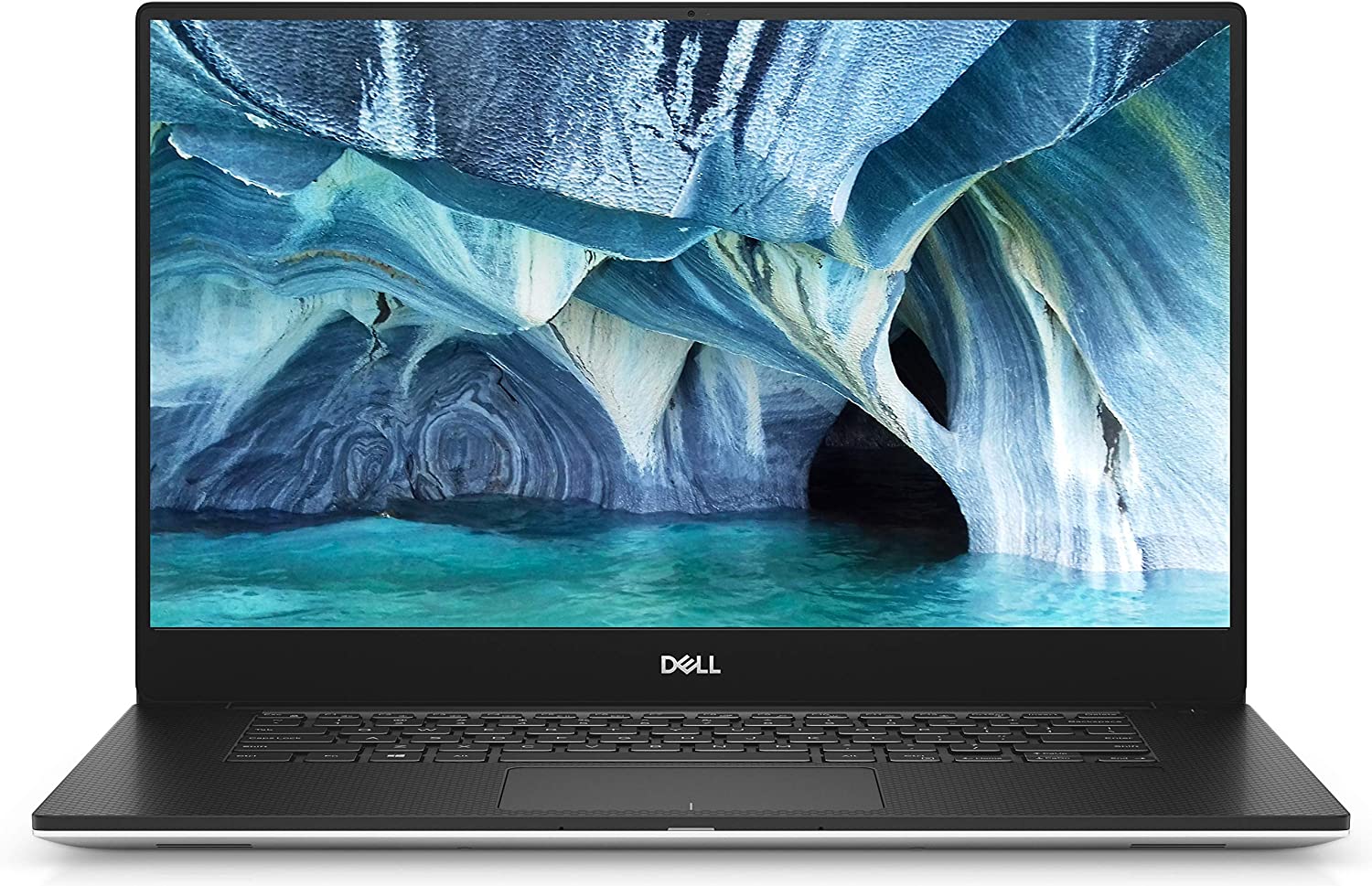
Desktop
Apple iMac
Apple’s most recent iteration of the iMac, released in 2021, is one of the best desktop computers for creative work. It runs the M1 chip, a powerful built-in GPU, has an amazing display, and is engineered to run all industry-standard creative apps and programs. It has all you would need as a creative professional.

Apple Mac Mini
For situations where the full-sized iMac just won’t fit the space or budget available, there’s the ever-reliable Mac Mini. It runs on the same M1 chip and sports other reliable hardware such as an 8-core GPU, 8 GB of RAM (upgradable), and ample amounts of storage starting at 512 GB. Its compact, CPU-only design makes it extremely portable which is perfect for any professional constantly on the go.
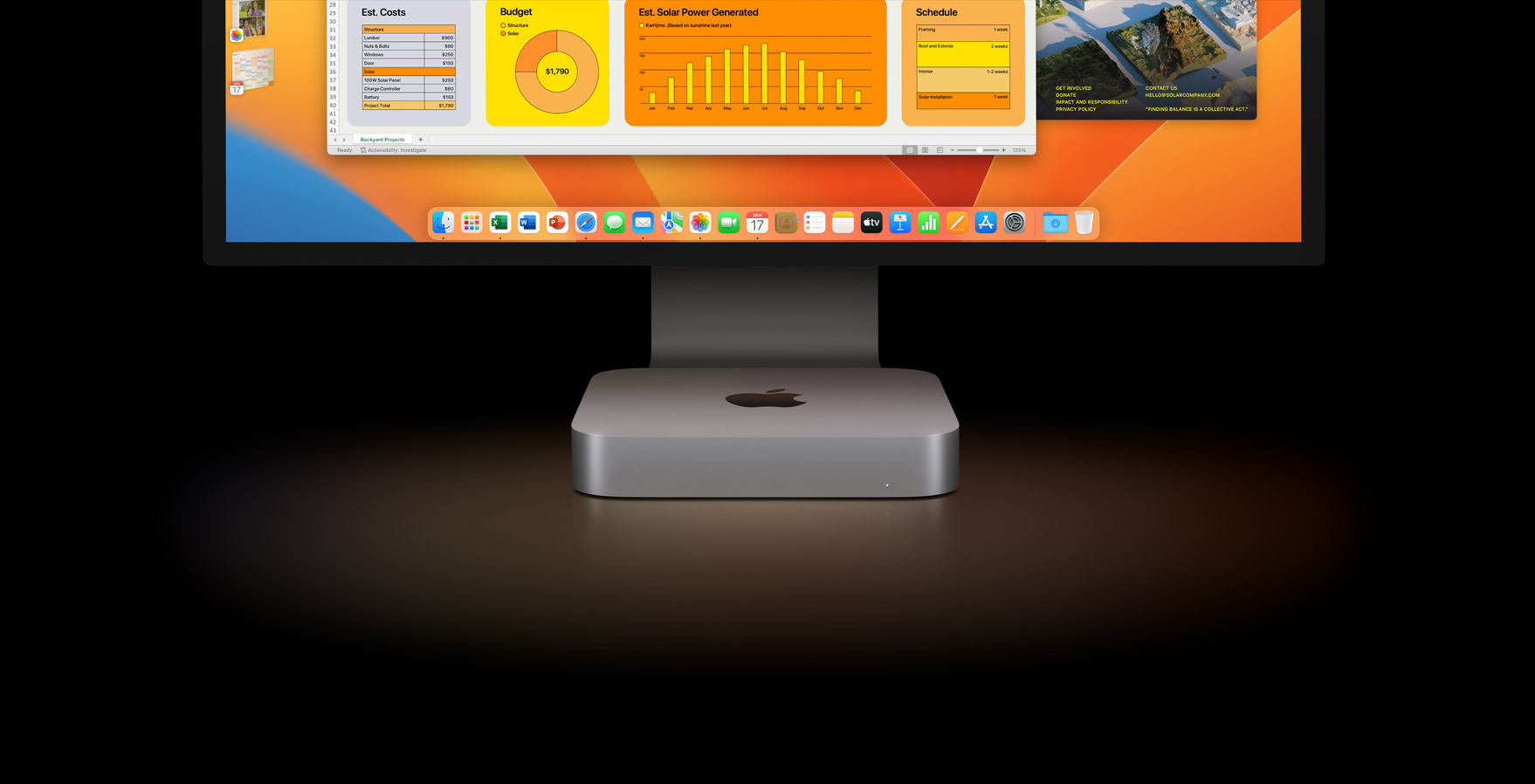
Alienware Aurora R14
If you’re looking to go for the ready-made PC route, Alienware’s Aurora line is a great pick. Its R14 model specifically runs a 5th-generation AMD Ryzen 9 chip, an NVIDIA GeForce RTX 3080 GPU, and ample, upgradable RAM and storage.

Cloud Computers
One of the more budget-friendly and efficient ways to have the power of high-end computers without having to break the bank by buying one is making use of cloud computing services. Services such as Vagon Teams are perfect for creative agencies looking to give their staff the best computing power.
Cloud computing services are fully scalable, great for remote working setups, and work best for agencies with multiple employees in need of computers for their workflows.
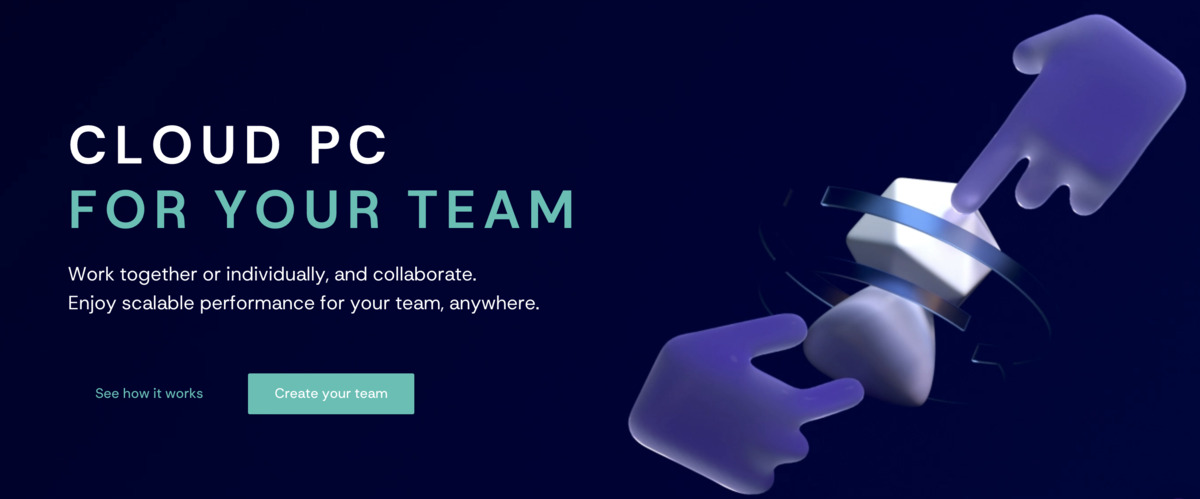
To recap, the best computers for creative agencies are those that have the right combination of hardware and software for the specific apps and programs included in an agency’s workflow. Choosing the right computer will help workflows go more seamlessly and optimize productivity and performance.
It’s important to take the time to think about the specific needs that need to be met and do detailed research on what kind of computers can meet those needs. Hopefully, the recommendations we covered in this article are good places for you to start!