Instant Connection for Pixel Streaming
— New Feature Automated Setup





3ds Max vs Maya: Choosing the Right Autodesk Software For You
3ds Max vs Maya: Choosing the Right Autodesk Software For You
3ds Max vs Maya: Choosing the Right Autodesk Software For You
Published on November 8, 2024
Table of Contents
Autodesk 3ds Max and Maya are two of the most widely used tools in 3D modeling and animation. While both are industry leaders, they serve slightly different purposes and offer unique strengths. 3ds Max is often favored for its powerful modeling tools and is widely used in architectural visualization, product design, and game development. Maya, on the other hand, is known for its extensive animation capabilities, making it a top choice for film animation, character rigging, and complex visual effects.
We’ll compare Autodesk 3ds Max and Maya to help you determine which software best suits your needs. Whether you're a 3D artist, designer, animator, or a professional in another creative field, understanding the unique features of each tool can help you make an informed choice. We’ll also explore how Vagon’s Cloud Computer can enhance your experience with both programs, giving you the power and flexibility to work from anywhere.
Overview of Autodesk 3ds Max and Maya
Autodesk 3ds Max

Autodesk 3ds Max is a highly versatile tool known for its strong modeling, visualization, and rendering capabilities. It is particularly popular in industries that rely on detailed architectural visualizations, product design, and even game asset creation. 3ds Max’s powerful polygon and spline-based modeling tools enable users to create precise, realistic models quickly. Its popularity among architects, interior designers, and product developers stems from its ability to deliver stunning, photorealistic renders, often with the help of plugins like V-Ray. Additionally, 3ds Max’s fast, user-friendly interface is ideal for professionals who need efficient workflows for static render scenes, making it a top choice for producing professional-grade visuals in design-heavy fields.
Autodesk Maya
Autodesk Maya is renowned for its advanced animation, character rigging, and visual effects capabilities. This makes it the preferred tool for film animation studios, game development teams, and creators of complex animated scenes. Maya’s robust rigging and animation tools allow artists to bring characters to life with realistic movements and expressions, essential for cinematic projects. With tools designed for fluid simulations, particle effects, and dynamic simulations, Maya is widely used to create intricate scenes and environments in film, TV, and high-end video games. Its comprehensive toolset supports the full 3D animation pipeline, making it invaluable for projects that demand extensive animation and visual effects.
Core Feature Comparison
Modeling Capabilities
When it comes to modeling, Autodesk 3ds Max and Maya cater to different needs and workflows. 3ds Max is known for its robust polygon and spline-based modeling tools, which are ideal for creating detailed architectural and product models. Its streamlined interface and modifier stack system allow for a fast and efficient workflow, making it popular for tasks where precision and speed are essential, like interior design, furniture modeling, and game assets.
Maya, however, is designed with versatility in mind. It supports both organic and hard-surface modeling, making it well-suited for animation-ready assets. Its range of tools includes polygonal modeling, NURBS (Non-Uniform Rational B-Splines), and sculpting features, allowing for creative flexibility. Maya’s modeling tools integrate seamlessly with its animation and rigging features, making it a top choice for artists creating characters, creatures, or complex scenes in animated productions.
Animation and Rigging
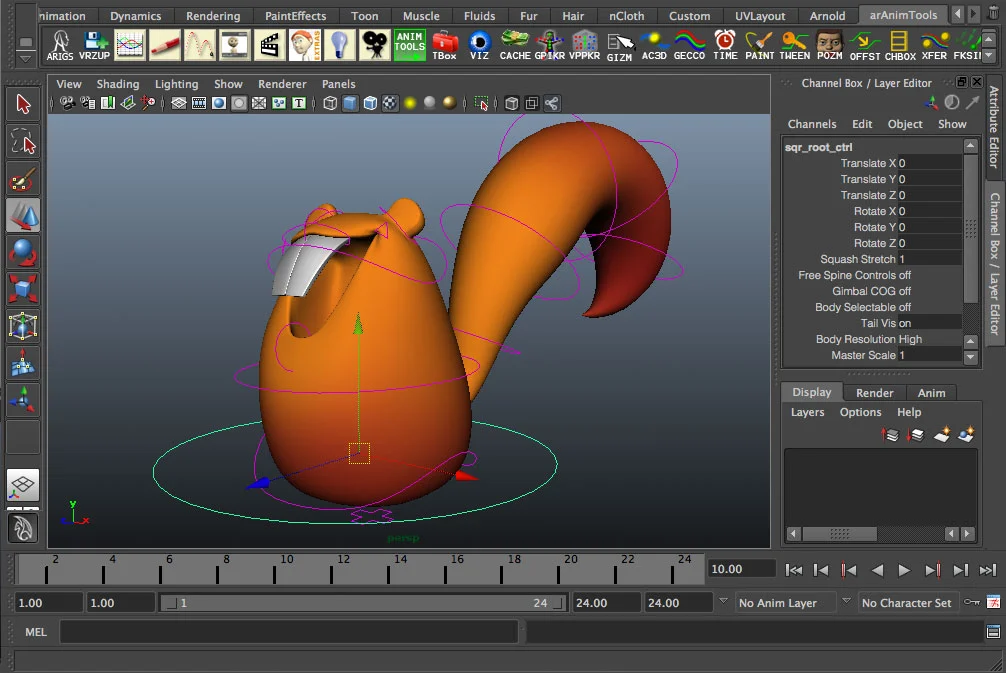
Animation is where Maya truly stands out. It offers industry-standard rigging and animation tools that support complex character rigs, skeletal structures, and procedural animations. Maya’s animation tools include everything from basic keyframe animation to advanced motion capture and facial rigging capabilities, making it ideal for film, TV, and game character animation.
3ds Max also includes animation tools, but they are more streamlined and focus on simpler animation workflows. For projects requiring standard animation, such as camera movements or basic object animations, 3ds Max is efficient and capable. However, for more intricate character rigging and animation, Maya provides a far more extensive toolkit.
Rendering and Visual Effects
Rendering quality is essential in both 3ds Max and Maya, but each software has its strengths. Maya is integrated with the Arnold renderer, allowing users to produce high-quality, realistic renders directly within the software. Arnold’s advanced lighting, shading, and rendering capabilities make Maya a strong choice for cinematic and photorealistic projects.
In 3ds Max, rendering is often achieved through plugins like V-Ray and Corona, both of which are popular for creating photorealistic visualizations in architecture and product design. These plugins offer extensive control over lighting, materials, and final image quality, giving artists the flexibility to create visually stunning renders tailored to their needs. For those working with time-sensitive projects, learning to reduce rendering times in 3ds Max can be a major asset, particularly when aiming for photorealistic quality in architectural and product design.
Simulation and Dynamics
Simulation and dynamics capabilities are another area where Maya excels. Maya includes built-in tools for complex fluid simulations, particle effects, cloth dynamics, and physics-based animations, allowing artists to add lifelike motion and effects to their scenes. These tools are widely used in film and game productions where complex dynamics are necessary.
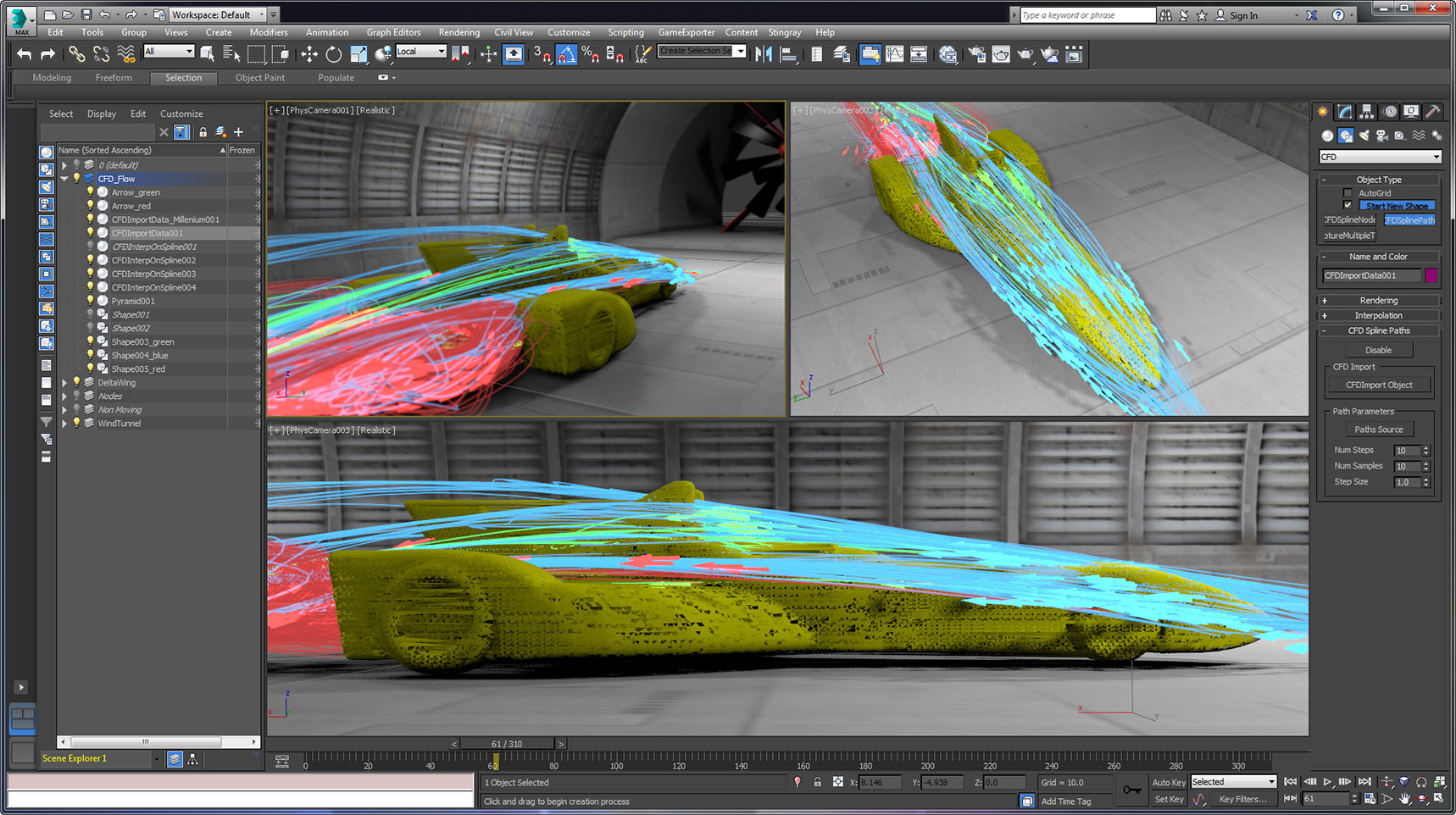
3ds Max also provides simulation tools, though they are more limited in scope compared to Maya’s. 3ds Max supports basic particle effects and physics simulations, making it suitable for simpler effects in architectural and product visualization. However, for projects requiring advanced simulations, Maya’s comprehensive toolkit is the stronger choice.
Strengths and Ideal Use Cases
3ds Max’s Strengths
3ds Max is particularly well-suited for architectural visualization, product design, and creating static scenes. Its powerful modeling tools and modifier stack system allow artists to build highly detailed environments and objects with precision. This makes it a top choice for architects and designers who need to create realistic interiors, exteriors, and product renders. The software’s compatibility with popular rendering engines like V-Ray and Corona further enhances its ability to produce photorealistic images, which are crucial for client presentations and marketing materials. 3ds Max’s efficient workflow and user-friendly interface also make it ideal for designers and artists focused on achieving high-quality visuals within a short timeframe. If you’re looking to dive deeper, these top tutorials for 3ds Max can provide valuable insights, whether you're just starting out or aiming to refine your modeling skills.
Maya’s Strengths
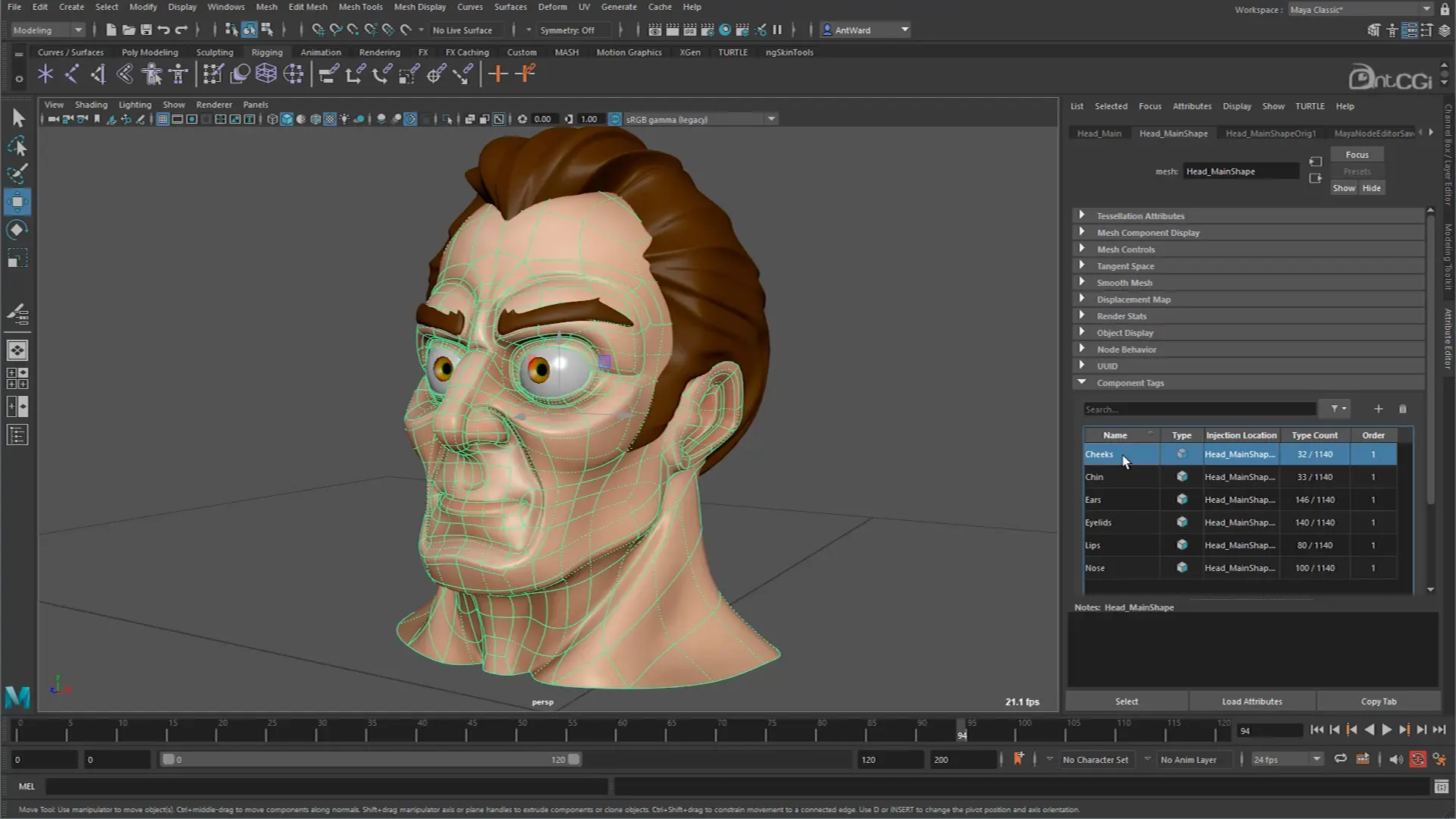
Maya’s strengths lie in its animation, rigging, and visual effects capabilities, making it indispensable in film, television, and game development. It’s an industry leader for character animation and is used widely for complex rigging tasks, from skeletal structures to intricate facial rigs. Maya’s dynamic simulation tools for particles, fluids, and cloth effects make it perfect for creating realistic scenes that require lifelike motion. Enhancing your workflow in Maya is even easier with the right tools; consider these top Maya plugins to unlock additional functionalities and streamline your project pipeline. Maya’s seamless integration with Arnold for rendering also means it can handle projects from start to finish without needing third-party plugins, which is highly beneficial for animators working on complex scenes.
Industry Examples
In practice, 3ds Max is commonly used in architectural firms and design studios. For example, companies specializing in real estate visualization often rely on 3ds Max to create immersive walkthroughs and stunning, photorealistic renders of interior and exterior spaces. Product designers, too, benefit from 3ds Max’s ability to render detailed static scenes that highlight product features.
Meanwhile, Maya is a staple in animation and gaming studios. Animation giants like Pixar and DreamWorks, as well as game development studios like Ubisoft, use Maya for character animation, environmental modeling, and special effects. Its advanced animation tools make Maya the go-to for any production that requires intricate motion and lifelike visuals.
Learning Curve and User Experience
User Interface Comparison
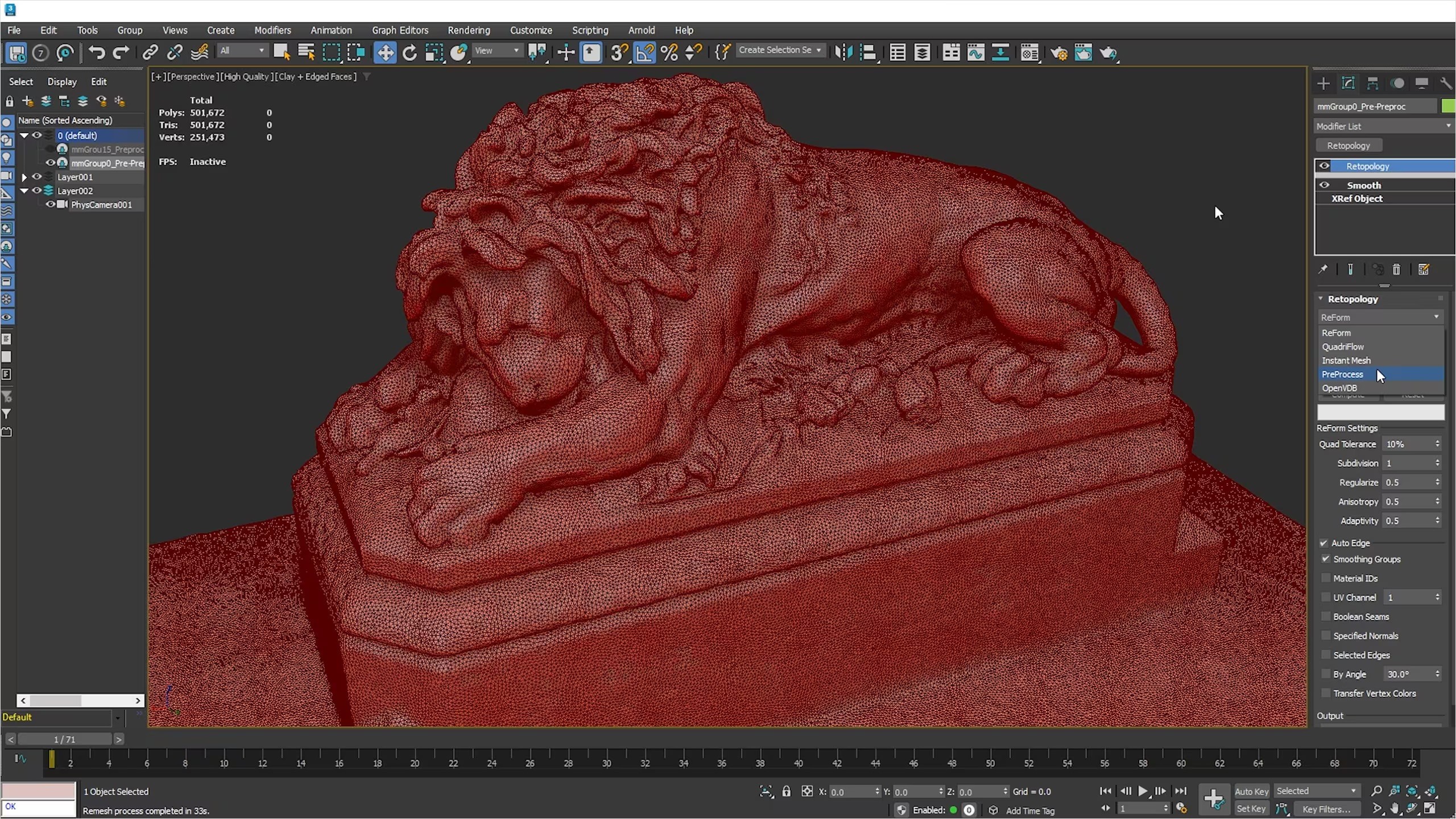
3ds Max has an intuitive interface that is optimized for precision modeling. Its modifier stack system allows artists to apply and adjust modeling effects layer by layer, which makes fine-tuning and experimenting with designs straightforward. The layout is easy to navigate for tasks like architectural visualization and product design, where precision is key. Its interface supports efficient workflows, making it appealing to those who prioritize speed and detail in modeling.
Maya’s interface, while more complex, is highly customizable, catering to the needs of technical artists and animators. It includes a wide array of tools and menus that may seem overwhelming at first, but experienced users find the customization options useful for streamlining their work. Maya’s layout is designed to support complex animation and effects workflows, so professionals working on character rigging and scene animation benefit from its flexibility and depth.
Learning Resources
Both 3ds Max and Maya have extensive learning resources available online. Autodesk provides official documentation, tutorials, and user forums for each software, making it easy to get started and troubleshoot. For 3ds Max, platforms like LinkedIn Learning, Udemy, and YouTube offer a range of tutorials focused on architectural and product design workflows. Maya also has comprehensive online courses, with a strong focus on animation, rigging, and visual effects. For those new to Maya, this list of tutorials for learning Autodesk Maya offers step-by-step guides to master animation, rigging, and effects.
Beginner vs. Expert Suitability
For beginners, 3ds Max is often easier to learn due to its streamlined interface and focused modeling tools. This makes it accessible to beginners in architectural visualization or product design. Maya, however, requires more time to master but offers advanced users the tools they need for complex projects in animation and visual effects. Professionals who want deep control over animation, character rigging, and dynamic effects will find Maya’s learning curve worth the effort.
Cloud Computer Usage with Vagon
Why Use Cloud Computing for 3D Modeling?
3D modeling software like Autodesk 3ds Max and Maya demand substantial processing power, high-end graphics capabilities, and ample storage. Cloud computing provides a practical solution for users who need these resources but may not have access to high-powered local hardware. By running 3D software on a cloud computer, you can access powerful processing capabilities without investing in an expensive workstation. Additionally, cloud computing provides flexibility, allowing artists to work from any device with an internet connection, which is especially valuable for freelancers or teams working remotely.
Vagon’s Cloud Computer Setup for 3ds Max and Maya
Setting up 3ds Max or Maya on Vagon’s Cloud Computer is simple and allows you to maximize performance effortlessly. To get started, create an account on Vagon and select the cloud computer plan that fits your needs. Once set up, log into your Vagon account and install 3ds Max or Maya on your cloud computer. Vagon allows you to adjust performance settings according to the project’s demands, so you can increase processing power when working with complex scenes or high-resolution renders. The platform also prioritizes low latency, ensuring a smooth and responsive experience for real-time modeling and animation work.
Vagon’s cloud setup is secure, with automatic data backups and encryption, meaning your projects are safe and accessible from anywhere. Updates are handled by Vagon, ensuring you’re always working with the latest software version without needing to manually upgrade your system.
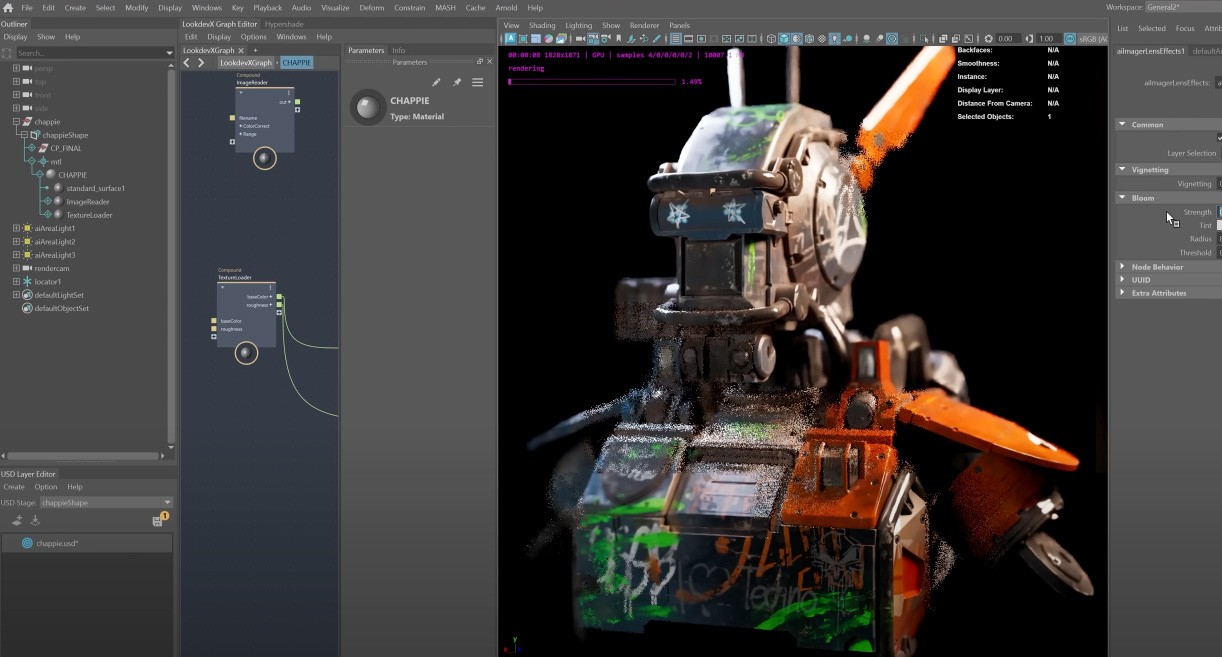
Advantages of Vagon for 3D Artists and Designers
Working with Vagon’s Cloud Computer provides several advantages for 3D artists and designers. Performance is one of the key benefits, as Vagon allows you to leverage high-powered hardware without owning it. This means faster rendering speeds and smoother workflow with fewer interruptions, especially helpful for handling resource-intensive scenes. Vagon’s mobility also gives users the freedom to work from any device, so projects can be accessed from different locations. For designers, animators, and architects, Vagon offers a flexible and efficient way to work with 3ds Max or Maya, eliminating hardware limitations and empowering creativity.
Conclusion
Choosing between Autodesk 3ds Max and Maya depends on the specific needs of your project. 3ds Max excels in architectural visualization, product design, and static rendering, making it ideal for designers and architects who prioritize precise modeling and photorealistic renders. Maya, on the other hand, is known for its powerful animation, character rigging, and visual effects tools, making it the preferred choice for animators, filmmakers, and game developers who work with dynamic scenes and complex effects.
For those who want the flexibility to explore both software options, Vagon’s Cloud Computer offers an efficient solution. With Vagon, you can experience the full power of both 3ds Max and Maya without being limited by your local hardware. This allows you to test, create, and experiment with each tool to find the best fit for your workflow.
Ready to maximize your 3D modeling and animation potential? With Vagon’s high-performance Cloud Computer, you can run Autodesk 3ds Max and Maya seamlessly from any device, wherever you are. Equipped with powerful CPUs, high-end GPUs, and ample storage, Vagon provides the speed and flexibility that 3D artists, animators, and designers need for complex projects. Say goodbye to hardware limitations and hello to a smoother, more productive workflow. Try Vagon today and elevate your 3D creation experience.
FAQs
What is the main difference between Autodesk 3ds Max and Maya?
Autodesk 3ds Max is known for its strong modeling tools, making it ideal for architectural visualization, product design, and game asset creation. Maya, however, excels in animation, character rigging, and visual effects, making it a top choice for film and game development.
Is 3ds Max or Maya better for beginners?
3ds Max is often easier for beginners to learn, thanks to its straightforward interface and focus on modeling. Maya has a steeper learning curve but offers advanced features for users interested in animation and dynamic effects.
Can 3ds Max and Maya be used together?
Yes, many studios use both 3ds Max and Maya for different parts of the production pipeline, such as modeling in 3ds Max and animating in Maya. Files can often be transferred between the two using Autodesk’s interoperability features.
What hardware is recommended for running 3ds Max and Maya?
Both 3ds Max and Maya benefit from powerful CPUs, high-end GPUs, and substantial RAM. Cloud computing platforms like Vagon are a great alternative, providing the performance needed without requiring high-powered local hardware.
How can Vagon improve my experience with 3ds Max and Maya?
Vagon’s Cloud Computer offers high-performance hardware accessible from any device, making it easier to handle complex models, renderings, and animations in both 3ds Max and Maya without local hardware limitations.
Are there specific plugins that enhance 3ds Max and Maya’s capabilities?
Yes, plugins like V-Ray and Corona for 3ds Max enhance rendering quality, while Maya has a range of plugins that support visual effects, rigging, and animation. Many artists find that plugins extend the capabilities of both software tools significantly.
Autodesk 3ds Max and Maya are two of the most widely used tools in 3D modeling and animation. While both are industry leaders, they serve slightly different purposes and offer unique strengths. 3ds Max is often favored for its powerful modeling tools and is widely used in architectural visualization, product design, and game development. Maya, on the other hand, is known for its extensive animation capabilities, making it a top choice for film animation, character rigging, and complex visual effects.
We’ll compare Autodesk 3ds Max and Maya to help you determine which software best suits your needs. Whether you're a 3D artist, designer, animator, or a professional in another creative field, understanding the unique features of each tool can help you make an informed choice. We’ll also explore how Vagon’s Cloud Computer can enhance your experience with both programs, giving you the power and flexibility to work from anywhere.
Overview of Autodesk 3ds Max and Maya
Autodesk 3ds Max

Autodesk 3ds Max is a highly versatile tool known for its strong modeling, visualization, and rendering capabilities. It is particularly popular in industries that rely on detailed architectural visualizations, product design, and even game asset creation. 3ds Max’s powerful polygon and spline-based modeling tools enable users to create precise, realistic models quickly. Its popularity among architects, interior designers, and product developers stems from its ability to deliver stunning, photorealistic renders, often with the help of plugins like V-Ray. Additionally, 3ds Max’s fast, user-friendly interface is ideal for professionals who need efficient workflows for static render scenes, making it a top choice for producing professional-grade visuals in design-heavy fields.
Autodesk Maya
Autodesk Maya is renowned for its advanced animation, character rigging, and visual effects capabilities. This makes it the preferred tool for film animation studios, game development teams, and creators of complex animated scenes. Maya’s robust rigging and animation tools allow artists to bring characters to life with realistic movements and expressions, essential for cinematic projects. With tools designed for fluid simulations, particle effects, and dynamic simulations, Maya is widely used to create intricate scenes and environments in film, TV, and high-end video games. Its comprehensive toolset supports the full 3D animation pipeline, making it invaluable for projects that demand extensive animation and visual effects.
Core Feature Comparison
Modeling Capabilities
When it comes to modeling, Autodesk 3ds Max and Maya cater to different needs and workflows. 3ds Max is known for its robust polygon and spline-based modeling tools, which are ideal for creating detailed architectural and product models. Its streamlined interface and modifier stack system allow for a fast and efficient workflow, making it popular for tasks where precision and speed are essential, like interior design, furniture modeling, and game assets.
Maya, however, is designed with versatility in mind. It supports both organic and hard-surface modeling, making it well-suited for animation-ready assets. Its range of tools includes polygonal modeling, NURBS (Non-Uniform Rational B-Splines), and sculpting features, allowing for creative flexibility. Maya’s modeling tools integrate seamlessly with its animation and rigging features, making it a top choice for artists creating characters, creatures, or complex scenes in animated productions.
Animation and Rigging
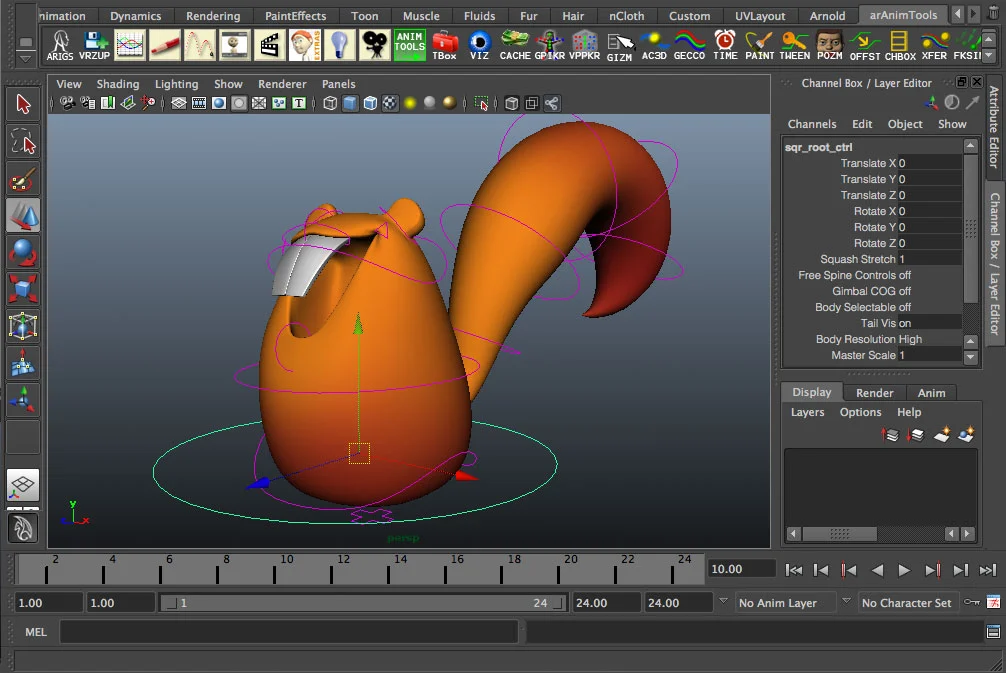
Animation is where Maya truly stands out. It offers industry-standard rigging and animation tools that support complex character rigs, skeletal structures, and procedural animations. Maya’s animation tools include everything from basic keyframe animation to advanced motion capture and facial rigging capabilities, making it ideal for film, TV, and game character animation.
3ds Max also includes animation tools, but they are more streamlined and focus on simpler animation workflows. For projects requiring standard animation, such as camera movements or basic object animations, 3ds Max is efficient and capable. However, for more intricate character rigging and animation, Maya provides a far more extensive toolkit.
Rendering and Visual Effects
Rendering quality is essential in both 3ds Max and Maya, but each software has its strengths. Maya is integrated with the Arnold renderer, allowing users to produce high-quality, realistic renders directly within the software. Arnold’s advanced lighting, shading, and rendering capabilities make Maya a strong choice for cinematic and photorealistic projects.
In 3ds Max, rendering is often achieved through plugins like V-Ray and Corona, both of which are popular for creating photorealistic visualizations in architecture and product design. These plugins offer extensive control over lighting, materials, and final image quality, giving artists the flexibility to create visually stunning renders tailored to their needs. For those working with time-sensitive projects, learning to reduce rendering times in 3ds Max can be a major asset, particularly when aiming for photorealistic quality in architectural and product design.
Simulation and Dynamics
Simulation and dynamics capabilities are another area where Maya excels. Maya includes built-in tools for complex fluid simulations, particle effects, cloth dynamics, and physics-based animations, allowing artists to add lifelike motion and effects to their scenes. These tools are widely used in film and game productions where complex dynamics are necessary.
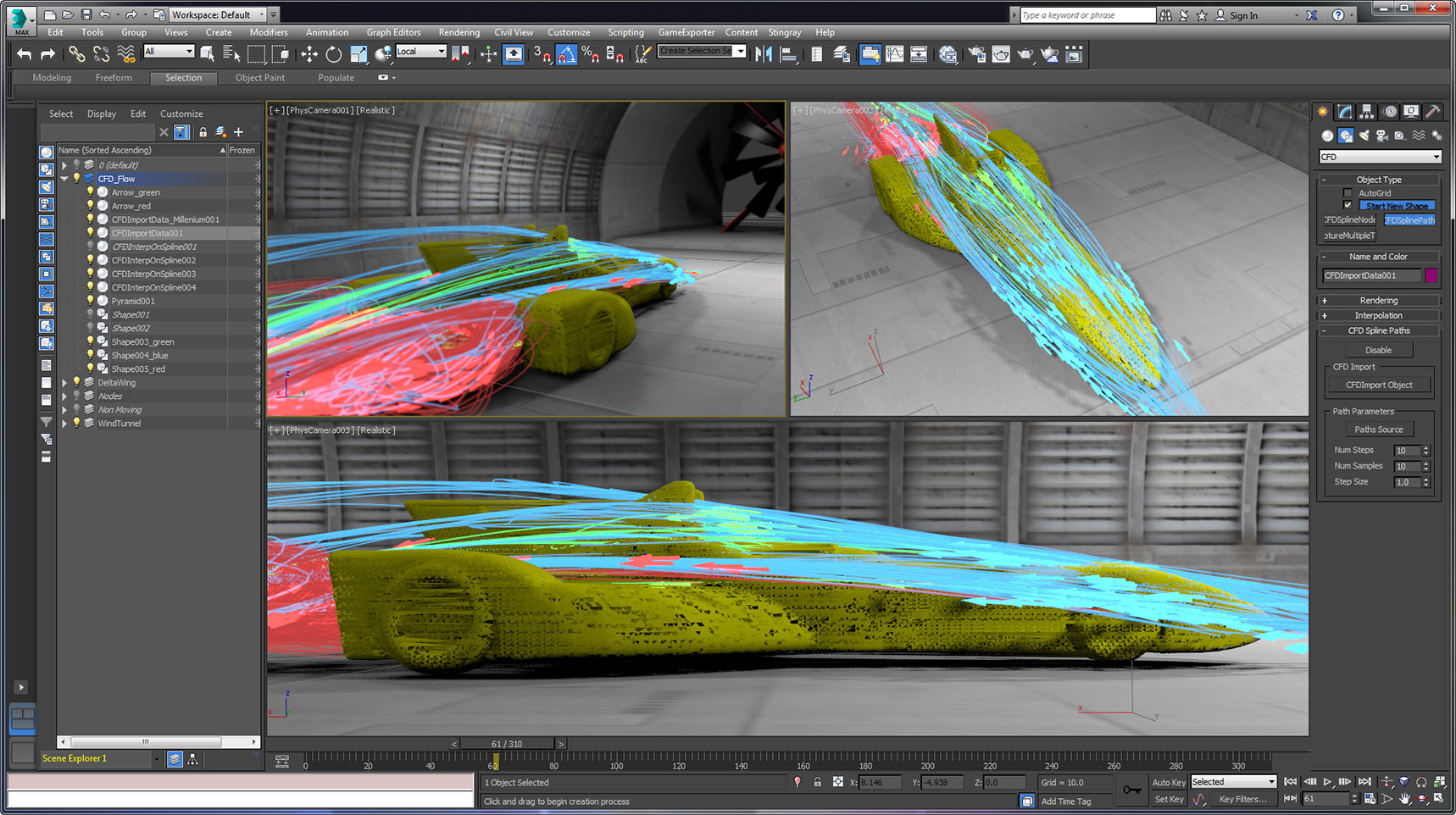
3ds Max also provides simulation tools, though they are more limited in scope compared to Maya’s. 3ds Max supports basic particle effects and physics simulations, making it suitable for simpler effects in architectural and product visualization. However, for projects requiring advanced simulations, Maya’s comprehensive toolkit is the stronger choice.
Strengths and Ideal Use Cases
3ds Max’s Strengths
3ds Max is particularly well-suited for architectural visualization, product design, and creating static scenes. Its powerful modeling tools and modifier stack system allow artists to build highly detailed environments and objects with precision. This makes it a top choice for architects and designers who need to create realistic interiors, exteriors, and product renders. The software’s compatibility with popular rendering engines like V-Ray and Corona further enhances its ability to produce photorealistic images, which are crucial for client presentations and marketing materials. 3ds Max’s efficient workflow and user-friendly interface also make it ideal for designers and artists focused on achieving high-quality visuals within a short timeframe. If you’re looking to dive deeper, these top tutorials for 3ds Max can provide valuable insights, whether you're just starting out or aiming to refine your modeling skills.
Maya’s Strengths
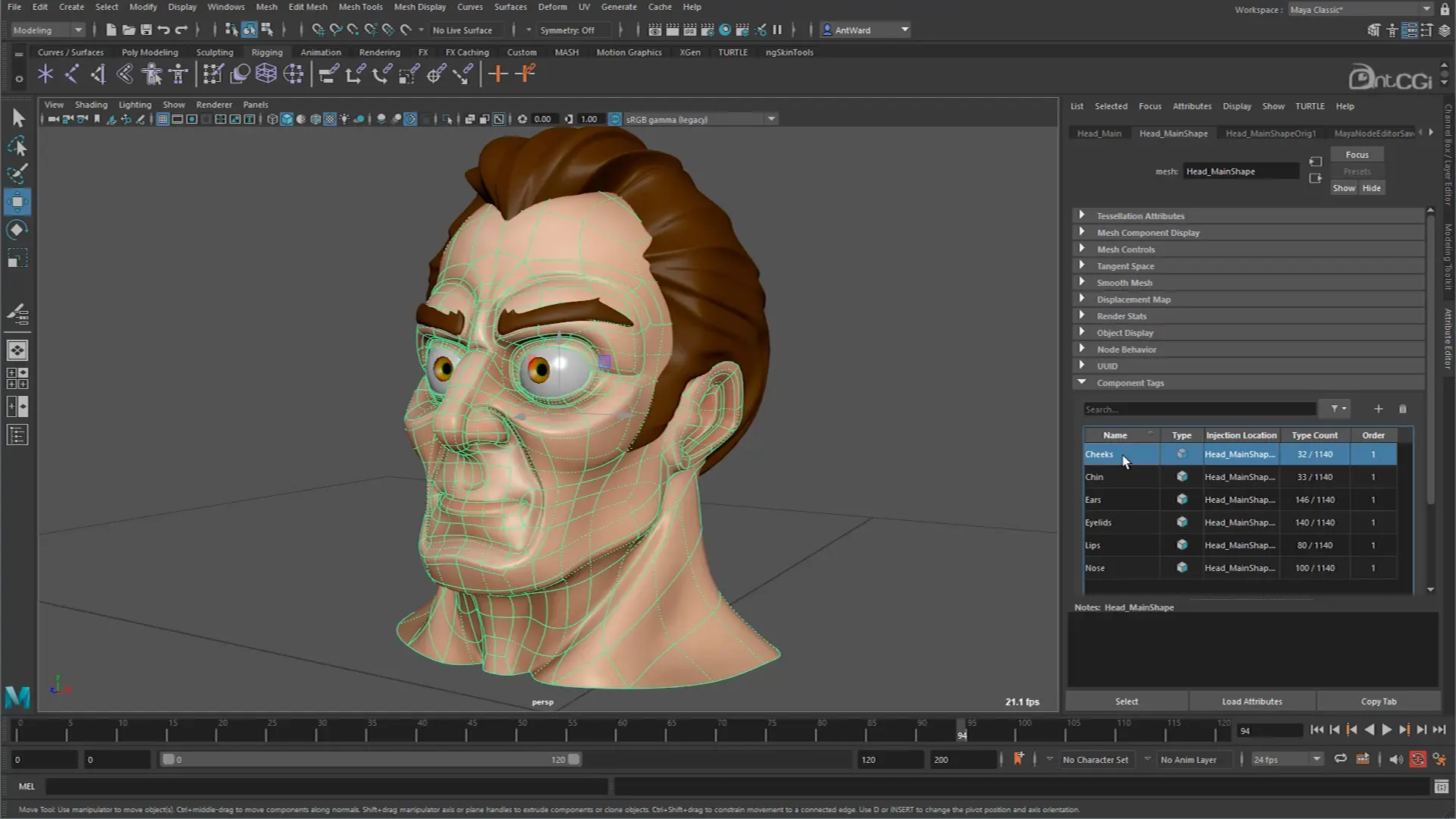
Maya’s strengths lie in its animation, rigging, and visual effects capabilities, making it indispensable in film, television, and game development. It’s an industry leader for character animation and is used widely for complex rigging tasks, from skeletal structures to intricate facial rigs. Maya’s dynamic simulation tools for particles, fluids, and cloth effects make it perfect for creating realistic scenes that require lifelike motion. Enhancing your workflow in Maya is even easier with the right tools; consider these top Maya plugins to unlock additional functionalities and streamline your project pipeline. Maya’s seamless integration with Arnold for rendering also means it can handle projects from start to finish without needing third-party plugins, which is highly beneficial for animators working on complex scenes.
Industry Examples
In practice, 3ds Max is commonly used in architectural firms and design studios. For example, companies specializing in real estate visualization often rely on 3ds Max to create immersive walkthroughs and stunning, photorealistic renders of interior and exterior spaces. Product designers, too, benefit from 3ds Max’s ability to render detailed static scenes that highlight product features.
Meanwhile, Maya is a staple in animation and gaming studios. Animation giants like Pixar and DreamWorks, as well as game development studios like Ubisoft, use Maya for character animation, environmental modeling, and special effects. Its advanced animation tools make Maya the go-to for any production that requires intricate motion and lifelike visuals.
Learning Curve and User Experience
User Interface Comparison
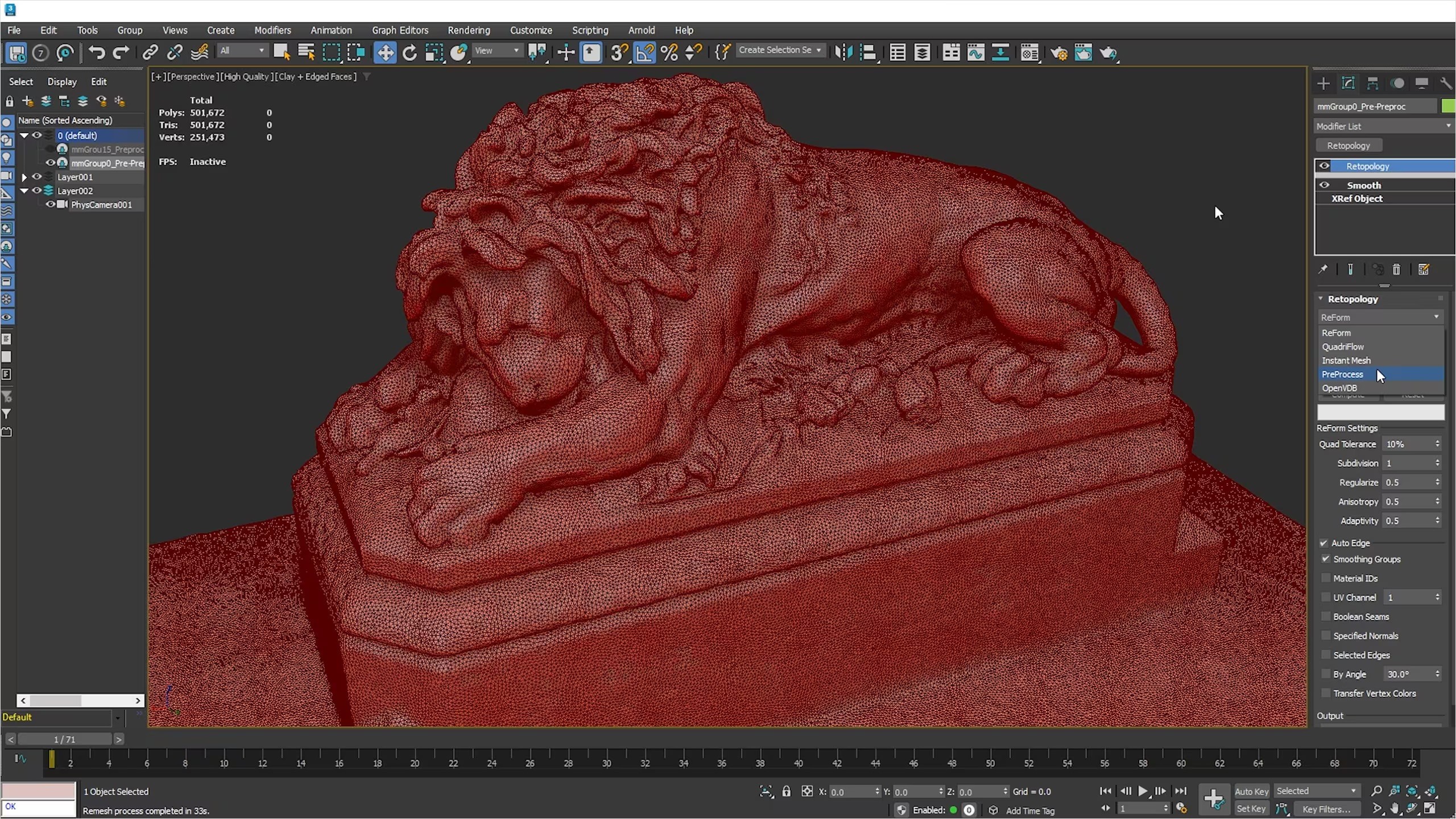
3ds Max has an intuitive interface that is optimized for precision modeling. Its modifier stack system allows artists to apply and adjust modeling effects layer by layer, which makes fine-tuning and experimenting with designs straightforward. The layout is easy to navigate for tasks like architectural visualization and product design, where precision is key. Its interface supports efficient workflows, making it appealing to those who prioritize speed and detail in modeling.
Maya’s interface, while more complex, is highly customizable, catering to the needs of technical artists and animators. It includes a wide array of tools and menus that may seem overwhelming at first, but experienced users find the customization options useful for streamlining their work. Maya’s layout is designed to support complex animation and effects workflows, so professionals working on character rigging and scene animation benefit from its flexibility and depth.
Learning Resources
Both 3ds Max and Maya have extensive learning resources available online. Autodesk provides official documentation, tutorials, and user forums for each software, making it easy to get started and troubleshoot. For 3ds Max, platforms like LinkedIn Learning, Udemy, and YouTube offer a range of tutorials focused on architectural and product design workflows. Maya also has comprehensive online courses, with a strong focus on animation, rigging, and visual effects. For those new to Maya, this list of tutorials for learning Autodesk Maya offers step-by-step guides to master animation, rigging, and effects.
Beginner vs. Expert Suitability
For beginners, 3ds Max is often easier to learn due to its streamlined interface and focused modeling tools. This makes it accessible to beginners in architectural visualization or product design. Maya, however, requires more time to master but offers advanced users the tools they need for complex projects in animation and visual effects. Professionals who want deep control over animation, character rigging, and dynamic effects will find Maya’s learning curve worth the effort.
Cloud Computer Usage with Vagon
Why Use Cloud Computing for 3D Modeling?
3D modeling software like Autodesk 3ds Max and Maya demand substantial processing power, high-end graphics capabilities, and ample storage. Cloud computing provides a practical solution for users who need these resources but may not have access to high-powered local hardware. By running 3D software on a cloud computer, you can access powerful processing capabilities without investing in an expensive workstation. Additionally, cloud computing provides flexibility, allowing artists to work from any device with an internet connection, which is especially valuable for freelancers or teams working remotely.
Vagon’s Cloud Computer Setup for 3ds Max and Maya
Setting up 3ds Max or Maya on Vagon’s Cloud Computer is simple and allows you to maximize performance effortlessly. To get started, create an account on Vagon and select the cloud computer plan that fits your needs. Once set up, log into your Vagon account and install 3ds Max or Maya on your cloud computer. Vagon allows you to adjust performance settings according to the project’s demands, so you can increase processing power when working with complex scenes or high-resolution renders. The platform also prioritizes low latency, ensuring a smooth and responsive experience for real-time modeling and animation work.
Vagon’s cloud setup is secure, with automatic data backups and encryption, meaning your projects are safe and accessible from anywhere. Updates are handled by Vagon, ensuring you’re always working with the latest software version without needing to manually upgrade your system.
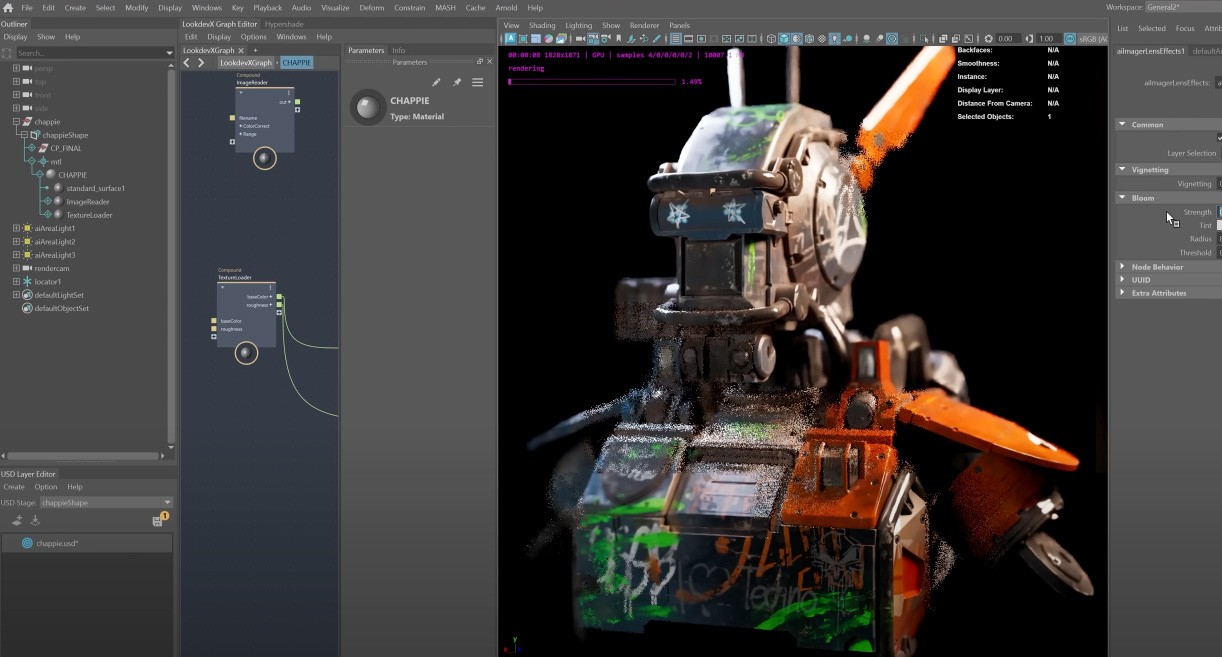
Advantages of Vagon for 3D Artists and Designers
Working with Vagon’s Cloud Computer provides several advantages for 3D artists and designers. Performance is one of the key benefits, as Vagon allows you to leverage high-powered hardware without owning it. This means faster rendering speeds and smoother workflow with fewer interruptions, especially helpful for handling resource-intensive scenes. Vagon’s mobility also gives users the freedom to work from any device, so projects can be accessed from different locations. For designers, animators, and architects, Vagon offers a flexible and efficient way to work with 3ds Max or Maya, eliminating hardware limitations and empowering creativity.
Conclusion
Choosing between Autodesk 3ds Max and Maya depends on the specific needs of your project. 3ds Max excels in architectural visualization, product design, and static rendering, making it ideal for designers and architects who prioritize precise modeling and photorealistic renders. Maya, on the other hand, is known for its powerful animation, character rigging, and visual effects tools, making it the preferred choice for animators, filmmakers, and game developers who work with dynamic scenes and complex effects.
For those who want the flexibility to explore both software options, Vagon’s Cloud Computer offers an efficient solution. With Vagon, you can experience the full power of both 3ds Max and Maya without being limited by your local hardware. This allows you to test, create, and experiment with each tool to find the best fit for your workflow.
Ready to maximize your 3D modeling and animation potential? With Vagon’s high-performance Cloud Computer, you can run Autodesk 3ds Max and Maya seamlessly from any device, wherever you are. Equipped with powerful CPUs, high-end GPUs, and ample storage, Vagon provides the speed and flexibility that 3D artists, animators, and designers need for complex projects. Say goodbye to hardware limitations and hello to a smoother, more productive workflow. Try Vagon today and elevate your 3D creation experience.
FAQs
What is the main difference between Autodesk 3ds Max and Maya?
Autodesk 3ds Max is known for its strong modeling tools, making it ideal for architectural visualization, product design, and game asset creation. Maya, however, excels in animation, character rigging, and visual effects, making it a top choice for film and game development.
Is 3ds Max or Maya better for beginners?
3ds Max is often easier for beginners to learn, thanks to its straightforward interface and focus on modeling. Maya has a steeper learning curve but offers advanced features for users interested in animation and dynamic effects.
Can 3ds Max and Maya be used together?
Yes, many studios use both 3ds Max and Maya for different parts of the production pipeline, such as modeling in 3ds Max and animating in Maya. Files can often be transferred between the two using Autodesk’s interoperability features.
What hardware is recommended for running 3ds Max and Maya?
Both 3ds Max and Maya benefit from powerful CPUs, high-end GPUs, and substantial RAM. Cloud computing platforms like Vagon are a great alternative, providing the performance needed without requiring high-powered local hardware.
How can Vagon improve my experience with 3ds Max and Maya?
Vagon’s Cloud Computer offers high-performance hardware accessible from any device, making it easier to handle complex models, renderings, and animations in both 3ds Max and Maya without local hardware limitations.
Are there specific plugins that enhance 3ds Max and Maya’s capabilities?
Yes, plugins like V-Ray and Corona for 3ds Max enhance rendering quality, while Maya has a range of plugins that support visual effects, rigging, and animation. Many artists find that plugins extend the capabilities of both software tools significantly.
Get Beyond Your Computer Performance
Run applications on your cloud computer with the latest generation hardware. No more crashes or lags.

Trial includes 1 hour usage + 7 days of storage.
Get Beyond Your Computer Performance
Run applications on your cloud computer with the latest generation hardware. No more crashes or lags.

Trial includes 1 hour usage + 7 days of storage.
Get Beyond Your Computer Performance
Run applications on your cloud computer with the latest generation hardware. No more crashes or lags.

Trial includes 1 hour usage + 7 days of storage.
Get Beyond Your Computer Performance
Run applications on your cloud computer with the latest generation hardware. No more crashes or lags.

Trial includes 1 hour usage + 7 days of storage.
Get Beyond Your Computer Performance
Run applications on your cloud computer with the latest generation hardware. No more crashes or lags.

Trial includes 1 hour usage + 7 days of storage.

Ready to focus on your creativity?
Vagon gives you the ability to create & render projects, collaborate, and stream applications with the power of the best hardware.

Vagon Blog
Run heavy applications on any device with
your personal computer on the cloud.
San Francisco, California
Solutions
Vagon Teams
Vagon Streams
Use Cases
Resources
Vagon Blog
How to Create Video Proxies in Premiere Pro to Edit Faster
Top SketchUp Alternatives for 3D Modeling in 2026
How to Stop Premiere Pro from Crashing in 2026
Best PC for Blender in 2026 That Makes Blender Feel Fast
Best Laptops for Digital Art and Artists in 2026 Guide
How to Use the 3D Cursor in Blender
Top Movies Created Using Blender
Best AI Tools for Blender 3D Model Generation in 2026
How to Use DaVinci Resolve on a Low-End Computer in 2026
Vagon Blog
Run heavy applications on any device with
your personal computer on the cloud.
San Francisco, California
Solutions
Vagon Teams
Vagon Streams
Use Cases
Resources
Vagon Blog
How to Create Video Proxies in Premiere Pro to Edit Faster
Top SketchUp Alternatives for 3D Modeling in 2026
How to Stop Premiere Pro from Crashing in 2026
Best PC for Blender in 2026 That Makes Blender Feel Fast
Best Laptops for Digital Art and Artists in 2026 Guide
How to Use the 3D Cursor in Blender
Top Movies Created Using Blender
Best AI Tools for Blender 3D Model Generation in 2026
How to Use DaVinci Resolve on a Low-End Computer in 2026
Vagon Blog
Run heavy applications on any device with
your personal computer on the cloud.
San Francisco, California
Solutions
Vagon Teams
Vagon Streams
Use Cases
Resources
Vagon Blog
How to Create Video Proxies in Premiere Pro to Edit Faster
Top SketchUp Alternatives for 3D Modeling in 2026
How to Stop Premiere Pro from Crashing in 2026
Best PC for Blender in 2026 That Makes Blender Feel Fast
Best Laptops for Digital Art and Artists in 2026 Guide
How to Use the 3D Cursor in Blender
Top Movies Created Using Blender
Best AI Tools for Blender 3D Model Generation in 2026
How to Use DaVinci Resolve on a Low-End Computer in 2026
Vagon Blog
Run heavy applications on any device with
your personal computer on the cloud.
San Francisco, California
Solutions
Vagon Teams
Vagon Streams
Use Cases
Resources
Vagon Blog


