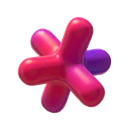PRICING
PRICING
Set your budget with Usage Plans,
add extra usages anytime
Set your budget with Usage Plans, add extra usages anytime
Set your budget with Usage Plans,
add extra usages anytime
Usage Plans give Team Admins the ability to create custom budgets for their team computers,
know what they pay for each computer for and configure them easily.
Usage Plans give Team Admins the ability to create custom budgets for their team computers, know what they pay for each computer for and configure them easily.
Usage Plans give Team Admins the ability to create custom budgets for their team computers, know what they pay for each computer for and configure them easily.
predefıned plans
Choose the best fit for your business
from predefined Usage Plans
Choose the best fit for your business from predefined Usage Plans
Teams Trial Plan
Usage
Up to 1 hour usage
Disk Storage
75 GB
Budget
$3.99
per month / computer
Files Storage
25 GB
Performances
Planet and Spark
Create & Export
Usage
Up to 40 hours usage
Disk Storage
125 GB
Budget
$96.74
per month / computer
Files Storage
25 GB
Performances
Spark and Lava
Office Works
Usage
Up to 40 hours usage
Disk Storage
75 GB
Budget
$35.59
per month / computer
Files Storage
25 GB
Performances
Lake
Creative Works
Usage
Up to 40 hours usage
Disk Storage
75 GB
Budget
$59.59
per month / computer
Files Storage
25 GB
Performances
Planet and Spark
All Performances
Usage
Up to 40 hours usage
Disk Storage
75 GB
Budget
$30.07
per month / computer
Files Storage
25 GB
Performances
All Performances Included
Teams Trial Plan
Trial Only
Usage
Up to 1 hour usage
Disk Storage
75 GB
Budget
$3.99
per month / computer
Files Storage
25 GB
Performances
Planet and Spark
Create & Export
Suggested for Rendering
Usage
Up to 40 hours usage
Disk Storage
125 GB
Budget
$96.74
per month / computer
Files Storage
25 GB
Performances
Spark and Lava
Office Works
Suggested for Office Tasks
Usage
Up to 40 hours usage
Disk Storage
75 GB
Budget
$35.59
per month / computer
Files Storage
25 GB
Performances
Lake
Creative Works
Suggested for Creative Tasks
Usage
Up to 40 hours usage
Disk Storage
75 GB
Budget
$59.59
per month / computer
Files Storage
25 GB
Performances
Planet and Spark
All Performances
High Flexibility
Usage
Up to 40 hours usage
Disk Storage
75 GB
Budget
$30.07
per month / computer
Files Storage
25 GB
Performances
All Performances Included
Teams Trial Plan
Trial Only
Usage
Up to 1 hour usage
Disk Storage
75 GB
Budget
$3.99
per month / computer
Files Storage
25 GB
Performances
Planet and Spark
Create & Export
Suggested for Rendering
Usage
Up to 40 hours usage
Disk Storage
125 GB
Budget
$96.74
per month / computer
Files Storage
25 GB
Performances
Spark and Lava
Office Works
Suggested for Office Tasks
Usage
Up to 40 hours usage
Disk Storage
75 GB
Budget
$35.59
per month / computer
Files Storage
25 GB
Performances
Lake
Creative Works
Suggested for Creative Tasks
Usage
Up to 40 hours usage
Disk Storage
75 GB
Budget
$59.59
per month / computer
Files Storage
25 GB
Performances
Planet and Spark
All Performances
High Flexibility
Usage
Up to 40 hours usage
Disk Storage
75 GB
Budget
$30.07
per month / computer
Files Storage
25 GB
Performances
All Performances Included
Teams Trial Plan
Trial Only
Usage
Up to 1 hour usage
Disk Storage
75 GB
Budget
$3.99
per month / computer
Files Storage
25 GB
Performances
Planet and Spark
Create & Export
Suggested for Rendering
Usage
Up to 40 hours usage
Disk Storage
125 GB
Budget
$96.74
per month / computer
Files Storage
25 GB
Performances
Spark and Lava
Office Works
Suggested for Office Tasks
Usage
Up to 40 hours usage
Disk Storage
75 GB
Budget
$35.59
per month / computer
Files Storage
25 GB
Performances
Lake
Creative Works
Suggested for Creative Tasks
Usage
Up to 40 hours usage
Disk Storage
75 GB
Budget
$59.59
per month / computer
Files Storage
25 GB
Performances
Planet and Spark
All Performances
High Flexibility
Usage
Up to 40 hours usage
Disk Storage
75 GB
Budget
$30.07
per month / computer
Files Storage
25 GB
Performances
All Performances Included
Teams Trial Plan
Trial Only
Usage
Up to 1 hour usage
Disk Storage
75 GB
Budget
$3.99
per month / computer
Files Storage
25 GB
Performances
Planet and Spark
All Performances
High Flexibility
Usage
Up to 40 hours usage
Disk Storage
75 GB
Budget
$30.07
per month / computer
Files Storage
25 GB
Performances
All Performances Included
Creative Works
Suggested for Creative Tasks
Usage
Up to 40 hours usage
Disk Storage
75 GB
Budget
$59.59
per month / computer
Files Storage
25 GB
Performances
Planet and Spark
Office Works
Suggested for Office Tasks
Usage
Up to 40 hours usage
Disk Storage
75 GB
Budget
$35.59
per month / computer
Files Storage
25 GB
Performances
Lake
Create & Export
Suggested for Rendering
Usage
Up to 40 hours usage
Disk Storage
125 GB
Budget
$96.74
per month / computer
Files Storage
25 GB
Performances
Spark and Lava
custom plans
Or, create a custom plan to set
your budget in three easy steps
Or, create a custom plan to set your budget in three easy steps

Configure Usage Limits
Configure Usage Limits
Choose available performance options and set the maximum usage duration in the Plan. Selected duration amount is interchangeable between the performances chosen.
Choose available performance options and set the maximum usage duration in the Plan. Selected duration amount is interchangeable between the performances chosen.

Define Storage Capacity
Define Storage Capacity
Choose the disk storage size, and the Vagon Files storage size included in the Plan. You will be able to update your selection manually independently from the selected Plan.
Choose the disk storage size, and the Vagon Files storage size included in the Plan. You will be able to update your selection manually independently from the selected Plan.

Assign Plan to Computer
Assign Plan to Computer
Assign Usage Plans to your Team Computers, and let your members work with Vagon. You can always add extra usages to your Team Computers.
Assign Usage Plans to your Team Computers, and let your members work with Vagon. You can always add extra usages to your Team Computers.
Update performance and storage
selection or configure the Plan, anytime.
Flexible Performance Options
Choose between performance options according to the requirements of the work, and set the maximum usage duration.
Team Members will be able to use the defined duration with the selected performance options.
Choose between performance options according to the requirements of the work, and set the maximum usage duration. Team Members will be able to use the defined duration with the selected performance options.
Graphics Accelerated - Latest Generation
RTX enabled A10G Tensor Core GPUs
Graphics Accelerated - Standard
NVIDIA CUDA & OptiX Activated Tesla T4 GPUs
Computing Accelerated
4.0 GHz INTEL Processors
Latest Generation GPUs
RTX enabled A10G Tensor Core
Standard GPUs
NVIDIA CUDA & OptiX Activated Tesla T4
Computing Accelerated
4.0 GHz INTEL Processors
* Usage charges are applied by the minute, and they can vary according to the region. Check the region based performance pricing table.
* Performance prices have been stated on an hourly basis to make calculations easier.
* Usage costs are deducted from selected Usage Plans and each computer, and Usage Plans will be renewed monthly.
* Usage Plan payments are processed from available Team Payment options.
* Sending data to Vagon has no cost, that also applies to downloading data to Vagon. However, there is a charge associated with data transfers out of Vagon, after the first 10GB in a month. It's $1.5 for every additional 10GB outbound data transfer.

Ready to focus on your creativity?
Vagon gives you the ability to create & render projects, collaborate, and stream applications with the power of the best hardware.

Vagon Blog
Run heavy applications on any device with
your personal computer on the cloud.
San Francisco, California
Solutions
Vagon Teams
Vagon Streams
Use Cases
Resources
Vagon Blog
Best 3D Printers in 2026: Honest Picks, Real Use Cases
Best AI Productivity Tools in 2026: Build a Smarter Workflow
Best AI Presentation Tools in 2026: What Actually Works
Best Video Editing Software in 2026: Premiere Pro, DaVinci Resolve & More
The Best AI Video Generators in 2026: Tested Tools, Real Results
The Best AI Photo Editors in 2026: Tools, Workflows, and Real Results
How to Improve Unity Game Performance
How to Create Video Proxies in Premiere Pro to Edit Faster
Top SketchUp Alternatives for 3D Modeling in 2026
Vagon Blog
Run heavy applications on any device with
your personal computer on the cloud.
San Francisco, California
Solutions
Vagon Teams
Vagon Streams
Use Cases
Resources
Vagon Blog
Best 3D Printers in 2026: Honest Picks, Real Use Cases
Best AI Productivity Tools in 2026: Build a Smarter Workflow
Best AI Presentation Tools in 2026: What Actually Works
Best Video Editing Software in 2026: Premiere Pro, DaVinci Resolve & More
The Best AI Video Generators in 2026: Tested Tools, Real Results
The Best AI Photo Editors in 2026: Tools, Workflows, and Real Results
How to Improve Unity Game Performance
How to Create Video Proxies in Premiere Pro to Edit Faster
Top SketchUp Alternatives for 3D Modeling in 2026
Vagon Blog
Run heavy applications on any device with
your personal computer on the cloud.
San Francisco, California
Solutions
Vagon Teams
Vagon Streams
Use Cases
Resources
Vagon Blog