NATIVE EXPERIENCE
NATIVE EXPERIENCE
Enjoy the experience at its best
with Vagon Desktop Apps
Enjoy the experience at its best with Vagon Desktop Apps
Enjoy the experience at its best
with Vagon Desktop Apps
Connect to your Vagon computer from your browser, anywhere. Get the best remote desktop experience with
Vagon Applications developed specifically your device & operating system.
Connect to your Vagon computer from your browser, anywhere. Get the best remote desktop experience with Vagon Applications developed specifically your device & operating system.
Connect to your Vagon computer from your browser, anywhere. Get the best remote desktop experience with Vagon Applications developed specifically your device & operating system.
natıve applıcatıons
Native Remote Desktop Experience
Choose your OS and download Vagon Apps to access native remote desktop experience locally.

Download
macOS Application
Download
macOS Application

Download
Windows Application
Download
Windows Application
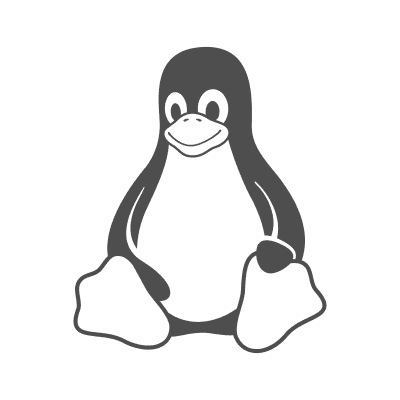
Download
Linux Application
Soon
Download
Linux Application
Soon
How to use Vagon from Tablet & Mobile Devices
Just add the Vagon App to your device Home Screen by following the steps below, and enjoy!
Go to Vagon Dashboard from your browser and click on the indicated part to add Vagon App to your Home Screen.
Vagon App will appear on your Home Screen immediately. Starting from now you can access Vagon from your tablet and mobile devices.
Just add the Vagon App to your device Home Screen by following the steps below, and enjoy!
Go to Vagon Dashboard from your browser and click on the indicated part to add Vagon App to your Home Screen.
Vagon App will appear on your Home Screen immediately. Starting from now you can access Vagon from your tablet and mobile devices.




The ultimate cloud toolkit for your creative needs
Enhance your workflows with powerful tools and seamless teamwork, all orchestrated by Vagon's integrated cloud solutions.

Ready to focus on your creativity?
Vagon gives you the ability to create & render projects, collaborate, and stream applications with the power of the best hardware.

Vagon Blog
Run heavy applications on any device with
your personal computer on the cloud.
San Francisco, California
Solutions
Vagon Teams
Vagon Streams
Use Cases
Resources
Vagon Blog
How to Create Video Proxies in Premiere Pro to Edit Faster
Top SketchUp Alternatives for 3D Modeling in 2026
How to Stop Premiere Pro from Crashing in 2026
Best PC for Blender in 2026 That Makes Blender Feel Fast
Best Laptops for Digital Art and Artists in 2026 Guide
How to Use the 3D Cursor in Blender
Top Movies Created Using Blender
Best AI Tools for Blender 3D Model Generation in 2026
How to Use DaVinci Resolve on a Low-End Computer in 2026
Vagon Blog
Run heavy applications on any device with
your personal computer on the cloud.
San Francisco, California
Solutions
Vagon Teams
Vagon Streams
Use Cases
Resources
Vagon Blog
How to Create Video Proxies in Premiere Pro to Edit Faster
Top SketchUp Alternatives for 3D Modeling in 2026
How to Stop Premiere Pro from Crashing in 2026
Best PC for Blender in 2026 That Makes Blender Feel Fast
Best Laptops for Digital Art and Artists in 2026 Guide
How to Use the 3D Cursor in Blender
Top Movies Created Using Blender
Best AI Tools for Blender 3D Model Generation in 2026
How to Use DaVinci Resolve on a Low-End Computer in 2026
Vagon Blog
Run heavy applications on any device with
your personal computer on the cloud.
San Francisco, California
Solutions
Vagon Teams
Vagon Streams
Use Cases
Resources
Vagon Blog
How to Create Video Proxies in Premiere Pro to Edit Faster
Top SketchUp Alternatives for 3D Modeling in 2026
How to Stop Premiere Pro from Crashing in 2026
Best PC for Blender in 2026 That Makes Blender Feel Fast
Best Laptops for Digital Art and Artists in 2026 Guide
How to Use the 3D Cursor in Blender
Top Movies Created Using Blender
Best AI Tools for Blender 3D Model Generation in 2026
How to Use DaVinci Resolve on a Low-End Computer in 2026
Vagon Blog
Run heavy applications on any device with
your personal computer on the cloud.
San Francisco, California
Solutions
Vagon Teams
Vagon Streams
Use Cases
Resources
Vagon Blog





