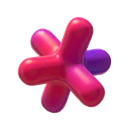TRANSPARENT & FLEXIBLE
TRANSPARENT & FLEXIBLE
Simple Pricing
Simple Pricing
Simple Pricing
Pay per Use
Pay per Use
Pay per Use
+
+
+
Storage Fee
Storage Fee
Storage Fee
Usages are charged by the minute of the selected performance option.
There is also a storage fee to keep your personal computer’s data on the cloud.
Usages are charged by the minute of the selected performance option. There is also a storage fee to keep your personal computer’s data on the cloud.
Pay per Use
Pay per Use
Pay per Use
Each performance option has a different rate and usages are charged by the minute.
You can switch in between as you like.
Each performance option has a different rate and usages are charged by the minute.
You can switch in between as you like.
Graphics Accelerated - Latest Generation
Latest Generation GPUs
RTX enabled A10G Tensor Core GPUs
RTX enabled A10G Tensor Core
Graphics Accelerated - Standard
Standard GPUs
NVIDIA CUDA & OptiX Activated Tesla T4 GPUs
NVIDIA CUDA & OptiX Activated Tesla T4
Computing Accelerated
4.0 GHz INTEL Processors
* Usage charges are applied by the minute, and performance pricing can vary according to the region. Check out the region based performance pricing table.
* Performance prices have been stated on an hourly basis to make calculations easier.
* Payments are handled via your balance in your Vagon account. You add credits first to your balance and then your actual charges are being subtracted from it, later.
* Sending data to Vagon has no cost, that also applies to downloading data to Vagon. However, there is a charge associated with data transfers out of Vagon, after the first 10GB in a month. It's $1.5 for every additional 10GB outbound data transfer.
Storage Fee
Storage Fee
Storage Fee
Storage fee is to keep your computer’s data on the cloud.
There are different storage options associated with features for individuals and businesses.
Storage fee is to keep your computer’s data on the cloud. There are different storage options associated with features for individuals and businesses.
Personal
Personal
Premium
Premium
Disk Storage
75 GB
75 GB
Vagon Files Storage
5 GB
25 GB
Flexible Performance
Low Latency Streaming
Drag and Drop File Transfer
Gaming Support
License Compatibility
Lightning Fast Boot
Permanent Disk ID
Dedicated Support
$7.99
per month
$7.99
per month
$7.99
per month
$19.99
per month
$19.99
per month
$19.99
per month
Monthly Estimated Pricing Calculator
Monthly Estimated Pricing Calculator
Monthly Estimated Pricing Calculator
Configure the perfect cloud workstation for your specific use case and get a transparent monthly cost breakdown instantly.
Storage fee is to keep your computer’s data on the cloud. There are different storage options associated with features for individuals and businesses.
1. Select Your Use Case
2. Estimated Usage & Storage
75 GB storage included.
3. Select Performance
Cost Summary
Review your estimated costs
Estimated Monthly
Pay Today To Start
+$7.99 Monthly Plan Subscription
* Rates can change based on usage, data transfers, and regions.
I don't understand, how much will I pay?
I don't understand, how much will I pay?
I don't understand, how much will I pay?
After trial, if you run 1 hour Planet and 30 minutes Sea, $1.74 will be deducted from your balance, and there is a monthly fee to store your computer's data on the cloud.
After trial, if you run 1 hour Planet and 30 minutes Sea, $1.74 will be deducted from your balance, and there is a monthly fee to store your computer's data on the cloud.
After trial, if you run 1 hour Planet and 30 minutes Sea, $1.74 will be deducted from your balance, and there is a monthly fee to store your computer's data on the cloud.
Why is there a monthly fee?
Why is there a monthly fee?
Why is there a monthly fee?
Monthly fee is to store your personal computer's data ( your software, files, etc. ) on the cloud. That way, the next time you use it, you won't have to reinstall everything.
Monthly fee is to store your personal computer's data ( your software, files, etc. ) on the cloud. That way, the next time you use it, you won't have to reinstall everything.
Monthly fee is to store your personal computer's data ( your software, files, etc. ) on the cloud. That way, the next time you use it, you won't have to reinstall everything.
What's the trial? Should I pay for a trial?
What's the trial? Should I pay for a trial?
What's the trial? Should I pay for a trial?
Trial includes 1 hour Planet or equilavent Spark usage and 7 day storage for your computer, to let you experience Vagon. There are no commitments and you can always use Vagon more by the hourly rates.
Trial includes 1 hour Planet or equilavent Spark usage and 7 day storage for your computer, to let you experience Vagon. There are no commitments and you can always use Vagon more by the hourly rates.
Trial includes 1 hour Planet or equilavent Spark usage and 7 day storage for your computer, to let you experience Vagon. There are no commitments and you can always use Vagon more by the hourly rates.
Can I add more storage later?
Can I add more storage later?
Can I add more storage later?
Yes, you can always add more storage to your computer for $5 per additional 50GB storage. Computer storage can be increased to 525GB.
Yes, you can always add more storage to your computer for $5 per additional 50GB storage. Computer storage can be increased to 525GB.
Yes, you can always add more storage to your computer for $5 per additional 50GB storage. Computer storage can be increased to 525GB.

Ready to focus on your creativity?
Vagon gives you the ability to create & render projects, collaborate, and stream applications with the power of the best hardware.

Vagon Blog
Run heavy applications on any device with
your personal computer on the cloud.
San Francisco, California
Solutions
Vagon Teams
Vagon Streams
Use Cases
Resources
Vagon Blog
How to Create Video Proxies in Premiere Pro to Edit Faster
Top SketchUp Alternatives for 3D Modeling in 2026
How to Stop Premiere Pro from Crashing in 2026
Best PC for Blender in 2026 That Makes Blender Feel Fast
Best Laptops for Digital Art and Artists in 2026 Guide
How to Use the 3D Cursor in Blender
Top Movies Created Using Blender
Best AI Tools for Blender 3D Model Generation in 2026
How to Use DaVinci Resolve on a Low-End Computer in 2026
Vagon Blog
Run heavy applications on any device with
your personal computer on the cloud.
San Francisco, California
Solutions
Vagon Teams
Vagon Streams
Use Cases
Resources
Vagon Blog
How to Create Video Proxies in Premiere Pro to Edit Faster
Top SketchUp Alternatives for 3D Modeling in 2026
How to Stop Premiere Pro from Crashing in 2026
Best PC for Blender in 2026 That Makes Blender Feel Fast
Best Laptops for Digital Art and Artists in 2026 Guide
How to Use the 3D Cursor in Blender
Top Movies Created Using Blender
Best AI Tools for Blender 3D Model Generation in 2026
How to Use DaVinci Resolve on a Low-End Computer in 2026
Vagon Blog
Run heavy applications on any device with
your personal computer on the cloud.
San Francisco, California
Solutions
Vagon Teams
Vagon Streams
Use Cases
Resources
Vagon Blog
How to Create Video Proxies in Premiere Pro to Edit Faster
Top SketchUp Alternatives for 3D Modeling in 2026
How to Stop Premiere Pro from Crashing in 2026
Best PC for Blender in 2026 That Makes Blender Feel Fast
Best Laptops for Digital Art and Artists in 2026 Guide
How to Use the 3D Cursor in Blender
Top Movies Created Using Blender
Best AI Tools for Blender 3D Model Generation in 2026
How to Use DaVinci Resolve on a Low-End Computer in 2026
Vagon Blog
Run heavy applications on any device with
your personal computer on the cloud.
San Francisco, California
Solutions
Vagon Teams
Vagon Streams
Use Cases
Resources
Vagon Blog
How to Create Video Proxies in Premiere Pro to Edit Faster
Top SketchUp Alternatives for 3D Modeling in 2026
How to Stop Premiere Pro from Crashing in 2026
Best PC for Blender in 2026 That Makes Blender Feel Fast
Best Laptops for Digital Art and Artists in 2026 Guide
How to Use the 3D Cursor in Blender
Top Movies Created Using Blender
Best AI Tools for Blender 3D Model Generation in 2026
How to Use DaVinci Resolve on a Low-End Computer in 2026
Vagon Blog
Run heavy applications on any device with
your personal computer on the cloud.
San Francisco, California
Solutions
Vagon Teams
Vagon Streams
Use Cases
Resources
Vagon Blog