Instant Connection for Pixel Streaming
— New Feature Automated Setup

Best Unity Assets to Level Up Your Project
Best Unity Assets to Level Up Your Project
Best Unity Assets to Level Up Your Project
Published on February 24, 2023
Updated on September 9, 2024
Table of Contents
In simulating and optimizing game environments, game designers use programs with integrated development environment (IDE) functionality, such as Unity 3D. With Unity’s wide range of features and versatility, must-try Unity project templates and the best Unity assets can significantly accelerate the design process for both beginners and experienced developers.
With low start-up costs and minimal requirements, Unity is popular among start-up and independent game designers, thanks to its accessible dashboard and easy-to-navigate workflow, suitable for both beginners and experts alike. For more tips on how to make the most of your Unity experience, check out these optimization tips for Unity.
Originally designed for iOS developers, Unity now supports cross-platform compatibility with macOS, Windows, Linux, Android, and WebGL, enabling 2D and 3D games to launch on almost any device.
With rising competition in creating outstanding games, designers are always looking for ways to add a unique edge to their projects. While creating unique assets from scratch can be satisfying for any creative, it can feel overwhelming, especially when working under tight deadlines. Fortunately, customizable and downloadable assets are now available to help jumpstart projects.
You can also check out our GPU Guide for tips to use GPU, along with speed up and acceleration tips for Unity.
From fireball effects to game controls and even background music, here’s a list of Unity assets to help developers enhance their game design process:
Platform Optimization and User-Interface Assets
1. Odin Inspector & TopDown Engine
Plugged into the Unity 3D Program, the Odin Inspector extension can help supercharge your workflow by making it easier to edit your design with the help of an on-screen attributes panel. A useful tool for both developers and designers, it also allows you to view your applied effects in real time.
Similarly, one of the best development frameworks out there and a user-friendly tool, TopDown Engine is suitable for entry-level developers looking to develop 2D and 3D games, one of the best assets for Unity. It is fast and can easily work with any platform.

2. Doozy UI Manager & InControl
InControl and UI managers in Unity like Doozy UI Manager make it easy for developers and game designers to animate and manage their user interface and add gaming controls. While Doozy UI helps create professional interfaces easily, InControl is a dedicated tool for designing and managing controllers across multiple platforms.
3. Animancer Pro
Smooth animations and flawless game flow are crucial in designing game scenarios. With Animancer Pro, the game programmer can easily edit and replay animations on demand without needing a coding prompt, making setting up visualizations and editing a breeze. Play-by-play editing and animation can be easily embedded and loaded instantly, making the application easier to run and play.

Sound and Media Control Assets
4. FMOD for Unity
Whether it is a cheerful adventure game or a sinister zombie-themed one, applying sound effects helps elevate any gaming experience to the next level. A useful plugin within the Unity Asset store, FMOD provides the ability to add and modify sounds and music within any Unity project. With adaptive audio capabilities and replay command during development, you can easily set the mood for your next gaming adventure.
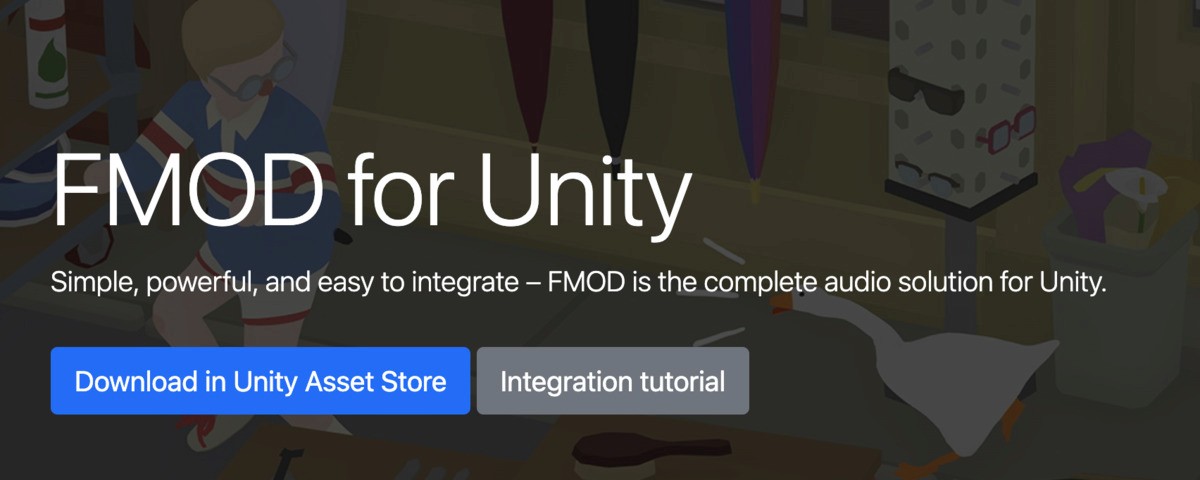
5. Vagon Streams
Streaming, collaborating, and launching an application or a virtual event can be a relatively tough task to handle. Vagon Streams eliminates those roadblocks and allows users to easily collaborate on their projects with the help of this online streaming platform.
A code-free platform, Vagon Streams lets you easily integrate, edit, and collaborate online with a few clicks. Simply upload your Unity project on Vagon Streams, and it will help you embed your project into your website. For developers who want to collaborate on Unity projects, extensions like Feel and Easy Mobile Pro can offer a seamless way to work together.
Gaming Environment Assets
6. Terrain Composer 2
A powerful node-based multi-terrain generator, this asset helps create varying heights and platforms in responsive digital environments. With a workflow and layer system similar to Photoshop, Terrain Composer 2 is useful for generating exceptional landscapes. Its updated GPU technology allows for real-time design control and quick changes, making it one of the top terrain assets in Unity.
7. Skymaster Ultimate
Blue skies and clear water are the stuff of magic that brings each gaming experience to life. Whether it's a warm, sunny day setting or a moonlit one, environments help create depth and mysticism in gameplay. Skymaster Ultimate allows you to set up modes and styles similar to those used in Call of Duty and other games.
8. Archimatrix Pro
Whether creating a magic forest with curvy whimsy or building fantastical towers, Archimatix Pro helps you create complex geometries with its node-based modeling extension. This tool is perfect for crafting intricate designs, towers, and organic structures popular in fantasy games. To explore more ways to push your projects further, consider these inspiring Unity projects.
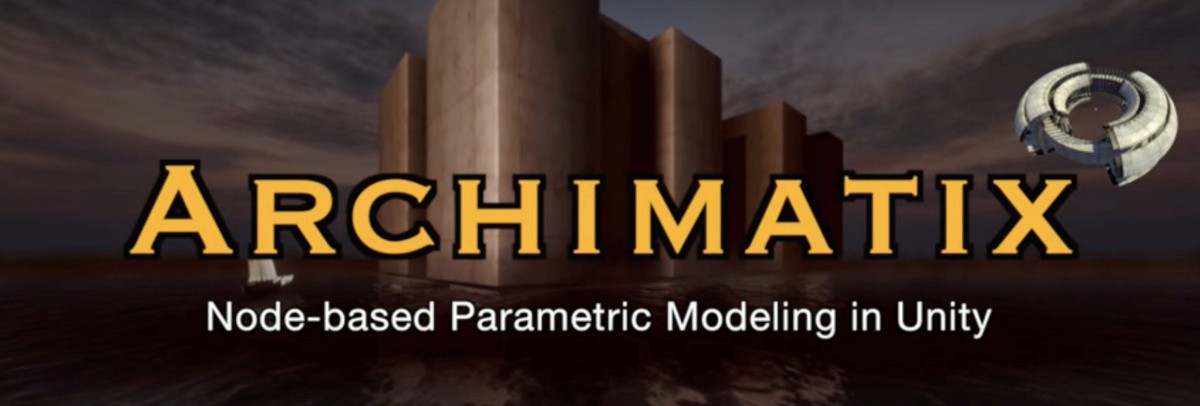
Mobile & Other Game Assets
9. Feel & Easy Mobile Pro
Feel is an extension focused on bringing life to sensory and touch-related game functions, such as vibrations and screen shakes. It includes over 100 feedback effects, making it perfect for touch-based game development.
Meanwhile, Easy Mobile Pro helps with creating in-app purchases, advertising, and notification settings, necessary for finalizing your game development. You can also explore Cross Platform Essential Kit for additional tools.
10. Adventure Creator
Adventure Creator is a comprehensive toolkit for creating adventure games, from simple 2D games like Monkey Island to more complex cinematic games like The Walking Dead. This tool helps set campaigns, goals, and stages. Alternatively, check out Dungeon Architect for creating levels in your game.
Be it in cinema, gaming, or presentation clips, Unity 3d can help designers bring their visions to life with unique tools that can power unique environments and stunning transitions. The potential of Unity as a versatile and multi-functional program has also attracted interested users across different fields, with the program increasingly becoming a sought-after tool in the industries of cinema, architecture, and construction.

Digital design platforms and programs like Unity are transformative tools for helping people realize their creative visions and challenge the boundaries of virtual and physical realities. With the help of these assets, you can bridge the gap in translating your design into engaging environments and creative content. With the help of cutting-edge programs like Unity 3d and its asset-related resources, designing visuals and animations is now becoming an accessible career option or hobby for people looking to immerse themselves in virtual reality.
Other Resources
Want to optimize your game development process even further? Try Vagon’s high-performance cloud computers, specially designed for creators and developers. With powerful GPU capabilities and access from any device, Vagon makes it easy to handle large Unity projects, collaborate with your team, and ensure smooth performance, even for the most complex 3D assets. Start using Vagon today and elevate your Unity game development to the next level!
For a fast and consistent game design process, try Vagon Cloud Computers. Using Unity on a cloud computer can help you bypass hardware limitations and streamline your development. Learn more about using Unity on cloud computers, especially when it comes to Unity asset streaming and collaboration on large-scale projects.
If your game is ready and you need a solution for sharing it, check out Vagon Streams, the only verified cloud streaming solution by Unity for a smooth experience.
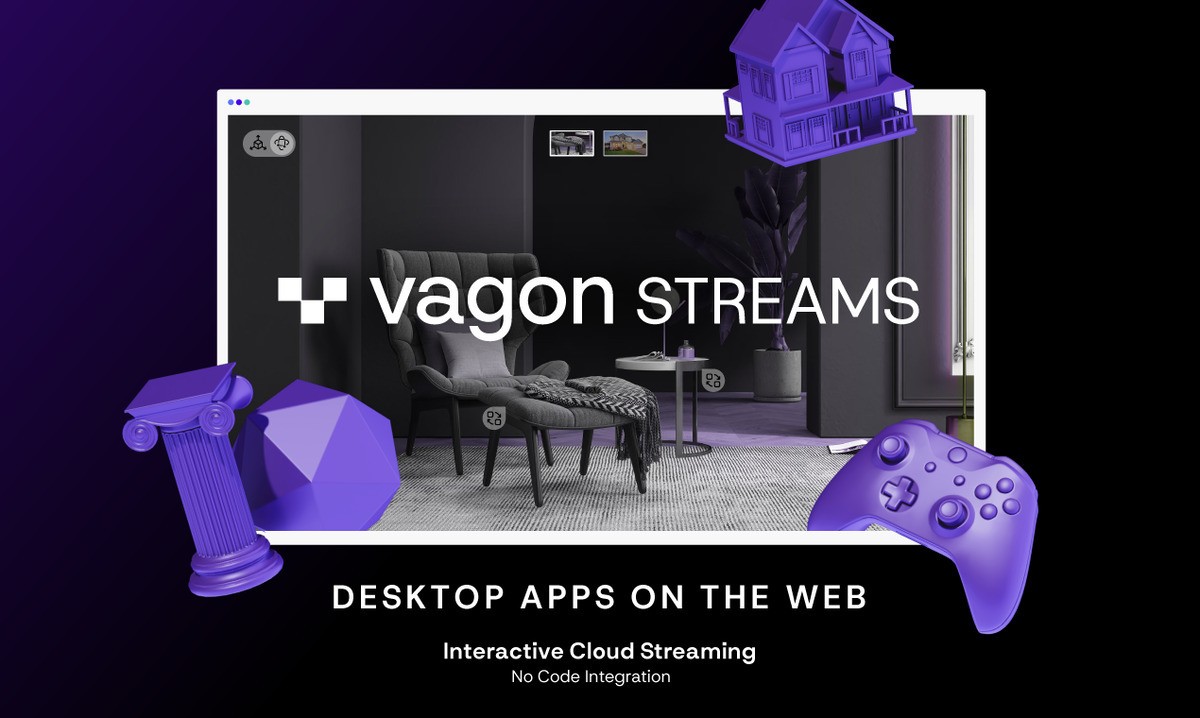
FAQs:
What are the best Unity assets for beginners?
Some of the best Unity assets for beginners include Odin Inspector, TopDown Engine, and Doozy UI Manager, which simplify workflows and interface creation.
How can I optimize my game using Unity assets?
Use assets like Terrain Composer 2 for environment design, or tools like Animancer Pro for smooth animations. Check out our optimization tips for Unity for more guidance.
How do I collaborate on Unity projects?
Tools like Vagon Streams allow seamless collaboration on Unity projects, providing cloud-based streaming and editing capabilities.
Which assets are best for terrain design in Unity?
Terrain Composer 2 is one of the top terrain assets in Unity for creating multi-terrain environments quickly and efficiently.
Can I use free assets in Unity for game development?
Yes, Unity offers a variety of best free Unity assets through its Asset Store, providing everything from textures to animations.
How can I create custom game assets for Unity?
To learn how to make game assets for Unity, follow online tutorials and use tools like Archimatix Pro to design complex geometries.
In simulating and optimizing game environments, game designers use programs with integrated development environment (IDE) functionality, such as Unity 3D. With Unity’s wide range of features and versatility, must-try Unity project templates and the best Unity assets can significantly accelerate the design process for both beginners and experienced developers.
With low start-up costs and minimal requirements, Unity is popular among start-up and independent game designers, thanks to its accessible dashboard and easy-to-navigate workflow, suitable for both beginners and experts alike. For more tips on how to make the most of your Unity experience, check out these optimization tips for Unity.
Originally designed for iOS developers, Unity now supports cross-platform compatibility with macOS, Windows, Linux, Android, and WebGL, enabling 2D and 3D games to launch on almost any device.
With rising competition in creating outstanding games, designers are always looking for ways to add a unique edge to their projects. While creating unique assets from scratch can be satisfying for any creative, it can feel overwhelming, especially when working under tight deadlines. Fortunately, customizable and downloadable assets are now available to help jumpstart projects.
You can also check out our GPU Guide for tips to use GPU, along with speed up and acceleration tips for Unity.
From fireball effects to game controls and even background music, here’s a list of Unity assets to help developers enhance their game design process:
Platform Optimization and User-Interface Assets
1. Odin Inspector & TopDown Engine
Plugged into the Unity 3D Program, the Odin Inspector extension can help supercharge your workflow by making it easier to edit your design with the help of an on-screen attributes panel. A useful tool for both developers and designers, it also allows you to view your applied effects in real time.
Similarly, one of the best development frameworks out there and a user-friendly tool, TopDown Engine is suitable for entry-level developers looking to develop 2D and 3D games, one of the best assets for Unity. It is fast and can easily work with any platform.

2. Doozy UI Manager & InControl
InControl and UI managers in Unity like Doozy UI Manager make it easy for developers and game designers to animate and manage their user interface and add gaming controls. While Doozy UI helps create professional interfaces easily, InControl is a dedicated tool for designing and managing controllers across multiple platforms.
3. Animancer Pro
Smooth animations and flawless game flow are crucial in designing game scenarios. With Animancer Pro, the game programmer can easily edit and replay animations on demand without needing a coding prompt, making setting up visualizations and editing a breeze. Play-by-play editing and animation can be easily embedded and loaded instantly, making the application easier to run and play.

Sound and Media Control Assets
4. FMOD for Unity
Whether it is a cheerful adventure game or a sinister zombie-themed one, applying sound effects helps elevate any gaming experience to the next level. A useful plugin within the Unity Asset store, FMOD provides the ability to add and modify sounds and music within any Unity project. With adaptive audio capabilities and replay command during development, you can easily set the mood for your next gaming adventure.
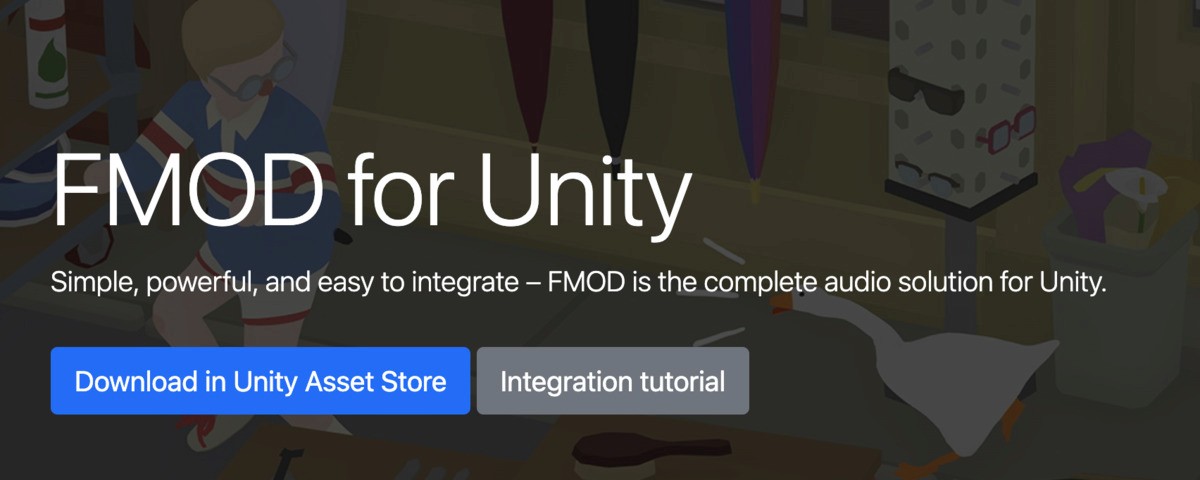
5. Vagon Streams
Streaming, collaborating, and launching an application or a virtual event can be a relatively tough task to handle. Vagon Streams eliminates those roadblocks and allows users to easily collaborate on their projects with the help of this online streaming platform.
A code-free platform, Vagon Streams lets you easily integrate, edit, and collaborate online with a few clicks. Simply upload your Unity project on Vagon Streams, and it will help you embed your project into your website. For developers who want to collaborate on Unity projects, extensions like Feel and Easy Mobile Pro can offer a seamless way to work together.
Gaming Environment Assets
6. Terrain Composer 2
A powerful node-based multi-terrain generator, this asset helps create varying heights and platforms in responsive digital environments. With a workflow and layer system similar to Photoshop, Terrain Composer 2 is useful for generating exceptional landscapes. Its updated GPU technology allows for real-time design control and quick changes, making it one of the top terrain assets in Unity.
7. Skymaster Ultimate
Blue skies and clear water are the stuff of magic that brings each gaming experience to life. Whether it's a warm, sunny day setting or a moonlit one, environments help create depth and mysticism in gameplay. Skymaster Ultimate allows you to set up modes and styles similar to those used in Call of Duty and other games.
8. Archimatrix Pro
Whether creating a magic forest with curvy whimsy or building fantastical towers, Archimatix Pro helps you create complex geometries with its node-based modeling extension. This tool is perfect for crafting intricate designs, towers, and organic structures popular in fantasy games. To explore more ways to push your projects further, consider these inspiring Unity projects.
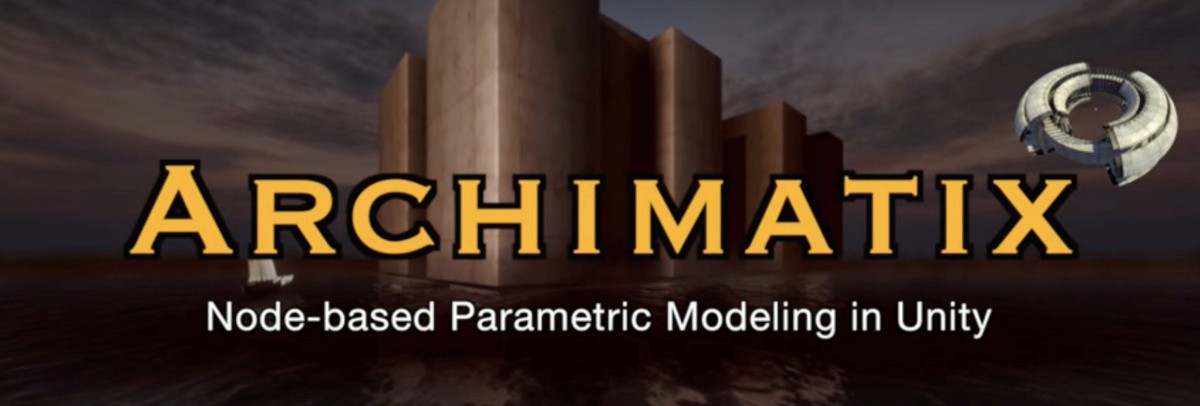
Mobile & Other Game Assets
9. Feel & Easy Mobile Pro
Feel is an extension focused on bringing life to sensory and touch-related game functions, such as vibrations and screen shakes. It includes over 100 feedback effects, making it perfect for touch-based game development.
Meanwhile, Easy Mobile Pro helps with creating in-app purchases, advertising, and notification settings, necessary for finalizing your game development. You can also explore Cross Platform Essential Kit for additional tools.
10. Adventure Creator
Adventure Creator is a comprehensive toolkit for creating adventure games, from simple 2D games like Monkey Island to more complex cinematic games like The Walking Dead. This tool helps set campaigns, goals, and stages. Alternatively, check out Dungeon Architect for creating levels in your game.
Be it in cinema, gaming, or presentation clips, Unity 3d can help designers bring their visions to life with unique tools that can power unique environments and stunning transitions. The potential of Unity as a versatile and multi-functional program has also attracted interested users across different fields, with the program increasingly becoming a sought-after tool in the industries of cinema, architecture, and construction.

Digital design platforms and programs like Unity are transformative tools for helping people realize their creative visions and challenge the boundaries of virtual and physical realities. With the help of these assets, you can bridge the gap in translating your design into engaging environments and creative content. With the help of cutting-edge programs like Unity 3d and its asset-related resources, designing visuals and animations is now becoming an accessible career option or hobby for people looking to immerse themselves in virtual reality.
Other Resources
Want to optimize your game development process even further? Try Vagon’s high-performance cloud computers, specially designed for creators and developers. With powerful GPU capabilities and access from any device, Vagon makes it easy to handle large Unity projects, collaborate with your team, and ensure smooth performance, even for the most complex 3D assets. Start using Vagon today and elevate your Unity game development to the next level!
For a fast and consistent game design process, try Vagon Cloud Computers. Using Unity on a cloud computer can help you bypass hardware limitations and streamline your development. Learn more about using Unity on cloud computers, especially when it comes to Unity asset streaming and collaboration on large-scale projects.
If your game is ready and you need a solution for sharing it, check out Vagon Streams, the only verified cloud streaming solution by Unity for a smooth experience.
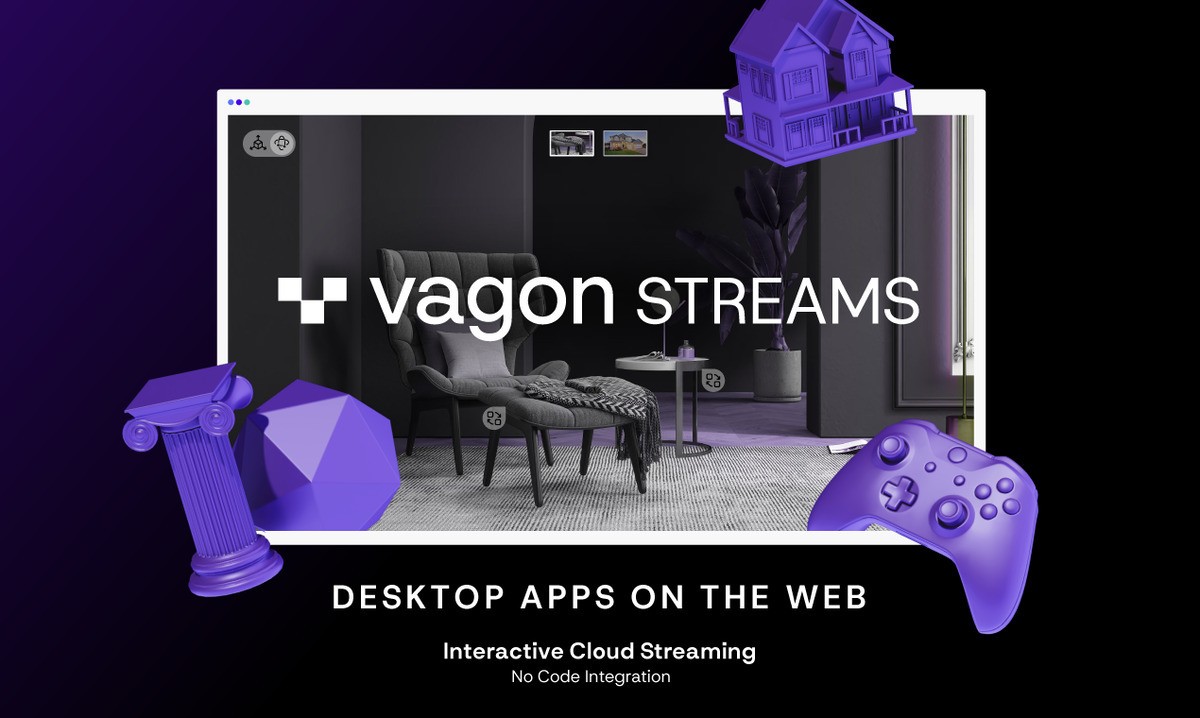
FAQs:
What are the best Unity assets for beginners?
Some of the best Unity assets for beginners include Odin Inspector, TopDown Engine, and Doozy UI Manager, which simplify workflows and interface creation.
How can I optimize my game using Unity assets?
Use assets like Terrain Composer 2 for environment design, or tools like Animancer Pro for smooth animations. Check out our optimization tips for Unity for more guidance.
How do I collaborate on Unity projects?
Tools like Vagon Streams allow seamless collaboration on Unity projects, providing cloud-based streaming and editing capabilities.
Which assets are best for terrain design in Unity?
Terrain Composer 2 is one of the top terrain assets in Unity for creating multi-terrain environments quickly and efficiently.
Can I use free assets in Unity for game development?
Yes, Unity offers a variety of best free Unity assets through its Asset Store, providing everything from textures to animations.
How can I create custom game assets for Unity?
To learn how to make game assets for Unity, follow online tutorials and use tools like Archimatix Pro to design complex geometries.
Get Beyond Your Computer Performance
Run applications on your cloud computer with the latest generation hardware. No more crashes or lags.

Trial includes 1 hour usage + 7 days of storage.
Get Beyond Your Computer Performance
Run applications on your cloud computer with the latest generation hardware. No more crashes or lags.

Trial includes 1 hour usage + 7 days of storage.

Ready to focus on your creativity?
Vagon gives you the ability to create & render projects, collaborate, and stream applications with the power of the best hardware.

Vagon Blog
Run heavy applications on any device with
your personal computer on the cloud.
San Francisco, California
Solutions
Vagon Teams
Vagon Streams
Use Cases
Resources
Vagon Blog
Best 3D Printers in 2026: Honest Picks, Real Use Cases
Best AI Productivity Tools in 2026: Build a Smarter Workflow
Best AI Presentation Tools in 2026: What Actually Works
Best Video Editing Software in 2026: Premiere Pro, DaVinci Resolve & More
The Best AI Video Generators in 2026: Tested Tools, Real Results
The Best AI Photo Editors in 2026: Tools, Workflows, and Real Results
How to Improve Unity Game Performance
How to Create Video Proxies in Premiere Pro to Edit Faster
Top SketchUp Alternatives for 3D Modeling in 2026
Vagon Blog
Run heavy applications on any device with
your personal computer on the cloud.
San Francisco, California
Solutions
Vagon Teams
Vagon Streams
Use Cases
Resources
Vagon Blog
Best 3D Printers in 2026: Honest Picks, Real Use Cases
Best AI Productivity Tools in 2026: Build a Smarter Workflow
Best AI Presentation Tools in 2026: What Actually Works
Best Video Editing Software in 2026: Premiere Pro, DaVinci Resolve & More
The Best AI Video Generators in 2026: Tested Tools, Real Results
The Best AI Photo Editors in 2026: Tools, Workflows, and Real Results
How to Improve Unity Game Performance
How to Create Video Proxies in Premiere Pro to Edit Faster
Top SketchUp Alternatives for 3D Modeling in 2026
Vagon Blog
Run heavy applications on any device with
your personal computer on the cloud.
San Francisco, California
Solutions
Vagon Teams
Vagon Streams
Use Cases
Resources
Vagon Blog
Best 3D Printers in 2026: Honest Picks, Real Use Cases
Best AI Productivity Tools in 2026: Build a Smarter Workflow
Best AI Presentation Tools in 2026: What Actually Works
Best Video Editing Software in 2026: Premiere Pro, DaVinci Resolve & More
The Best AI Video Generators in 2026: Tested Tools, Real Results
The Best AI Photo Editors in 2026: Tools, Workflows, and Real Results
How to Improve Unity Game Performance
How to Create Video Proxies in Premiere Pro to Edit Faster
Top SketchUp Alternatives for 3D Modeling in 2026
Vagon Blog
Run heavy applications on any device with
your personal computer on the cloud.
San Francisco, California
Solutions
Vagon Teams
Vagon Streams
Use Cases
Resources
Vagon Blog


