Instant Connection for Pixel Streaming
— New Feature Automated Setup





Disney’s 12 Principles of Animation: A Timeless Guide
Disney’s 12 Principles of Animation: A Timeless Guide
Disney’s 12 Principles of Animation: A Timeless Guide
Published on July 5, 2024
Table of Contents
Walt Disney is likely the most famous name in animation, no matter where you are in the world. That’s not an easy achievement to attain but it clearly came from the man’s absolute prowess when it came to making drawings move.
Characters on paper don’t move the way we do in real life, so artists and animators need to do more in order to make animations more compelling to watch. There are 12 principles of animation developed by Disney animators in the 1930s which are still the basis for why Walt Disney Animation Studios is still arguably the best animation studio in the world.
While these were developed at a time when 2D hand-drawn animation was essentially the only option, they are so well thought out that they also apply to 3D and stop-motion. Let’s dive into each one.
Squash and Stretch: The Foundation of Fluid Motion
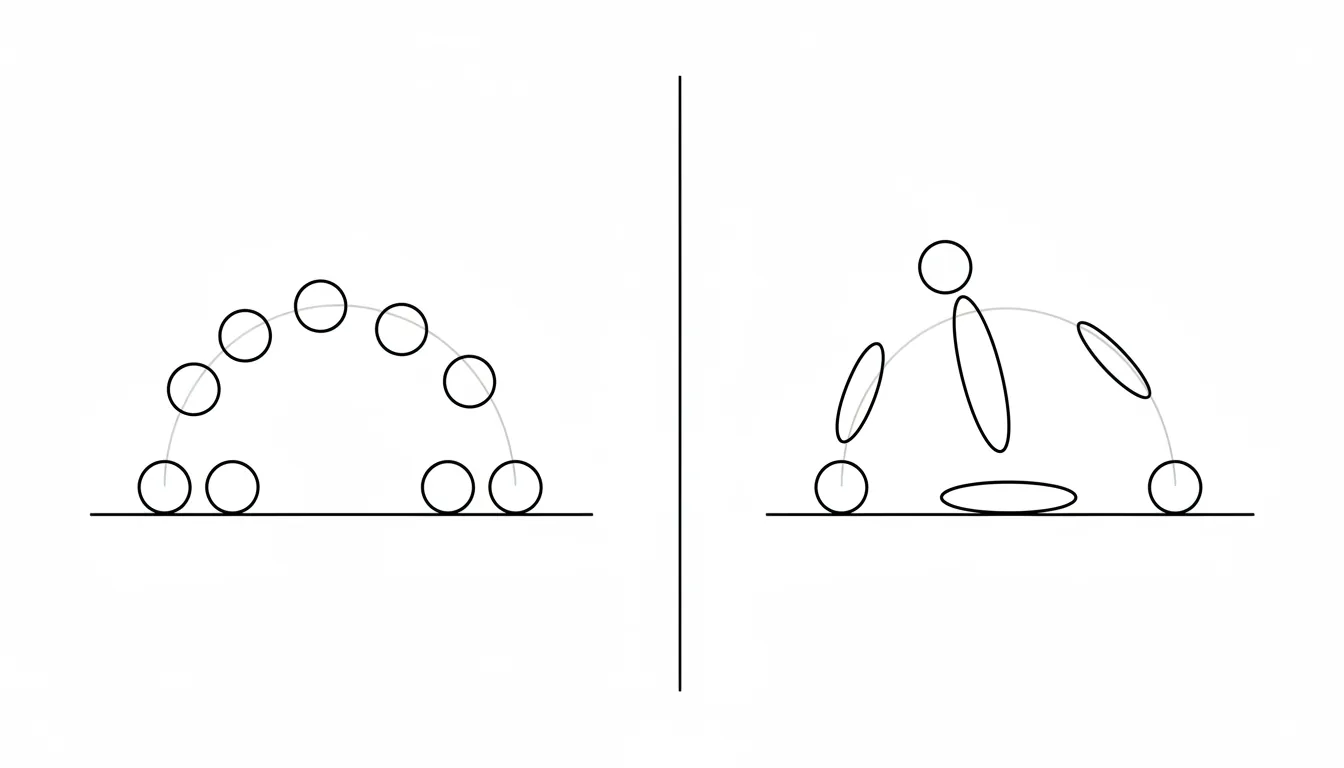
Image: AnimationMentor
It’s hard to create a compelling 2D animation without convincing the viewer that objects or characters have weight to them. This is where “squash and stretch” comes in. Think of a ball hitting the ground hard in a cartoon; it’ll first compress a bit (squash) before lengthening upwards as it takes off again (stretch).
Anticipation: Setting the Stage for Action
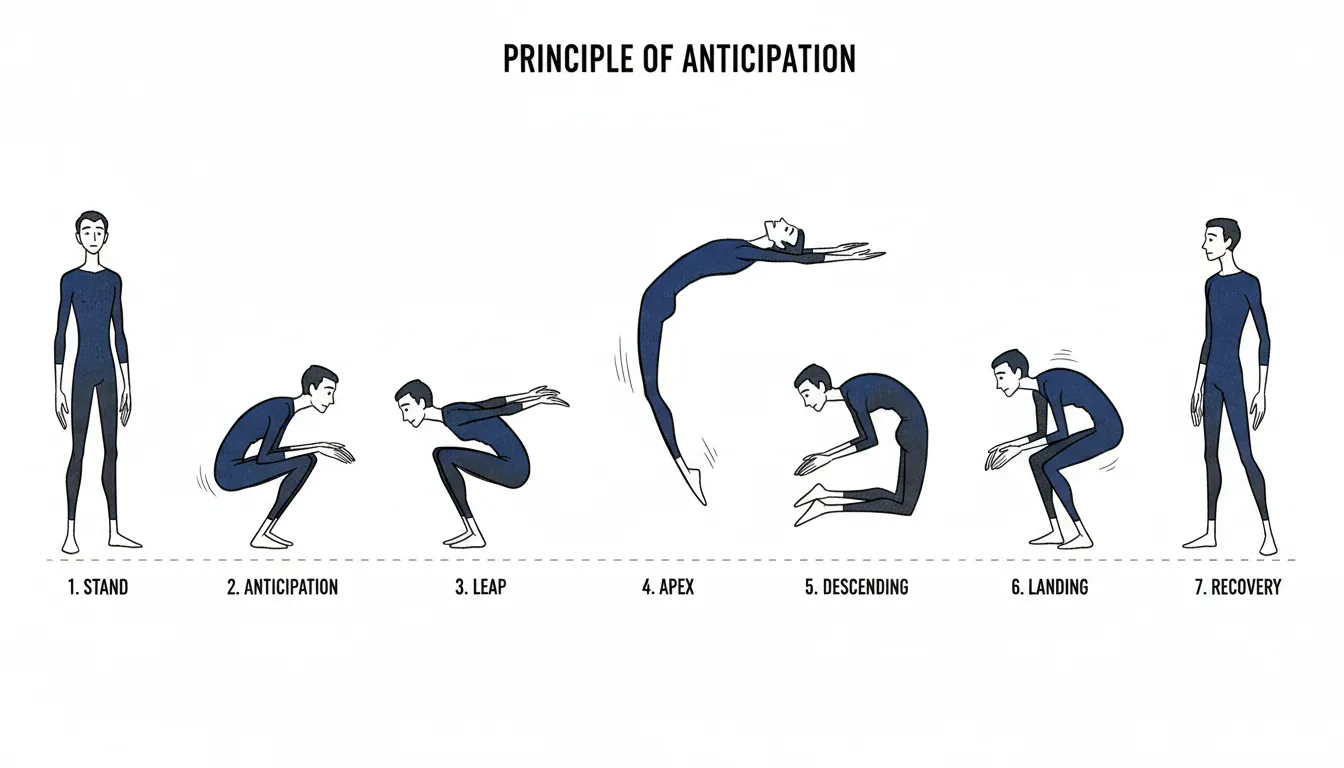
Image: DeeDee Animation Studio
Anticipation is just as the name gives away! This is the principle that uses a preceding motion to make it clear what the next major movement will be and gets the audience set for it to happen. For instance, when someone wants to throw a punch in real life, they pull their fist back first. It’s important to have this happen in animations too to make things more realistic. Think of a cartoon character winding up their arm like a windmill before a punch: that’s anticipation!
Staging: The Art of Presentation

Image: Darvideo
When it comes to the Disney animation principles, staging is one that is easy to overlook but is incredibly important. Staging refers to how you compose your scene. Where are the objects and where are the characters? The background also plays a big role too. Staging is all about presenting the important things in the scene in such a way that the audience’s attention is naturally drawn to them. You don’t want to have the audience focusing on clutter that is ultimately unimportant.
Straight Ahead Action and Pose to Pose: The Two Approaches
Straight-ahead action and pose-to-pose are two approaches you can take when it comes to actually taking a drawing from one major state to another.
Straight-ahead action is when you draw each frame one after the other, in sequence, which comes with the benefits of more realistic and fluid motion. However, the pose-to-pose approach has you draw the key “poses” first, and then later do the in-between animation. This comes with the advantage of emphasizing those key poses for more dramatic effect, and is closer to what we define as “keyframe animation”.
Follow Through and Overlapping Action: Creating Realism
When you move and stop suddenly, while your body comes to a stop immediately, loose clothing and hair likely stop after. Everything has its own rate of motion, and that’s where follow through and overlapping action come in.

Image: Animation2012
Overlapping action is when different parts of an object or body move at individual rates. For instance, a running person’s arms, legs, and head move at a different pace, and if they have long hair and a lot of belly fat, those will also move in their own way!
Even when they stop moving, their hair, clothing, or belly will likely continue to move for some frames before stopping. That’s the follow through.
Slow In and Slow Out: The Dynamics of Speed
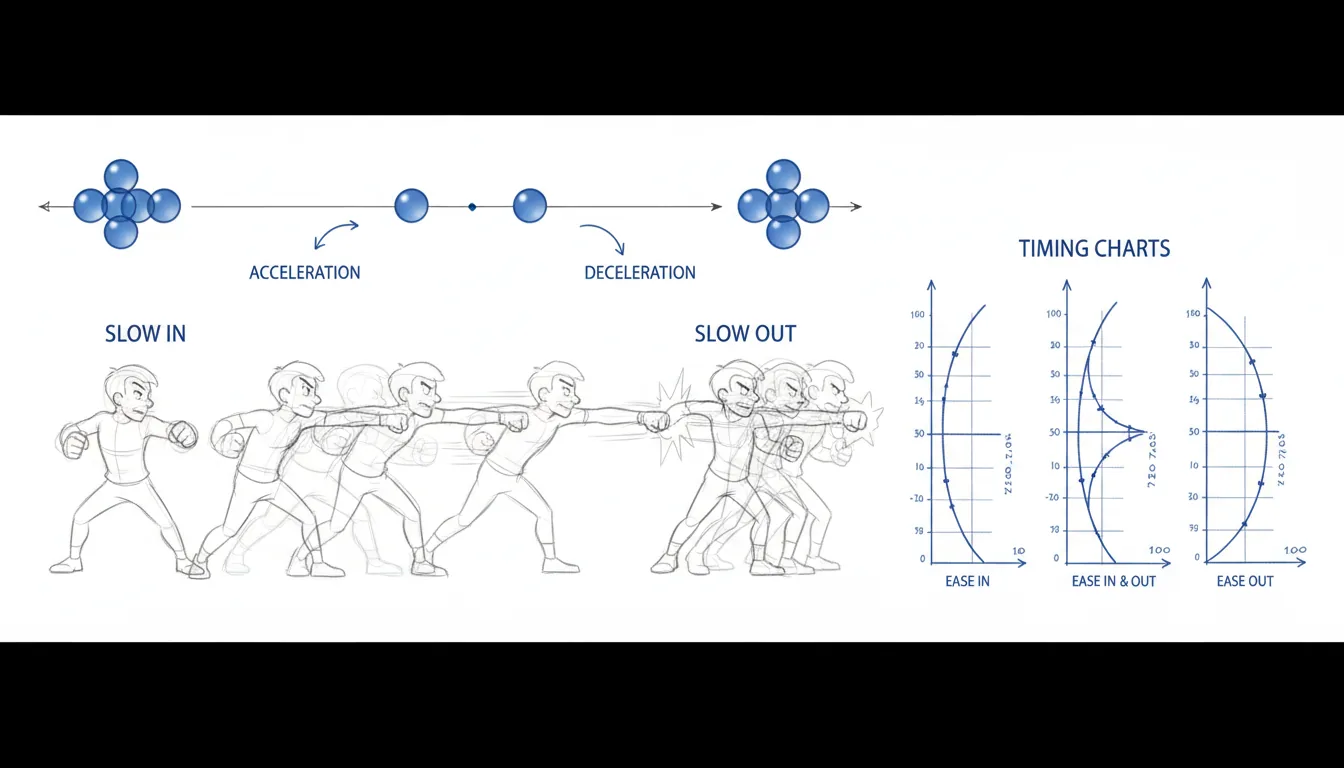
Image: Brian Lemay
You might also hear this referred to as “ease in, ease out”, but it is the same thing. Now, think of a car accelerating. Before starting or stopping to move, an object needs to accelerate or decelerate respectively. In animation, you need to replicate this to make the speed look realistic. To do this, you simply add more frames at the beginning and at the end of major movements with noticeably building speed.
Arcs: Natural Movement Paths
This principle is easy to follow as most of us recognize that an object thrown through the air follows an arc. In fact, in terms of natural motion, a lot of things follow arcs and you will find that makes it easier to animate their movement.
Secondary Action: Enhancing the Main Action
When you want to animate someone jumping, you might want to focus on how they bend their knees and leap upwards because that’s the main action of jumping, isn’t it? However, with a secondary action, you can make the main action look even better. In the case of a jump, that could be the character tucking their arms in when preparing and extending them during the actual jump.
Timing: The Control of Motion
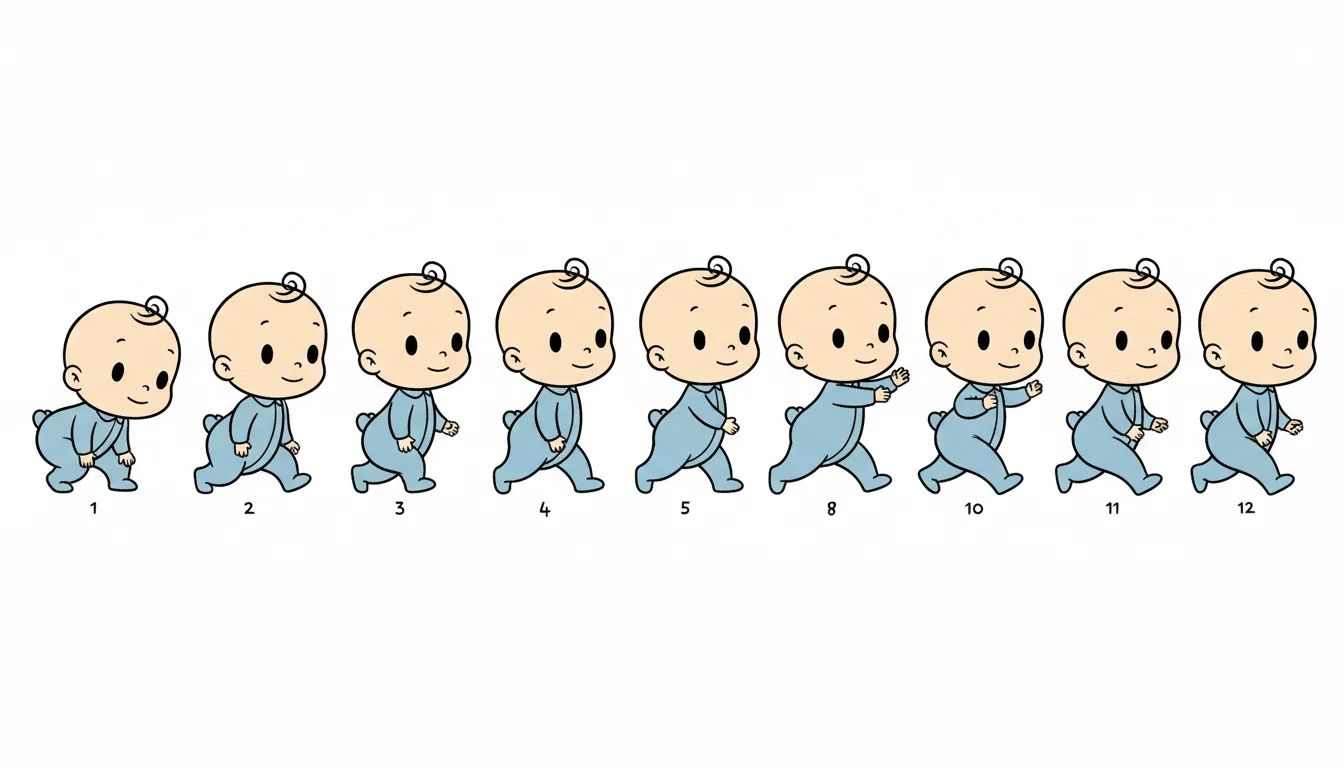
Image: Toon Boom
Cartoons are, by definition, more animated than real life. However, to make your animations look good, they still have to follow some of the natural laws of motion. There are a lot of aspects of movement that we are very used to, like how quickly a car can start moving or how someone moves through the air when leaping. You need to focus on the timing of objects in your world (especially when that world is bound by the natural laws of physics) and make sure everything aligns with real life.
Exaggeration: Amplifying for Emotional Impact
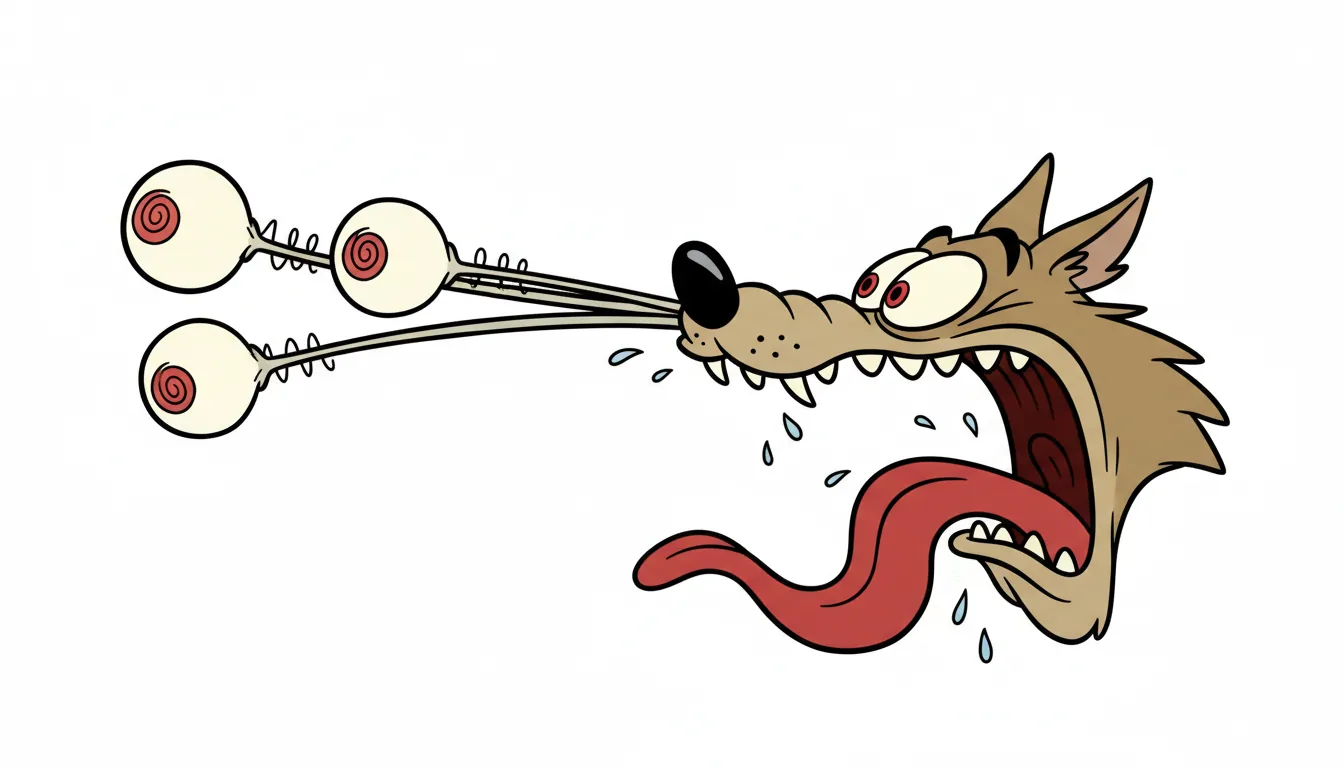
Image: Michelle Animation
It may sound contradictory, but as much as these animation techniques focus on making movements as realistic as possible, there are also moments where you’re “allowed” to exaggerate for the sake of emotional impact. Cartoons aren’t real life and you’re allowed to stretch the boundaries with principles like exaggeration. Think of a character’s eyes popping out to express extreme shock. That really brings the point across.
Solid Drawing: The Foundation of 3D Animation

Image: DarVideo
Now, one of the hardest technical principles to learn (and likely the reason why it is one of the last ones) is what is called solid drawing. As much as your images are 2D, you want to give the impression that all the characters live in a 3D world where objects aren’t flat and actually have volume.
Think of a scene where a firefly is buzzing around a person’s face. As the point of illumination changes, so does the light and shadow, because the character is meant to be represented as a solid object with volume and weight. Solid drawing is all about acknowledging all of your characters as 3D objects, even in a traditional 2D medium. 3D modeling software makes this principle a lot easier to ignore.
Appeal: Creating Characters That Connect
Finally, when learning animation fundamentals, you ultimately want to make characters that actually appeal to the audience, whether they’re the good guy or the villain attempting to take over the world. I wouldn’t want to watch a movie where all the characters don’t have any kind of appeal to me!
This isn’t a technical thing, as even live-action characters sometimes fail to have appeal, so there’s no formula here. However, as a general rule, you want the character’s appearance and physical actions to fall in line with the personality you intend them to have. Think of Quasimodo from The Hunchback of Notre Dame. He’s meant to be a pariah, and the moment you see him, that appeal comes across!
Conclusion
Disney’s guide to animation has 12 solid rules that can prove extremely useful to animators, whether you’re just an aspiring animator or you consider yourself a veteran. Disney movies are timeless and a lot of us remember the ones we watched when we were younger rather vibrantly, despite how long it might have been. Their captivating animation is a big part of that, and these principles form the basis of that.
You can start applying these principles from today. It doesn’t matter whether you’re animating a complex action scene or a ball bouncing down a San Francisco road. Bring your animations to life with these rules!
Walt Disney is likely the most famous name in animation, no matter where you are in the world. That’s not an easy achievement to attain but it clearly came from the man’s absolute prowess when it came to making drawings move.
Characters on paper don’t move the way we do in real life, so artists and animators need to do more in order to make animations more compelling to watch. There are 12 principles of animation developed by Disney animators in the 1930s which are still the basis for why Walt Disney Animation Studios is still arguably the best animation studio in the world.
While these were developed at a time when 2D hand-drawn animation was essentially the only option, they are so well thought out that they also apply to 3D and stop-motion. Let’s dive into each one.
Squash and Stretch: The Foundation of Fluid Motion
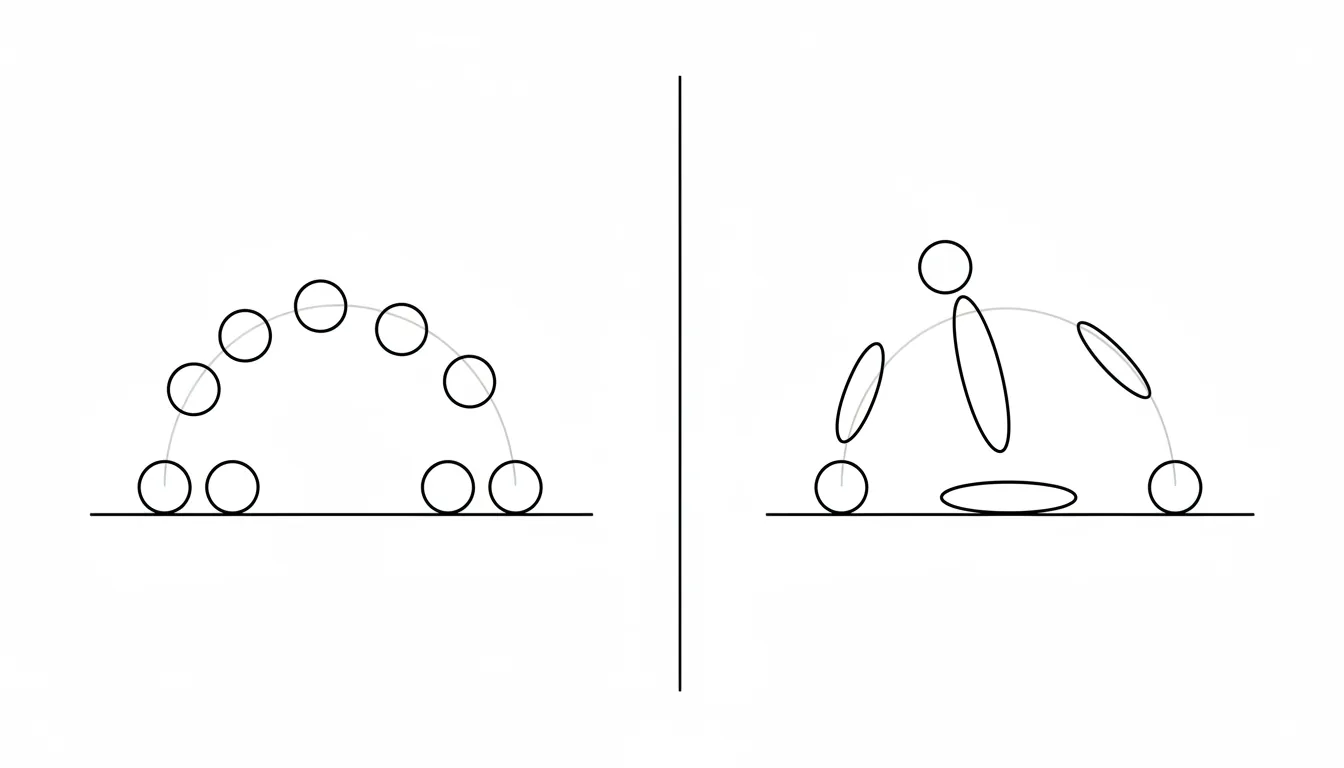
Image: AnimationMentor
It’s hard to create a compelling 2D animation without convincing the viewer that objects or characters have weight to them. This is where “squash and stretch” comes in. Think of a ball hitting the ground hard in a cartoon; it’ll first compress a bit (squash) before lengthening upwards as it takes off again (stretch).
Anticipation: Setting the Stage for Action
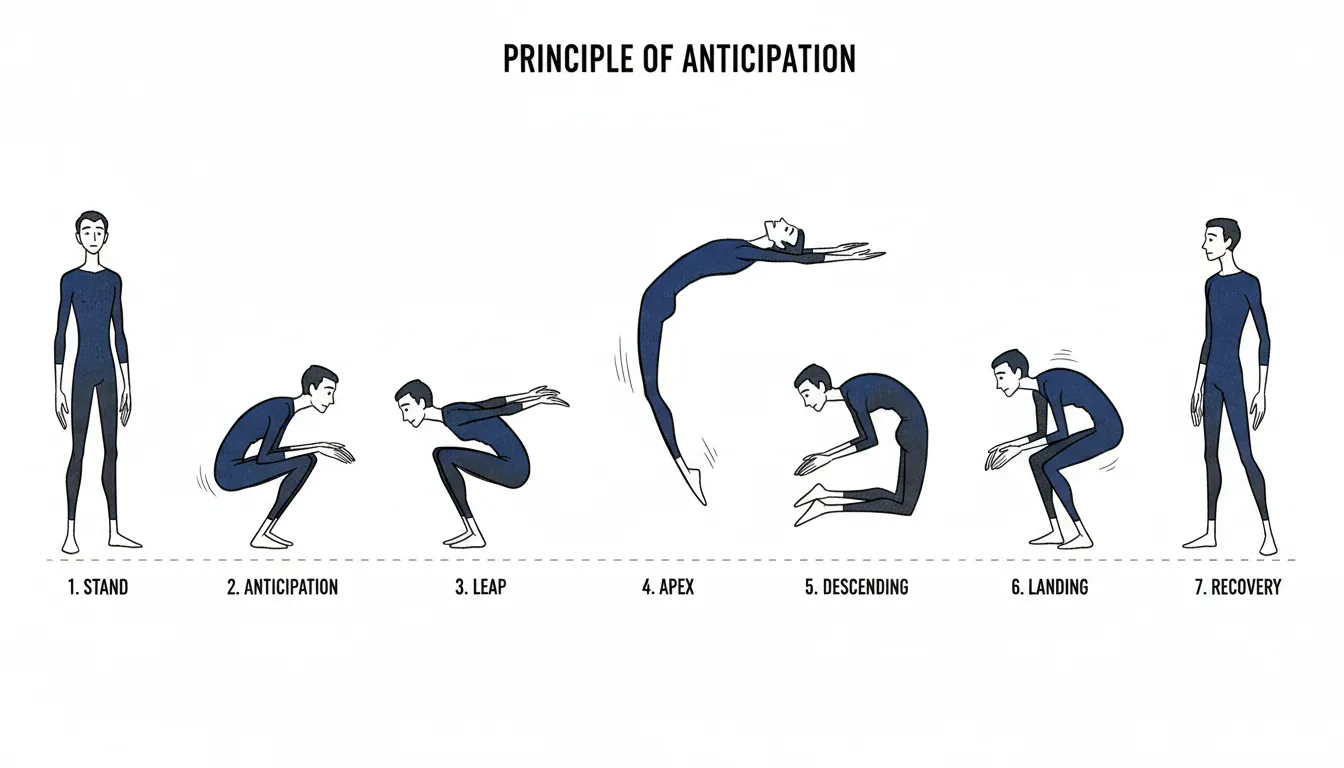
Image: DeeDee Animation Studio
Anticipation is just as the name gives away! This is the principle that uses a preceding motion to make it clear what the next major movement will be and gets the audience set for it to happen. For instance, when someone wants to throw a punch in real life, they pull their fist back first. It’s important to have this happen in animations too to make things more realistic. Think of a cartoon character winding up their arm like a windmill before a punch: that’s anticipation!
Staging: The Art of Presentation

Image: Darvideo
When it comes to the Disney animation principles, staging is one that is easy to overlook but is incredibly important. Staging refers to how you compose your scene. Where are the objects and where are the characters? The background also plays a big role too. Staging is all about presenting the important things in the scene in such a way that the audience’s attention is naturally drawn to them. You don’t want to have the audience focusing on clutter that is ultimately unimportant.
Straight Ahead Action and Pose to Pose: The Two Approaches
Straight-ahead action and pose-to-pose are two approaches you can take when it comes to actually taking a drawing from one major state to another.
Straight-ahead action is when you draw each frame one after the other, in sequence, which comes with the benefits of more realistic and fluid motion. However, the pose-to-pose approach has you draw the key “poses” first, and then later do the in-between animation. This comes with the advantage of emphasizing those key poses for more dramatic effect, and is closer to what we define as “keyframe animation”.
Follow Through and Overlapping Action: Creating Realism
When you move and stop suddenly, while your body comes to a stop immediately, loose clothing and hair likely stop after. Everything has its own rate of motion, and that’s where follow through and overlapping action come in.

Image: Animation2012
Overlapping action is when different parts of an object or body move at individual rates. For instance, a running person’s arms, legs, and head move at a different pace, and if they have long hair and a lot of belly fat, those will also move in their own way!
Even when they stop moving, their hair, clothing, or belly will likely continue to move for some frames before stopping. That’s the follow through.
Slow In and Slow Out: The Dynamics of Speed
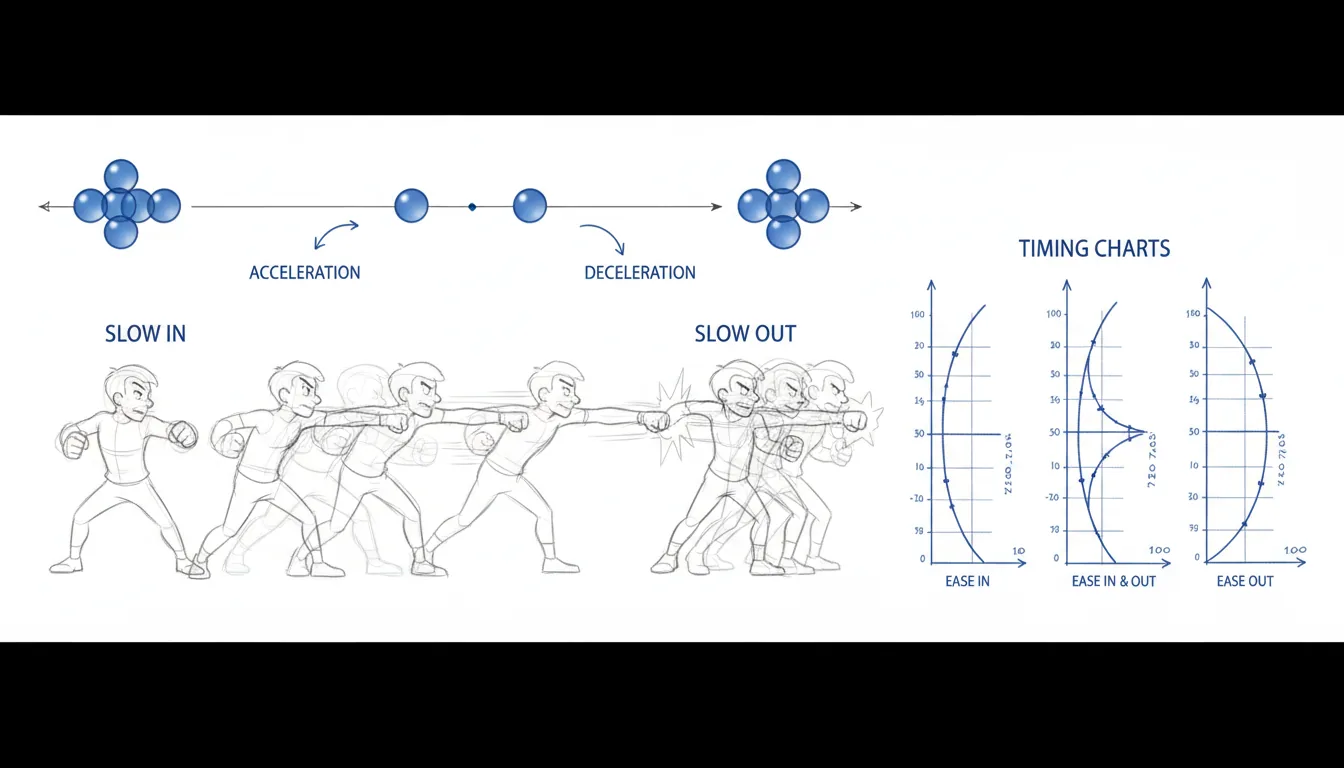
Image: Brian Lemay
You might also hear this referred to as “ease in, ease out”, but it is the same thing. Now, think of a car accelerating. Before starting or stopping to move, an object needs to accelerate or decelerate respectively. In animation, you need to replicate this to make the speed look realistic. To do this, you simply add more frames at the beginning and at the end of major movements with noticeably building speed.
Arcs: Natural Movement Paths
This principle is easy to follow as most of us recognize that an object thrown through the air follows an arc. In fact, in terms of natural motion, a lot of things follow arcs and you will find that makes it easier to animate their movement.
Secondary Action: Enhancing the Main Action
When you want to animate someone jumping, you might want to focus on how they bend their knees and leap upwards because that’s the main action of jumping, isn’t it? However, with a secondary action, you can make the main action look even better. In the case of a jump, that could be the character tucking their arms in when preparing and extending them during the actual jump.
Timing: The Control of Motion
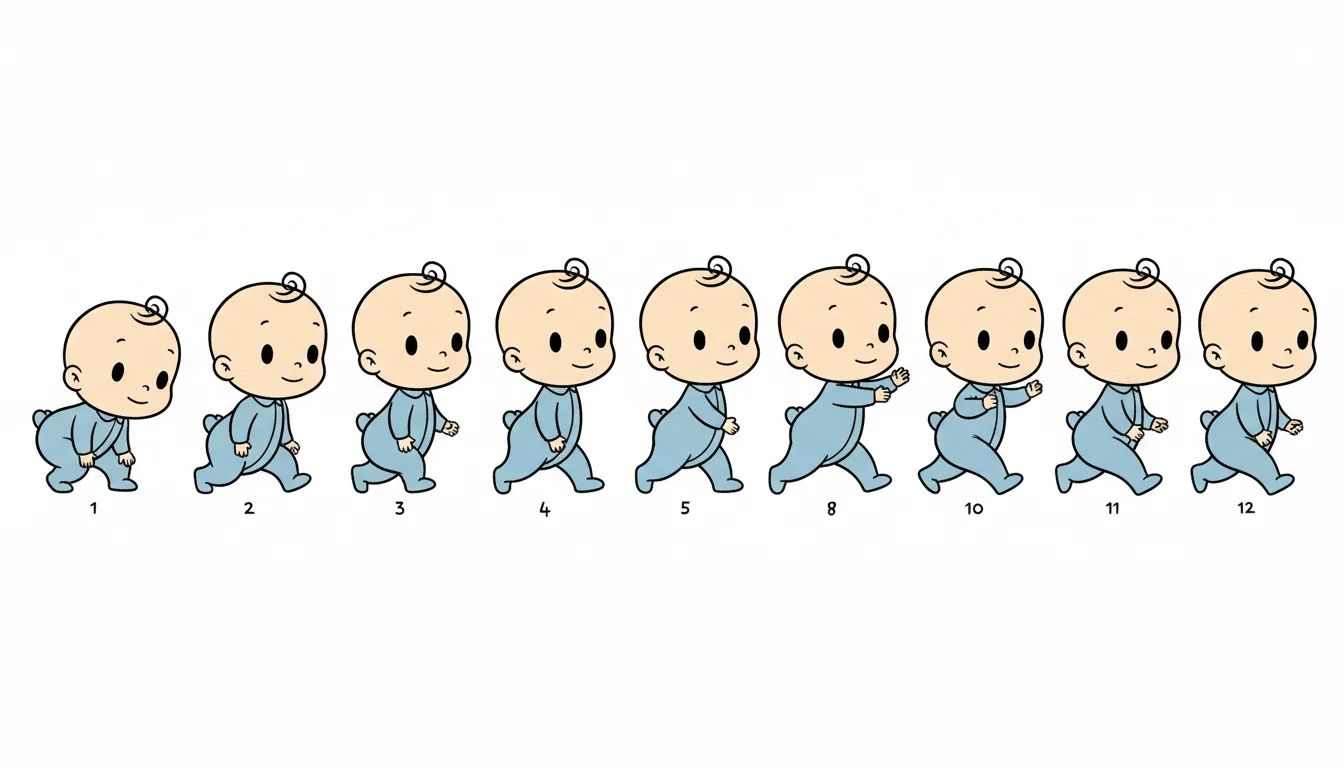
Image: Toon Boom
Cartoons are, by definition, more animated than real life. However, to make your animations look good, they still have to follow some of the natural laws of motion. There are a lot of aspects of movement that we are very used to, like how quickly a car can start moving or how someone moves through the air when leaping. You need to focus on the timing of objects in your world (especially when that world is bound by the natural laws of physics) and make sure everything aligns with real life.
Exaggeration: Amplifying for Emotional Impact
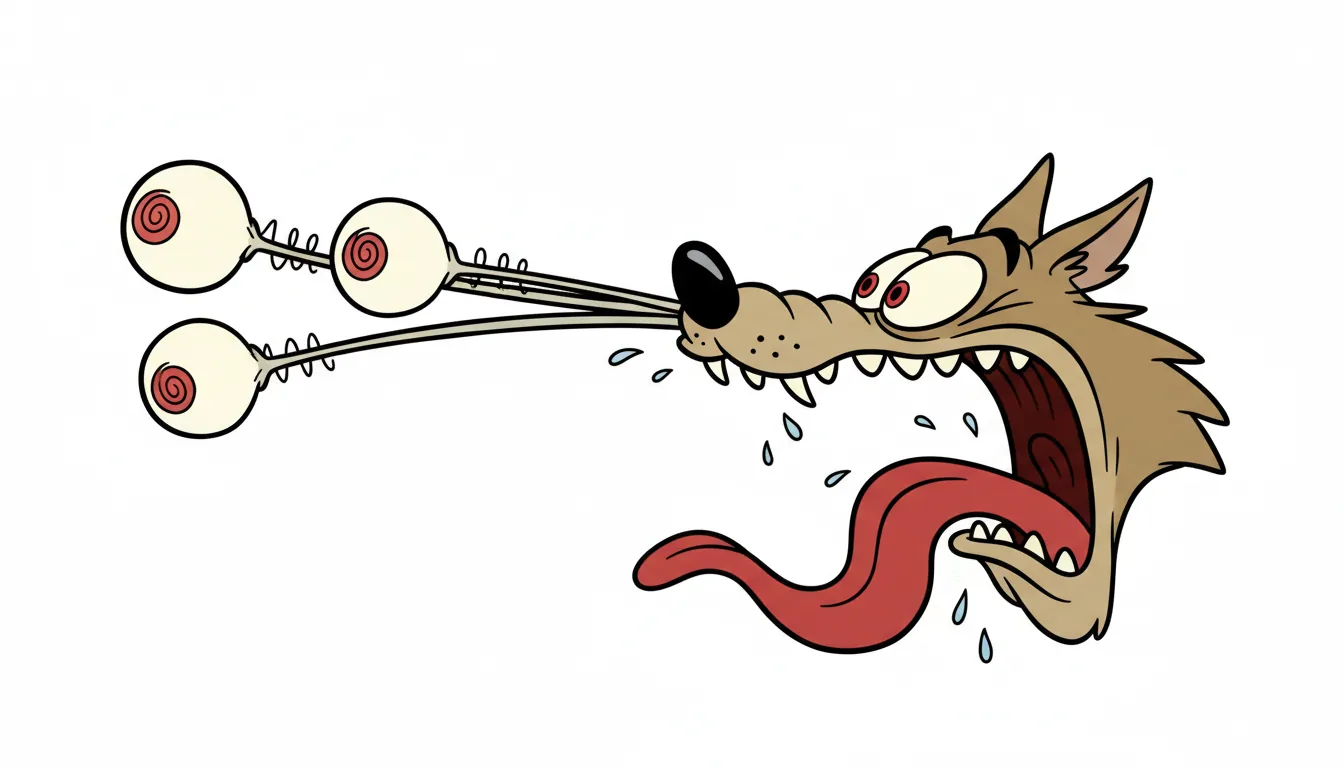
Image: Michelle Animation
It may sound contradictory, but as much as these animation techniques focus on making movements as realistic as possible, there are also moments where you’re “allowed” to exaggerate for the sake of emotional impact. Cartoons aren’t real life and you’re allowed to stretch the boundaries with principles like exaggeration. Think of a character’s eyes popping out to express extreme shock. That really brings the point across.
Solid Drawing: The Foundation of 3D Animation

Image: DarVideo
Now, one of the hardest technical principles to learn (and likely the reason why it is one of the last ones) is what is called solid drawing. As much as your images are 2D, you want to give the impression that all the characters live in a 3D world where objects aren’t flat and actually have volume.
Think of a scene where a firefly is buzzing around a person’s face. As the point of illumination changes, so does the light and shadow, because the character is meant to be represented as a solid object with volume and weight. Solid drawing is all about acknowledging all of your characters as 3D objects, even in a traditional 2D medium. 3D modeling software makes this principle a lot easier to ignore.
Appeal: Creating Characters That Connect
Finally, when learning animation fundamentals, you ultimately want to make characters that actually appeal to the audience, whether they’re the good guy or the villain attempting to take over the world. I wouldn’t want to watch a movie where all the characters don’t have any kind of appeal to me!
This isn’t a technical thing, as even live-action characters sometimes fail to have appeal, so there’s no formula here. However, as a general rule, you want the character’s appearance and physical actions to fall in line with the personality you intend them to have. Think of Quasimodo from The Hunchback of Notre Dame. He’s meant to be a pariah, and the moment you see him, that appeal comes across!
Conclusion
Disney’s guide to animation has 12 solid rules that can prove extremely useful to animators, whether you’re just an aspiring animator or you consider yourself a veteran. Disney movies are timeless and a lot of us remember the ones we watched when we were younger rather vibrantly, despite how long it might have been. Their captivating animation is a big part of that, and these principles form the basis of that.
You can start applying these principles from today. It doesn’t matter whether you’re animating a complex action scene or a ball bouncing down a San Francisco road. Bring your animations to life with these rules!
Get Beyond Your Computer Performance
Run applications on your cloud computer with the latest generation hardware. No more crashes or lags.

Trial includes 1 hour usage + 7 days of storage.
Get Beyond Your Computer Performance
Run applications on your cloud computer with the latest generation hardware. No more crashes or lags.

Trial includes 1 hour usage + 7 days of storage.
Get Beyond Your Computer Performance
Run applications on your cloud computer with the latest generation hardware. No more crashes or lags.

Trial includes 1 hour usage + 7 days of storage.
Get Beyond Your Computer Performance
Run applications on your cloud computer with the latest generation hardware. No more crashes or lags.

Trial includes 1 hour usage + 7 days of storage.
Get Beyond Your Computer Performance
Run applications on your cloud computer with the latest generation hardware. No more crashes or lags.

Trial includes 1 hour usage + 7 days of storage.

Ready to focus on your creativity?
Vagon gives you the ability to create & render projects, collaborate, and stream applications with the power of the best hardware.

Vagon Blog
Run heavy applications on any device with
your personal computer on the cloud.
San Francisco, California
Solutions
Vagon Teams
Vagon Streams
Use Cases
Resources
Vagon Blog
How to Create Video Proxies in Premiere Pro to Edit Faster
Top SketchUp Alternatives for 3D Modeling in 2026
How to Stop Premiere Pro from Crashing in 2026
Best PC for Blender in 2026 That Makes Blender Feel Fast
Best Laptops for Digital Art and Artists in 2026 Guide
How to Use the 3D Cursor in Blender
Top Movies Created Using Blender
Best AI Tools for Blender 3D Model Generation in 2026
How to Use DaVinci Resolve on a Low-End Computer in 2026
Vagon Blog
Run heavy applications on any device with
your personal computer on the cloud.
San Francisco, California
Solutions
Vagon Teams
Vagon Streams
Use Cases
Resources
Vagon Blog
How to Create Video Proxies in Premiere Pro to Edit Faster
Top SketchUp Alternatives for 3D Modeling in 2026
How to Stop Premiere Pro from Crashing in 2026
Best PC for Blender in 2026 That Makes Blender Feel Fast
Best Laptops for Digital Art and Artists in 2026 Guide
How to Use the 3D Cursor in Blender
Top Movies Created Using Blender
Best AI Tools for Blender 3D Model Generation in 2026
How to Use DaVinci Resolve on a Low-End Computer in 2026
Vagon Blog
Run heavy applications on any device with
your personal computer on the cloud.
San Francisco, California
Solutions
Vagon Teams
Vagon Streams
Use Cases
Resources
Vagon Blog
How to Create Video Proxies in Premiere Pro to Edit Faster
Top SketchUp Alternatives for 3D Modeling in 2026
How to Stop Premiere Pro from Crashing in 2026
Best PC for Blender in 2026 That Makes Blender Feel Fast
Best Laptops for Digital Art and Artists in 2026 Guide
How to Use the 3D Cursor in Blender
Top Movies Created Using Blender
Best AI Tools for Blender 3D Model Generation in 2026
How to Use DaVinci Resolve on a Low-End Computer in 2026
Vagon Blog
Run heavy applications on any device with
your personal computer on the cloud.
San Francisco, California
Solutions
Vagon Teams
Vagon Streams
Use Cases
Resources
Vagon Blog


