Instant Connection for Pixel Streaming
— New Feature Automated Setup

Finding the Best Laptops and Prebuilt PCs for Adobe After Effects in 2026
Finding the Best Laptops and Prebuilt PCs for Adobe After Effects in 2026
Finding the Best Laptops and Prebuilt PCs for Adobe After Effects in 2026
Published on March 24, 2025
Updated on January 2, 2026
Table of Contents
Adobe After Effects is a powerful motion graphics and visual effects software used by professionals and enthusiasts alike for creating stunning animations, compositing, and video editing. However, it is also one of the most demanding applications in terms of hardware requirements. A smooth workflow in After Effects depends on a combination of a high-performance CPU, a dedicated GPU, ample RAM, and fast storage. Choosing the right laptop or desktop can significantly impact your efficiency, rendering speeds, and overall user experience.

When selecting a laptop for After Effects, it is crucial to balance raw power with portability. Professionals who need to work on the go often look for high-end laptops equipped with powerful processors, dedicated GPUs, and high-refresh-rate displays to ensure smooth performance. A high RAM capacity, ideally 32GB or more, is essential for handling complex projects without slowdowns. Additionally, a fast NVMe SSD helps with quick file access and project loading times. Some of the best high-performance laptops for After Effects in 2026 include the Apple MacBook Pro 16" with M3 Max, which offers exceptional performance for Mac users, and the ASUS ROG Zephyrus G16, which delivers impressive GPU power for fast rendering. The Dell XPS 17 (2024) is another excellent option, offering a large, color-accurate display and a powerful Intel Core i9 processor.
For those looking for a balance between performance and affordability, mid-range laptops such as the Razer Blade 16 with RTX 4070 and the ASUS ProArt Studiobook 16 provide excellent performance for most After Effects projects without the premium price tag of high-end models. These laptops are equipped with Intel or AMD processors that offer multiple cores and high clock speeds, dedicated RTX graphics cards, and ample RAM, making them a solid choice for professionals and content creators who need a reliable system without breaking the bank.
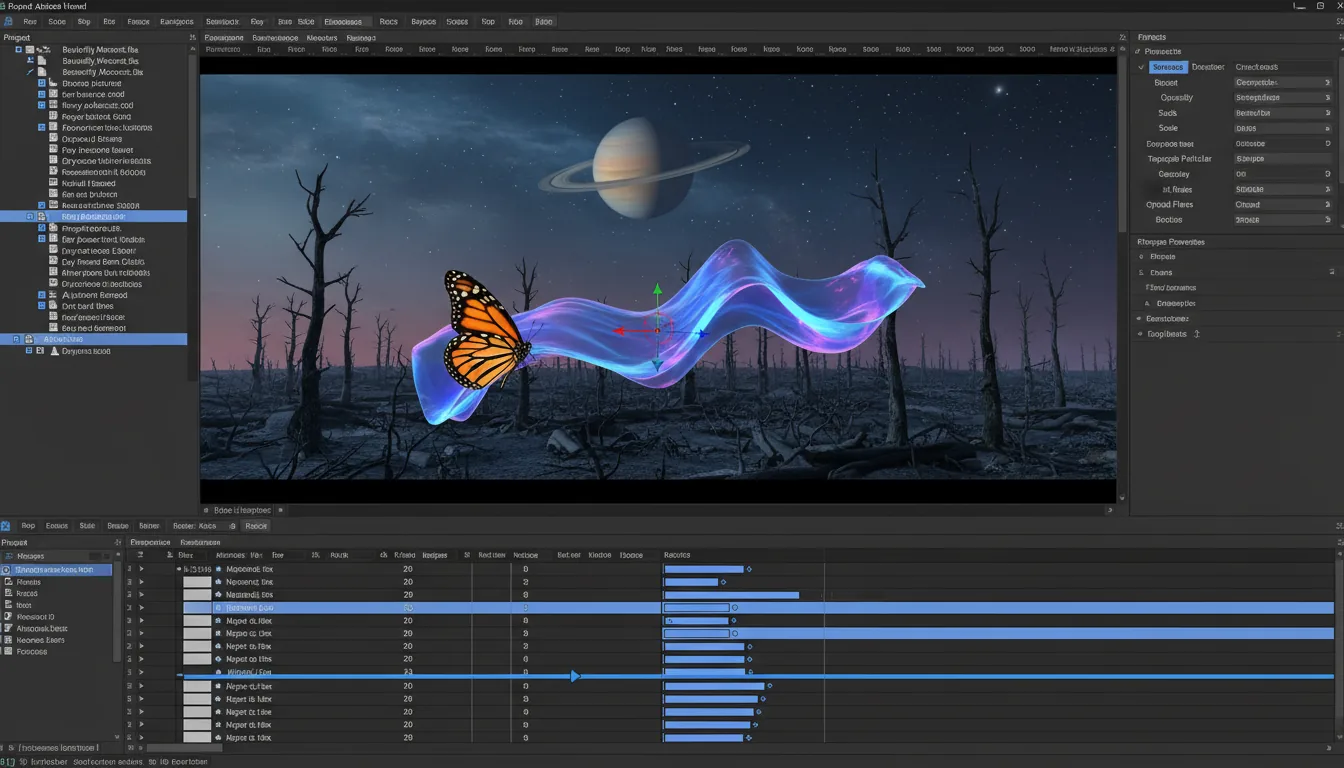
If budget constraints are a primary concern, there are still entry-level laptops capable of handling After Effects, provided they meet certain minimum requirements. The Acer Predator Helios 16 and the Lenovo Legion Pro 5 are some of the best budget-friendly options, featuring RTX 4060 GPUs, 16GB of RAM (upgradeable), and fast SSD storage. While these laptops may struggle with complex 4K compositions or heavy effects, they are still great choices for beginners, students, and freelancers working on smaller projects.
For those who prefer desktop PCs, prebuilt options provide a significant advantage in performance, upgradeability, and cooling efficiency. Unlike laptops, desktops allow for larger and more powerful components, better thermal management, and easier upgrades, making them an ideal choice for professionals working with After Effects at a studio or home office. High-end prebuilt PCs, such as the Apple Mac Studio with M3 Ultra, offer top-tier performance with Apple's custom silicon, making it a preferred choice for macOS users. On the Windows side, the Corsair Vengeance i7400 is a powerhouse featuring an Intel Core i9-14900K processor and an NVIDIA RTX 4090 GPU, making it capable of handling the most demanding After Effects projects, including 4K and 8K rendering.
For users who need a mid-range desktop that delivers excellent performance without the premium price tag, options like the Skytech Chronos and the Alienware Aurora R16 are excellent choices. Equipped with high-performance Intel and AMD CPUs, RTX 4070/4070 Ti GPUs, and fast SSD storage, these systems offer the perfect balance between power and affordability. They are ideal for content creators who want a future-proof setup without overspending.
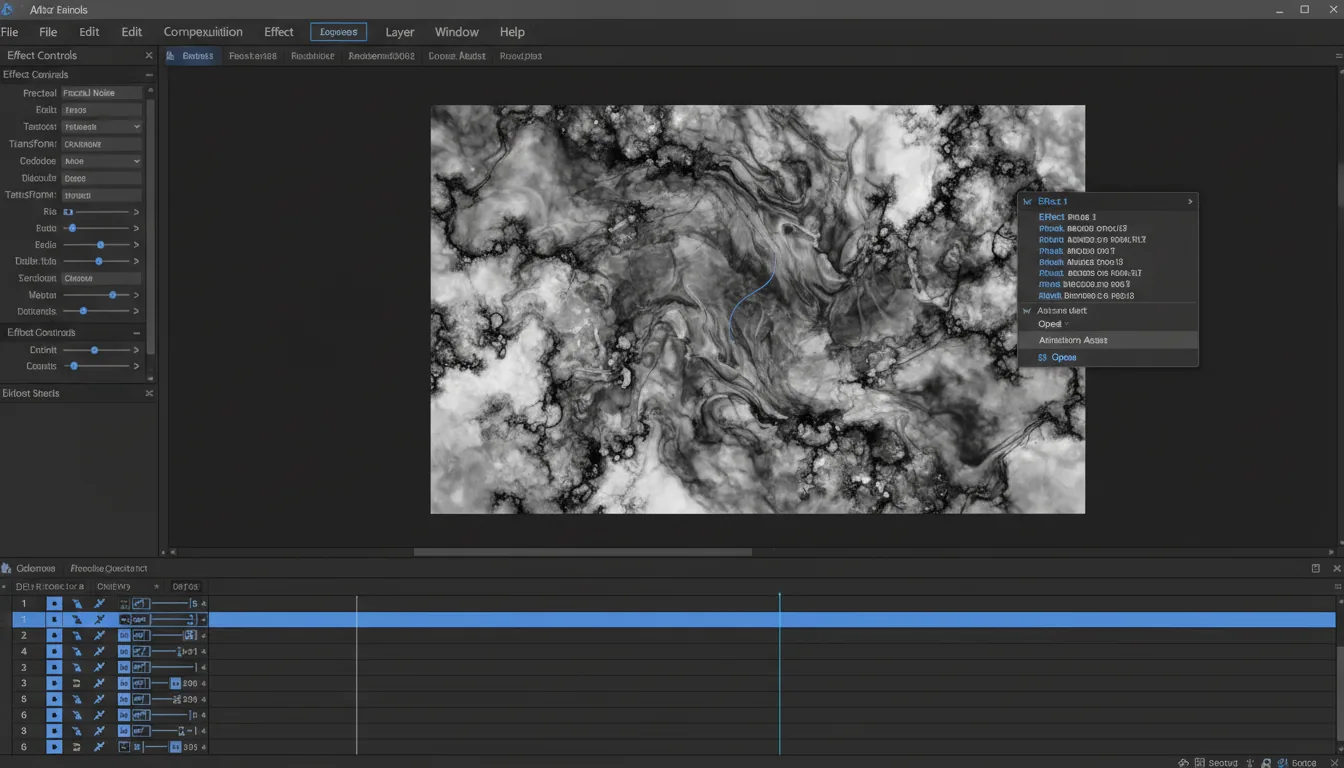
Budget-conscious users can still find entry-level prebuilt PCs that provide solid performance for After Effects. The CyberPowerPC Gamer Xtreme and the Skytech Shadow 3.0 are two great options, featuring Intel and AMD processors, RTX 3060 Ti or RTX 4060 GPUs, and upgradeable RAM configurations. While these systems may not be ideal for heavy 3D compositing or ultra-high-resolution rendering, they are still capable of handling basic animations, motion graphics, and editing tasks with ease.
When choosing a laptop or desktop for After Effects, there are a few key factors to consider. A multi-core processor with high clock speeds is essential, as After Effects relies heavily on CPU performance for rendering and previews. A dedicated GPU, such as an NVIDIA RTX 4060 or higher, significantly improves rendering speeds and performance in GPU-accelerated effects. Having at least 32GB of RAM is highly recommended for handling complex projects, while a fast NVMe SSD ensures quick load times and efficient workflow management. Lastly, cooling is a crucial factor, as thermal throttling can slow down performance, especially during long rendering sessions.
Ultimately, the best laptop or desktop for After Effects in 2026 depends on your specific needs, budget, and workflow requirements. Whether you are a professional video editor, motion designer, content creator, or student, investing in a powerful and reliable system will make a significant difference in your productivity and creativity.
Key Specs for After Effects Performance
When choosing a computer for Adobe After Effects, several hardware components play a crucial role in ensuring smooth performance, fast rendering, and efficient workflow management. Since After Effects is a highly resource-intensive application, it requires a powerful CPU, a capable GPU, ample RAM, and fast storage to handle complex compositions, multiple effects, and high-resolution video files.
A high-performance CPU is one of the most important components for After Effects, as the software relies heavily on multi-threaded processing for rendering and previewing animations. A processor with multiple cores and high clock speeds, such as an Intel Core i9, AMD Ryzen 9, or Apple M3 Ultra, will significantly improve performance by reducing rendering times and allowing for seamless multitasking. While single-core performance is still important for certain operations, having at least 12 to 16 cores ensures that After Effects can efficiently distribute tasks across multiple threads, especially when working with large compositions or 3D elements.
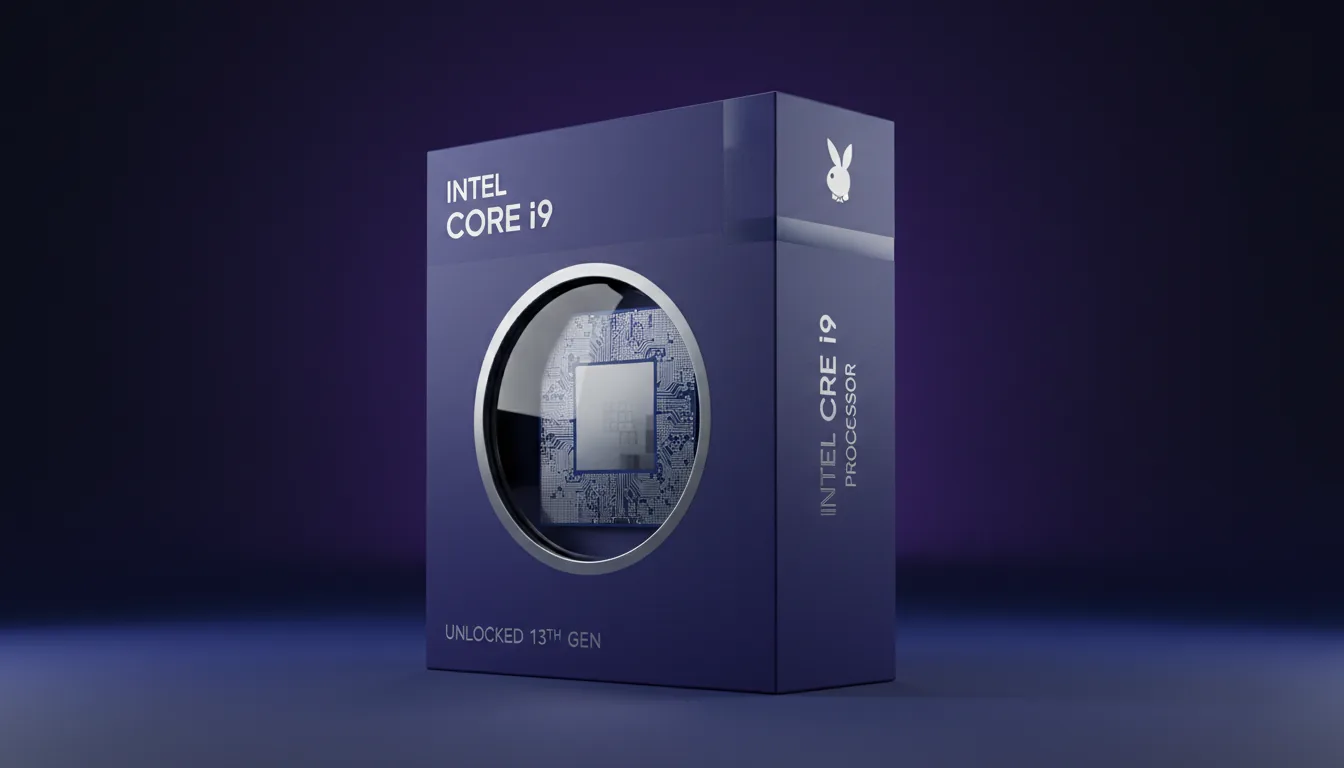
A dedicated GPU is also essential for After Effects, particularly for GPU-accelerated effects, 3D rendering, and preview performance. While the CPU handles the majority of rendering tasks, a powerful GPU such as an NVIDIA RTX 4060 or higher helps speed up workflows that rely on GPU acceleration, including effects like motion blur, color correction, and complex particle simulations. For users working with 4K or 8K compositions, a higher-tier GPU like the NVIDIA RTX 4070, RTX 4080, or RTX 4090 is recommended to ensure smooth performance and faster exports.

Memory (RAM) is another critical factor in After Effects, as the software stores temporary data in RAM to allow for faster previews and editing without lag. The recommended minimum for most users is 32GB of RAM, which is sufficient for handling moderate compositions and effects-heavy projects. However, for professionals working with high-resolution footage, multiple layers, or 3D animations, upgrading to 64GB or more ensures that After Effects can store larger amounts of data in memory, reducing the reliance on slower disk caching and improving overall responsiveness.
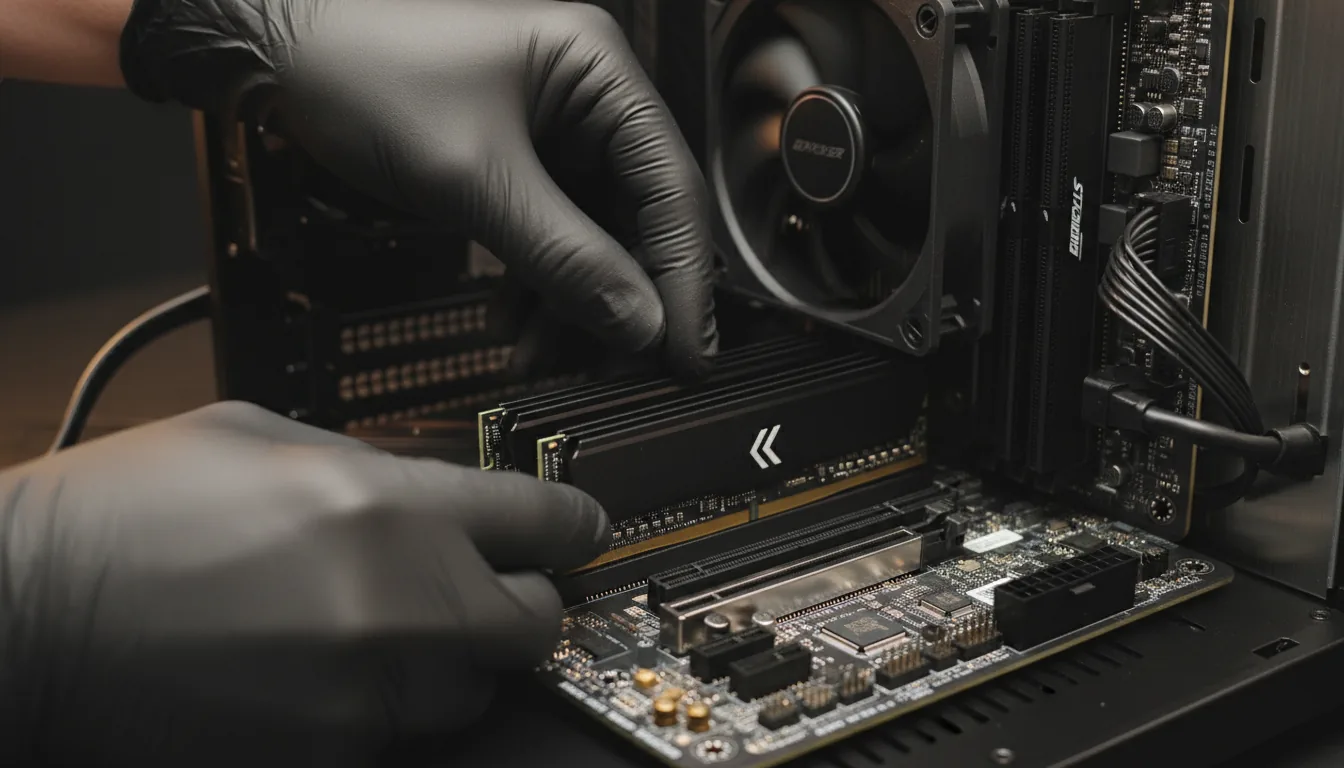
Storage speed also plays a key role in After Effects performance, as project files, assets, and cache data require fast read and write speeds to prevent slowdowns. A Solid State Drive (SSD) is a necessity, and ideally, users should opt for a NVMe SSD, which provides significantly faster data transfer speeds compared to traditional SATA SSDs. Having a 1TB SSD or larger is recommended for storing projects and working files, while an additional external or secondary SSDcan be used for cache storage, helping to improve playback and rendering speeds.
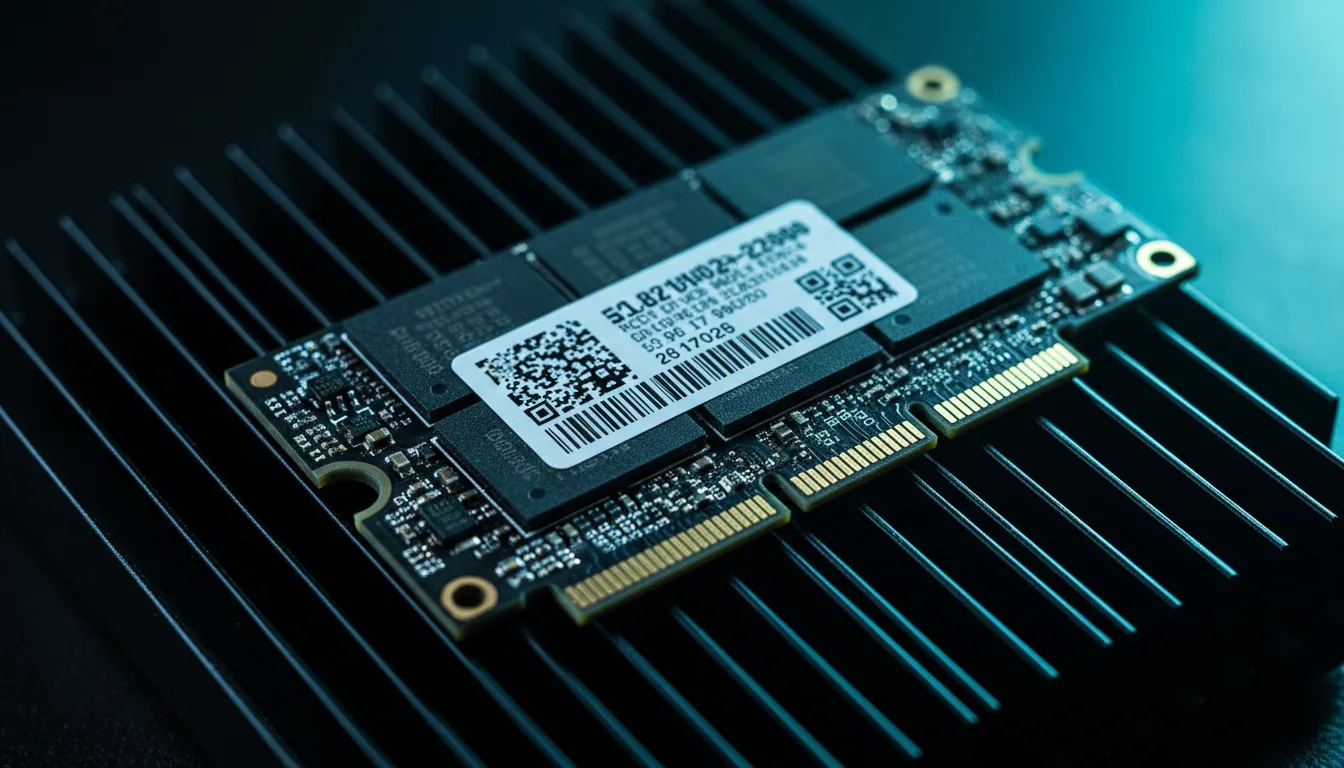
Cooling is often overlooked but is essential for long rendering sessions, as After Effects can push both the CPU and GPU to their limits, generating significant heat. Proper thermal management, including efficient airflow, liquid cooling, or well-designed laptop cooling systems, helps prevent thermal throttling, which can cause a noticeable drop in performance during extended workloads. A system with adequate cooling solutions will ensure that your hardware operates at optimal speeds without overheating, leading to better stability and longevity for your components.

If you're working with a device that doesn’t meet the ideal system requirements, you can still use After Effects effectively with some clever optimizations. Mastering Adobe After Effects on low-end devices can help you maximize performance even if your hardware doesn't have a dedicated GPU.
By ensuring that your system has a powerful multi-core CPU, a dedicated GPU, at least 32GB of RAM, fast NVMe storage, and efficient cooling, you can significantly enhance your After Effects experience. Whether you are working on motion graphics, compositing, VFX, or video editing, having the right hardware will make a huge difference in your workflow, allowing for faster previews, quicker renders, and a smoother overall editing process.
Best Laptops for After Effects (2026)
Choosing the right laptop for Adobe After Effects is crucial for a smooth and efficient workflow, whether you’re a professional motion designer, video editor, or content creator. Since After Effects is a resource-intensive application, a laptop with a powerful CPU, GPU, and sufficient RAM is essential for handling complex compositions, rendering animations, and working with high-resolution video. In 2026, there are excellent options across different price ranges, from high-end workstations to mid-range performance laptops and budget-friendly options. This guide highlights some of the best laptops available, categorized by performance tier, so you can find the ideal machine that fits your needs and budget.
High-End Laptops (Best Performance)
#1. Apple MacBook Pro 16" (M3 Max)

The Apple MacBook Pro 16" (M3 Max) is one of the most powerful and reliable laptops for After Effects, particularly for professionals working within the macOS ecosystem. Powered by Apple's M3 Max chip, which features a 16-core CPU and a 40-core GPU, this machine delivers unparalleled efficiency in video editing and motion graphics. With up to 128GB of unified memory, users can work on large compositions and high-resolution projects without experiencing slowdowns. Its exceptional battery life, premium Retina XDR display, and seamless integration with Adobe software make it a top-tier choice, though its high price and lack of Windows compatibility may be limiting factors for some users.
#2. ASUS ROG Zephyrus G16

The ASUS ROG Zephyrus G16 is a powerhouse designed for creators who need extreme performance for After Effects and other GPU-intensive tasks. It comes equipped with an Intel Core i9-13900H processor and an NVIDIA RTX 4090 graphics card, providing exceptional rendering speeds and smooth playback of complex animations. With 32GB to 64GB of DDR5 RAM and fast NVMe SSD storage, this laptop ensures quick project loading and multitasking efficiency. While it offers incredible power, it comes at a high cost and has relatively weaker battery life compared to ultrabooks, making it more suited for stationary use rather than frequent travel.
#3. Dell XPS 17 (2024)

The Dell XPS 17 (2024) is a high-end workstation that combines power and precision, making it an excellent choice for professionals working with After Effects. Featuring an Intel Core i9-13980HX processor and an NVIDIA RTX 4080 GPU, it provides a strong balance between CPU and GPU performance for fast rendering and smooth playback. Its large 17-inch color-accurate display is ideal for detailed visual work, ensuring accurate color grading and composition. Despite its premium build and excellent performance, the XPS 17 is relatively heavy and expensive, making it less portable than other options in its class.
Mid-Range Laptops (Best Value)
#1. Razer Blade 16 (RTX 4070)

The Razer Blade 16 (RTX 4070) is a premium mid-range laptop that strikes a balance between portability and performance, making it an excellent choice for After Effects users. Powered by an Intel Core i9-13950HX processor and an NVIDIA RTX 4070 GPU with 8GB of VRAM, it delivers strong rendering performance and smooth playback for complex compositions. Its sleek aluminum chassis and high-quality display provide a professional look and feel, while the 32GB of DDR5 RAM and a 1TB SSD ensure quick multitasking and fast file access. However, despite its impressive power, the laptop tends to heat up under heavy workloads, and its price is on the higher end for a mid-range option.
If you need a portable solution to use After Effects on the go, check out the best ways to run After Effects on an iPad, which could offer you a flexible option without compromising on performance.
#2. ASUS ProArt Studiobook 16

The ASUS ProArt Studiobook 16 is a laptop specifically designed for creatives, making it a fantastic option for After Effects users who prioritize color accuracy and smooth performance. Featuring an AMD Ryzen 9 7945HX processor and an NVIDIA RTX 4060 GPU, it offers excellent efficiency for video editing and motion graphics while keeping power consumption in check. The 16-inch 4K OLED display provides outstanding color reproduction, which is crucial for professional work. With 32GB of DDR5 RAM and a 1TB SSD, it handles large projects with ease. While it outperforms many gaming laptops in creative applications, its bulkier build makes it less portable than other mid-range options.
Budget-Friendly Laptops (Entry-Level)
#1. Acer Predator Helios 16

The Acer Predator Helios 16 is a powerful yet budget-friendly laptop that offers excellent value for After Effects users looking for strong performance at an affordable price. Featuring an Intel Core i7-13700HX processor and an NVIDIA RTX 4060 GPU with 8GB of VRAM, it delivers solid rendering speeds and smooth playback for most motion graphics projects. The 16GB of DDR5 RAM is upgradeable, making it a flexible option for users who need more memory for demanding compositions. With a 1TB SSD, storage is ample for project files and applications, ensuring quick load times. However, its heavier design makes it less portable, and the battery life is average, meaning users who frequently work on the go may need to stay near a power source.
#2. Lenovo Legion Pro 5

The Lenovo Legion Pro 5 is another excellent entry-level laptop for After Effects, offering strong performance and a well-designed cooling system that keeps temperatures in check during long rendering sessions. It is powered by an AMD Ryzen 7 7745HX processor and an NVIDIA RTX 4060 GPU, providing smooth playback and rendering of animations and effects. With 16GB of DDR5 RAM, this laptop can handle moderate workloads, but users planning to work on larger compositions will likely need to upgrade the memory. The 512GB SSD is slightly limited in capacity, making external storage a useful addition for larger projects. While it delivers impressive performance for its price, its smaller default storage and need for a RAM upgrade may require additional investment for users working on more intensive projects.
Best Prebuilt PCs for After Effects (2026)
For those who prefer raw power, upgradeability, and better cooling, a prebuilt desktop PC is the ideal choice for running Adobe After Effects efficiently. Unlike laptops, desktops offer more powerful processors, higher RAM capacity, and superior graphics cards, which significantly improve rendering times and playback performance. Whether you’re working on 4K/8K video projects, heavy motion graphics, or complex animations, choosing the right prebuilt system can make a huge difference in your workflow.
This guide highlights the best prebuilt PCs across different price ranges, from high-end workstations designed for professional-grade rendering to mid-range options that balance price and performance, and budget-friendly builds for those just starting out. No matter your needs, these top-performing desktops will help you achieve smooth editing, faster previews, and better overall performance in After Effects.
High-End PCs (Best for 4K/8K Rendering)
#1. Apple Mac Studio (M3 Ultra)

The Apple Mac Studio (M3 Ultra) is a powerhouse designed for professionals who require extreme performance for After Effects, especially when working with 4K and 8K compositions. Equipped with Apple’s M3 Ultra chip, featuring a 24-core CPU and a 76-core GPU, it delivers unparalleled speed in rendering, real-time playback, and multi-layered compositing. Its unified memory architecture, which can be configured up to 192GB, allows seamless handling of massive projects without bottlenecks. Optimized for macOS, it works flawlessly with After Effects and other Adobe applications, offering exceptional stability and efficiency. However, its high price and lack of Windows compatibility may be a drawback for users who rely on software that is not available on macOS.
#2. Corsair Vengeance i7400

The Corsair Vengeance i7400 is one of the most powerful Windows-based desktops for After Effects, making it an excellent choice for professionals who need top-tier specs and future-proof performance. It features an Intel Core i9-14900K processor and an NVIDIA RTX 4090 GPU with 24GB of VRAM, ensuring ultra-fast rendering times and smooth playback of high-resolution projects. With 64GB of DDR5 RAM and a 2TB NVMe SSD, this system can handle complex compositions, heavy effects, and large files with ease. Corsair’s high-end cooling solution keeps the system running efficiently under heavy workloads, making it ideal for long rendering sessions. Despite its exceptional performance, the high cost may make it inaccessible to budget-conscious users, but for those who need the absolute best, it is a worthwhile investment.
Mid-Range PCs (Best Value)
#1. Skytech Chronos

The Skytech Chronos is a mid-range powerhouse that provides a great balance of price and performance for After Effects users. Equipped with an Intel Core i9-13900KF processor and an NVIDIA RTX 4070 Ti GPU with 12GB of VRAM, it delivers fast rendering speeds and smooth playback for complex compositions. The 32GB of DDR5 RAMallows for efficient multitasking, and the 1TB NVMe SSD ensures quick project loading and file access. This PC is well-suited for video editors, motion designers, and content creators looking for a cost-effective yet powerful system. However, the stock cooling solution isn’t the best, so users working on heavy projects may need to invest in better cooling options to maintain optimal performance during long rendering sessions.
#2. Alienware Aurora R16

The Alienware Aurora R16 is a high-performance mid-range PC built with creatives in mind, offering a sleek design and powerful specs for After Effects users. It features an AMD Ryzen 9 7900X processor and an NVIDIA RTX 4070 GPU, providing excellent processing power and fast GPU-accelerated rendering. With 32GB of DDR5 RAM and a 1TB SSD, it offers smooth multitasking and ample storage for high-resolution video projects. Alienware’s premium build quality and advanced cooling system ensure stable performance, even during demanding tasks. While it is one of the best mid-range options, it is slightly more expensive than other PCs in its category, making it better suited for professionals who need reliable performance and a premium design.
Budget-Friendly PCs (Entry-Level)
#1. CyberPowerPC Gamer Xtreme

The CyberPowerPC Gamer Xtreme is an excellent entry-level PC for After Effects users looking for a budget-friendly yet upgradeable system. Powered by an Intel Core i7-13700F processor and an NVIDIA RTX 4060 GPU with 8GB of VRAM, it delivers decent performance for video editing, motion graphics, and basic rendering tasks. With 16GB of DDR4 RAM, it can handle moderate workloads, though upgrading to 32GB or more is highly recommended for larger projects and smoother multitasking. The 1TB NVMe SSD provides fast storage and quick load times, making it a great starting point for beginners or freelancers. While it is a solid choice for entry-level users, those working on complex 4K projects or heavy compositions will need to upgrade the RAM and potentially the GPUfor better long-term performance.
#2. Skytech Shadow 3.0

The Skytech Shadow 3.0 is a budget-friendly desktop that offers strong performance for its price, making it a great choice for beginners or those working on lighter After Effects projects. Equipped with an AMD Ryzen 5 7600X processor and an NVIDIA RTX 3060 Ti GPU, it provides decent rendering speeds and smooth playback for basic animations and motion graphics. With 16GB of DDR5 RAM and a 1TB NVMe SSD, it offers quick file access and moderate multitasking capabilities. However, for users handling high-resolution 4K projects or complex visual effects, this PC may struggle without RAM and GPU upgrades. Despite its limitations for heavy workloads, it remains a cost-effective and reliable option for those just starting in video editing and motion design.
How to Optimize After Effects for Faster Performance (Without Upgrading Hardware)
Even with a powerful laptop or desktop, Adobe After Effects can feel slow if it isn’t configured correctly. Many users experience lag, long preview times, or sluggish renders not because of weak hardware, but due to inefficient settings. Optimizing After Effects properly can result in noticeably faster previews, smoother playback, and reduced render times, even on mid-range or older systems.
One of the most important optimizations is RAM allocation. After Effects shares memory with other Adobe apps, so it’s essential to leave enough RAM for the system while giving After Effects priority. In the Memory & Performance settings, allocating more RAM to After Effects and limiting background applications can significantly improve preview responsiveness, especially when working with complex compositions.
Disk cache management is another major performance factor. After Effects relies heavily on disk caching to store preview frames. Using a fast NVMe SSD for the disk cache and increasing the cache size can dramatically speed up previews and timeline scrubbing. Clearing the cache regularly also helps prevent slowdowns caused by fragmented or outdated cache files.
Lowering preview resolution is a simple but effective trick. Working at half or quarter resolution during animation and switching to full resolution only for final checks reduces CPU and GPU load. This approach keeps workflows fluid without sacrificing final output quality.
Disabling unnecessary effects during previews can also help. Effects like motion blur, depth of field, and heavy third-party plugins consume significant resources. Temporarily turning them off while animating and re-enabling them before rendering improves responsiveness and saves time.
For users on lower-end or older machines, pre-rendering heavy compositions and using proxies for high-resolution footage can make a huge difference. Proxies allow you to work with lightweight versions of your assets while keeping the original quality for final renders.
Finally, keeping After Effects, GPU drivers, and the operating system up to date ensures compatibility with performance optimizations introduced in newer versions. Adobe frequently improves multi-frame rendering, GPU acceleration, and memory handling, so staying current directly impacts speed and stability.
Optimizing After Effects is often the fastest way to improve performance without spending money on new hardware. Combined with the right laptop or desktop, these adjustments can dramatically enhance productivity and make even demanding projects feel more manageable.
Supercharge Your After Effects Workflow with Vagon
Whether you're working on complex motion graphics, high-resolution video editing, or heavy rendering tasks, having the right hardware is crucial. But what if you could access top-tier performance without being tied to a single machine?
With Vagon’s high-performance cloud PCs, you can run Adobe After Effects seamlessly, no matter where you are. Featuring powerful 48-core CPUs, 4 x 24GB RTX-enabled Nvidia GPUs, and up to 192GB of RAM, Vagon ensures faster renders, smoother previews, and a more efficient workflow. Access your projects from any device, anywhere, and experience the flexibility of high-end computing without the hardware limitations.
Try Vagon today and elevate your After Effects experience to the next level!

Conclusion
Choosing the right laptop or desktop for Adobe After Effects in 2026 is all about balancing performance, budget, and workflow needs. Whether you're a professional motion designer, video editor, or a student just starting out, investing in a powerful CPU, dedicated GPU, ample RAM, and fast storage will ensure smooth performance and faster rendering times.
For those who need portability, high-end laptops like the MacBook Pro 16" (M3 Max) or ASUS ROG Zephyrus G16offer top-tier performance, while mid-range options like the Razer Blade 16 (RTX 4070) provide great value. If raw power and upgradeability are your priorities, desktops like the Corsair Vengeance i7400 or Skytech Chronos deliver exceptional performance for After Effects.
No matter which device you choose, making the right investment will significantly enhance your editing experience, productivity, and creative output. Take the time to evaluate your needs and budget, and pick a system that will keep up with your projects, both now and in the future.
FAQs
1. What are the minimum system requirements for After Effects in 2026?
Adobe recommends a multi-core CPU (Intel, AMD, or Apple M-series), at least 16GB of RAM (32GB or more is ideal), a dedicated GPU with 4GB VRAM or higher (such as NVIDIA RTX 3060 or better), and an NVMe SSD for fast storage. However, higher-end specs significantly improve performance, especially for complex projects.
2. Is a laptop or desktop better for After Effects?
A desktop PC generally offers better performance, upgradeability, and cooling, making it ideal for professionals working with high-resolution projects. However, a high-end laptop provides the flexibility of working on the go while still delivering strong performance, especially models with powerful CPUs and GPUs.
3. Does After Effects use more CPU or GPU?
After Effects primarily relies on the CPU for rendering and processing effects. However, a dedicated GPU enhances performance in GPU-accelerated effects, 3D rendering, and preview playback. A balance of a powerful multi-core CPU and a capable GPU ensures the best experience.
4. How much RAM do I need for smooth performance in After Effects?
For basic projects, 16GB of RAM is the minimum, but for professional work, 32GB is highly recommended. If you're handling 4K/8K video, complex compositions, or 3D elements, 64GB or more is ideal to prevent slowdowns and improve workflow efficiency.
5. Does After Effects run well on Mac or Windows?
After Effects runs well on both macOS and Windows, but the best choice depends on your workflow. Macs with Apple M3 Max or Ultra chips offer exceptional optimization and power efficiency, while Windows PCs provide more hardware options, upgradeability, and powerful GPUs like the RTX 4090.
6. What’s the best storage setup for After Effects?
A fast NVMe SSD (1TB or larger) is essential for smooth performance, as it speeds up project loading, caching, and rendering. Many professionals use a secondary SSD or external drive for storing assets, while an additional dedicated scratch disk can further optimize performance.
Adobe After Effects is a powerful motion graphics and visual effects software used by professionals and enthusiasts alike for creating stunning animations, compositing, and video editing. However, it is also one of the most demanding applications in terms of hardware requirements. A smooth workflow in After Effects depends on a combination of a high-performance CPU, a dedicated GPU, ample RAM, and fast storage. Choosing the right laptop or desktop can significantly impact your efficiency, rendering speeds, and overall user experience.

When selecting a laptop for After Effects, it is crucial to balance raw power with portability. Professionals who need to work on the go often look for high-end laptops equipped with powerful processors, dedicated GPUs, and high-refresh-rate displays to ensure smooth performance. A high RAM capacity, ideally 32GB or more, is essential for handling complex projects without slowdowns. Additionally, a fast NVMe SSD helps with quick file access and project loading times. Some of the best high-performance laptops for After Effects in 2026 include the Apple MacBook Pro 16" with M3 Max, which offers exceptional performance for Mac users, and the ASUS ROG Zephyrus G16, which delivers impressive GPU power for fast rendering. The Dell XPS 17 (2024) is another excellent option, offering a large, color-accurate display and a powerful Intel Core i9 processor.
For those looking for a balance between performance and affordability, mid-range laptops such as the Razer Blade 16 with RTX 4070 and the ASUS ProArt Studiobook 16 provide excellent performance for most After Effects projects without the premium price tag of high-end models. These laptops are equipped with Intel or AMD processors that offer multiple cores and high clock speeds, dedicated RTX graphics cards, and ample RAM, making them a solid choice for professionals and content creators who need a reliable system without breaking the bank.
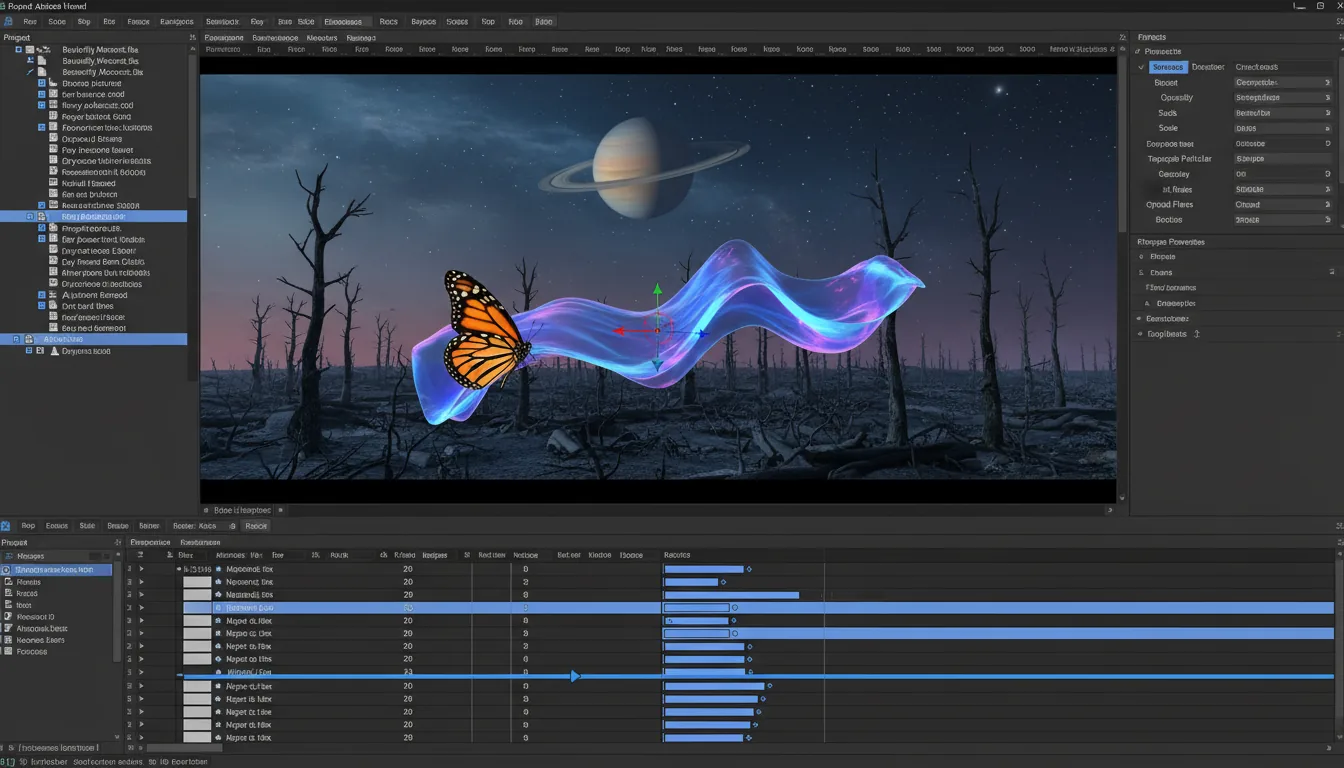
If budget constraints are a primary concern, there are still entry-level laptops capable of handling After Effects, provided they meet certain minimum requirements. The Acer Predator Helios 16 and the Lenovo Legion Pro 5 are some of the best budget-friendly options, featuring RTX 4060 GPUs, 16GB of RAM (upgradeable), and fast SSD storage. While these laptops may struggle with complex 4K compositions or heavy effects, they are still great choices for beginners, students, and freelancers working on smaller projects.
For those who prefer desktop PCs, prebuilt options provide a significant advantage in performance, upgradeability, and cooling efficiency. Unlike laptops, desktops allow for larger and more powerful components, better thermal management, and easier upgrades, making them an ideal choice for professionals working with After Effects at a studio or home office. High-end prebuilt PCs, such as the Apple Mac Studio with M3 Ultra, offer top-tier performance with Apple's custom silicon, making it a preferred choice for macOS users. On the Windows side, the Corsair Vengeance i7400 is a powerhouse featuring an Intel Core i9-14900K processor and an NVIDIA RTX 4090 GPU, making it capable of handling the most demanding After Effects projects, including 4K and 8K rendering.
For users who need a mid-range desktop that delivers excellent performance without the premium price tag, options like the Skytech Chronos and the Alienware Aurora R16 are excellent choices. Equipped with high-performance Intel and AMD CPUs, RTX 4070/4070 Ti GPUs, and fast SSD storage, these systems offer the perfect balance between power and affordability. They are ideal for content creators who want a future-proof setup without overspending.
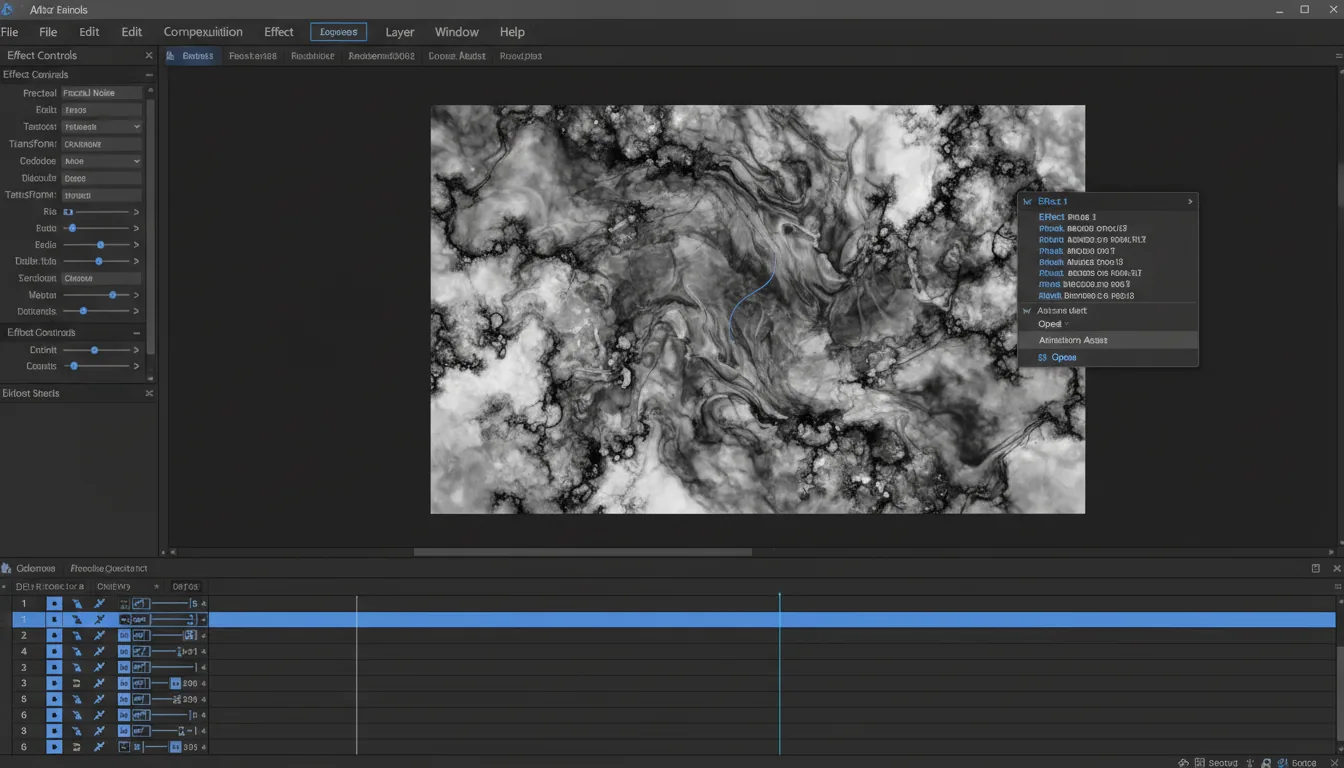
Budget-conscious users can still find entry-level prebuilt PCs that provide solid performance for After Effects. The CyberPowerPC Gamer Xtreme and the Skytech Shadow 3.0 are two great options, featuring Intel and AMD processors, RTX 3060 Ti or RTX 4060 GPUs, and upgradeable RAM configurations. While these systems may not be ideal for heavy 3D compositing or ultra-high-resolution rendering, they are still capable of handling basic animations, motion graphics, and editing tasks with ease.
When choosing a laptop or desktop for After Effects, there are a few key factors to consider. A multi-core processor with high clock speeds is essential, as After Effects relies heavily on CPU performance for rendering and previews. A dedicated GPU, such as an NVIDIA RTX 4060 or higher, significantly improves rendering speeds and performance in GPU-accelerated effects. Having at least 32GB of RAM is highly recommended for handling complex projects, while a fast NVMe SSD ensures quick load times and efficient workflow management. Lastly, cooling is a crucial factor, as thermal throttling can slow down performance, especially during long rendering sessions.
Ultimately, the best laptop or desktop for After Effects in 2026 depends on your specific needs, budget, and workflow requirements. Whether you are a professional video editor, motion designer, content creator, or student, investing in a powerful and reliable system will make a significant difference in your productivity and creativity.
Key Specs for After Effects Performance
When choosing a computer for Adobe After Effects, several hardware components play a crucial role in ensuring smooth performance, fast rendering, and efficient workflow management. Since After Effects is a highly resource-intensive application, it requires a powerful CPU, a capable GPU, ample RAM, and fast storage to handle complex compositions, multiple effects, and high-resolution video files.
A high-performance CPU is one of the most important components for After Effects, as the software relies heavily on multi-threaded processing for rendering and previewing animations. A processor with multiple cores and high clock speeds, such as an Intel Core i9, AMD Ryzen 9, or Apple M3 Ultra, will significantly improve performance by reducing rendering times and allowing for seamless multitasking. While single-core performance is still important for certain operations, having at least 12 to 16 cores ensures that After Effects can efficiently distribute tasks across multiple threads, especially when working with large compositions or 3D elements.
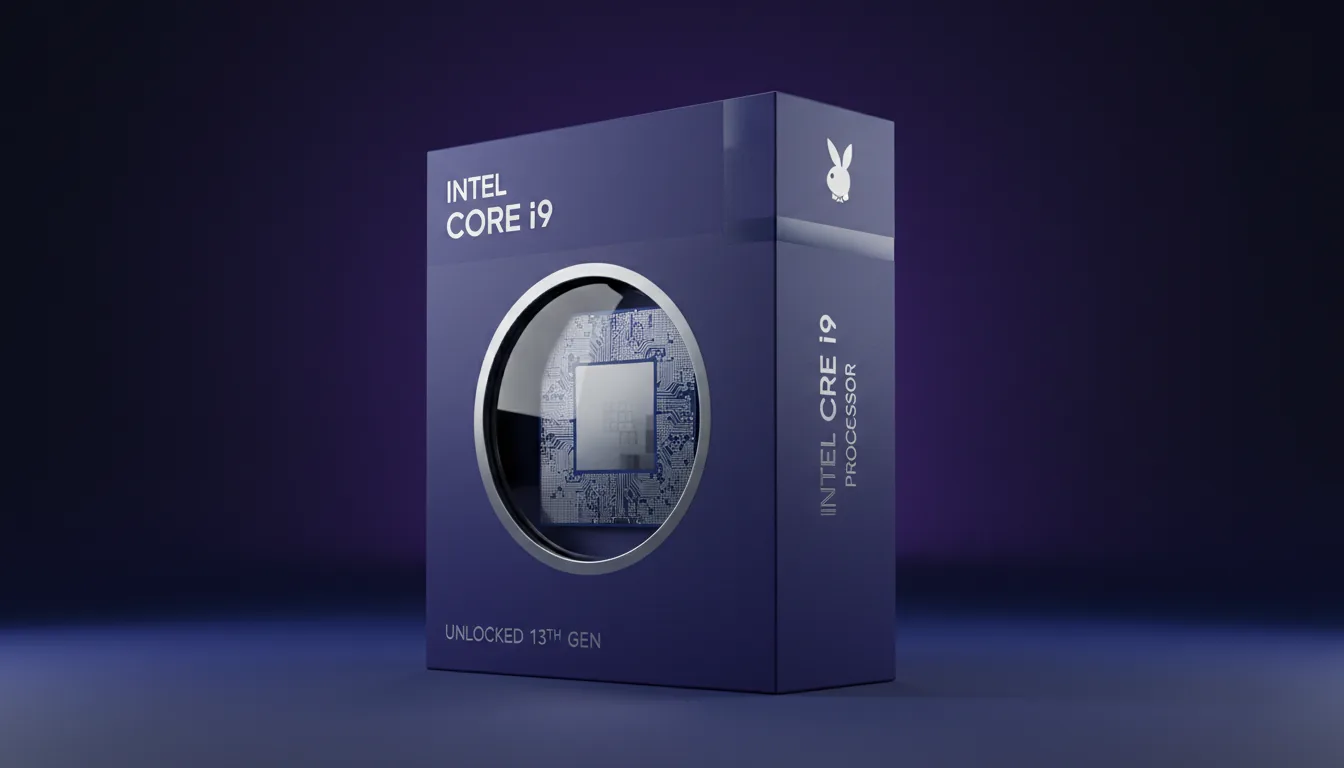
A dedicated GPU is also essential for After Effects, particularly for GPU-accelerated effects, 3D rendering, and preview performance. While the CPU handles the majority of rendering tasks, a powerful GPU such as an NVIDIA RTX 4060 or higher helps speed up workflows that rely on GPU acceleration, including effects like motion blur, color correction, and complex particle simulations. For users working with 4K or 8K compositions, a higher-tier GPU like the NVIDIA RTX 4070, RTX 4080, or RTX 4090 is recommended to ensure smooth performance and faster exports.

Memory (RAM) is another critical factor in After Effects, as the software stores temporary data in RAM to allow for faster previews and editing without lag. The recommended minimum for most users is 32GB of RAM, which is sufficient for handling moderate compositions and effects-heavy projects. However, for professionals working with high-resolution footage, multiple layers, or 3D animations, upgrading to 64GB or more ensures that After Effects can store larger amounts of data in memory, reducing the reliance on slower disk caching and improving overall responsiveness.
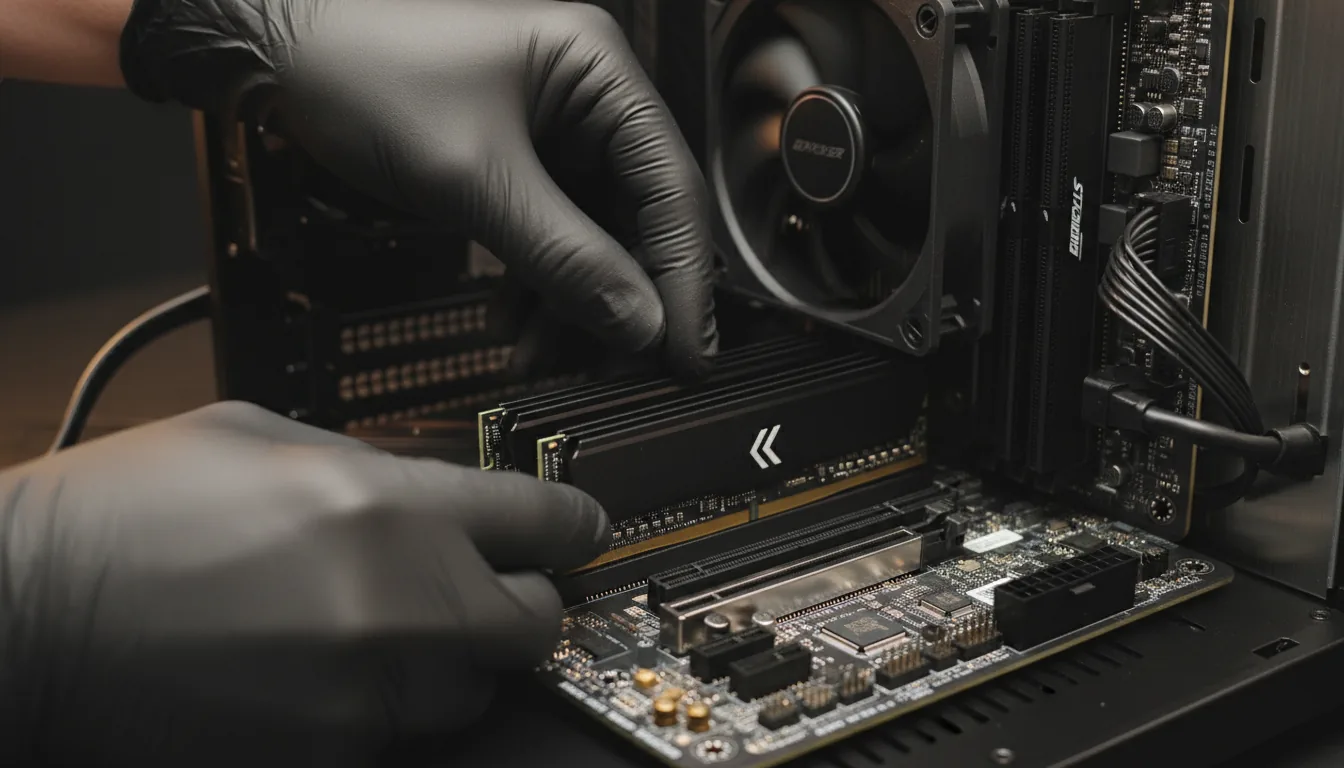
Storage speed also plays a key role in After Effects performance, as project files, assets, and cache data require fast read and write speeds to prevent slowdowns. A Solid State Drive (SSD) is a necessity, and ideally, users should opt for a NVMe SSD, which provides significantly faster data transfer speeds compared to traditional SATA SSDs. Having a 1TB SSD or larger is recommended for storing projects and working files, while an additional external or secondary SSDcan be used for cache storage, helping to improve playback and rendering speeds.
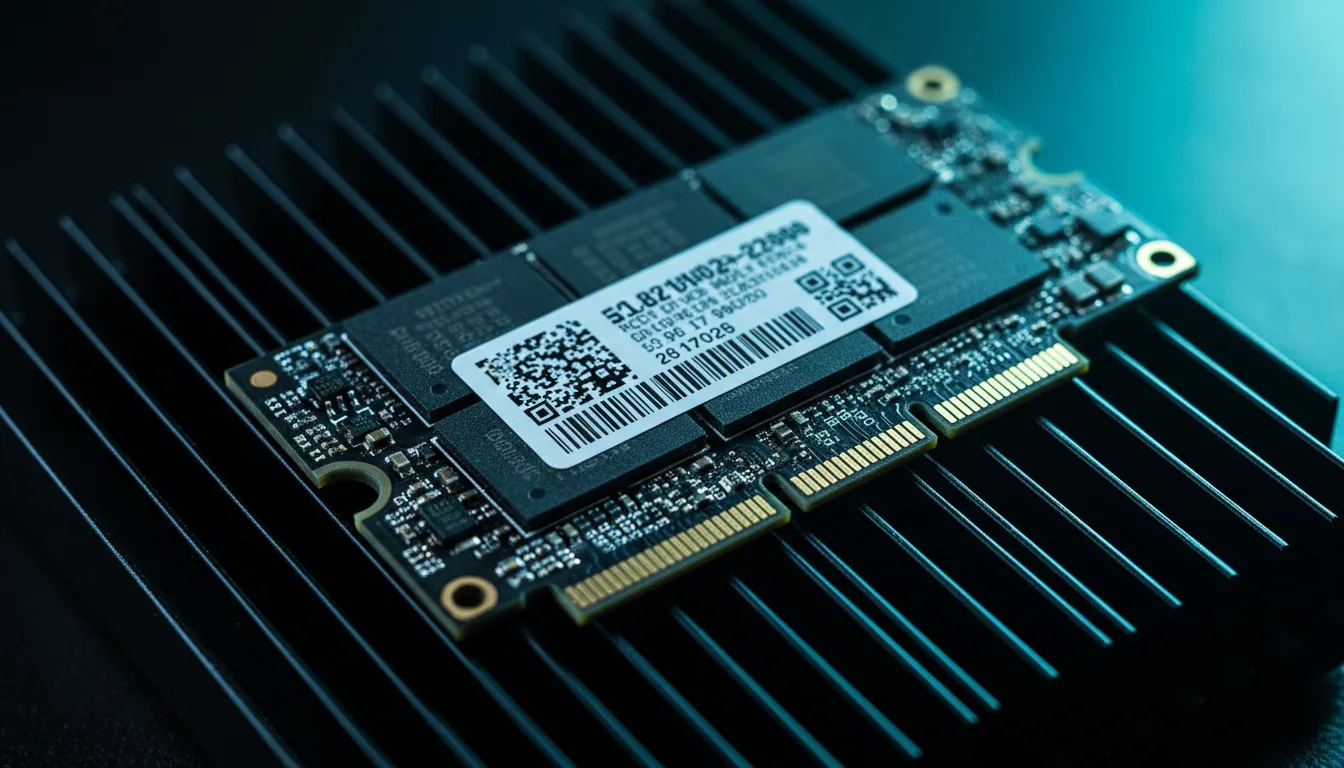
Cooling is often overlooked but is essential for long rendering sessions, as After Effects can push both the CPU and GPU to their limits, generating significant heat. Proper thermal management, including efficient airflow, liquid cooling, or well-designed laptop cooling systems, helps prevent thermal throttling, which can cause a noticeable drop in performance during extended workloads. A system with adequate cooling solutions will ensure that your hardware operates at optimal speeds without overheating, leading to better stability and longevity for your components.

If you're working with a device that doesn’t meet the ideal system requirements, you can still use After Effects effectively with some clever optimizations. Mastering Adobe After Effects on low-end devices can help you maximize performance even if your hardware doesn't have a dedicated GPU.
By ensuring that your system has a powerful multi-core CPU, a dedicated GPU, at least 32GB of RAM, fast NVMe storage, and efficient cooling, you can significantly enhance your After Effects experience. Whether you are working on motion graphics, compositing, VFX, or video editing, having the right hardware will make a huge difference in your workflow, allowing for faster previews, quicker renders, and a smoother overall editing process.
Best Laptops for After Effects (2026)
Choosing the right laptop for Adobe After Effects is crucial for a smooth and efficient workflow, whether you’re a professional motion designer, video editor, or content creator. Since After Effects is a resource-intensive application, a laptop with a powerful CPU, GPU, and sufficient RAM is essential for handling complex compositions, rendering animations, and working with high-resolution video. In 2026, there are excellent options across different price ranges, from high-end workstations to mid-range performance laptops and budget-friendly options. This guide highlights some of the best laptops available, categorized by performance tier, so you can find the ideal machine that fits your needs and budget.
High-End Laptops (Best Performance)
#1. Apple MacBook Pro 16" (M3 Max)

The Apple MacBook Pro 16" (M3 Max) is one of the most powerful and reliable laptops for After Effects, particularly for professionals working within the macOS ecosystem. Powered by Apple's M3 Max chip, which features a 16-core CPU and a 40-core GPU, this machine delivers unparalleled efficiency in video editing and motion graphics. With up to 128GB of unified memory, users can work on large compositions and high-resolution projects without experiencing slowdowns. Its exceptional battery life, premium Retina XDR display, and seamless integration with Adobe software make it a top-tier choice, though its high price and lack of Windows compatibility may be limiting factors for some users.
#2. ASUS ROG Zephyrus G16

The ASUS ROG Zephyrus G16 is a powerhouse designed for creators who need extreme performance for After Effects and other GPU-intensive tasks. It comes equipped with an Intel Core i9-13900H processor and an NVIDIA RTX 4090 graphics card, providing exceptional rendering speeds and smooth playback of complex animations. With 32GB to 64GB of DDR5 RAM and fast NVMe SSD storage, this laptop ensures quick project loading and multitasking efficiency. While it offers incredible power, it comes at a high cost and has relatively weaker battery life compared to ultrabooks, making it more suited for stationary use rather than frequent travel.
#3. Dell XPS 17 (2024)

The Dell XPS 17 (2024) is a high-end workstation that combines power and precision, making it an excellent choice for professionals working with After Effects. Featuring an Intel Core i9-13980HX processor and an NVIDIA RTX 4080 GPU, it provides a strong balance between CPU and GPU performance for fast rendering and smooth playback. Its large 17-inch color-accurate display is ideal for detailed visual work, ensuring accurate color grading and composition. Despite its premium build and excellent performance, the XPS 17 is relatively heavy and expensive, making it less portable than other options in its class.
Mid-Range Laptops (Best Value)
#1. Razer Blade 16 (RTX 4070)

The Razer Blade 16 (RTX 4070) is a premium mid-range laptop that strikes a balance between portability and performance, making it an excellent choice for After Effects users. Powered by an Intel Core i9-13950HX processor and an NVIDIA RTX 4070 GPU with 8GB of VRAM, it delivers strong rendering performance and smooth playback for complex compositions. Its sleek aluminum chassis and high-quality display provide a professional look and feel, while the 32GB of DDR5 RAM and a 1TB SSD ensure quick multitasking and fast file access. However, despite its impressive power, the laptop tends to heat up under heavy workloads, and its price is on the higher end for a mid-range option.
If you need a portable solution to use After Effects on the go, check out the best ways to run After Effects on an iPad, which could offer you a flexible option without compromising on performance.
#2. ASUS ProArt Studiobook 16

The ASUS ProArt Studiobook 16 is a laptop specifically designed for creatives, making it a fantastic option for After Effects users who prioritize color accuracy and smooth performance. Featuring an AMD Ryzen 9 7945HX processor and an NVIDIA RTX 4060 GPU, it offers excellent efficiency for video editing and motion graphics while keeping power consumption in check. The 16-inch 4K OLED display provides outstanding color reproduction, which is crucial for professional work. With 32GB of DDR5 RAM and a 1TB SSD, it handles large projects with ease. While it outperforms many gaming laptops in creative applications, its bulkier build makes it less portable than other mid-range options.
Budget-Friendly Laptops (Entry-Level)
#1. Acer Predator Helios 16

The Acer Predator Helios 16 is a powerful yet budget-friendly laptop that offers excellent value for After Effects users looking for strong performance at an affordable price. Featuring an Intel Core i7-13700HX processor and an NVIDIA RTX 4060 GPU with 8GB of VRAM, it delivers solid rendering speeds and smooth playback for most motion graphics projects. The 16GB of DDR5 RAM is upgradeable, making it a flexible option for users who need more memory for demanding compositions. With a 1TB SSD, storage is ample for project files and applications, ensuring quick load times. However, its heavier design makes it less portable, and the battery life is average, meaning users who frequently work on the go may need to stay near a power source.
#2. Lenovo Legion Pro 5

The Lenovo Legion Pro 5 is another excellent entry-level laptop for After Effects, offering strong performance and a well-designed cooling system that keeps temperatures in check during long rendering sessions. It is powered by an AMD Ryzen 7 7745HX processor and an NVIDIA RTX 4060 GPU, providing smooth playback and rendering of animations and effects. With 16GB of DDR5 RAM, this laptop can handle moderate workloads, but users planning to work on larger compositions will likely need to upgrade the memory. The 512GB SSD is slightly limited in capacity, making external storage a useful addition for larger projects. While it delivers impressive performance for its price, its smaller default storage and need for a RAM upgrade may require additional investment for users working on more intensive projects.
Best Prebuilt PCs for After Effects (2026)
For those who prefer raw power, upgradeability, and better cooling, a prebuilt desktop PC is the ideal choice for running Adobe After Effects efficiently. Unlike laptops, desktops offer more powerful processors, higher RAM capacity, and superior graphics cards, which significantly improve rendering times and playback performance. Whether you’re working on 4K/8K video projects, heavy motion graphics, or complex animations, choosing the right prebuilt system can make a huge difference in your workflow.
This guide highlights the best prebuilt PCs across different price ranges, from high-end workstations designed for professional-grade rendering to mid-range options that balance price and performance, and budget-friendly builds for those just starting out. No matter your needs, these top-performing desktops will help you achieve smooth editing, faster previews, and better overall performance in After Effects.
High-End PCs (Best for 4K/8K Rendering)
#1. Apple Mac Studio (M3 Ultra)

The Apple Mac Studio (M3 Ultra) is a powerhouse designed for professionals who require extreme performance for After Effects, especially when working with 4K and 8K compositions. Equipped with Apple’s M3 Ultra chip, featuring a 24-core CPU and a 76-core GPU, it delivers unparalleled speed in rendering, real-time playback, and multi-layered compositing. Its unified memory architecture, which can be configured up to 192GB, allows seamless handling of massive projects without bottlenecks. Optimized for macOS, it works flawlessly with After Effects and other Adobe applications, offering exceptional stability and efficiency. However, its high price and lack of Windows compatibility may be a drawback for users who rely on software that is not available on macOS.
#2. Corsair Vengeance i7400

The Corsair Vengeance i7400 is one of the most powerful Windows-based desktops for After Effects, making it an excellent choice for professionals who need top-tier specs and future-proof performance. It features an Intel Core i9-14900K processor and an NVIDIA RTX 4090 GPU with 24GB of VRAM, ensuring ultra-fast rendering times and smooth playback of high-resolution projects. With 64GB of DDR5 RAM and a 2TB NVMe SSD, this system can handle complex compositions, heavy effects, and large files with ease. Corsair’s high-end cooling solution keeps the system running efficiently under heavy workloads, making it ideal for long rendering sessions. Despite its exceptional performance, the high cost may make it inaccessible to budget-conscious users, but for those who need the absolute best, it is a worthwhile investment.
Mid-Range PCs (Best Value)
#1. Skytech Chronos

The Skytech Chronos is a mid-range powerhouse that provides a great balance of price and performance for After Effects users. Equipped with an Intel Core i9-13900KF processor and an NVIDIA RTX 4070 Ti GPU with 12GB of VRAM, it delivers fast rendering speeds and smooth playback for complex compositions. The 32GB of DDR5 RAMallows for efficient multitasking, and the 1TB NVMe SSD ensures quick project loading and file access. This PC is well-suited for video editors, motion designers, and content creators looking for a cost-effective yet powerful system. However, the stock cooling solution isn’t the best, so users working on heavy projects may need to invest in better cooling options to maintain optimal performance during long rendering sessions.
#2. Alienware Aurora R16

The Alienware Aurora R16 is a high-performance mid-range PC built with creatives in mind, offering a sleek design and powerful specs for After Effects users. It features an AMD Ryzen 9 7900X processor and an NVIDIA RTX 4070 GPU, providing excellent processing power and fast GPU-accelerated rendering. With 32GB of DDR5 RAM and a 1TB SSD, it offers smooth multitasking and ample storage for high-resolution video projects. Alienware’s premium build quality and advanced cooling system ensure stable performance, even during demanding tasks. While it is one of the best mid-range options, it is slightly more expensive than other PCs in its category, making it better suited for professionals who need reliable performance and a premium design.
Budget-Friendly PCs (Entry-Level)
#1. CyberPowerPC Gamer Xtreme

The CyberPowerPC Gamer Xtreme is an excellent entry-level PC for After Effects users looking for a budget-friendly yet upgradeable system. Powered by an Intel Core i7-13700F processor and an NVIDIA RTX 4060 GPU with 8GB of VRAM, it delivers decent performance for video editing, motion graphics, and basic rendering tasks. With 16GB of DDR4 RAM, it can handle moderate workloads, though upgrading to 32GB or more is highly recommended for larger projects and smoother multitasking. The 1TB NVMe SSD provides fast storage and quick load times, making it a great starting point for beginners or freelancers. While it is a solid choice for entry-level users, those working on complex 4K projects or heavy compositions will need to upgrade the RAM and potentially the GPUfor better long-term performance.
#2. Skytech Shadow 3.0

The Skytech Shadow 3.0 is a budget-friendly desktop that offers strong performance for its price, making it a great choice for beginners or those working on lighter After Effects projects. Equipped with an AMD Ryzen 5 7600X processor and an NVIDIA RTX 3060 Ti GPU, it provides decent rendering speeds and smooth playback for basic animations and motion graphics. With 16GB of DDR5 RAM and a 1TB NVMe SSD, it offers quick file access and moderate multitasking capabilities. However, for users handling high-resolution 4K projects or complex visual effects, this PC may struggle without RAM and GPU upgrades. Despite its limitations for heavy workloads, it remains a cost-effective and reliable option for those just starting in video editing and motion design.
How to Optimize After Effects for Faster Performance (Without Upgrading Hardware)
Even with a powerful laptop or desktop, Adobe After Effects can feel slow if it isn’t configured correctly. Many users experience lag, long preview times, or sluggish renders not because of weak hardware, but due to inefficient settings. Optimizing After Effects properly can result in noticeably faster previews, smoother playback, and reduced render times, even on mid-range or older systems.
One of the most important optimizations is RAM allocation. After Effects shares memory with other Adobe apps, so it’s essential to leave enough RAM for the system while giving After Effects priority. In the Memory & Performance settings, allocating more RAM to After Effects and limiting background applications can significantly improve preview responsiveness, especially when working with complex compositions.
Disk cache management is another major performance factor. After Effects relies heavily on disk caching to store preview frames. Using a fast NVMe SSD for the disk cache and increasing the cache size can dramatically speed up previews and timeline scrubbing. Clearing the cache regularly also helps prevent slowdowns caused by fragmented or outdated cache files.
Lowering preview resolution is a simple but effective trick. Working at half or quarter resolution during animation and switching to full resolution only for final checks reduces CPU and GPU load. This approach keeps workflows fluid without sacrificing final output quality.
Disabling unnecessary effects during previews can also help. Effects like motion blur, depth of field, and heavy third-party plugins consume significant resources. Temporarily turning them off while animating and re-enabling them before rendering improves responsiveness and saves time.
For users on lower-end or older machines, pre-rendering heavy compositions and using proxies for high-resolution footage can make a huge difference. Proxies allow you to work with lightweight versions of your assets while keeping the original quality for final renders.
Finally, keeping After Effects, GPU drivers, and the operating system up to date ensures compatibility with performance optimizations introduced in newer versions. Adobe frequently improves multi-frame rendering, GPU acceleration, and memory handling, so staying current directly impacts speed and stability.
Optimizing After Effects is often the fastest way to improve performance without spending money on new hardware. Combined with the right laptop or desktop, these adjustments can dramatically enhance productivity and make even demanding projects feel more manageable.
Supercharge Your After Effects Workflow with Vagon
Whether you're working on complex motion graphics, high-resolution video editing, or heavy rendering tasks, having the right hardware is crucial. But what if you could access top-tier performance without being tied to a single machine?
With Vagon’s high-performance cloud PCs, you can run Adobe After Effects seamlessly, no matter where you are. Featuring powerful 48-core CPUs, 4 x 24GB RTX-enabled Nvidia GPUs, and up to 192GB of RAM, Vagon ensures faster renders, smoother previews, and a more efficient workflow. Access your projects from any device, anywhere, and experience the flexibility of high-end computing without the hardware limitations.
Try Vagon today and elevate your After Effects experience to the next level!

Conclusion
Choosing the right laptop or desktop for Adobe After Effects in 2026 is all about balancing performance, budget, and workflow needs. Whether you're a professional motion designer, video editor, or a student just starting out, investing in a powerful CPU, dedicated GPU, ample RAM, and fast storage will ensure smooth performance and faster rendering times.
For those who need portability, high-end laptops like the MacBook Pro 16" (M3 Max) or ASUS ROG Zephyrus G16offer top-tier performance, while mid-range options like the Razer Blade 16 (RTX 4070) provide great value. If raw power and upgradeability are your priorities, desktops like the Corsair Vengeance i7400 or Skytech Chronos deliver exceptional performance for After Effects.
No matter which device you choose, making the right investment will significantly enhance your editing experience, productivity, and creative output. Take the time to evaluate your needs and budget, and pick a system that will keep up with your projects, both now and in the future.
FAQs
1. What are the minimum system requirements for After Effects in 2026?
Adobe recommends a multi-core CPU (Intel, AMD, or Apple M-series), at least 16GB of RAM (32GB or more is ideal), a dedicated GPU with 4GB VRAM or higher (such as NVIDIA RTX 3060 or better), and an NVMe SSD for fast storage. However, higher-end specs significantly improve performance, especially for complex projects.
2. Is a laptop or desktop better for After Effects?
A desktop PC generally offers better performance, upgradeability, and cooling, making it ideal for professionals working with high-resolution projects. However, a high-end laptop provides the flexibility of working on the go while still delivering strong performance, especially models with powerful CPUs and GPUs.
3. Does After Effects use more CPU or GPU?
After Effects primarily relies on the CPU for rendering and processing effects. However, a dedicated GPU enhances performance in GPU-accelerated effects, 3D rendering, and preview playback. A balance of a powerful multi-core CPU and a capable GPU ensures the best experience.
4. How much RAM do I need for smooth performance in After Effects?
For basic projects, 16GB of RAM is the minimum, but for professional work, 32GB is highly recommended. If you're handling 4K/8K video, complex compositions, or 3D elements, 64GB or more is ideal to prevent slowdowns and improve workflow efficiency.
5. Does After Effects run well on Mac or Windows?
After Effects runs well on both macOS and Windows, but the best choice depends on your workflow. Macs with Apple M3 Max or Ultra chips offer exceptional optimization and power efficiency, while Windows PCs provide more hardware options, upgradeability, and powerful GPUs like the RTX 4090.
6. What’s the best storage setup for After Effects?
A fast NVMe SSD (1TB or larger) is essential for smooth performance, as it speeds up project loading, caching, and rendering. Many professionals use a secondary SSD or external drive for storing assets, while an additional dedicated scratch disk can further optimize performance.
Get Beyond Your Computer Performance
Run applications on your cloud computer with the latest generation hardware. No more crashes or lags.

Trial includes 1 hour usage + 7 days of storage.
Get Beyond Your Computer Performance
Run applications on your cloud computer with the latest generation hardware. No more crashes or lags.

Trial includes 1 hour usage + 7 days of storage.

Ready to focus on your creativity?
Vagon gives you the ability to create & render projects, collaborate, and stream applications with the power of the best hardware.

Vagon Blog
Run heavy applications on any device with
your personal computer on the cloud.
San Francisco, California
Solutions
Vagon Teams
Vagon Streams
Use Cases
Resources
Vagon Blog
How to Improve Unity Game Performance
How to Create Video Proxies in Premiere Pro to Edit Faster
Top SketchUp Alternatives for 3D Modeling in 2026
How to Stop Premiere Pro from Crashing in 2026
Best PC for Blender in 2026 That Makes Blender Feel Fast
Best Laptops for Digital Art and Artists in 2026 Guide
How to Use the 3D Cursor in Blender
Top Movies Created Using Blender
Best AI Tools for Blender 3D Model Generation in 2026
Vagon Blog
Run heavy applications on any device with
your personal computer on the cloud.
San Francisco, California
Solutions
Vagon Teams
Vagon Streams
Use Cases
Resources
Vagon Blog
How to Improve Unity Game Performance
How to Create Video Proxies in Premiere Pro to Edit Faster
Top SketchUp Alternatives for 3D Modeling in 2026
How to Stop Premiere Pro from Crashing in 2026
Best PC for Blender in 2026 That Makes Blender Feel Fast
Best Laptops for Digital Art and Artists in 2026 Guide
How to Use the 3D Cursor in Blender
Top Movies Created Using Blender
Best AI Tools for Blender 3D Model Generation in 2026
Vagon Blog
Run heavy applications on any device with
your personal computer on the cloud.
San Francisco, California
Solutions
Vagon Teams
Vagon Streams
Use Cases
Resources
Vagon Blog
How to Improve Unity Game Performance
How to Create Video Proxies in Premiere Pro to Edit Faster
Top SketchUp Alternatives for 3D Modeling in 2026
How to Stop Premiere Pro from Crashing in 2026
Best PC for Blender in 2026 That Makes Blender Feel Fast
Best Laptops for Digital Art and Artists in 2026 Guide
How to Use the 3D Cursor in Blender
Top Movies Created Using Blender
Best AI Tools for Blender 3D Model Generation in 2026
Vagon Blog
Run heavy applications on any device with
your personal computer on the cloud.
San Francisco, California
Solutions
Vagon Teams
Vagon Streams
Use Cases
Resources
Vagon Blog


