Instant Connection for Pixel Streaming
— New Feature Automated Setup

Essential Freelancer Tools for Efficient Workflow
Essential Freelancer Tools for Efficient Workflow
Essential Freelancer Tools for Efficient Workflow
Published on July 30, 2023
Table of Contents
On average, freelancers work 36 hours per week. However, 36 hours spent lost in disorganized workflows can mean very little progress and income.
Have you ever felt lost in all of your projects?
You aren’t alone, as many freelancers become overwhelmed in owning their day-to-day. But using online tools will help you be your boss and never have to decide where, when, and how to work freelance.
Reliable tools that help save time, optimize processes, and help bootstrap efforts toward success will always be a freelancer’s best friend.
As freelancing can be frustrating and tough at times, having systems in place helps sharpen your competitive edge in surviving challenging times. Having to put out fires simultaneously within one’s business can leave any freelancer frustrated and distracted instead of exerting full effort in delivering meaningful work.

Image by cottonbro from Pexels
Working independently most of the time can be exhausting especially for freelancers. With missed deadlines atop missed opportunities on a daily, any freelance worker can feel defeated and burned out.
As most freelancers tend to work extended amounts of time with little surplus or often none at all, maximizing productivity and achieving work-life balance is the ultimate dream for any freelancer. From outsourcing work to automating processes, the internet is awash with productivity tools and tips on how to catch that elusive work-life balance. Luckily, you can easily leverage your time and resources to fast-track your way toward a balanced career.
Optimize and Transfer Files Fast
Dropbox 🔗 and WeTransfer 🔗
Ever since Dropbox launched, it has been the go-to platform for storing and transferring large files between users. Although both Dropbox and WeTransfer are free cloud-based file-sharing services, there are distinctive features that make both services a helpful tool for any freelancer.
With WeTransfer, you just drop and drag your file onto their website and easily share the uploaded file via link or email without the need to make an account. Meanwhile, Dropbox requires a user to register first to be able to upload and share files but it allows comments to be placed and folders synced.
Google Workspace (formerly G Suite) 🔗
As a growing contender to the web-based services app like Dropbox, Google Workspace is becoming an efficient tool that can integrate all your need in a single service. From creating documents to setting up a video conference, transmit and collaborate within your team within their cloud platform.
With convenient services that seamlessly integrates any setup -whether work from home or in the office, Google Workspace is becoming an attractive digital package platform for a productive team workflow.
Small tools, Big Difference
Boomerang 🔗
Retake your time and craft emails in advance with the help of Boomerang. With a plugin like Boomerang that can be easily integrated with an email, easily schedule when you would like your message to be sent or retract if you mistakenly sent one. Meetings and invitations can also be setup ahead of time with its scheduling feature.
Any.do 🔗
Whether you use Asana, Slack, or Gmail, you can easily integrate Any.do app to easily add lists, tasks, and to-dos. From managing your personal errands to delegating tasks and getting feedback from clients, this tool is a game changer when organizing your work and managing your team. Keep your team updated with the help of this integrated working dashboard.
Krisp 🔗
An AI-powered noise cancelling app, Krisp is a wonderful tool especially when you need to attend an important meeting online and you just simply can’t find the quiet place to do so. It can easily remove your background noise and create a quiet space to make your voice clear and audible.
And with a recent addition of an AI plugin tool for transcription, you can now also instantly transcribe the proceeds of your meetings in real-time.
Toggl for Time Management 🔗
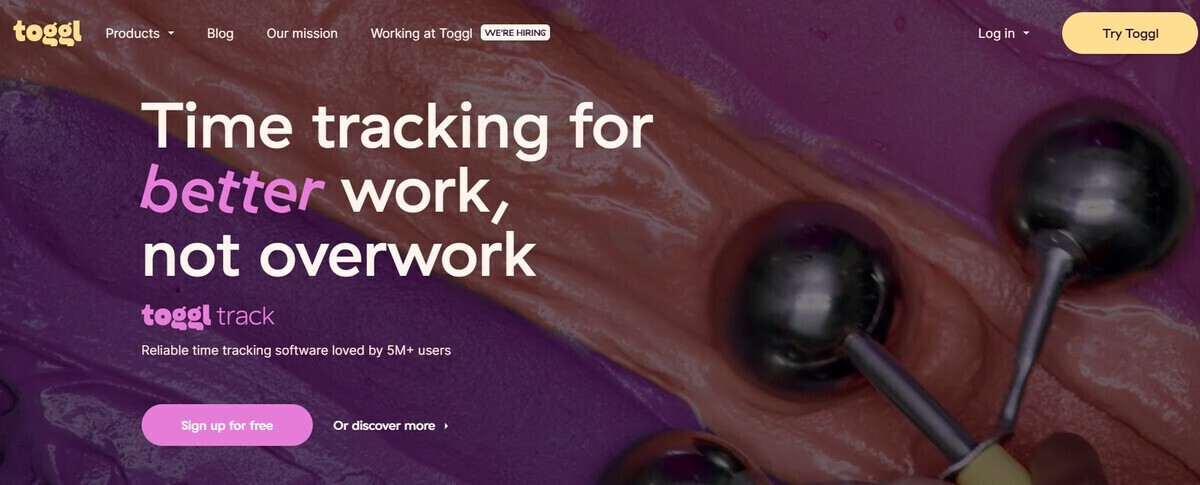
Toggl Track is a simple time tracking system you can download on your Mac or Windows system. There are both desktop or web applications that allow you to track your time at work to the second.
Need to invoice based on time spent? Want to create more efficient calendar blocking? Toggl shows freelancers how they spend time by building organized reports via custom folders and tags.
Toggl has a low entry barrier, organized reporting data, and a skilled customer support team. However, some freelancers find it lacks monthly overviews of data and reminders for turning off overrun timers.
The good thing about Toggl is that aside from it being free for up to 5 members, you can also use it to invoice your clients and manage a bit of your financials as well. Download Toggl from the website and explore the different plans, including a free version, a $9/month starter plan, and an $18/month team plan.
Mixmax for Email Upkeep 🔗

Mixmax is the greatest tool to improve your email workflow and ensure you stay up-to-date with your clients/projects. Mixmax is an email client that extends Gmail’s functionality to make your emailing productive.
Major companies use Mixmax to keep their employees engaged with their inboxes. You, too, never have to worry about a lost sale with an email that sits too long.
You, too, never have to worry about a lost sale with an email that sits too long.
Freelancers love detailed email tracking, easy calendar shares, and scheduled email sequences. Users alert that some of its features are cumbersome, and email sequences can trip a Gmail red flag.
Check out the email enhancement tool on its website along with the free, start ($9/month) and SMB ($24/month) plans.
Reclaim Your Time and Money
Payoneer 🔗 and Wise 🔗
Luckily, making and receiving payments are now made easier with the help of services such as Payoneer and Wise. Payments can now be easily processed instantly or with a short wait time. Wise is often preferred by B2B customers as it allows them to have same-day processing while Payoneer is preferred by freelancers due to lower transfer fees despite the wait time.
OFFTIME 🔗
Apps like OFFTIME enable users to schedule a time limit to accessible hours within their phone. Available for mobile, it restricts access at designated times and manages call logs, and provides insight into detox habits and non-usage of one’s phone. With the help of apps like this, you can easily switch off engagement and take a breather to get back in touch with the real world.
Asana for Project Management 🔗

Asana is one of the highest-reviewed freelancer tools in the project management market. Released in 2008, Asana has built its workflow tool into the leading solution for teams and independent workers.
You don’t need to spread one project across spreadsheets, emails, and notepads. Asana gathers all the crucial information into one unified, easy-to-use interface.
Graphic designers will love how this tool makes your computer a powerful workstation with the upgraded performance of 50GB storage.
Users love the intuitive interface, web and mobile access, and ease of welcoming clients to a project board. Some mentioned cons are functionality that may need training and clunkiness moving tasks between projects.
Asana has several tiers you choose from, such as a free version, a $10.99/month premium plan, or a $24.99/month business option. Start using Asana by visiting its website or app page and making your account.
Skillshare 🔗
Host to a large number of experts and professionals especially those from the creative fields, Skillshare has an impressive lineup of instructors and affordable plans to choose from. Easily enroll and pick up a new interest by simply logging into their online platform. Picking up a new skill is helpful in developing your career in the long run as well as giving you a competitive edge in an ever-changing market.
Hurdlr for Financial Tracking 🔗
One of the essential freelance tools you need helps track your income, invoices, and more. Hurdlr is a reliable business profit and loss technology that takes seconds to set up and connect to your accounts.
Hurdlr uses artificial intelligence, so you never have to dig through piles of paperwork for your money. Freelancers love the thousands of integrations for categorizing expenses, creating invoices, and paying quarterly taxes.
You may find it takes time to get used to the platform with a more in-depth learning curve, and others have listed that as one of its only cons.
You can review this tool on the Hurdlr website or App Store and check whether a free, premium ($5/month) or pro ($10/month) account works best.

Vagon for High-Performance Computing 🔗
Vagon is a revolutionary tool ideal for architects, designers, and videographers who have to constantly deal with large files and compatibility issues in transferring their work.
As a cloud streaming tech platform, Vagon serves as a venue that makes every project accessible online regardless of the equipment. Providing a seamless collaboration experience, a bunch of resources are also available on their website to help creatives tackle challenges in their practice.
Vagon is the go-to product for these communities, offering personal high-performance computing on the cloud. With a vagon cloud computer, creatives are able to run challenging software at faster speeds, from any device, anywhere with just a simple internet connection.
Try Vagon to upgrade your computer’s performance and make file downloads a cinch!
Slowing down and taking time to enjoy the process in your work is as important as working hard on a project. By finding the time to pause and do things you enjoy, you will gain an appreciation of your craft to inspire you to take risks and do better.
Whether you work as an independent freelancer or constantly teaming up with other freelancers to deliver projects, finding the right tools to facilitate your tasks will help free up your time, expand your networks, and develop your competitive edge.
On average, freelancers work 36 hours per week. However, 36 hours spent lost in disorganized workflows can mean very little progress and income.
Have you ever felt lost in all of your projects?
You aren’t alone, as many freelancers become overwhelmed in owning their day-to-day. But using online tools will help you be your boss and never have to decide where, when, and how to work freelance.
Reliable tools that help save time, optimize processes, and help bootstrap efforts toward success will always be a freelancer’s best friend.
As freelancing can be frustrating and tough at times, having systems in place helps sharpen your competitive edge in surviving challenging times. Having to put out fires simultaneously within one’s business can leave any freelancer frustrated and distracted instead of exerting full effort in delivering meaningful work.

Image by cottonbro from Pexels
Working independently most of the time can be exhausting especially for freelancers. With missed deadlines atop missed opportunities on a daily, any freelance worker can feel defeated and burned out.
As most freelancers tend to work extended amounts of time with little surplus or often none at all, maximizing productivity and achieving work-life balance is the ultimate dream for any freelancer. From outsourcing work to automating processes, the internet is awash with productivity tools and tips on how to catch that elusive work-life balance. Luckily, you can easily leverage your time and resources to fast-track your way toward a balanced career.
Optimize and Transfer Files Fast
Dropbox 🔗 and WeTransfer 🔗
Ever since Dropbox launched, it has been the go-to platform for storing and transferring large files between users. Although both Dropbox and WeTransfer are free cloud-based file-sharing services, there are distinctive features that make both services a helpful tool for any freelancer.
With WeTransfer, you just drop and drag your file onto their website and easily share the uploaded file via link or email without the need to make an account. Meanwhile, Dropbox requires a user to register first to be able to upload and share files but it allows comments to be placed and folders synced.
Google Workspace (formerly G Suite) 🔗
As a growing contender to the web-based services app like Dropbox, Google Workspace is becoming an efficient tool that can integrate all your need in a single service. From creating documents to setting up a video conference, transmit and collaborate within your team within their cloud platform.
With convenient services that seamlessly integrates any setup -whether work from home or in the office, Google Workspace is becoming an attractive digital package platform for a productive team workflow.
Small tools, Big Difference
Boomerang 🔗
Retake your time and craft emails in advance with the help of Boomerang. With a plugin like Boomerang that can be easily integrated with an email, easily schedule when you would like your message to be sent or retract if you mistakenly sent one. Meetings and invitations can also be setup ahead of time with its scheduling feature.
Any.do 🔗
Whether you use Asana, Slack, or Gmail, you can easily integrate Any.do app to easily add lists, tasks, and to-dos. From managing your personal errands to delegating tasks and getting feedback from clients, this tool is a game changer when organizing your work and managing your team. Keep your team updated with the help of this integrated working dashboard.
Krisp 🔗
An AI-powered noise cancelling app, Krisp is a wonderful tool especially when you need to attend an important meeting online and you just simply can’t find the quiet place to do so. It can easily remove your background noise and create a quiet space to make your voice clear and audible.
And with a recent addition of an AI plugin tool for transcription, you can now also instantly transcribe the proceeds of your meetings in real-time.
Toggl for Time Management 🔗
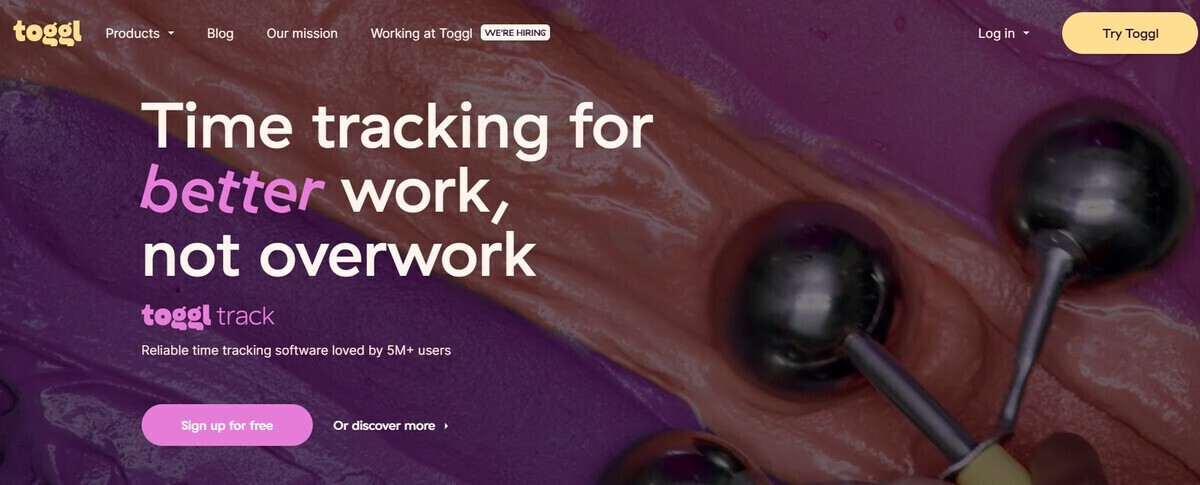
Toggl Track is a simple time tracking system you can download on your Mac or Windows system. There are both desktop or web applications that allow you to track your time at work to the second.
Need to invoice based on time spent? Want to create more efficient calendar blocking? Toggl shows freelancers how they spend time by building organized reports via custom folders and tags.
Toggl has a low entry barrier, organized reporting data, and a skilled customer support team. However, some freelancers find it lacks monthly overviews of data and reminders for turning off overrun timers.
The good thing about Toggl is that aside from it being free for up to 5 members, you can also use it to invoice your clients and manage a bit of your financials as well. Download Toggl from the website and explore the different plans, including a free version, a $9/month starter plan, and an $18/month team plan.
Mixmax for Email Upkeep 🔗

Mixmax is the greatest tool to improve your email workflow and ensure you stay up-to-date with your clients/projects. Mixmax is an email client that extends Gmail’s functionality to make your emailing productive.
Major companies use Mixmax to keep their employees engaged with their inboxes. You, too, never have to worry about a lost sale with an email that sits too long.
You, too, never have to worry about a lost sale with an email that sits too long.
Freelancers love detailed email tracking, easy calendar shares, and scheduled email sequences. Users alert that some of its features are cumbersome, and email sequences can trip a Gmail red flag.
Check out the email enhancement tool on its website along with the free, start ($9/month) and SMB ($24/month) plans.
Reclaim Your Time and Money
Payoneer 🔗 and Wise 🔗
Luckily, making and receiving payments are now made easier with the help of services such as Payoneer and Wise. Payments can now be easily processed instantly or with a short wait time. Wise is often preferred by B2B customers as it allows them to have same-day processing while Payoneer is preferred by freelancers due to lower transfer fees despite the wait time.
OFFTIME 🔗
Apps like OFFTIME enable users to schedule a time limit to accessible hours within their phone. Available for mobile, it restricts access at designated times and manages call logs, and provides insight into detox habits and non-usage of one’s phone. With the help of apps like this, you can easily switch off engagement and take a breather to get back in touch with the real world.
Asana for Project Management 🔗

Asana is one of the highest-reviewed freelancer tools in the project management market. Released in 2008, Asana has built its workflow tool into the leading solution for teams and independent workers.
You don’t need to spread one project across spreadsheets, emails, and notepads. Asana gathers all the crucial information into one unified, easy-to-use interface.
Graphic designers will love how this tool makes your computer a powerful workstation with the upgraded performance of 50GB storage.
Users love the intuitive interface, web and mobile access, and ease of welcoming clients to a project board. Some mentioned cons are functionality that may need training and clunkiness moving tasks between projects.
Asana has several tiers you choose from, such as a free version, a $10.99/month premium plan, or a $24.99/month business option. Start using Asana by visiting its website or app page and making your account.
Skillshare 🔗
Host to a large number of experts and professionals especially those from the creative fields, Skillshare has an impressive lineup of instructors and affordable plans to choose from. Easily enroll and pick up a new interest by simply logging into their online platform. Picking up a new skill is helpful in developing your career in the long run as well as giving you a competitive edge in an ever-changing market.
Hurdlr for Financial Tracking 🔗
One of the essential freelance tools you need helps track your income, invoices, and more. Hurdlr is a reliable business profit and loss technology that takes seconds to set up and connect to your accounts.
Hurdlr uses artificial intelligence, so you never have to dig through piles of paperwork for your money. Freelancers love the thousands of integrations for categorizing expenses, creating invoices, and paying quarterly taxes.
You may find it takes time to get used to the platform with a more in-depth learning curve, and others have listed that as one of its only cons.
You can review this tool on the Hurdlr website or App Store and check whether a free, premium ($5/month) or pro ($10/month) account works best.

Vagon for High-Performance Computing 🔗
Vagon is a revolutionary tool ideal for architects, designers, and videographers who have to constantly deal with large files and compatibility issues in transferring their work.
As a cloud streaming tech platform, Vagon serves as a venue that makes every project accessible online regardless of the equipment. Providing a seamless collaboration experience, a bunch of resources are also available on their website to help creatives tackle challenges in their practice.
Vagon is the go-to product for these communities, offering personal high-performance computing on the cloud. With a vagon cloud computer, creatives are able to run challenging software at faster speeds, from any device, anywhere with just a simple internet connection.
Try Vagon to upgrade your computer’s performance and make file downloads a cinch!
Slowing down and taking time to enjoy the process in your work is as important as working hard on a project. By finding the time to pause and do things you enjoy, you will gain an appreciation of your craft to inspire you to take risks and do better.
Whether you work as an independent freelancer or constantly teaming up with other freelancers to deliver projects, finding the right tools to facilitate your tasks will help free up your time, expand your networks, and develop your competitive edge.
Get Beyond Your Computer Performance
Run applications on your cloud computer with the latest generation hardware. No more crashes or lags.

Trial includes 1 hour usage + 7 days of storage.
Get Beyond Your Computer Performance
Run applications on your cloud computer with the latest generation hardware. No more crashes or lags.

Trial includes 1 hour usage + 7 days of storage.

Ready to focus on your creativity?
Vagon gives you the ability to create & render projects, collaborate, and stream applications with the power of the best hardware.

Vagon Blog
Run heavy applications on any device with
your personal computer on the cloud.
San Francisco, California
Solutions
Vagon Teams
Vagon Streams
Use Cases
Resources
Vagon Blog
Best Laptops of 2026: What Actually Matters
Best 3D Printers in 2026: Honest Picks, Real Use Cases
Best AI Productivity Tools in 2026: Build a Smarter Workflow
Best AI Presentation Tools in 2026: What Actually Works
Best Video Editing Software in 2026: Premiere Pro, DaVinci Resolve & More
The Best AI Video Generators in 2026: Tested Tools, Real Results
The Best AI Photo Editors in 2026: Tools, Workflows, and Real Results
How to Improve Unity Game Performance
How to Create Video Proxies in Premiere Pro to Edit Faster
Vagon Blog
Run heavy applications on any device with
your personal computer on the cloud.
San Francisco, California
Solutions
Vagon Teams
Vagon Streams
Use Cases
Resources
Vagon Blog
Best Laptops of 2026: What Actually Matters
Best 3D Printers in 2026: Honest Picks, Real Use Cases
Best AI Productivity Tools in 2026: Build a Smarter Workflow
Best AI Presentation Tools in 2026: What Actually Works
Best Video Editing Software in 2026: Premiere Pro, DaVinci Resolve & More
The Best AI Video Generators in 2026: Tested Tools, Real Results
The Best AI Photo Editors in 2026: Tools, Workflows, and Real Results
How to Improve Unity Game Performance
How to Create Video Proxies in Premiere Pro to Edit Faster
Vagon Blog
Run heavy applications on any device with
your personal computer on the cloud.
San Francisco, California
Solutions
Vagon Teams
Vagon Streams
Use Cases
Resources
Vagon Blog
Best Laptops of 2026: What Actually Matters
Best 3D Printers in 2026: Honest Picks, Real Use Cases
Best AI Productivity Tools in 2026: Build a Smarter Workflow
Best AI Presentation Tools in 2026: What Actually Works
Best Video Editing Software in 2026: Premiere Pro, DaVinci Resolve & More
The Best AI Video Generators in 2026: Tested Tools, Real Results
The Best AI Photo Editors in 2026: Tools, Workflows, and Real Results
How to Improve Unity Game Performance
How to Create Video Proxies in Premiere Pro to Edit Faster
Vagon Blog
Run heavy applications on any device with
your personal computer on the cloud.
San Francisco, California
Solutions
Vagon Teams
Vagon Streams
Use Cases
Resources
Vagon Blog


