Instant Connection for Pixel Streaming
— New Feature Automated Setup

Guide for Creating NFTs in a Low-End Device
Guide for Creating NFTs in a Low-End Device
Guide for Creating NFTs in a Low-End Device
Published on March 20, 2022
Updated on August 15, 2025
Table of Contents
Breaking into the NFT marketplace is an exciting opportunity for digital entrepreneurs. It takes a high-speed computer to be able to handle creating and minting an NFT in the blockchain, so how can you generate your NFT without having the best computer for NFT creation?
Creating NFTs on a low-end device can seem like a daunting task because of slow software performance, but it is possible to create your NFT collection using a smartphone or low-end PC by following these tips.
How to Mint My NFT in a Low-End Device
“NFTs” meaning is non-fungible tokens. Before minting your first NFT, you should understand the NFT meaning and how nonfungible tokens work. An NFT token is an unchangeable unit of data within the digital blockchain that can be bought and traded with cryptocurrency.
The NFT art world is a cutting-edge digital marketplace for art collectors to purchase digital art from creators. Pictures, videos, and audio are all examples of NFT art that can be minted to the blockchain. Our full guide for creating NFTs in a low-end device can help make entering the NFT art market accessible to everyone.
#1. Optimize NFT File Size and Format
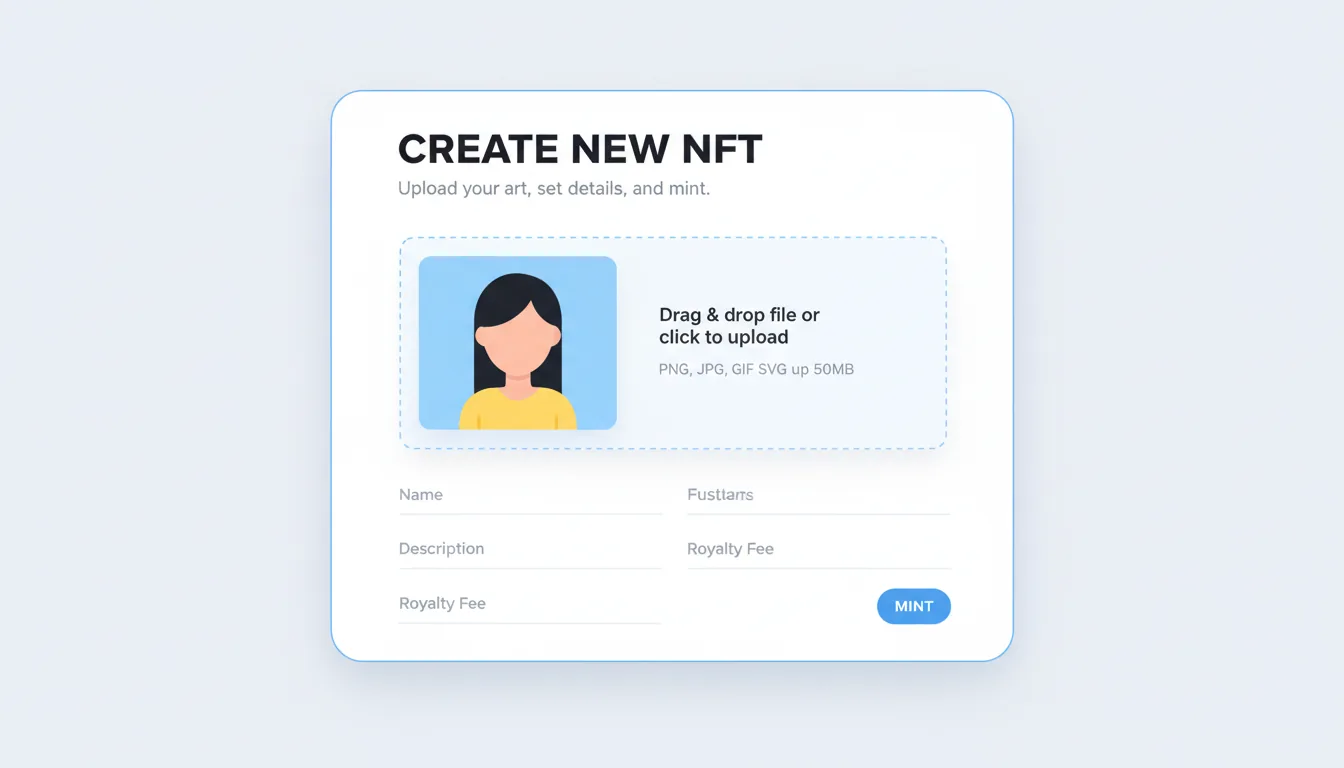
OpenSea recommends keeping file sizes below 100 MB for fast performance.
To make your own NFT on a low-end device, one of the most important factors to take into consideration is how the size and format of the NFT file will affect the performance of the device. Large file sizes can make the performance of low-end devices even slower. Saving the NFT art as a small file size will help you to create NFT faster on any device.
Before you mint your first NFT and create your NFT collection, do some research on the file requirements for the NFT art platform that you want to use. Most NFT marketplaces will have a guide to file format and size for creators to follow.
Creators can make the NFT file as close to the minimum requirement as possible without losing image quality by optimizing the file format. JPEG images are commonly used to create NFT art because the small file size makes it easy to mint NFTs fast.
#2. Select the Best NFT Platform
When working in a low-end device, selecting a user-friendly platform to mint the NFT can help make the process go smoothly. One of the most popular NFT platforms for beginners is OpenSea.
OpenSea is a great platform for NFT creators using low-end devices because it is easy to use and is compatible with multiple crypto wallets.
Rarible is another user-friendly NFT platform that makes it easy to create NFTs without using a high-end PC for NFT art. OpenSea hosts a variety of different types of NFT content including audio and video, but Rarible is centered only around visual NFT art.
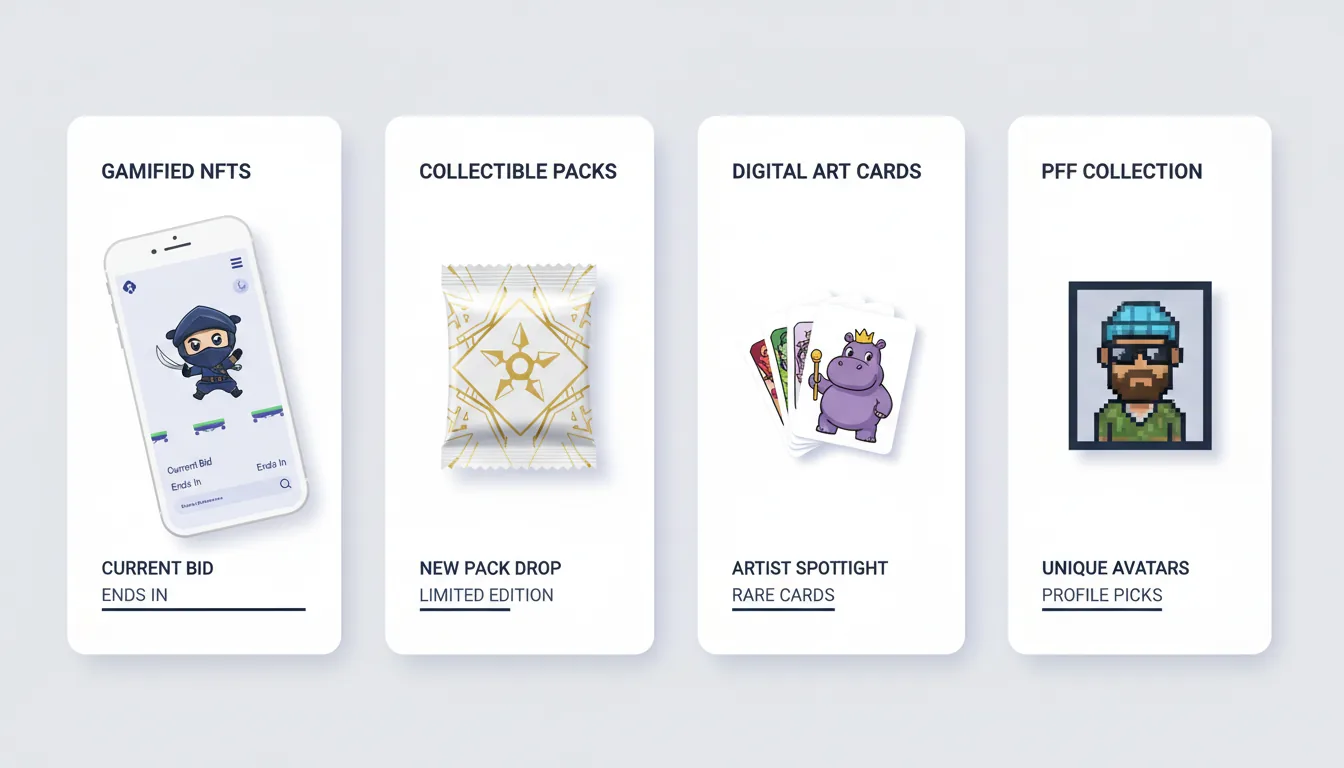
NFT Game - NinjaFT Appstore Preview
Some NFT creators use smartphone apps to create and mint their NFTs fast. NFT Game - NinjaFT is a popular smartphone app that has several easily recognizable graphics templates to choose from, such as playing cards. The NFT Game - NinjaFT application has a marketplace in-app for buying and trading your NFT creations.
#3. Update Your Devices to the Latest Software
The first step to getting low-end devices ready to design NFT online is to make sure that any system updates have been installed. Go to the system preferences on the device to check for software updates.
The speed and efficiency of a low-end device can be improved by updating the software to the latest version. Without the latest version of Windows or iOS, the device may run slowly and have compatibility issues with applications and NFT platforms.
Taking the time to update software to the latest version will make sure that the device is optimized for handling the requirements of creating the NFT and minting it to the blockchain. It is also a good idea to clear out old files and unused applications to make more space on the device before using it to create NFTs.
#4. Learn From Successful NFT Creators
Sometimes we think we lack the resources when what we really lack is resourcefulness. To make NFTs in a low-end device, creators may need to think outside of the box. Many successful NFT creators used low-end devices to get started in the NFT marketplace, and you can too! This article from CNBC features advice from self-taught millennial creators making six figures in the NFT marketplace.

The Rarible NFT platform has ample educational content and an active Discord community.
People who want to become NFT creators can learn from the failures and get inspired by the successes of established NFT creators. Twitter and Discord NFT art communities are great places to start a conversation with an experienced NFT creator.
Another benefit to networking with other NFT artists on social media is that it may help you make your first sale! Many NFT artists are also NFT collectors and being active in the community can help you be successful in the marketplace.
#5. Use Vagon to Design NFTs Without Hardware Limitations
Vagon empowers NFT creators to use graphics-intensive software without hardware limitations. With Vagon, artists can create and optimize the performance of their own supercomputer in-browser. The Vagon software makes it easy to download and use graphics-intensive applications for NFT art on any device connected to the internet.
#6. Explore Cloud-Based NFT Tools
If your device struggles with heavy software, cloud-based NFT tools can be a great alternative. Many NFT creators now rely on web-based platforms that let you design, edit, and even mint NFTs directly in the browser—without needing powerful local hardware.
For example, tools like Canva, Figma, or browser-based editors can handle lightweight design work, while more advanced platforms like Vagon or other GPU-powered cloud services allow you to run full creative applications without slowdown. By shifting the heavy processing to the cloud, your low-end computer only needs a stable internet connection.
Cloud workflows also come with added benefits:
Device flexibility: You can switch between devices (PC, tablet, smartphone) without losing progress.
No hardware investment: Skip the need for costly upgrades and still enjoy smooth NFT design workflows.
Collaboration ready: Some platforms allow real-time collaboration with other artists and collectors.
This way, even creators with entry-level laptops or smartphones can still participate in the NFT market at a professional level.
Frequently Asked Questions (FAQ)
1. Can I mint NFTs on a low-end computer?
Yes. While high-end devices make the process faster, you can still create and mint NFTs using a basic PC or even a smartphone by optimizing file size, using lightweight platforms, and leveraging cloud-based tools.
2. What file format is best for NFT art?
JPEG is commonly used because of its small file size and good image quality balance. However, PNG, GIF, MP4, and MP3 are also supported on most marketplaces depending on whether your NFT is an image, video, or audio file.
3. Do I need expensive software to create NFTs?
No. Many NFT creators use free or affordable tools such as Canva, GIMP, or mobile NFT apps. Cloud-based platforms like Vagon also let you run advanced creative software without requiring expensive hardware.
4. Which platforms are best for beginners?
OpenSea and Rarible are two of the most user-friendly platforms for first-time creators. They support multiple crypto wallets and make the minting process simple.
5. Can I create NFTs on my phone?
Yes. Apps like NinjaFT allow you to design and mint NFTs directly from your smartphone. This makes it accessible to people without powerful PCs.
6. How can I speed up a slow computer for NFT creation?
Update your device to the latest software, clear out unused files, and keep your NFT files optimized for size. Using cloud tools is another way to overcome performance limitations.
7. Do I need to code to mint NFTs?
Not at all. Most NFT platforms provide a no-code interface where you simply upload your file, add metadata, and mint directly.
Breaking into the NFT marketplace is an exciting opportunity for digital entrepreneurs. It takes a high-speed computer to be able to handle creating and minting an NFT in the blockchain, so how can you generate your NFT without having the best computer for NFT creation?
Creating NFTs on a low-end device can seem like a daunting task because of slow software performance, but it is possible to create your NFT collection using a smartphone or low-end PC by following these tips.
How to Mint My NFT in a Low-End Device
“NFTs” meaning is non-fungible tokens. Before minting your first NFT, you should understand the NFT meaning and how nonfungible tokens work. An NFT token is an unchangeable unit of data within the digital blockchain that can be bought and traded with cryptocurrency.
The NFT art world is a cutting-edge digital marketplace for art collectors to purchase digital art from creators. Pictures, videos, and audio are all examples of NFT art that can be minted to the blockchain. Our full guide for creating NFTs in a low-end device can help make entering the NFT art market accessible to everyone.
#1. Optimize NFT File Size and Format
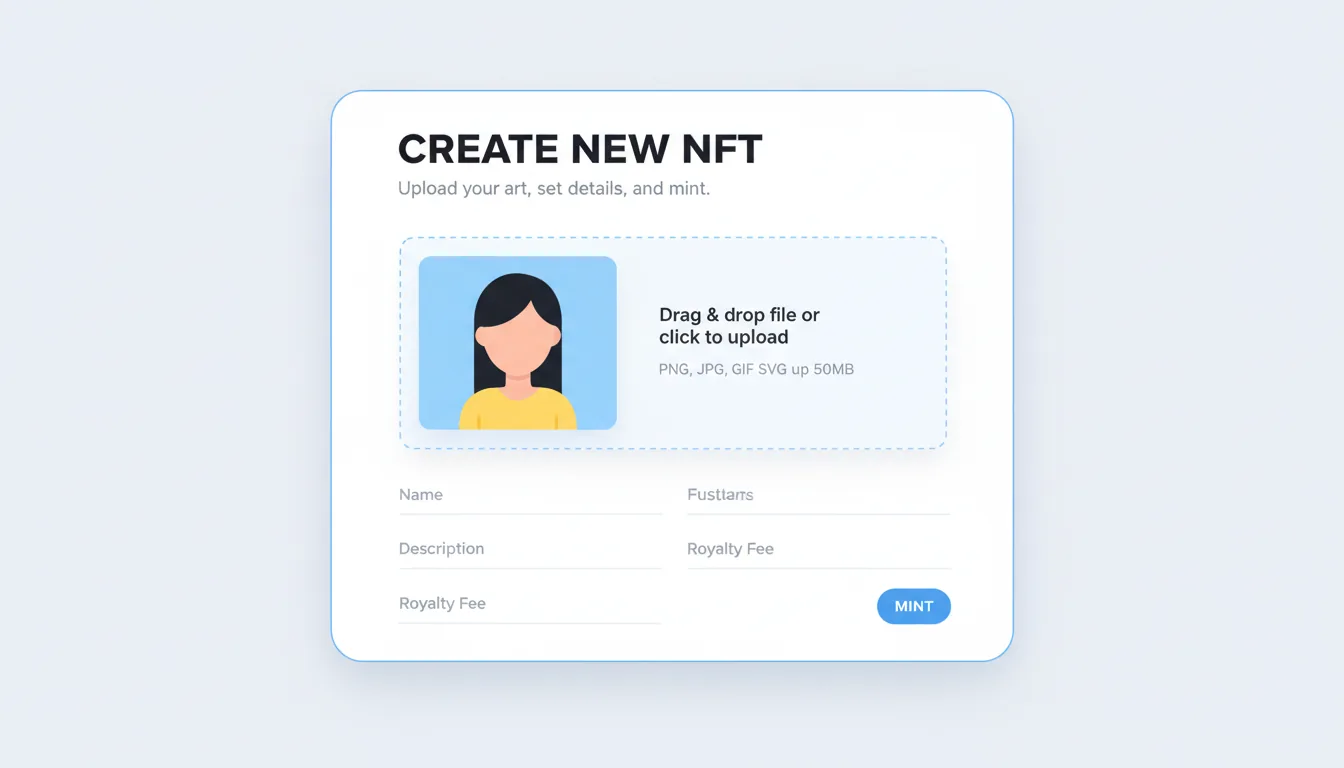
OpenSea recommends keeping file sizes below 100 MB for fast performance.
To make your own NFT on a low-end device, one of the most important factors to take into consideration is how the size and format of the NFT file will affect the performance of the device. Large file sizes can make the performance of low-end devices even slower. Saving the NFT art as a small file size will help you to create NFT faster on any device.
Before you mint your first NFT and create your NFT collection, do some research on the file requirements for the NFT art platform that you want to use. Most NFT marketplaces will have a guide to file format and size for creators to follow.
Creators can make the NFT file as close to the minimum requirement as possible without losing image quality by optimizing the file format. JPEG images are commonly used to create NFT art because the small file size makes it easy to mint NFTs fast.
#2. Select the Best NFT Platform
When working in a low-end device, selecting a user-friendly platform to mint the NFT can help make the process go smoothly. One of the most popular NFT platforms for beginners is OpenSea.
OpenSea is a great platform for NFT creators using low-end devices because it is easy to use and is compatible with multiple crypto wallets.
Rarible is another user-friendly NFT platform that makes it easy to create NFTs without using a high-end PC for NFT art. OpenSea hosts a variety of different types of NFT content including audio and video, but Rarible is centered only around visual NFT art.
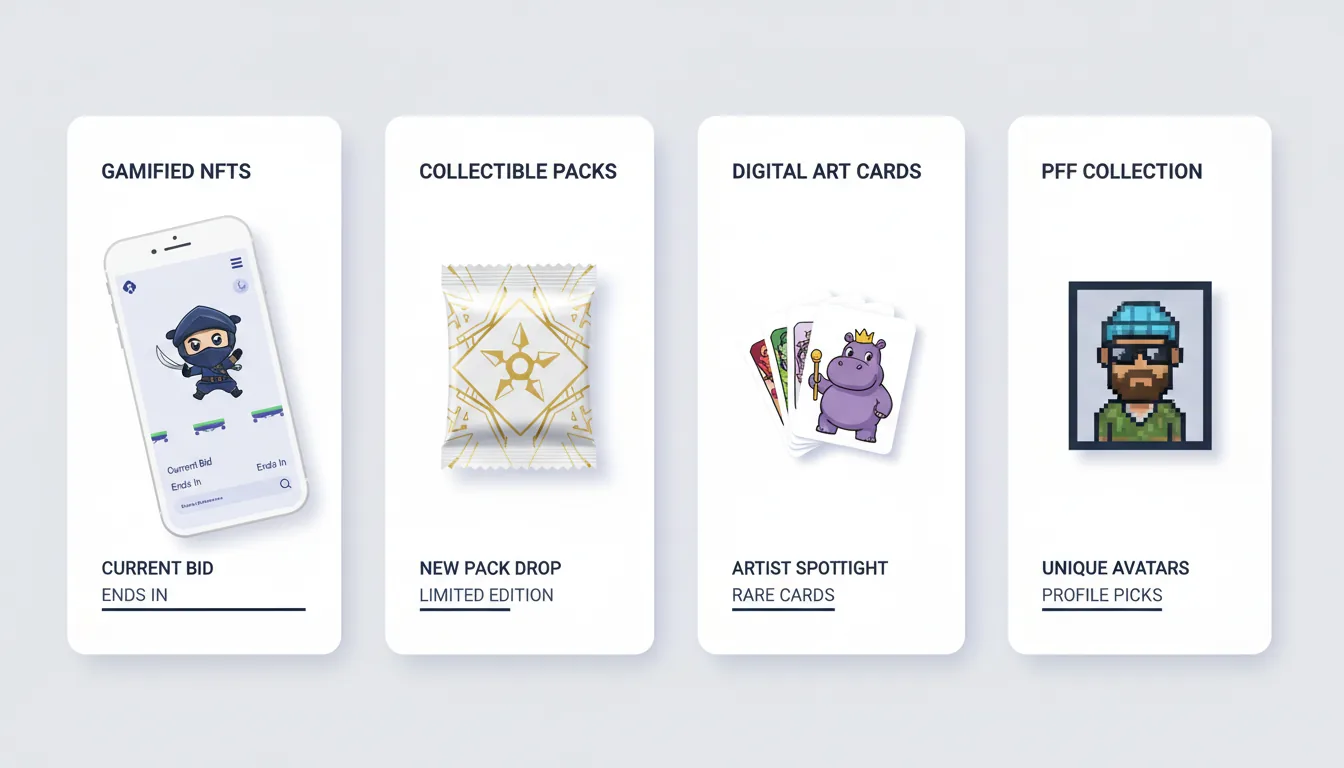
NFT Game - NinjaFT Appstore Preview
Some NFT creators use smartphone apps to create and mint their NFTs fast. NFT Game - NinjaFT is a popular smartphone app that has several easily recognizable graphics templates to choose from, such as playing cards. The NFT Game - NinjaFT application has a marketplace in-app for buying and trading your NFT creations.
#3. Update Your Devices to the Latest Software
The first step to getting low-end devices ready to design NFT online is to make sure that any system updates have been installed. Go to the system preferences on the device to check for software updates.
The speed and efficiency of a low-end device can be improved by updating the software to the latest version. Without the latest version of Windows or iOS, the device may run slowly and have compatibility issues with applications and NFT platforms.
Taking the time to update software to the latest version will make sure that the device is optimized for handling the requirements of creating the NFT and minting it to the blockchain. It is also a good idea to clear out old files and unused applications to make more space on the device before using it to create NFTs.
#4. Learn From Successful NFT Creators
Sometimes we think we lack the resources when what we really lack is resourcefulness. To make NFTs in a low-end device, creators may need to think outside of the box. Many successful NFT creators used low-end devices to get started in the NFT marketplace, and you can too! This article from CNBC features advice from self-taught millennial creators making six figures in the NFT marketplace.

The Rarible NFT platform has ample educational content and an active Discord community.
People who want to become NFT creators can learn from the failures and get inspired by the successes of established NFT creators. Twitter and Discord NFT art communities are great places to start a conversation with an experienced NFT creator.
Another benefit to networking with other NFT artists on social media is that it may help you make your first sale! Many NFT artists are also NFT collectors and being active in the community can help you be successful in the marketplace.
#5. Use Vagon to Design NFTs Without Hardware Limitations
Vagon empowers NFT creators to use graphics-intensive software without hardware limitations. With Vagon, artists can create and optimize the performance of their own supercomputer in-browser. The Vagon software makes it easy to download and use graphics-intensive applications for NFT art on any device connected to the internet.
#6. Explore Cloud-Based NFT Tools
If your device struggles with heavy software, cloud-based NFT tools can be a great alternative. Many NFT creators now rely on web-based platforms that let you design, edit, and even mint NFTs directly in the browser—without needing powerful local hardware.
For example, tools like Canva, Figma, or browser-based editors can handle lightweight design work, while more advanced platforms like Vagon or other GPU-powered cloud services allow you to run full creative applications without slowdown. By shifting the heavy processing to the cloud, your low-end computer only needs a stable internet connection.
Cloud workflows also come with added benefits:
Device flexibility: You can switch between devices (PC, tablet, smartphone) without losing progress.
No hardware investment: Skip the need for costly upgrades and still enjoy smooth NFT design workflows.
Collaboration ready: Some platforms allow real-time collaboration with other artists and collectors.
This way, even creators with entry-level laptops or smartphones can still participate in the NFT market at a professional level.
Frequently Asked Questions (FAQ)
1. Can I mint NFTs on a low-end computer?
Yes. While high-end devices make the process faster, you can still create and mint NFTs using a basic PC or even a smartphone by optimizing file size, using lightweight platforms, and leveraging cloud-based tools.
2. What file format is best for NFT art?
JPEG is commonly used because of its small file size and good image quality balance. However, PNG, GIF, MP4, and MP3 are also supported on most marketplaces depending on whether your NFT is an image, video, or audio file.
3. Do I need expensive software to create NFTs?
No. Many NFT creators use free or affordable tools such as Canva, GIMP, or mobile NFT apps. Cloud-based platforms like Vagon also let you run advanced creative software without requiring expensive hardware.
4. Which platforms are best for beginners?
OpenSea and Rarible are two of the most user-friendly platforms for first-time creators. They support multiple crypto wallets and make the minting process simple.
5. Can I create NFTs on my phone?
Yes. Apps like NinjaFT allow you to design and mint NFTs directly from your smartphone. This makes it accessible to people without powerful PCs.
6. How can I speed up a slow computer for NFT creation?
Update your device to the latest software, clear out unused files, and keep your NFT files optimized for size. Using cloud tools is another way to overcome performance limitations.
7. Do I need to code to mint NFTs?
Not at all. Most NFT platforms provide a no-code interface where you simply upload your file, add metadata, and mint directly.
Get Beyond Your Computer Performance
Run applications on your cloud computer with the latest generation hardware. No more crashes or lags.

Trial includes 1 hour usage + 7 days of storage.
Get Beyond Your Computer Performance
Run applications on your cloud computer with the latest generation hardware. No more crashes or lags.

Trial includes 1 hour usage + 7 days of storage.

Ready to focus on your creativity?
Vagon gives you the ability to create & render projects, collaborate, and stream applications with the power of the best hardware.

Vagon Blog
Run heavy applications on any device with
your personal computer on the cloud.
San Francisco, California
Solutions
Vagon Teams
Vagon Streams
Use Cases
Resources
Vagon Blog
Best 3D Printers in 2026: Honest Picks, Real Use Cases
Best AI Productivity Tools in 2026: Build a Smarter Workflow
Best AI Presentation Tools in 2026: What Actually Works
Best Video Editing Software in 2026: Premiere Pro, DaVinci Resolve & More
The Best AI Video Generators in 2026: Tested Tools, Real Results
The Best AI Photo Editors in 2026: Tools, Workflows, and Real Results
How to Improve Unity Game Performance
How to Create Video Proxies in Premiere Pro to Edit Faster
Top SketchUp Alternatives for 3D Modeling in 2026
Vagon Blog
Run heavy applications on any device with
your personal computer on the cloud.
San Francisco, California
Solutions
Vagon Teams
Vagon Streams
Use Cases
Resources
Vagon Blog
Best 3D Printers in 2026: Honest Picks, Real Use Cases
Best AI Productivity Tools in 2026: Build a Smarter Workflow
Best AI Presentation Tools in 2026: What Actually Works
Best Video Editing Software in 2026: Premiere Pro, DaVinci Resolve & More
The Best AI Video Generators in 2026: Tested Tools, Real Results
The Best AI Photo Editors in 2026: Tools, Workflows, and Real Results
How to Improve Unity Game Performance
How to Create Video Proxies in Premiere Pro to Edit Faster
Top SketchUp Alternatives for 3D Modeling in 2026
Vagon Blog
Run heavy applications on any device with
your personal computer on the cloud.
San Francisco, California
Solutions
Vagon Teams
Vagon Streams
Use Cases
Resources
Vagon Blog
Best 3D Printers in 2026: Honest Picks, Real Use Cases
Best AI Productivity Tools in 2026: Build a Smarter Workflow
Best AI Presentation Tools in 2026: What Actually Works
Best Video Editing Software in 2026: Premiere Pro, DaVinci Resolve & More
The Best AI Video Generators in 2026: Tested Tools, Real Results
The Best AI Photo Editors in 2026: Tools, Workflows, and Real Results
How to Improve Unity Game Performance
How to Create Video Proxies in Premiere Pro to Edit Faster
Top SketchUp Alternatives for 3D Modeling in 2026
Vagon Blog
Run heavy applications on any device with
your personal computer on the cloud.
San Francisco, California
Solutions
Vagon Teams
Vagon Streams
Use Cases
Resources
Vagon Blog


