Instant Connection for Pixel Streaming
— New Feature Automated Setup





Mastering Maya on Low-End Devices: Tips and Solutions for Beginners
Mastering Maya on Low-End Devices: Tips and Solutions for Beginners
Mastering Maya on Low-End Devices: Tips and Solutions for Beginners
Published on February 10, 2025
Table of Contents
Getting into 3D modeling and animation can be an exciting adventure, and Maya is one of the most popular tools used by professionals to create stunning visuals. Whether you're modeling characters, designing environments, or bringing everything to life with animation, Maya is packed with powerful features. However, one thing that often intimidates beginners is the fact that Maya demands a lot of system power, especially when it comes to rendering or working with complex scenes.
If you’re using a low-end device or a machine without a dedicated GPU, you might be feeling a bit stuck. It can be frustrating to try and work with software that’s known to require high-performance hardware. Slow render times, lagging during real-time previews, and an overall sluggish experience can make learning Maya feel like an uphill battle.
But here’s the good news: you don’t have to have the latest, most powerful hardware to make it work. In this post, we’ll dive into some practical tips and solutions that can help you get the best out of Maya, even if you’re working with limited resources. Whether you're just starting out or trying to make your current setup work better, we’ve got some simple strategies to make your experience smoother. And if you’re looking for ways to speed up your learning, check out this list of top Maya courses and classes to help you get started!
What is Maya?
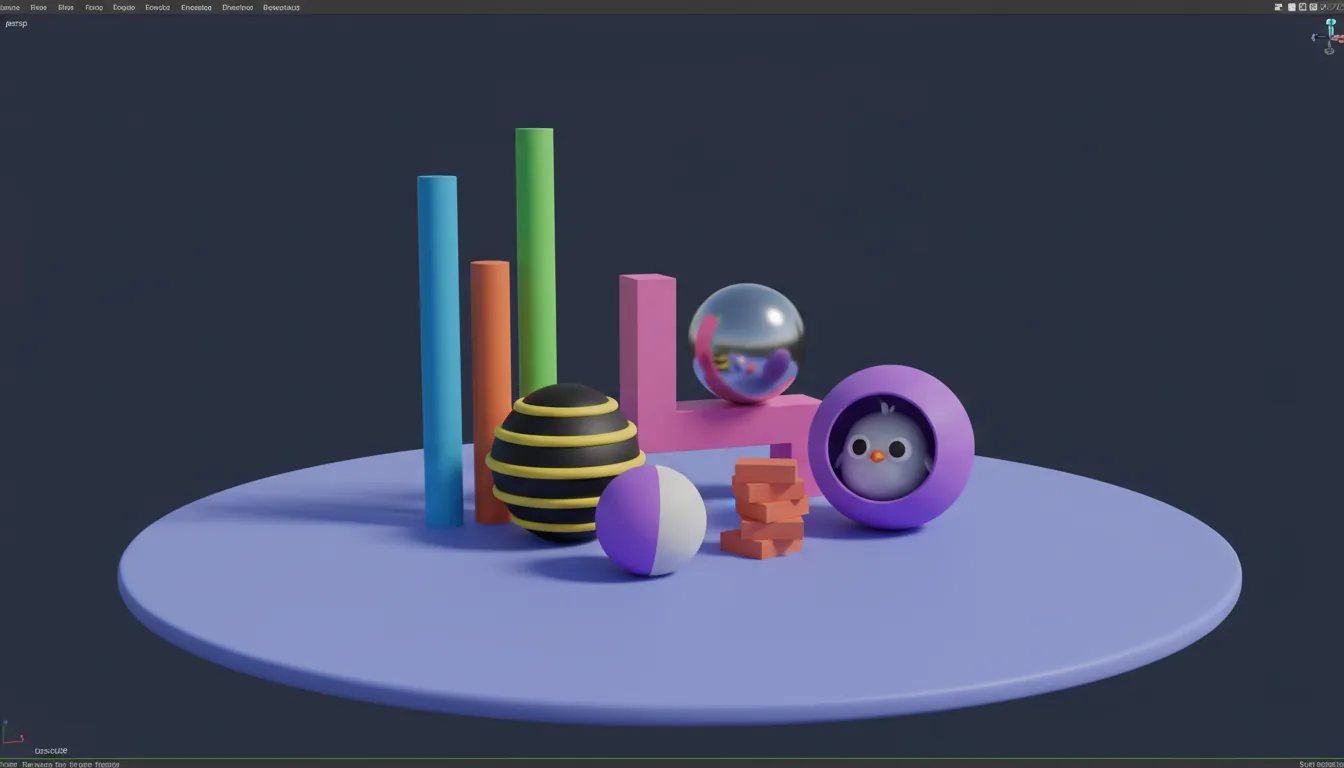
Before we dive into how to work with Maya on a low-end device, let’s quickly touch on what Maya actually is and why it’s so widely used. Autodesk Maya is a comprehensive 3D modeling and animation software that’s become a go-to in industries like film, gaming, and even architecture. Whether you're creating 3D models, rigging characters, or animating a whole scene, Maya offers powerful tools to make your creative visions come to life.
However, with all its capabilities, Maya can be quite demanding when it comes to hardware. This is particularly true when it comes to tasks like rendering, simulating physics, and handling large, complex scenes. For those with high-end systems, this isn’t much of an issue. But for users with lower-end devices or no dedicated GPU, these features can put a serious strain on performance, leaving you with lagging renders and frustrating delays.
If you’re just starting with Maya and feel overwhelmed by the technical side of things, don’t worry! You’re not alone. There are plenty of great resources to help you get the hang of it, and if you're looking to build your skills further, you can check out this guide to top Maya courses and classes to help get you started on the right foot.
Challenges of Using Maya on Low-End Devices / Without GPU
Using Maya on a low-end device or a machine without a dedicated GPU can feel like you're trying to run a marathon in slow motion. Maya is a powerful tool, but it’s designed to handle complex 3D models and animations, which means it’s pretty demanding on your system. This can result in lagging, slow renders, and an overall frustrating experience—especially if your device doesn’t have the hardware to support those heavy tasks.
For instance, when you're working on large projects or using Maya’s advanced features like real-time rendering or simulations (think things like cloth movement, particle effects, and fluid simulations), your device might start struggling. Without a dedicated GPU, your CPU will need to handle all of that processing, which can really slow things down. And if you’re working with a low-spec CPU or limited RAM, even simple tasks like moving objects around in the viewport can become sluggish.
But just because your device doesn’t meet the ideal specifications doesn’t mean you're out of luck. There are actually a lot of ways to work around these limitations, and they don’t always require upgrading your device. If you’re just starting with Maya and need a bit of guidance on how to optimize your system, it’s helpful to know that there are simple ways to make your workflow smoother. You can also check out this guide to Maya plugins to help boost your productivity and performance without needing to invest in new hardware.
Solutions for Working with Maya on Low-End Devices
While working with Maya on a low-end device might seem challenging, there are several strategies you can use to improve performance without needing to upgrade your hardware. Let’s dive into some practical solutions to help you work more smoothly in Maya, even without a powerful GPU.
Adjusting Maya's Settings for Better Performance
One of the first steps to improve performance is adjusting Maya’s settings to reduce the graphical load. Start by lowering the viewport quality. Maya’s default settings might show detailed textures and high-quality previews, but your system may struggle to keep up. By reducing the viewport’s display quality, you can make a noticeable difference in performance. You can also disable anti-aliasing, which smooths out edges, but can be taxing on your system. Keeping things simple can help you get smoother real-time previews without sacrificing too much visual fidelity.
Another helpful tip is to use simpler models when navigating the viewport. For example, use low-poly versions of your models when working in the early stages of a project, and reserve the more complex, high-poly versions for the final renders. This will prevent your system from being bogged down with too many polygons while you're still in the design phase.
Optimizing System Performance
Your system’s overall performance can also play a significant role in how smoothly Maya runs. If possible, upgrading your RAM can provide a noticeable performance boost, especially when working with larger projects. In addition to upgrading hardware, it’s also a good idea to optimize your operating system for better performance. Close unnecessary background applications and disable any non-essential startup programs that could be taking up valuable resources.
Running a clean system with only the programs you need open will free up more memory and processing power for Maya. This can help speed up your workflow and reduce lag, even on devices with limited resources.
Using Software Rendering
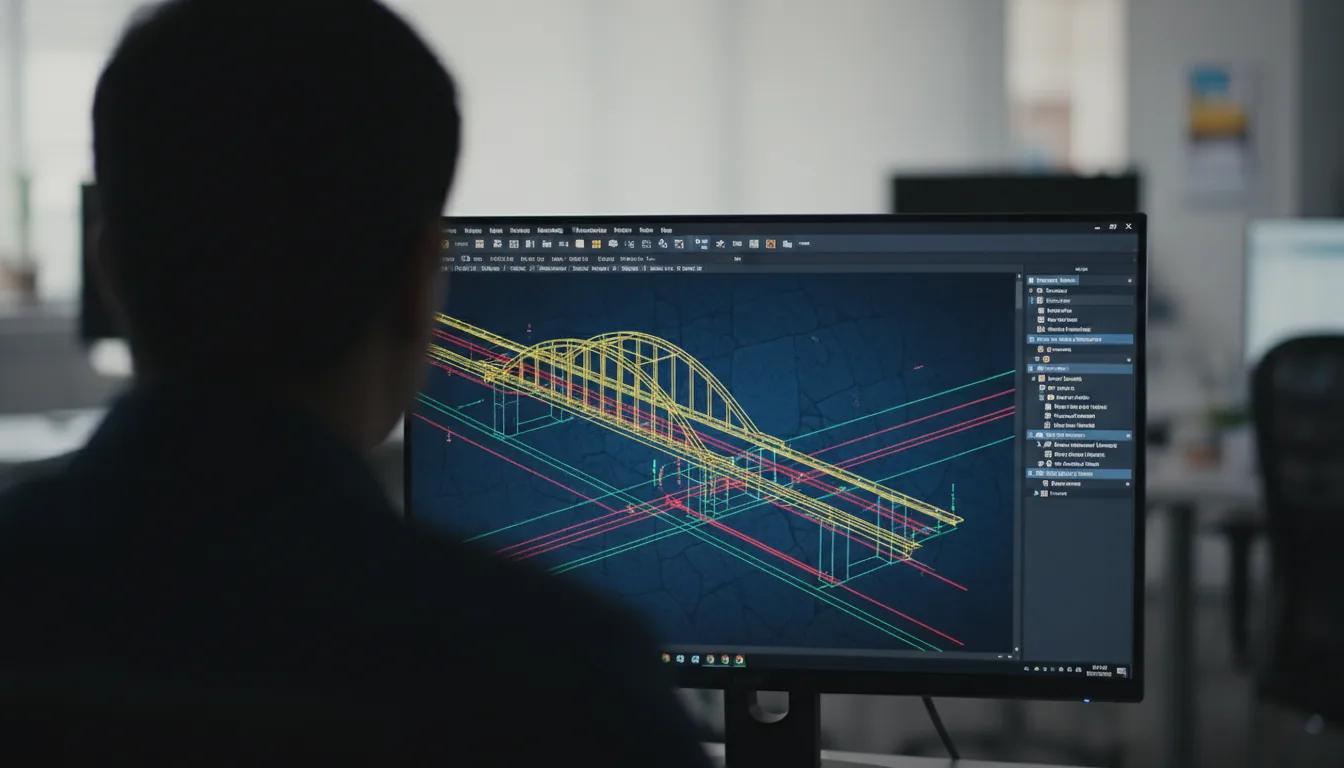
If you don’t have access to a powerful GPU, consider using software rendering as an alternative. Software rendering uses your CPU instead of the GPU to process renders, which can be useful when you're working with a low-end device. The downside is that it can be significantly slower compared to GPU rendering, but it can still produce decent results, especially for smaller scenes or quick tests. If you’re not concerned about rendering times and just need a simple preview, this can be a great way to continue working without a dedicated GPU.
Reducing Scene Complexity
Sometimes, simplifying your scene can make all the difference in performance. High-resolution textures, millions of polygons, and complex simulations can quickly overwhelm a low-end system. By reducing the polygon count of your models, using lower-resolution textures, and avoiding overly complex simulations, you can significantly improve Maya’s performance. In the early stages of a project, focus on working with simplified models and placeholder textures, then swap them out for the detailed versions once you're closer to the final render.
By combining these tips, you’ll be able to optimize your experience in Maya, even if you don’t have a top-of-the-line computer. And remember, if you want to take your workflow to the next level, cloud-based solutions like Vagon allow you to access powerful remote workstations for rendering and 3D modeling, giving you the performance you need without upgrading your device.
Best Practices for Beginners Using Maya on Low-End Devices
Starting out with Maya on a low-end device can feel like a bit of a challenge, but it’s important to take the right approach to make the process easier and more enjoyable. With a bit of patience and some helpful strategies, you can still make great progress. Below are some best practices that will help beginners using low-end devices get the most out of Maya without feeling overwhelmed or frustrated.
Start Small
When you’re first starting with Maya, it’s easy to get excited about creating complex models and animations. However, if you’re working with a low-end device, jumping straight into large projects can quickly overwhelm both your system and your skills. It’s a much better idea to start with smaller, simpler projects. Work on basic shapes, learn to navigate the interface, and explore different tools without worrying about rendering heavy scenes. By mastering the basics on less resource-intensive projects, you can build your confidence and avoid pushing your device to its limits.
When you’re ready to take on more complex tasks, try to break them down into manageable chunks. Instead of working on a large scene all at once, focus on smaller elements and gradually put them together. This approach will make it easier on both you and your computer, and you'll also see more immediate progress.
Take Advantage of Maya’s Built-in Tutorials

Maya has an incredible set of built-in tutorials that are perfect for beginners. These lessons guide you through step-by-step processes to learn essential functions like modeling, animation, and rendering. Following these tutorials not only helps you understand Maya’s features but also provides a structured path to building your skills.
By working through these tutorials, you’ll get familiar with Maya’s interface and tools without having to dive straight into the deep end. Plus, because these tutorials are designed for beginners, they tend to focus on simple tasks that won’t overload your system, giving you a chance to learn without stressing your low-end device.
If you want more resources outside of the built-in tutorials, you can also check out this guide for learning Autodesk Maya to find even more beginner-friendly options.
Simplify Your Workflow
When working on low-end devices, it’s crucial to simplify your workflow to prevent your system from slowing down. Focus on using basic, low-poly models while you’re working in the viewport. Save the high-poly, detailed models for the final stages of your project when you’re ready to render. Additionally, simplify textures and avoid using too many complex shaders or lights in the early stages. These adjustments can help speed up your workflow and keep your system running smoothly.
Join Online Communities and Forums
One of the best ways to improve your skills and troubleshoot any issues is by joining online communities. There are tons of forums and groups where you can connect with fellow Maya users, ask questions, and get advice. Sites like Reddit, the Autodesk forums, and Discord communities are full of experienced users who can share helpful tips and tricks. Don’t hesitate to reach out and ask questions or share your progress—getting support from others can make all the difference, especially when you’re starting out.
Why Vagon is a Game-Changer for Users on Low-End Devices
Working with Maya on a low-end device doesn't have to be frustrating. Vagon offers a cloud-based solution that lets you run Maya on remote, powerful workstations—without the need for expensive hardware or a high-end GPU.
With Vagon, you can access high-performance virtual machines designed for resource-heavy tasks like rendering and simulation. All the heavy lifting is done on the cloud, meaning your local device won’t struggle, and you can use Maya’s full capabilities with ease. It’s the perfect solution for anyone on a budget or without access to high-end hardware.
Skip the costly upgrades and try Vagon instead. Get started today and enjoy a smoother Maya experience with faster rendering and smoother simulations. Sign up for Vagon now and take your projects to the next level!
Conclusion
Working with Maya on a low-end device or without a dedicated GPU can definitely be challenging, but it’s far from impossible. By adjusting settings, optimizing your system, and simplifying your workflow, you can still make significant progress in your 3D modeling and animation journey. And for those who want an even smoother experience, cloud-based solutions like Vagon make it easy to run Maya remotely on powerful workstations, without the need for expensive hardware upgrades.
No matter where you’re starting from, remember that with a little patience, the right tips, and the right tools, you can achieve amazing results with Maya. So, don’t let your device hold you back—optimize your workflow or explore solutions like Vagon, and start creating today!
Frequently Asked Questions (FAQs)
1. Can I use Maya on a low-end device?
Yes, you can! While Maya is a powerful program that requires significant resources, there are several strategies you can use to make it work on a low-end device. Adjusting settings like lowering viewport quality, using simpler models, and optimizing your system can help you achieve smoother performance. Additionally, cloud-based solutions like Vagon allow you to run Maya on remote workstations without worrying about your device’s hardware limitations.
2. What is software rendering, and can it replace GPU rendering?
Software rendering is a process where your computer's CPU handles rendering tasks instead of the GPU. It’s slower than GPU rendering but can still produce decent results, especially for smaller projects or quick tests. If you don’t have access to a powerful GPU, this can be a good alternative to keep working with Maya.
3. How can I improve performance on my low-end device without upgrading hardware?
You can improve performance by adjusting Maya’s settings, such as lowering viewport quality and turning off anti-aliasing. Additionally, optimizing your system by closing unnecessary applications, increasing RAM (if possible), and reducing scene complexity can make a big difference. For more power, consider cloud services like Vagon, which allow you to run Maya on high-performance virtual machines.
4. Are there any resources to help me learn Maya on a low-end device?
Yes! Maya has a wide range of built-in tutorials for beginners, and there are also plenty of online resources to help you learn the software without feeling overwhelmed. You can check out this guide to Maya courses and classes to find the right learning resources for you.
Getting into 3D modeling and animation can be an exciting adventure, and Maya is one of the most popular tools used by professionals to create stunning visuals. Whether you're modeling characters, designing environments, or bringing everything to life with animation, Maya is packed with powerful features. However, one thing that often intimidates beginners is the fact that Maya demands a lot of system power, especially when it comes to rendering or working with complex scenes.
If you’re using a low-end device or a machine without a dedicated GPU, you might be feeling a bit stuck. It can be frustrating to try and work with software that’s known to require high-performance hardware. Slow render times, lagging during real-time previews, and an overall sluggish experience can make learning Maya feel like an uphill battle.
But here’s the good news: you don’t have to have the latest, most powerful hardware to make it work. In this post, we’ll dive into some practical tips and solutions that can help you get the best out of Maya, even if you’re working with limited resources. Whether you're just starting out or trying to make your current setup work better, we’ve got some simple strategies to make your experience smoother. And if you’re looking for ways to speed up your learning, check out this list of top Maya courses and classes to help you get started!
What is Maya?
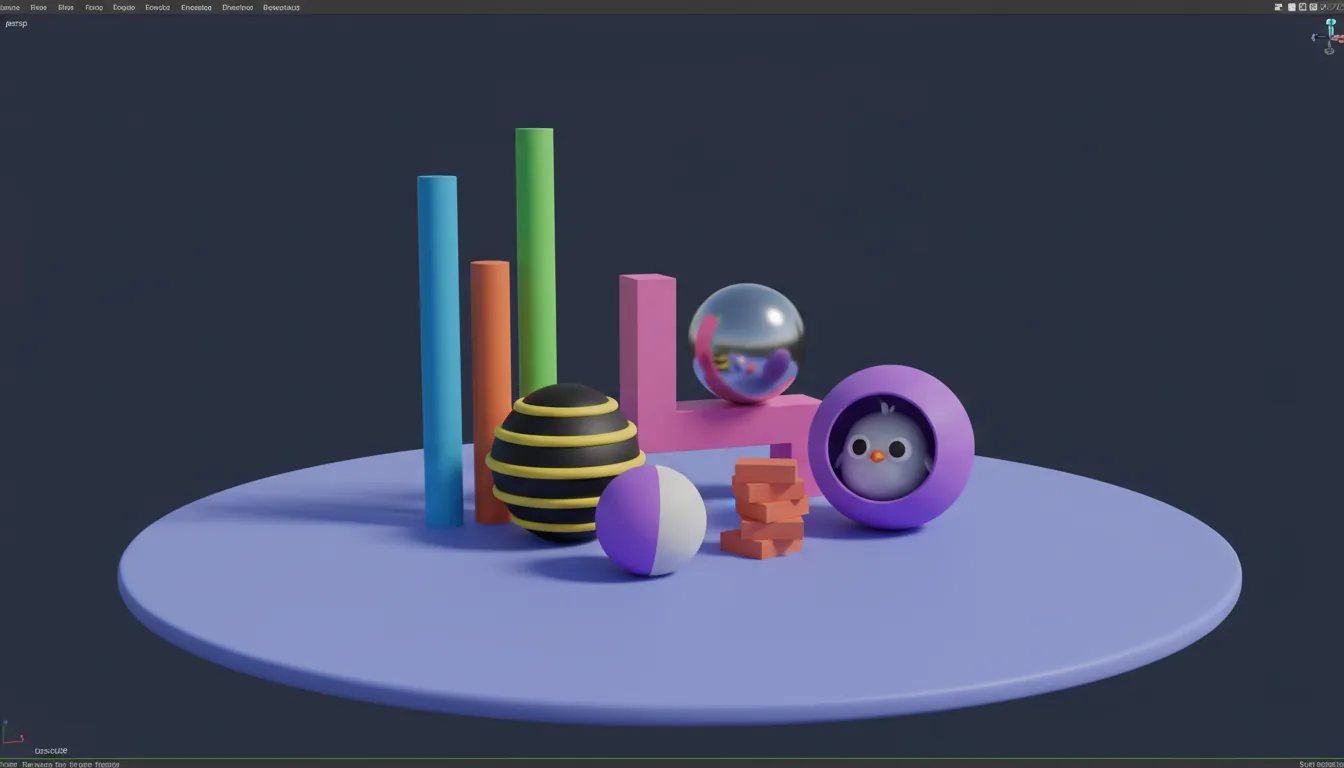
Before we dive into how to work with Maya on a low-end device, let’s quickly touch on what Maya actually is and why it’s so widely used. Autodesk Maya is a comprehensive 3D modeling and animation software that’s become a go-to in industries like film, gaming, and even architecture. Whether you're creating 3D models, rigging characters, or animating a whole scene, Maya offers powerful tools to make your creative visions come to life.
However, with all its capabilities, Maya can be quite demanding when it comes to hardware. This is particularly true when it comes to tasks like rendering, simulating physics, and handling large, complex scenes. For those with high-end systems, this isn’t much of an issue. But for users with lower-end devices or no dedicated GPU, these features can put a serious strain on performance, leaving you with lagging renders and frustrating delays.
If you’re just starting with Maya and feel overwhelmed by the technical side of things, don’t worry! You’re not alone. There are plenty of great resources to help you get the hang of it, and if you're looking to build your skills further, you can check out this guide to top Maya courses and classes to help get you started on the right foot.
Challenges of Using Maya on Low-End Devices / Without GPU
Using Maya on a low-end device or a machine without a dedicated GPU can feel like you're trying to run a marathon in slow motion. Maya is a powerful tool, but it’s designed to handle complex 3D models and animations, which means it’s pretty demanding on your system. This can result in lagging, slow renders, and an overall frustrating experience—especially if your device doesn’t have the hardware to support those heavy tasks.
For instance, when you're working on large projects or using Maya’s advanced features like real-time rendering or simulations (think things like cloth movement, particle effects, and fluid simulations), your device might start struggling. Without a dedicated GPU, your CPU will need to handle all of that processing, which can really slow things down. And if you’re working with a low-spec CPU or limited RAM, even simple tasks like moving objects around in the viewport can become sluggish.
But just because your device doesn’t meet the ideal specifications doesn’t mean you're out of luck. There are actually a lot of ways to work around these limitations, and they don’t always require upgrading your device. If you’re just starting with Maya and need a bit of guidance on how to optimize your system, it’s helpful to know that there are simple ways to make your workflow smoother. You can also check out this guide to Maya plugins to help boost your productivity and performance without needing to invest in new hardware.
Solutions for Working with Maya on Low-End Devices
While working with Maya on a low-end device might seem challenging, there are several strategies you can use to improve performance without needing to upgrade your hardware. Let’s dive into some practical solutions to help you work more smoothly in Maya, even without a powerful GPU.
Adjusting Maya's Settings for Better Performance
One of the first steps to improve performance is adjusting Maya’s settings to reduce the graphical load. Start by lowering the viewport quality. Maya’s default settings might show detailed textures and high-quality previews, but your system may struggle to keep up. By reducing the viewport’s display quality, you can make a noticeable difference in performance. You can also disable anti-aliasing, which smooths out edges, but can be taxing on your system. Keeping things simple can help you get smoother real-time previews without sacrificing too much visual fidelity.
Another helpful tip is to use simpler models when navigating the viewport. For example, use low-poly versions of your models when working in the early stages of a project, and reserve the more complex, high-poly versions for the final renders. This will prevent your system from being bogged down with too many polygons while you're still in the design phase.
Optimizing System Performance
Your system’s overall performance can also play a significant role in how smoothly Maya runs. If possible, upgrading your RAM can provide a noticeable performance boost, especially when working with larger projects. In addition to upgrading hardware, it’s also a good idea to optimize your operating system for better performance. Close unnecessary background applications and disable any non-essential startup programs that could be taking up valuable resources.
Running a clean system with only the programs you need open will free up more memory and processing power for Maya. This can help speed up your workflow and reduce lag, even on devices with limited resources.
Using Software Rendering
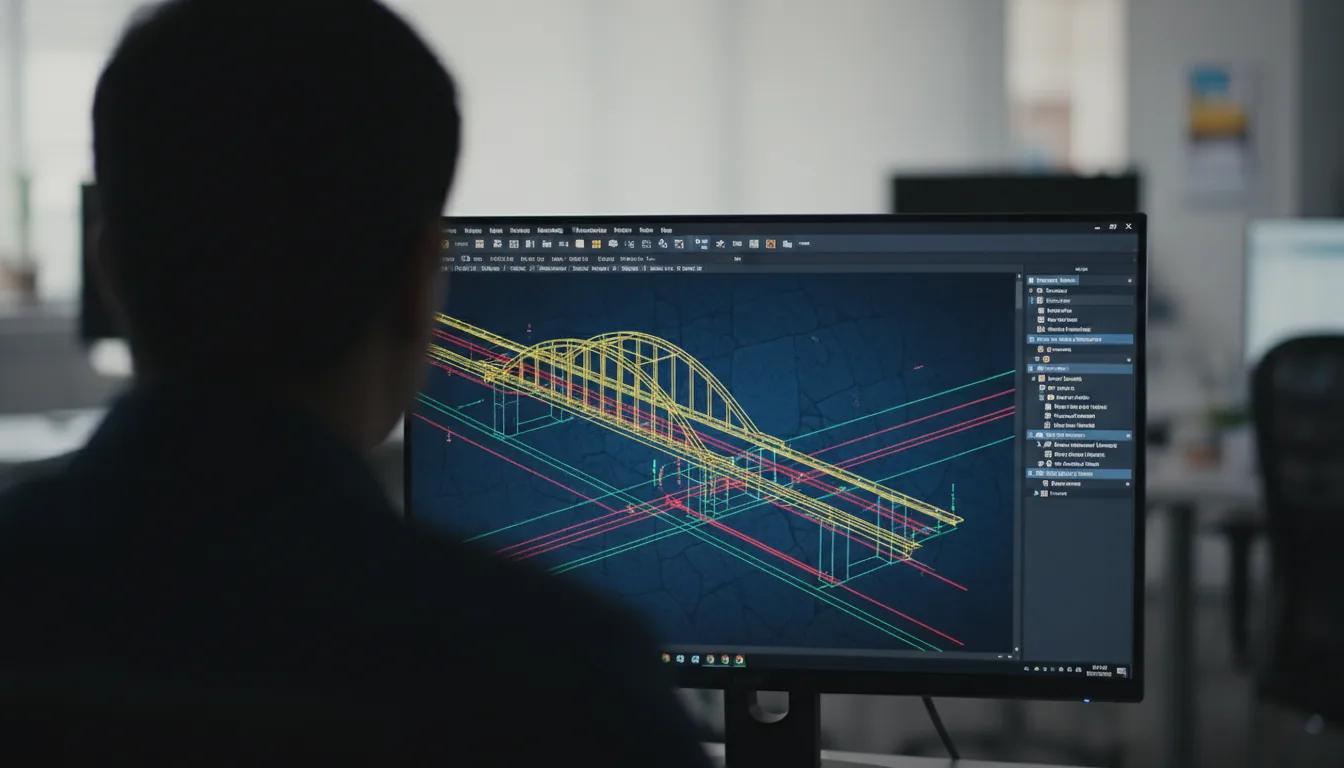
If you don’t have access to a powerful GPU, consider using software rendering as an alternative. Software rendering uses your CPU instead of the GPU to process renders, which can be useful when you're working with a low-end device. The downside is that it can be significantly slower compared to GPU rendering, but it can still produce decent results, especially for smaller scenes or quick tests. If you’re not concerned about rendering times and just need a simple preview, this can be a great way to continue working without a dedicated GPU.
Reducing Scene Complexity
Sometimes, simplifying your scene can make all the difference in performance. High-resolution textures, millions of polygons, and complex simulations can quickly overwhelm a low-end system. By reducing the polygon count of your models, using lower-resolution textures, and avoiding overly complex simulations, you can significantly improve Maya’s performance. In the early stages of a project, focus on working with simplified models and placeholder textures, then swap them out for the detailed versions once you're closer to the final render.
By combining these tips, you’ll be able to optimize your experience in Maya, even if you don’t have a top-of-the-line computer. And remember, if you want to take your workflow to the next level, cloud-based solutions like Vagon allow you to access powerful remote workstations for rendering and 3D modeling, giving you the performance you need without upgrading your device.
Best Practices for Beginners Using Maya on Low-End Devices
Starting out with Maya on a low-end device can feel like a bit of a challenge, but it’s important to take the right approach to make the process easier and more enjoyable. With a bit of patience and some helpful strategies, you can still make great progress. Below are some best practices that will help beginners using low-end devices get the most out of Maya without feeling overwhelmed or frustrated.
Start Small
When you’re first starting with Maya, it’s easy to get excited about creating complex models and animations. However, if you’re working with a low-end device, jumping straight into large projects can quickly overwhelm both your system and your skills. It’s a much better idea to start with smaller, simpler projects. Work on basic shapes, learn to navigate the interface, and explore different tools without worrying about rendering heavy scenes. By mastering the basics on less resource-intensive projects, you can build your confidence and avoid pushing your device to its limits.
When you’re ready to take on more complex tasks, try to break them down into manageable chunks. Instead of working on a large scene all at once, focus on smaller elements and gradually put them together. This approach will make it easier on both you and your computer, and you'll also see more immediate progress.
Take Advantage of Maya’s Built-in Tutorials

Maya has an incredible set of built-in tutorials that are perfect for beginners. These lessons guide you through step-by-step processes to learn essential functions like modeling, animation, and rendering. Following these tutorials not only helps you understand Maya’s features but also provides a structured path to building your skills.
By working through these tutorials, you’ll get familiar with Maya’s interface and tools without having to dive straight into the deep end. Plus, because these tutorials are designed for beginners, they tend to focus on simple tasks that won’t overload your system, giving you a chance to learn without stressing your low-end device.
If you want more resources outside of the built-in tutorials, you can also check out this guide for learning Autodesk Maya to find even more beginner-friendly options.
Simplify Your Workflow
When working on low-end devices, it’s crucial to simplify your workflow to prevent your system from slowing down. Focus on using basic, low-poly models while you’re working in the viewport. Save the high-poly, detailed models for the final stages of your project when you’re ready to render. Additionally, simplify textures and avoid using too many complex shaders or lights in the early stages. These adjustments can help speed up your workflow and keep your system running smoothly.
Join Online Communities and Forums
One of the best ways to improve your skills and troubleshoot any issues is by joining online communities. There are tons of forums and groups where you can connect with fellow Maya users, ask questions, and get advice. Sites like Reddit, the Autodesk forums, and Discord communities are full of experienced users who can share helpful tips and tricks. Don’t hesitate to reach out and ask questions or share your progress—getting support from others can make all the difference, especially when you’re starting out.
Why Vagon is a Game-Changer for Users on Low-End Devices
Working with Maya on a low-end device doesn't have to be frustrating. Vagon offers a cloud-based solution that lets you run Maya on remote, powerful workstations—without the need for expensive hardware or a high-end GPU.
With Vagon, you can access high-performance virtual machines designed for resource-heavy tasks like rendering and simulation. All the heavy lifting is done on the cloud, meaning your local device won’t struggle, and you can use Maya’s full capabilities with ease. It’s the perfect solution for anyone on a budget or without access to high-end hardware.
Skip the costly upgrades and try Vagon instead. Get started today and enjoy a smoother Maya experience with faster rendering and smoother simulations. Sign up for Vagon now and take your projects to the next level!
Conclusion
Working with Maya on a low-end device or without a dedicated GPU can definitely be challenging, but it’s far from impossible. By adjusting settings, optimizing your system, and simplifying your workflow, you can still make significant progress in your 3D modeling and animation journey. And for those who want an even smoother experience, cloud-based solutions like Vagon make it easy to run Maya remotely on powerful workstations, without the need for expensive hardware upgrades.
No matter where you’re starting from, remember that with a little patience, the right tips, and the right tools, you can achieve amazing results with Maya. So, don’t let your device hold you back—optimize your workflow or explore solutions like Vagon, and start creating today!
Frequently Asked Questions (FAQs)
1. Can I use Maya on a low-end device?
Yes, you can! While Maya is a powerful program that requires significant resources, there are several strategies you can use to make it work on a low-end device. Adjusting settings like lowering viewport quality, using simpler models, and optimizing your system can help you achieve smoother performance. Additionally, cloud-based solutions like Vagon allow you to run Maya on remote workstations without worrying about your device’s hardware limitations.
2. What is software rendering, and can it replace GPU rendering?
Software rendering is a process where your computer's CPU handles rendering tasks instead of the GPU. It’s slower than GPU rendering but can still produce decent results, especially for smaller projects or quick tests. If you don’t have access to a powerful GPU, this can be a good alternative to keep working with Maya.
3. How can I improve performance on my low-end device without upgrading hardware?
You can improve performance by adjusting Maya’s settings, such as lowering viewport quality and turning off anti-aliasing. Additionally, optimizing your system by closing unnecessary applications, increasing RAM (if possible), and reducing scene complexity can make a big difference. For more power, consider cloud services like Vagon, which allow you to run Maya on high-performance virtual machines.
4. Are there any resources to help me learn Maya on a low-end device?
Yes! Maya has a wide range of built-in tutorials for beginners, and there are also plenty of online resources to help you learn the software without feeling overwhelmed. You can check out this guide to Maya courses and classes to find the right learning resources for you.
Get Beyond Your Computer Performance
Run applications on your cloud computer with the latest generation hardware. No more crashes or lags.

Trial includes 1 hour usage + 7 days of storage.
Get Beyond Your Computer Performance
Run applications on your cloud computer with the latest generation hardware. No more crashes or lags.

Trial includes 1 hour usage + 7 days of storage.
Get Beyond Your Computer Performance
Run applications on your cloud computer with the latest generation hardware. No more crashes or lags.

Trial includes 1 hour usage + 7 days of storage.
Get Beyond Your Computer Performance
Run applications on your cloud computer with the latest generation hardware. No more crashes or lags.

Trial includes 1 hour usage + 7 days of storage.
Get Beyond Your Computer Performance
Run applications on your cloud computer with the latest generation hardware. No more crashes or lags.

Trial includes 1 hour usage + 7 days of storage.

Ready to focus on your creativity?
Vagon gives you the ability to create & render projects, collaborate, and stream applications with the power of the best hardware.

Vagon Blog
Run heavy applications on any device with
your personal computer on the cloud.
San Francisco, California
Solutions
Vagon Teams
Vagon Streams
Use Cases
Resources
Vagon Blog
How to Create Video Proxies in Premiere Pro to Edit Faster
Top SketchUp Alternatives for 3D Modeling in 2026
How to Stop Premiere Pro from Crashing in 2026
Best PC for Blender in 2026 That Makes Blender Feel Fast
Best Laptops for Digital Art and Artists in 2026 Guide
How to Use the 3D Cursor in Blender
Top Movies Created Using Blender
Best AI Tools for Blender 3D Model Generation in 2026
How to Use DaVinci Resolve on a Low-End Computer in 2026
Vagon Blog
Run heavy applications on any device with
your personal computer on the cloud.
San Francisco, California
Solutions
Vagon Teams
Vagon Streams
Use Cases
Resources
Vagon Blog
How to Create Video Proxies in Premiere Pro to Edit Faster
Top SketchUp Alternatives for 3D Modeling in 2026
How to Stop Premiere Pro from Crashing in 2026
Best PC for Blender in 2026 That Makes Blender Feel Fast
Best Laptops for Digital Art and Artists in 2026 Guide
How to Use the 3D Cursor in Blender
Top Movies Created Using Blender
Best AI Tools for Blender 3D Model Generation in 2026
How to Use DaVinci Resolve on a Low-End Computer in 2026
Vagon Blog
Run heavy applications on any device with
your personal computer on the cloud.
San Francisco, California
Solutions
Vagon Teams
Vagon Streams
Use Cases
Resources
Vagon Blog
How to Create Video Proxies in Premiere Pro to Edit Faster
Top SketchUp Alternatives for 3D Modeling in 2026
How to Stop Premiere Pro from Crashing in 2026
Best PC for Blender in 2026 That Makes Blender Feel Fast
Best Laptops for Digital Art and Artists in 2026 Guide
How to Use the 3D Cursor in Blender
Top Movies Created Using Blender
Best AI Tools for Blender 3D Model Generation in 2026
How to Use DaVinci Resolve on a Low-End Computer in 2026
Vagon Blog
Run heavy applications on any device with
your personal computer on the cloud.
San Francisco, California
Solutions
Vagon Teams
Vagon Streams
Use Cases
Resources
Vagon Blog


