Instant Connection for Pixel Streaming
— New Feature Automated Setup

Essential Tools for Creative Agencies Working Remotely
Essential Tools for Creative Agencies Working Remotely
Essential Tools for Creative Agencies Working Remotely
Published on August 3, 2021
Updated on December 10, 2023
Table of Contents
For creative artists and professionals, hybrid work and remote setup have always been attractive proposition as it easily fits into their lifestyle. Throughout history, we have seen artists embrace solitude, move to different cities to chase subjects, and expose themselves to new experiences in hopes of finding that elusive inspiration.
Not only that a remote lifestyle allows artists to move around and gain new experiences, but it also gives them the space and flexibility to explore and maneuver their visions toward their priorities. Remote work has also been considered a factor at Google, where remote work helps encourage innovation and bring a sense of work-life balance to their employees.
Just as with any work, innovation, and success of a project can only be delivered when working together as a team. A successful project can often be improved simply by incorporating various feedback into the work and vice versa. Especially for those working with large clients, creative agencies have been pivotal in providing timely and tailored solutions for clients looking to realize their visions.
Although managing remote work might look confusing at first, there are a lot of tools and applications available online that can help you bring this workplace chaos into order:

Photo by Jason Goodman on Unsplash
Seamless Communication
Zoom, Skype, and Google Meet
Video conferencing tools such as Skype, Zoom, and Google Meet continue to have a significant impact on contemporary work practices post-pandemic. Whether for team huddle meetings, brainstorming ideas, or just catching up with colleagues, video conferencing tools allow people to connect wherever they are and help you manage your team effectively.
The Zoom app rose in popularity during the pandemic and remains to be the preferred platform for meetings by most companies and organizations. Its capacity to handle a large number of participants alongside features such as filters and dedicated waiting rooms makes it a highly useful tool in hybrid setups these days.
WhatsApp and Viber
Messaging tools like Viber and WhatsApp is an important productivity tools for those who like to coursework things and data through the digital workspace. With the help of such tools, a quick call or message can easily help resolve work issues and help send work files simply by attaching the documents easily from your mobile phone or desktop.
Features such as chatrooms and group conversations also make it easier for people to discuss projects and socialize within a single app as well.
Discord and Loom
Discord is a video conferencing tool that offers the gaming community a digital space where players can simultaneously chat with fellow players in real time. Superb video and audio capabilities alongside its screen-sharing feature make it the perfect tool for online presentations, especially for those who are looking to teach remotely or online.
For employees who prefer gaming breaks over pizza parties and socialization, using Discord for their hybrid setup might be the ideal perk.
Allowing users to pre-record their video and share it via a link, Loom allows your colleagues to instantly create a video response or comment in their time zone. Asynchronous work is a great modern convenience- with it, you can maximize time zone differences to the fullest -an end of the day for one side of the globe meant a new day on the other side, allowing the project to continuously progress even while you are sleeping.
That is why for those who are working asynchronously across different time zones, Loom is a convenient tool that can help keep make processes efficient and keep the team in sync and updated wherever they are in the world.
Slack
Beyond its instant messaging platform and centralized work channels, Slack offers users a one-stop shop productivity tool that allows them to collaborate and integrate data between teams at any stage of a project.
Chatrooms and project databases called “communities” allow easy access for team members, allowing a different set of eyes to assess, and detect problems, and choke points early in the project. Integrated features and plug-ins for calendars and email allows people to set schedules with ease as well as share files and send messages with fewer roadblocks.

Creative Collaboration
Adobe Creative Suite and Canva
Attention-grabbing design and easy-to-read graphics are the dreams of any digital marketing team. With bold graphics, easy-to-edit templates, and intuitive tools available, graphic design software and platforms such as the Adobe Creative Suite is perfect for both beginner and experts alike. Now, teams can collaborate and update projects as well as exchange files easily from its common platform, Adobe Cloud.
Perhaps one of the emerging tools challenging the capabilities of Adobe is Canva, an online platform tool for ready-to-use templates, especially in creating social media assets. With the help of Canva, social media managers can easily layout, edit, and stylize their products in a short time. Not only that this streamlines their process, but Canva also allows design collaboration by simply sending links to their projects.
Screen Recorder (Chrome Plug-in)
Digital work and documentation rely mostly on apps like screen recorder as it quickly turns digital creative work into a video that can be either used as a reference or a guide for processes and techniques.
Microsoft PowerPoint, Google Sheets, and Adobe Acrobat Churning up creative briefs and fine-tuning them online can be accomplished with the help of apps like Microsoft PowerPoint. Its easy-to-format slides and wide choices of file output options make it a useful tool for creating presentation documents for collaboration and submissions.
Although Microsoft Office has been the household name for such applications, digital services such as Google Sheets are becoming a more attractive option due to ease of use in creating databases and recording fiduciary transactions.
Working with Google Sheets might not be easy to grasp from the get-go and might take some time to get accustomed to in terms of shortcuts, but people are slowly gravitating towards the convenience and accessibility it offers.
Meanwhile, Adobe Acrobat remains to be a popular tool for creating portable documents that need to be easily annotated with comments, suggestions, and edits. It is also a perfect file type for presentation outputs as you can easily online proofing documents with it.
Google Drive, Dropbox, and WeTransfer
Documents are one of the crucial parts of any work and it often takes a huge chunk of the hard drive in keeping them. With the help of cloud storage, bulky files that consume a large portion of computer hard drives are transferred online leaving a computer to worry less about keeping the documents and focusing on its peak performance.
For file-sharing services, WeTransfer is a favorite among online communities, especially for those who constantly need to transfer large files via email. Simply drag your file towards the website dashboard and your file will be uploaded and be given a link in no time.
A digital asset management pioneer, Dropbox is an independent file storage provider that can also be downloaded into a desktop as an application. For those looking to work within a single suite across platforms, Google Drive might be a preferred option as it allows integration with any Gmail-related plug-ins.
Team Management
Calendly, Google Calendar, and Microsoft Outlook
Setting dates or proposing time slots for meetings can be easily done through Calendly, Google Calendar, or Outlook. Outlook Calendar is often best suited for internal meetings and messaging within the company while Google Calendar and Calendly are best suited for client engagements, collaborations, and feedback as you can easily share time proposals via a link through email.
Asana, Notion, and Trello
Asana, Notion, and Trello are project management tools designed to automate processes and centralize data for specific projects and collaborators. Easily set the tasks, their importance, and relative deadlines with the help of project management tools such as Asana.
Notion is ideal for smaller teams and start-ups as data are centralized and flexible compared to Asana which has a more traditional setup and functions. Meanwhile, Trello is ideal for setting tasks and linking projects achieved with Kanban Boards with the exclusion of traditional Gantt Charts
Vagon Teams
Delivering value these days is equivocal to achieving quality work in the shortest amount of time, with creative work becoming heavily dependent on equipment such as gaming laptops and the like. Hence, churning out creative work is not only mired with problems relating to software compatibilities but also against hardware capacities as well.
This is why cloud hosting services like Vagon Teams are becoming a turn-key solution for achieving efficiency and productivity in the workplace.
A subscription-based service, Vagon Teams offers support for remote teams in hosting their workflow online. Access to applications regardless of computer specs and location is a good way to speed up collaboration and management.
Services like these are increasingly becoming important, especially for artists and architects running apps such as 3ds Max and CAD which often takes a lot of space and memory to run.
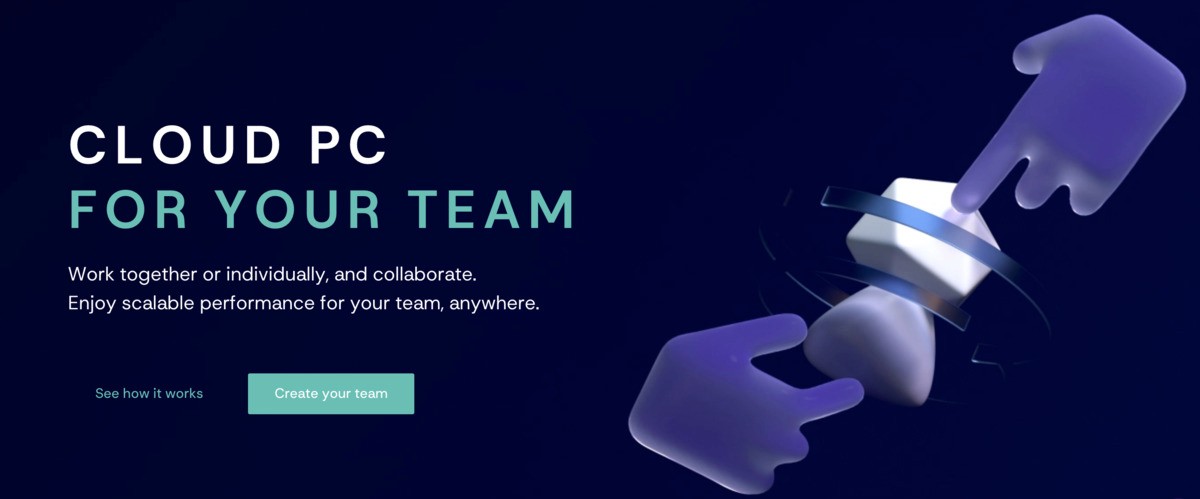
There is an African proverb that says, “If you want to go fast, go alone, if you want to go far, go together”. Thriving in this rapidly changing environment entails a lot of dedication, communication, and collaboration across teams. And in an era where anyone can easily be an influencer and a brand themselves, it is easy to dismiss the merits of having a solid dependable team in achieving projects.
Fortunately, with the rising popularity of online communities and remote work opportunities, more people are gravitating towards creating small agencies to tackle projects that would otherwise be too difficult to handle alone. By reconnecting with their communities online, not only that people can socialize more they are also able to find ways in tapping into everyone’s varied and diverse potentials.
For creative artists and professionals, hybrid work and remote setup have always been attractive proposition as it easily fits into their lifestyle. Throughout history, we have seen artists embrace solitude, move to different cities to chase subjects, and expose themselves to new experiences in hopes of finding that elusive inspiration.
Not only that a remote lifestyle allows artists to move around and gain new experiences, but it also gives them the space and flexibility to explore and maneuver their visions toward their priorities. Remote work has also been considered a factor at Google, where remote work helps encourage innovation and bring a sense of work-life balance to their employees.
Just as with any work, innovation, and success of a project can only be delivered when working together as a team. A successful project can often be improved simply by incorporating various feedback into the work and vice versa. Especially for those working with large clients, creative agencies have been pivotal in providing timely and tailored solutions for clients looking to realize their visions.
Although managing remote work might look confusing at first, there are a lot of tools and applications available online that can help you bring this workplace chaos into order:

Photo by Jason Goodman on Unsplash
Seamless Communication
Zoom, Skype, and Google Meet
Video conferencing tools such as Skype, Zoom, and Google Meet continue to have a significant impact on contemporary work practices post-pandemic. Whether for team huddle meetings, brainstorming ideas, or just catching up with colleagues, video conferencing tools allow people to connect wherever they are and help you manage your team effectively.
The Zoom app rose in popularity during the pandemic and remains to be the preferred platform for meetings by most companies and organizations. Its capacity to handle a large number of participants alongside features such as filters and dedicated waiting rooms makes it a highly useful tool in hybrid setups these days.
WhatsApp and Viber
Messaging tools like Viber and WhatsApp is an important productivity tools for those who like to coursework things and data through the digital workspace. With the help of such tools, a quick call or message can easily help resolve work issues and help send work files simply by attaching the documents easily from your mobile phone or desktop.
Features such as chatrooms and group conversations also make it easier for people to discuss projects and socialize within a single app as well.
Discord and Loom
Discord is a video conferencing tool that offers the gaming community a digital space where players can simultaneously chat with fellow players in real time. Superb video and audio capabilities alongside its screen-sharing feature make it the perfect tool for online presentations, especially for those who are looking to teach remotely or online.
For employees who prefer gaming breaks over pizza parties and socialization, using Discord for their hybrid setup might be the ideal perk.
Allowing users to pre-record their video and share it via a link, Loom allows your colleagues to instantly create a video response or comment in their time zone. Asynchronous work is a great modern convenience- with it, you can maximize time zone differences to the fullest -an end of the day for one side of the globe meant a new day on the other side, allowing the project to continuously progress even while you are sleeping.
That is why for those who are working asynchronously across different time zones, Loom is a convenient tool that can help keep make processes efficient and keep the team in sync and updated wherever they are in the world.
Slack
Beyond its instant messaging platform and centralized work channels, Slack offers users a one-stop shop productivity tool that allows them to collaborate and integrate data between teams at any stage of a project.
Chatrooms and project databases called “communities” allow easy access for team members, allowing a different set of eyes to assess, and detect problems, and choke points early in the project. Integrated features and plug-ins for calendars and email allows people to set schedules with ease as well as share files and send messages with fewer roadblocks.

Creative Collaboration
Adobe Creative Suite and Canva
Attention-grabbing design and easy-to-read graphics are the dreams of any digital marketing team. With bold graphics, easy-to-edit templates, and intuitive tools available, graphic design software and platforms such as the Adobe Creative Suite is perfect for both beginner and experts alike. Now, teams can collaborate and update projects as well as exchange files easily from its common platform, Adobe Cloud.
Perhaps one of the emerging tools challenging the capabilities of Adobe is Canva, an online platform tool for ready-to-use templates, especially in creating social media assets. With the help of Canva, social media managers can easily layout, edit, and stylize their products in a short time. Not only that this streamlines their process, but Canva also allows design collaboration by simply sending links to their projects.
Screen Recorder (Chrome Plug-in)
Digital work and documentation rely mostly on apps like screen recorder as it quickly turns digital creative work into a video that can be either used as a reference or a guide for processes and techniques.
Microsoft PowerPoint, Google Sheets, and Adobe Acrobat Churning up creative briefs and fine-tuning them online can be accomplished with the help of apps like Microsoft PowerPoint. Its easy-to-format slides and wide choices of file output options make it a useful tool for creating presentation documents for collaboration and submissions.
Although Microsoft Office has been the household name for such applications, digital services such as Google Sheets are becoming a more attractive option due to ease of use in creating databases and recording fiduciary transactions.
Working with Google Sheets might not be easy to grasp from the get-go and might take some time to get accustomed to in terms of shortcuts, but people are slowly gravitating towards the convenience and accessibility it offers.
Meanwhile, Adobe Acrobat remains to be a popular tool for creating portable documents that need to be easily annotated with comments, suggestions, and edits. It is also a perfect file type for presentation outputs as you can easily online proofing documents with it.
Google Drive, Dropbox, and WeTransfer
Documents are one of the crucial parts of any work and it often takes a huge chunk of the hard drive in keeping them. With the help of cloud storage, bulky files that consume a large portion of computer hard drives are transferred online leaving a computer to worry less about keeping the documents and focusing on its peak performance.
For file-sharing services, WeTransfer is a favorite among online communities, especially for those who constantly need to transfer large files via email. Simply drag your file towards the website dashboard and your file will be uploaded and be given a link in no time.
A digital asset management pioneer, Dropbox is an independent file storage provider that can also be downloaded into a desktop as an application. For those looking to work within a single suite across platforms, Google Drive might be a preferred option as it allows integration with any Gmail-related plug-ins.
Team Management
Calendly, Google Calendar, and Microsoft Outlook
Setting dates or proposing time slots for meetings can be easily done through Calendly, Google Calendar, or Outlook. Outlook Calendar is often best suited for internal meetings and messaging within the company while Google Calendar and Calendly are best suited for client engagements, collaborations, and feedback as you can easily share time proposals via a link through email.
Asana, Notion, and Trello
Asana, Notion, and Trello are project management tools designed to automate processes and centralize data for specific projects and collaborators. Easily set the tasks, their importance, and relative deadlines with the help of project management tools such as Asana.
Notion is ideal for smaller teams and start-ups as data are centralized and flexible compared to Asana which has a more traditional setup and functions. Meanwhile, Trello is ideal for setting tasks and linking projects achieved with Kanban Boards with the exclusion of traditional Gantt Charts
Vagon Teams
Delivering value these days is equivocal to achieving quality work in the shortest amount of time, with creative work becoming heavily dependent on equipment such as gaming laptops and the like. Hence, churning out creative work is not only mired with problems relating to software compatibilities but also against hardware capacities as well.
This is why cloud hosting services like Vagon Teams are becoming a turn-key solution for achieving efficiency and productivity in the workplace.
A subscription-based service, Vagon Teams offers support for remote teams in hosting their workflow online. Access to applications regardless of computer specs and location is a good way to speed up collaboration and management.
Services like these are increasingly becoming important, especially for artists and architects running apps such as 3ds Max and CAD which often takes a lot of space and memory to run.
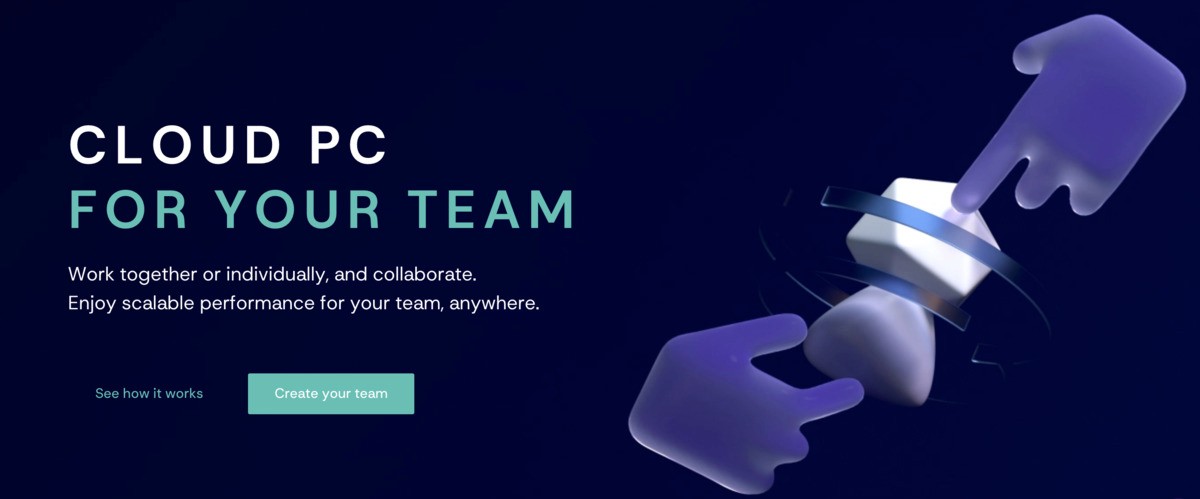
There is an African proverb that says, “If you want to go fast, go alone, if you want to go far, go together”. Thriving in this rapidly changing environment entails a lot of dedication, communication, and collaboration across teams. And in an era where anyone can easily be an influencer and a brand themselves, it is easy to dismiss the merits of having a solid dependable team in achieving projects.
Fortunately, with the rising popularity of online communities and remote work opportunities, more people are gravitating towards creating small agencies to tackle projects that would otherwise be too difficult to handle alone. By reconnecting with their communities online, not only that people can socialize more they are also able to find ways in tapping into everyone’s varied and diverse potentials.
Scalable Remote Desktop for your Team
Create cloud computers for your Team, manage their access & permissions in real-time. Start in minutes & scale.

Trial includes 1 hour usage + 7 days of
storage for first 2 seats.
Scalable Remote Desktop for your Team
Create cloud computers for your Team, manage their access & permissions in real-time. Start in minutes & scale.
Trial includes 1 hour usage + 7 days of
storage for first 2 seats.

Ready to focus on your creativity?
Vagon gives you the ability to create & render projects, collaborate, and stream applications with the power of the best hardware.

Vagon Blog
Run heavy applications on any device with
your personal computer on the cloud.
San Francisco, California
Solutions
Vagon Teams
Vagon Streams
Use Cases
Resources
Vagon Blog
Best 3D Printers in 2026: Honest Picks, Real Use Cases
Best AI Productivity Tools in 2026: Build a Smarter Workflow
Best AI Presentation Tools in 2026: What Actually Works
Best Video Editing Software in 2026: Premiere Pro, DaVinci Resolve & More
The Best AI Video Generators in 2026: Tested Tools, Real Results
The Best AI Photo Editors in 2026: Tools, Workflows, and Real Results
How to Improve Unity Game Performance
How to Create Video Proxies in Premiere Pro to Edit Faster
Top SketchUp Alternatives for 3D Modeling in 2026
Vagon Blog
Run heavy applications on any device with
your personal computer on the cloud.
San Francisco, California
Solutions
Vagon Teams
Vagon Streams
Use Cases
Resources
Vagon Blog
Best 3D Printers in 2026: Honest Picks, Real Use Cases
Best AI Productivity Tools in 2026: Build a Smarter Workflow
Best AI Presentation Tools in 2026: What Actually Works
Best Video Editing Software in 2026: Premiere Pro, DaVinci Resolve & More
The Best AI Video Generators in 2026: Tested Tools, Real Results
The Best AI Photo Editors in 2026: Tools, Workflows, and Real Results
How to Improve Unity Game Performance
How to Create Video Proxies in Premiere Pro to Edit Faster
Top SketchUp Alternatives for 3D Modeling in 2026
Vagon Blog
Run heavy applications on any device with
your personal computer on the cloud.
San Francisco, California
Solutions
Vagon Teams
Vagon Streams
Use Cases
Resources
Vagon Blog
Best 3D Printers in 2026: Honest Picks, Real Use Cases
Best AI Productivity Tools in 2026: Build a Smarter Workflow
Best AI Presentation Tools in 2026: What Actually Works
Best Video Editing Software in 2026: Premiere Pro, DaVinci Resolve & More
The Best AI Video Generators in 2026: Tested Tools, Real Results
The Best AI Photo Editors in 2026: Tools, Workflows, and Real Results
How to Improve Unity Game Performance
How to Create Video Proxies in Premiere Pro to Edit Faster
Top SketchUp Alternatives for 3D Modeling in 2026
Vagon Blog
Run heavy applications on any device with
your personal computer on the cloud.
San Francisco, California
Solutions
Vagon Teams
Vagon Streams
Use Cases
Resources
Vagon Blog


