Instant Connection for Pixel Streaming
— New Feature Automated Setup





Screen Scraping vs Pixel Streaming: Understanding the Differences
Screen Scraping vs Pixel Streaming: Understanding the Differences
Screen Scraping vs Pixel Streaming: Understanding the Differences
Published on April 18, 2025
Table of Contents
In today’s digital landscape, the demand for efficient, high-quality streaming technologies has never been higher. Whether it's for gaming, virtual desktop infrastructure, or delivering interactive applications to users across different devices, streaming has become an essential tool for providing seamless experiences. As businesses and consumers increasingly shift towards cloud-based services, the methods used to stream content and applications are evolving rapidly.
Two such methods—screen scraping and pixel streaming—are often discussed in the context of remote application access and cloud gaming. While both serve similar purposes, they take very different approaches to delivering content to end-users. Screen scraping captures and transmits content from an existing screen display, while pixel streaming encodes and streams the visual output directly from a server.
Understanding the key differences between these technologies is crucial for businesses looking to optimize their streaming setups. Choosing the right solution can significantly impact the performance, user experience, and costs associated with running remote applications or cloud-based services. This article will compare screen scraping and pixel streaming, explore their strengths and weaknesses, and help you determine which method is best suited for your needs.
What is Screen Scraping?
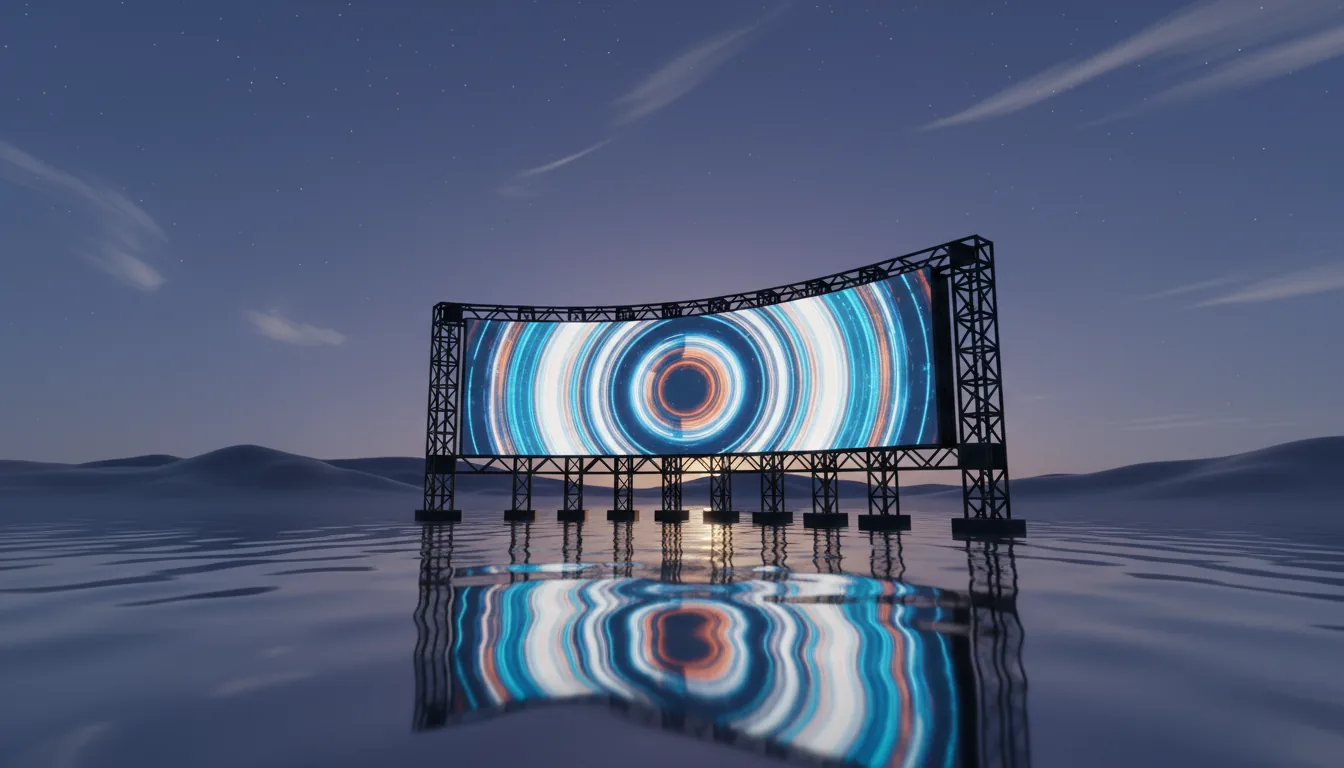
Screen scraping, also known as screen capture or screen grabbing, is a technique used to capture the pixel data from a graphical user interface (GUI) in real-time. The primary purpose of screen scraping is to extract information displayed on a screen and transmit it elsewhere, often for the purpose of remote access or automation. It's a method traditionally used to “scrape” content from applications that may not provide an API or other means for remote interaction.
The process of screen scraping involves the software capturing the visual output of a computer or application’s display and then encoding this data to be transmitted over a network. Typically, the system captures the entire screen or a specific portion, and then compresses and streams it to another device. The device receiving the data can then display it to the user as if they were interacting with the original application.
Historically, screen scraping has been a go-to method for enabling remote access to desktop environments or legacy applications that did not support modern streaming methods. For instance, in remote desktop software or certain cloud-based applications, screen scraping would allow users to interact with an app remotely by simply displaying what’s shown on the local screen.
While screen scraping has been widely used due to its simplicity, it comes with limitations. It can be inefficient, often requiring significant bandwidth and processing power. Additionally, since screen scraping only transmits the visual output of an application, it lacks the interactivity and responsiveness seen in more modern solutions like pixel streaming.
Common Use Cases:
Remote Desktop Access: Allowing users to access full desktop environments remotely.
Legacy Application Support: Enabling cloud access to older software that doesn't natively support cloud-based streaming.
Automated Data Extraction: Used by bots or automated scripts to capture content from an application interface.
Though convenient in specific contexts, screen scraping can struggle with performance, especially when streaming rich, high-fidelity content.
What is Pixel Streaming?
Pixel streaming is an advanced method of streaming that allows for the real-time transmission of graphical content from a server to a client device. Unlike traditional video streaming or screen scraping, pixel streaming directly encodes and streams the pixels of an application or game running on a powerful server, ensuring that the visual experience remains high-quality and interactive, even on low-powered devices.

In pixel streaming, the server performs all the heavy lifting. It processes the application or game, generates the graphics, and encodes the resulting frames into a video stream. To deliver interactive product demos, immersive training experiences, and real-time visuals that bring corporate storytelling to life, the best corporate video production companies are now using pixel streaming.
Pixel streaming is often used in scenarios where users need to access high-performance applications, such as 3D games, virtual reality (VR) environments, or resource-intensive design software, from virtually any device. The key benefit of this method is that the user’s device doesn’t need to possess high computing power—it simply needs to be able to handle the incoming video stream and send user inputs back to the server. This makes it ideal for cloud gaming, remote access to powerful applications, and delivering rich interactive experiences to a wide range of devices.
The technology works by capturing the application’s frame buffer, encoding it into a video stream (often using codecs like H.264 or VP9), and then streaming this data to the client over the internet. The client device sends back user inputs (like keyboard, mouse, or controller actions) which are then processed by the server. This continuous cycle of encoding, streaming, and receiving user input enables seamless interaction between the user and the remote application.
Common Use Cases:
Cloud Gaming: Streaming high-performance games to users with devices that would otherwise not support them.
Virtual Desktops: Providing users with access to full virtual desktop environments, often for high-demand applications.
3D Design & Visualization: Allowing users to run and interact with complex design software (e.g., CAD or 3D modeling) on lower-end devices.
Pixel streaming offers a more modern approach to cloud-based interactivity, solving many of the issues associated with screen scraping, such as latency and visual quality.
Comparing Screen Scraping and Pixel Streaming
While both screen scraping and pixel streaming are used for delivering content from a server to a client device, the technologies differ significantly in terms of performance, quality, and use cases. Here, we’ll break down the key differences to help you understand which method is best suited for your needs.
Technology Comparison
Screen Scraping: Screen scraping works by capturing the pixels of a display and transmitting them over a network. This process is akin to taking a snapshot of the display at regular intervals, compressing the data, and sending it to a client. The challenge with this approach is that it doesn't inherently optimize for the unique demands of real-time applications, which can lead to inefficiencies. For instance, screen scraping often involves large amounts of redundant data, as static elements (such as interface backgrounds or menus) are constantly re-encoded and sent.
Pixel Streaming: In contrast, pixel streaming directly encodes the frames of the application or game running on the server and streams them in real-time to the client device. This allows for greater optimization, as only the updated portions of the screen are transmitted, and the server can be configured to handle the resource-intensive tasks of rendering and encoding graphics. This means that pixel streaming is far more efficient in terms of resource usage, both on the client side and the server side.
Performance and Quality
Screen Scraping: The performance of screen scraping is often hindered by high latency and lower frame rates. Since the method captures the entire screen and transmits it, users may experience significant lag, especially in applications with complex graphics. This can lead to a poor user experience, particularly in interactive environments like cloud gaming or virtual desktop use cases. Additionally, the quality of the stream can be compromised if network bandwidth is limited, leading to pixelation or laggy visuals.
Pixel Streaming: Pixel streaming offers superior performance and quality by focusing on rendering and streaming graphical content directly from the server. The server handles all the heavy lifting—running the application, rendering the graphics, and encoding the frames—while the client device simply receives and displays the stream. This approach allows pixel streaming to provide high-quality visuals, low latency, and a more responsive experience. It's especially well-suited for high-performance applications like 3D games, design tools, and virtual reality experiences, where seamless interaction is critical.
Cost-Effectiveness
Screen Scraping: The cost of implementing screen scraping tends to be lower initially. Since it can work with legacy applications or remote desktop environments without requiring major changes to the existing infrastructure, businesses can set up screen scraping solutions relatively quickly and affordably. However, the ongoing costs can be higher, especially as the demand for real-time, high-quality experiences grows. The need for significant bandwidth and server resources can make the long-term operational costs of screen scraping more expensive than pixel streaming.
Pixel Streaming: Pixel streaming typically requires more investment up front, particularly in terms of the infrastructure needed to handle the high processing power of the server. This includes powerful GPUs and encoding hardware to ensure smooth, high-quality streaming. However, the overall cost of pixel streaming can be more scalable in the long term, especially for use cases like gaming or cloud-based application delivery, where performance and quality are paramount. As the technology evolves, cloud service providers like Vagon are making pixel streaming solutions more affordable and accessible.
Use Case Fit
Screen Scraping: Screen scraping remains useful in situations where low-cost, simple solutions are sufficient, particularly for legacy applications or environments that don’t require high levels of interaction. It can work well for remote desktop use cases, especially when the visual output is not graphically intense and performance is not as critical.
Pixel Streaming: Pixel streaming, on the other hand, is better suited for high-performance applications where visual fidelity, low latency, and interactivity are key. It excels in cloud gaming, VR applications, and 3D design tools—environments where the user experience can be dramatically impacted by poor performance. Pixel streaming is ideal for scenarios where the client device may not have the necessary hardware but still needs to access resource-intensive software seamlessly.
Advantages and Disadvantages of Screen Scraping
While screen scraping has been a valuable tool in certain scenarios, it comes with its own set of advantages and limitations. Understanding these can help you decide when this technology might still be a suitable solution, and when it might be time to explore more advanced options like pixel streaming.
Advantages of Screen Scraping
Low Initial Setup Cost: One of the biggest advantages of screen scraping is its relatively low setup cost. Since the technology leverages existing systems without requiring significant hardware or software changes, businesses can implement screen scraping solutions quickly and cost-effectively. This makes it a good option for organizations with limited resources or those that need to get up and running quickly.
Support for Legacy Applications: Many older or legacy applications don't support modern streaming methods or cloud-based solutions. Screen scraping offers a way to bring these applications into a remote-access environment without the need to rewrite or refactor them. This can be particularly useful for businesses that rely on legacy systems that cannot easily be replaced or upgraded.
Flexibility: Screen scraping is highly versatile in terms of the environments it can support. It can work with virtually any application that runs on a standard operating system, as long as the content is displayed on a screen. This makes it a practical choice for remote desktop access, automation tasks, and applications with minimal graphical complexity.
Simple Integration: Compared to more sophisticated streaming solutions, screen scraping is relatively easy to implement and integrate with existing infrastructure. As it doesn't require specialized cloud infrastructure or advanced graphics rendering, it can be a straightforward addition to an organization's remote access or automation toolkit.
Disadvantages of Screen Scraping
High Latency: One of the major drawbacks of screen scraping is its inherent latency. Since the system must continuously capture and transmit the screen’s visual output, there is often a noticeable delay between the user's input and the system’s response. This can be especially problematic in real-time, interactive applications like cloud gaming or design tools, where responsiveness is critical.
Reduced Visual Quality: Screen scraping can result in lower-quality visuals, especially when bandwidth is limited or when the application involves complex graphical content. The capture-and-transmit process can introduce artifacts, lower resolution, and a laggy appearance, which can detract from the user experience.
Inefficient Use of Bandwidth: Because screen scraping transmits a continuous stream of image data, it often consumes more bandwidth than necessary. Static elements on the screen—such as backgrounds, menus, or text—are transmitted repeatedly, even though they don’t change. This inefficiency can be a significant issue when network bandwidth is limited or when many users are accessing the system simultaneously.
Poor Interactivity: The user experience in screen scraping is often less interactive than more modern solutions. Since the system only transmits visual output, it cannot optimize interactions like drag-and-drop, mouse movements, or other dynamic inputs. As a result, users may experience a clunky or delayed response, making the solution less suitable for tasks that require fine-grained control or real-time feedback.
Scalability Issues: As the number of users grows or the complexity of the applications increases, the scalability of screen scraping becomes a concern. The system may struggle to handle the volume of data being transmitted, leading to performance degradation. This makes it less suitable for large-scale cloud services or enterprise applications that require high scalability.
Advantages and Disadvantages of Pixel Streaming
Pixel streaming brings many benefits, especially in scenarios requiring high-quality visuals, low latency, and real-time interactivity. However, like any technology, it also comes with its own set of challenges. Understanding the advantages and disadvantages of pixel streaming is crucial for determining when it’s the right solution for your use case.
Advantages of Pixel Streaming

High-Quality Visuals: One of the standout features of pixel streaming is its ability to deliver high-definition, high-fidelity graphics without compromising on quality. Since the application or game is rendered and encoded server-side, it can take full advantage of powerful server hardware, ensuring that the stream sent to the client maintains high-quality visuals. This is essential for applications like 3D gaming, virtual reality, and design tools, where visual quality is paramount.
Low Latency and Responsive Interactivity: Pixel streaming minimizes latency by handling rendering, encoding, and transmission on the server side. Since the server is optimized to process and stream high-performance applications, the end user experiences a more responsive, near-instant interaction. This makes pixel streaming an ideal choice for gaming, interactive applications, or virtual desktop environments, where low latency is essential to maintaining a smooth and immersive experience.
Device Independence: With pixel streaming, users don’t need powerful hardware on their local devices. As long as the device can handle video streaming (whether it’s a smartphone, tablet, or low-end PC), users can access resource-intensive applications remotely. This opens up access to powerful software that would otherwise be restricted to high-performance devices, providing a seamless experience on virtually any device.
Scalability: Pixel streaming is well-suited for cloud-based infrastructures, making it scalable for large-scale applications. Since the heavy processing is done on the server, scaling to accommodate many users is a matter of increasing server resources. Cloud platforms can easily scale the number of servers to meet demand, ensuring that performance and quality remain consistent as user load increases.
Cost-Effectiveness Over Time: Although the initial setup of pixel streaming infrastructure can be costly, it can prove more cost-effective in the long run. Since the server handles all the processing, users don’t need to invest in high-performance hardware. Additionally, cloud-based pixel streaming solutions are often more cost-efficient for businesses looking to offer software-as-a-service (SaaS) or similar cloud solutions, as they can reduce the need for powerful devices for end users. Teams exploring these models often collaborate with providers of saas development services to tailor infrastructure and deployment to their specific needs.
Disadvantages of Pixel Streaming
High Initial Setup Costs: The major disadvantage of pixel streaming is the initial investment required to set up the infrastructure. Setting up a robust pixel streaming system requires powerful servers, often equipped with high-end GPUs for rendering, encoding, and streaming. Additionally, the network infrastructure must be capable of handling high-bandwidth streams to ensure smooth, uninterrupted delivery to users. These upfront costs can be prohibitive, particularly for smaller businesses or those just starting with cloud-based solutions.
Bandwidth Requirements: Pixel streaming consumes a significant amount of bandwidth, as it involves transmitting a continuous video stream from the server to the client device. High-resolution video streams require strong, stable internet connections on both ends to avoid buffering, pixelation, or other visual issues. For users in areas with limited internet access or lower network speeds, pixel streaming might not be a viable option unless bandwidth optimization strategies are implemented.
Complex Setup and Maintenance: Compared to simpler solutions like screen scraping, pixel streaming requires a more complex setup and maintenance process. The infrastructure needed to support high-quality, low-latency streaming involves careful configuration of servers, encoding systems, and content delivery networks (CDNs). Businesses also need to ensure that their servers are properly maintained and scaled to handle user demand, which requires specialized expertise and resources.
Dependence on Cloud Infrastructure: Pixel streaming often relies on cloud infrastructure to deliver the service. While this enables flexibility and scalability, it also means that businesses are dependent on their cloud provider’s performance, security, and uptime. Any disruptions or downtime from the cloud provider can affect the quality and availability of the service. Additionally, ongoing costs associated with cloud resources, bandwidth, and server maintenance can add up over time.
Limited Control Over User Devices: While pixel streaming allows users to access powerful applications from almost any device, the experience can be limited by the client device’s internet speed and performance. Even with a high-quality stream, a poor local device (e.g., low-resolution screens, outdated hardware) can degrade the experience. Users also have less control over device-specific settings, which can lead to inconsistencies across devices, especially if the local device has limitations that impact video playback or input responsiveness.
Here’s a more concise version:
Vagon Streams: Empowering Seamless Pixel Streaming Experiences
Vagon Streams is a reliable, no-code platform that enables high-performance, interactive streaming for both applications and pixel streaming. It provides a scalable solution for delivering immersive 3D content or legacy applications without complex setups. With over 20 global data centers, Vagon Streams ensures minimal latency and efficient content delivery, regardless of user location.
Powered by NVIDIA RTX GPUs, Vagon delivers stunning visuals and smooth performance even for graphically intensive applications. The platform also supports Unreal Engine 5’s native pixel streaming and Unity Render Streaming, making it an ideal choice for developers seeking seamless streaming of high-quality gaming and design content.
Vagon Streams offers customizable, whitelabeled solutions, allowing businesses to align the streaming experience with their brand—without the need for coding. Enhanced analytics provide real-time insights to optimize user engagement and content performance. Additionally, flexible usage controls and budget management features make Vagon a cost-effective option for businesses looking to scale their streaming operations.
For more information and to start streaming, visit Vagon Streams.
Conclusion
In conclusion, both screen scraping and pixel streaming offer unique solutions for remote access and application delivery, but they cater to different needs and use cases. Screen scraping, with its low initial cost and simplicity, remains a useful option for legacy applications and environments where high performance is not a critical factor. However, as demands for real-time interactivity and high-quality visuals continue to grow, pixel streaming stands out as the more advanced and scalable solution, particularly for gaming, virtual reality, and cloud-based design applications.
The future of remote application delivery will undoubtedly be shaped by the increasing adoption of pixel streaming, as it provides a more seamless, immersive experience with lower latency and better quality. As cloud infrastructure, video compression technologies, and edge computing continue to evolve, pixel streaming will become more accessible, cost-effective, and efficient.
For businesses looking to stay ahead of the curve and offer next-generation experiences to their users, understanding the differences between these two methods is essential. Choosing the right solution depends on factors like the complexity of the application, the level of interactivity required, and the desired user experience.
At Vagon, we’re committed to providing cutting-edge cloud streaming solutions that enable businesses to offer powerful, high-quality applications to users across devices. Whether it’s through pixel streaming or other innovative technologies, we’re helping organizations transform the way they deliver and experience digital content.
Frequently Asked Questions (FAQs)
1. What is screen scraping and how does it work?
Screen scraping is a technique where the visual output of an application or operating system is captured and transmitted as image data to another device. It works by periodically capturing the entire screen or a specific portion of it and sending the data over the network. This method is commonly used for remote desktop access or automating data extraction from applications that don’t offer APIs.
2. What is pixel streaming and how does it differ from screen scraping?
Pixel streaming involves capturing the visual output of an application or game on a powerful server, encoding it in real-time, and streaming it directly to the user’s device. Unlike screen scraping, which only transmits image data, pixel streaming provides a high-quality video stream of the actual application, allowing for more interactive and responsive experiences.
3. Which technology provides better performance: screen scraping or pixel streaming?
Pixel streaming generally provides better performance compared to screen scraping, especially for graphically intensive applications. Since pixel streaming uses powerful servers to render and encode the content before sending it to the client, it ensures higher-quality visuals, lower latency, and more responsive interactions. Screen scraping, on the other hand, can introduce lag and quality issues, particularly when the network bandwidth is limited.
4. Is screen scraping still relevant for modern applications?
While screen scraping remains useful for specific use cases, such as accessing legacy applications or automating data extraction, it is becoming less relevant for modern applications that demand high performance and interactivity. Pixel streaming has largely replaced screen scraping for applications that require real-time user input, high-quality visuals, and smooth performance.
5. What are the advantages of screen scraping over pixel streaming?
Screen scraping has a lower initial setup cost and is simpler to implement, making it a cost-effective solution for businesses that need to provide remote access to legacy applications. It also doesn’t require high-end server hardware or sophisticated streaming infrastructure. However, these advantages come at the cost of performance and quality.
6. Can pixel streaming work on low-powered devices?
Yes, one of the key advantages of pixel streaming is its ability to run resource-intensive applications on low-powered devices. Since the heavy lifting of rendering and encoding is done server-side, users can access high-performance applications on devices with minimal hardware, such as smartphones or low-end PCs.
7. Which technology is more scalable: screen scraping or pixel streaming?
Pixel streaming is generally more scalable than screen scraping. It allows businesses to scale up their infrastructure by adding more powerful servers to handle increased demand. Screen scraping, on the other hand, can face challenges with scalability, particularly when the system needs to handle many users or graphically complex applications.
8. How does pixel streaming impact user experience compared to screen scraping?
Pixel streaming provides a significantly better user experience than screen scraping. It delivers smoother, higher-quality visuals with lower latency, making it ideal for interactive applications such as gaming, 3D modeling, or remote work. Screen scraping often results in lower-quality visuals and noticeable lag, which can negatively affect user engagement.
In today’s digital landscape, the demand for efficient, high-quality streaming technologies has never been higher. Whether it's for gaming, virtual desktop infrastructure, or delivering interactive applications to users across different devices, streaming has become an essential tool for providing seamless experiences. As businesses and consumers increasingly shift towards cloud-based services, the methods used to stream content and applications are evolving rapidly.
Two such methods—screen scraping and pixel streaming—are often discussed in the context of remote application access and cloud gaming. While both serve similar purposes, they take very different approaches to delivering content to end-users. Screen scraping captures and transmits content from an existing screen display, while pixel streaming encodes and streams the visual output directly from a server.
Understanding the key differences between these technologies is crucial for businesses looking to optimize their streaming setups. Choosing the right solution can significantly impact the performance, user experience, and costs associated with running remote applications or cloud-based services. This article will compare screen scraping and pixel streaming, explore their strengths and weaknesses, and help you determine which method is best suited for your needs.
What is Screen Scraping?
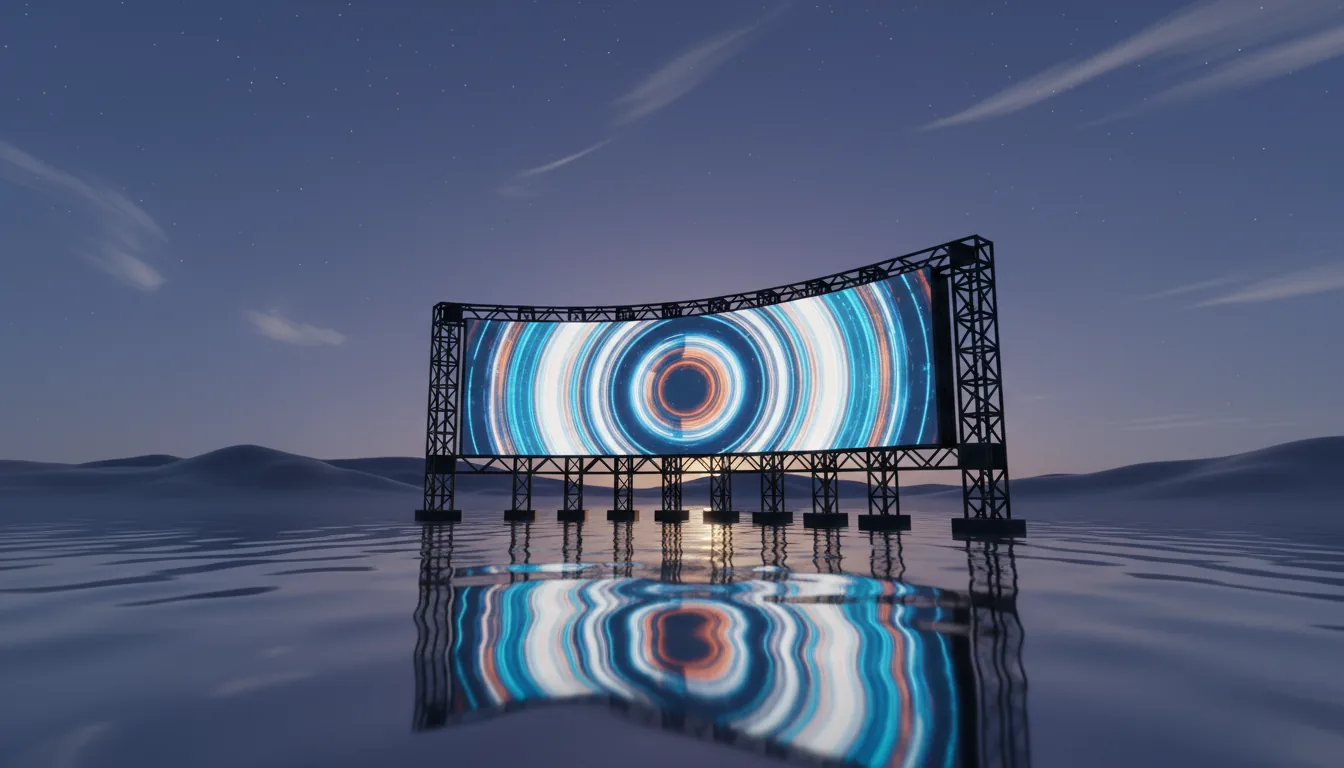
Screen scraping, also known as screen capture or screen grabbing, is a technique used to capture the pixel data from a graphical user interface (GUI) in real-time. The primary purpose of screen scraping is to extract information displayed on a screen and transmit it elsewhere, often for the purpose of remote access or automation. It's a method traditionally used to “scrape” content from applications that may not provide an API or other means for remote interaction.
The process of screen scraping involves the software capturing the visual output of a computer or application’s display and then encoding this data to be transmitted over a network. Typically, the system captures the entire screen or a specific portion, and then compresses and streams it to another device. The device receiving the data can then display it to the user as if they were interacting with the original application.
Historically, screen scraping has been a go-to method for enabling remote access to desktop environments or legacy applications that did not support modern streaming methods. For instance, in remote desktop software or certain cloud-based applications, screen scraping would allow users to interact with an app remotely by simply displaying what’s shown on the local screen.
While screen scraping has been widely used due to its simplicity, it comes with limitations. It can be inefficient, often requiring significant bandwidth and processing power. Additionally, since screen scraping only transmits the visual output of an application, it lacks the interactivity and responsiveness seen in more modern solutions like pixel streaming.
Common Use Cases:
Remote Desktop Access: Allowing users to access full desktop environments remotely.
Legacy Application Support: Enabling cloud access to older software that doesn't natively support cloud-based streaming.
Automated Data Extraction: Used by bots or automated scripts to capture content from an application interface.
Though convenient in specific contexts, screen scraping can struggle with performance, especially when streaming rich, high-fidelity content.
What is Pixel Streaming?
Pixel streaming is an advanced method of streaming that allows for the real-time transmission of graphical content from a server to a client device. Unlike traditional video streaming or screen scraping, pixel streaming directly encodes and streams the pixels of an application or game running on a powerful server, ensuring that the visual experience remains high-quality and interactive, even on low-powered devices.

In pixel streaming, the server performs all the heavy lifting. It processes the application or game, generates the graphics, and encodes the resulting frames into a video stream. To deliver interactive product demos, immersive training experiences, and real-time visuals that bring corporate storytelling to life, the best corporate video production companies are now using pixel streaming.
Pixel streaming is often used in scenarios where users need to access high-performance applications, such as 3D games, virtual reality (VR) environments, or resource-intensive design software, from virtually any device. The key benefit of this method is that the user’s device doesn’t need to possess high computing power—it simply needs to be able to handle the incoming video stream and send user inputs back to the server. This makes it ideal for cloud gaming, remote access to powerful applications, and delivering rich interactive experiences to a wide range of devices.
The technology works by capturing the application’s frame buffer, encoding it into a video stream (often using codecs like H.264 or VP9), and then streaming this data to the client over the internet. The client device sends back user inputs (like keyboard, mouse, or controller actions) which are then processed by the server. This continuous cycle of encoding, streaming, and receiving user input enables seamless interaction between the user and the remote application.
Common Use Cases:
Cloud Gaming: Streaming high-performance games to users with devices that would otherwise not support them.
Virtual Desktops: Providing users with access to full virtual desktop environments, often for high-demand applications.
3D Design & Visualization: Allowing users to run and interact with complex design software (e.g., CAD or 3D modeling) on lower-end devices.
Pixel streaming offers a more modern approach to cloud-based interactivity, solving many of the issues associated with screen scraping, such as latency and visual quality.
Comparing Screen Scraping and Pixel Streaming
While both screen scraping and pixel streaming are used for delivering content from a server to a client device, the technologies differ significantly in terms of performance, quality, and use cases. Here, we’ll break down the key differences to help you understand which method is best suited for your needs.
Technology Comparison
Screen Scraping: Screen scraping works by capturing the pixels of a display and transmitting them over a network. This process is akin to taking a snapshot of the display at regular intervals, compressing the data, and sending it to a client. The challenge with this approach is that it doesn't inherently optimize for the unique demands of real-time applications, which can lead to inefficiencies. For instance, screen scraping often involves large amounts of redundant data, as static elements (such as interface backgrounds or menus) are constantly re-encoded and sent.
Pixel Streaming: In contrast, pixel streaming directly encodes the frames of the application or game running on the server and streams them in real-time to the client device. This allows for greater optimization, as only the updated portions of the screen are transmitted, and the server can be configured to handle the resource-intensive tasks of rendering and encoding graphics. This means that pixel streaming is far more efficient in terms of resource usage, both on the client side and the server side.
Performance and Quality
Screen Scraping: The performance of screen scraping is often hindered by high latency and lower frame rates. Since the method captures the entire screen and transmits it, users may experience significant lag, especially in applications with complex graphics. This can lead to a poor user experience, particularly in interactive environments like cloud gaming or virtual desktop use cases. Additionally, the quality of the stream can be compromised if network bandwidth is limited, leading to pixelation or laggy visuals.
Pixel Streaming: Pixel streaming offers superior performance and quality by focusing on rendering and streaming graphical content directly from the server. The server handles all the heavy lifting—running the application, rendering the graphics, and encoding the frames—while the client device simply receives and displays the stream. This approach allows pixel streaming to provide high-quality visuals, low latency, and a more responsive experience. It's especially well-suited for high-performance applications like 3D games, design tools, and virtual reality experiences, where seamless interaction is critical.
Cost-Effectiveness
Screen Scraping: The cost of implementing screen scraping tends to be lower initially. Since it can work with legacy applications or remote desktop environments without requiring major changes to the existing infrastructure, businesses can set up screen scraping solutions relatively quickly and affordably. However, the ongoing costs can be higher, especially as the demand for real-time, high-quality experiences grows. The need for significant bandwidth and server resources can make the long-term operational costs of screen scraping more expensive than pixel streaming.
Pixel Streaming: Pixel streaming typically requires more investment up front, particularly in terms of the infrastructure needed to handle the high processing power of the server. This includes powerful GPUs and encoding hardware to ensure smooth, high-quality streaming. However, the overall cost of pixel streaming can be more scalable in the long term, especially for use cases like gaming or cloud-based application delivery, where performance and quality are paramount. As the technology evolves, cloud service providers like Vagon are making pixel streaming solutions more affordable and accessible.
Use Case Fit
Screen Scraping: Screen scraping remains useful in situations where low-cost, simple solutions are sufficient, particularly for legacy applications or environments that don’t require high levels of interaction. It can work well for remote desktop use cases, especially when the visual output is not graphically intense and performance is not as critical.
Pixel Streaming: Pixel streaming, on the other hand, is better suited for high-performance applications where visual fidelity, low latency, and interactivity are key. It excels in cloud gaming, VR applications, and 3D design tools—environments where the user experience can be dramatically impacted by poor performance. Pixel streaming is ideal for scenarios where the client device may not have the necessary hardware but still needs to access resource-intensive software seamlessly.
Advantages and Disadvantages of Screen Scraping
While screen scraping has been a valuable tool in certain scenarios, it comes with its own set of advantages and limitations. Understanding these can help you decide when this technology might still be a suitable solution, and when it might be time to explore more advanced options like pixel streaming.
Advantages of Screen Scraping
Low Initial Setup Cost: One of the biggest advantages of screen scraping is its relatively low setup cost. Since the technology leverages existing systems without requiring significant hardware or software changes, businesses can implement screen scraping solutions quickly and cost-effectively. This makes it a good option for organizations with limited resources or those that need to get up and running quickly.
Support for Legacy Applications: Many older or legacy applications don't support modern streaming methods or cloud-based solutions. Screen scraping offers a way to bring these applications into a remote-access environment without the need to rewrite or refactor them. This can be particularly useful for businesses that rely on legacy systems that cannot easily be replaced or upgraded.
Flexibility: Screen scraping is highly versatile in terms of the environments it can support. It can work with virtually any application that runs on a standard operating system, as long as the content is displayed on a screen. This makes it a practical choice for remote desktop access, automation tasks, and applications with minimal graphical complexity.
Simple Integration: Compared to more sophisticated streaming solutions, screen scraping is relatively easy to implement and integrate with existing infrastructure. As it doesn't require specialized cloud infrastructure or advanced graphics rendering, it can be a straightforward addition to an organization's remote access or automation toolkit.
Disadvantages of Screen Scraping
High Latency: One of the major drawbacks of screen scraping is its inherent latency. Since the system must continuously capture and transmit the screen’s visual output, there is often a noticeable delay between the user's input and the system’s response. This can be especially problematic in real-time, interactive applications like cloud gaming or design tools, where responsiveness is critical.
Reduced Visual Quality: Screen scraping can result in lower-quality visuals, especially when bandwidth is limited or when the application involves complex graphical content. The capture-and-transmit process can introduce artifacts, lower resolution, and a laggy appearance, which can detract from the user experience.
Inefficient Use of Bandwidth: Because screen scraping transmits a continuous stream of image data, it often consumes more bandwidth than necessary. Static elements on the screen—such as backgrounds, menus, or text—are transmitted repeatedly, even though they don’t change. This inefficiency can be a significant issue when network bandwidth is limited or when many users are accessing the system simultaneously.
Poor Interactivity: The user experience in screen scraping is often less interactive than more modern solutions. Since the system only transmits visual output, it cannot optimize interactions like drag-and-drop, mouse movements, or other dynamic inputs. As a result, users may experience a clunky or delayed response, making the solution less suitable for tasks that require fine-grained control or real-time feedback.
Scalability Issues: As the number of users grows or the complexity of the applications increases, the scalability of screen scraping becomes a concern. The system may struggle to handle the volume of data being transmitted, leading to performance degradation. This makes it less suitable for large-scale cloud services or enterprise applications that require high scalability.
Advantages and Disadvantages of Pixel Streaming
Pixel streaming brings many benefits, especially in scenarios requiring high-quality visuals, low latency, and real-time interactivity. However, like any technology, it also comes with its own set of challenges. Understanding the advantages and disadvantages of pixel streaming is crucial for determining when it’s the right solution for your use case.
Advantages of Pixel Streaming

High-Quality Visuals: One of the standout features of pixel streaming is its ability to deliver high-definition, high-fidelity graphics without compromising on quality. Since the application or game is rendered and encoded server-side, it can take full advantage of powerful server hardware, ensuring that the stream sent to the client maintains high-quality visuals. This is essential for applications like 3D gaming, virtual reality, and design tools, where visual quality is paramount.
Low Latency and Responsive Interactivity: Pixel streaming minimizes latency by handling rendering, encoding, and transmission on the server side. Since the server is optimized to process and stream high-performance applications, the end user experiences a more responsive, near-instant interaction. This makes pixel streaming an ideal choice for gaming, interactive applications, or virtual desktop environments, where low latency is essential to maintaining a smooth and immersive experience.
Device Independence: With pixel streaming, users don’t need powerful hardware on their local devices. As long as the device can handle video streaming (whether it’s a smartphone, tablet, or low-end PC), users can access resource-intensive applications remotely. This opens up access to powerful software that would otherwise be restricted to high-performance devices, providing a seamless experience on virtually any device.
Scalability: Pixel streaming is well-suited for cloud-based infrastructures, making it scalable for large-scale applications. Since the heavy processing is done on the server, scaling to accommodate many users is a matter of increasing server resources. Cloud platforms can easily scale the number of servers to meet demand, ensuring that performance and quality remain consistent as user load increases.
Cost-Effectiveness Over Time: Although the initial setup of pixel streaming infrastructure can be costly, it can prove more cost-effective in the long run. Since the server handles all the processing, users don’t need to invest in high-performance hardware. Additionally, cloud-based pixel streaming solutions are often more cost-efficient for businesses looking to offer software-as-a-service (SaaS) or similar cloud solutions, as they can reduce the need for powerful devices for end users. Teams exploring these models often collaborate with providers of saas development services to tailor infrastructure and deployment to their specific needs.
Disadvantages of Pixel Streaming
High Initial Setup Costs: The major disadvantage of pixel streaming is the initial investment required to set up the infrastructure. Setting up a robust pixel streaming system requires powerful servers, often equipped with high-end GPUs for rendering, encoding, and streaming. Additionally, the network infrastructure must be capable of handling high-bandwidth streams to ensure smooth, uninterrupted delivery to users. These upfront costs can be prohibitive, particularly for smaller businesses or those just starting with cloud-based solutions.
Bandwidth Requirements: Pixel streaming consumes a significant amount of bandwidth, as it involves transmitting a continuous video stream from the server to the client device. High-resolution video streams require strong, stable internet connections on both ends to avoid buffering, pixelation, or other visual issues. For users in areas with limited internet access or lower network speeds, pixel streaming might not be a viable option unless bandwidth optimization strategies are implemented.
Complex Setup and Maintenance: Compared to simpler solutions like screen scraping, pixel streaming requires a more complex setup and maintenance process. The infrastructure needed to support high-quality, low-latency streaming involves careful configuration of servers, encoding systems, and content delivery networks (CDNs). Businesses also need to ensure that their servers are properly maintained and scaled to handle user demand, which requires specialized expertise and resources.
Dependence on Cloud Infrastructure: Pixel streaming often relies on cloud infrastructure to deliver the service. While this enables flexibility and scalability, it also means that businesses are dependent on their cloud provider’s performance, security, and uptime. Any disruptions or downtime from the cloud provider can affect the quality and availability of the service. Additionally, ongoing costs associated with cloud resources, bandwidth, and server maintenance can add up over time.
Limited Control Over User Devices: While pixel streaming allows users to access powerful applications from almost any device, the experience can be limited by the client device’s internet speed and performance. Even with a high-quality stream, a poor local device (e.g., low-resolution screens, outdated hardware) can degrade the experience. Users also have less control over device-specific settings, which can lead to inconsistencies across devices, especially if the local device has limitations that impact video playback or input responsiveness.
Here’s a more concise version:
Vagon Streams: Empowering Seamless Pixel Streaming Experiences
Vagon Streams is a reliable, no-code platform that enables high-performance, interactive streaming for both applications and pixel streaming. It provides a scalable solution for delivering immersive 3D content or legacy applications without complex setups. With over 20 global data centers, Vagon Streams ensures minimal latency and efficient content delivery, regardless of user location.
Powered by NVIDIA RTX GPUs, Vagon delivers stunning visuals and smooth performance even for graphically intensive applications. The platform also supports Unreal Engine 5’s native pixel streaming and Unity Render Streaming, making it an ideal choice for developers seeking seamless streaming of high-quality gaming and design content.
Vagon Streams offers customizable, whitelabeled solutions, allowing businesses to align the streaming experience with their brand—without the need for coding. Enhanced analytics provide real-time insights to optimize user engagement and content performance. Additionally, flexible usage controls and budget management features make Vagon a cost-effective option for businesses looking to scale their streaming operations.
For more information and to start streaming, visit Vagon Streams.
Conclusion
In conclusion, both screen scraping and pixel streaming offer unique solutions for remote access and application delivery, but they cater to different needs and use cases. Screen scraping, with its low initial cost and simplicity, remains a useful option for legacy applications and environments where high performance is not a critical factor. However, as demands for real-time interactivity and high-quality visuals continue to grow, pixel streaming stands out as the more advanced and scalable solution, particularly for gaming, virtual reality, and cloud-based design applications.
The future of remote application delivery will undoubtedly be shaped by the increasing adoption of pixel streaming, as it provides a more seamless, immersive experience with lower latency and better quality. As cloud infrastructure, video compression technologies, and edge computing continue to evolve, pixel streaming will become more accessible, cost-effective, and efficient.
For businesses looking to stay ahead of the curve and offer next-generation experiences to their users, understanding the differences between these two methods is essential. Choosing the right solution depends on factors like the complexity of the application, the level of interactivity required, and the desired user experience.
At Vagon, we’re committed to providing cutting-edge cloud streaming solutions that enable businesses to offer powerful, high-quality applications to users across devices. Whether it’s through pixel streaming or other innovative technologies, we’re helping organizations transform the way they deliver and experience digital content.
Frequently Asked Questions (FAQs)
1. What is screen scraping and how does it work?
Screen scraping is a technique where the visual output of an application or operating system is captured and transmitted as image data to another device. It works by periodically capturing the entire screen or a specific portion of it and sending the data over the network. This method is commonly used for remote desktop access or automating data extraction from applications that don’t offer APIs.
2. What is pixel streaming and how does it differ from screen scraping?
Pixel streaming involves capturing the visual output of an application or game on a powerful server, encoding it in real-time, and streaming it directly to the user’s device. Unlike screen scraping, which only transmits image data, pixel streaming provides a high-quality video stream of the actual application, allowing for more interactive and responsive experiences.
3. Which technology provides better performance: screen scraping or pixel streaming?
Pixel streaming generally provides better performance compared to screen scraping, especially for graphically intensive applications. Since pixel streaming uses powerful servers to render and encode the content before sending it to the client, it ensures higher-quality visuals, lower latency, and more responsive interactions. Screen scraping, on the other hand, can introduce lag and quality issues, particularly when the network bandwidth is limited.
4. Is screen scraping still relevant for modern applications?
While screen scraping remains useful for specific use cases, such as accessing legacy applications or automating data extraction, it is becoming less relevant for modern applications that demand high performance and interactivity. Pixel streaming has largely replaced screen scraping for applications that require real-time user input, high-quality visuals, and smooth performance.
5. What are the advantages of screen scraping over pixel streaming?
Screen scraping has a lower initial setup cost and is simpler to implement, making it a cost-effective solution for businesses that need to provide remote access to legacy applications. It also doesn’t require high-end server hardware or sophisticated streaming infrastructure. However, these advantages come at the cost of performance and quality.
6. Can pixel streaming work on low-powered devices?
Yes, one of the key advantages of pixel streaming is its ability to run resource-intensive applications on low-powered devices. Since the heavy lifting of rendering and encoding is done server-side, users can access high-performance applications on devices with minimal hardware, such as smartphones or low-end PCs.
7. Which technology is more scalable: screen scraping or pixel streaming?
Pixel streaming is generally more scalable than screen scraping. It allows businesses to scale up their infrastructure by adding more powerful servers to handle increased demand. Screen scraping, on the other hand, can face challenges with scalability, particularly when the system needs to handle many users or graphically complex applications.
8. How does pixel streaming impact user experience compared to screen scraping?
Pixel streaming provides a significantly better user experience than screen scraping. It delivers smoother, higher-quality visuals with lower latency, making it ideal for interactive applications such as gaming, 3D modeling, or remote work. Screen scraping often results in lower-quality visuals and noticeable lag, which can negatively affect user engagement.
Scalable Pixel and Application Streaming
Run your Unity or Unreal Engine application on any device, share with your clients in minutes, with no coding.

Scalable Pixel and Application Streaming
Run your Unity or Unreal Engine application on any device, share with your clients in minutes, with no coding.

Scalable Pixel and Application Streaming
Run your Unity or Unreal Engine application on any device, share with your clients in minutes, with no coding.

Scalable Pixel and Application Streaming
Run your Unity or Unreal Engine application on any device, share with your clients in minutes, with no coding.

Scalable Pixel and Application Streaming
Run your Unity or Unreal Engine application on any device, share with your clients in minutes, with no coding.


Ready to focus on your creativity?
Vagon gives you the ability to create & render projects, collaborate, and stream applications with the power of the best hardware.

Vagon Blog
Run heavy applications on any device with
your personal computer on the cloud.
San Francisco, California
Solutions
Vagon Teams
Vagon Streams
Use Cases
Resources
Vagon Blog
How to Create Video Proxies in Premiere Pro to Edit Faster
Top SketchUp Alternatives for 3D Modeling in 2026
How to Stop Premiere Pro from Crashing in 2026
Best PC for Blender in 2026 That Makes Blender Feel Fast
Best Laptops for Digital Art and Artists in 2026 Guide
How to Use the 3D Cursor in Blender
Top Movies Created Using Blender
Best AI Tools for Blender 3D Model Generation in 2026
How to Use DaVinci Resolve on a Low-End Computer in 2026
Vagon Blog
Run heavy applications on any device with
your personal computer on the cloud.
San Francisco, California
Solutions
Vagon Teams
Vagon Streams
Use Cases
Resources
Vagon Blog
How to Create Video Proxies in Premiere Pro to Edit Faster
Top SketchUp Alternatives for 3D Modeling in 2026
How to Stop Premiere Pro from Crashing in 2026
Best PC for Blender in 2026 That Makes Blender Feel Fast
Best Laptops for Digital Art and Artists in 2026 Guide
How to Use the 3D Cursor in Blender
Top Movies Created Using Blender
Best AI Tools for Blender 3D Model Generation in 2026
How to Use DaVinci Resolve on a Low-End Computer in 2026
Vagon Blog
Run heavy applications on any device with
your personal computer on the cloud.
San Francisco, California
Solutions
Vagon Teams
Vagon Streams
Use Cases
Resources
Vagon Blog
How to Create Video Proxies in Premiere Pro to Edit Faster
Top SketchUp Alternatives for 3D Modeling in 2026
How to Stop Premiere Pro from Crashing in 2026
Best PC for Blender in 2026 That Makes Blender Feel Fast
Best Laptops for Digital Art and Artists in 2026 Guide
How to Use the 3D Cursor in Blender
Top Movies Created Using Blender
Best AI Tools for Blender 3D Model Generation in 2026
How to Use DaVinci Resolve on a Low-End Computer in 2026
Vagon Blog
Run heavy applications on any device with
your personal computer on the cloud.
San Francisco, California
Solutions
Vagon Teams
Vagon Streams
Use Cases
Resources
Vagon Blog


