Instant Connection for Pixel Streaming
— New Feature Automated Setup





The Ultimate Guide to Choosing the Best GPU for After Effects in 2026
The Ultimate Guide to Choosing the Best GPU for After Effects in 2026
The Ultimate Guide to Choosing the Best GPU for After Effects in 2026
Published on March 24, 2025
Updated on January 2, 2026
Table of Contents
Adobe After Effects has long been the industry standard for motion graphics, VFX, and compositing, offering an extensive suite of tools for artists, animators, and video editors. However, as powerful as After Effects is, its performance is highly dependent on the hardware running it. If you’ve ever experienced lagging previews, slow rendering times, or crashes while working on high-resolution compositions, chances are your hardware, especially your GPU, might be the bottleneck.
Unlike video editing software such as Premiere Pro or DaVinci Resolve, which rely heavily on both the CPU and GPU, After Effects is predominantly CPU-driven. However, with Adobe’s recent optimizations, GPU acceleration has become increasingly important, particularly for users who work with GPU-intensive effects, 3D rendering, or large compositions with multiple layers. Choosing the right graphics card can significantly boost your workflow, making tasks like preview rendering, multi-frame rendering (MFR), and GPU-accelerated effects much smoother and more efficient.
In 2026, the market is flooded with GPUs from both NVIDIA and AMD, catering to various budgets and performance needs. Whether you are a professional motion designer working with 8K footage, a mid-range user creating 4K animations, or a casual editor looking for an affordable GPU for basic motion graphics, selecting the right graphics card is crucial for achieving optimal performance.
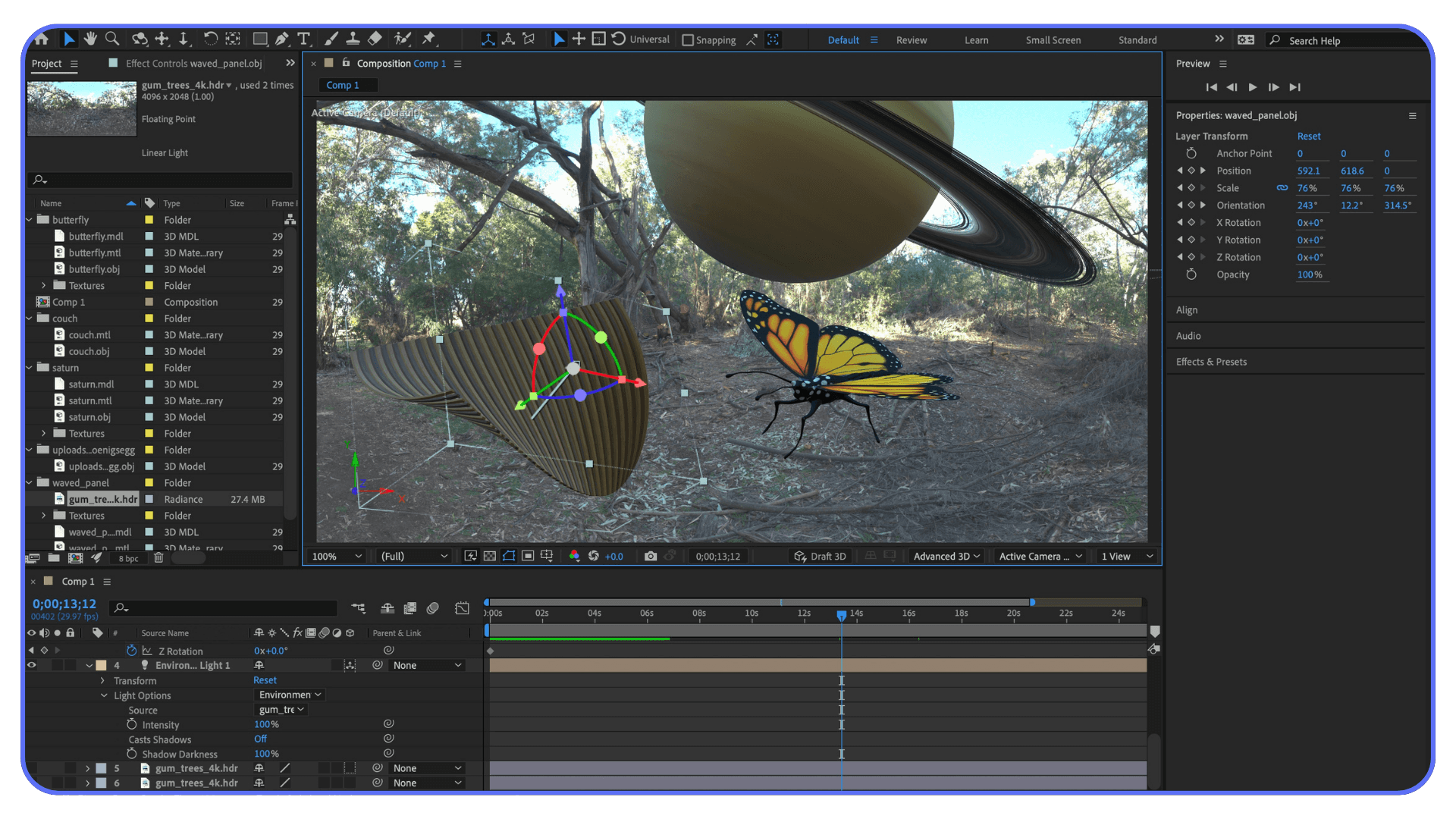
When choosing a GPU for After Effects, several factors come into play. VRAM (video memory) is one of the most important aspects, as high-resolution compositions, 3D rendering, and heavy effects demand more memory to process efficiently. While 8GB of VRAM may suffice for most 1080p or light 4K work, professionals handling complex projects should look for 16GB or even 24GB of VRAM. Additionally, CUDA cores (for NVIDIA) and OpenCL compute units (for AMD) determine how well a GPU accelerates tasks in After Effects, with NVIDIA cards generally offering better performance due to Adobe’s CUDA optimizations. Features like NVENC encoding also play a role in export speed when working alongside Adobe Media Encoder.
This guide will break down the best GPUs for After Effects in three main categories, high-end, mid-range, and budget-friendly options, so you can make an informed decision based on your specific needs and budget. Whether you’re looking for the ultimate performance of an RTX 4090, the best price-to-performance ratio of an RTX 4070 Ti, or an affordable yet capable choice like the RTX 4060 Ti, we’ve got you covered.
Let’s dive into the best GPUs for After Effects in 2026 and find the perfect one for your workflow.
What to Look for in a GPU for After Effects?
Choosing the right GPU for Adobe After Effects is crucial for achieving smooth performance, faster rendering times, and an efficient workflow. While After Effects is primarily CPU-dependent, the GPU plays a significant role in handling GPU-accelerated effects, real-time previews, and third-party plugins like Red Giant, Element 3D, and Boris FX. Understanding the key specifications that impact performance can help you make an informed decision when selecting a graphics card for your projects.
One of the most important aspects to consider is VRAM (video memory). VRAM is responsible for storing textures, frames, and other graphical data, which directly impacts how efficiently After Effects handles large compositions, high-resolution footage, and multiple layers of effects. For 1080p projects with basic motion graphics, a GPU with 8GB of VRAM can be sufficient. However, if you are working with 4K, 8K, or complex 3D compositions, a GPU with 16GB or more of VRAM is highly recommended to prevent lag and memory bottlenecks. High VRAM is especially beneficial for 3D animation, motion tracking, and GPU-intensive plugins that require extensive graphical processing.
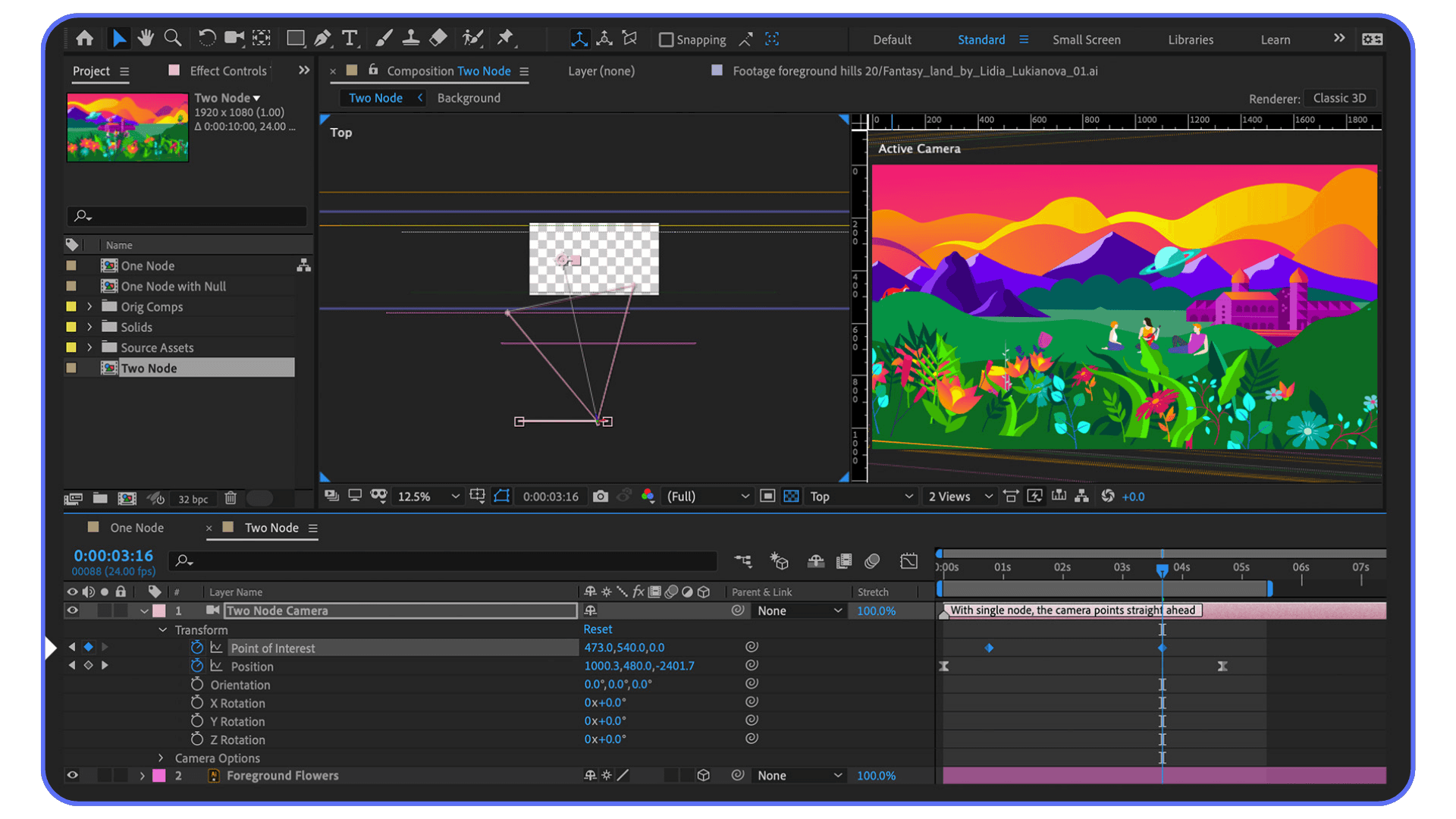
Another crucial factor is the choice between NVIDIA and AMD GPUs, particularly in relation to CUDA vs. OpenCL acceleration. Adobe After Effects is better optimized for NVIDIA GPUs due to CUDA (Compute Unified Device Architecture), which significantly accelerates rendering and playback performance. While AMD GPUs rely on OpenCL (Open Computing Language), which can still provide decent performance, CUDA-based rendering tends to be more efficient and widely supported across Adobe’s suite of creative applications. If you frequently use multi-frame rendering (MFR), GPU-accelerated effects, or third-party plugins, an NVIDIA GPU will generally offer superior performance compared to AMD alternatives.
While After Effects is predominantly CPU-driven, multi-frame rendering (MFR) has introduced a greater role for GPUs in optimizing workflow efficiency. MFR allows After Effects to utilize multiple CPU cores simultaneously, improving render speeds. While CPU core count and speed remain the primary contributors to MFR performance, a powerful GPU can still enhance rendering speeds, especially when handling GPU-heavy effects like blurs, glows, and 3D compositions. Investing in a balanced combination of a high-performance CPU and a capable GPU will ensure the best possible results for rendering and playback.
For users working extensively with 3D animation, ray tracing, and real-time rendering, having a high-end GPU is essential. If your workflow involves Cinema 4D, Element 3D, Redshift, OctaneRender, or Blender, a powerful GPU will greatly improve rendering times and real-time interaction with 3D models. Ray tracing, in particular, demands a high-end GPU with strong CUDA core performance to ensure smooth reflections, shadows, and lighting effects. If your projects are heavily 3D-dependent, investing in a GPU like the NVIDIA RTX 4080, 4090, or AMD Radeon RX 7900 XTX will provide significant improvements in real-time rendering performance.
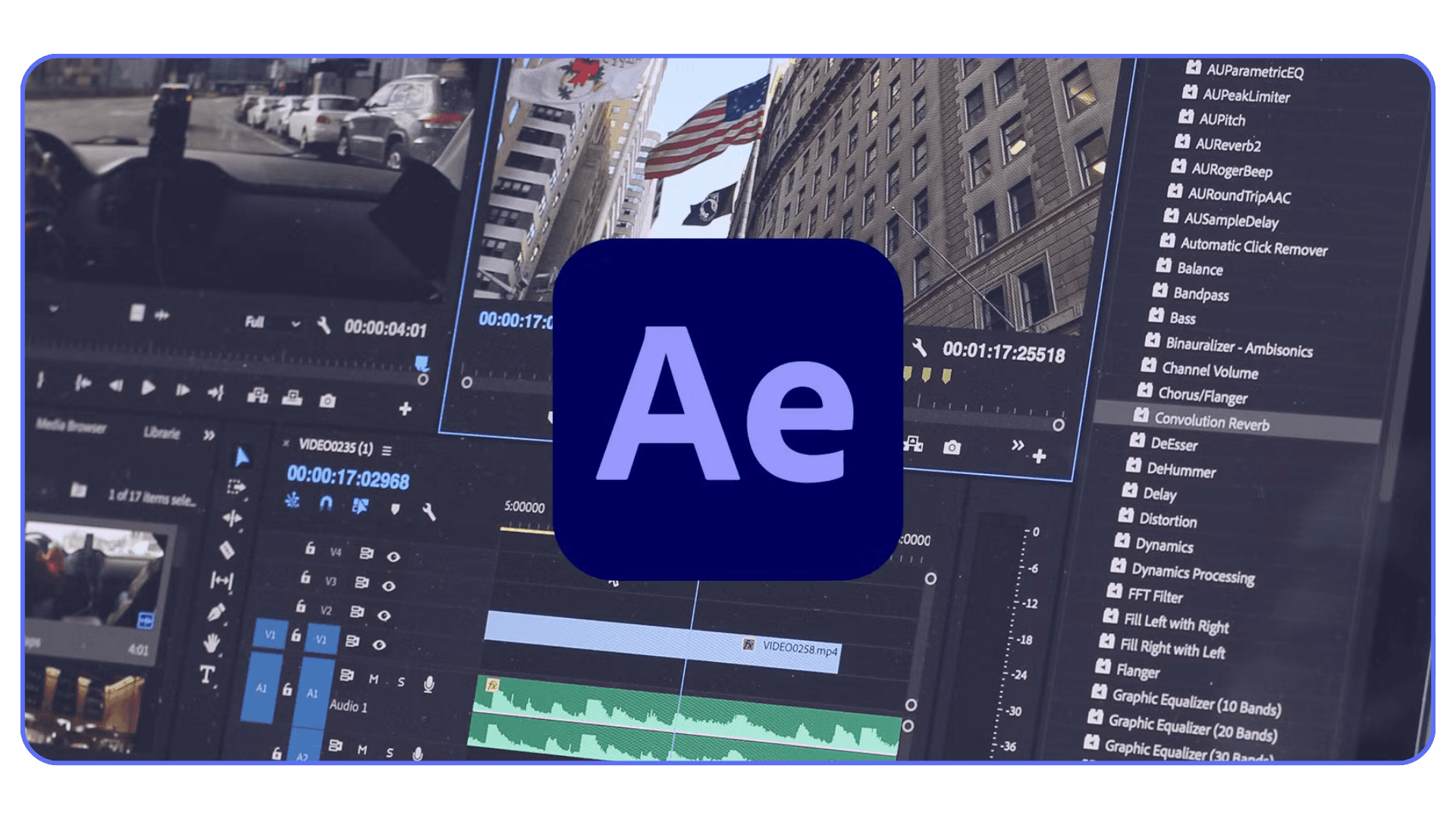
Another important feature to consider is NVENC encoding, which is exclusive to NVIDIA GPUs. NVENC (NVIDIA Encoder) is a dedicated hardware encoder that offloads the encoding process from the CPU to the GPU, resulting in faster exports when using Adobe Media Encoder, Premiere Pro, and other video editing applications. This feature is particularly useful for users who frequently render and export high-resolution videos since it significantly reduces export times and improves overall system efficiency. If you are working with multi-camera timelines, complex compositions, or video files with high bitrates, an NVIDIA GPU with NVENC support will ensure that your rendering pipeline remains fast and responsive.
Ultimately, selecting the right GPU for After Effects depends on your specific workflow, budget, and project complexity. If you are a professional working on 4K+ compositions, complex motion graphics, and GPU-intensive effects, investing in a high-end GPU with ample VRAM and CUDA acceleration will make a noticeable difference in performance. On the other hand, if you are a casual user, student, or beginner, a budget-friendly or mid-range GPUwill still provide smooth playback and reasonable rendering speeds without unnecessary costs. Understanding these key specifications will help you choose the best GPU for your needs, ensuring an optimized and efficient After Effects experience.
High-End (Best Performance) – The Best GPUs for Professionals
For professionals working on high-resolution 8K projects, advanced 3D rendering, VFX compositing, and complex motion graphics, having a powerful GPU is essential. These high-end GPUs not only enhance GPU-accelerated effects in After Effects but also speed up rendering and playback in software like Cinema 4D, Redshift, and Element 3D. With the increasing use of multi-frame rendering (MFR) in After Effects, investing in a high-performance GPU can significantly boost your workflow efficiency. Below are the top-tier GPUs for those who need the absolute best in power, stability, and future-proofing.
#1. NVIDIA RTX 4090 (24GB VRAM) – Ultimate Performance for AE, 3D, and GPU Effects
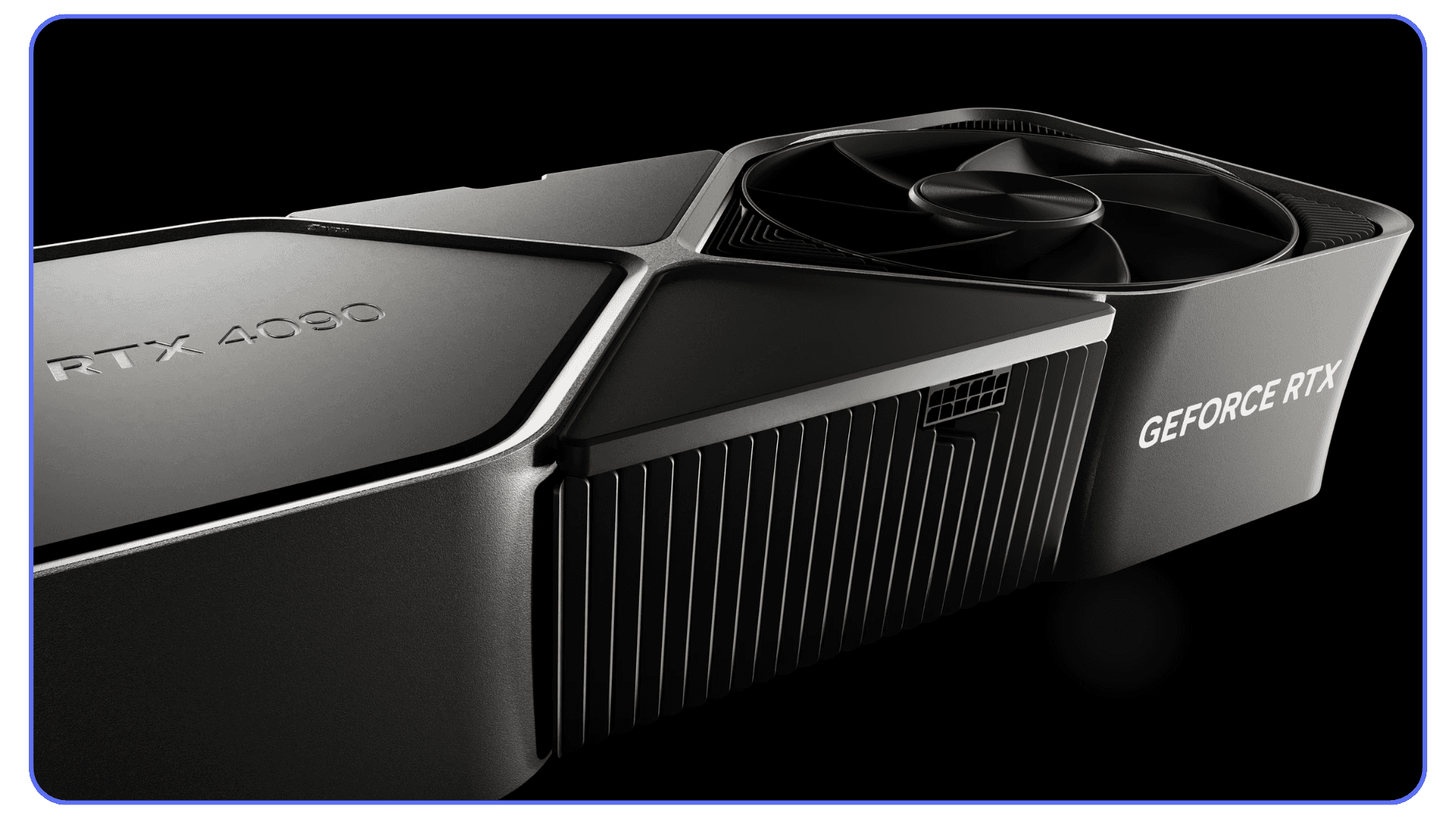
The NVIDIA RTX 4090 is the undisputed king of GPUs, offering unparalleled power for motion designers, 3D artists, and VFX professionals. With a massive 24GB of GDDR6X VRAM, this card is built for handling complex After Effects projects with heavy GPU-accelerated effects, 8K compositions, and real-time 3D rendering. It excels in CUDA and OptiX acceleration, making it perfect for multi-frame rendering (MFR), ray tracing, and GPU-heavy plugins like Red Giant’s Universe, Boris FX, and Element 3D. If you demand zero compromise on performance, the RTX 4090 is the ultimate choice.
#2. NVIDIA RTX 4080 (16GB VRAM) – Powerhouse Performance at a Lower Cost
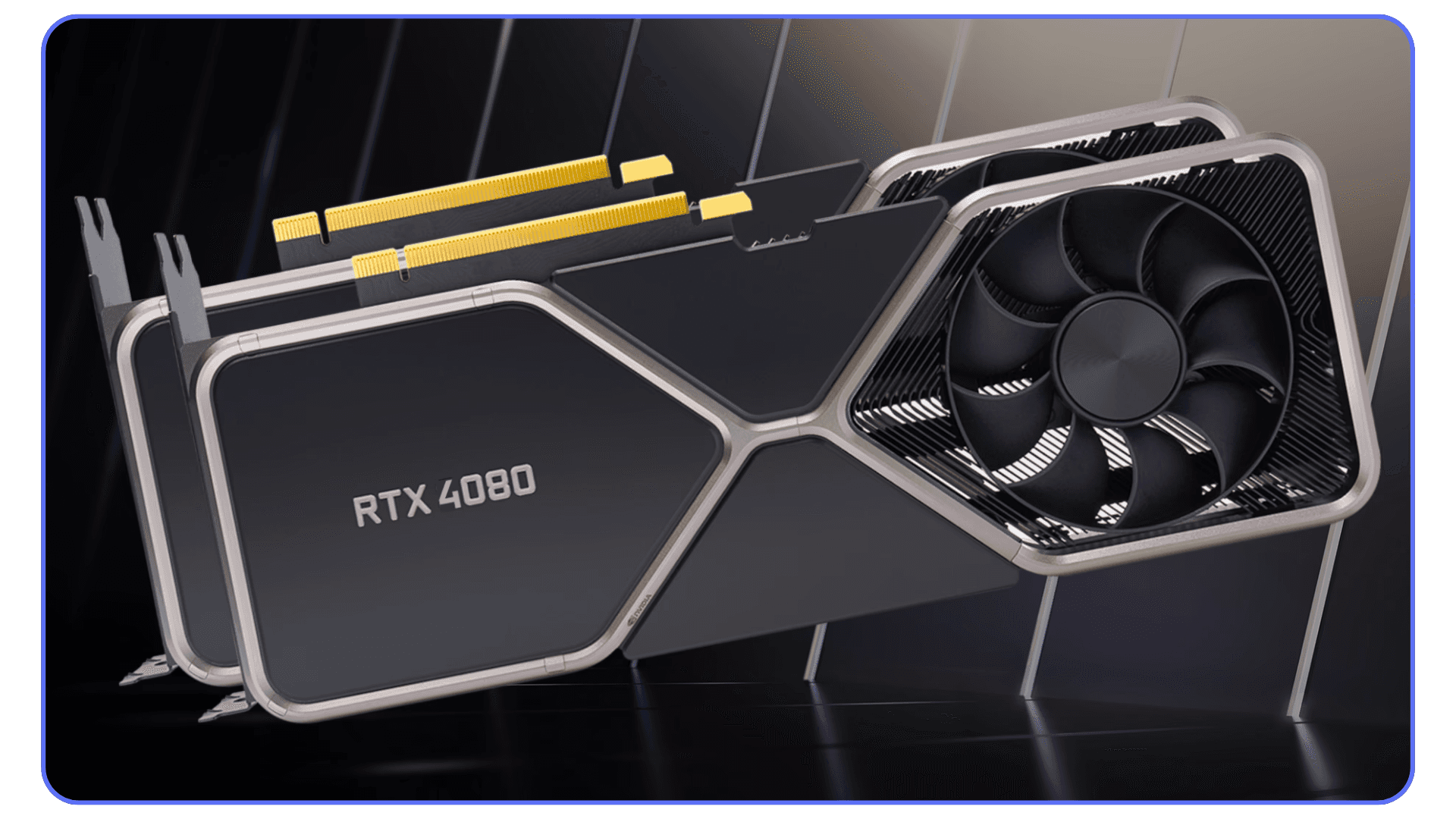
The NVIDIA RTX 4080 is a slightly toned-down version of the 4090, but it still packs serious performance. With 16GB of GDDR6X VRAM, it provides excellent support for 4K and 8K compositions, GPU-accelerated effects, and smooth timeline playback. While it doesn’t reach the same extreme performance levels as the RTX 4090, it offers exceptional value for professionals who need top-tier power without spending extra on the absolute best. It’s also a great choice for users working with multi-frame rendering (MFR) and 3D rendering software like Blender, Cinema 4D, and OctaneRender.
#3. AMD Radeon RX 7900 XTX (24GB VRAM) – Best AMD Alternative for After Effects & 3D
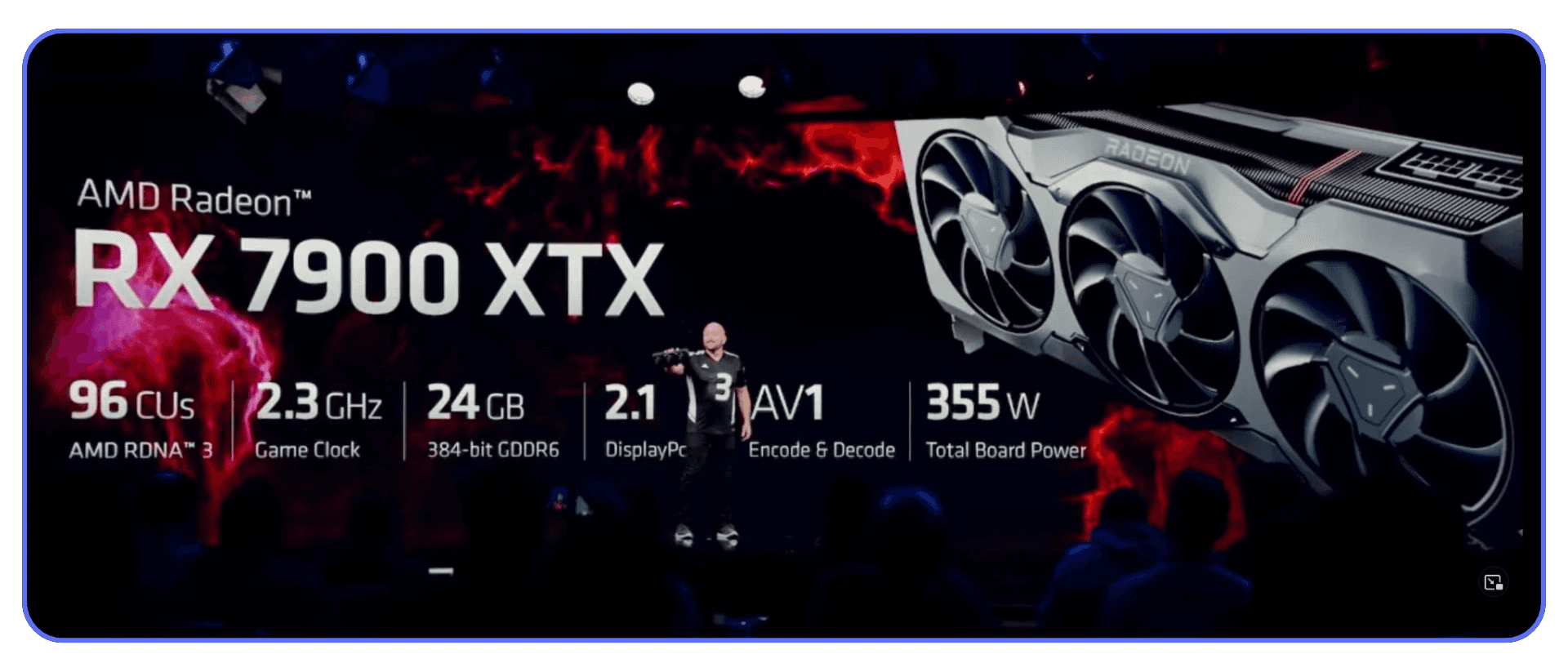
For those who prefer AMD GPUs, the Radeon RX 7900 XTX is the best high-end option. With 24GB of GDDR6 VRAM, it provides excellent performance in After Effects, particularly for large compositions and GPU-accelerated effects. While NVIDIA GPUs have an edge in CUDA-optimized workflows, AMD’s OpenCL support ensures smooth performance in After Effects and DaVinci Resolve. It also excels in 3D rendering tasks, making it a great alternative for professionals working with high-resolution graphics, 3D modeling, and video editing.
#4. NVIDIA RTX 3090 Ti (24GB VRAM) – Last-Gen Powerhouse Still Going Strong
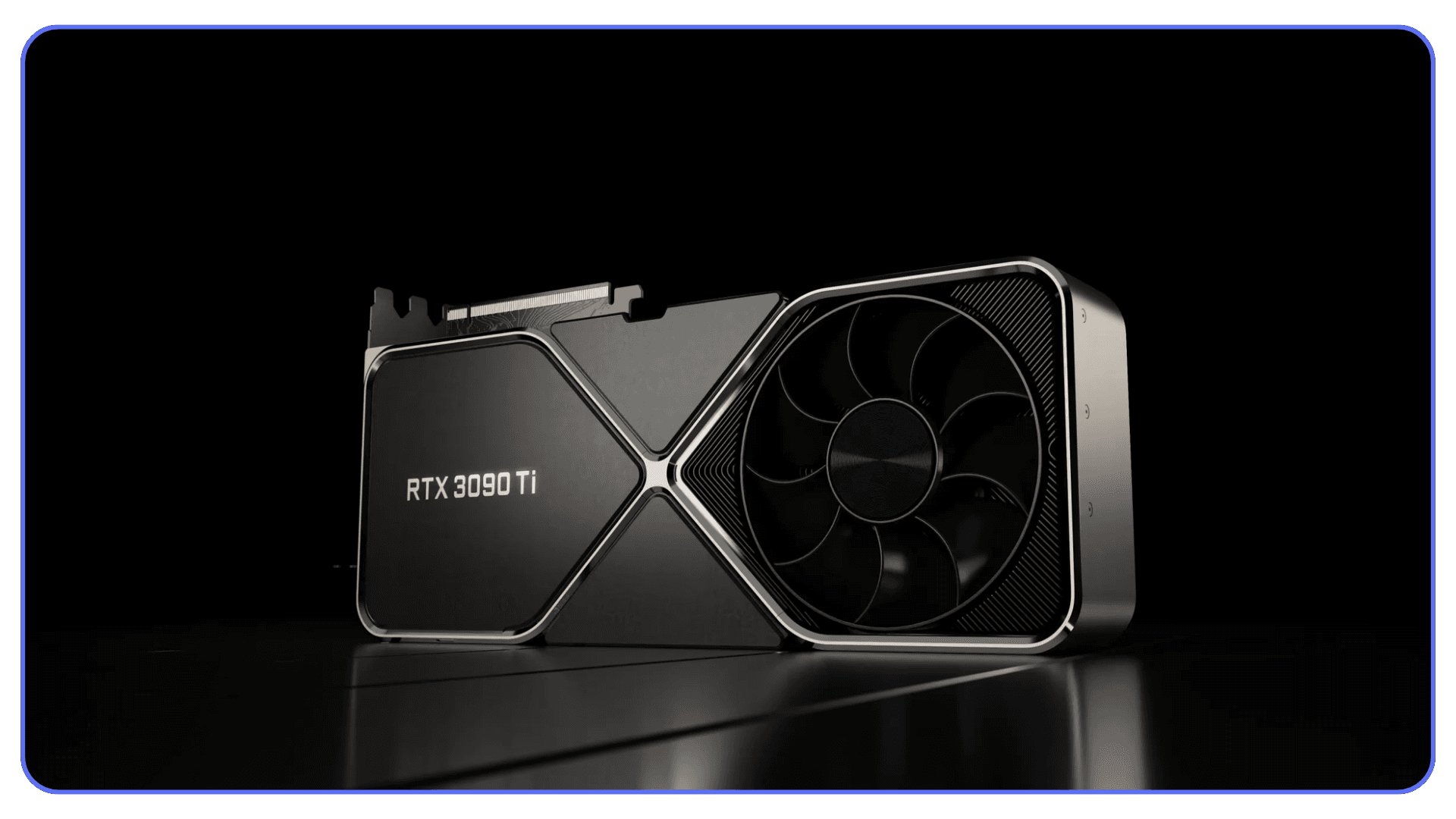
The RTX 3090 Ti may be a last-generation card, but it remains one of the best GPUs for After Effects users who need top-tier performance at a slightly lower price than the latest models. With 24GB of GDDR6X VRAM, it offers exceptional performance for 8K video editing, VFX, and 3D rendering. While the RTX 4090 and 4080 offer more power and efficiency, the 3090 Ti is still a beast for professional workflows, making it a strong choice for those looking for high performance without investing in the latest generation.
Mid-Range (Best Value) – The Perfect Balance for Motion Designers & Video Editors
For motion graphics artists, video editors, and 3D animators working with 4K compositions, complex animations, and GPU-accelerated effects, mid-range GPUs provide the perfect balance between price and performance. These cards offer excellent CUDA acceleration, solid VRAM, and great multi-frame rendering (MFR) support, making them ideal for professionals who need smooth previews, faster rendering times, and efficient playback in After Effects. Whether you're working with Adobe Premiere Pro, DaVinci Resolve, Cinema 4D, or Blender, these GPUs will enhance your workflow without breaking the bank.
#1. NVIDIA RTX 4070 Ti (12GB VRAM) – The Best Balance of Performance & Price
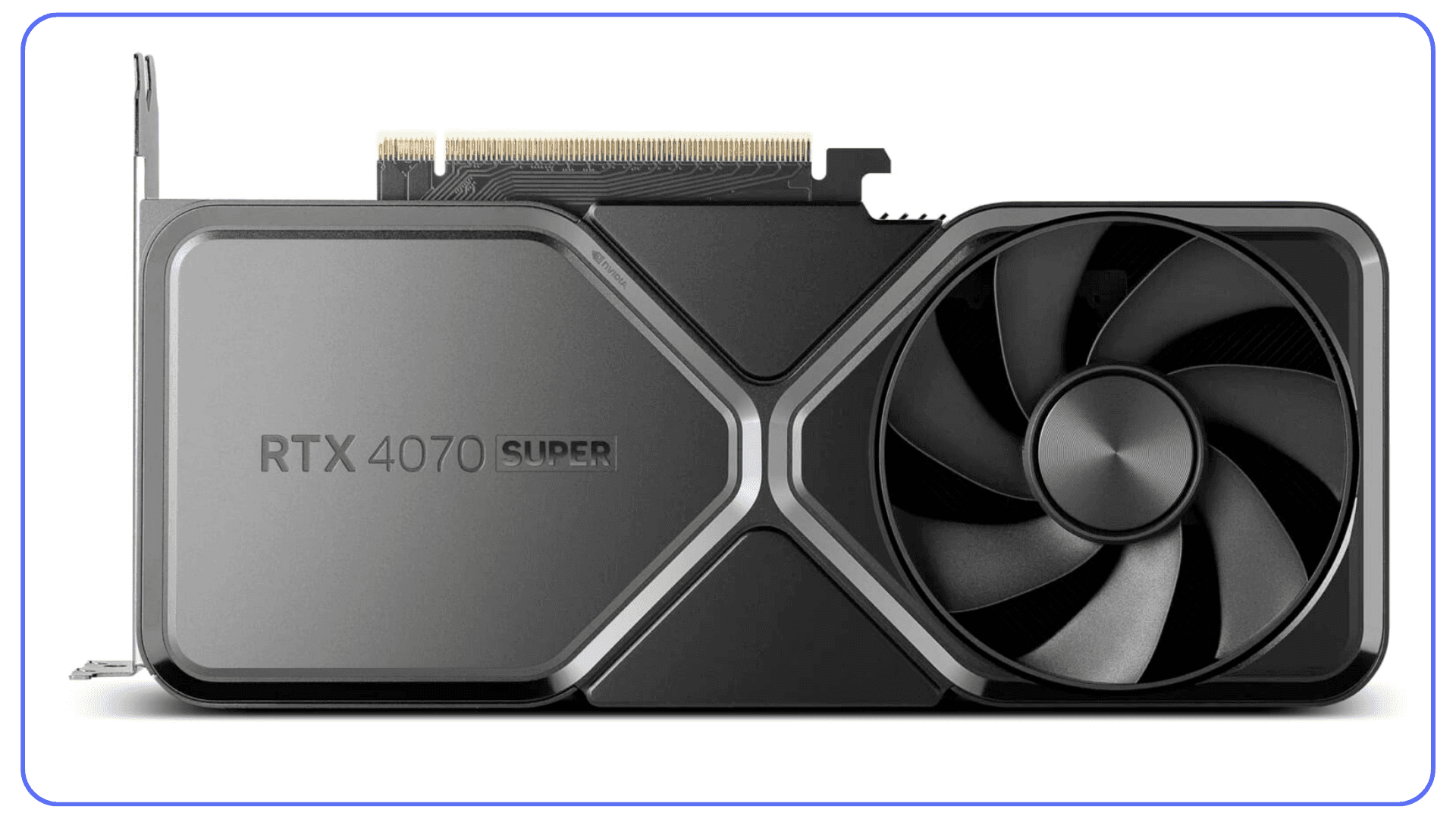
The NVIDIA RTX 4070 Ti is one of the best mid-range GPUs for After Effects, offering a strong balance between cost and performance. Equipped with 12GB of GDDR6X VRAM, it handles 4K motion graphics, GPU-accelerated effects, and multi-frame rendering (MFR) with ease. Thanks to NVIDIA’s CUDA cores and OptiX acceleration, this GPU significantly speeds up workflows in Adobe After Effects, Premiere Pro, and Cinema 4D, making it an excellent choice for creatives who need high performance without stepping into the high-end price range.
#2. NVIDIA RTX 4070 (12GB VRAM) – Perfect for Most AE Users, Strong CUDA Performance
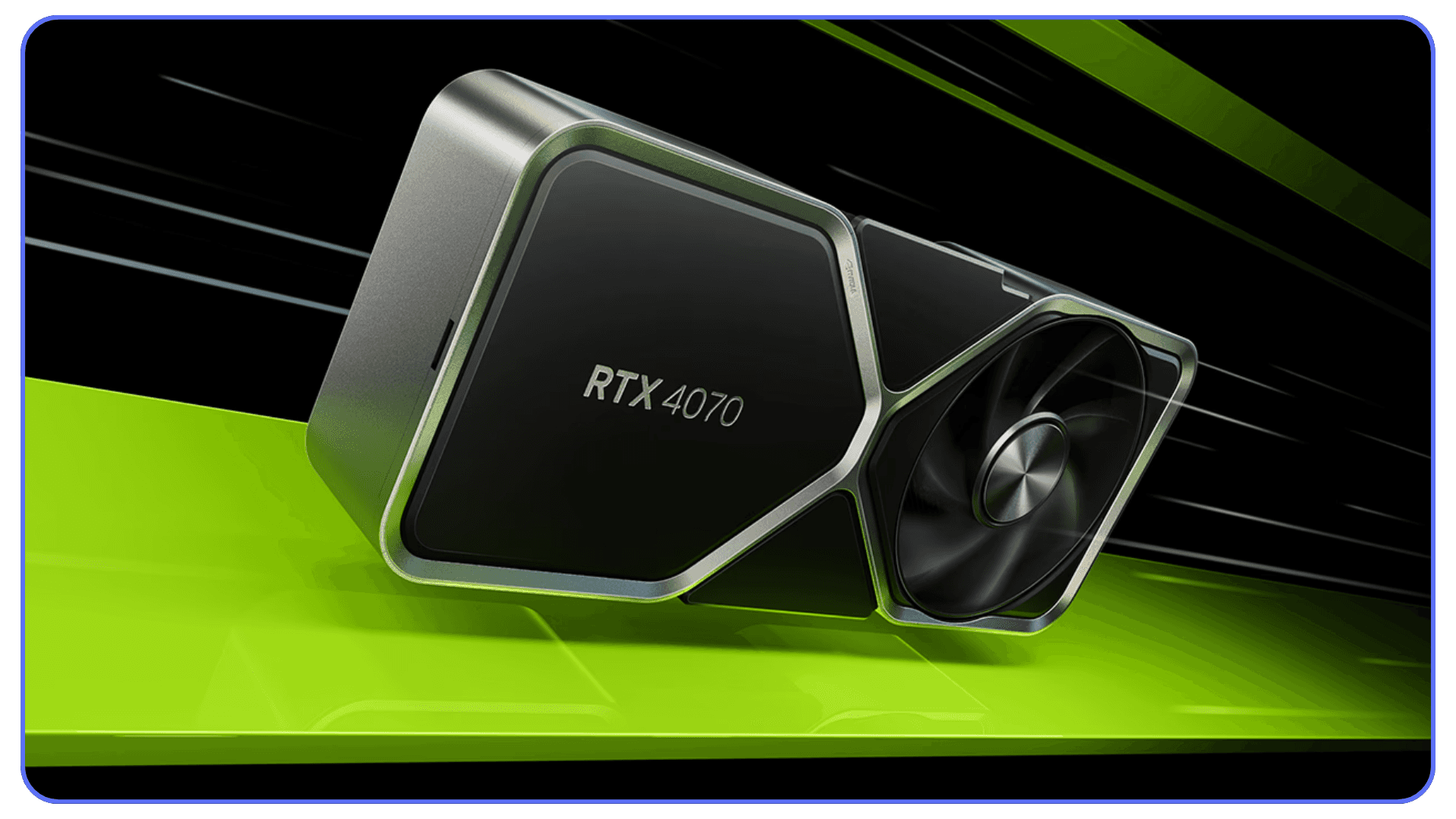
The RTX 4070 is an ideal choice for most After Effects users, offering fantastic CUDA performance, strong real-time playback, and smooth GPU-accelerated effects. With 12GB of VRAM, this card is well-suited for 4K compositions, motion design, and general video editing, ensuring stable previews and fast rendering times. It’s also a power-efficient GPU, making it great for those who need strong performance without excessive power consumption or heat output. If you want a mid-range card that delivers high-end performance in After Effects, the RTX 4070 is a top pick.
#3. AMD Radeon RX 7800 XT (16GB VRAM) – Great for 4K & 3D, Solid VRAM
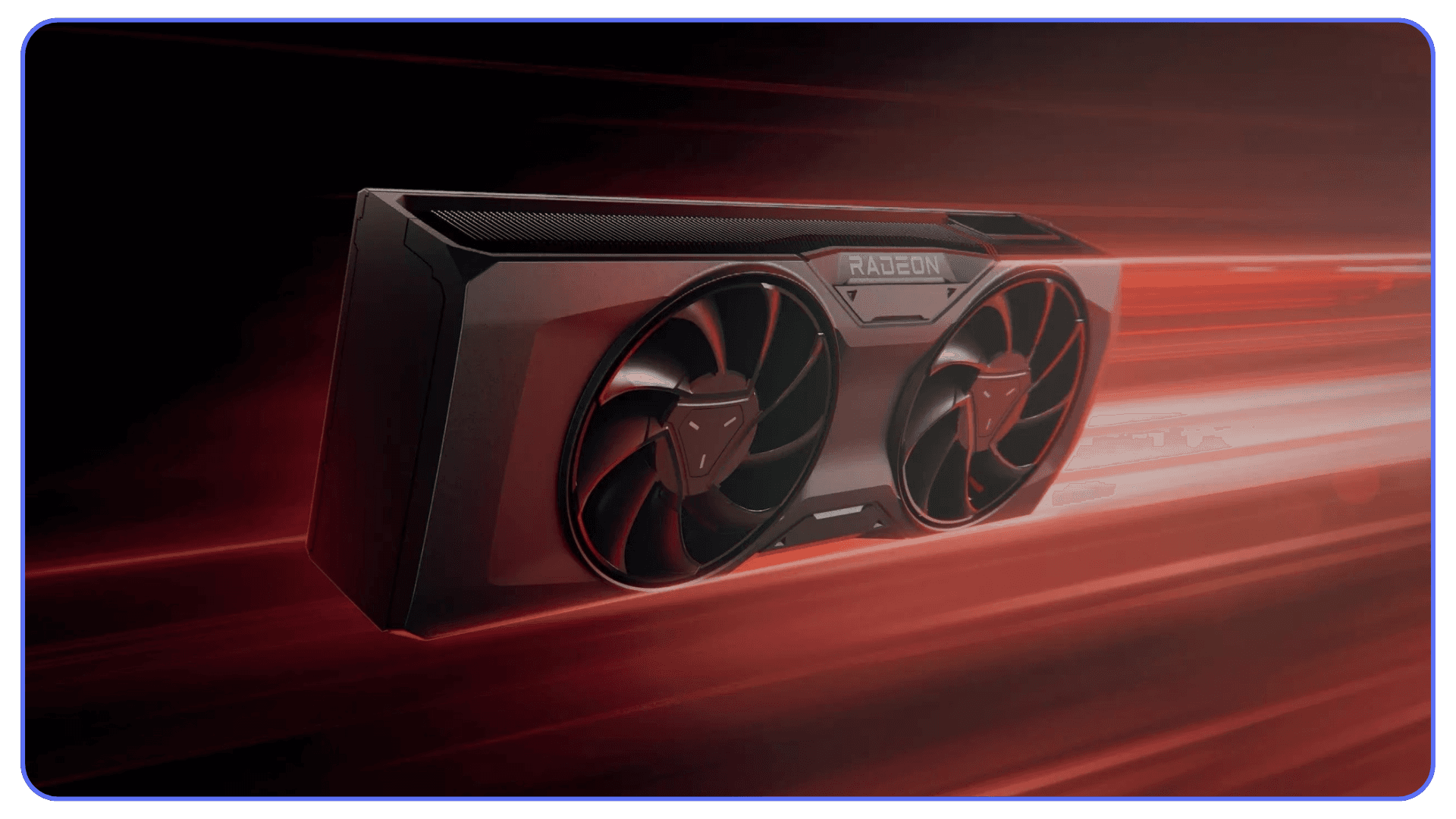
For AMD users, the Radeon RX 7800 XT is one of the best mid-range GPUs, offering solid OpenCL performance and a generous 16GB of VRAM. This makes it an excellent choice for large After Effects projects, high-resolution motion graphics, and video editing. While NVIDIA cards generally have an edge in CUDA-optimized applications, AMD’s OpenCL support ensures strong performance in After Effects and DaVinci Resolve. If you’re looking for a future-proof GPU with high VRAM capacity, the RX 7800 XT is a fantastic alternative to NVIDIA’s 4070 series.
#4. NVIDIA RTX 3080 Ti (12GB VRAM) – Older but Still Powerful, Great for AE
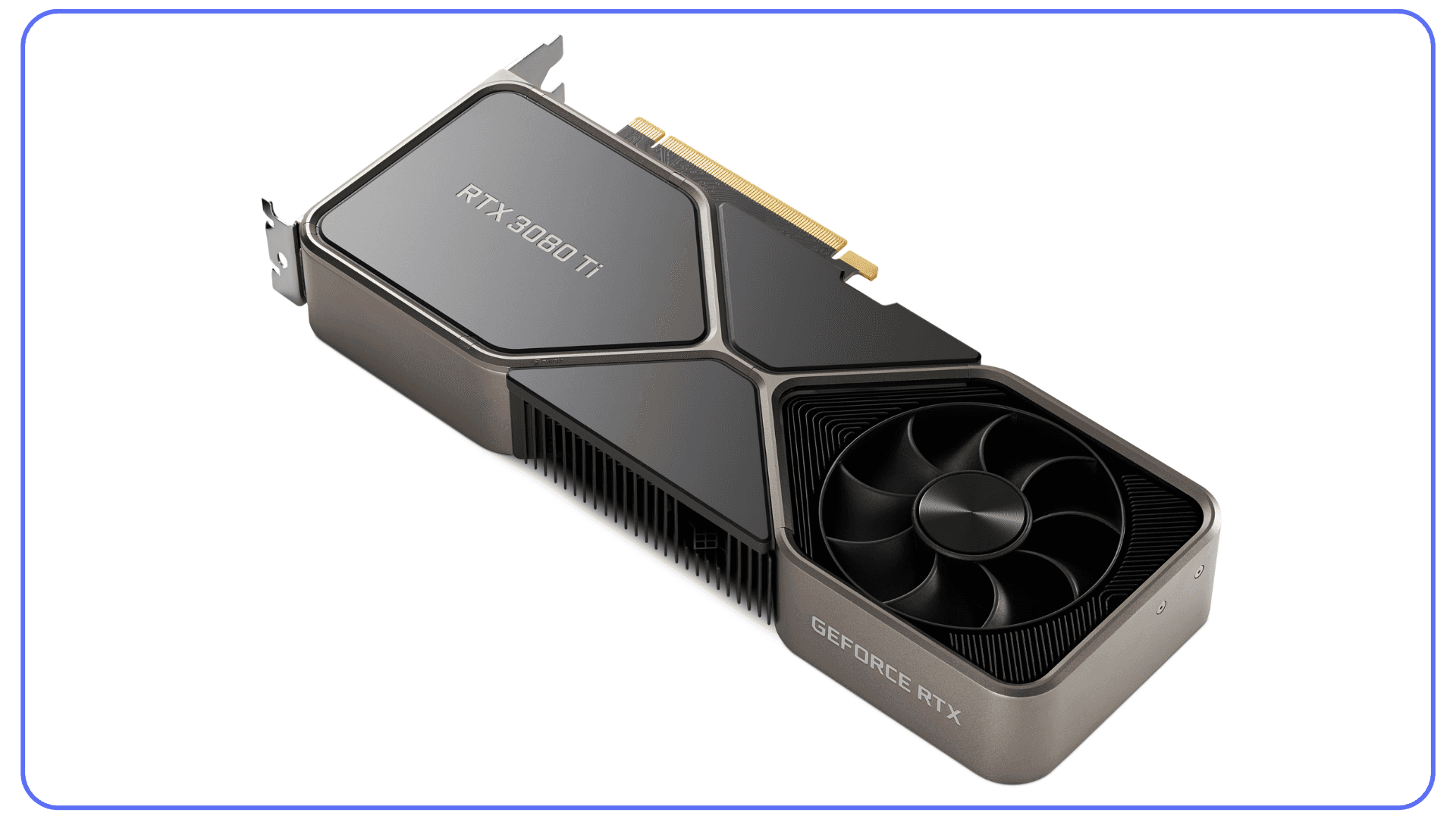
Even though it belongs to the previous GPU generation, the RTX 3080 Ti remains one of the best options for motion graphics and video editing in After Effects. With 12GB of GDDR6X VRAM, this card is powerful enough to handle 4K+ projects, GPU-accelerated effects, and real-time 3D rendering. While it lacks some of the efficiency improvements seen in the RTX 40-series, it still provides incredible speed and stability for AE users working on professional projects. If you’re looking for a powerful GPU at a more affordable price than the latest models, the RTX 3080 Ti is still a great buy.
Budget-Friendly (For Casual Users) – Great Performance Without Breaking the Bank
Not everyone needs an ultra-powerful GPU for After Effects. If you’re a student, hobbyist, or casual video editor working primarily in 1080p or light 4K, there are plenty of affordable options that still provide smooth performance, decent rendering times, and GPU acceleration for effects. While these budget-friendly GPUs don’t offer the high-end CUDA core count or massive VRAM of professional cards, they are more than capable of handling standard motion graphics, animations, and basic video editing workflows. If you’re looking for a cost-effective solution to enhance your After Effects experience, these GPUs are the best options in 2026.
#1. NVIDIA RTX 4060 Ti (8GB/16GB VRAM) – Great for Light AE Work & GPU Effects
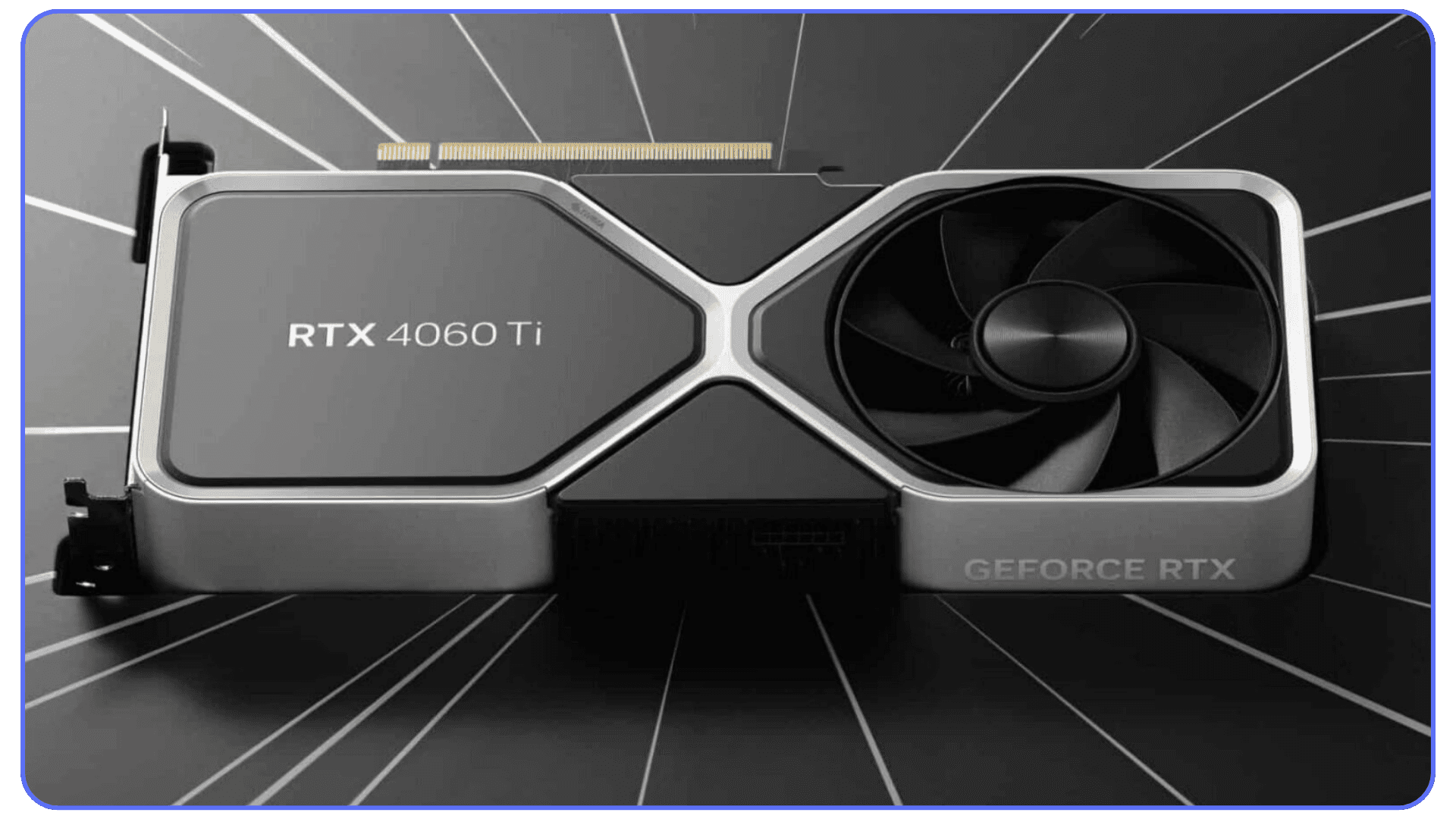
The RTX 4060 Ti is an excellent budget-to-mid-range GPU, offering good CUDA performance and solid GPU acceleration for effects in After Effects. It comes in 8GB and 16GB VRAM variants, with the latter being a better choice for those working on higher-resolution compositions or multi-layered projects. While it’s not designed for heavy 3D rendering or ultra-high-resolution work, it delivers solid playback performance, decent render speeds, and reliable CUDA acceleration for motion designers and video editors on a budget. If you’re looking for a cost-effective GPU that still delivers strong performance, the RTX 4060 Ti is a great choice.
#2. AMD Radeon RX 7600 (8GB VRAM) – Best AMD Budget GPU for Basic Motion Graphics
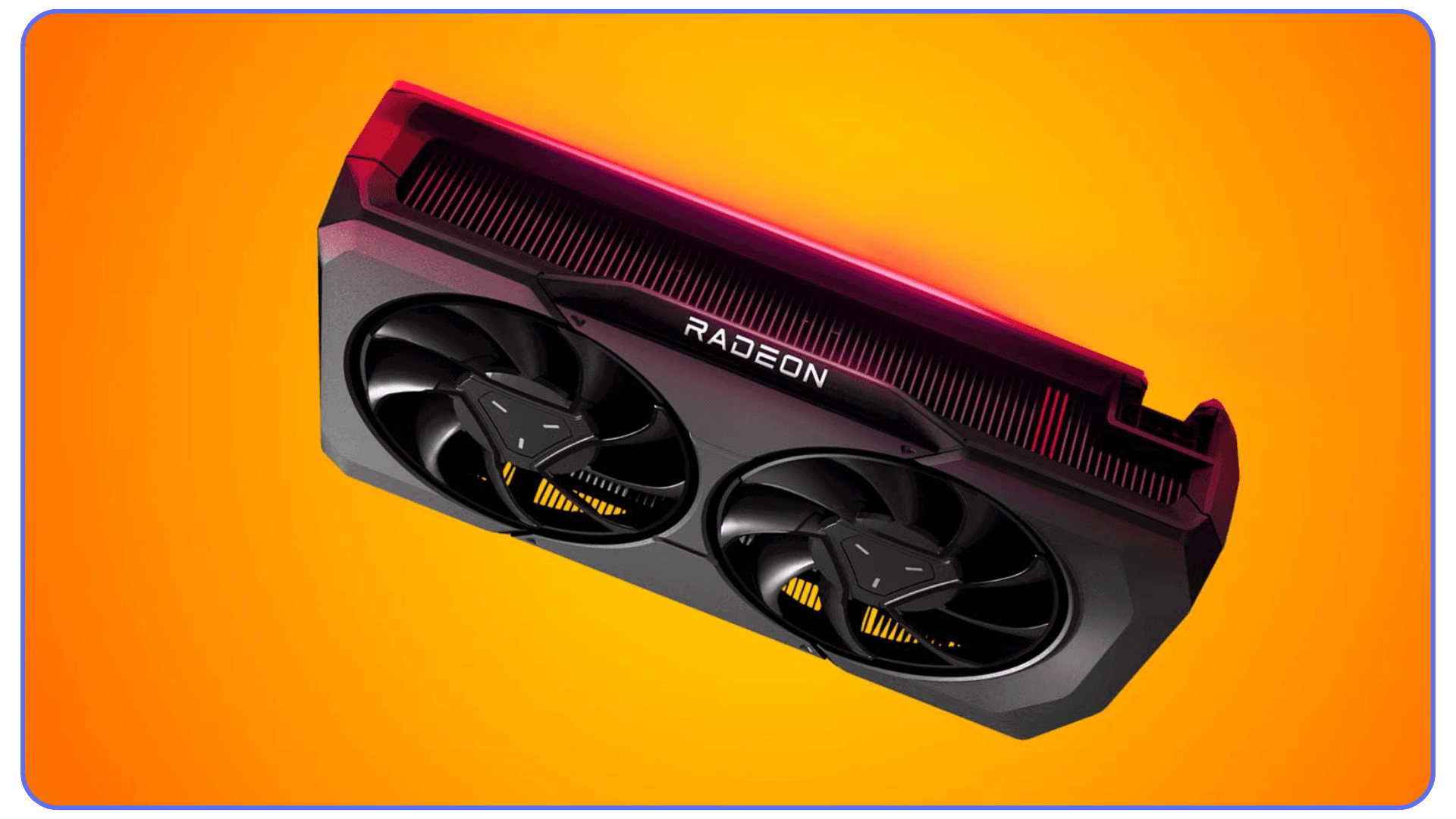
For those who prefer AMD GPUs, the Radeon RX 7600 is one of the best budget-friendly options. With 8GB of VRAM, it handles basic After Effects workflows, GPU-accelerated effects, and light 4K video editing without issues. While NVIDIA GPUs have an edge in CUDA-accelerated tasks, AMD’s OpenCL support still allows for a smooth experience in After Effects, especially for students and entry-level users. If you’re looking for an affordable alternative to NVIDIA’s budget GPUs, the RX 7600 is a solid pick.
#3. NVIDIA RTX 3060 Ti (8GB VRAM) – Still a Strong Choice at a Lower Price
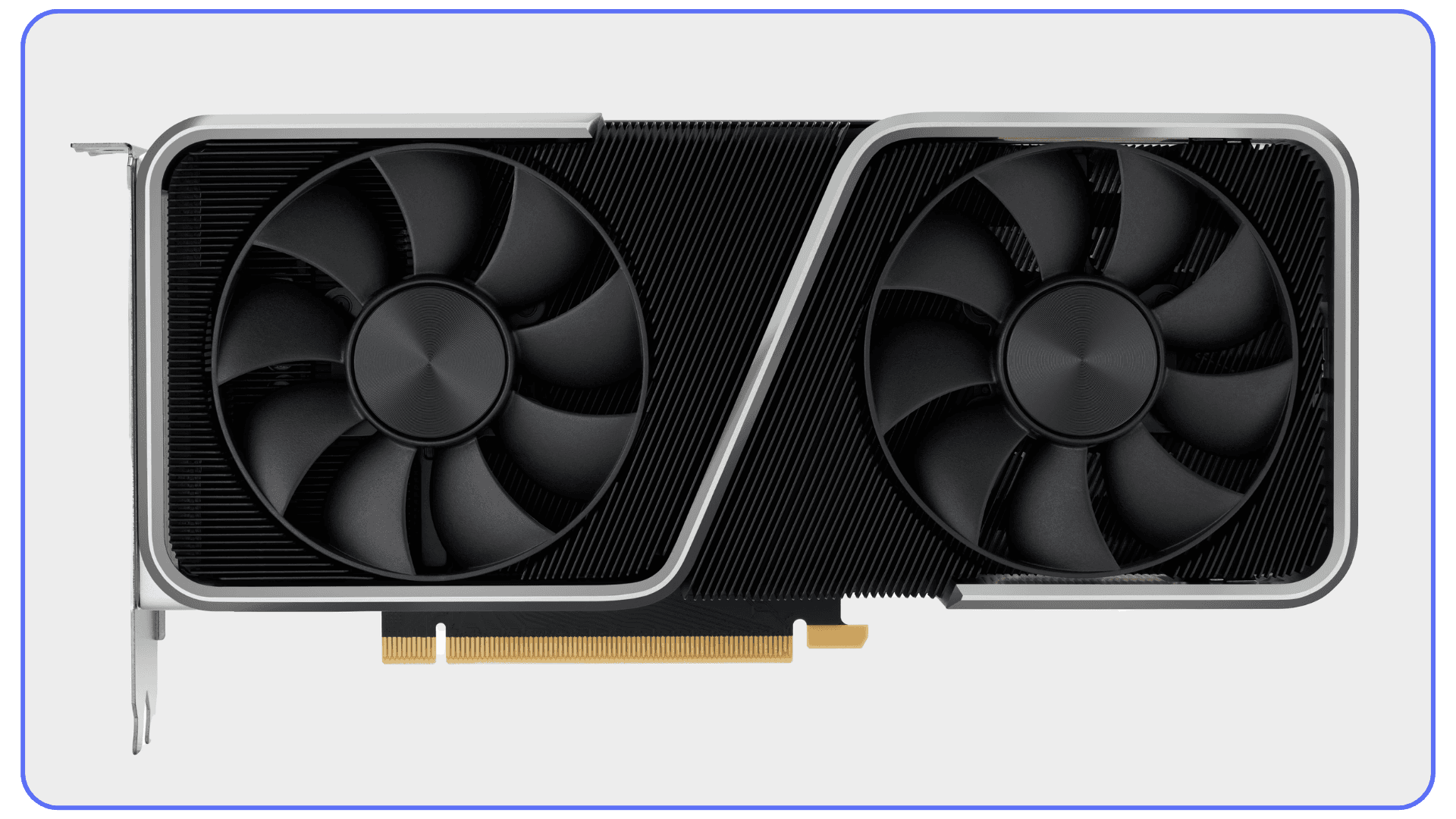
Even though it’s from the previous generation, the RTX 3060 Ti remains a fantastic option for After Effects users on a budget. With 8GB of GDDR6 VRAM, this GPU still delivers solid performance for 1080p and light 4K editing, motion graphics, and GPU-accelerated effects. While it’s not as powerful as the newer RTX 4060 Ti, it often comes at a lower price while still providing excellent CUDA performance for After Effects. If you’re looking for a budget-friendly card that doesn’t feel outdated, the RTX 3060 Ti is a great investment.
#4. AMD Radeon RX 6700 XT (12GB VRAM) – Good Mid-Budget Card with Strong VRAM
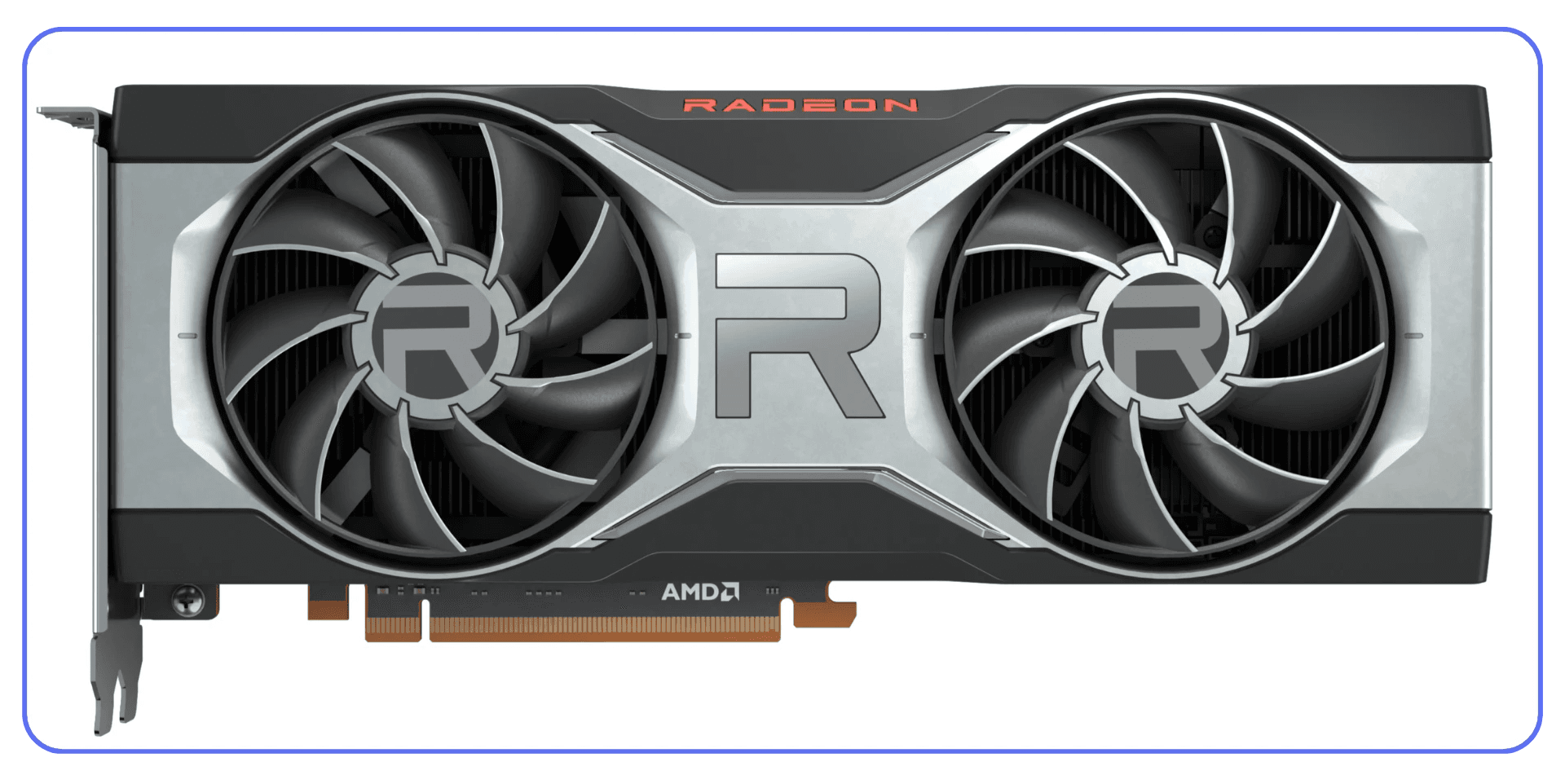
For users who need extra VRAM without spending a fortune, the Radeon RX 6700 XT is a fantastic option. With 12GB of GDDR6 VRAM, this card offers better memory capacity than most other budget-friendly GPUs, making it a strong choice for motion designers working with complex compositions or heavier effects. While NVIDIA’s CUDA cores provide better performance in After Effects, AMD’s OpenCL optimization ensures this card still performs well for basic motion graphics, compositing, and video editing. If you need a little extra power in a budget-friendly AMD GPU, this is a great pick.
#5. NVIDIA RTX 3050 (8GB VRAM) – Entry-Level Choice, Only for Light AE Work
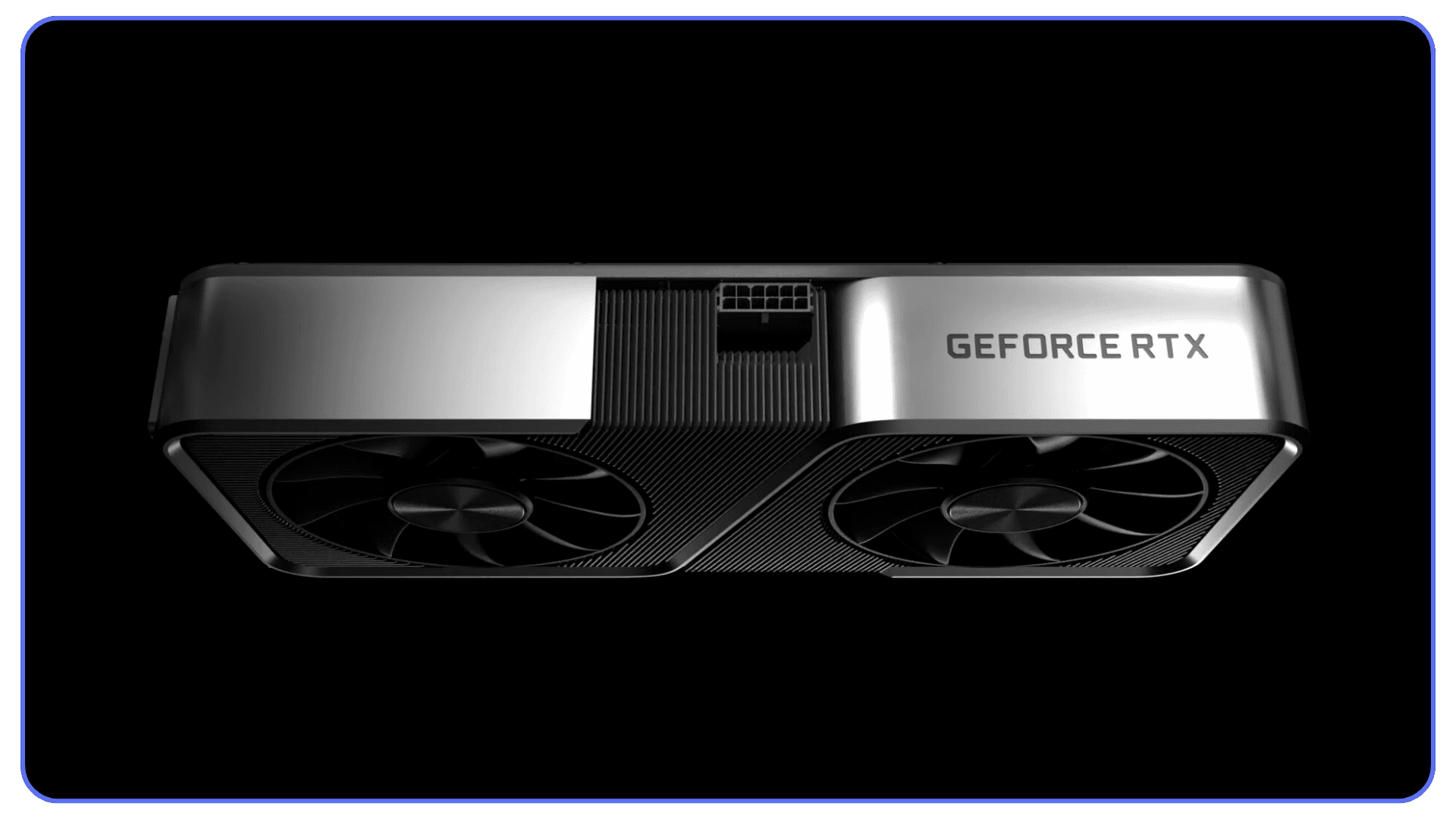
The NVIDIA RTX 3050 is an entry-level GPU, making it the most budget-friendly option for casual After Effects users. With 8GB of VRAM, it’s capable of handling basic 1080p compositions, simple motion graphics, and GPU-accelerated effects, but it may struggle with more complex projects or high-resolution compositions. If you’re a beginner, student, or hobbyist working with lighter projects, the RTX 3050 provides an affordable way to speed up your workflow without a big investment. However, if you plan to work with 4K compositions or heavier effects, it’s worth considering a slightly more powerful option like the RTX 3060 Ti or RX 6700 XT.
Common GPU Myths and Mistakes in After Effects
One of the biggest reasons people feel disappointed after upgrading their GPU for After Effects is simple misunderstanding. After Effects doesn’t behave like traditional video editors or 3D renderers, and buying the “strongest GPU available” doesn’t always translate into faster renders or smoother previews. Clearing up these misconceptions can save a lot of money and frustration.
Myth #1: A More Powerful GPU Will Fix Everything
A top-tier GPU won’t compensate for a weak CPU. After Effects still relies heavily on single-core and multi-core CPU performance for most tasks, including expressions, timeline playback, and many rendering operations. If your CPU is outdated or underpowered, even an RTX 4090 won’t eliminate lag or long render times. The best results come from a balanced system where the CPU, GPU, RAM, and storage all work together.
Myth #2: More CUDA Cores Always Mean Faster After Effects
CUDA cores matter, but only for GPU-accelerated effects and plugins. If your workflow is mostly text animation, shape layers, expressions, or standard compositing, you may see minimal gains from jumping to a higher-tier GPU. CUDA shines when you’re using heavy blurs, glows, color effects, 3D plugins, or exporting via Media Encoder with NVENC.
Myth #3: VRAM Is Only Important for 3D Work
VRAM plays a role even in 2D-heavy projects. Large compositions, high-resolution footage, deep layer stacks, and precomps can all eat into VRAM usage. Running out of VRAM can cause slow previews, dropped frames, or crashes, even if you’re not doing full 3D rendering. This is why GPUs with 12GB–16GB of VRAM tend to age better for After Effects than 8GB cards.
Myth #4: AMD GPUs Are “Bad” for After Effects
AMD GPUs are not unusable or broken for After Effects. They perform well with OpenCL-accelerated effects and work especially well in apps like DaVinci Resolve. The real limitation is ecosystem support. Many third-party plugins and Adobe optimizations are built around NVIDIA’s CUDA, which gives NVIDIA an edge in consistency and compatibility rather than raw capability.
Common Mistake: Ignoring RAM and Storage
Even with a solid GPU, After Effects will struggle if you’re low on RAM or running everything from a slow drive. 32GB of RAM should be considered the minimum for serious work, with 64GB or more recommended for complex projects. Fast NVMe SSDs for cache and project files can make a noticeable difference in responsiveness, sometimes more than a GPU upgrade alone.
The Right Way to Upgrade for After Effects
If you’re optimizing your system specifically for After Effects, prioritize upgrades in this order:
CPU (clock speed and core count)
RAM capacity
Fast SSDs for cache and media
GPU with sufficient VRAM and CUDA support
Understanding how After Effects actually uses your hardware helps you spend smarter, avoid unnecessary upgrades, and build a setup that delivers real-world performance gains instead of theoretical benchmarks.
Enhance Your After Effects Workflow with Vagon
No matter which GPU you choose, having a powerful setup is key to smooth motion graphics and fast rendering. But what if you could access high-performance hardware without the hassle of constant upgrades?
With Vagon’s high-performance cloud PCs, you can run After Effects on a powerful GPU-accelerated machine from anywhere, ensuring faster rendering times, smooth previews, and seamless multi-frame rendering (MFR). Equipped with 48 cores, 4 x 24GB RTX-enabled Nvidia GPUs, and 192GB of RAM, Vagon delivers the performance you need for motion graphics, VFX, and 3D animation, without expensive hardware investments.
If you’re working with a low-end device, you can still optimize your workflow without needing the most powerful GPU. Check out our guide on mastering Adobe After Effects on low-end devices to get the most out of your setup and experience smoother performance.
Try Vagon today and supercharge your After Effects workflow with high-end cloud computing power, right from your browser!
Conclusion
Selecting the right GPU for After Effects depends on your workflow, budget, and project complexity. While After Effects remains CPU-driven, GPU acceleration plays a significant role in improving real-time previews, GPU-accelerated effects, and rendering performance, especially with Adobe’s multi-frame rendering (MFR) enhancements.
If you're a professional working with 4K+ compositions, 3D animations, and VFX-heavy projects, investing in a high-end GPU like the RTX 4090 or RTX 4080 will provide seamless performance and future-proofing. For those looking for the best balance between price and power, mid-range GPUs like the RTX 4070 Ti or RX 7800 XT offer excellent CUDA/OpenCL performance without breaking the bank. Meanwhile, budget-friendly options like the RTX 4060 Ti or RX 7600 provide solid performance for casual users and students.
Ultimately, choosing the best GPU for After Effects means understanding your needs and balancing performance with affordability. Whether you're creating motion graphics, compositing VFX, or working on 3D animation, the right graphics card will ensure a smoother, more efficient workflow, helping you focus on your creativity instead of waiting on renders.
FAQs
1. Does After Effects rely more on the CPU or GPU?
After Effects is primarily CPU-driven, meaning the processor plays the biggest role in rendering and performance. However, GPU acceleration has become more important with Adobe’s multi-frame rendering (MFR) and GPU-intensive effects, making a good GPU essential for smooth previews, faster rendering, and third-party plugins like Element 3D and Red Giant.
2. How much VRAM do I need for After Effects?
The amount of VRAM (video memory) you need depends on your projects. For 1080p motion graphics and light 4K editing, 8GB of VRAM is generally sufficient. If you're working with 4K animations, GPU-accelerated effects, and mid-range 3D projects, 12GB to 16GB of VRAM is recommended. Professionals handling 8K compositions, complex VFX, and heavy 3D rendering should consider 24GB or more.
3. Should I choose an NVIDIA or AMD GPU for After Effects?
NVIDIA GPUs are generally preferred for After Effects due to CUDA acceleration, which enhances rendering performance in Adobe applications. AMD GPUs rely on OpenCL, which works well but is not as optimized for Adobe software. If you use GPU-heavy effects, MFR, or third-party plugins, an NVIDIA GPU will likely provide better performance.
4. Does After Effects support ray tracing?
Adobe deprecated its built-in ray tracing engine, but third-party plugins like Element 3D, OctaneRender, and Redshift still benefit from ray tracing. If you work with 3D animations and lighting effects, an NVIDIA RTX GPU with strong CUDA performance will enhance your workflow.
5. Will a high-end GPU speed up After Effects rendering times?
A powerful GPU will improve rendering times for GPU-accelerated effects, real-time previews, and exporting with Adobe Media Encoder (NVENC support on NVIDIA cards helps speed up exports). However, for general rendering, After Effects still relies primarily on CPU power, so a balanced setup with a strong CPU and GPU is recommended.
6. What’s the best budget GPU for After Effects?
If you’re a student, beginner, or casual editor, budget-friendly GPUs like the RTX 4060 Ti (8GB/16GB) or AMD RX 7600 (8GB) provide decent performance for basic motion graphics, 1080p–4K editing, and light GPU acceleration without a high price tag.
Adobe After Effects has long been the industry standard for motion graphics, VFX, and compositing, offering an extensive suite of tools for artists, animators, and video editors. However, as powerful as After Effects is, its performance is highly dependent on the hardware running it. If you’ve ever experienced lagging previews, slow rendering times, or crashes while working on high-resolution compositions, chances are your hardware, especially your GPU, might be the bottleneck.
Unlike video editing software such as Premiere Pro or DaVinci Resolve, which rely heavily on both the CPU and GPU, After Effects is predominantly CPU-driven. However, with Adobe’s recent optimizations, GPU acceleration has become increasingly important, particularly for users who work with GPU-intensive effects, 3D rendering, or large compositions with multiple layers. Choosing the right graphics card can significantly boost your workflow, making tasks like preview rendering, multi-frame rendering (MFR), and GPU-accelerated effects much smoother and more efficient.
In 2026, the market is flooded with GPUs from both NVIDIA and AMD, catering to various budgets and performance needs. Whether you are a professional motion designer working with 8K footage, a mid-range user creating 4K animations, or a casual editor looking for an affordable GPU for basic motion graphics, selecting the right graphics card is crucial for achieving optimal performance.
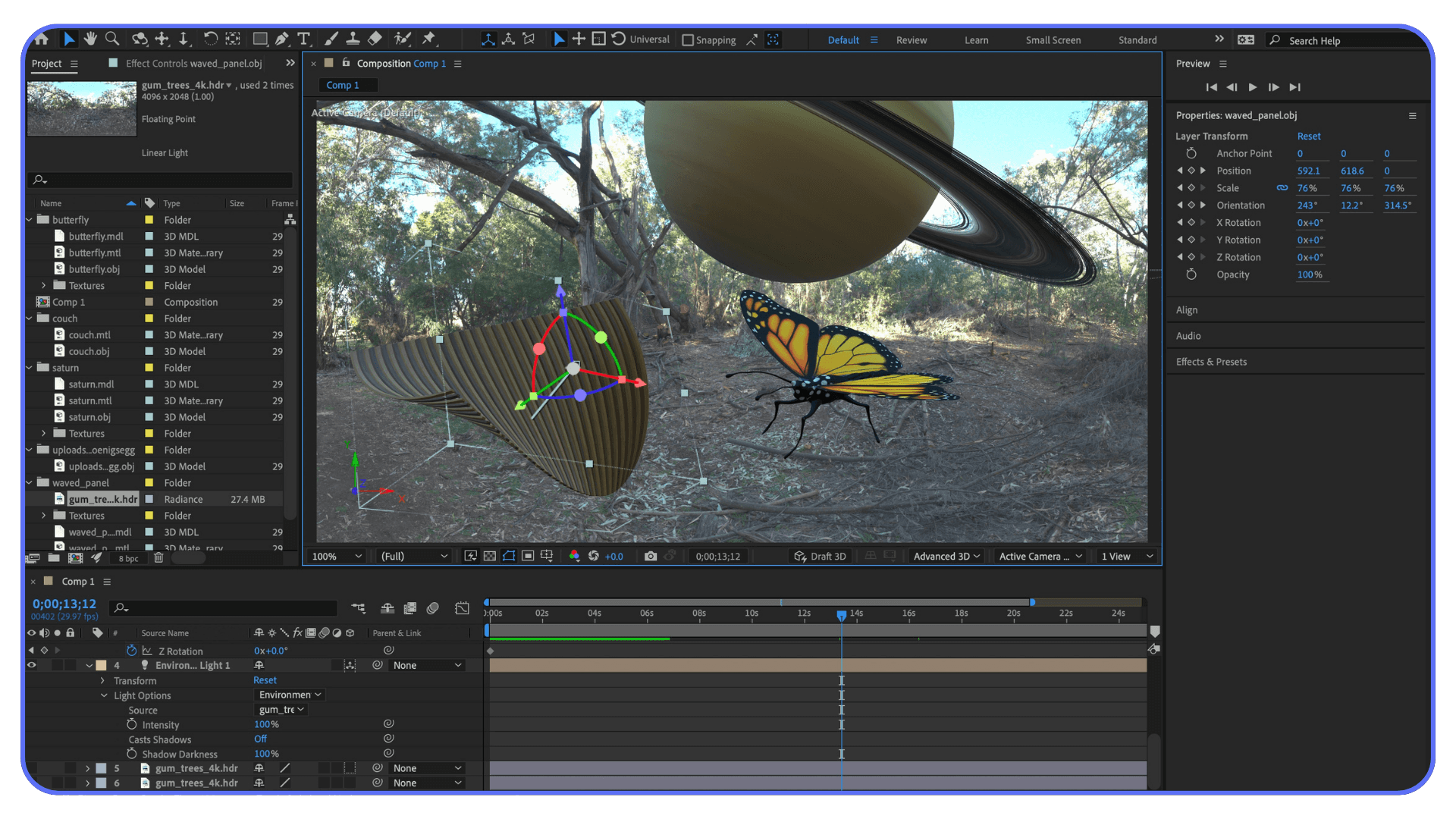
When choosing a GPU for After Effects, several factors come into play. VRAM (video memory) is one of the most important aspects, as high-resolution compositions, 3D rendering, and heavy effects demand more memory to process efficiently. While 8GB of VRAM may suffice for most 1080p or light 4K work, professionals handling complex projects should look for 16GB or even 24GB of VRAM. Additionally, CUDA cores (for NVIDIA) and OpenCL compute units (for AMD) determine how well a GPU accelerates tasks in After Effects, with NVIDIA cards generally offering better performance due to Adobe’s CUDA optimizations. Features like NVENC encoding also play a role in export speed when working alongside Adobe Media Encoder.
This guide will break down the best GPUs for After Effects in three main categories, high-end, mid-range, and budget-friendly options, so you can make an informed decision based on your specific needs and budget. Whether you’re looking for the ultimate performance of an RTX 4090, the best price-to-performance ratio of an RTX 4070 Ti, or an affordable yet capable choice like the RTX 4060 Ti, we’ve got you covered.
Let’s dive into the best GPUs for After Effects in 2026 and find the perfect one for your workflow.
What to Look for in a GPU for After Effects?
Choosing the right GPU for Adobe After Effects is crucial for achieving smooth performance, faster rendering times, and an efficient workflow. While After Effects is primarily CPU-dependent, the GPU plays a significant role in handling GPU-accelerated effects, real-time previews, and third-party plugins like Red Giant, Element 3D, and Boris FX. Understanding the key specifications that impact performance can help you make an informed decision when selecting a graphics card for your projects.
One of the most important aspects to consider is VRAM (video memory). VRAM is responsible for storing textures, frames, and other graphical data, which directly impacts how efficiently After Effects handles large compositions, high-resolution footage, and multiple layers of effects. For 1080p projects with basic motion graphics, a GPU with 8GB of VRAM can be sufficient. However, if you are working with 4K, 8K, or complex 3D compositions, a GPU with 16GB or more of VRAM is highly recommended to prevent lag and memory bottlenecks. High VRAM is especially beneficial for 3D animation, motion tracking, and GPU-intensive plugins that require extensive graphical processing.
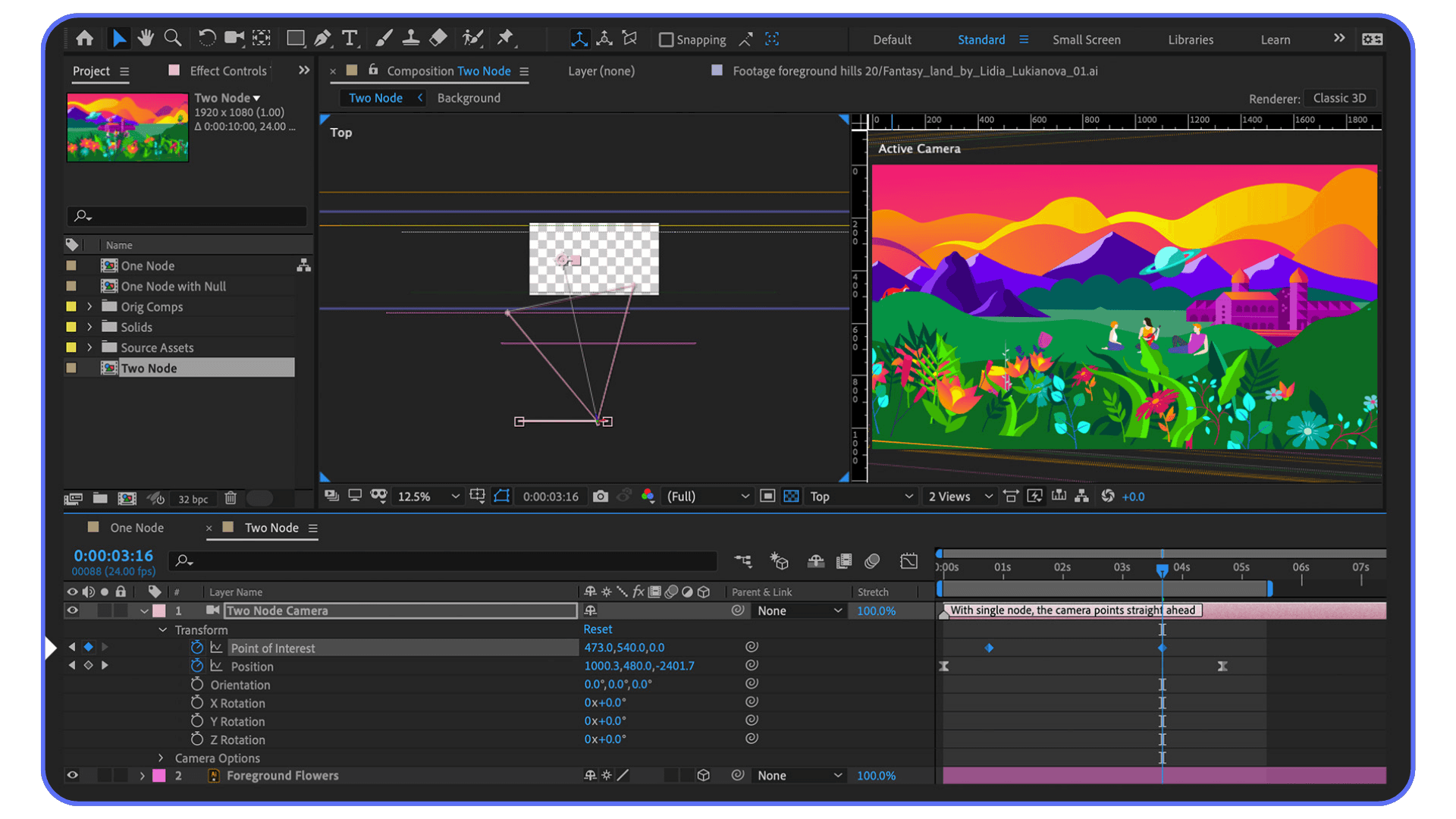
Another crucial factor is the choice between NVIDIA and AMD GPUs, particularly in relation to CUDA vs. OpenCL acceleration. Adobe After Effects is better optimized for NVIDIA GPUs due to CUDA (Compute Unified Device Architecture), which significantly accelerates rendering and playback performance. While AMD GPUs rely on OpenCL (Open Computing Language), which can still provide decent performance, CUDA-based rendering tends to be more efficient and widely supported across Adobe’s suite of creative applications. If you frequently use multi-frame rendering (MFR), GPU-accelerated effects, or third-party plugins, an NVIDIA GPU will generally offer superior performance compared to AMD alternatives.
While After Effects is predominantly CPU-driven, multi-frame rendering (MFR) has introduced a greater role for GPUs in optimizing workflow efficiency. MFR allows After Effects to utilize multiple CPU cores simultaneously, improving render speeds. While CPU core count and speed remain the primary contributors to MFR performance, a powerful GPU can still enhance rendering speeds, especially when handling GPU-heavy effects like blurs, glows, and 3D compositions. Investing in a balanced combination of a high-performance CPU and a capable GPU will ensure the best possible results for rendering and playback.
For users working extensively with 3D animation, ray tracing, and real-time rendering, having a high-end GPU is essential. If your workflow involves Cinema 4D, Element 3D, Redshift, OctaneRender, or Blender, a powerful GPU will greatly improve rendering times and real-time interaction with 3D models. Ray tracing, in particular, demands a high-end GPU with strong CUDA core performance to ensure smooth reflections, shadows, and lighting effects. If your projects are heavily 3D-dependent, investing in a GPU like the NVIDIA RTX 4080, 4090, or AMD Radeon RX 7900 XTX will provide significant improvements in real-time rendering performance.
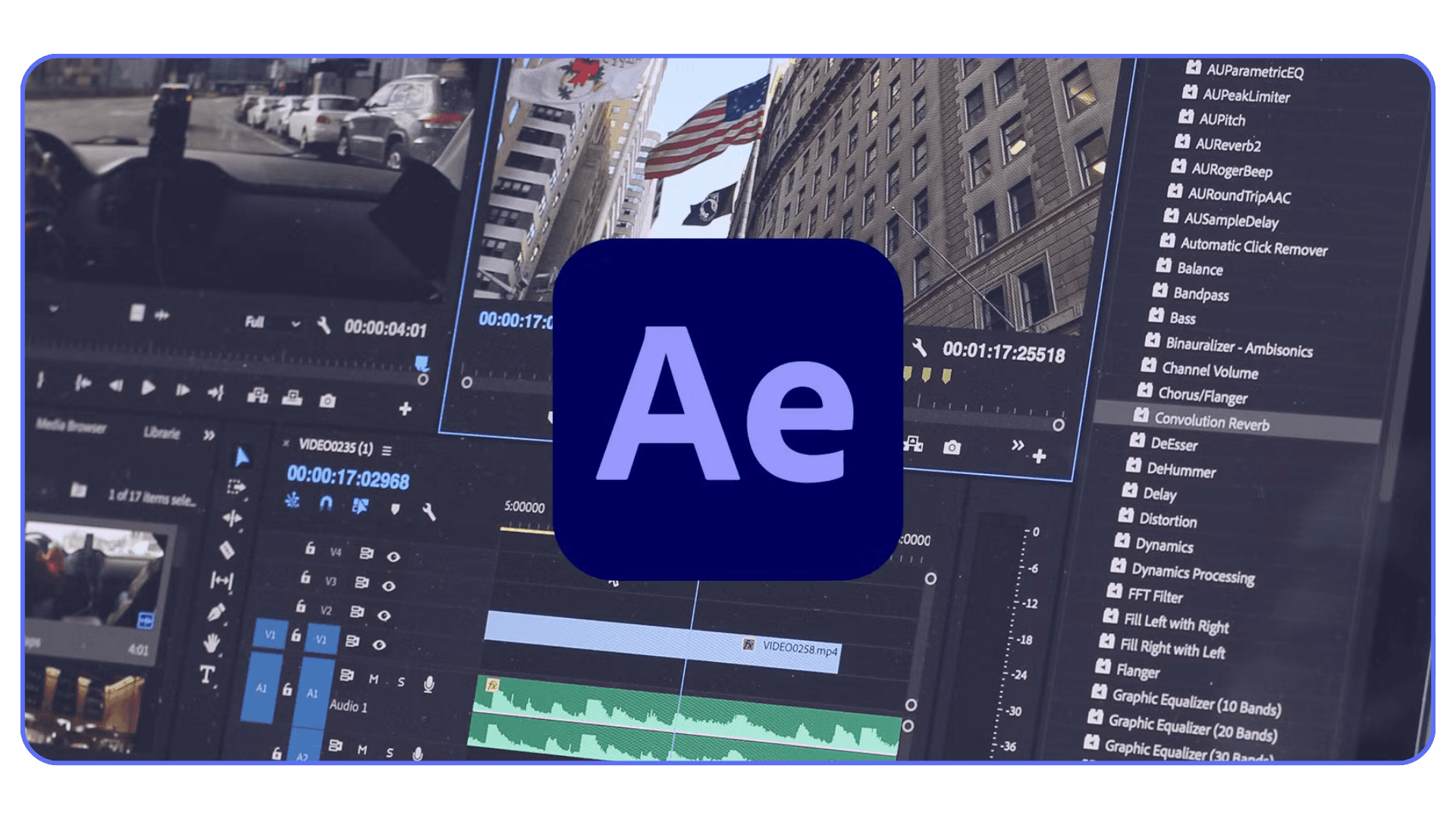
Another important feature to consider is NVENC encoding, which is exclusive to NVIDIA GPUs. NVENC (NVIDIA Encoder) is a dedicated hardware encoder that offloads the encoding process from the CPU to the GPU, resulting in faster exports when using Adobe Media Encoder, Premiere Pro, and other video editing applications. This feature is particularly useful for users who frequently render and export high-resolution videos since it significantly reduces export times and improves overall system efficiency. If you are working with multi-camera timelines, complex compositions, or video files with high bitrates, an NVIDIA GPU with NVENC support will ensure that your rendering pipeline remains fast and responsive.
Ultimately, selecting the right GPU for After Effects depends on your specific workflow, budget, and project complexity. If you are a professional working on 4K+ compositions, complex motion graphics, and GPU-intensive effects, investing in a high-end GPU with ample VRAM and CUDA acceleration will make a noticeable difference in performance. On the other hand, if you are a casual user, student, or beginner, a budget-friendly or mid-range GPUwill still provide smooth playback and reasonable rendering speeds without unnecessary costs. Understanding these key specifications will help you choose the best GPU for your needs, ensuring an optimized and efficient After Effects experience.
High-End (Best Performance) – The Best GPUs for Professionals
For professionals working on high-resolution 8K projects, advanced 3D rendering, VFX compositing, and complex motion graphics, having a powerful GPU is essential. These high-end GPUs not only enhance GPU-accelerated effects in After Effects but also speed up rendering and playback in software like Cinema 4D, Redshift, and Element 3D. With the increasing use of multi-frame rendering (MFR) in After Effects, investing in a high-performance GPU can significantly boost your workflow efficiency. Below are the top-tier GPUs for those who need the absolute best in power, stability, and future-proofing.
#1. NVIDIA RTX 4090 (24GB VRAM) – Ultimate Performance for AE, 3D, and GPU Effects
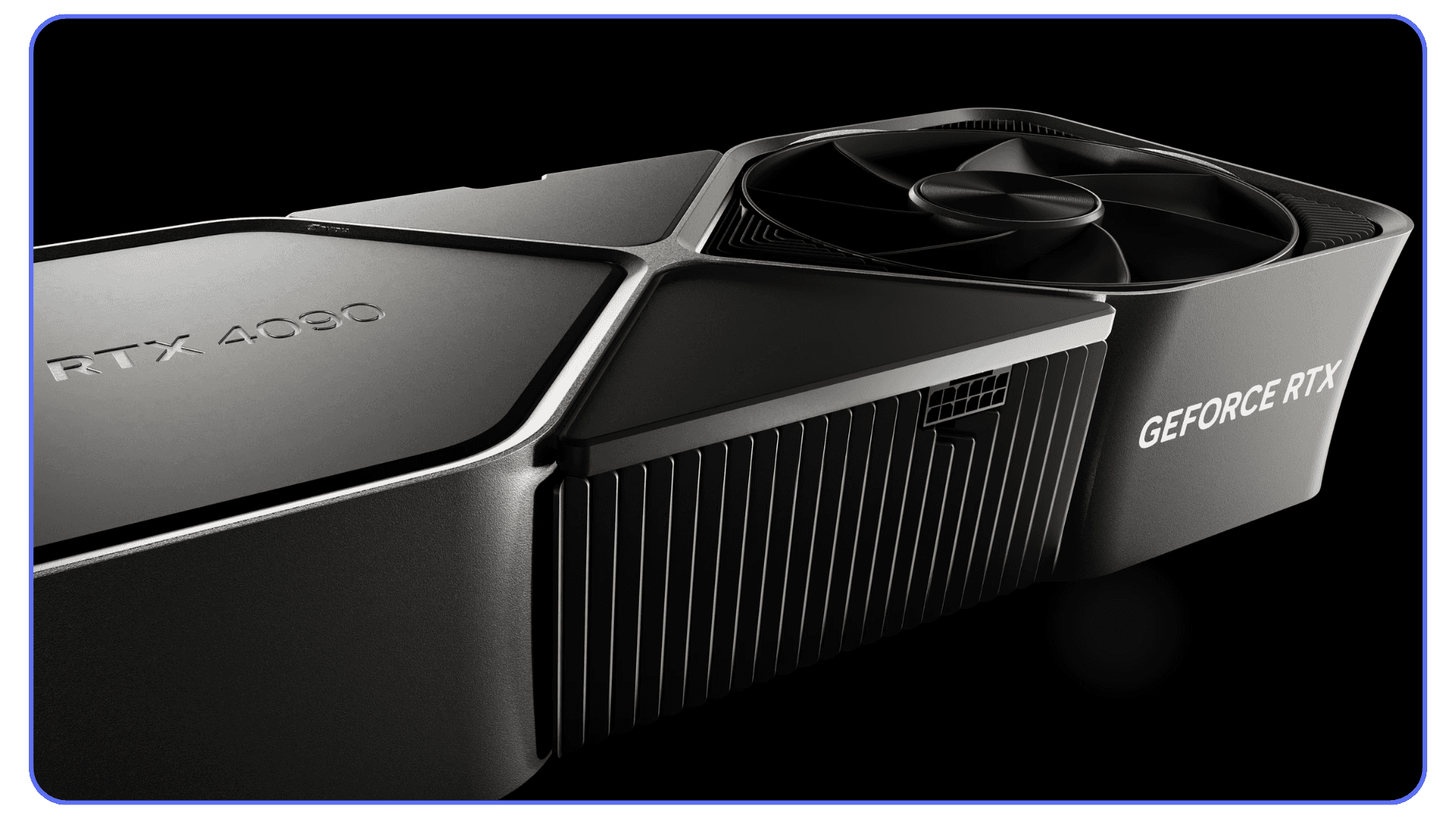
The NVIDIA RTX 4090 is the undisputed king of GPUs, offering unparalleled power for motion designers, 3D artists, and VFX professionals. With a massive 24GB of GDDR6X VRAM, this card is built for handling complex After Effects projects with heavy GPU-accelerated effects, 8K compositions, and real-time 3D rendering. It excels in CUDA and OptiX acceleration, making it perfect for multi-frame rendering (MFR), ray tracing, and GPU-heavy plugins like Red Giant’s Universe, Boris FX, and Element 3D. If you demand zero compromise on performance, the RTX 4090 is the ultimate choice.
#2. NVIDIA RTX 4080 (16GB VRAM) – Powerhouse Performance at a Lower Cost
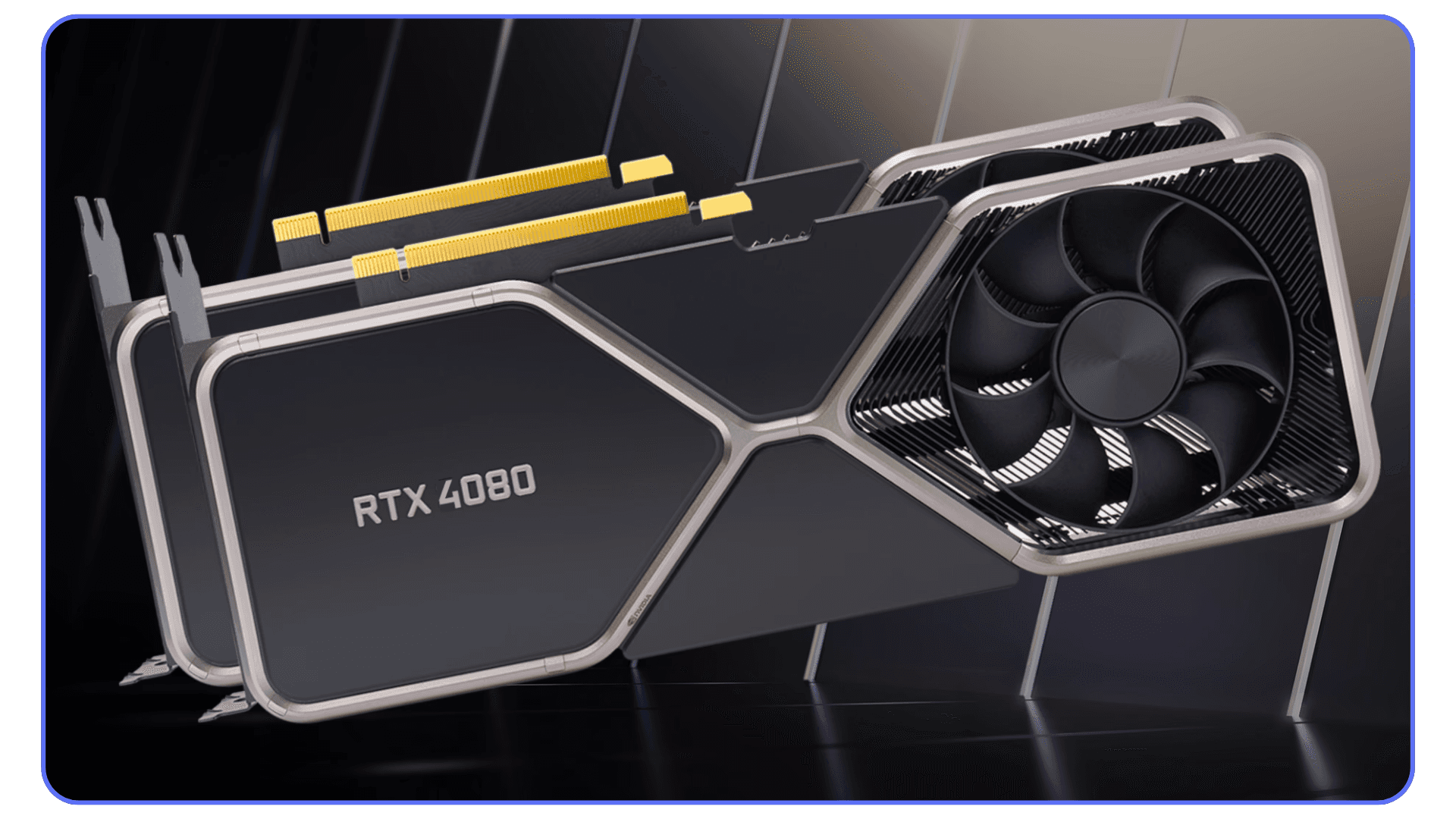
The NVIDIA RTX 4080 is a slightly toned-down version of the 4090, but it still packs serious performance. With 16GB of GDDR6X VRAM, it provides excellent support for 4K and 8K compositions, GPU-accelerated effects, and smooth timeline playback. While it doesn’t reach the same extreme performance levels as the RTX 4090, it offers exceptional value for professionals who need top-tier power without spending extra on the absolute best. It’s also a great choice for users working with multi-frame rendering (MFR) and 3D rendering software like Blender, Cinema 4D, and OctaneRender.
#3. AMD Radeon RX 7900 XTX (24GB VRAM) – Best AMD Alternative for After Effects & 3D
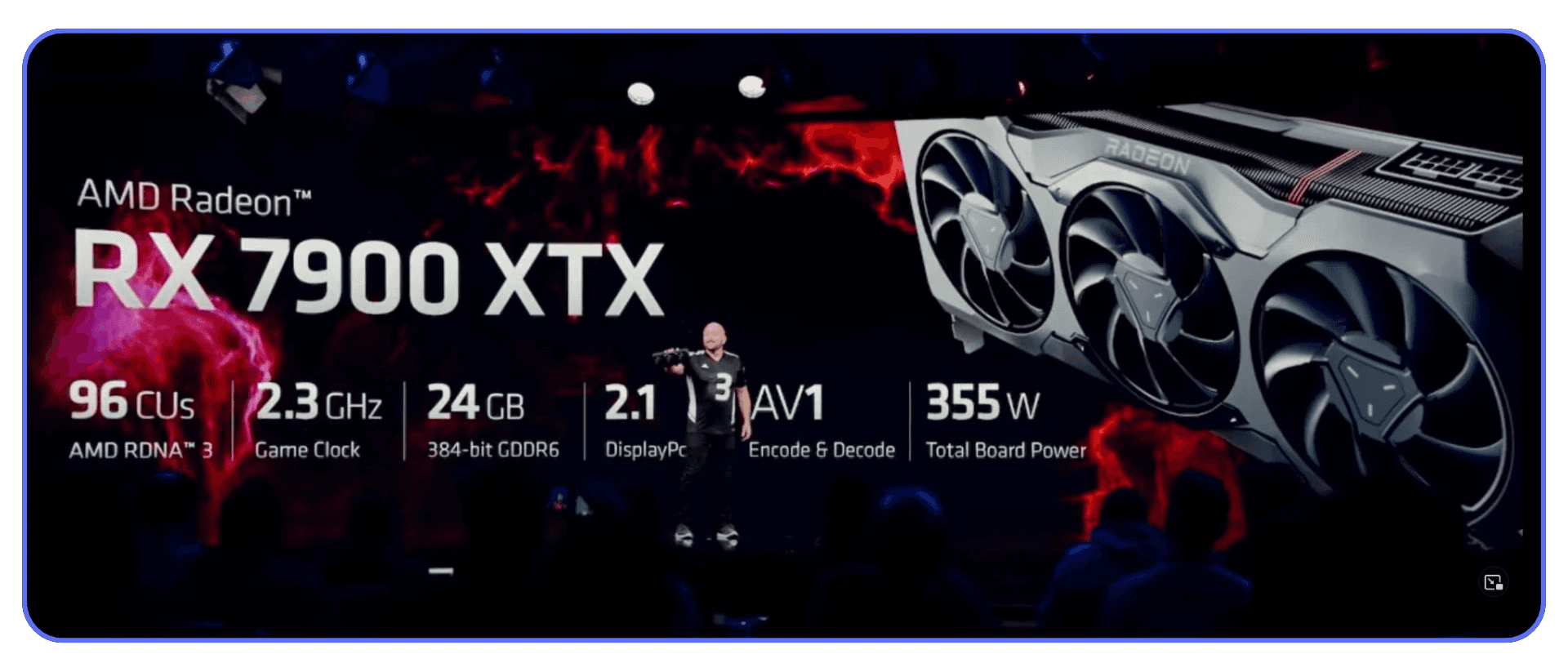
For those who prefer AMD GPUs, the Radeon RX 7900 XTX is the best high-end option. With 24GB of GDDR6 VRAM, it provides excellent performance in After Effects, particularly for large compositions and GPU-accelerated effects. While NVIDIA GPUs have an edge in CUDA-optimized workflows, AMD’s OpenCL support ensures smooth performance in After Effects and DaVinci Resolve. It also excels in 3D rendering tasks, making it a great alternative for professionals working with high-resolution graphics, 3D modeling, and video editing.
#4. NVIDIA RTX 3090 Ti (24GB VRAM) – Last-Gen Powerhouse Still Going Strong
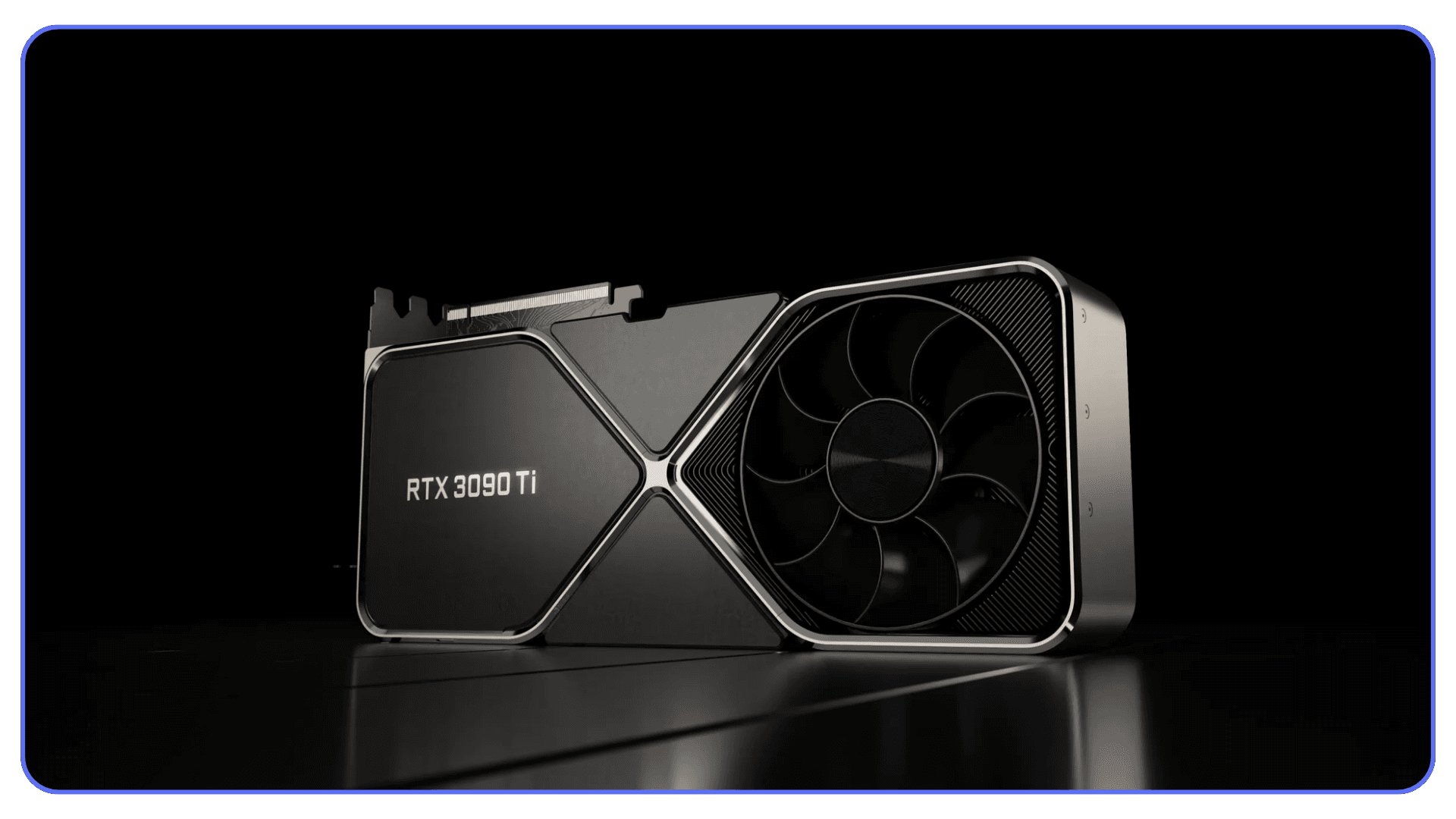
The RTX 3090 Ti may be a last-generation card, but it remains one of the best GPUs for After Effects users who need top-tier performance at a slightly lower price than the latest models. With 24GB of GDDR6X VRAM, it offers exceptional performance for 8K video editing, VFX, and 3D rendering. While the RTX 4090 and 4080 offer more power and efficiency, the 3090 Ti is still a beast for professional workflows, making it a strong choice for those looking for high performance without investing in the latest generation.
Mid-Range (Best Value) – The Perfect Balance for Motion Designers & Video Editors
For motion graphics artists, video editors, and 3D animators working with 4K compositions, complex animations, and GPU-accelerated effects, mid-range GPUs provide the perfect balance between price and performance. These cards offer excellent CUDA acceleration, solid VRAM, and great multi-frame rendering (MFR) support, making them ideal for professionals who need smooth previews, faster rendering times, and efficient playback in After Effects. Whether you're working with Adobe Premiere Pro, DaVinci Resolve, Cinema 4D, or Blender, these GPUs will enhance your workflow without breaking the bank.
#1. NVIDIA RTX 4070 Ti (12GB VRAM) – The Best Balance of Performance & Price
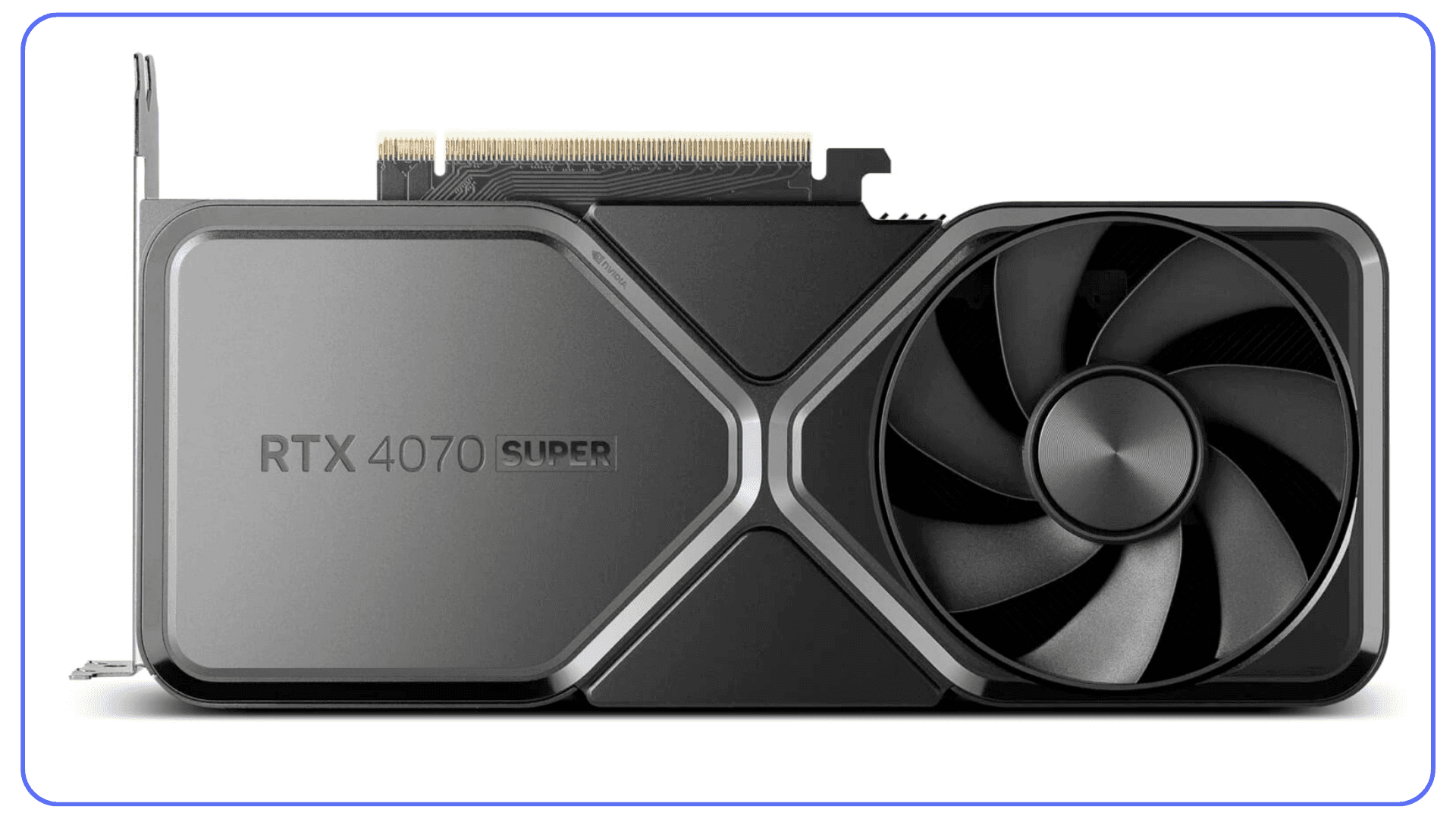
The NVIDIA RTX 4070 Ti is one of the best mid-range GPUs for After Effects, offering a strong balance between cost and performance. Equipped with 12GB of GDDR6X VRAM, it handles 4K motion graphics, GPU-accelerated effects, and multi-frame rendering (MFR) with ease. Thanks to NVIDIA’s CUDA cores and OptiX acceleration, this GPU significantly speeds up workflows in Adobe After Effects, Premiere Pro, and Cinema 4D, making it an excellent choice for creatives who need high performance without stepping into the high-end price range.
#2. NVIDIA RTX 4070 (12GB VRAM) – Perfect for Most AE Users, Strong CUDA Performance
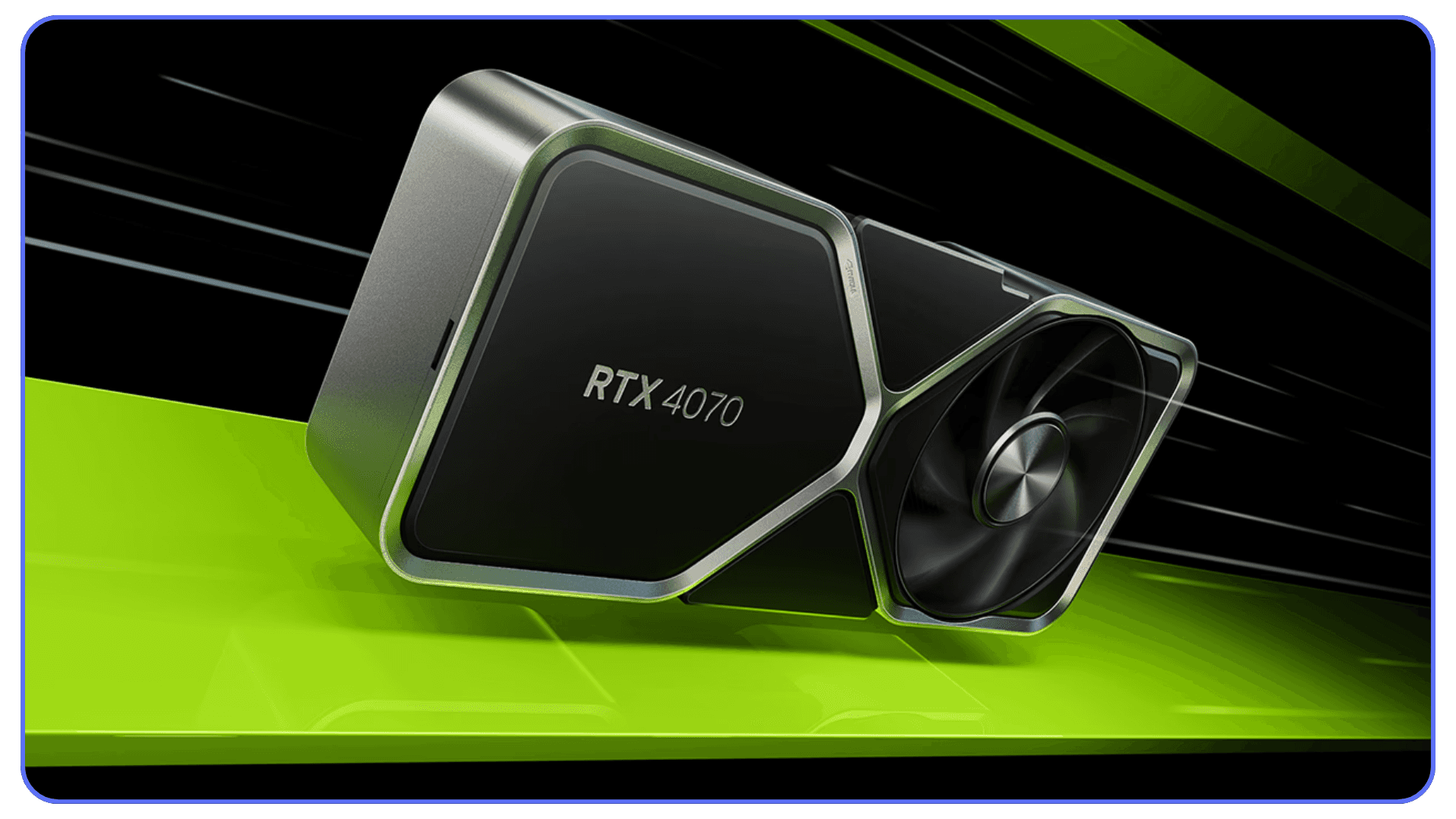
The RTX 4070 is an ideal choice for most After Effects users, offering fantastic CUDA performance, strong real-time playback, and smooth GPU-accelerated effects. With 12GB of VRAM, this card is well-suited for 4K compositions, motion design, and general video editing, ensuring stable previews and fast rendering times. It’s also a power-efficient GPU, making it great for those who need strong performance without excessive power consumption or heat output. If you want a mid-range card that delivers high-end performance in After Effects, the RTX 4070 is a top pick.
#3. AMD Radeon RX 7800 XT (16GB VRAM) – Great for 4K & 3D, Solid VRAM
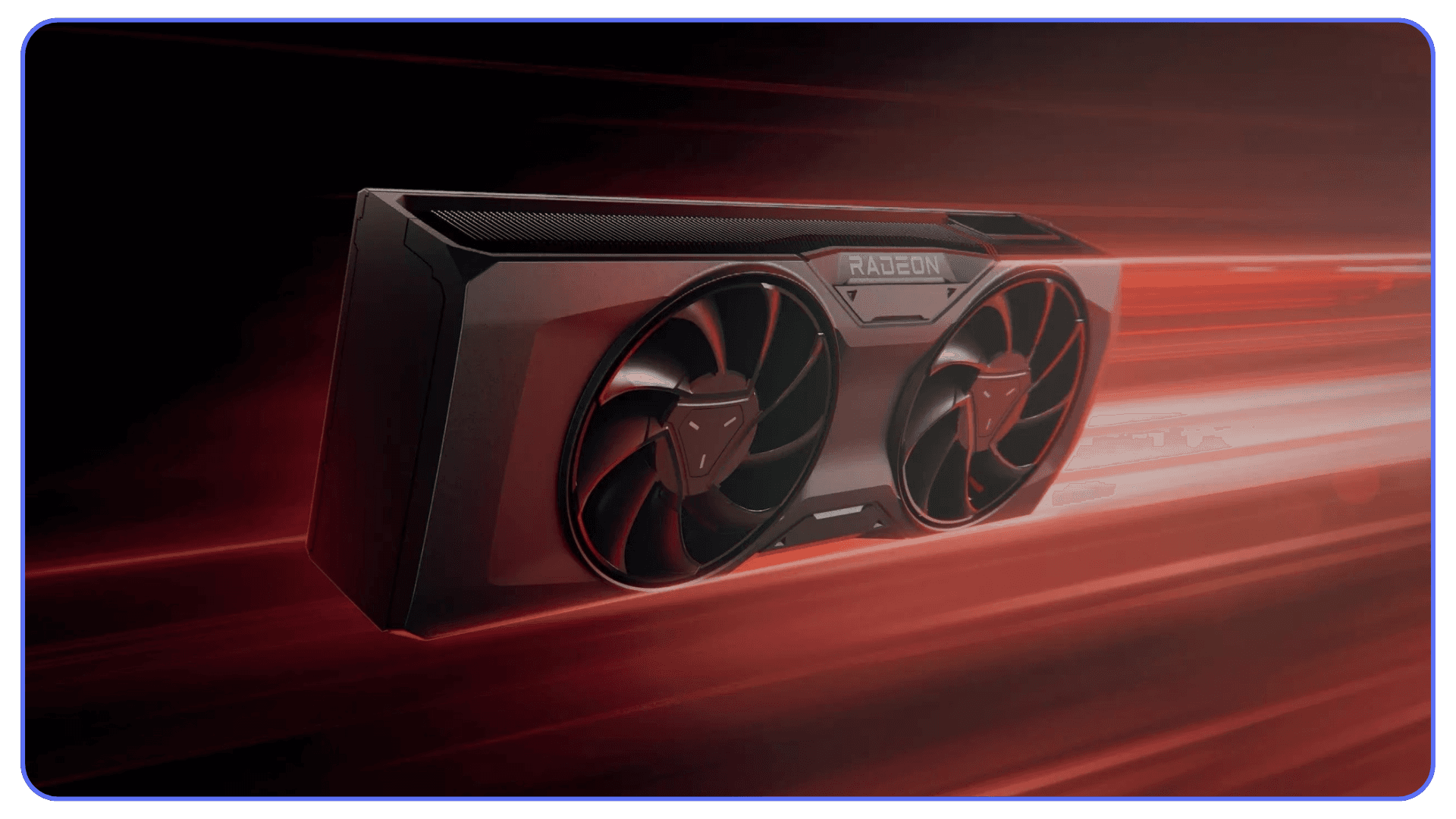
For AMD users, the Radeon RX 7800 XT is one of the best mid-range GPUs, offering solid OpenCL performance and a generous 16GB of VRAM. This makes it an excellent choice for large After Effects projects, high-resolution motion graphics, and video editing. While NVIDIA cards generally have an edge in CUDA-optimized applications, AMD’s OpenCL support ensures strong performance in After Effects and DaVinci Resolve. If you’re looking for a future-proof GPU with high VRAM capacity, the RX 7800 XT is a fantastic alternative to NVIDIA’s 4070 series.
#4. NVIDIA RTX 3080 Ti (12GB VRAM) – Older but Still Powerful, Great for AE
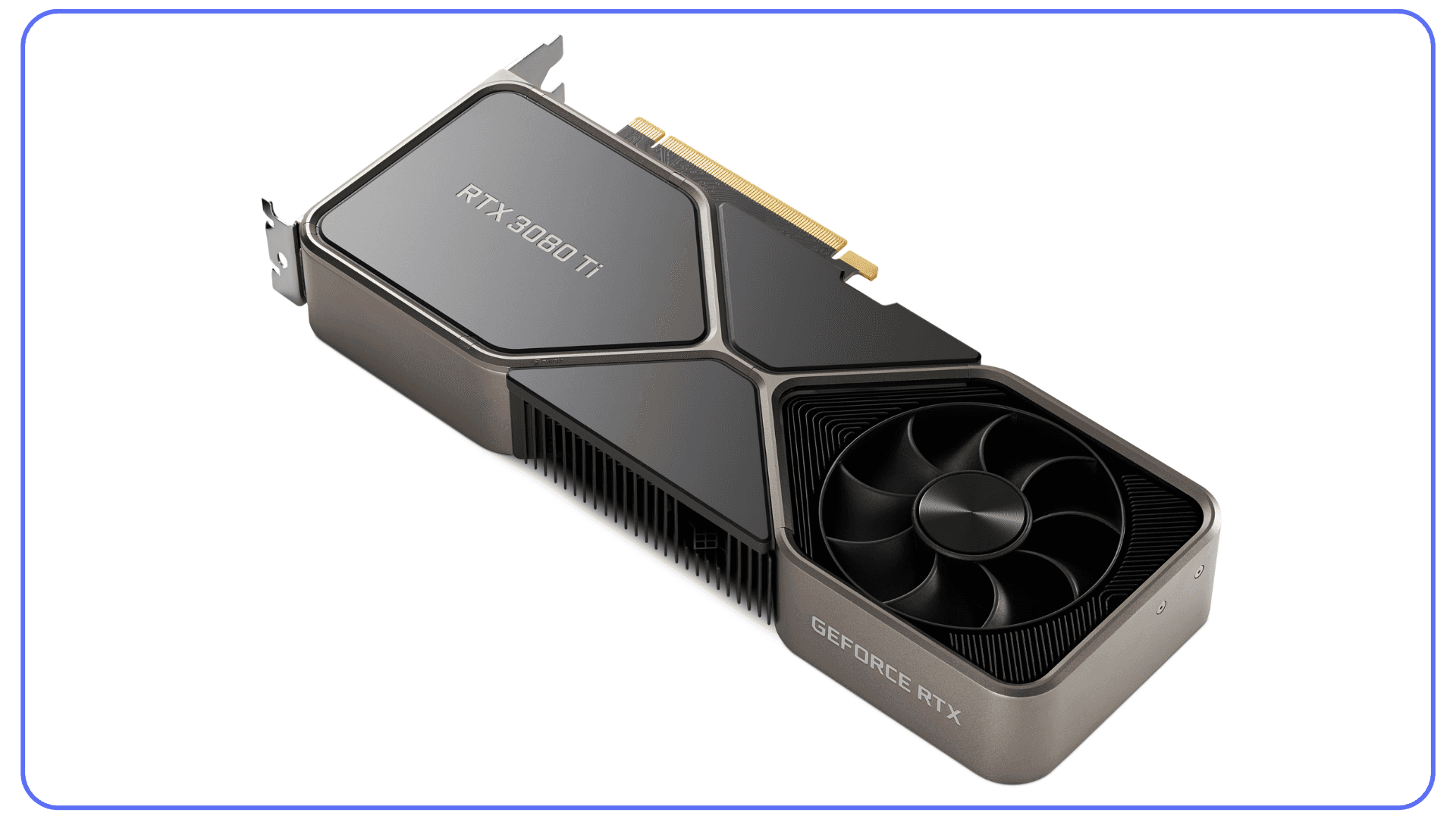
Even though it belongs to the previous GPU generation, the RTX 3080 Ti remains one of the best options for motion graphics and video editing in After Effects. With 12GB of GDDR6X VRAM, this card is powerful enough to handle 4K+ projects, GPU-accelerated effects, and real-time 3D rendering. While it lacks some of the efficiency improvements seen in the RTX 40-series, it still provides incredible speed and stability for AE users working on professional projects. If you’re looking for a powerful GPU at a more affordable price than the latest models, the RTX 3080 Ti is still a great buy.
Budget-Friendly (For Casual Users) – Great Performance Without Breaking the Bank
Not everyone needs an ultra-powerful GPU for After Effects. If you’re a student, hobbyist, or casual video editor working primarily in 1080p or light 4K, there are plenty of affordable options that still provide smooth performance, decent rendering times, and GPU acceleration for effects. While these budget-friendly GPUs don’t offer the high-end CUDA core count or massive VRAM of professional cards, they are more than capable of handling standard motion graphics, animations, and basic video editing workflows. If you’re looking for a cost-effective solution to enhance your After Effects experience, these GPUs are the best options in 2026.
#1. NVIDIA RTX 4060 Ti (8GB/16GB VRAM) – Great for Light AE Work & GPU Effects
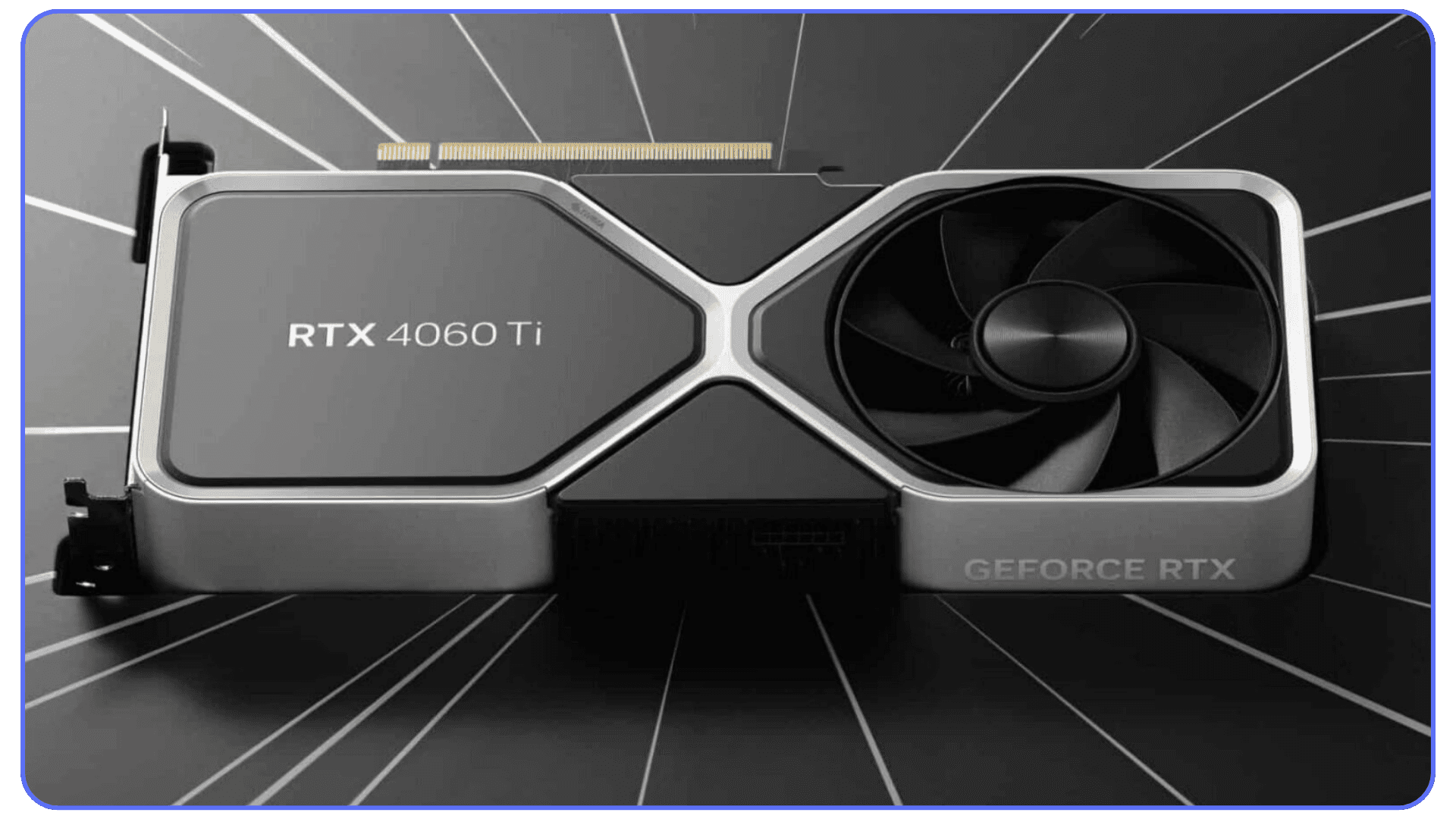
The RTX 4060 Ti is an excellent budget-to-mid-range GPU, offering good CUDA performance and solid GPU acceleration for effects in After Effects. It comes in 8GB and 16GB VRAM variants, with the latter being a better choice for those working on higher-resolution compositions or multi-layered projects. While it’s not designed for heavy 3D rendering or ultra-high-resolution work, it delivers solid playback performance, decent render speeds, and reliable CUDA acceleration for motion designers and video editors on a budget. If you’re looking for a cost-effective GPU that still delivers strong performance, the RTX 4060 Ti is a great choice.
#2. AMD Radeon RX 7600 (8GB VRAM) – Best AMD Budget GPU for Basic Motion Graphics
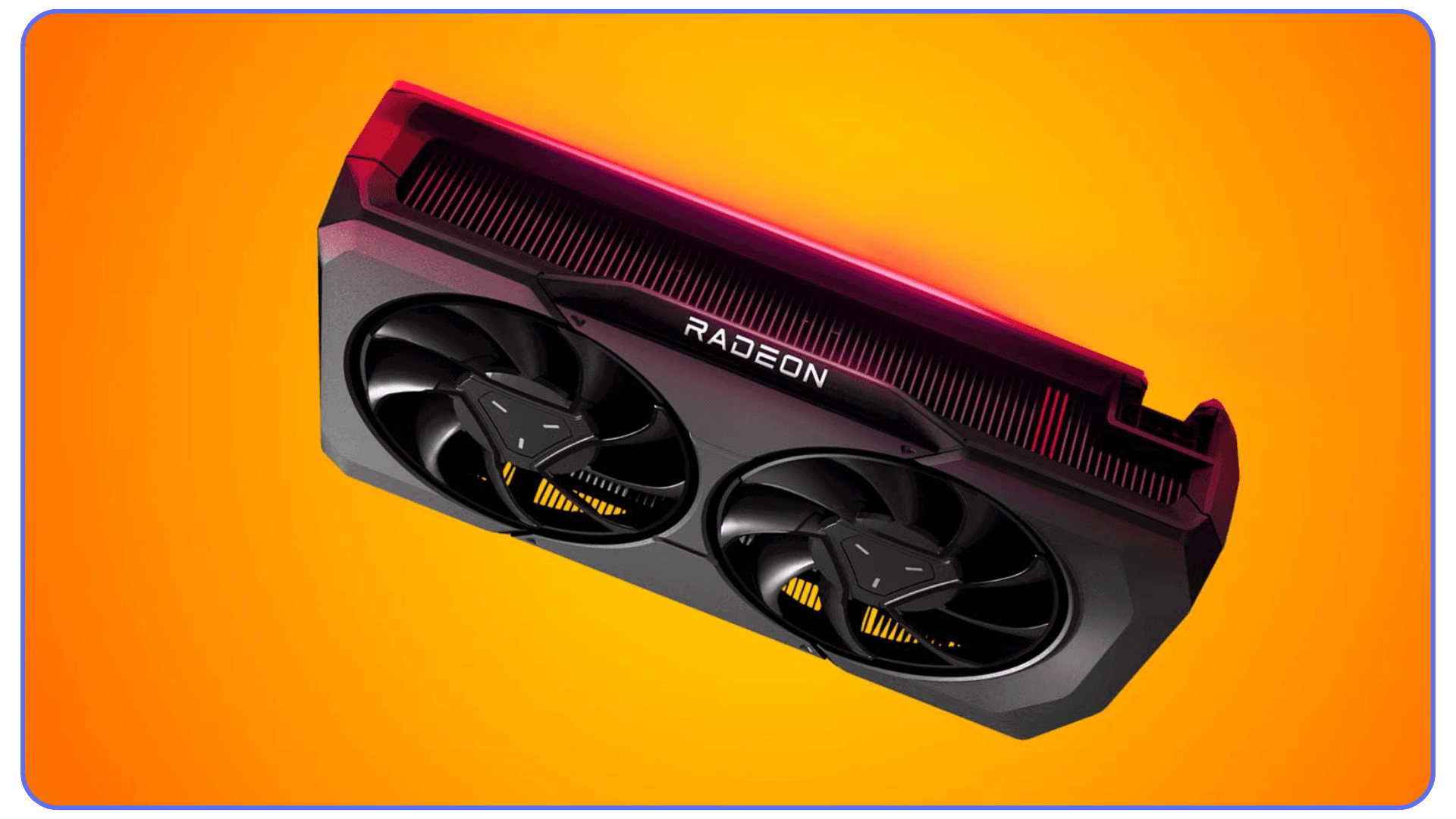
For those who prefer AMD GPUs, the Radeon RX 7600 is one of the best budget-friendly options. With 8GB of VRAM, it handles basic After Effects workflows, GPU-accelerated effects, and light 4K video editing without issues. While NVIDIA GPUs have an edge in CUDA-accelerated tasks, AMD’s OpenCL support still allows for a smooth experience in After Effects, especially for students and entry-level users. If you’re looking for an affordable alternative to NVIDIA’s budget GPUs, the RX 7600 is a solid pick.
#3. NVIDIA RTX 3060 Ti (8GB VRAM) – Still a Strong Choice at a Lower Price
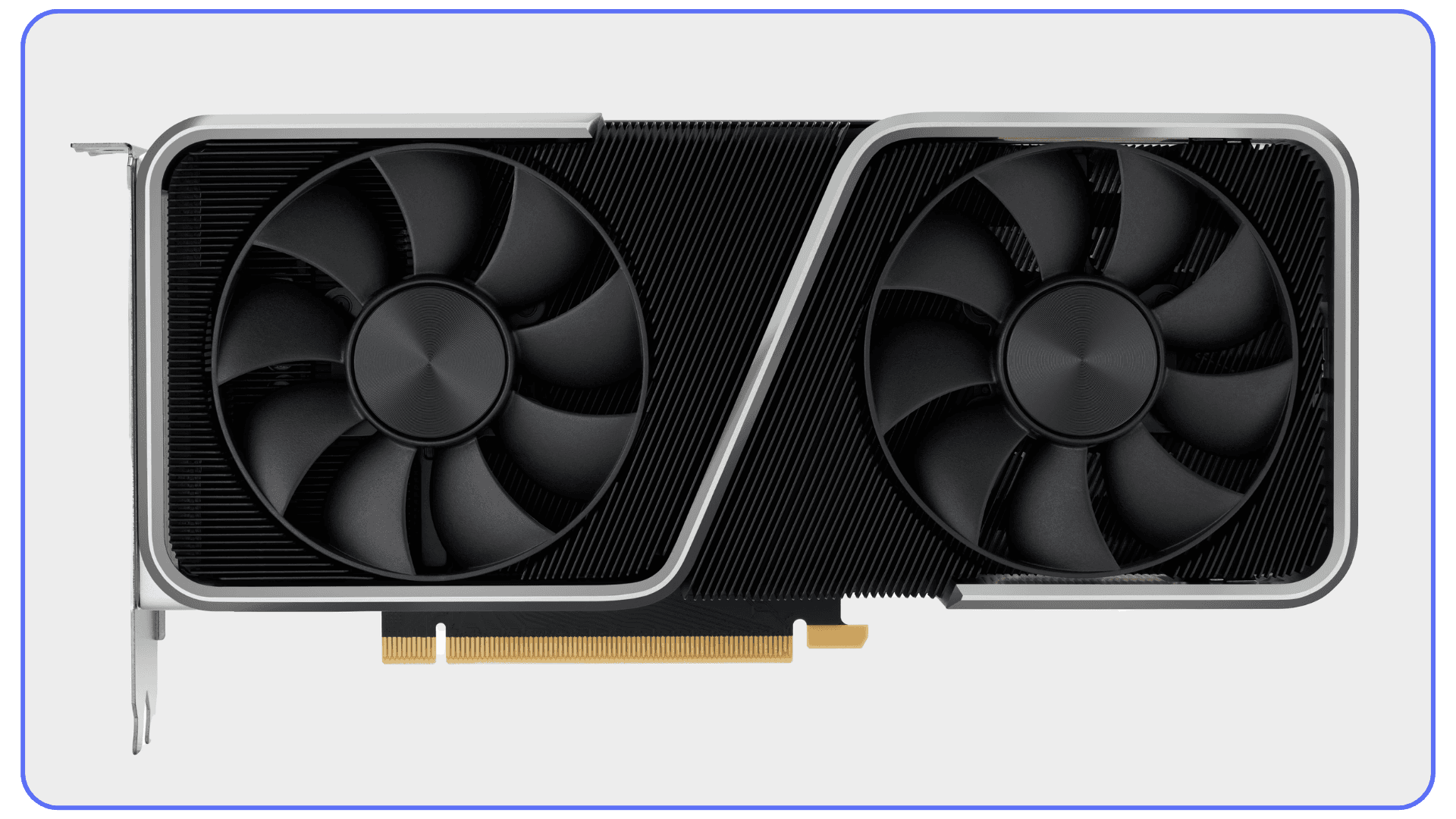
Even though it’s from the previous generation, the RTX 3060 Ti remains a fantastic option for After Effects users on a budget. With 8GB of GDDR6 VRAM, this GPU still delivers solid performance for 1080p and light 4K editing, motion graphics, and GPU-accelerated effects. While it’s not as powerful as the newer RTX 4060 Ti, it often comes at a lower price while still providing excellent CUDA performance for After Effects. If you’re looking for a budget-friendly card that doesn’t feel outdated, the RTX 3060 Ti is a great investment.
#4. AMD Radeon RX 6700 XT (12GB VRAM) – Good Mid-Budget Card with Strong VRAM
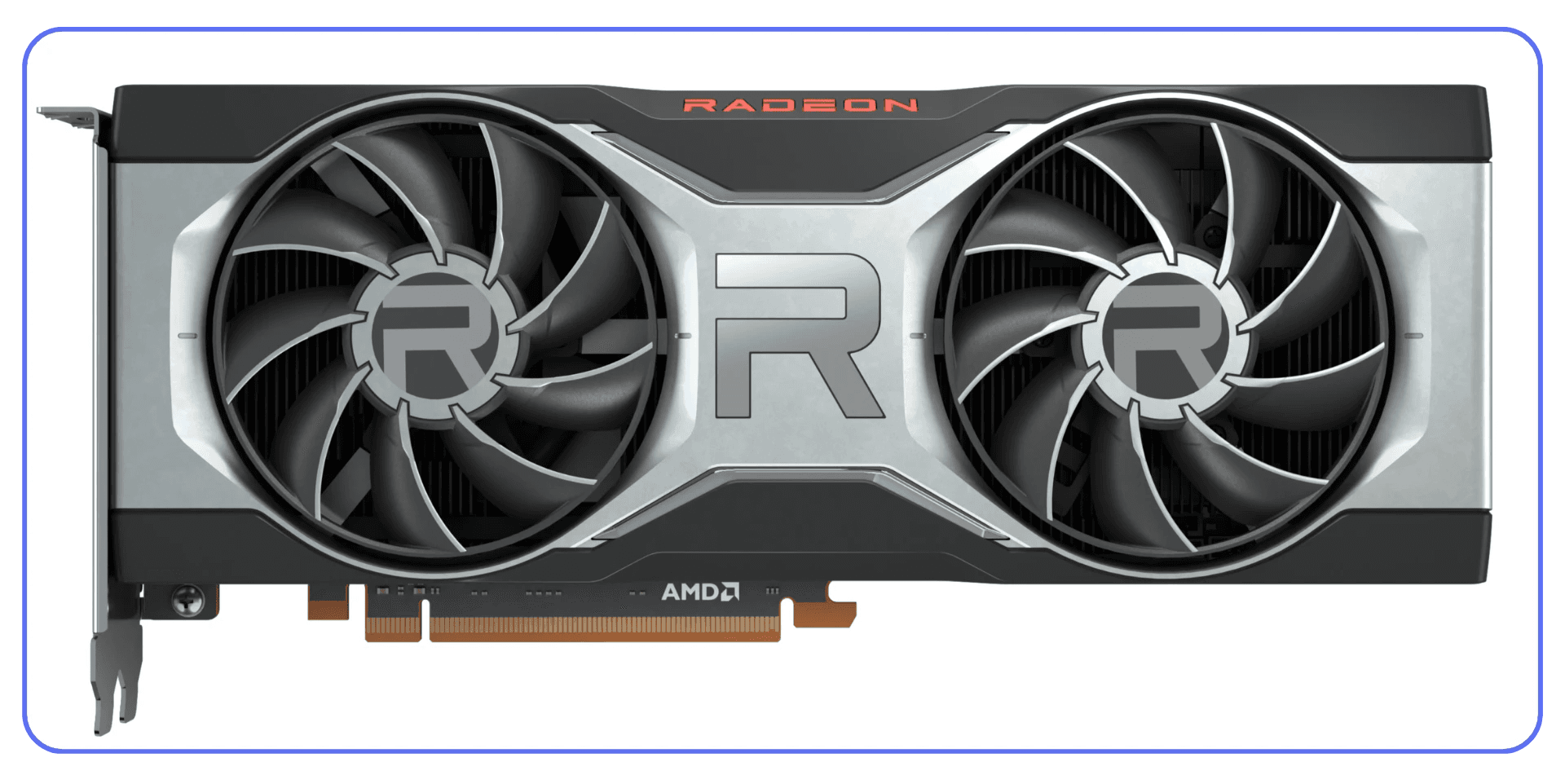
For users who need extra VRAM without spending a fortune, the Radeon RX 6700 XT is a fantastic option. With 12GB of GDDR6 VRAM, this card offers better memory capacity than most other budget-friendly GPUs, making it a strong choice for motion designers working with complex compositions or heavier effects. While NVIDIA’s CUDA cores provide better performance in After Effects, AMD’s OpenCL optimization ensures this card still performs well for basic motion graphics, compositing, and video editing. If you need a little extra power in a budget-friendly AMD GPU, this is a great pick.
#5. NVIDIA RTX 3050 (8GB VRAM) – Entry-Level Choice, Only for Light AE Work
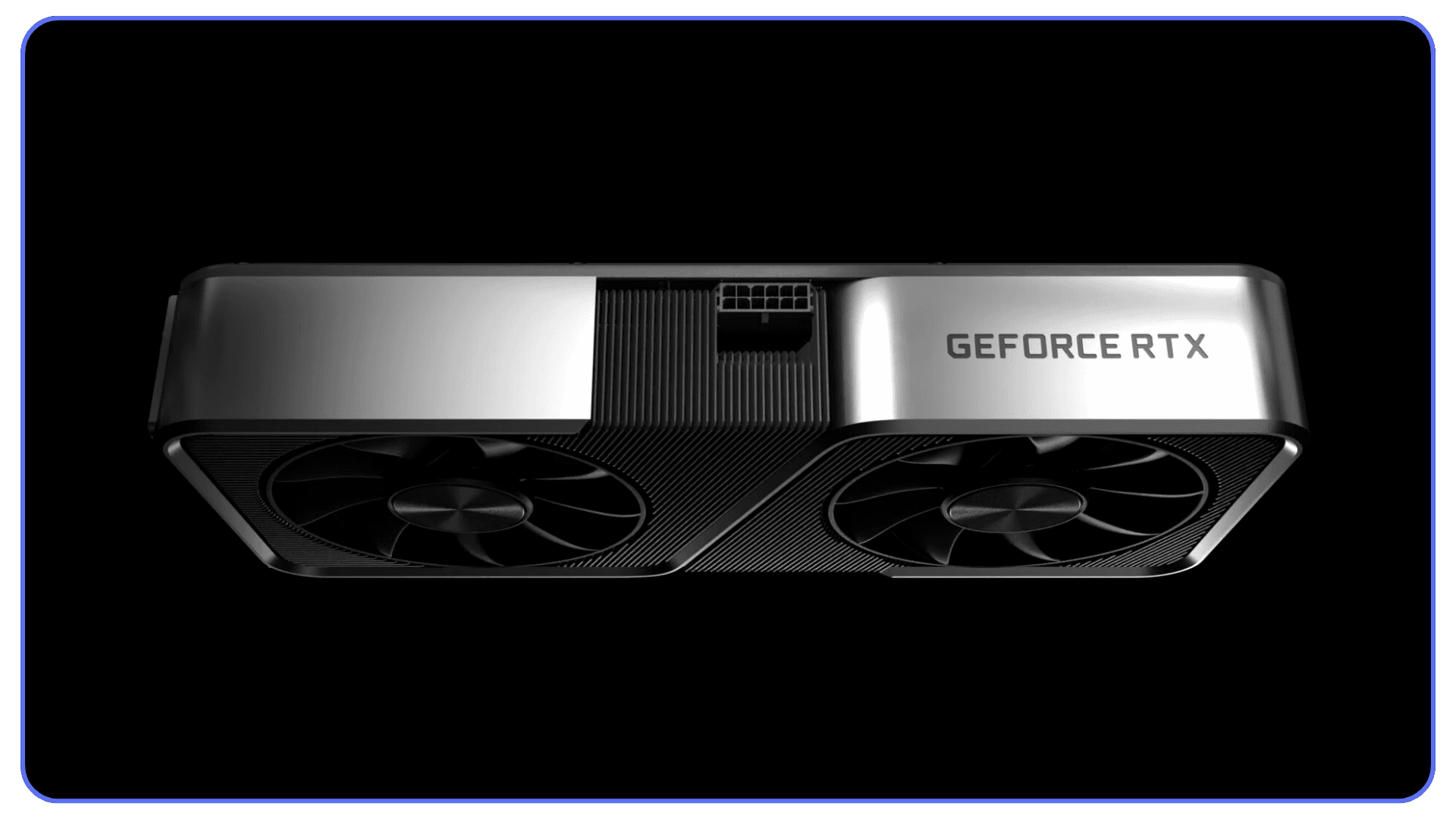
The NVIDIA RTX 3050 is an entry-level GPU, making it the most budget-friendly option for casual After Effects users. With 8GB of VRAM, it’s capable of handling basic 1080p compositions, simple motion graphics, and GPU-accelerated effects, but it may struggle with more complex projects or high-resolution compositions. If you’re a beginner, student, or hobbyist working with lighter projects, the RTX 3050 provides an affordable way to speed up your workflow without a big investment. However, if you plan to work with 4K compositions or heavier effects, it’s worth considering a slightly more powerful option like the RTX 3060 Ti or RX 6700 XT.
Common GPU Myths and Mistakes in After Effects
One of the biggest reasons people feel disappointed after upgrading their GPU for After Effects is simple misunderstanding. After Effects doesn’t behave like traditional video editors or 3D renderers, and buying the “strongest GPU available” doesn’t always translate into faster renders or smoother previews. Clearing up these misconceptions can save a lot of money and frustration.
Myth #1: A More Powerful GPU Will Fix Everything
A top-tier GPU won’t compensate for a weak CPU. After Effects still relies heavily on single-core and multi-core CPU performance for most tasks, including expressions, timeline playback, and many rendering operations. If your CPU is outdated or underpowered, even an RTX 4090 won’t eliminate lag or long render times. The best results come from a balanced system where the CPU, GPU, RAM, and storage all work together.
Myth #2: More CUDA Cores Always Mean Faster After Effects
CUDA cores matter, but only for GPU-accelerated effects and plugins. If your workflow is mostly text animation, shape layers, expressions, or standard compositing, you may see minimal gains from jumping to a higher-tier GPU. CUDA shines when you’re using heavy blurs, glows, color effects, 3D plugins, or exporting via Media Encoder with NVENC.
Myth #3: VRAM Is Only Important for 3D Work
VRAM plays a role even in 2D-heavy projects. Large compositions, high-resolution footage, deep layer stacks, and precomps can all eat into VRAM usage. Running out of VRAM can cause slow previews, dropped frames, or crashes, even if you’re not doing full 3D rendering. This is why GPUs with 12GB–16GB of VRAM tend to age better for After Effects than 8GB cards.
Myth #4: AMD GPUs Are “Bad” for After Effects
AMD GPUs are not unusable or broken for After Effects. They perform well with OpenCL-accelerated effects and work especially well in apps like DaVinci Resolve. The real limitation is ecosystem support. Many third-party plugins and Adobe optimizations are built around NVIDIA’s CUDA, which gives NVIDIA an edge in consistency and compatibility rather than raw capability.
Common Mistake: Ignoring RAM and Storage
Even with a solid GPU, After Effects will struggle if you’re low on RAM or running everything from a slow drive. 32GB of RAM should be considered the minimum for serious work, with 64GB or more recommended for complex projects. Fast NVMe SSDs for cache and project files can make a noticeable difference in responsiveness, sometimes more than a GPU upgrade alone.
The Right Way to Upgrade for After Effects
If you’re optimizing your system specifically for After Effects, prioritize upgrades in this order:
CPU (clock speed and core count)
RAM capacity
Fast SSDs for cache and media
GPU with sufficient VRAM and CUDA support
Understanding how After Effects actually uses your hardware helps you spend smarter, avoid unnecessary upgrades, and build a setup that delivers real-world performance gains instead of theoretical benchmarks.
Enhance Your After Effects Workflow with Vagon
No matter which GPU you choose, having a powerful setup is key to smooth motion graphics and fast rendering. But what if you could access high-performance hardware without the hassle of constant upgrades?
With Vagon’s high-performance cloud PCs, you can run After Effects on a powerful GPU-accelerated machine from anywhere, ensuring faster rendering times, smooth previews, and seamless multi-frame rendering (MFR). Equipped with 48 cores, 4 x 24GB RTX-enabled Nvidia GPUs, and 192GB of RAM, Vagon delivers the performance you need for motion graphics, VFX, and 3D animation, without expensive hardware investments.
If you’re working with a low-end device, you can still optimize your workflow without needing the most powerful GPU. Check out our guide on mastering Adobe After Effects on low-end devices to get the most out of your setup and experience smoother performance.
Try Vagon today and supercharge your After Effects workflow with high-end cloud computing power, right from your browser!
Conclusion
Selecting the right GPU for After Effects depends on your workflow, budget, and project complexity. While After Effects remains CPU-driven, GPU acceleration plays a significant role in improving real-time previews, GPU-accelerated effects, and rendering performance, especially with Adobe’s multi-frame rendering (MFR) enhancements.
If you're a professional working with 4K+ compositions, 3D animations, and VFX-heavy projects, investing in a high-end GPU like the RTX 4090 or RTX 4080 will provide seamless performance and future-proofing. For those looking for the best balance between price and power, mid-range GPUs like the RTX 4070 Ti or RX 7800 XT offer excellent CUDA/OpenCL performance without breaking the bank. Meanwhile, budget-friendly options like the RTX 4060 Ti or RX 7600 provide solid performance for casual users and students.
Ultimately, choosing the best GPU for After Effects means understanding your needs and balancing performance with affordability. Whether you're creating motion graphics, compositing VFX, or working on 3D animation, the right graphics card will ensure a smoother, more efficient workflow, helping you focus on your creativity instead of waiting on renders.
FAQs
1. Does After Effects rely more on the CPU or GPU?
After Effects is primarily CPU-driven, meaning the processor plays the biggest role in rendering and performance. However, GPU acceleration has become more important with Adobe’s multi-frame rendering (MFR) and GPU-intensive effects, making a good GPU essential for smooth previews, faster rendering, and third-party plugins like Element 3D and Red Giant.
2. How much VRAM do I need for After Effects?
The amount of VRAM (video memory) you need depends on your projects. For 1080p motion graphics and light 4K editing, 8GB of VRAM is generally sufficient. If you're working with 4K animations, GPU-accelerated effects, and mid-range 3D projects, 12GB to 16GB of VRAM is recommended. Professionals handling 8K compositions, complex VFX, and heavy 3D rendering should consider 24GB or more.
3. Should I choose an NVIDIA or AMD GPU for After Effects?
NVIDIA GPUs are generally preferred for After Effects due to CUDA acceleration, which enhances rendering performance in Adobe applications. AMD GPUs rely on OpenCL, which works well but is not as optimized for Adobe software. If you use GPU-heavy effects, MFR, or third-party plugins, an NVIDIA GPU will likely provide better performance.
4. Does After Effects support ray tracing?
Adobe deprecated its built-in ray tracing engine, but third-party plugins like Element 3D, OctaneRender, and Redshift still benefit from ray tracing. If you work with 3D animations and lighting effects, an NVIDIA RTX GPU with strong CUDA performance will enhance your workflow.
5. Will a high-end GPU speed up After Effects rendering times?
A powerful GPU will improve rendering times for GPU-accelerated effects, real-time previews, and exporting with Adobe Media Encoder (NVENC support on NVIDIA cards helps speed up exports). However, for general rendering, After Effects still relies primarily on CPU power, so a balanced setup with a strong CPU and GPU is recommended.
6. What’s the best budget GPU for After Effects?
If you’re a student, beginner, or casual editor, budget-friendly GPUs like the RTX 4060 Ti (8GB/16GB) or AMD RX 7600 (8GB) provide decent performance for basic motion graphics, 1080p–4K editing, and light GPU acceleration without a high price tag.
Get Beyond Your Computer Performance
Run applications on your cloud computer with the latest generation hardware. No more crashes or lags.

Trial includes 1 hour usage + 7 days of storage.
Get Beyond Your Computer Performance
Run applications on your cloud computer with the latest generation hardware. No more crashes or lags.

Trial includes 1 hour usage + 7 days of storage.
Get Beyond Your Computer Performance
Run applications on your cloud computer with the latest generation hardware. No more crashes or lags.

Trial includes 1 hour usage + 7 days of storage.
Get Beyond Your Computer Performance
Run applications on your cloud computer with the latest generation hardware. No more crashes or lags.

Trial includes 1 hour usage + 7 days of storage.
Get Beyond Your Computer Performance
Run applications on your cloud computer with the latest generation hardware. No more crashes or lags.

Trial includes 1 hour usage + 7 days of storage.

Ready to focus on your creativity?
Vagon gives you the ability to create & render projects, collaborate, and stream applications with the power of the best hardware.

Vagon Blog
Run heavy applications on any device with
your personal computer on the cloud.
San Francisco, California
Solutions
Vagon Teams
Vagon Streams
Use Cases
Resources
Vagon Blog
How to Create Video Proxies in Premiere Pro to Edit Faster
Top SketchUp Alternatives for 3D Modeling in 2026
How to Stop Premiere Pro from Crashing in 2026
Best PC for Blender in 2026 That Makes Blender Feel Fast
Best Laptops for Digital Art and Artists in 2026 Guide
How to Use the 3D Cursor in Blender
Top Movies Created Using Blender
Best AI Tools for Blender 3D Model Generation in 2026
How to Use DaVinci Resolve on a Low-End Computer in 2026
Vagon Blog
Run heavy applications on any device with
your personal computer on the cloud.
San Francisco, California
Solutions
Vagon Teams
Vagon Streams
Use Cases
Resources
Vagon Blog
How to Create Video Proxies in Premiere Pro to Edit Faster
Top SketchUp Alternatives for 3D Modeling in 2026
How to Stop Premiere Pro from Crashing in 2026
Best PC for Blender in 2026 That Makes Blender Feel Fast
Best Laptops for Digital Art and Artists in 2026 Guide
How to Use the 3D Cursor in Blender
Top Movies Created Using Blender
Best AI Tools for Blender 3D Model Generation in 2026
How to Use DaVinci Resolve on a Low-End Computer in 2026
Vagon Blog
Run heavy applications on any device with
your personal computer on the cloud.
San Francisco, California
Solutions
Vagon Teams
Vagon Streams
Use Cases
Resources
Vagon Blog
How to Create Video Proxies in Premiere Pro to Edit Faster
Top SketchUp Alternatives for 3D Modeling in 2026
How to Stop Premiere Pro from Crashing in 2026
Best PC for Blender in 2026 That Makes Blender Feel Fast
Best Laptops for Digital Art and Artists in 2026 Guide
How to Use the 3D Cursor in Blender
Top Movies Created Using Blender
Best AI Tools for Blender 3D Model Generation in 2026
How to Use DaVinci Resolve on a Low-End Computer in 2026
Vagon Blog
Run heavy applications on any device with
your personal computer on the cloud.
San Francisco, California
Solutions
Vagon Teams
Vagon Streams
Use Cases
Resources
Vagon Blog


