Instant Connection for Pixel Streaming
— New Feature Automated Setup

Top Communities for CAD Engineers and Creators
Top Communities for CAD Engineers and Creators
Top Communities for CAD Engineers and Creators
Published on July 19, 2020
Updated on July 16, 2024
Table of Contents
Learning CAD opens up opportunities to bring your ideas to life and easily modify designs to suit your needs. Whether you are intermediate, beginner, or pro, any CAD designer needs good resources to share, learn, and communicate with their fellow CAD community.
As creators in the field ourselves, vagon team has put together our best suggestions for CAD communities to bolster your growth and collaboration with CAD.
1. GrabCAD 🔗
As the largest online community for CAD designers, grabCAD hosts over 7 million users with open exchange of CAD files, resources and tutorials for creating different parts and assemblies, and online competitions hosted by various companies and organizations.
Social in nature, users are encouraged to share their work and exchange ideas with the community that exists within the platform. With a variety of different discussion groups, CAD designers can customize their experience on the site to suit the interests of their creations. Interested in robotics? There’s a group for that! What about Automotive? There’s also a group for that! You can even join groups based on the country that you’re living in or interested in following. In addition to all of the discussion based collaboration, a question and answer page also exists to help users understand any roadblocks that can come in the way while working with CAD software.
grabCAD is not only a tool to create, it’s also an opportunity to collaborate and grow!
2. 3D CAD Browser 🔗
If you are looking more for free downloads and CAD resources, and less social aspects as previous communities, 3D CAD Browser is the place to go! Here you can find 3D models for download in a variety of different topics; from vehicles and aircraft to architecture and electronics.
Check out the 3D model of Manhattan by Andrew Lock!

When registering with 3D CAD Browser, there are an assortment of free 3D models available for download. It is worth noting; however, that to obtain certain, more advanced models, you either have to pay for an account or upload models and have them downloaded from other users.
3. AUGI 🔗
As the largest CAD and BIM community, AUGI provides members with educational programs and information, improving experience with CAD design software among users. As a community of over 400,000 members, AUGI gives the feedback and experiences received from the community to the CAD development industry to further enhance CAD design software products.
Unlike previous recommendations in this post, AUGI acts more as a knowledge bank, rather than a place to download models and assemblies. Users can keep up to date with the latest trends, news, articles, publications, and Q&A forums that exist within the industry.
Joining the community is easy and free as well! Providing access to learning resources, forums, and other useful tools. More advanced options are also available between the price range of $2-10 per month.
4. The AutoCAD Blog 🔗
Specific to AutoCAD, the AutoCAD Blog is the go-to hub for learning different methods and tools in the software. From information on dimensioning to attribute extraction, and tips for creating better centerlines and center marks, this blog is essential for any user getting started with AutoCAD for the first time.
Check out the post shared by AutoCAD which is describing methods for rotating and scaling objects!
5. Reddit - r/CAD 🔗
One of the best communities to utilize and follow is the CAD subreddit. Here you can find numerous accounts posting and sharing ideas and information related to CAD. The spaces acts mostly as a Q&A forum, providing advice and troubleshooting, but also interesting memes that only those in the CAD community would understand!
With the ability to obtain an account for free, this space is probably the easiest and most dynamic way to get involved with the online CAD community.
6. Autodesk Community 🔗
Autodesk Community is an online community for users of Autodesk products. Autodesk is a software company that develops CAD (computer-aided design) and 3D modeling software used in many industries. Autodesk Community is a platform where professionals, students and enthusiasts who use these software and work in these fields come together.
This community provides a place to ask questions, share, get recommendations, and access training and educational resources about Autodesk products. Users can learn about various Autodesk products, solve their problems and learn new techniques. They can also connect with other members within the community to share their experiences and collaborate. Autodesk Community provides information on tips, tricks, training resources, and updates for using the products.
7. Solidworks Forums 🔗
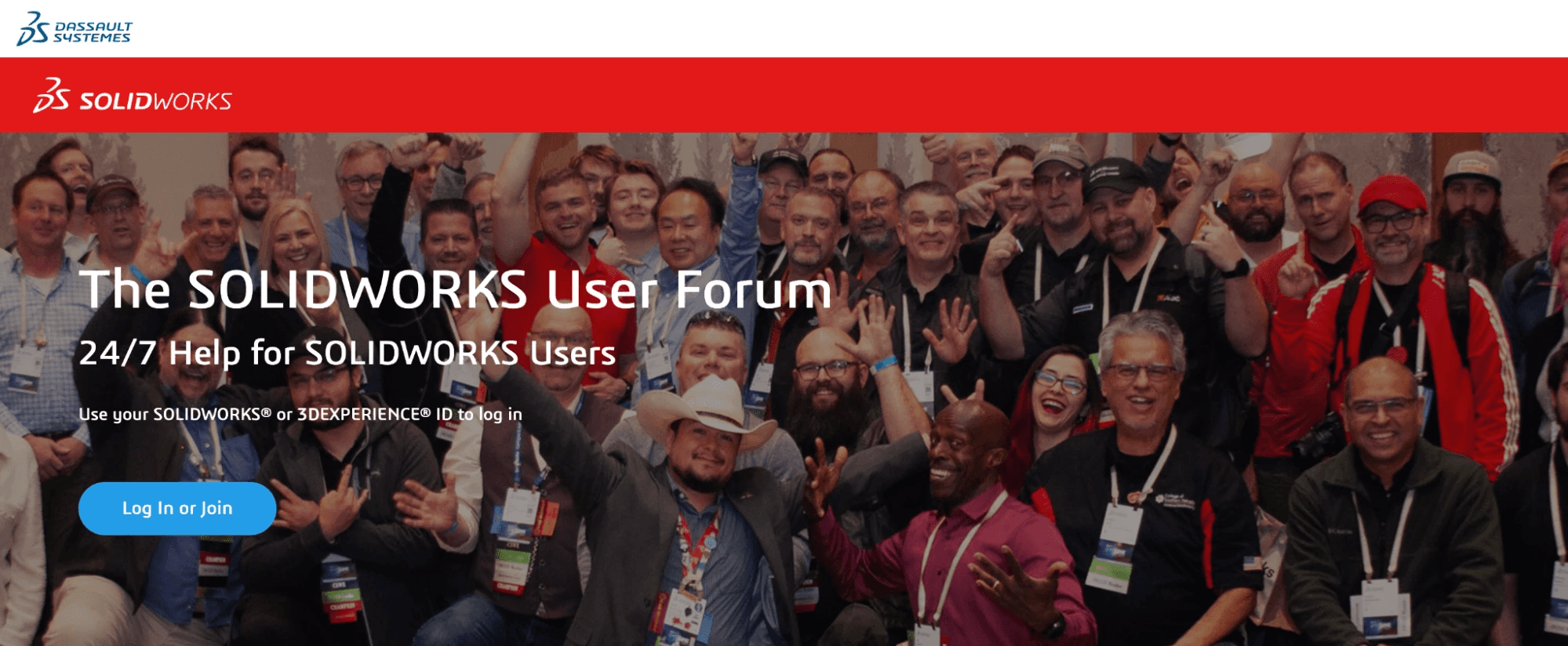
SolidWorks Forums is the official online community for SolidWorks users. SolidWorks is a CAD (computer-aided design) software developed by Dassault Systèmes and widely used in engineering and design fields. SolidWorks Forums is a platform where professionals, students and enthusiasts who use this software come together.
In this forum, SolidWorks users can ask questions, share experiences, find solutions, and interact with other users. Users can get help with technical problems with SolidWorks software, learn about new features, access training resources and follow updates. Additionally, users can exchange ideas, share their projects and support each other. SolidWorks Forums serves as a resource and communication platform to enable users to use SolidWorks more efficiently and effectively.
8. CAD Tutor 🔗
CAD Tutor is a website that offers learning resources and educational materials in the field of computer-aided design (CAD). CAD is a technology widely used in engineering, architecture, interior design and other industries. CAD Tutor offers a variety of lessons, training videos, articles and forums for those who want to learn and master CAD software.
On this platform, you can find step-by-step tutorials to learn popular CAD software such as AutoCAD, SolidWorks, Revit, SketchUp. You can also learn about tips, tricks, and troubleshooting methods for using CAD. CAD Tutor provides training opportunities tailored to the needs of users by offering content at different levels, from beginner to advanced.
9. CAD Crowd 🔗
CAD Crowd is an online platform for engineering and product development projects. It enables collaboration and connection between designers, engineers and product development experts. It brings together experts from around the world and offers a marketplace where you can find designers specializing in various CAD software. You can find suitable freelancers or teams by publishing your projects. You can also evaluate professionals who have completed their work by reviewing their past projects. This platform can help you complete your projects quickly and efficiently.
If you’ve found this post useful, check out are other topics for CAD Engineers and Creators below!
Learning CAD opens up opportunities to bring your ideas to life and easily modify designs to suit your needs. Whether you are intermediate, beginner, or pro, any CAD designer needs good resources to share, learn, and communicate with their fellow CAD community.
As creators in the field ourselves, vagon team has put together our best suggestions for CAD communities to bolster your growth and collaboration with CAD.
1. GrabCAD 🔗
As the largest online community for CAD designers, grabCAD hosts over 7 million users with open exchange of CAD files, resources and tutorials for creating different parts and assemblies, and online competitions hosted by various companies and organizations.
Social in nature, users are encouraged to share their work and exchange ideas with the community that exists within the platform. With a variety of different discussion groups, CAD designers can customize their experience on the site to suit the interests of their creations. Interested in robotics? There’s a group for that! What about Automotive? There’s also a group for that! You can even join groups based on the country that you’re living in or interested in following. In addition to all of the discussion based collaboration, a question and answer page also exists to help users understand any roadblocks that can come in the way while working with CAD software.
grabCAD is not only a tool to create, it’s also an opportunity to collaborate and grow!
2. 3D CAD Browser 🔗
If you are looking more for free downloads and CAD resources, and less social aspects as previous communities, 3D CAD Browser is the place to go! Here you can find 3D models for download in a variety of different topics; from vehicles and aircraft to architecture and electronics.
Check out the 3D model of Manhattan by Andrew Lock!

When registering with 3D CAD Browser, there are an assortment of free 3D models available for download. It is worth noting; however, that to obtain certain, more advanced models, you either have to pay for an account or upload models and have them downloaded from other users.
3. AUGI 🔗
As the largest CAD and BIM community, AUGI provides members with educational programs and information, improving experience with CAD design software among users. As a community of over 400,000 members, AUGI gives the feedback and experiences received from the community to the CAD development industry to further enhance CAD design software products.
Unlike previous recommendations in this post, AUGI acts more as a knowledge bank, rather than a place to download models and assemblies. Users can keep up to date with the latest trends, news, articles, publications, and Q&A forums that exist within the industry.
Joining the community is easy and free as well! Providing access to learning resources, forums, and other useful tools. More advanced options are also available between the price range of $2-10 per month.
4. The AutoCAD Blog 🔗
Specific to AutoCAD, the AutoCAD Blog is the go-to hub for learning different methods and tools in the software. From information on dimensioning to attribute extraction, and tips for creating better centerlines and center marks, this blog is essential for any user getting started with AutoCAD for the first time.
Check out the post shared by AutoCAD which is describing methods for rotating and scaling objects!
5. Reddit - r/CAD 🔗
One of the best communities to utilize and follow is the CAD subreddit. Here you can find numerous accounts posting and sharing ideas and information related to CAD. The spaces acts mostly as a Q&A forum, providing advice and troubleshooting, but also interesting memes that only those in the CAD community would understand!
With the ability to obtain an account for free, this space is probably the easiest and most dynamic way to get involved with the online CAD community.
6. Autodesk Community 🔗
Autodesk Community is an online community for users of Autodesk products. Autodesk is a software company that develops CAD (computer-aided design) and 3D modeling software used in many industries. Autodesk Community is a platform where professionals, students and enthusiasts who use these software and work in these fields come together.
This community provides a place to ask questions, share, get recommendations, and access training and educational resources about Autodesk products. Users can learn about various Autodesk products, solve their problems and learn new techniques. They can also connect with other members within the community to share their experiences and collaborate. Autodesk Community provides information on tips, tricks, training resources, and updates for using the products.
7. Solidworks Forums 🔗
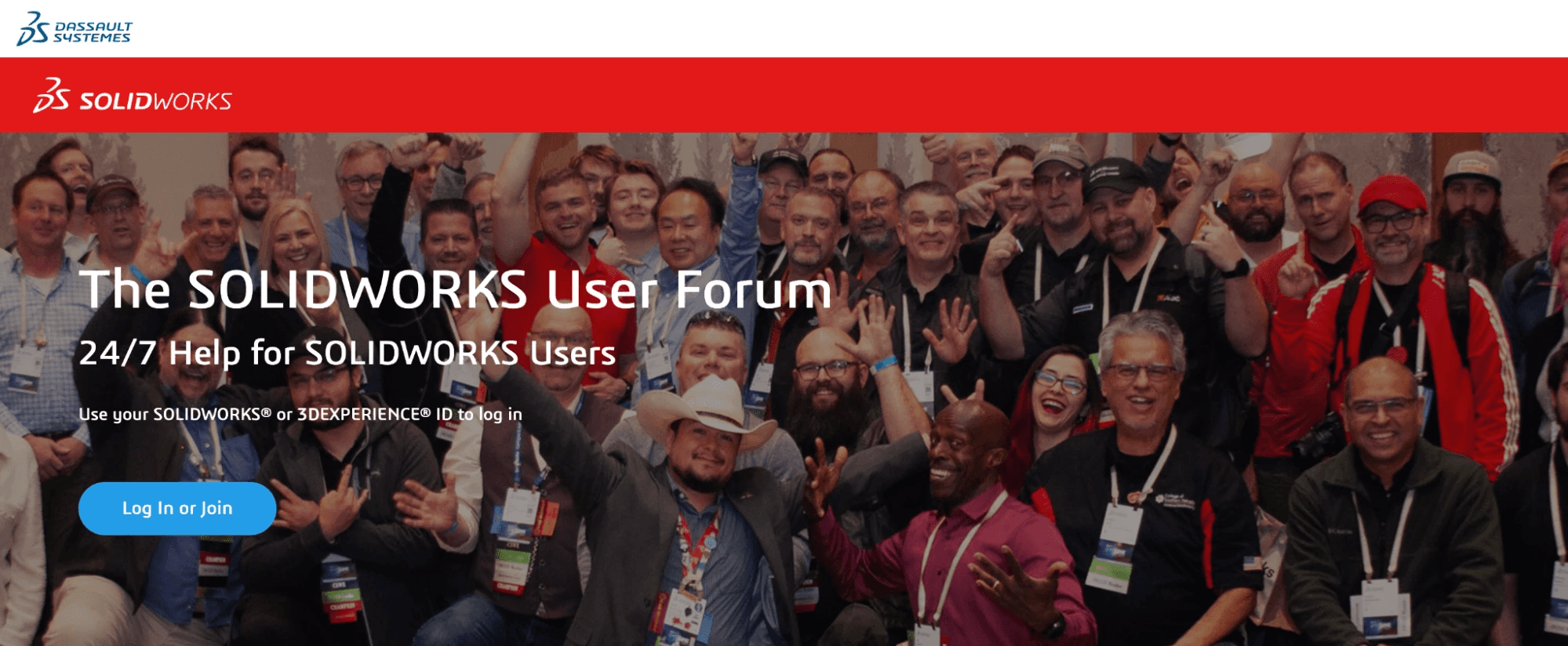
SolidWorks Forums is the official online community for SolidWorks users. SolidWorks is a CAD (computer-aided design) software developed by Dassault Systèmes and widely used in engineering and design fields. SolidWorks Forums is a platform where professionals, students and enthusiasts who use this software come together.
In this forum, SolidWorks users can ask questions, share experiences, find solutions, and interact with other users. Users can get help with technical problems with SolidWorks software, learn about new features, access training resources and follow updates. Additionally, users can exchange ideas, share their projects and support each other. SolidWorks Forums serves as a resource and communication platform to enable users to use SolidWorks more efficiently and effectively.
8. CAD Tutor 🔗
CAD Tutor is a website that offers learning resources and educational materials in the field of computer-aided design (CAD). CAD is a technology widely used in engineering, architecture, interior design and other industries. CAD Tutor offers a variety of lessons, training videos, articles and forums for those who want to learn and master CAD software.
On this platform, you can find step-by-step tutorials to learn popular CAD software such as AutoCAD, SolidWorks, Revit, SketchUp. You can also learn about tips, tricks, and troubleshooting methods for using CAD. CAD Tutor provides training opportunities tailored to the needs of users by offering content at different levels, from beginner to advanced.
9. CAD Crowd 🔗
CAD Crowd is an online platform for engineering and product development projects. It enables collaboration and connection between designers, engineers and product development experts. It brings together experts from around the world and offers a marketplace where you can find designers specializing in various CAD software. You can find suitable freelancers or teams by publishing your projects. You can also evaluate professionals who have completed their work by reviewing their past projects. This platform can help you complete your projects quickly and efficiently.
If you’ve found this post useful, check out are other topics for CAD Engineers and Creators below!
Get Beyond Your Computer Performance
Run applications on your cloud computer with the latest generation hardware. No more crashes or lags.

Trial includes 1 hour usage + 7 days of storage.
Get Beyond Your Computer Performance
Run applications on your cloud computer with the latest generation hardware. No more crashes or lags.

Trial includes 1 hour usage + 7 days of storage.

Ready to focus on your creativity?
Vagon gives you the ability to create & render projects, collaborate, and stream applications with the power of the best hardware.

Vagon Blog
Run heavy applications on any device with
your personal computer on the cloud.
San Francisco, California
Solutions
Vagon Teams
Vagon Streams
Use Cases
Resources
Vagon Blog
Best Laptops of 2026: What Actually Matters
Best 3D Printers in 2026: Honest Picks, Real Use Cases
Best AI Productivity Tools in 2026: Build a Smarter Workflow
Best AI Presentation Tools in 2026: What Actually Works
Best Video Editing Software in 2026: Premiere Pro, DaVinci Resolve & More
The Best AI Video Generators in 2026: Tested Tools, Real Results
The Best AI Photo Editors in 2026: Tools, Workflows, and Real Results
How to Improve Unity Game Performance
How to Create Video Proxies in Premiere Pro to Edit Faster
Vagon Blog
Run heavy applications on any device with
your personal computer on the cloud.
San Francisco, California
Solutions
Vagon Teams
Vagon Streams
Use Cases
Resources
Vagon Blog
Best Laptops of 2026: What Actually Matters
Best 3D Printers in 2026: Honest Picks, Real Use Cases
Best AI Productivity Tools in 2026: Build a Smarter Workflow
Best AI Presentation Tools in 2026: What Actually Works
Best Video Editing Software in 2026: Premiere Pro, DaVinci Resolve & More
The Best AI Video Generators in 2026: Tested Tools, Real Results
The Best AI Photo Editors in 2026: Tools, Workflows, and Real Results
How to Improve Unity Game Performance
How to Create Video Proxies in Premiere Pro to Edit Faster
Vagon Blog
Run heavy applications on any device with
your personal computer on the cloud.
San Francisco, California
Solutions
Vagon Teams
Vagon Streams
Use Cases
Resources
Vagon Blog
Best Laptops of 2026: What Actually Matters
Best 3D Printers in 2026: Honest Picks, Real Use Cases
Best AI Productivity Tools in 2026: Build a Smarter Workflow
Best AI Presentation Tools in 2026: What Actually Works
Best Video Editing Software in 2026: Premiere Pro, DaVinci Resolve & More
The Best AI Video Generators in 2026: Tested Tools, Real Results
The Best AI Photo Editors in 2026: Tools, Workflows, and Real Results
How to Improve Unity Game Performance
How to Create Video Proxies in Premiere Pro to Edit Faster
Vagon Blog
Run heavy applications on any device with
your personal computer on the cloud.
San Francisco, California
Solutions
Vagon Teams
Vagon Streams
Use Cases
Resources
Vagon Blog


