Instant Connection for Pixel Streaming
— New Feature Automated Setup





Adobe After Effects vs. Fusion 360: Which Tool is Right for Your Project?
Adobe After Effects vs. Fusion 360: Which Tool is Right for Your Project?
Adobe After Effects vs. Fusion 360: Which Tool is Right for Your Project?
Published on November 1, 2024
Table of Contents
Adobe After Effects and Fusion 360 are two powerful tools in the creative world, each serving distinct purposes. After Effects is widely used in motion graphics, video production, and visual effects. It’s a favorite among graphic designers and animators looking to add dynamic elements to videos, create title sequences, or enhance footage with eye-catching effects. In contrast, Fusion 360 is a preferred solution for product designers, engineers, and 3D modelers. As a comprehensive CAD (Computer-Aided Design) tool, it supports every stage of the design process, from conceptual modeling to precise engineering and even manufacturing.
This article explores the key differences between After Effects and Fusion 360, comparing core features, strengths, and ideal use cases. Whether you're working in media production or product design, understanding these tools can help you choose the right fit for your projects. We’ll also show how Vagon’s Cloud Computer can enhance your experience by running these resource-intensive programs smoothly.
Overview of After Effects and Fusion 360
After Effects

Adobe After Effects is a leading tool in motion graphics, visual effects, and video compositing. Known for its powerful animation and effects capabilities, After Effects allows artists to create visually engaging animations, cinematic transitions, and dynamic visual effects. For those looking to expand its capabilities, the top plugins for After Effects offer additional tools to take creativity even further. It’s used extensively in video production for adding motion graphics, from animating text and logos to creating complex title sequences and interactive graphics. After Effects is also popular in the film industry for compositing, combining multiple layers of footage and effects to produce seamless final scenes. Its versatility makes it essential for video editors, animators, and graphic designers aiming to bring creativity and polish to their projects. Many professionals also explore the unique strengths of After Effects vs. Premiere Pro to decide which fits their production needs best.
Fusion 360
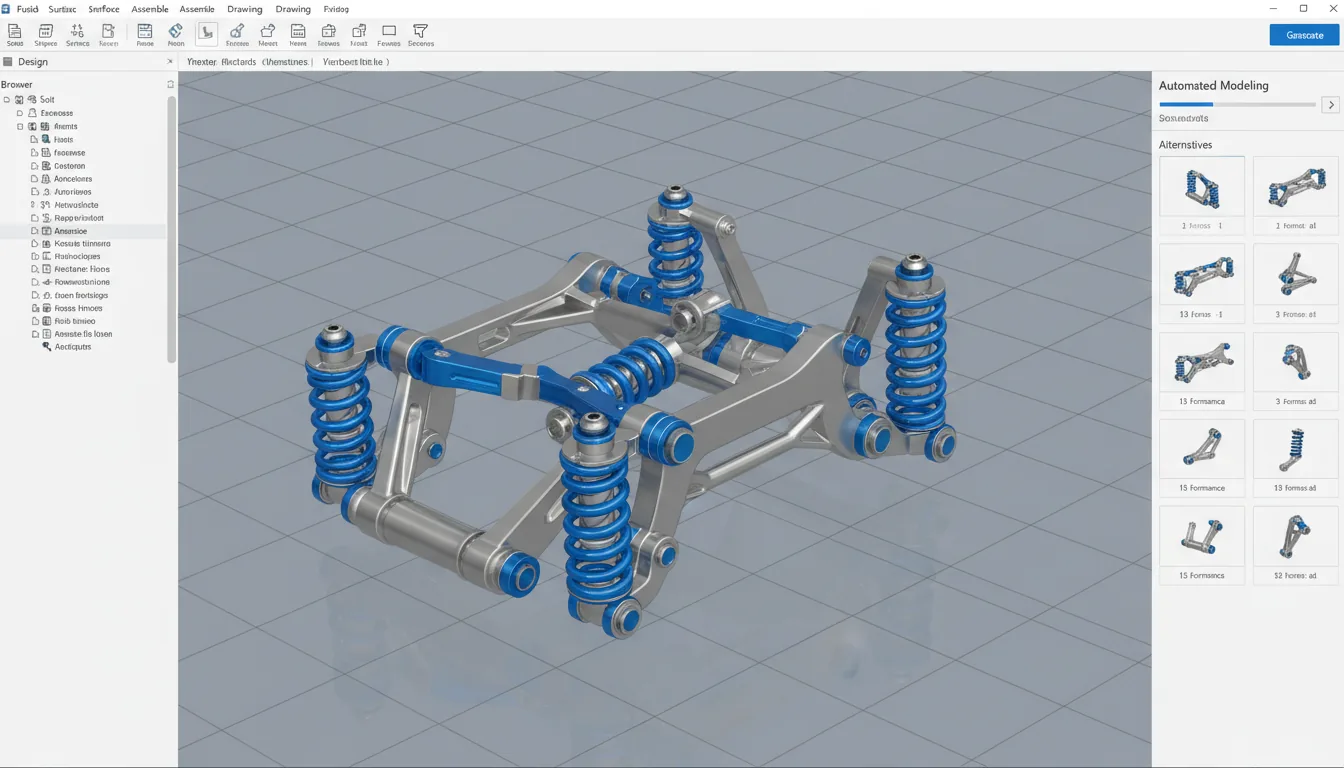
Fusion 360, developed by Autodesk, is a comprehensive CAD (Computer-Aided Design) software for 3D modeling, product design, and engineering. Unlike After Effects, which focuses on visual storytelling, Fusion 360 is designed to take ideas from initial concept to prototype, making it ideal for product designers, engineers, and manufacturers. Its precision modeling tools and built-in simulation features allow users to test product functionality, durability, and manufacturability. With its focus on solid modeling and detailed technical design, Fusion 360 is a go-to for engineers and product designers who need high accuracy and customization. It’s also useful to explore Fusion 360’s comparisons with other CAD tools to understand how it stacks up for various design requirements.
Core Feature Comparison
Animation and Motion Graphics
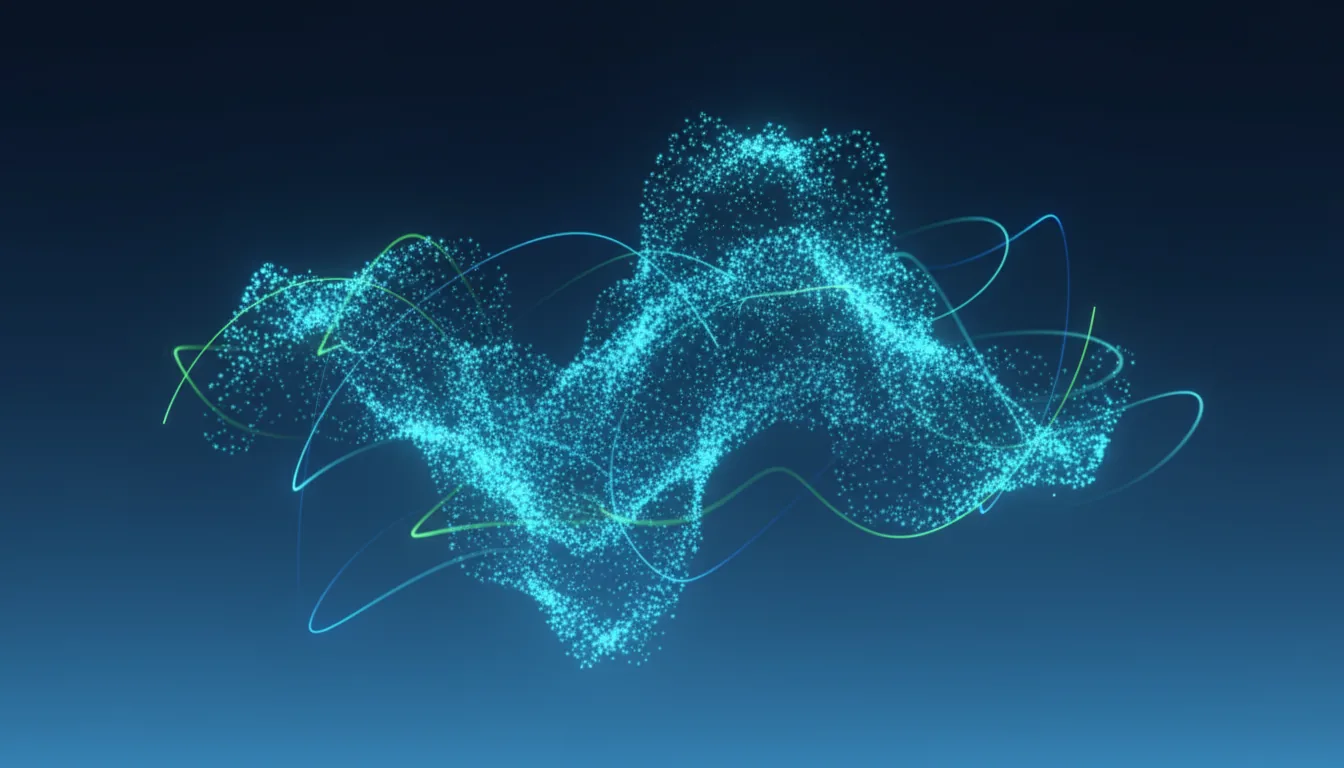
After Effects is renowned for its robust animation capabilities, especially in the realm of keyframe and text animation. Users can create complex motion graphics by adjusting properties like scale, position, and opacity on a timeline. The software is commonly used for animating logos, creating title sequences, and enhancing video with visual effects. After Effects is highly flexible, enabling designers to build unique animations by combining visual elements, effects, and compositing tools. For further tips, check out tips every After Effects user should know.
Fusion 360, in contrast, offers limited animation tools focused primarily on product motion studies. While not designed for cinematic animations, it allows engineers to simulate basic product movement, showcasing how parts interact and function. This capability is useful for demonstrating mechanical processes but lacks the creative flexibility found in After Effects.
3D Modeling and Design Capabilities
Fusion 360 stands out in 3D modeling with its comprehensive CAD features. It offers parametric design, allowing designers to make precise adjustments and create accurate 3D models suitable for manufacturing. Fusion 360 includes measurement tools, allowing for exact specifications critical for product design, engineering, and even 3D printing. For technical design, the differences between Fusion 360 and AutoCAD can provide further insights.
After Effects, on the other hand, is not built for technical 3D modeling. Its 3D capabilities are limited to basic 3D layers, used mainly to enhance visual effects within a video scene. While it can composite 3D elements and add perspective effects, it lacks the advanced modeling features required for manufacturing or technical design.
Simulation and Rendering
After Effects includes visual effects and compositing tools, as well as basic 3D support and plugins for simulations like particle effects or motion blur. While useful for visual storytelling, its simulation capabilities are limited to enhancing videos rather than evaluating real-world functionality.
Fusion 360’s simulation tools, on the other hand, are tailored for product design. Engineers can test materials, stress, and environmental factors to evaluate functionality and durability, all within the software. Fusion 360 also provides rendering tools designed to produce photorealistic images, giving designers a preview of the final product before manufacturing.
Collaboration and Workflow Integration
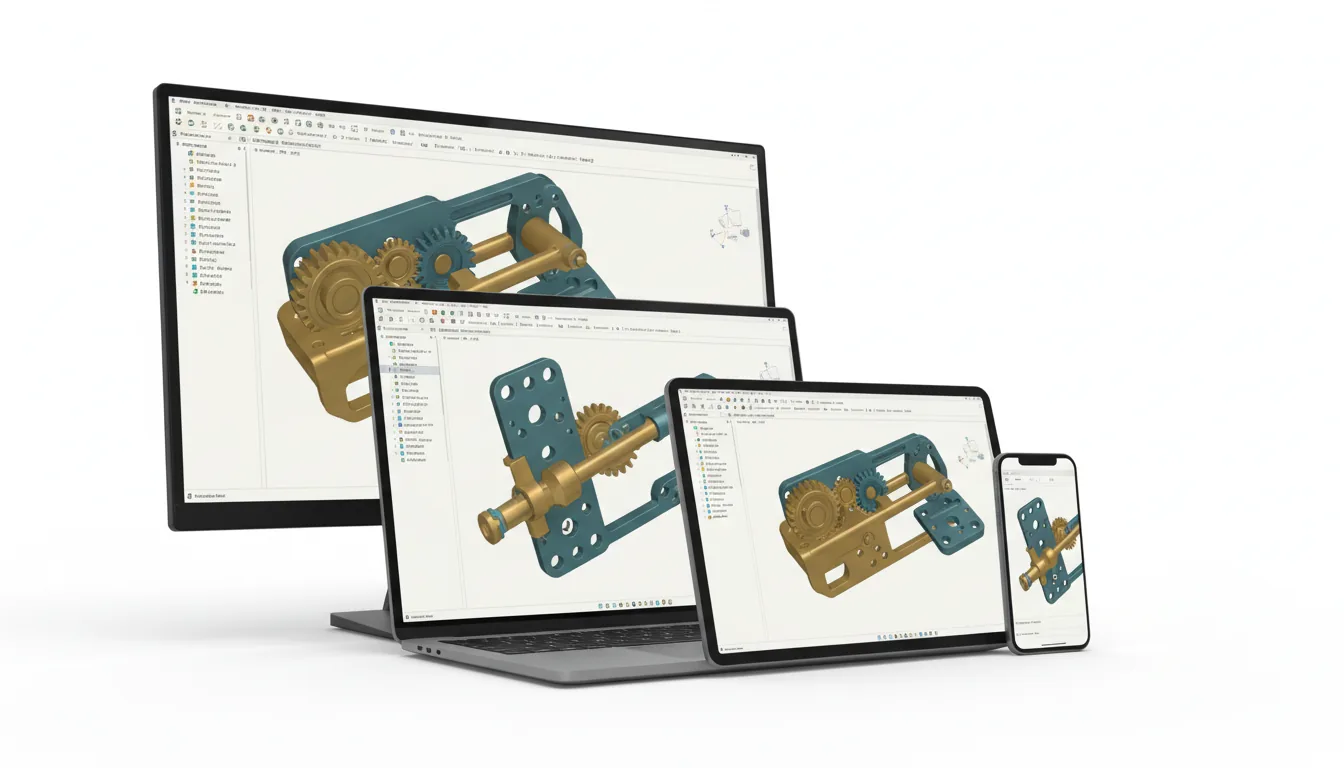
After Effects integrates seamlessly with Adobe Creative Cloud, supporting collaborative workflows across tools like Premiere Pro, Photoshop, and Illustrator. This integration allows designers to import and edit assets smoothly, keeping all creative work within the Adobe ecosystem.
Fusion 360, in contrast, is built with cloud-based collaboration in mind, allowing teams to work remotely on CAD projects. Those working across multiple Autodesk applications can benefit from learning the differences between Fusion 360 and AutoCAD, especially for engineering and architectural projects.
Strengths and Ideal Use Cases
After Effects’ Strengths
Adobe After Effects is widely recognized for its powerful visual effects, motion graphics, and animation capabilities in media production. After Effects is especially popular in advertising, video production, and social media content creation, where eye-catching visuals are essential. From its wide array of features to essential tips every After Effects user should know, the software continues to be a top choice for animators and designers.
Fusion 360’s Strengths
Fusion 360 excels in precision 3D modeling, CAD design, and engineering. The software supports the entire design-to-manufacturing pipeline, with parametric modeling tools that enable precise adjustments to measurements and materials.
Industry Examples

In media production, After Effects is extensively used by studios and agencies for creating broadcast graphics, visual effects, and animated content. It’s common in film and advertising, where visual storytelling is key.
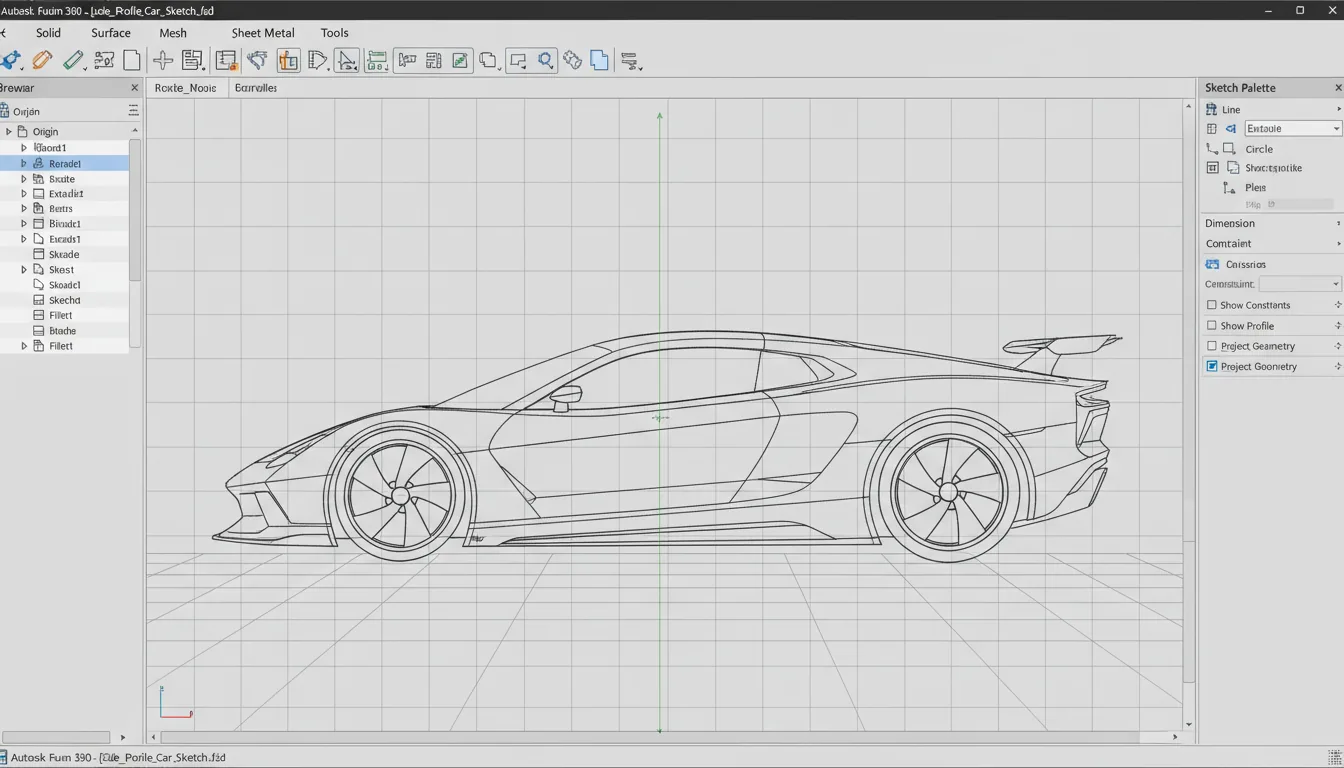
Fusion 360, by comparison, is a staple in industries like automotive design, consumer electronics, and industrial manufacturing. Engineers and designers use Fusion 360 to develop prototypes, test mechanical components, and optimize designs for production.
Learning Curve and User Experience
User Interface Comparison
After Effects features a timeline-based user interface that is familiar to animators and video editors. The timeline allows users to control layers and keyframes for animating objects, text, and effects in a sequence.
Fusion 360, by contrast, has a CAD-centric interface designed for technical precision. Its workspace is focused on 3D modeling, with panels dedicated to design, simulation, and engineering tools.
Learning Resources
Both After Effects and Fusion 360 offer robust learning resources. Autodesk’s forums and online communities provide valuable support for users, especially for technical questions on 3D modeling and simulation. Additionally, numerous Fusion 360 tutorials can help both beginners and experts deepen their understanding of the software’s extensive capabilities.
Conclusion
Choosing between After Effects and Fusion 360 comes down to the specific needs of your project. Whether you're an animator, engineer, or product designer, elevate your workflow with Vagon’s high-performance Cloud Computer. Vagon lets you run Adobe After Effects, Fusion 360, and other demanding software with ease—no matter where you are. Try Vagon today and see how cloud computing can transform your creative and technical projects.
FAQs
What are the main differences between Adobe After Effects and Fusion 360?
Adobe After Effects is designed for creating motion graphics, animations, and visual effects, primarily used in media production for video compositing and enhancing footage. In contrast, Fusion 360 is a CAD (Computer-Aided Design) tool focused on 3D modeling, engineering, and manufacturing, which makes it ideal for product design, mechanical engineering, and industrial applications. While After Effects is tailored for creative visual storytelling, Fusion 360 is developed for precise technical design and engineering.
Is After Effects suitable for 3D modeling?
After Effects has basic 3D capabilities, allowing users to create 3D layers and add perspective effects for visual storytelling within videos. However, it lacks the precision and functionality needed for technical 3D modeling, such as solid modeling, parametric controls, and measurements that are essential for manufacturing or engineering. For detailed 3D modeling, Fusion 360 or similar CAD software would be more appropriate.
Can Fusion 360 be used for animation?
Yes, Fusion 360 includes basic animation tools, primarily designed for product motion studies and mechanical simulations. This allows users to animate product components to demonstrate movements, such as how parts fit together or function mechanically. However, Fusion 360 is not intended for cinematic animation or complex motion graphics like those created in After Effects, as it lacks the creative animation tools needed for that purpose.
How can Vagon’s Cloud Computer benefit After Effects and Fusion 360 users?
Vagon’s Cloud Computer provides high-performance computing resources that allow users to run resource-intensive applications like After Effects and Fusion 360 smoothly, without relying on local hardware. This setup eliminates common hardware limitations, enabling designers and engineers to handle complex animations, simulations, and large project files with ease. Vagon’s Cloud Computer is especially useful for remote teams and freelancers, as it allows access to high-powered tools from anywhere, with data securely stored and backed up in the cloud.
Which industries commonly use After Effects?
After Effects is widely used in media production, advertising, film, and social media content creation. Industries that rely on eye-catching visuals, such as marketing agencies, video production studios, and animation companies, frequently use After Effects to create motion graphics, visual effects, and dynamic animations. It’s ideal for animators, video editors, and graphic designers who want to add engaging visual elements to their projects.
What industries rely on Fusion 360?
Fusion 360 is popular in industries that require precision 3D modeling and technical design, such as product design, mechanical engineering, automotive, aerospace, and manufacturing. It’s commonly used to develop detailed 3D models, prototypes, and technical designs for products and components, allowing engineers and designers to test and optimize designs before production. Fusion 360’s simulation tools also make it ideal for testing product functionality and durability in industrial design and engineering fields.
Adobe After Effects and Fusion 360 are two powerful tools in the creative world, each serving distinct purposes. After Effects is widely used in motion graphics, video production, and visual effects. It’s a favorite among graphic designers and animators looking to add dynamic elements to videos, create title sequences, or enhance footage with eye-catching effects. In contrast, Fusion 360 is a preferred solution for product designers, engineers, and 3D modelers. As a comprehensive CAD (Computer-Aided Design) tool, it supports every stage of the design process, from conceptual modeling to precise engineering and even manufacturing.
This article explores the key differences between After Effects and Fusion 360, comparing core features, strengths, and ideal use cases. Whether you're working in media production or product design, understanding these tools can help you choose the right fit for your projects. We’ll also show how Vagon’s Cloud Computer can enhance your experience by running these resource-intensive programs smoothly.
Overview of After Effects and Fusion 360
After Effects

Adobe After Effects is a leading tool in motion graphics, visual effects, and video compositing. Known for its powerful animation and effects capabilities, After Effects allows artists to create visually engaging animations, cinematic transitions, and dynamic visual effects. For those looking to expand its capabilities, the top plugins for After Effects offer additional tools to take creativity even further. It’s used extensively in video production for adding motion graphics, from animating text and logos to creating complex title sequences and interactive graphics. After Effects is also popular in the film industry for compositing, combining multiple layers of footage and effects to produce seamless final scenes. Its versatility makes it essential for video editors, animators, and graphic designers aiming to bring creativity and polish to their projects. Many professionals also explore the unique strengths of After Effects vs. Premiere Pro to decide which fits their production needs best.
Fusion 360
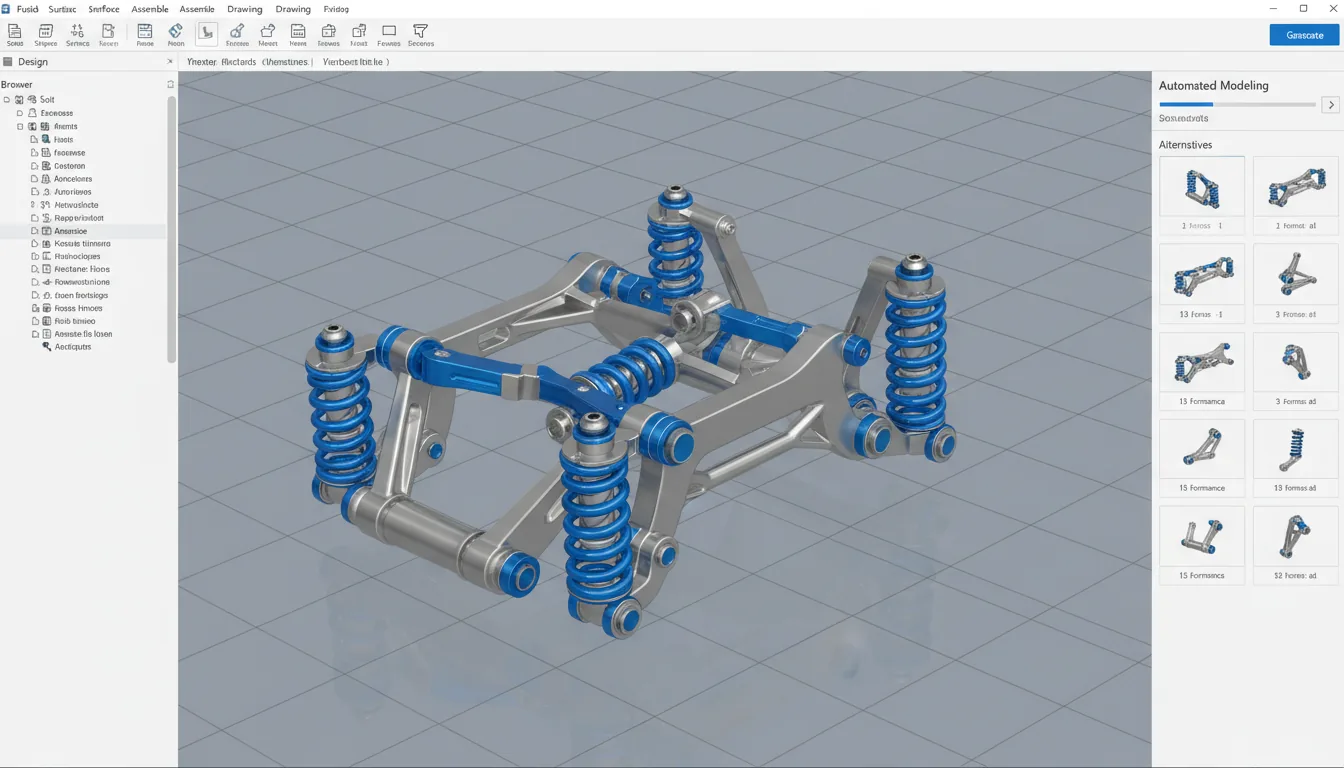
Fusion 360, developed by Autodesk, is a comprehensive CAD (Computer-Aided Design) software for 3D modeling, product design, and engineering. Unlike After Effects, which focuses on visual storytelling, Fusion 360 is designed to take ideas from initial concept to prototype, making it ideal for product designers, engineers, and manufacturers. Its precision modeling tools and built-in simulation features allow users to test product functionality, durability, and manufacturability. With its focus on solid modeling and detailed technical design, Fusion 360 is a go-to for engineers and product designers who need high accuracy and customization. It’s also useful to explore Fusion 360’s comparisons with other CAD tools to understand how it stacks up for various design requirements.
Core Feature Comparison
Animation and Motion Graphics
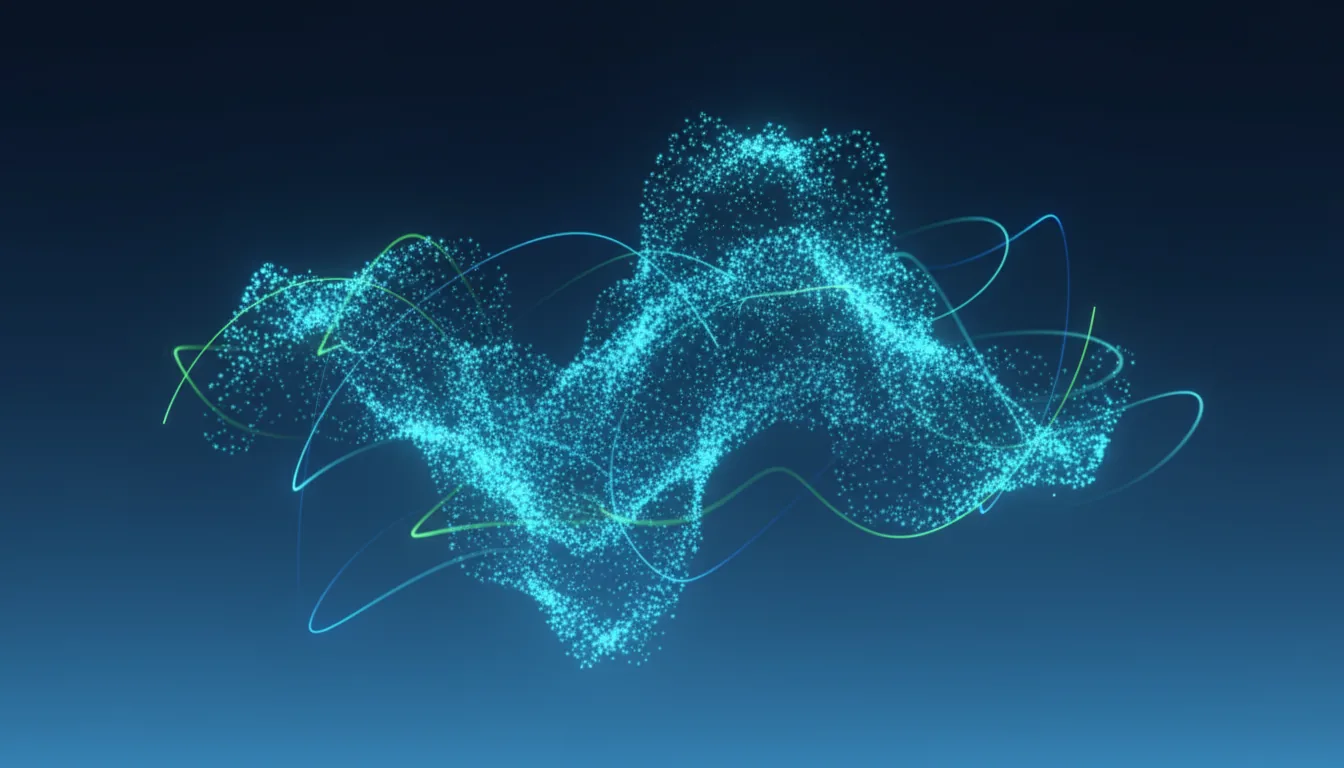
After Effects is renowned for its robust animation capabilities, especially in the realm of keyframe and text animation. Users can create complex motion graphics by adjusting properties like scale, position, and opacity on a timeline. The software is commonly used for animating logos, creating title sequences, and enhancing video with visual effects. After Effects is highly flexible, enabling designers to build unique animations by combining visual elements, effects, and compositing tools. For further tips, check out tips every After Effects user should know.
Fusion 360, in contrast, offers limited animation tools focused primarily on product motion studies. While not designed for cinematic animations, it allows engineers to simulate basic product movement, showcasing how parts interact and function. This capability is useful for demonstrating mechanical processes but lacks the creative flexibility found in After Effects.
3D Modeling and Design Capabilities
Fusion 360 stands out in 3D modeling with its comprehensive CAD features. It offers parametric design, allowing designers to make precise adjustments and create accurate 3D models suitable for manufacturing. Fusion 360 includes measurement tools, allowing for exact specifications critical for product design, engineering, and even 3D printing. For technical design, the differences between Fusion 360 and AutoCAD can provide further insights.
After Effects, on the other hand, is not built for technical 3D modeling. Its 3D capabilities are limited to basic 3D layers, used mainly to enhance visual effects within a video scene. While it can composite 3D elements and add perspective effects, it lacks the advanced modeling features required for manufacturing or technical design.
Simulation and Rendering
After Effects includes visual effects and compositing tools, as well as basic 3D support and plugins for simulations like particle effects or motion blur. While useful for visual storytelling, its simulation capabilities are limited to enhancing videos rather than evaluating real-world functionality.
Fusion 360’s simulation tools, on the other hand, are tailored for product design. Engineers can test materials, stress, and environmental factors to evaluate functionality and durability, all within the software. Fusion 360 also provides rendering tools designed to produce photorealistic images, giving designers a preview of the final product before manufacturing.
Collaboration and Workflow Integration
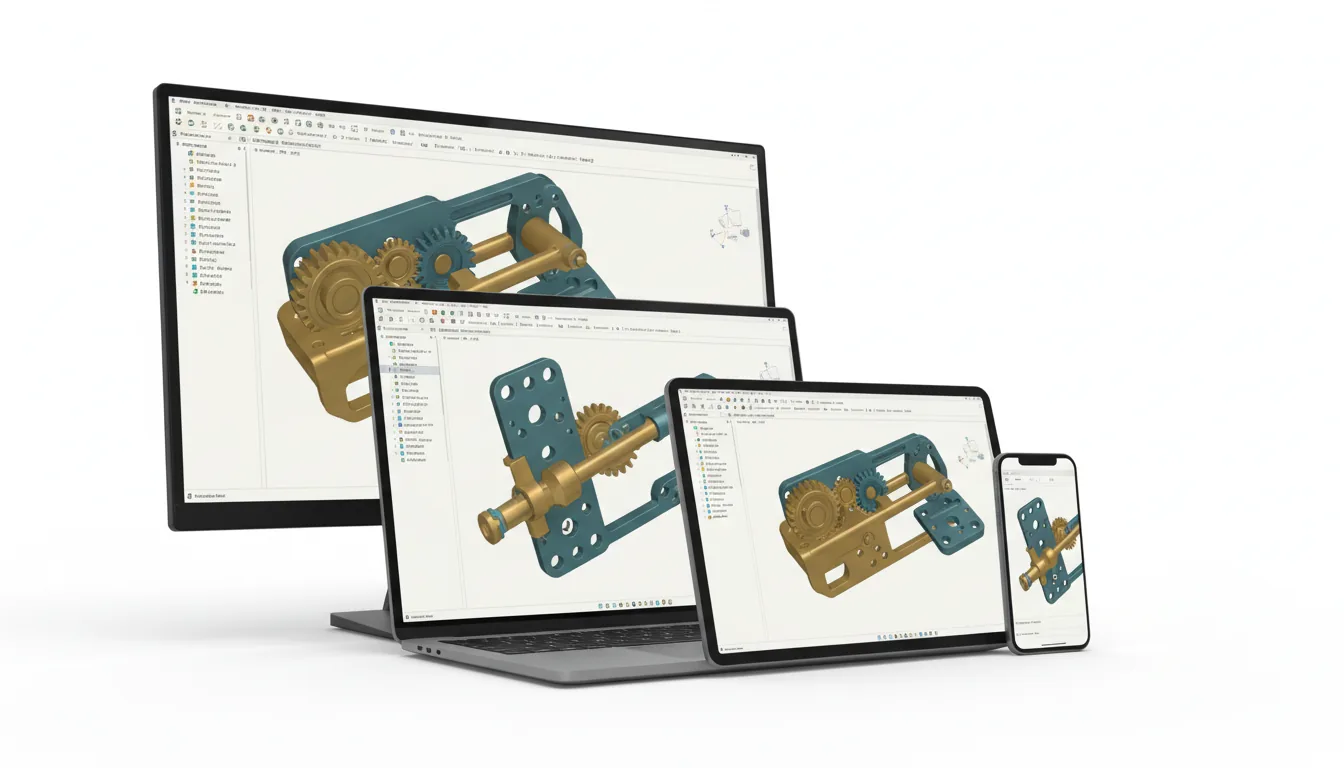
After Effects integrates seamlessly with Adobe Creative Cloud, supporting collaborative workflows across tools like Premiere Pro, Photoshop, and Illustrator. This integration allows designers to import and edit assets smoothly, keeping all creative work within the Adobe ecosystem.
Fusion 360, in contrast, is built with cloud-based collaboration in mind, allowing teams to work remotely on CAD projects. Those working across multiple Autodesk applications can benefit from learning the differences between Fusion 360 and AutoCAD, especially for engineering and architectural projects.
Strengths and Ideal Use Cases
After Effects’ Strengths
Adobe After Effects is widely recognized for its powerful visual effects, motion graphics, and animation capabilities in media production. After Effects is especially popular in advertising, video production, and social media content creation, where eye-catching visuals are essential. From its wide array of features to essential tips every After Effects user should know, the software continues to be a top choice for animators and designers.
Fusion 360’s Strengths
Fusion 360 excels in precision 3D modeling, CAD design, and engineering. The software supports the entire design-to-manufacturing pipeline, with parametric modeling tools that enable precise adjustments to measurements and materials.
Industry Examples

In media production, After Effects is extensively used by studios and agencies for creating broadcast graphics, visual effects, and animated content. It’s common in film and advertising, where visual storytelling is key.
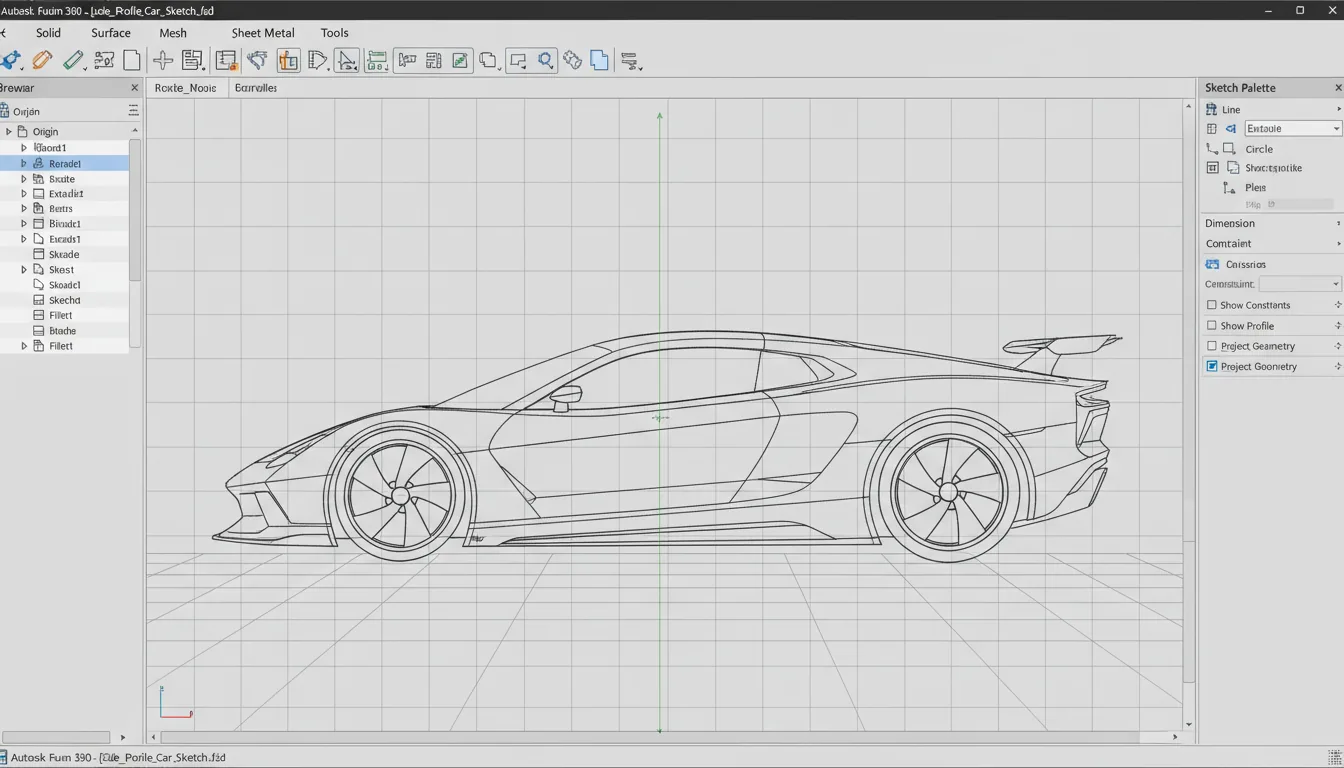
Fusion 360, by comparison, is a staple in industries like automotive design, consumer electronics, and industrial manufacturing. Engineers and designers use Fusion 360 to develop prototypes, test mechanical components, and optimize designs for production.
Learning Curve and User Experience
User Interface Comparison
After Effects features a timeline-based user interface that is familiar to animators and video editors. The timeline allows users to control layers and keyframes for animating objects, text, and effects in a sequence.
Fusion 360, by contrast, has a CAD-centric interface designed for technical precision. Its workspace is focused on 3D modeling, with panels dedicated to design, simulation, and engineering tools.
Learning Resources
Both After Effects and Fusion 360 offer robust learning resources. Autodesk’s forums and online communities provide valuable support for users, especially for technical questions on 3D modeling and simulation. Additionally, numerous Fusion 360 tutorials can help both beginners and experts deepen their understanding of the software’s extensive capabilities.
Conclusion
Choosing between After Effects and Fusion 360 comes down to the specific needs of your project. Whether you're an animator, engineer, or product designer, elevate your workflow with Vagon’s high-performance Cloud Computer. Vagon lets you run Adobe After Effects, Fusion 360, and other demanding software with ease—no matter where you are. Try Vagon today and see how cloud computing can transform your creative and technical projects.
FAQs
What are the main differences between Adobe After Effects and Fusion 360?
Adobe After Effects is designed for creating motion graphics, animations, and visual effects, primarily used in media production for video compositing and enhancing footage. In contrast, Fusion 360 is a CAD (Computer-Aided Design) tool focused on 3D modeling, engineering, and manufacturing, which makes it ideal for product design, mechanical engineering, and industrial applications. While After Effects is tailored for creative visual storytelling, Fusion 360 is developed for precise technical design and engineering.
Is After Effects suitable for 3D modeling?
After Effects has basic 3D capabilities, allowing users to create 3D layers and add perspective effects for visual storytelling within videos. However, it lacks the precision and functionality needed for technical 3D modeling, such as solid modeling, parametric controls, and measurements that are essential for manufacturing or engineering. For detailed 3D modeling, Fusion 360 or similar CAD software would be more appropriate.
Can Fusion 360 be used for animation?
Yes, Fusion 360 includes basic animation tools, primarily designed for product motion studies and mechanical simulations. This allows users to animate product components to demonstrate movements, such as how parts fit together or function mechanically. However, Fusion 360 is not intended for cinematic animation or complex motion graphics like those created in After Effects, as it lacks the creative animation tools needed for that purpose.
How can Vagon’s Cloud Computer benefit After Effects and Fusion 360 users?
Vagon’s Cloud Computer provides high-performance computing resources that allow users to run resource-intensive applications like After Effects and Fusion 360 smoothly, without relying on local hardware. This setup eliminates common hardware limitations, enabling designers and engineers to handle complex animations, simulations, and large project files with ease. Vagon’s Cloud Computer is especially useful for remote teams and freelancers, as it allows access to high-powered tools from anywhere, with data securely stored and backed up in the cloud.
Which industries commonly use After Effects?
After Effects is widely used in media production, advertising, film, and social media content creation. Industries that rely on eye-catching visuals, such as marketing agencies, video production studios, and animation companies, frequently use After Effects to create motion graphics, visual effects, and dynamic animations. It’s ideal for animators, video editors, and graphic designers who want to add engaging visual elements to their projects.
What industries rely on Fusion 360?
Fusion 360 is popular in industries that require precision 3D modeling and technical design, such as product design, mechanical engineering, automotive, aerospace, and manufacturing. It’s commonly used to develop detailed 3D models, prototypes, and technical designs for products and components, allowing engineers and designers to test and optimize designs before production. Fusion 360’s simulation tools also make it ideal for testing product functionality and durability in industrial design and engineering fields.
Get Beyond Your Computer Performance
Run applications on your cloud computer with the latest generation hardware. No more crashes or lags.

Trial includes 1 hour usage + 7 days of storage.
Get Beyond Your Computer Performance
Run applications on your cloud computer with the latest generation hardware. No more crashes or lags.

Trial includes 1 hour usage + 7 days of storage.
Get Beyond Your Computer Performance
Run applications on your cloud computer with the latest generation hardware. No more crashes or lags.

Trial includes 1 hour usage + 7 days of storage.
Get Beyond Your Computer Performance
Run applications on your cloud computer with the latest generation hardware. No more crashes or lags.

Trial includes 1 hour usage + 7 days of storage.
Get Beyond Your Computer Performance
Run applications on your cloud computer with the latest generation hardware. No more crashes or lags.

Trial includes 1 hour usage + 7 days of storage.

Ready to focus on your creativity?
Vagon gives you the ability to create & render projects, collaborate, and stream applications with the power of the best hardware.

Vagon Blog
Run heavy applications on any device with
your personal computer on the cloud.
San Francisco, California
Solutions
Vagon Teams
Vagon Streams
Use Cases
Resources
Vagon Blog
How to Create Video Proxies in Premiere Pro to Edit Faster
Top SketchUp Alternatives for 3D Modeling in 2026
How to Stop Premiere Pro from Crashing in 2026
Best PC for Blender in 2026 That Makes Blender Feel Fast
Best Laptops for Digital Art and Artists in 2026 Guide
How to Use the 3D Cursor in Blender
Top Movies Created Using Blender
Best AI Tools for Blender 3D Model Generation in 2026
How to Use DaVinci Resolve on a Low-End Computer in 2026
Vagon Blog
Run heavy applications on any device with
your personal computer on the cloud.
San Francisco, California
Solutions
Vagon Teams
Vagon Streams
Use Cases
Resources
Vagon Blog
How to Create Video Proxies in Premiere Pro to Edit Faster
Top SketchUp Alternatives for 3D Modeling in 2026
How to Stop Premiere Pro from Crashing in 2026
Best PC for Blender in 2026 That Makes Blender Feel Fast
Best Laptops for Digital Art and Artists in 2026 Guide
How to Use the 3D Cursor in Blender
Top Movies Created Using Blender
Best AI Tools for Blender 3D Model Generation in 2026
How to Use DaVinci Resolve on a Low-End Computer in 2026
Vagon Blog
Run heavy applications on any device with
your personal computer on the cloud.
San Francisco, California
Solutions
Vagon Teams
Vagon Streams
Use Cases
Resources
Vagon Blog
How to Create Video Proxies in Premiere Pro to Edit Faster
Top SketchUp Alternatives for 3D Modeling in 2026
How to Stop Premiere Pro from Crashing in 2026
Best PC for Blender in 2026 That Makes Blender Feel Fast
Best Laptops for Digital Art and Artists in 2026 Guide
How to Use the 3D Cursor in Blender
Top Movies Created Using Blender
Best AI Tools for Blender 3D Model Generation in 2026
How to Use DaVinci Resolve on a Low-End Computer in 2026
Vagon Blog
Run heavy applications on any device with
your personal computer on the cloud.
San Francisco, California
Solutions
Vagon Teams
Vagon Streams
Use Cases
Resources
Vagon Blog


