Instant Connection for Pixel Streaming
— New Feature Automated Setup
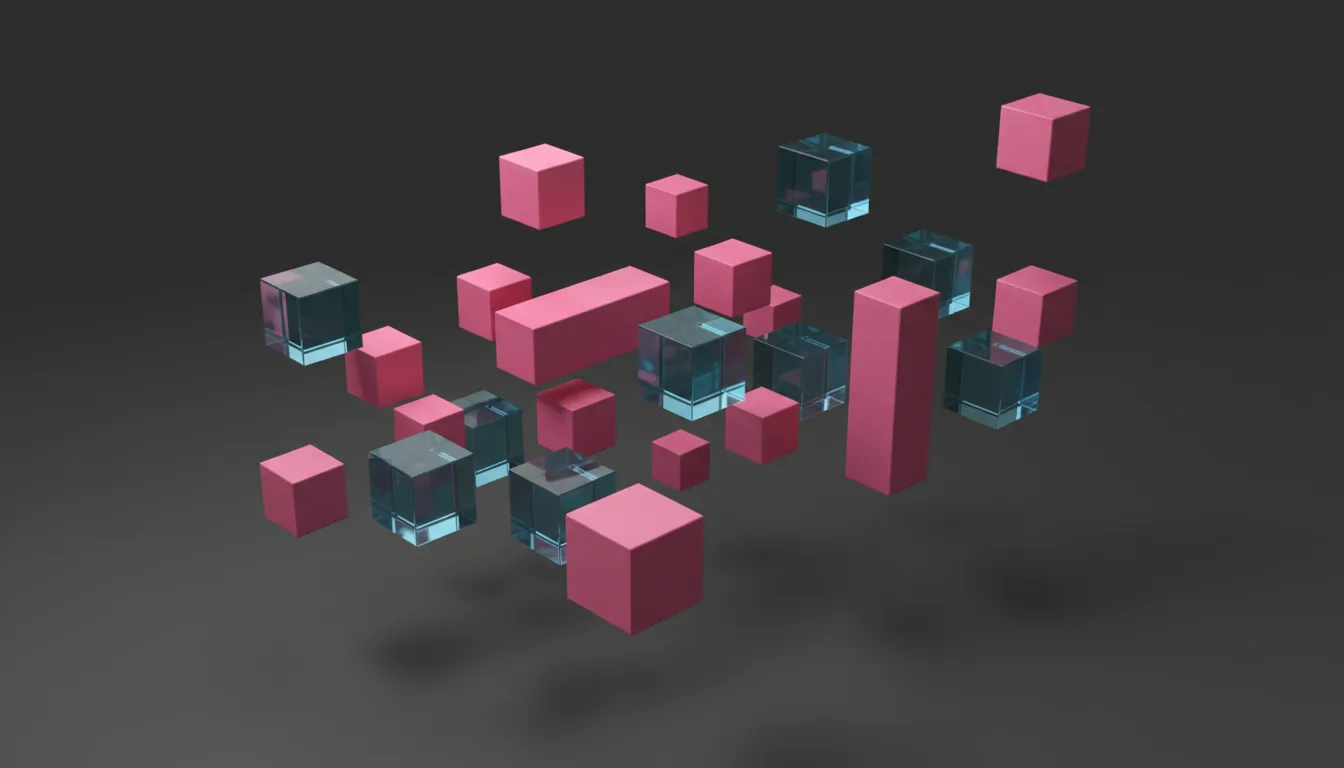
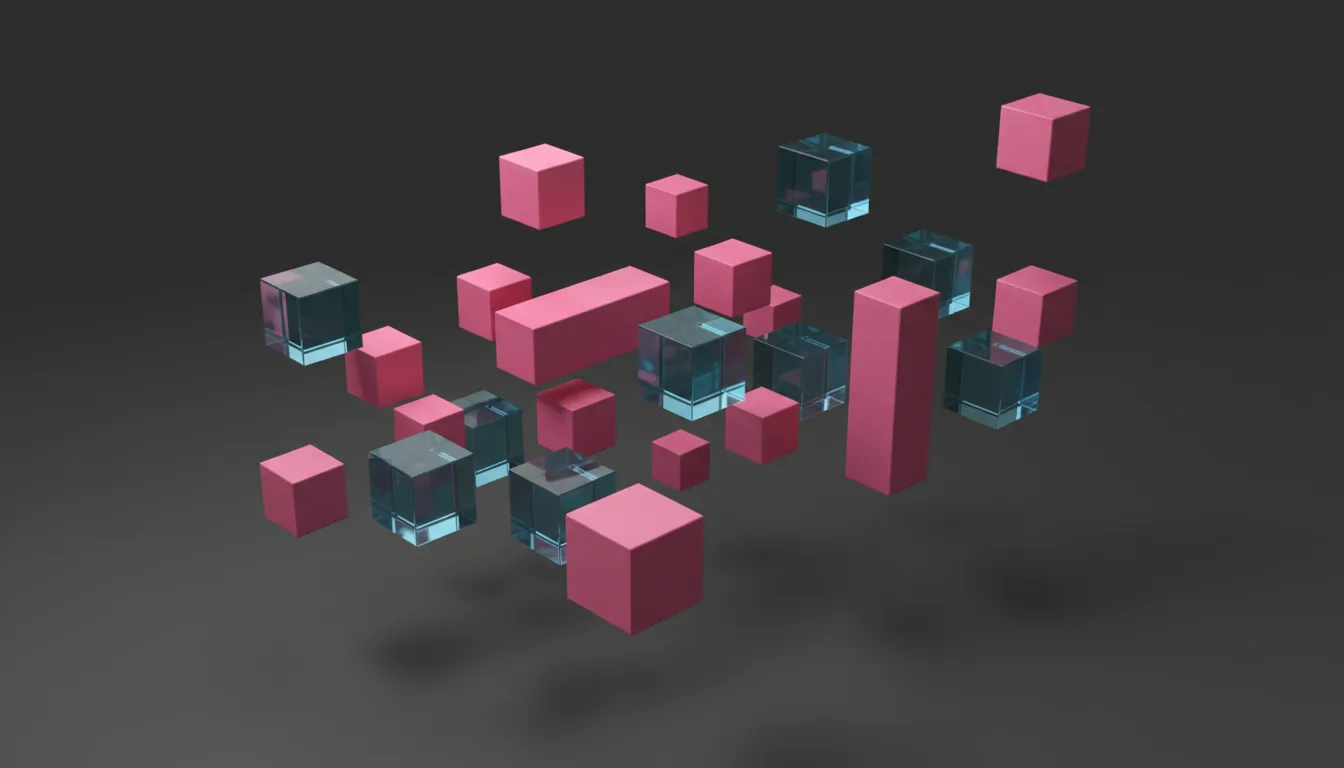
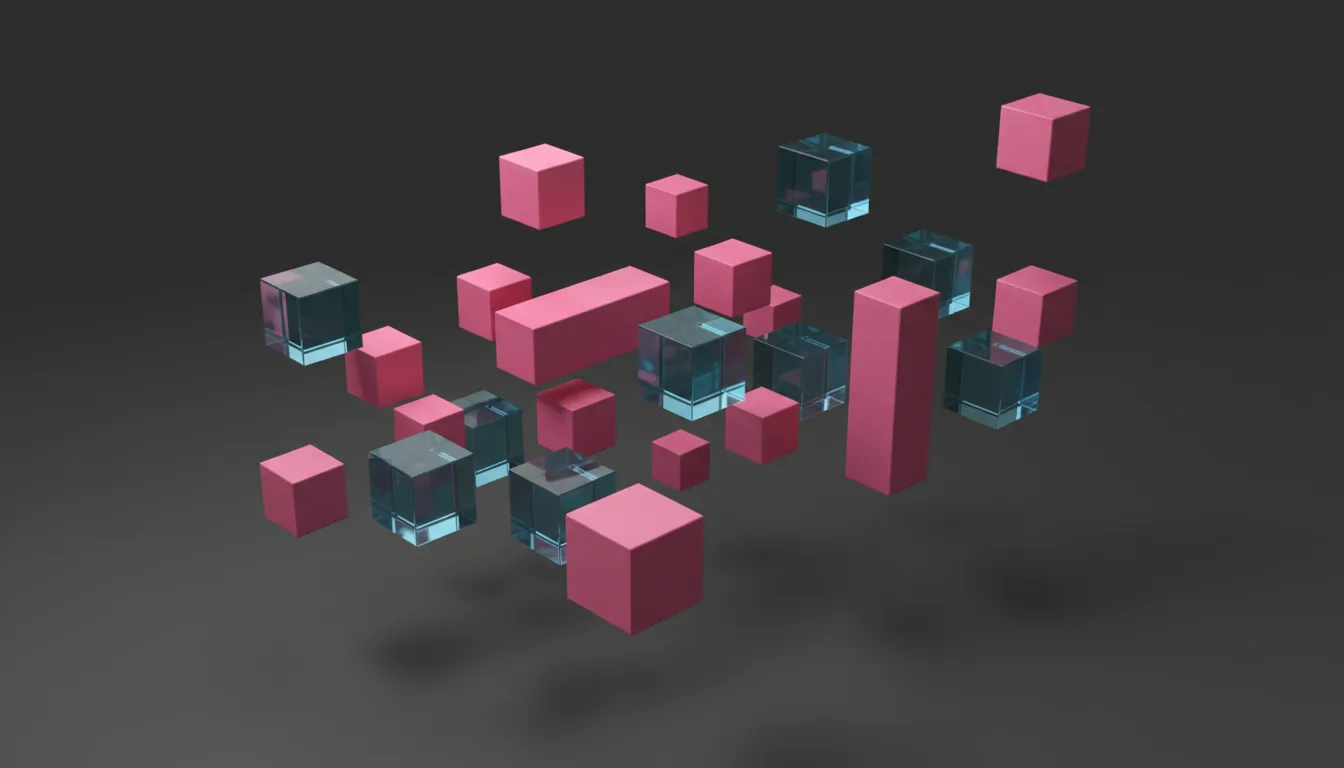
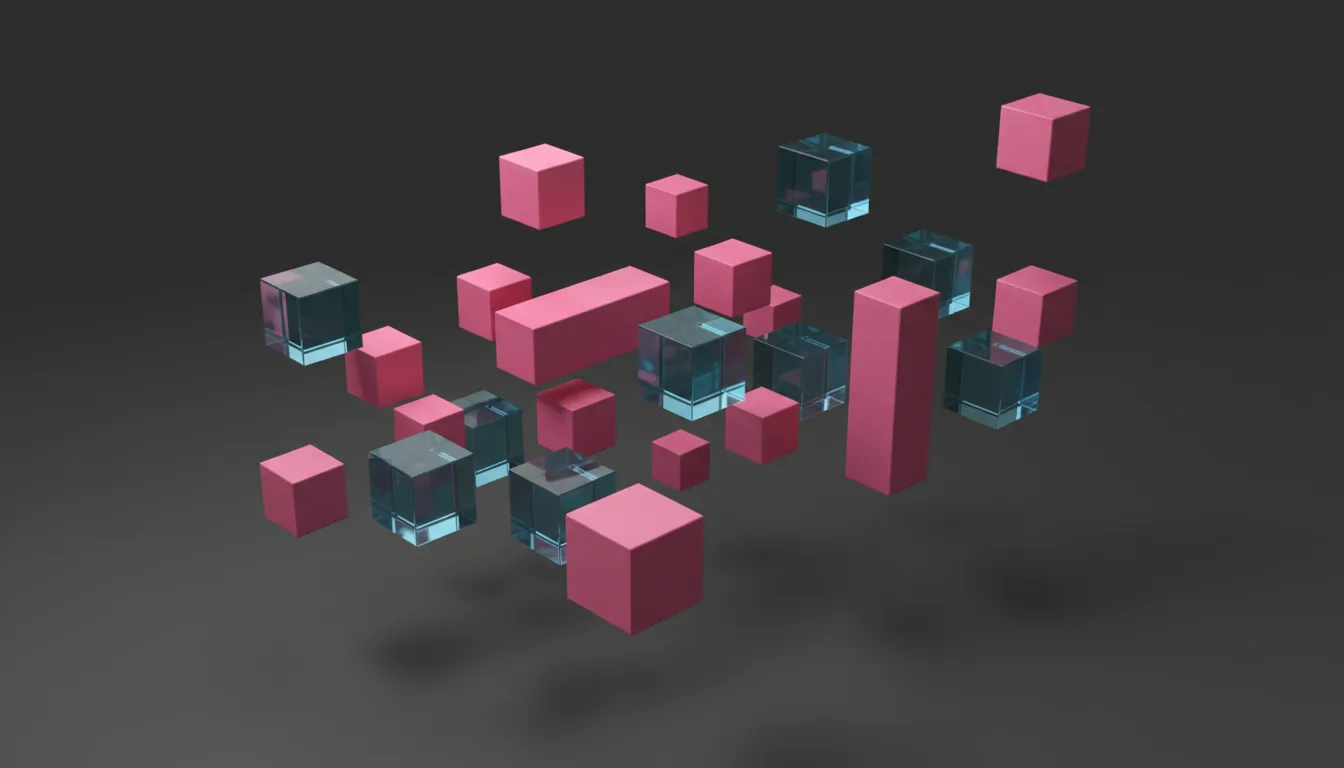
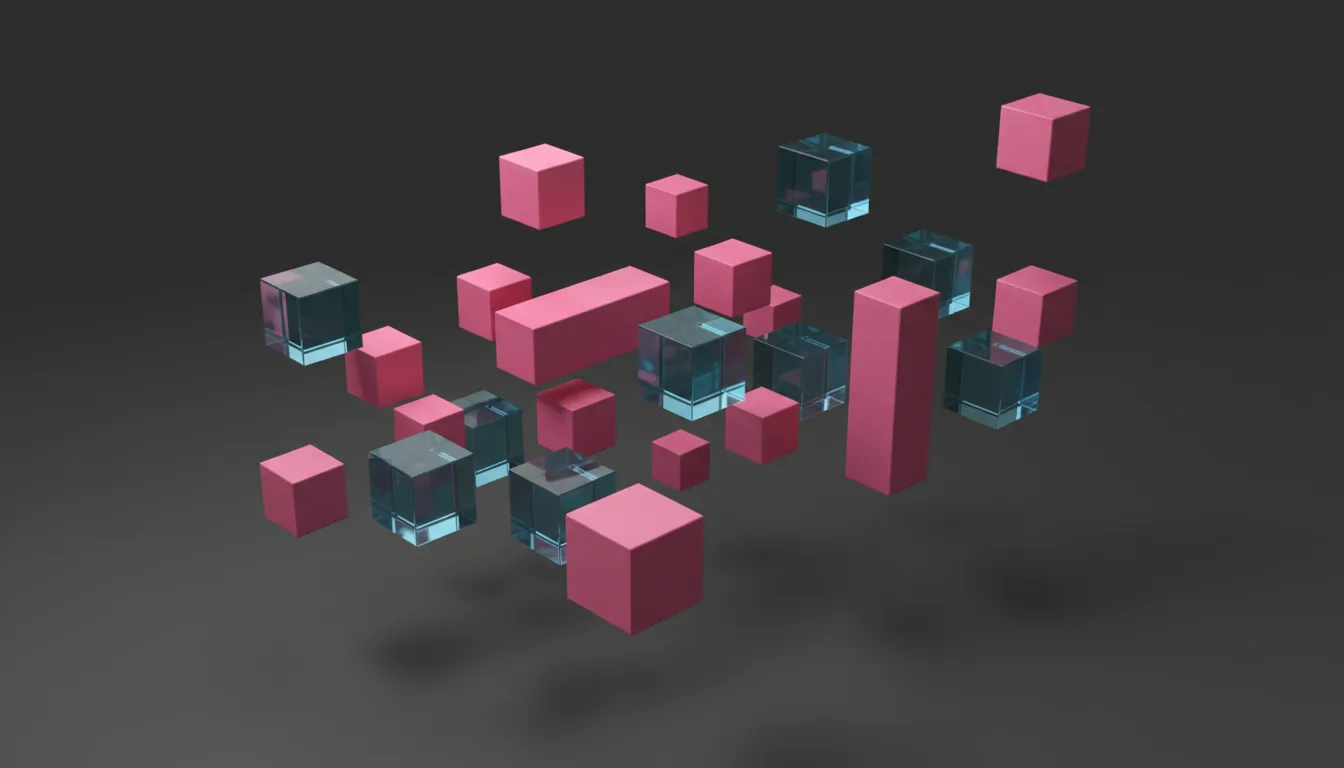
Blender vs Rhino: Which 3D Software is Right for You?
Blender vs Rhino: Which 3D Software is Right for You?
Blender vs Rhino: Which 3D Software is Right for You?
Published on February 5, 2025
Table of Contents
Choosing the right 3D modeling software can be a daunting task, especially with so many powerful tools available. Among the most popular options are Blender and Rhino (Rhinoceros 3D), both of which cater to different industries and workflows. Whether you're a designer, animator, architect, or product developer, understanding the strengths and weaknesses of each software can help you make an informed decision.
Blender is an open-source 3D creation suite known for its versatility in modeling, animation, rendering, and sculpting. It is widely used in industries such as animation, game design, visual effects (VFX), and motion graphics. With a powerful rendering engine, real-time preview options, and advanced physics simulations, Blender is an excellent choice for artists who require creative flexibility.
Rhino, or Rhinoceros 3D, is a precision-based modeling software that specializes in NURBS (Non-Uniform Rational B-Splines) modeling, making it ideal for technical design, architecture, product design, and industrial engineering. Unlike Blender, which focuses on artistic and polygonal modeling, Rhino is widely used for CAD (Computer-Aided Design) applications, offering precise modeling capabilities for real-world manufacturing and construction projects. It is a staple in fields such as architecture, jewelry design, automotive design, and engineering, where mathematical accuracy is essential.
In this comprehensive comparison, we will break down the key differences between Blender and Rhino, covering aspects such as modeling approaches, rendering capabilities, animation tools, file compatibility, pricing, and learning curves. By the end of this guide, you’ll have a clear understanding of which software best suits your specific needs.
1. Primary Use Cases

Blender is an open-source 3D software that excels in creative fields such as animation, game development, sculpting, and motion graphics. It is widely used in industries that require organic modeling, procedural generation, and high-quality rendering. Its built-in physics simulations and animation tools make it a go-to choice for artists working on character design, cinematic animations, and interactive media. Game developers, indie animators, and VFX artists often turn to Blender because of its rich feature set and zero cost.
On the other hand, Rhino is a favorite among professionals who need precision and accuracy in their models. It is commonly used in architecture, product design, jewelry design, and industrial design due to its NURBS-based modeling system. Architects use Rhino for complex building designs, while industrial designers leverage its precision tools for prototyping and manufacturing. The software’s ability to handle large-scale projects with mathematical accuracy makes it an essential tool for professionals in technical fields.
Recommended YouTube Videos:
Blender Overview – Blender Guru
What is Rhino 3D? – Simply Rhino
2. Modeling Approach
Blender primarily utilizes a polygonal modeling approach, where objects are made up of vertices, edges, and faces. This method is excellent for creating organic and freeform shapes, making it highly effective for character modeling, digital sculptures, and concept art. Additionally, Blender includes sculpting tools that allow artists to manipulate meshes in a way similar to working with clay. While it does not support NURBS modeling natively, its subdivision modeling techniques make it possible to create smooth and detailed objects.

Rhino, in contrast, is built around NURBS (Non-Uniform Rational B-Splines), which allows for highly precise and mathematically accurate modeling. NURBS is essential for designing objects that require exact measurements, such as engineering components, furniture, and architectural elements. Unlike polygonal modeling, which is more approximation-based, NURBS models ensure smooth curves and surfaces without relying on subdivided polygons. This makes Rhino ideal for industries where precision is a necessity rather than an option.
For those working on Rhino but dealing with lower-spec hardware, you can explore tips for optimizing Rhino’s performance without needing a high-end GPU, ensuring that you can still work on complex models with ease.
Recommended YouTube Videos:
Blender Modeling Basics – CG Boost
Rhino NURBS Modeling Introduction – ThinkParametric
3. Rendering & Visualization
Blender comes equipped with two powerful rendering engines: Cycles and Eevee. Cycles is a physically based path-tracing engine that delivers highly realistic renders, making it an excellent choice for architectural visualization, product design, and cinematic scenes. Eevee, on the other hand, is a real-time render engine that allows users to see their scenes with realistic lighting and shadows instantly, making it ideal for animations and game asset previews. Both rendering engines are highly customizable and support advanced features like ray tracing, global illumination, and volumetrics.

Rhino does not have a built-in real-time rendering engine like Blender’s Eevee, but it supports a variety of third-party renderers such as V-Ray, KeyShot, and Enscape. These integrations allow Rhino users to create stunning photorealistic images for architectural presentations, interior design, and product visualization. Since Rhino is commonly used in CAD workflows, rendering in Rhino is often done through external plugins that offer more flexibility in material application and lighting.
Recommended YouTube Videos:
Blender Eevee vs Cycles – Blender Guru
Rhino V-Ray Rendering Tutorial – ChaosTV
4. Parametric & Procedural Modeling
Blender has recently introduced Geometry Nodes, a system that enables procedural modeling, allowing users to create highly customizable and non-destructive workflows. This makes it a powerful tool for generative design, where objects can be created and modified using mathematical inputs. While Blender does not have a traditional parametric modeling system, add-ons such as Sverchok help bridge the gap by offering parametric capabilities similar to Rhino’s Grasshopper.

Rhino, however, is widely recognized for its Grasshopper plugin, which is one of the most advanced parametric modeling tools available. Grasshopper allows users to design complex structures, algorithmic patterns, and responsive architectural forms without manually modeling every component. The ability to control models through parameters makes it an invaluable tool in computational design, particularly in architecture and engineering.
Recommended YouTube Videos:
Blender Geometry Nodes Introduction – Erindale Woodford
Rhino Grasshopper Basics – Parametric House
5. Animation & Simulation
Blender has a well-developed animation system, complete with rigging tools, keyframe animation, and physics simulations. It supports character animation, motion tracking, and even 2D animation through Grease Pencil. Advanced users can create stunning animations using Blender’s physics engines for cloth, soft body, and fluid dynamics, making it a powerful tool for VFX artists.

Rhino, in comparison, has very limited animation features. While it does support simple animations through the Bongo plugin, it is not intended for creating complex character animations or cinematic sequences. Rhino is more suited for technical animations, such as simulating how mechanical parts move within a model.
Recommended YouTube Videos:
Blender Character Animation Basics – Dikko
Rhino Bongo Animation Tutorial – Simply Rhino
6. Cost & Accessibility
One of Blender’s biggest advantages is that it is completely free and open-source. Anyone can download and use it without financial constraints, making it highly accessible for beginners, hobbyists, and indie developers. Despite being free, Blender receives frequent updates, ensuring that it remains competitive with industry-leading software.

Rhino, on the other hand, is a paid software with a one-time purchase fee of around $995 for a perpetual license. While it may seem expensive compared to Blender, the investment is justified for professionals who require its precision modeling capabilities for CAD and manufacturing workflows. Rhino also offers student discounts, making it a viable option for architecture and design students.
Recommended YouTube Videos:
Why Blender is Free – Blender Explained
Is Rhino Worth It? – Architecture Inspirations
7. Industry Adoption and Job Market
The industry adoption of Blender and Rhino varies widely depending on the field of work. Blender is widely used in the entertainment industry, including game development, animation studios, and VFX companies. Since it is free and open-source, many indie developers, freelancers, and small studios prefer Blender for creating 3D assets. Popular companies that have used Blender in production include Ubisoft, Epic Games, and Netflix. However, in high-end studios like Pixar and ILM, proprietary software like Maya and Houdini are more common.

Rhino, on the other hand, is heavily used in architecture, product design, jewelry design, and industrial manufacturing. Many architecture firms, automotive companies, and engineering teams rely on Rhino’s NURBS-based modeling and CAD compatibility for precise design workflows. Rhino is particularly dominant in architectural visualization, parametric modeling, and 3D printing industries. If you plan to work in architecture, jewelry, or mechanical design, Rhino is often a more industry-standard choice.
8. File Format Compatibility
File compatibility is essential when working across different 3D software. Blender supports common 3D file formats such as OBJ, FBX, STL, and GLTF, making it great for exporting assets to game engines like Unity and Unreal Engine. However, Blender does not support native CAD formats like STEP, IGES, or DWG, which are essential for engineering and manufacturing workflows. This makes Blender less ideal for CAD-based projects unless converted through third-party tools.

Rhino excels in file format compatibility, particularly for CAD users. It supports a wide range of engineering file types, including STEP, IGES, DWG, and DXF, making it highly compatible with software like AutoCAD, SolidWorks, and Revit. Additionally, Rhino can import/export OBJ and FBX, allowing interoperability with artistic tools like Blender or Maya. If working in a CAD environment, Rhino is the better choice due to its superior file format support.
9. Plugins and Extensions
Both Blender and Rhino support third-party add-ons, but their focus differs significantly. Blender has an active open-source community, meaning there are thousands of free and paid add-ons for tasks like hard-surface modeling, procedural generation, and advanced rendering. Popular Blender add-ons include Hard Ops, BoxCutter, and Sverchok (parametric modeling).

Rhino is known for its robust plugin ecosystem for CAD and parametric design. The most notable extension is Grasshopper, which is built directly into Rhino and used for parametric and generative design. Rhino also supports industry-standard plugins like V-Ray for high-quality rendering, Lands Design for landscape architecture, and Orca3D for marine design. While Blender add-ons cater more to artists, Rhino plugins focus on engineering, architecture, and technical workflows.
Power Up Your 3D Workflow with Vagon
Choosing the right 3D software is only half the battle—ensuring smooth performance is just as important. Whether you're sculpting in Blender, creating stunning visual effects, or working on intricate NURBS models in Rhino, you need a system that can handle demanding workloads without slowing you down.
Vagon’s high-performance cloud PCs give you the power and flexibility to work on complex 3D projects anytime, anywhere. With 48 cores, 4 x 24GB RTX-enabled Nvidia GPUs, and 192GB of RAM, you can render high-poly models, simulate physics, and work with large-scale CAD files seamlessly—all from your browser. No more struggling with slow hardware or expensive workstation upgrades.
Access your projects instantly, collaborate effortlessly, and focus on creativity instead of technical limitations. Whether you're an architect, designer, animator, or engineer, Vagon ensures that your software runs at peak performance. Try Vagon today and take your 3D workflow to the next level!
Conclusion
Both Blender and Rhino are powerful 3D modeling tools, but they cater to different needs and industries. If you're looking for a versatile, open-source platform for animation, sculpting, and rendering, Blender is an excellent choice, especially for artists and game developers. On the other hand, if precision, parametric design, and CAD-based modeling are your priorities, Rhino’s NURBS modeling capabilities make it a top contender for architects, industrial designers, and engineers.
Ultimately, the right software depends on your workflow, project requirements, and industry standards. By understanding the strengths and limitations of each program, you can make an informed decision that aligns with your creative or technical goals. And no matter which software you choose, having a reliable, high-performance system will help you work more efficiently and push the boundaries of your 3D designs.
FAQs
1. Is Blender or Rhino better for beginners?
Blender is generally more beginner-friendly due to its extensive community support, free accessibility, and a wide range of tutorials. However, Rhino is better suited for those with a background in architecture, engineering, or CAD-based workflows.
2. Can Blender and Rhino be used together?
Yes! Many designers use both software together by exporting and importing models between them. For example, you can model precise forms in Rhino and add animations or visual effects in Blender.
3. Which software is better for product design?
Rhino is the preferred choice for product design due to its precise NURBS modeling, which is essential for prototyping and manufacturing. However, Blender can be useful for concept visualization and rendering.
4. Does Blender have better rendering capabilities than Rhino?
Blender has built-in rendering engines like Cycles and Eevee, which offer high-quality real-time and ray-traced rendering. Rhino, on the other hand, relies on third-party renderers like V-Ray and KeyShot for professional visualization.
5. Is Blender completely free, and does Rhino offer a free version?
Blender is 100% free and open-source. Rhino, however, is a paid software with a one-time licensing fee, although it offers a free trial and student discounts.
6. Which software should I choose for architectural design?
Rhino is better suited for architecture due to its precision modeling, parametric design capabilities with Grasshopper, and CAD compatibility. However, Blender is great for architectural visualization and creating realistic renders.
Choosing the right 3D modeling software can be a daunting task, especially with so many powerful tools available. Among the most popular options are Blender and Rhino (Rhinoceros 3D), both of which cater to different industries and workflows. Whether you're a designer, animator, architect, or product developer, understanding the strengths and weaknesses of each software can help you make an informed decision.
Blender is an open-source 3D creation suite known for its versatility in modeling, animation, rendering, and sculpting. It is widely used in industries such as animation, game design, visual effects (VFX), and motion graphics. With a powerful rendering engine, real-time preview options, and advanced physics simulations, Blender is an excellent choice for artists who require creative flexibility.
Rhino, or Rhinoceros 3D, is a precision-based modeling software that specializes in NURBS (Non-Uniform Rational B-Splines) modeling, making it ideal for technical design, architecture, product design, and industrial engineering. Unlike Blender, which focuses on artistic and polygonal modeling, Rhino is widely used for CAD (Computer-Aided Design) applications, offering precise modeling capabilities for real-world manufacturing and construction projects. It is a staple in fields such as architecture, jewelry design, automotive design, and engineering, where mathematical accuracy is essential.
In this comprehensive comparison, we will break down the key differences between Blender and Rhino, covering aspects such as modeling approaches, rendering capabilities, animation tools, file compatibility, pricing, and learning curves. By the end of this guide, you’ll have a clear understanding of which software best suits your specific needs.
1. Primary Use Cases

Blender is an open-source 3D software that excels in creative fields such as animation, game development, sculpting, and motion graphics. It is widely used in industries that require organic modeling, procedural generation, and high-quality rendering. Its built-in physics simulations and animation tools make it a go-to choice for artists working on character design, cinematic animations, and interactive media. Game developers, indie animators, and VFX artists often turn to Blender because of its rich feature set and zero cost.
On the other hand, Rhino is a favorite among professionals who need precision and accuracy in their models. It is commonly used in architecture, product design, jewelry design, and industrial design due to its NURBS-based modeling system. Architects use Rhino for complex building designs, while industrial designers leverage its precision tools for prototyping and manufacturing. The software’s ability to handle large-scale projects with mathematical accuracy makes it an essential tool for professionals in technical fields.
Recommended YouTube Videos:
Blender Overview – Blender Guru
What is Rhino 3D? – Simply Rhino
2. Modeling Approach
Blender primarily utilizes a polygonal modeling approach, where objects are made up of vertices, edges, and faces. This method is excellent for creating organic and freeform shapes, making it highly effective for character modeling, digital sculptures, and concept art. Additionally, Blender includes sculpting tools that allow artists to manipulate meshes in a way similar to working with clay. While it does not support NURBS modeling natively, its subdivision modeling techniques make it possible to create smooth and detailed objects.

Rhino, in contrast, is built around NURBS (Non-Uniform Rational B-Splines), which allows for highly precise and mathematically accurate modeling. NURBS is essential for designing objects that require exact measurements, such as engineering components, furniture, and architectural elements. Unlike polygonal modeling, which is more approximation-based, NURBS models ensure smooth curves and surfaces without relying on subdivided polygons. This makes Rhino ideal for industries where precision is a necessity rather than an option.
For those working on Rhino but dealing with lower-spec hardware, you can explore tips for optimizing Rhino’s performance without needing a high-end GPU, ensuring that you can still work on complex models with ease.
Recommended YouTube Videos:
Blender Modeling Basics – CG Boost
Rhino NURBS Modeling Introduction – ThinkParametric
3. Rendering & Visualization
Blender comes equipped with two powerful rendering engines: Cycles and Eevee. Cycles is a physically based path-tracing engine that delivers highly realistic renders, making it an excellent choice for architectural visualization, product design, and cinematic scenes. Eevee, on the other hand, is a real-time render engine that allows users to see their scenes with realistic lighting and shadows instantly, making it ideal for animations and game asset previews. Both rendering engines are highly customizable and support advanced features like ray tracing, global illumination, and volumetrics.

Rhino does not have a built-in real-time rendering engine like Blender’s Eevee, but it supports a variety of third-party renderers such as V-Ray, KeyShot, and Enscape. These integrations allow Rhino users to create stunning photorealistic images for architectural presentations, interior design, and product visualization. Since Rhino is commonly used in CAD workflows, rendering in Rhino is often done through external plugins that offer more flexibility in material application and lighting.
Recommended YouTube Videos:
Blender Eevee vs Cycles – Blender Guru
Rhino V-Ray Rendering Tutorial – ChaosTV
4. Parametric & Procedural Modeling
Blender has recently introduced Geometry Nodes, a system that enables procedural modeling, allowing users to create highly customizable and non-destructive workflows. This makes it a powerful tool for generative design, where objects can be created and modified using mathematical inputs. While Blender does not have a traditional parametric modeling system, add-ons such as Sverchok help bridge the gap by offering parametric capabilities similar to Rhino’s Grasshopper.

Rhino, however, is widely recognized for its Grasshopper plugin, which is one of the most advanced parametric modeling tools available. Grasshopper allows users to design complex structures, algorithmic patterns, and responsive architectural forms without manually modeling every component. The ability to control models through parameters makes it an invaluable tool in computational design, particularly in architecture and engineering.
Recommended YouTube Videos:
Blender Geometry Nodes Introduction – Erindale Woodford
Rhino Grasshopper Basics – Parametric House
5. Animation & Simulation
Blender has a well-developed animation system, complete with rigging tools, keyframe animation, and physics simulations. It supports character animation, motion tracking, and even 2D animation through Grease Pencil. Advanced users can create stunning animations using Blender’s physics engines for cloth, soft body, and fluid dynamics, making it a powerful tool for VFX artists.

Rhino, in comparison, has very limited animation features. While it does support simple animations through the Bongo plugin, it is not intended for creating complex character animations or cinematic sequences. Rhino is more suited for technical animations, such as simulating how mechanical parts move within a model.
Recommended YouTube Videos:
Blender Character Animation Basics – Dikko
Rhino Bongo Animation Tutorial – Simply Rhino
6. Cost & Accessibility
One of Blender’s biggest advantages is that it is completely free and open-source. Anyone can download and use it without financial constraints, making it highly accessible for beginners, hobbyists, and indie developers. Despite being free, Blender receives frequent updates, ensuring that it remains competitive with industry-leading software.

Rhino, on the other hand, is a paid software with a one-time purchase fee of around $995 for a perpetual license. While it may seem expensive compared to Blender, the investment is justified for professionals who require its precision modeling capabilities for CAD and manufacturing workflows. Rhino also offers student discounts, making it a viable option for architecture and design students.
Recommended YouTube Videos:
Why Blender is Free – Blender Explained
Is Rhino Worth It? – Architecture Inspirations
7. Industry Adoption and Job Market
The industry adoption of Blender and Rhino varies widely depending on the field of work. Blender is widely used in the entertainment industry, including game development, animation studios, and VFX companies. Since it is free and open-source, many indie developers, freelancers, and small studios prefer Blender for creating 3D assets. Popular companies that have used Blender in production include Ubisoft, Epic Games, and Netflix. However, in high-end studios like Pixar and ILM, proprietary software like Maya and Houdini are more common.

Rhino, on the other hand, is heavily used in architecture, product design, jewelry design, and industrial manufacturing. Many architecture firms, automotive companies, and engineering teams rely on Rhino’s NURBS-based modeling and CAD compatibility for precise design workflows. Rhino is particularly dominant in architectural visualization, parametric modeling, and 3D printing industries. If you plan to work in architecture, jewelry, or mechanical design, Rhino is often a more industry-standard choice.
8. File Format Compatibility
File compatibility is essential when working across different 3D software. Blender supports common 3D file formats such as OBJ, FBX, STL, and GLTF, making it great for exporting assets to game engines like Unity and Unreal Engine. However, Blender does not support native CAD formats like STEP, IGES, or DWG, which are essential for engineering and manufacturing workflows. This makes Blender less ideal for CAD-based projects unless converted through third-party tools.

Rhino excels in file format compatibility, particularly for CAD users. It supports a wide range of engineering file types, including STEP, IGES, DWG, and DXF, making it highly compatible with software like AutoCAD, SolidWorks, and Revit. Additionally, Rhino can import/export OBJ and FBX, allowing interoperability with artistic tools like Blender or Maya. If working in a CAD environment, Rhino is the better choice due to its superior file format support.
9. Plugins and Extensions
Both Blender and Rhino support third-party add-ons, but their focus differs significantly. Blender has an active open-source community, meaning there are thousands of free and paid add-ons for tasks like hard-surface modeling, procedural generation, and advanced rendering. Popular Blender add-ons include Hard Ops, BoxCutter, and Sverchok (parametric modeling).

Rhino is known for its robust plugin ecosystem for CAD and parametric design. The most notable extension is Grasshopper, which is built directly into Rhino and used for parametric and generative design. Rhino also supports industry-standard plugins like V-Ray for high-quality rendering, Lands Design for landscape architecture, and Orca3D for marine design. While Blender add-ons cater more to artists, Rhino plugins focus on engineering, architecture, and technical workflows.
Power Up Your 3D Workflow with Vagon
Choosing the right 3D software is only half the battle—ensuring smooth performance is just as important. Whether you're sculpting in Blender, creating stunning visual effects, or working on intricate NURBS models in Rhino, you need a system that can handle demanding workloads without slowing you down.
Vagon’s high-performance cloud PCs give you the power and flexibility to work on complex 3D projects anytime, anywhere. With 48 cores, 4 x 24GB RTX-enabled Nvidia GPUs, and 192GB of RAM, you can render high-poly models, simulate physics, and work with large-scale CAD files seamlessly—all from your browser. No more struggling with slow hardware or expensive workstation upgrades.
Access your projects instantly, collaborate effortlessly, and focus on creativity instead of technical limitations. Whether you're an architect, designer, animator, or engineer, Vagon ensures that your software runs at peak performance. Try Vagon today and take your 3D workflow to the next level!
Conclusion
Both Blender and Rhino are powerful 3D modeling tools, but they cater to different needs and industries. If you're looking for a versatile, open-source platform for animation, sculpting, and rendering, Blender is an excellent choice, especially for artists and game developers. On the other hand, if precision, parametric design, and CAD-based modeling are your priorities, Rhino’s NURBS modeling capabilities make it a top contender for architects, industrial designers, and engineers.
Ultimately, the right software depends on your workflow, project requirements, and industry standards. By understanding the strengths and limitations of each program, you can make an informed decision that aligns with your creative or technical goals. And no matter which software you choose, having a reliable, high-performance system will help you work more efficiently and push the boundaries of your 3D designs.
FAQs
1. Is Blender or Rhino better for beginners?
Blender is generally more beginner-friendly due to its extensive community support, free accessibility, and a wide range of tutorials. However, Rhino is better suited for those with a background in architecture, engineering, or CAD-based workflows.
2. Can Blender and Rhino be used together?
Yes! Many designers use both software together by exporting and importing models between them. For example, you can model precise forms in Rhino and add animations or visual effects in Blender.
3. Which software is better for product design?
Rhino is the preferred choice for product design due to its precise NURBS modeling, which is essential for prototyping and manufacturing. However, Blender can be useful for concept visualization and rendering.
4. Does Blender have better rendering capabilities than Rhino?
Blender has built-in rendering engines like Cycles and Eevee, which offer high-quality real-time and ray-traced rendering. Rhino, on the other hand, relies on third-party renderers like V-Ray and KeyShot for professional visualization.
5. Is Blender completely free, and does Rhino offer a free version?
Blender is 100% free and open-source. Rhino, however, is a paid software with a one-time licensing fee, although it offers a free trial and student discounts.
6. Which software should I choose for architectural design?
Rhino is better suited for architecture due to its precision modeling, parametric design capabilities with Grasshopper, and CAD compatibility. However, Blender is great for architectural visualization and creating realistic renders.
Get Beyond Your Computer Performance
Run applications on your cloud computer with the latest generation hardware. No more crashes or lags.

Trial includes 1 hour usage + 7 days of storage.
Get Beyond Your Computer Performance
Run applications on your cloud computer with the latest generation hardware. No more crashes or lags.

Trial includes 1 hour usage + 7 days of storage.
Get Beyond Your Computer Performance
Run applications on your cloud computer with the latest generation hardware. No more crashes or lags.

Trial includes 1 hour usage + 7 days of storage.
Get Beyond Your Computer Performance
Run applications on your cloud computer with the latest generation hardware. No more crashes or lags.

Trial includes 1 hour usage + 7 days of storage.
Get Beyond Your Computer Performance
Run applications on your cloud computer with the latest generation hardware. No more crashes or lags.

Trial includes 1 hour usage + 7 days of storage.

Ready to focus on your creativity?
Vagon gives you the ability to create & render projects, collaborate, and stream applications with the power of the best hardware.

Vagon Blog
Run heavy applications on any device with
your personal computer on the cloud.
San Francisco, California
Solutions
Vagon Teams
Vagon Streams
Use Cases
Resources
Vagon Blog
How to Create Video Proxies in Premiere Pro to Edit Faster
Top SketchUp Alternatives for 3D Modeling in 2026
How to Stop Premiere Pro from Crashing in 2026
Best PC for Blender in 2026 That Makes Blender Feel Fast
Best Laptops for Digital Art and Artists in 2026 Guide
How to Use the 3D Cursor in Blender
Top Movies Created Using Blender
Best AI Tools for Blender 3D Model Generation in 2026
How to Use DaVinci Resolve on a Low-End Computer in 2026
Vagon Blog
Run heavy applications on any device with
your personal computer on the cloud.
San Francisco, California
Solutions
Vagon Teams
Vagon Streams
Use Cases
Resources
Vagon Blog
How to Create Video Proxies in Premiere Pro to Edit Faster
Top SketchUp Alternatives for 3D Modeling in 2026
How to Stop Premiere Pro from Crashing in 2026
Best PC for Blender in 2026 That Makes Blender Feel Fast
Best Laptops for Digital Art and Artists in 2026 Guide
How to Use the 3D Cursor in Blender
Top Movies Created Using Blender
Best AI Tools for Blender 3D Model Generation in 2026
How to Use DaVinci Resolve on a Low-End Computer in 2026
Vagon Blog
Run heavy applications on any device with
your personal computer on the cloud.
San Francisco, California
Solutions
Vagon Teams
Vagon Streams
Use Cases
Resources
Vagon Blog
How to Create Video Proxies in Premiere Pro to Edit Faster
Top SketchUp Alternatives for 3D Modeling in 2026
How to Stop Premiere Pro from Crashing in 2026
Best PC for Blender in 2026 That Makes Blender Feel Fast
Best Laptops for Digital Art and Artists in 2026 Guide
How to Use the 3D Cursor in Blender
Top Movies Created Using Blender
Best AI Tools for Blender 3D Model Generation in 2026
How to Use DaVinci Resolve on a Low-End Computer in 2026
Vagon Blog
Run heavy applications on any device with
your personal computer on the cloud.
San Francisco, California
Solutions
Vagon Teams
Vagon Streams
Use Cases
Resources
Vagon Blog


