Instant Connection for Pixel Streaming
— New Feature Automated Setup
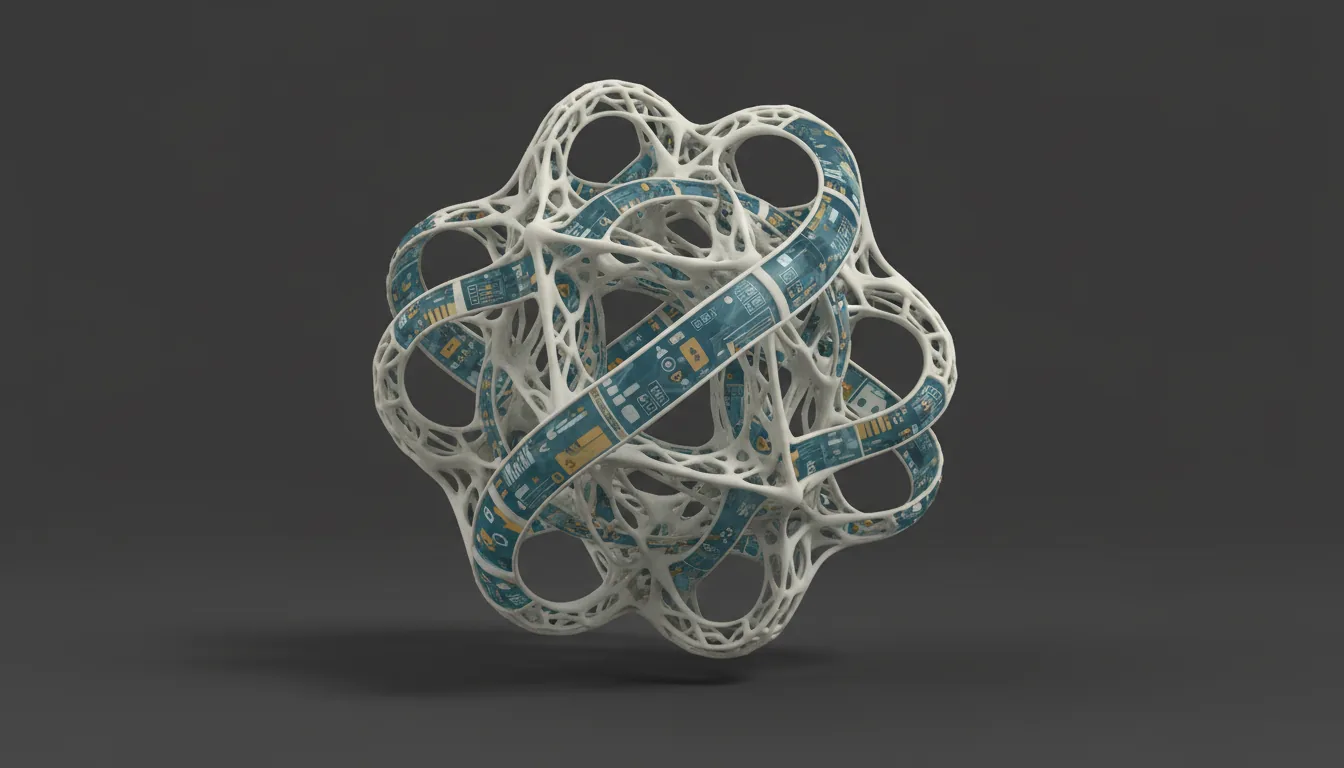
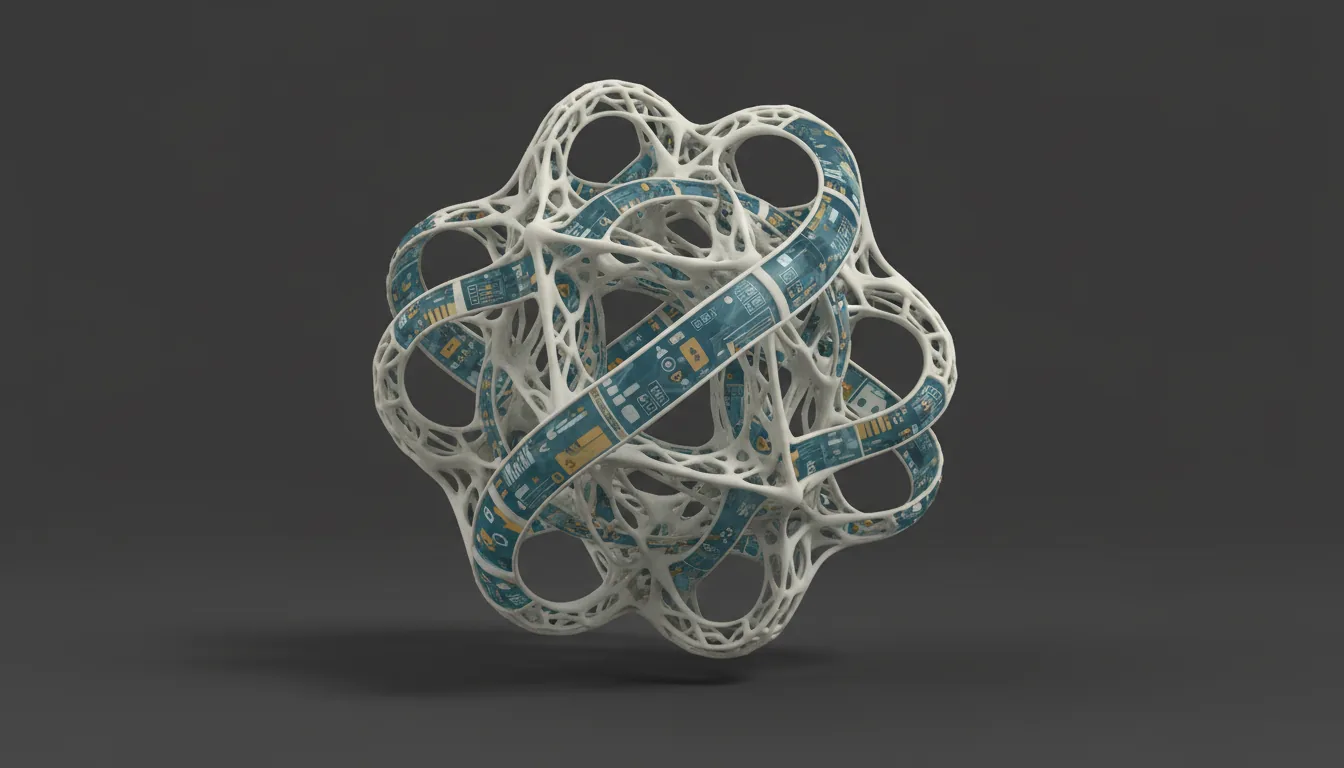
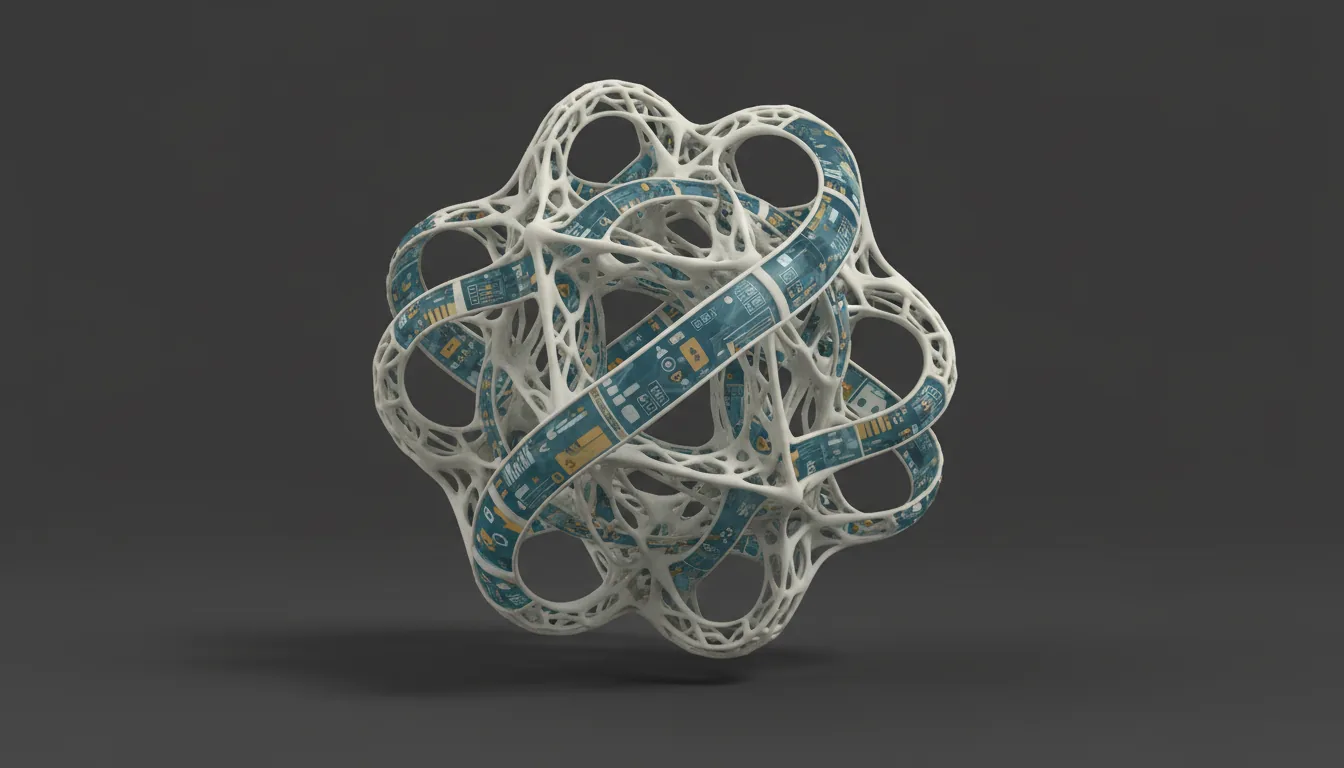
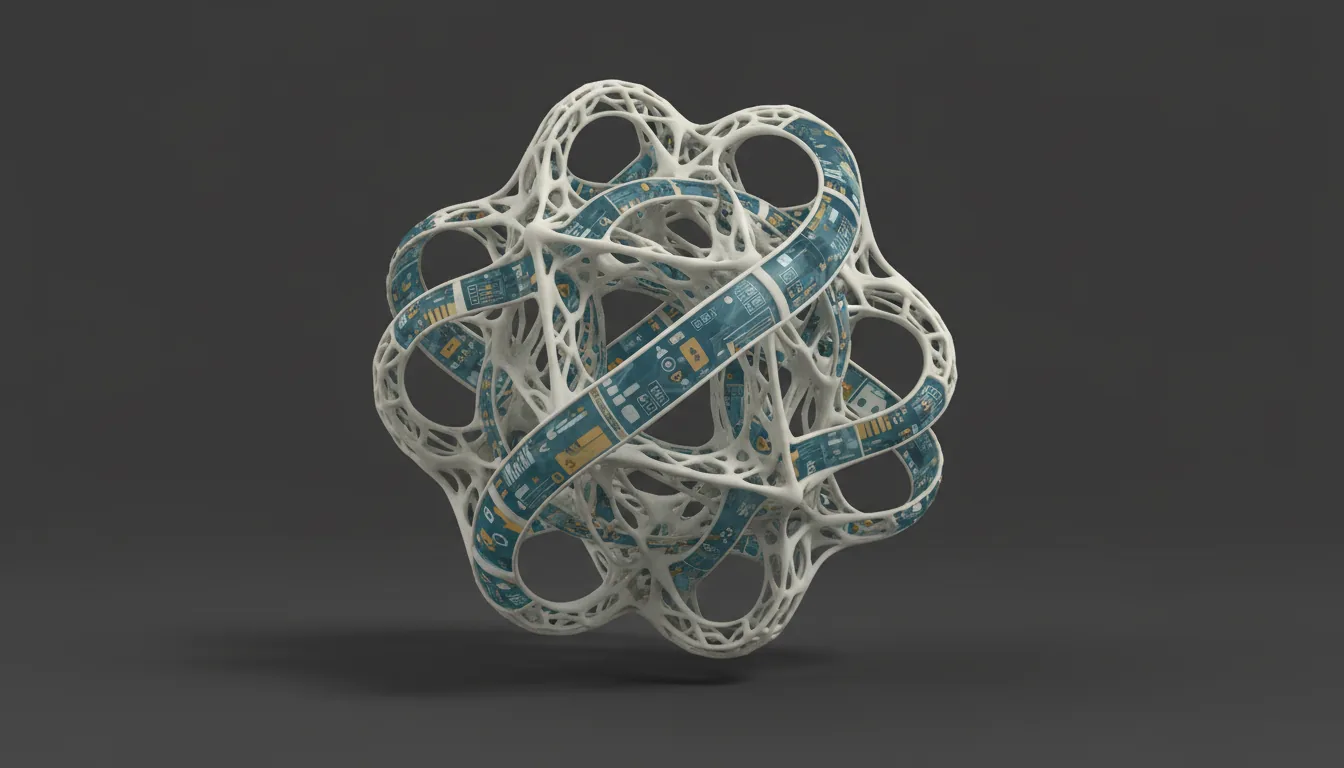
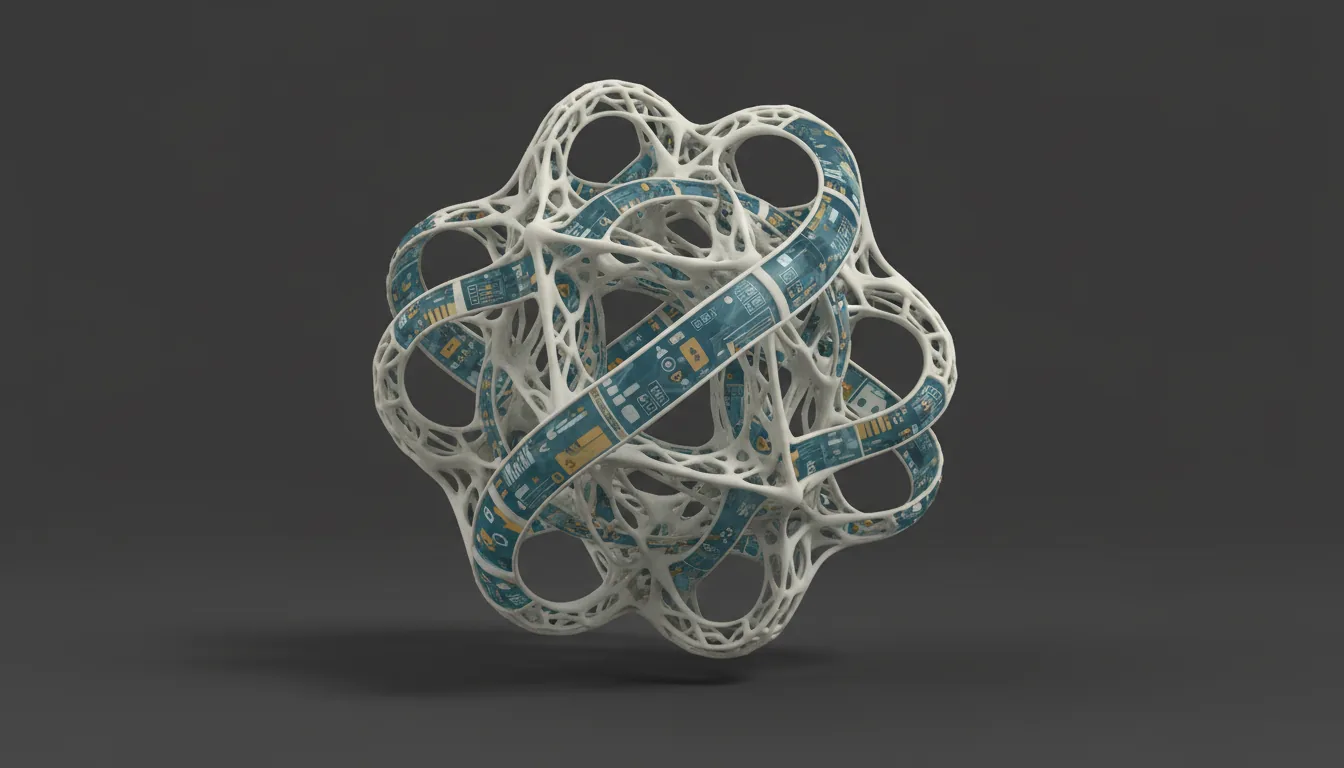
Essential Tools for Digital Artists
Essential Tools for Digital Artists
Essential Tools for Digital Artists
Published on February 1, 2023
Updated on August 12, 2025
Table of Contents
Whether accomplishing small tasks with a mobile phone or ramping up production with the help of industrial equipment, tools have always been an essential part of progress in human civilization. The rapidly changing and ever-connected digital world of today has transformed industries and created niche opportunities, particularly in the creative industries of art and illustration.
The demand for visual engagement and attention-grabbing design has given rise to remote work becoming one of the primary drivers of the digital economy.

Although digital art might look easy to produce compared to traditional artwork, finding the right channels, tools, and resources to deliver quality creative work within a set timeline is a constant challenge in the emerging field of digital art and illustration. Even for seasoned artists, swapping paintbrushes with software tools and paints for digital products can be as challenging as it is to paint on a canvas or carve on marble.
Not only years of experience and skill is crucial for these types of work, but harnessing the power of digital products and tools such as digital brushes, stock photos, or vector illustrations is becoming a useful skill in this field as well. Streamlining processes is a great way to save time and help focus on creative work, here’s a list of reliable essential tools to kickstart your next artwork to completion:
For Digital Painting and Illustrations
A reliable computer or a drawing tablet has become an almost infinite canvas for digital artists and a portable medium where one can easily whip up new artwork and dabble colors with the help of a pointer or stylus.
#1. Adobe Photoshop
One of the first few software to introduce digital editing and photo manipulation, Photoshop is a program that has always been synonymous with post-processing-related work. Today, its range of functionalities has expanded from basic graphic design works to a family of tools that can handle photo manipulation, digital art, and even post-processing for videos. Speeding up exports can make a big difference in your workflow — check out these tips for faster export in Photoshop to keep things moving smoothly.
With the help of a mouse or a stylus, programs such as Photoshop and Illustrator can be used to design artwork no matter how complex the artist’s idea could be.

If you’ve ever had Photoshop crash in the middle of a project, knowing the common crash reasons for Photoshop can save you time and frustration. If you’re looking to level up, our roundup of the top 10 Photoshop courses can help you master advanced techniques.
#2. Procreate
A familiar tool for iOS and Mac artists, Procreate offers a smooth workflow and the ability to create highly detailed outputs within the program. Pair this up with an Apple Pencil and paper-like screen protector and you can easily recreate the experience of drawing on paper with the help of an iPad.
The only downside this app has is that you can only use Procreate app indefinitely after settling their minimal one-time fee requirement.

#3. Canva.com and Figma.com
An illustration is no longer just for traditional graphic work or drawing up icons, the demand for an artist’s keen eye for detail and aesthetic sense is now becoming a sought-after skill in creating digital art for social media imagery and advertisement materials.
Canva is an app and online tool popular for readymade templates that make it easier to create media content for social channels. Meanwhile, Figma is a tool available online and is mostly used for UI design, workflow, and mock-up design for websites.

#4. Rebelle
Rebelle is perfect for artists who love the tactile feel of traditional media but want the flexibility of digital tools. Known for its incredibly realistic simulation of watercolors, acrylics, oils, and other natural painting techniques, Rebelle gives your work a rich, organic quality. The paint engine mimics real paint behavior, including how colors blend, drip, and spread, making it a favorite among illustrators who want that handcrafted look without the mess of physical materials.

For 3D Modeling, Rendering, and Video Effects
Whether it is for an RPG game or augmented reality use, hyperrealistic environments, and high-fidelity graphics are one of the most sought-after features in digital products today. In a highly competitive niche, high-spec computers and cutting-edge applications are often utilized to achieve the high standards required in the field of gaming and design.
The demand for high-quality graphics has infiltrated the industries of engineering and architecture as well, where augmented reality and embedded designs are explored in real-time with the help of VR devices.
#5. Autodesk Maya and 3ds Max
Both Maya and 3dsMax are tools that can support high-quality 3d models, texturing, and animation design. The only difference is that while Maya can offer hyper-realistic characters and simulate amazing effects, 3ds Max has a more flexible and adaptable set of commands that is useful in handling complex architecture and interior design requirements. The right Maya plugins can also extend its power and simplify complex tasks.

Once you’re comfortable in Maya, learning keyboard shortcuts and hotkeys can drastically speed up your workflow.
#6. Google Sketchup and Rhinoceros 3D
Google Sketchup is a free, flexible, and accessible 3d platform that has been a go-to application for designers for years. Nowadays, even complex and fluid models can easily be achieved within the program with the help of plug-ins.
Compared to Rhino, which is a program centered more on producing precise, highly detailed models for production and 3D AutoCAD integration, Sketchup is best for whipping up minute concepts and quick renders. Dashboard-wise, the Rhino interface is closer to that of 3dsMax while the Google Sketchup tool dock has more similarity to that of Photoshop.
If SketchUp isn’t quite meeting your needs, check out these top alternatives to SketchUp for 3D modeling.

#7. Houdini
Houdini stands out in the 3D world for its procedural, node-based workflow, giving artists the power to create complex simulations, animations, and effects with incredible precision. Used extensively in film, game, and advertising industries, it’s ideal for building dynamic elements like fire, smoke, water, and destruction effects. Whether you’re working on intricate models or cinematic VFX shots, Houdini offers unmatched flexibility—and with the free Apprentice edition, even beginners can start creating like the pros.
If you’re ready to dive deeper, our top 10 Houdini courses are a great starting point. You can also explore our guide to Houdini learning tutorials to expand your skill set further.

#8. Vray by ChaosGroup, Lumion, and Keyshot
Vray is the traditional go-to plugin for rendering needs in both Autodesk and Google Sketchup products. Easily integrated and with a modifiable materials library as well as ray trace capability, VRay is currently the most reliable and easy-to-use rendering software available out there.
While V-Ray has been around for a long time already, Lumion and Keyshot are rendering machine applications that are increasingly becoming popular as they can render materials on a real-time basis, making the rendering process and time shorter compared to Vray. The only downside with these new renderers is that it consumes lots of memory and therefore need high-spec hardware set-up to help them run smoothly.

#9. Nuke by Digital Domain and The Foundry
One of the emerging art styles with real-time applications is matte painting and concept art in video production. Film sets often use matte painting as a way to integrate a scene into a location and heighten the effect of a movie reel or game cut scene. It can also be used to breathe life into fictional ideas and concepts of fantasy commonly used in movies and animation.
Integrating historical scenes or fictional backdrops can be a challenging and expensive task to undertake with the use of traditional props and physical assets. That is why VFX artists and videographers are keen to use green screen assets and illustrations to create an easy and economical solution for producing these immersive environments.
Accomplished with the use of digital assets either via photo stitching and integration in Photoshop or simulated through programs such as Nuke. Light shows that project into buildings and animate them makes use of these architectural video mapping techniques in creating these illusions.

Rendering in Nuke doesn’t have to be slow — here’s how to speed up Nuke renders without upgrading your PC.
Through the internet, illustrations and videos are no longer just meant to entertain or inform but have also become a lucrative tool in enabling brands and companies to reach their target demographics. With the aid of tools such as computers, drawing tablets, and VR equipment, the artist can now project his vision beyond the physical world and redesign his persona through virtual reality.
Remote work, digital marketing, and e-commerce have changed the working landscape and reshaped the role of computers in creative work. Not only an inevitable instrument in an artist’s daily work, but devices have become a means of self-expression for artists as well.
Whether working as a professional or freelance artist, upgrading your digital art and design skills is crucial in future-proofing your business. Finding time to learn about tools that can save time and optimize performance will allow an artist to use this extra time to develop his skills beyond art and possibly expand his arsenal skills to other aspects like business, marketing, and management.
If you feel like you could use some more tool suggestions as a 3D artist, you can check out our other guide here.
Whether accomplishing small tasks with a mobile phone or ramping up production with the help of industrial equipment, tools have always been an essential part of progress in human civilization. The rapidly changing and ever-connected digital world of today has transformed industries and created niche opportunities, particularly in the creative industries of art and illustration.
The demand for visual engagement and attention-grabbing design has given rise to remote work becoming one of the primary drivers of the digital economy.

Although digital art might look easy to produce compared to traditional artwork, finding the right channels, tools, and resources to deliver quality creative work within a set timeline is a constant challenge in the emerging field of digital art and illustration. Even for seasoned artists, swapping paintbrushes with software tools and paints for digital products can be as challenging as it is to paint on a canvas or carve on marble.
Not only years of experience and skill is crucial for these types of work, but harnessing the power of digital products and tools such as digital brushes, stock photos, or vector illustrations is becoming a useful skill in this field as well. Streamlining processes is a great way to save time and help focus on creative work, here’s a list of reliable essential tools to kickstart your next artwork to completion:
For Digital Painting and Illustrations
A reliable computer or a drawing tablet has become an almost infinite canvas for digital artists and a portable medium where one can easily whip up new artwork and dabble colors with the help of a pointer or stylus.
#1. Adobe Photoshop
One of the first few software to introduce digital editing and photo manipulation, Photoshop is a program that has always been synonymous with post-processing-related work. Today, its range of functionalities has expanded from basic graphic design works to a family of tools that can handle photo manipulation, digital art, and even post-processing for videos. Speeding up exports can make a big difference in your workflow — check out these tips for faster export in Photoshop to keep things moving smoothly.
With the help of a mouse or a stylus, programs such as Photoshop and Illustrator can be used to design artwork no matter how complex the artist’s idea could be.

If you’ve ever had Photoshop crash in the middle of a project, knowing the common crash reasons for Photoshop can save you time and frustration. If you’re looking to level up, our roundup of the top 10 Photoshop courses can help you master advanced techniques.
#2. Procreate
A familiar tool for iOS and Mac artists, Procreate offers a smooth workflow and the ability to create highly detailed outputs within the program. Pair this up with an Apple Pencil and paper-like screen protector and you can easily recreate the experience of drawing on paper with the help of an iPad.
The only downside this app has is that you can only use Procreate app indefinitely after settling their minimal one-time fee requirement.

#3. Canva.com and Figma.com
An illustration is no longer just for traditional graphic work or drawing up icons, the demand for an artist’s keen eye for detail and aesthetic sense is now becoming a sought-after skill in creating digital art for social media imagery and advertisement materials.
Canva is an app and online tool popular for readymade templates that make it easier to create media content for social channels. Meanwhile, Figma is a tool available online and is mostly used for UI design, workflow, and mock-up design for websites.

#4. Rebelle
Rebelle is perfect for artists who love the tactile feel of traditional media but want the flexibility of digital tools. Known for its incredibly realistic simulation of watercolors, acrylics, oils, and other natural painting techniques, Rebelle gives your work a rich, organic quality. The paint engine mimics real paint behavior, including how colors blend, drip, and spread, making it a favorite among illustrators who want that handcrafted look without the mess of physical materials.

For 3D Modeling, Rendering, and Video Effects
Whether it is for an RPG game or augmented reality use, hyperrealistic environments, and high-fidelity graphics are one of the most sought-after features in digital products today. In a highly competitive niche, high-spec computers and cutting-edge applications are often utilized to achieve the high standards required in the field of gaming and design.
The demand for high-quality graphics has infiltrated the industries of engineering and architecture as well, where augmented reality and embedded designs are explored in real-time with the help of VR devices.
#5. Autodesk Maya and 3ds Max
Both Maya and 3dsMax are tools that can support high-quality 3d models, texturing, and animation design. The only difference is that while Maya can offer hyper-realistic characters and simulate amazing effects, 3ds Max has a more flexible and adaptable set of commands that is useful in handling complex architecture and interior design requirements. The right Maya plugins can also extend its power and simplify complex tasks.

Once you’re comfortable in Maya, learning keyboard shortcuts and hotkeys can drastically speed up your workflow.
#6. Google Sketchup and Rhinoceros 3D
Google Sketchup is a free, flexible, and accessible 3d platform that has been a go-to application for designers for years. Nowadays, even complex and fluid models can easily be achieved within the program with the help of plug-ins.
Compared to Rhino, which is a program centered more on producing precise, highly detailed models for production and 3D AutoCAD integration, Sketchup is best for whipping up minute concepts and quick renders. Dashboard-wise, the Rhino interface is closer to that of 3dsMax while the Google Sketchup tool dock has more similarity to that of Photoshop.
If SketchUp isn’t quite meeting your needs, check out these top alternatives to SketchUp for 3D modeling.

#7. Houdini
Houdini stands out in the 3D world for its procedural, node-based workflow, giving artists the power to create complex simulations, animations, and effects with incredible precision. Used extensively in film, game, and advertising industries, it’s ideal for building dynamic elements like fire, smoke, water, and destruction effects. Whether you’re working on intricate models or cinematic VFX shots, Houdini offers unmatched flexibility—and with the free Apprentice edition, even beginners can start creating like the pros.
If you’re ready to dive deeper, our top 10 Houdini courses are a great starting point. You can also explore our guide to Houdini learning tutorials to expand your skill set further.

#8. Vray by ChaosGroup, Lumion, and Keyshot
Vray is the traditional go-to plugin for rendering needs in both Autodesk and Google Sketchup products. Easily integrated and with a modifiable materials library as well as ray trace capability, VRay is currently the most reliable and easy-to-use rendering software available out there.
While V-Ray has been around for a long time already, Lumion and Keyshot are rendering machine applications that are increasingly becoming popular as they can render materials on a real-time basis, making the rendering process and time shorter compared to Vray. The only downside with these new renderers is that it consumes lots of memory and therefore need high-spec hardware set-up to help them run smoothly.

#9. Nuke by Digital Domain and The Foundry
One of the emerging art styles with real-time applications is matte painting and concept art in video production. Film sets often use matte painting as a way to integrate a scene into a location and heighten the effect of a movie reel or game cut scene. It can also be used to breathe life into fictional ideas and concepts of fantasy commonly used in movies and animation.
Integrating historical scenes or fictional backdrops can be a challenging and expensive task to undertake with the use of traditional props and physical assets. That is why VFX artists and videographers are keen to use green screen assets and illustrations to create an easy and economical solution for producing these immersive environments.
Accomplished with the use of digital assets either via photo stitching and integration in Photoshop or simulated through programs such as Nuke. Light shows that project into buildings and animate them makes use of these architectural video mapping techniques in creating these illusions.

Rendering in Nuke doesn’t have to be slow — here’s how to speed up Nuke renders without upgrading your PC.
Through the internet, illustrations and videos are no longer just meant to entertain or inform but have also become a lucrative tool in enabling brands and companies to reach their target demographics. With the aid of tools such as computers, drawing tablets, and VR equipment, the artist can now project his vision beyond the physical world and redesign his persona through virtual reality.
Remote work, digital marketing, and e-commerce have changed the working landscape and reshaped the role of computers in creative work. Not only an inevitable instrument in an artist’s daily work, but devices have become a means of self-expression for artists as well.
Whether working as a professional or freelance artist, upgrading your digital art and design skills is crucial in future-proofing your business. Finding time to learn about tools that can save time and optimize performance will allow an artist to use this extra time to develop his skills beyond art and possibly expand his arsenal skills to other aspects like business, marketing, and management.
If you feel like you could use some more tool suggestions as a 3D artist, you can check out our other guide here.
Get Beyond Your Computer Performance
Run applications on your cloud computer with the latest generation hardware. No more crashes or lags.

Trial includes 1 hour usage + 7 days of storage.
Get Beyond Your Computer Performance
Run applications on your cloud computer with the latest generation hardware. No more crashes or lags.

Trial includes 1 hour usage + 7 days of storage.
Get Beyond Your Computer Performance
Run applications on your cloud computer with the latest generation hardware. No more crashes or lags.

Trial includes 1 hour usage + 7 days of storage.
Get Beyond Your Computer Performance
Run applications on your cloud computer with the latest generation hardware. No more crashes or lags.

Trial includes 1 hour usage + 7 days of storage.
Get Beyond Your Computer Performance
Run applications on your cloud computer with the latest generation hardware. No more crashes or lags.

Trial includes 1 hour usage + 7 days of storage.

Ready to focus on your creativity?
Vagon gives you the ability to create & render projects, collaborate, and stream applications with the power of the best hardware.

Vagon Blog
Run heavy applications on any device with
your personal computer on the cloud.
San Francisco, California
Solutions
Vagon Teams
Vagon Streams
Use Cases
Resources
Vagon Blog
How to Create Video Proxies in Premiere Pro to Edit Faster
Top SketchUp Alternatives for 3D Modeling in 2026
How to Stop Premiere Pro from Crashing in 2026
Best PC for Blender in 2026 That Makes Blender Feel Fast
Best Laptops for Digital Art and Artists in 2026 Guide
How to Use the 3D Cursor in Blender
Top Movies Created Using Blender
Best AI Tools for Blender 3D Model Generation in 2026
How to Use DaVinci Resolve on a Low-End Computer in 2026
Vagon Blog
Run heavy applications on any device with
your personal computer on the cloud.
San Francisco, California
Solutions
Vagon Teams
Vagon Streams
Use Cases
Resources
Vagon Blog
How to Create Video Proxies in Premiere Pro to Edit Faster
Top SketchUp Alternatives for 3D Modeling in 2026
How to Stop Premiere Pro from Crashing in 2026
Best PC for Blender in 2026 That Makes Blender Feel Fast
Best Laptops for Digital Art and Artists in 2026 Guide
How to Use the 3D Cursor in Blender
Top Movies Created Using Blender
Best AI Tools for Blender 3D Model Generation in 2026
How to Use DaVinci Resolve on a Low-End Computer in 2026
Vagon Blog
Run heavy applications on any device with
your personal computer on the cloud.
San Francisco, California
Solutions
Vagon Teams
Vagon Streams
Use Cases
Resources
Vagon Blog
How to Create Video Proxies in Premiere Pro to Edit Faster
Top SketchUp Alternatives for 3D Modeling in 2026
How to Stop Premiere Pro from Crashing in 2026
Best PC for Blender in 2026 That Makes Blender Feel Fast
Best Laptops for Digital Art and Artists in 2026 Guide
How to Use the 3D Cursor in Blender
Top Movies Created Using Blender
Best AI Tools for Blender 3D Model Generation in 2026
How to Use DaVinci Resolve on a Low-End Computer in 2026
Vagon Blog
Run heavy applications on any device with
your personal computer on the cloud.
San Francisco, California
Solutions
Vagon Teams
Vagon Streams
Use Cases
Resources
Vagon Blog


