Instant Connection for Pixel Streaming
— New Feature Automated Setup





Pixel Streaming vs WebGL vs WebGPU: The Best Solution for Unreal Engine Web Deployment
Pixel Streaming vs WebGL vs WebGPU: The Best Solution for Unreal Engine Web Deployment
Pixel Streaming vs WebGL vs WebGPU: The Best Solution for Unreal Engine Web Deployment
Published on February 21, 2025
Table of Contents
Unreal Engine has quickly become a go-to tool for developers, creators, and innovators across industries. Originally designed for gaming, its real-time rendering capabilities and hyper-realistic visuals have propelled it into sectors like architecture, automotive design, film production, virtual reality, and even healthcare simulations. With its powerful visual fidelity and extensive toolset, Unreal Engine has become synonymous with cutting-edge digital experiences.
To keep up with Unreal’s rapid innovation, it’s worth checking out what’s new with Unreal Engine 5.6 — the latest features are opening up even more creative possibilities across industries.
As industries increasingly embrace remote collaboration and web-based solutions, deploying Unreal Engine projects online has become more important than ever. Web deployment allows developers to reach wider audiences without the need for high-performance local hardware, making it easier to showcase interactive demos, architectural walkthroughs, or immersive experiences across devices. Before diving into web deployment strategies, it’s worth considering how your hardware choices impact Unreal Engine’s performance — especially when picking the best GPU for Unreal Engine to handle demanding visuals and complex scenes efficiently. Whether it's for clients, teammates, or global users, the ability to stream or render Unreal Engine projects in a browser is a game-changer.
If you want to make sure your setup can handle even the most demanding Unreal Engine projects, check out our guide on the best computer for Unreal Engine 5 and 5.6 to get started on the right foot.
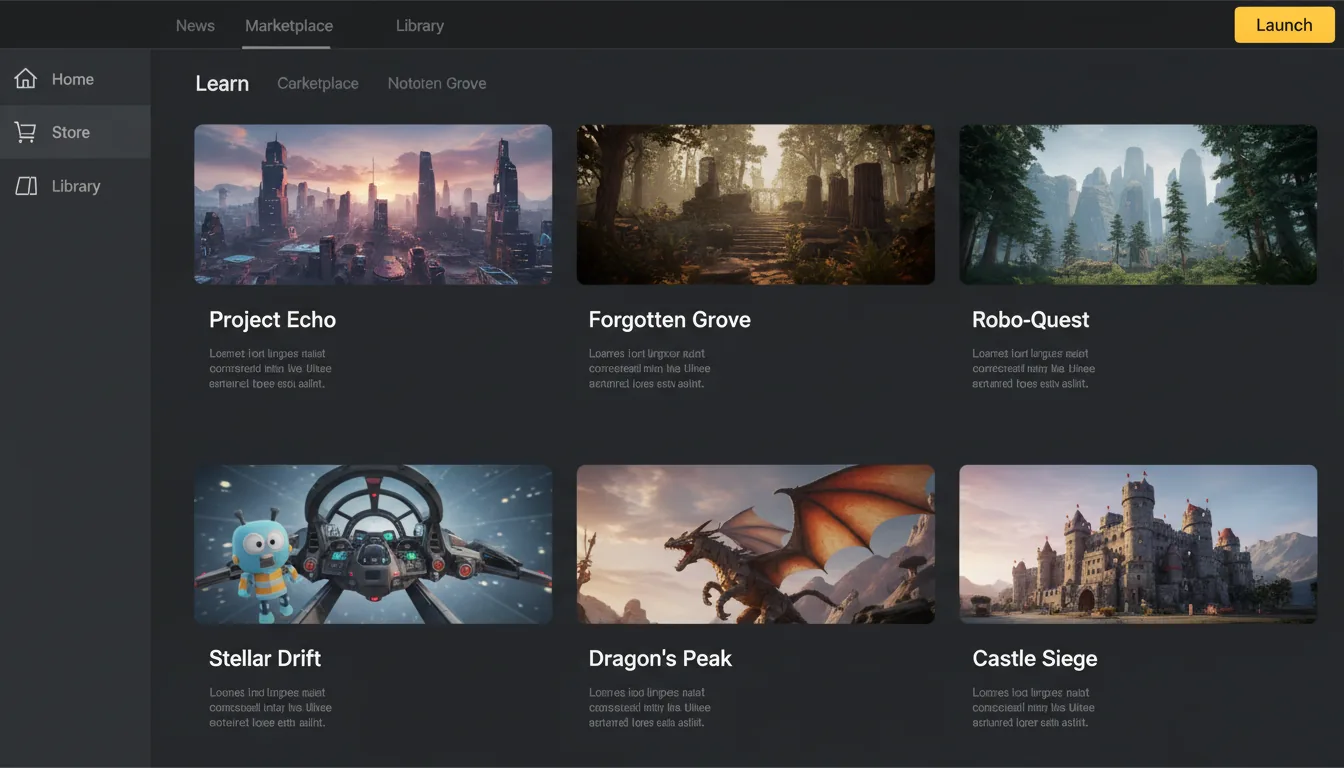
This is where technologies like Pixel Streaming, WebGL, and WebGPU come into play. Each offers unique pathways for bringing Unreal Engine’s powerful visuals to the web. Pixel Streaming allows you to render graphics server-side and stream the output directly to users' browsers. In contrast, WebGL and WebGPU are browser-based technologies that handle rendering on the user's device, offering varying levels of performance and compatibility.
In this article, we'll dive deep into each technology, comparing their strengths, weaknesses, and ideal use cases for Unreal Engine developers. Whether you're aiming for top-tier visual fidelity or broad accessibility, this guide will help you choose the best solution for your web deployment needs—and show how platforms like Vagon Teams can supercharge your projects with seamless, high-performance virtual collaboration.
What is WebGL?
WebGL (Web Graphics Library) is a JavaScript API that enables interactive 3D graphics directly in a web browser without requiring additional plugins. Built on OpenGL ES, it's designed for compatibility across devices, allowing developers to render real-time graphics directly on a user's hardware.
Why Unreal Engine Doesn’t Natively Support WebGL
While WebGL is widely used for browser-based 3D experiences, Unreal Engine doesn’t offer native support for it. The reason lies in WebGL’s limitations with high-performance rendering tasks. Unreal Engine’s advanced features, such as dynamic lighting, real-time ray tracing, and complex shading, often exceed what WebGL can handle efficiently. As a result, projects built with Unreal Engine tend to require alternative methods for deployment when targeting web platforms.
Workarounds and Limitations
There are third-party plugins and tools that attempt to bridge the gap between Unreal Engine and WebGL. Options like PlayCanvas or Babylon.js allow developers to create 3D content compatible with WebGL. However, these solutions often require simplifying assets, reducing texture quality, or stripping down complex features to fit within WebGL’s constraints. While useful for lightweight demos or prototypes, these workarounds struggle with delivering high-fidelity Unreal Engine experiences.
What is WebGPU?
WebGPU is a cutting-edge graphics API designed to succeed WebGL, offering better performance and more direct access to GPU hardware. Unlike its predecessor, WebGPU supports modern GPU features, including compute shaders and improved parallel processing capabilities.

Advantages Over WebGL
The biggest leap from WebGL to WebGPU lies in efficiency and power. WebGPU provides lower-level access to GPU functions, enabling developers to unlock better performance, especially for complex 3D scenes and real-time rendering tasks. It also offers enhanced support for multi-threading, compute shaders, and larger texture sizes, making it suitable for more graphically intensive applications.
Unreal Engine and WebGPU: Experimental Potential
Currently, Unreal Engine doesn’t natively support WebGPU, but the future looks promising. As WebGPU matures and browser support expands, there’s potential for tighter integration with engines like Unreal. Experimental projects have shown that leveraging WebGPU could dramatically improve browser-based Unreal Engine applications. However, until native support becomes available, developers will need to experiment with custom rendering pipelines or wait for official support.
How Pixel Streaming Works with Unreal Engine
Pixel Streaming is a feature built directly into Unreal Engine, allowing developers to render graphics server-side and stream the output as a video feed to a web browser. Instead of relying on the user’s device for rendering, the server handles all graphical computations and sends a high-quality video stream in real-time.
Benefits of Server-Side Rendering
The major advantage of Pixel Streaming is that it delivers high-fidelity visuals regardless of the end-user’s hardware capabilities. Since the rendering happens on a powerful server, even devices with limited resources can run intensive Unreal Engine applications smoothly. This makes it an ideal solution for interactive experiences that demand high resolution, advanced lighting effects, and complex simulations.
Challenges: Bandwidth, Latency, and Cost
Despite its strengths, Pixel Streaming isn’t without challenges. Streaming high-resolution graphics requires substantial bandwidth, and latency can affect user experience, especially for interactive applications like games or simulations. Additionally, running Unreal Engine instances on cloud servers can be costly, particularly for projects expecting high traffic or requiring always-on availability. Balancing performance and cost becomes essential when scaling Pixel Streaming solutions for larger audiences.
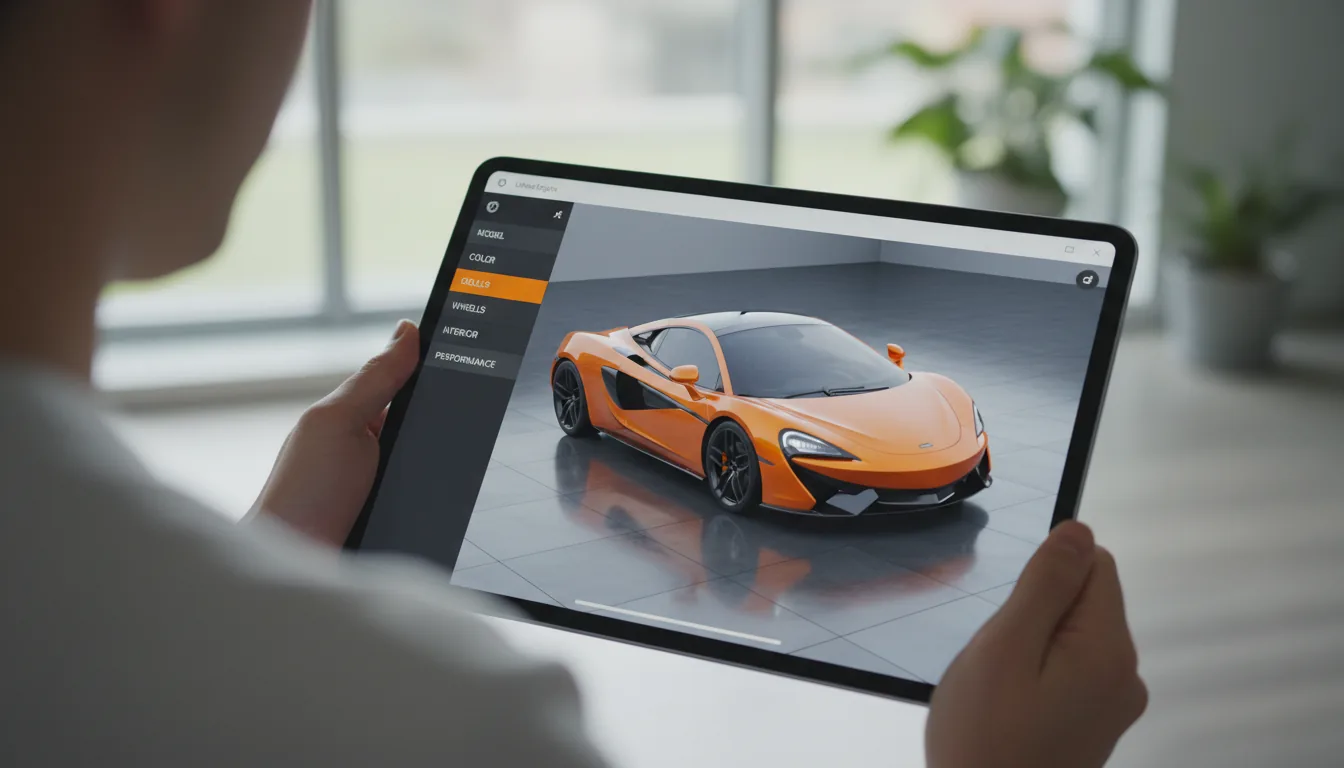
Key Aspects for Comparison
When rendering happens locally through WebGL or WebGPU, the user’s device handles all the heavy lifting. Performance depends entirely on the device’s hardware capabilities. This works well for lightweight applications or those with simplified graphics, but it can struggle with Unreal Engine’s high-end visuals. In contrast, Pixel Streaming shifts rendering tasks to a remote server, delivering consistent performance regardless of user hardware, though it introduces potential latency due to network communication.
Unreal Engine's advanced features like dynamic lighting and real-time ray tracing often push local rendering to its limits. WebGL and WebGPU require asset optimization to maintain smooth performance across different devices. Pixel Streaming, however, preserves full visual fidelity because rendering happens server-side, ensuring users experience Unreal Engine’s capabilities without hardware constraints.
Pixel Streaming centralizes performance control, making it easier to support large audiences simultaneously. This scalability comes with higher server demands, meaning more resources are needed to handle increased traffic. On the other hand, WebGL and WebGPU scale more efficiently on the client side, though users with older devices might face performance issues.
Cost is another critical factor. Pixel Streaming requires powerful servers capable of managing real-time rendering for multiple users, and hosting costs can escalate quickly for high-traffic applications. WebGL and WebGPU are generally more cost-effective since rendering happens locally, reducing server-related expenses. They are ideal for smaller projects or lightweight interactive content with moderate performance requirements.
Pixel Streaming is the best choice for applications where visual fidelity cannot be compromised. Architectural visualizations, VR/AR experiences, and simulations benefit from high-quality server-side rendering that remains consistent across devices. Conversely, WebGL and WebGPU are better suited for projects focusing on accessibility and broader device compatibility. They work well for interactive educational tools, simple 3D games, or product configurators where performance demands are lighter and visual complexity is more manageable.
If you're looking to explore the differences between screen scraping and pixel streaming, check out this article for a more detailed comparison. This can help you decide which method is best suited for your project based on your specific needs.
How Vagon Streams Enhances Unreal Engine Pixel Streaming
Vagon Streams is a cloud-based solution built to stream Unreal Engine applications straight to any device with a browser. Instead of relying on users' hardware, it streams high-quality visuals directly from powerful virtual machines. This lets developers deliver fully-rendered Unreal Engine experiences without compromising performance or accessibility.
Simplified Deployment Process
Setting up Pixel Streaming can be complicated, but Vagon Streams simplifies the entire process. And with the recent launch of Vagon Streams’ Instant Connection, getting started is now faster and easier than ever — perfect for creators who want to skip setup and dive right in. With seamless Unreal Engine integration, developers just need to enable the Pixel Streaming plugin, upload their build, and activate the stream directly from Vagon’s intuitive dashboard. No advanced technical skills are necessary, making deployment faster and more straightforward.
Global Accessibility and Performance
Vagon Streams is built for global reach. With servers in over 20 regions, it minimizes latency by connecting users to the closest data center. This ensures smooth, high-performance streams regardless of where the audience is located. Plus, with RTX-enabled NVIDIA GPUs, it supports stunning visuals, including real-time ray tracing and 4K streaming at 60 FPS.
Customization and Branding
Vagon Streams offers customization options for developers who want full control over their user experience. The platform allows whitelabel streaming, so you can adjust connection screens, custom messages, and branding elements to align with your project’s identity. For advanced workflows, developer-friendly APIs and SDKs make it easy to embed streams directly into existing platforms or websites.
Cost and Resource Efficiency
Instead of investing in expensive hardware or managing physical servers, Vagon Streams offers flexible cloud resources that scale with your project’s needs. Whether you’re working on a small prototype or a large-scale deployment, you can adjust computing power dynamically. Budget controls and monitoring tools help manage costs effectively, making Vagon Streams an affordable option for both small teams and large enterprises.
In short, Vagon Streams turns Unreal Engine Pixel Streaming into a plug-and-play solution. It makes high-end visuals accessible anywhere, simplifies deployment, and provides powerful tools for collaboration and customization—all without the overhead of maintaining costly infrastructure.
Conclusion
Choosing the right technology for deploying Unreal Engine applications on the web depends on your project’s goals, audience, and performance requirements. While WebGL and WebGPU are suitable for lightweight applications with simpler graphics, they often fall short when it comes to delivering the full power of Unreal Engine’s capabilities.
For projects that demand high visual fidelity, real-time performance, and global accessibility, Pixel Streaming is the clear winner. And if you want to take your characters to the next level, learn how to implement Convai with MetaHuman in Unreal Engine to add AI-powered conversations and interactions. And when it comes to simplifying the Pixel Streaming process, Vagon Streams stands out as the most efficient, scalable, and cost-effective solution.
With Vagon Streams, you get seamless deployment, global reach, and flexible resource management—all without the need for expensive hardware or complex server setups. Whether you're creating interactive demos, immersive simulations, or large-scale virtual experiences, Vagon Streams empowers you to deliver high-quality Unreal Engine applications effortlessly.
If you’re ready to elevate your Unreal Engine projects and bring them directly to users anywhere in the world, Vagon Streams offers the tools and performance you need to make it happen.
Unreal Engine has quickly become a go-to tool for developers, creators, and innovators across industries. Originally designed for gaming, its real-time rendering capabilities and hyper-realistic visuals have propelled it into sectors like architecture, automotive design, film production, virtual reality, and even healthcare simulations. With its powerful visual fidelity and extensive toolset, Unreal Engine has become synonymous with cutting-edge digital experiences.
To keep up with Unreal’s rapid innovation, it’s worth checking out what’s new with Unreal Engine 5.6 — the latest features are opening up even more creative possibilities across industries.
As industries increasingly embrace remote collaboration and web-based solutions, deploying Unreal Engine projects online has become more important than ever. Web deployment allows developers to reach wider audiences without the need for high-performance local hardware, making it easier to showcase interactive demos, architectural walkthroughs, or immersive experiences across devices. Before diving into web deployment strategies, it’s worth considering how your hardware choices impact Unreal Engine’s performance — especially when picking the best GPU for Unreal Engine to handle demanding visuals and complex scenes efficiently. Whether it's for clients, teammates, or global users, the ability to stream or render Unreal Engine projects in a browser is a game-changer.
If you want to make sure your setup can handle even the most demanding Unreal Engine projects, check out our guide on the best computer for Unreal Engine 5 and 5.6 to get started on the right foot.
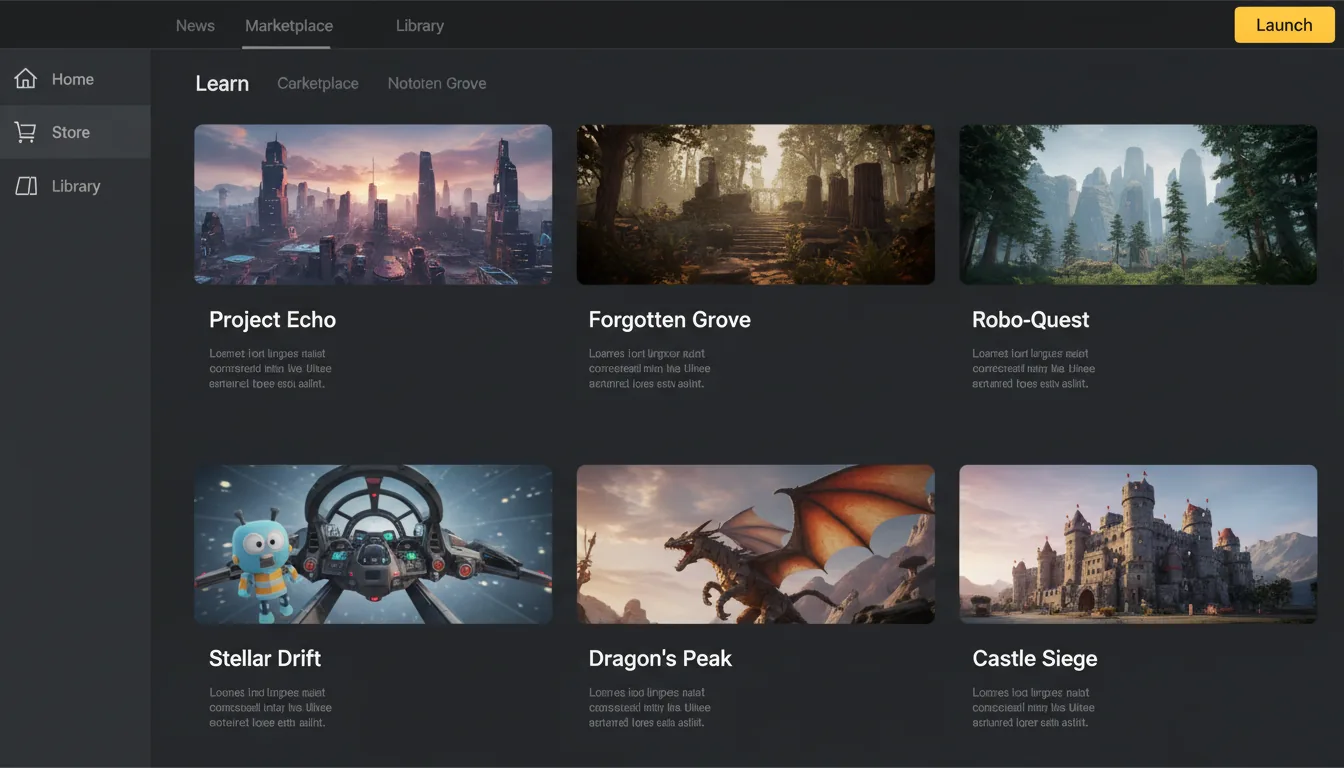
This is where technologies like Pixel Streaming, WebGL, and WebGPU come into play. Each offers unique pathways for bringing Unreal Engine’s powerful visuals to the web. Pixel Streaming allows you to render graphics server-side and stream the output directly to users' browsers. In contrast, WebGL and WebGPU are browser-based technologies that handle rendering on the user's device, offering varying levels of performance and compatibility.
In this article, we'll dive deep into each technology, comparing their strengths, weaknesses, and ideal use cases for Unreal Engine developers. Whether you're aiming for top-tier visual fidelity or broad accessibility, this guide will help you choose the best solution for your web deployment needs—and show how platforms like Vagon Teams can supercharge your projects with seamless, high-performance virtual collaboration.
What is WebGL?
WebGL (Web Graphics Library) is a JavaScript API that enables interactive 3D graphics directly in a web browser without requiring additional plugins. Built on OpenGL ES, it's designed for compatibility across devices, allowing developers to render real-time graphics directly on a user's hardware.
Why Unreal Engine Doesn’t Natively Support WebGL
While WebGL is widely used for browser-based 3D experiences, Unreal Engine doesn’t offer native support for it. The reason lies in WebGL’s limitations with high-performance rendering tasks. Unreal Engine’s advanced features, such as dynamic lighting, real-time ray tracing, and complex shading, often exceed what WebGL can handle efficiently. As a result, projects built with Unreal Engine tend to require alternative methods for deployment when targeting web platforms.
Workarounds and Limitations
There are third-party plugins and tools that attempt to bridge the gap between Unreal Engine and WebGL. Options like PlayCanvas or Babylon.js allow developers to create 3D content compatible with WebGL. However, these solutions often require simplifying assets, reducing texture quality, or stripping down complex features to fit within WebGL’s constraints. While useful for lightweight demos or prototypes, these workarounds struggle with delivering high-fidelity Unreal Engine experiences.
What is WebGPU?
WebGPU is a cutting-edge graphics API designed to succeed WebGL, offering better performance and more direct access to GPU hardware. Unlike its predecessor, WebGPU supports modern GPU features, including compute shaders and improved parallel processing capabilities.

Advantages Over WebGL
The biggest leap from WebGL to WebGPU lies in efficiency and power. WebGPU provides lower-level access to GPU functions, enabling developers to unlock better performance, especially for complex 3D scenes and real-time rendering tasks. It also offers enhanced support for multi-threading, compute shaders, and larger texture sizes, making it suitable for more graphically intensive applications.
Unreal Engine and WebGPU: Experimental Potential
Currently, Unreal Engine doesn’t natively support WebGPU, but the future looks promising. As WebGPU matures and browser support expands, there’s potential for tighter integration with engines like Unreal. Experimental projects have shown that leveraging WebGPU could dramatically improve browser-based Unreal Engine applications. However, until native support becomes available, developers will need to experiment with custom rendering pipelines or wait for official support.
How Pixel Streaming Works with Unreal Engine
Pixel Streaming is a feature built directly into Unreal Engine, allowing developers to render graphics server-side and stream the output as a video feed to a web browser. Instead of relying on the user’s device for rendering, the server handles all graphical computations and sends a high-quality video stream in real-time.
Benefits of Server-Side Rendering
The major advantage of Pixel Streaming is that it delivers high-fidelity visuals regardless of the end-user’s hardware capabilities. Since the rendering happens on a powerful server, even devices with limited resources can run intensive Unreal Engine applications smoothly. This makes it an ideal solution for interactive experiences that demand high resolution, advanced lighting effects, and complex simulations.
Challenges: Bandwidth, Latency, and Cost
Despite its strengths, Pixel Streaming isn’t without challenges. Streaming high-resolution graphics requires substantial bandwidth, and latency can affect user experience, especially for interactive applications like games or simulations. Additionally, running Unreal Engine instances on cloud servers can be costly, particularly for projects expecting high traffic or requiring always-on availability. Balancing performance and cost becomes essential when scaling Pixel Streaming solutions for larger audiences.
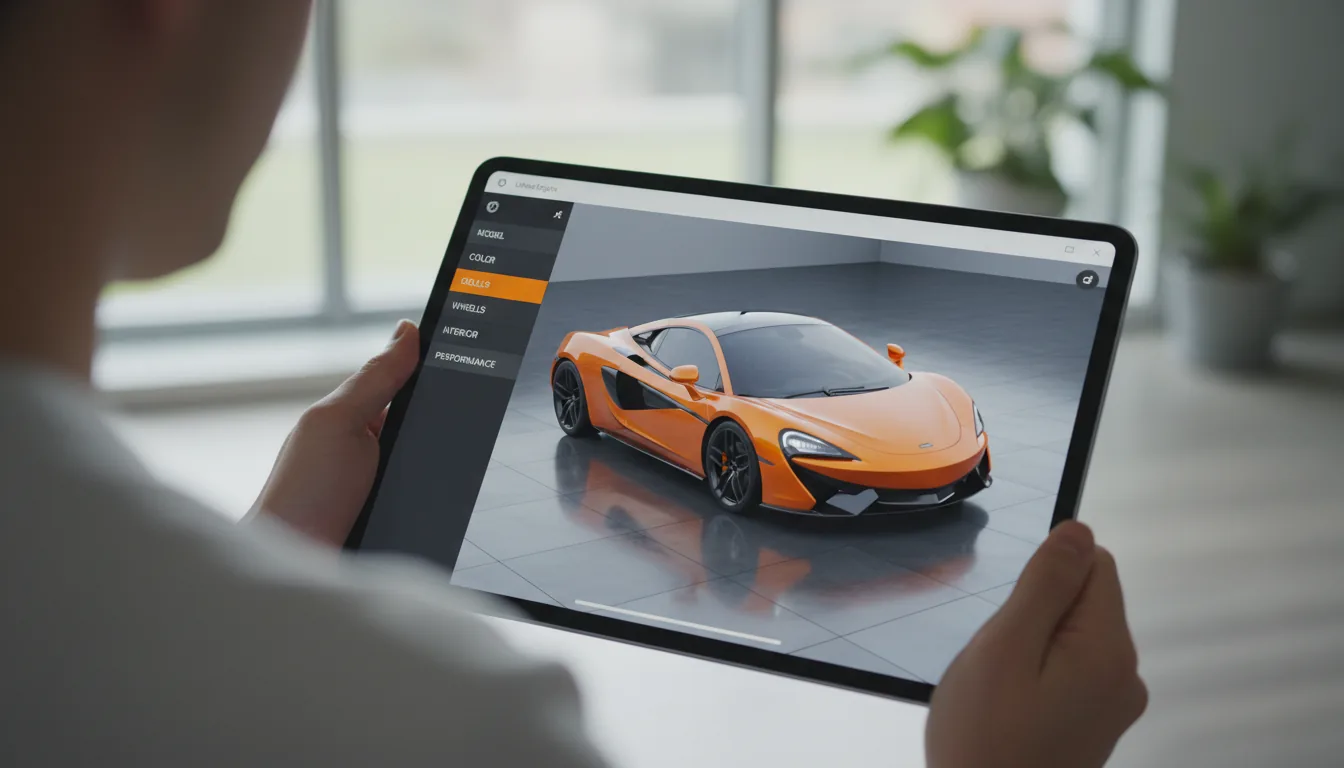
Key Aspects for Comparison
When rendering happens locally through WebGL or WebGPU, the user’s device handles all the heavy lifting. Performance depends entirely on the device’s hardware capabilities. This works well for lightweight applications or those with simplified graphics, but it can struggle with Unreal Engine’s high-end visuals. In contrast, Pixel Streaming shifts rendering tasks to a remote server, delivering consistent performance regardless of user hardware, though it introduces potential latency due to network communication.
Unreal Engine's advanced features like dynamic lighting and real-time ray tracing often push local rendering to its limits. WebGL and WebGPU require asset optimization to maintain smooth performance across different devices. Pixel Streaming, however, preserves full visual fidelity because rendering happens server-side, ensuring users experience Unreal Engine’s capabilities without hardware constraints.
Pixel Streaming centralizes performance control, making it easier to support large audiences simultaneously. This scalability comes with higher server demands, meaning more resources are needed to handle increased traffic. On the other hand, WebGL and WebGPU scale more efficiently on the client side, though users with older devices might face performance issues.
Cost is another critical factor. Pixel Streaming requires powerful servers capable of managing real-time rendering for multiple users, and hosting costs can escalate quickly for high-traffic applications. WebGL and WebGPU are generally more cost-effective since rendering happens locally, reducing server-related expenses. They are ideal for smaller projects or lightweight interactive content with moderate performance requirements.
Pixel Streaming is the best choice for applications where visual fidelity cannot be compromised. Architectural visualizations, VR/AR experiences, and simulations benefit from high-quality server-side rendering that remains consistent across devices. Conversely, WebGL and WebGPU are better suited for projects focusing on accessibility and broader device compatibility. They work well for interactive educational tools, simple 3D games, or product configurators where performance demands are lighter and visual complexity is more manageable.
If you're looking to explore the differences between screen scraping and pixel streaming, check out this article for a more detailed comparison. This can help you decide which method is best suited for your project based on your specific needs.
How Vagon Streams Enhances Unreal Engine Pixel Streaming
Vagon Streams is a cloud-based solution built to stream Unreal Engine applications straight to any device with a browser. Instead of relying on users' hardware, it streams high-quality visuals directly from powerful virtual machines. This lets developers deliver fully-rendered Unreal Engine experiences without compromising performance or accessibility.
Simplified Deployment Process
Setting up Pixel Streaming can be complicated, but Vagon Streams simplifies the entire process. And with the recent launch of Vagon Streams’ Instant Connection, getting started is now faster and easier than ever — perfect for creators who want to skip setup and dive right in. With seamless Unreal Engine integration, developers just need to enable the Pixel Streaming plugin, upload their build, and activate the stream directly from Vagon’s intuitive dashboard. No advanced technical skills are necessary, making deployment faster and more straightforward.
Global Accessibility and Performance
Vagon Streams is built for global reach. With servers in over 20 regions, it minimizes latency by connecting users to the closest data center. This ensures smooth, high-performance streams regardless of where the audience is located. Plus, with RTX-enabled NVIDIA GPUs, it supports stunning visuals, including real-time ray tracing and 4K streaming at 60 FPS.
Customization and Branding
Vagon Streams offers customization options for developers who want full control over their user experience. The platform allows whitelabel streaming, so you can adjust connection screens, custom messages, and branding elements to align with your project’s identity. For advanced workflows, developer-friendly APIs and SDKs make it easy to embed streams directly into existing platforms or websites.
Cost and Resource Efficiency
Instead of investing in expensive hardware or managing physical servers, Vagon Streams offers flexible cloud resources that scale with your project’s needs. Whether you’re working on a small prototype or a large-scale deployment, you can adjust computing power dynamically. Budget controls and monitoring tools help manage costs effectively, making Vagon Streams an affordable option for both small teams and large enterprises.
In short, Vagon Streams turns Unreal Engine Pixel Streaming into a plug-and-play solution. It makes high-end visuals accessible anywhere, simplifies deployment, and provides powerful tools for collaboration and customization—all without the overhead of maintaining costly infrastructure.
Conclusion
Choosing the right technology for deploying Unreal Engine applications on the web depends on your project’s goals, audience, and performance requirements. While WebGL and WebGPU are suitable for lightweight applications with simpler graphics, they often fall short when it comes to delivering the full power of Unreal Engine’s capabilities.
For projects that demand high visual fidelity, real-time performance, and global accessibility, Pixel Streaming is the clear winner. And if you want to take your characters to the next level, learn how to implement Convai with MetaHuman in Unreal Engine to add AI-powered conversations and interactions. And when it comes to simplifying the Pixel Streaming process, Vagon Streams stands out as the most efficient, scalable, and cost-effective solution.
With Vagon Streams, you get seamless deployment, global reach, and flexible resource management—all without the need for expensive hardware or complex server setups. Whether you're creating interactive demos, immersive simulations, or large-scale virtual experiences, Vagon Streams empowers you to deliver high-quality Unreal Engine applications effortlessly.
If you’re ready to elevate your Unreal Engine projects and bring them directly to users anywhere in the world, Vagon Streams offers the tools and performance you need to make it happen.
Scalable Pixel and Application Streaming
Run your Unity or Unreal Engine application on any device, share with your clients in minutes, with no coding.

Scalable Pixel and Application Streaming
Run your Unity or Unreal Engine application on any device, share with your clients in minutes, with no coding.

Scalable Pixel and Application Streaming
Run your Unity or Unreal Engine application on any device, share with your clients in minutes, with no coding.

Scalable Pixel and Application Streaming
Run your Unity or Unreal Engine application on any device, share with your clients in minutes, with no coding.

Scalable Pixel and Application Streaming
Run your Unity or Unreal Engine application on any device, share with your clients in minutes, with no coding.


Ready to focus on your creativity?
Vagon gives you the ability to create & render projects, collaborate, and stream applications with the power of the best hardware.

Vagon Blog
Run heavy applications on any device with
your personal computer on the cloud.
San Francisco, California
Solutions
Vagon Teams
Vagon Streams
Use Cases
Resources
Vagon Blog
How to Create Video Proxies in Premiere Pro to Edit Faster
Top SketchUp Alternatives for 3D Modeling in 2026
How to Stop Premiere Pro from Crashing in 2026
Best PC for Blender in 2026 That Makes Blender Feel Fast
Best Laptops for Digital Art and Artists in 2026 Guide
How to Use the 3D Cursor in Blender
Top Movies Created Using Blender
Best AI Tools for Blender 3D Model Generation in 2026
How to Use DaVinci Resolve on a Low-End Computer in 2026
Vagon Blog
Run heavy applications on any device with
your personal computer on the cloud.
San Francisco, California
Solutions
Vagon Teams
Vagon Streams
Use Cases
Resources
Vagon Blog
How to Create Video Proxies in Premiere Pro to Edit Faster
Top SketchUp Alternatives for 3D Modeling in 2026
How to Stop Premiere Pro from Crashing in 2026
Best PC for Blender in 2026 That Makes Blender Feel Fast
Best Laptops for Digital Art and Artists in 2026 Guide
How to Use the 3D Cursor in Blender
Top Movies Created Using Blender
Best AI Tools for Blender 3D Model Generation in 2026
How to Use DaVinci Resolve on a Low-End Computer in 2026
Vagon Blog
Run heavy applications on any device with
your personal computer on the cloud.
San Francisco, California
Solutions
Vagon Teams
Vagon Streams
Use Cases
Resources
Vagon Blog
How to Create Video Proxies in Premiere Pro to Edit Faster
Top SketchUp Alternatives for 3D Modeling in 2026
How to Stop Premiere Pro from Crashing in 2026
Best PC for Blender in 2026 That Makes Blender Feel Fast
Best Laptops for Digital Art and Artists in 2026 Guide
How to Use the 3D Cursor in Blender
Top Movies Created Using Blender
Best AI Tools for Blender 3D Model Generation in 2026
How to Use DaVinci Resolve on a Low-End Computer in 2026
Vagon Blog
Run heavy applications on any device with
your personal computer on the cloud.
San Francisco, California
Solutions
Vagon Teams
Vagon Streams
Use Cases
Resources
Vagon Blog


