Instant Connection for Pixel Streaming
— New Feature Automated Setup
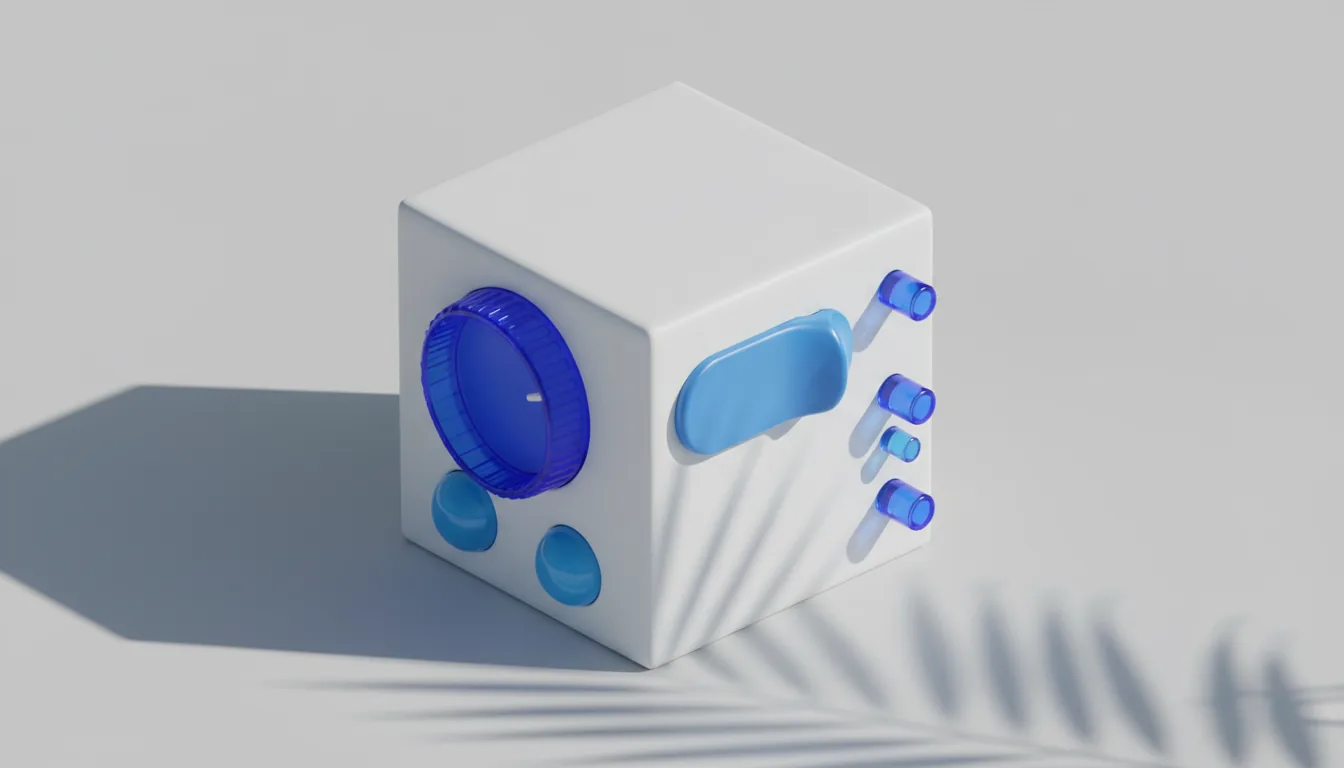
Top Alternatives to AutoCAD
Top Alternatives to AutoCAD
Top Alternatives to AutoCAD
Published on May 12, 2024
Updated on September 23, 2024
Table of Contents
Autodesk AutoCAD is probably the best-known computer-aided design program in the world, and for good reason. It’s a highly capable piece of software that countless people have used successfully.
However, not everyone wants to use AutoCAD. Maybe the price drives you away, and you’re looking for free programs like AutoCAD or budget CAD tools instead. Or maybe you’re finding it hard to get used to its interface and workflow and would prefer to try AutoCAD alternatives. This article will introduce you to the best CAD programs you can use instead, whether free or paid.
AutoCAD Alternatives
If you don’t want to use Autodesk AutoCAD, that’s fine. You almost certainly have your reasons for that. In case it’s the pretty hefty price tag that’s stopping you, I’m going to show you some free and open-source options that you can turn to, as well as paid options that can give AutoCAD a run for its money.
Free AutoCAD Alternatives
The options you have for programs like AutoCAD for free are quite limited. When things are free and open-source, it’s very rare that they are able to compete blow for blow with paid products.
FreeCAD
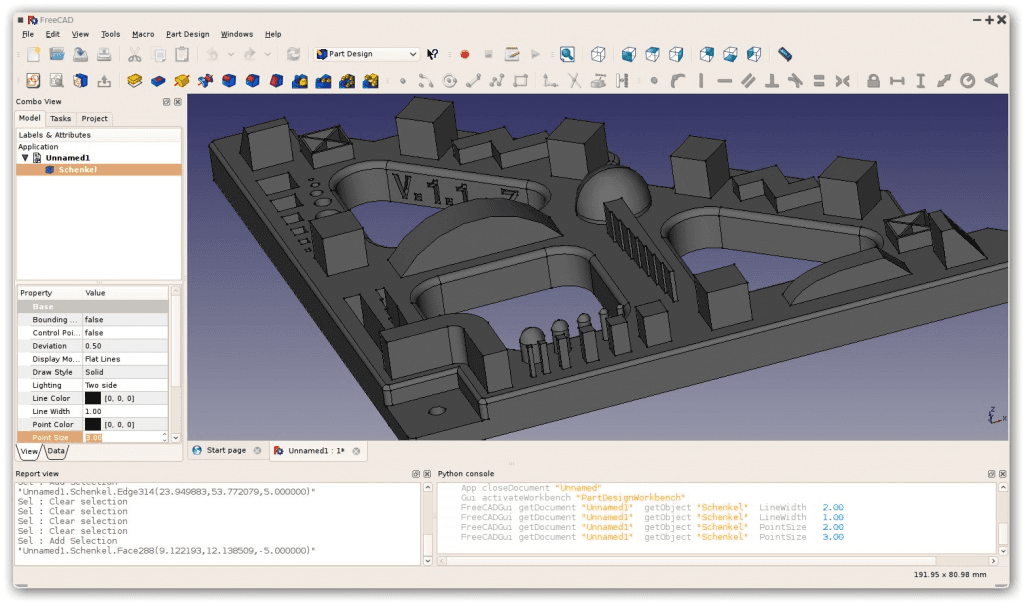
FreeCAD is one of the few free AutoCAD alternatives that is available today and highly respected by many. It has support for 3D parametric modeling, which means that you can make design changes on the fly simply by adjusting your parameters. You don’t have to start from scratch.
It runs on all major desktop operating systems, and you’ll find a sizable community of users around the program.
FreeCAD can do extremely basic 2D drafting, but if that’s the focus of your CAD use, don’t bother with this. It can also be more challenging to master if you're a first-time user, especially if you're used to software similar to AutoCAD. Also, keep in mind that it might not be able to handle an extremely complex design the same way AutoCAD might, but if you’re looking for ways to avoid crashes and other technical issues, there are some useful tips to improve performance with similar CAD software.
LibreCAD
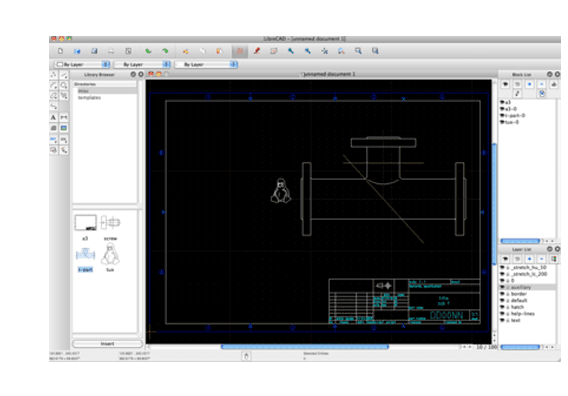
LibreCAD is another great option for free AutoCAD-like software, especially if you don’t want to deal with the kind of learning curve that programs like FreeCAD and AutoCAD make you deal with. The interface is a lot easier for beginners, though this may partly be due to LibreCAD being limited to 2D drafting.
Whether you’re using Windows, Mac, or Linux, you’ll be able to get LibreCAD up and running. It also has DWG and DXF file support straight out of the box, so you can work with AutoCAD files in this.
It’s a great AutoCAD 2D alternative if you don’t need to make anything too complex because this software prides itself on being lightweight, so that means it doesn’t come with a wealth of features like others. It also means that complex endeavors might not be best suited for this. However, if you're looking to get more advanced with rendering and workflow, learning how to optimize your CAD software for faster renders can still benefit your projects.
Paid AutoCAD Alternatives
When you start paying money, paid options naturally offer performance and functionality more comparable to AutoCAD. So, let’s talk about affordable CAD software that won’t set you back as much.
You can also check out our GPU Guide for tips to use GPU, along with speed up and acceleration tips for Autodesk AutoCAD.
BricsCAD 🔗
One of the first things that might make BricsCAD a more attractive option to you is the possibility of a one-time purchase as opposed to being forced into monthly or annual subscriptions. The one-time fee to own BricsCAD Pro costs just a bit more than a one-year AutoCAD subscription. Plus, it supports DWG and DXF, which are the industry-standard file formats for CAD.

BricsCAD is a great piece of software to opt for if you’re already used to AutoCAD since they have a pretty similar interface, making it one of the best AutoCAD substitutes. A lot of the shortcuts and commands are the same. The program also supports both 2D drafting and 3D modeling, just like AutoCAD. In fact, BricsCAD was used in the design of the Port House in Antwerp, Belgium, as well as the Hinckley Leisure Centre in Hinckley, UK.

The only real downside when comparing the two is that BricsCAD doesn’t have as rich a community as AutoCAD for which there’s always plenty of learning material available, and it is only available on Windows machines. For more flexibility, you can even try using AutoCAD on a cloud computer to enhance your productivity.
If you are concerned about hardware limitations, you can try running AutoCAD (or other CAD programs) on low-end devices using cloud computing. Check out this guide on how to run AutoCAD on low-end devices without a GPU here.
Curious about what kind of hardware works best for running CAD tools like AutoCAD? Our Best PC for AutoCAD guide can help you choose a setup that balances performance and budget.
Solidworks
If all you need is 3D parametric modeling, then Solidworks is one of the best CAD alternatives that you can find to AutoCAD. It does support 2D drafting, but it is very basic, and if 2D is a big part of your workflow, you should pass on Solidworks. If you’re building extremely complex assemblies, Solidworks is one of the tools you can depend on to handle things reliably.

Solidworks also comes with built-in features that will help you perform simulations like stress analysis, motion analysis, and fluid flow. There’s no need to grab plugins to add this kind of functionality, so it beats AutoCAD in that regard. Range Aero, an unmanned freight helicopter company, makes use of Solidworks for design and simulation.
Unfortunately, the biggest downside to Solidworks is that it uses a subscription model, and buying a license involves an annoying reseller network. That also means that the price you get depends majorly on where you’re buying the license from and the size of your business. Solidworks also only works on Windows computers, and similar to AutoCAD, it’s got a relatively steep learning curve.
Comparing The Options
So, we’ve walked a bit through the battle of AutoCAD vs other CAD software, whether free or paid, and now, this convenient table will give you a quick glimpse at how each of these software options compares to the others.
For a deeper dive into how AutoCAD compares with popular creative tools, don’t miss this comprehensive comparison of AutoCAD vs Blender—especially useful if your workflow leans more toward modeling, animation, or visual storytelling.
AutoCAD
Price: Subscription-based
Dimensionality: 2D & 3D
Learning Curve: Steep
File Compatibility: Industry Standard (DWG, DXF)
Operating System: Windows, Mac
LibreCAD
Price: Free
Dimensionality: 2D
Learning Curve: Easy
File Compatibility: DWG & DXF Import/Export
Operating System: Windows, Mac, Linux
FreeCAD
Price: Free
Dimensionality: 3D Parametric Modeling
Learning Curve: Moderate
File Compatibility: Limited DWG/DXF support (through plugins)
Operating System: Windows, Mac, Linux
Solidworks
Price: Subscription-based
Dimensionality: 3D Parametric Modeling
Learning Curve: Steep
File Compatibility: Industry Standard (DWG, DXF)
Operating System: Windows
BricsCAD
Price: Perpetual license or subscription
Dimensionality: 2D & 3D
Learning Curve: Moderate
File Compatibility: Industry Standard (DWG, DXF)
Operating System: Windows
Conclusion
If you’re looking for programs like AutoCAD or an AutoCAD free alternative, there are quite a few options out there, both in the free and open-source world and in the paid world. Of course, if you’re planning to use CAD software for business, paid options tend to be capable of handling more complex projects, but free software is perfect for beginners, students, and smaller workflows.
Ultimately, what you choose is best defined by your specific needs, and hopefully, this piece will have made that easier for you to figure out. Whether you're diving into CAD software for the first time or working on ambitious projects like those made with AutoCAD, such as inspiring designs from creators, you’ll find these alternatives offer robust solutions for various needs.
With Vagon’s cloud PCs powered by 48 cores, 4 x 24GB RTX enabled Nvidia GPUs, and 192GB of RAM, you can seamlessly run any design software, including the top AutoCAD alternatives. Experience unmatched performance and flexibility right in your browser. Try Vagon today, transfer your workspace and files effortlessly and see the difference for yourself!
Autodesk AutoCAD is probably the best-known computer-aided design program in the world, and for good reason. It’s a highly capable piece of software that countless people have used successfully.
However, not everyone wants to use AutoCAD. Maybe the price drives you away, and you’re looking for free programs like AutoCAD or budget CAD tools instead. Or maybe you’re finding it hard to get used to its interface and workflow and would prefer to try AutoCAD alternatives. This article will introduce you to the best CAD programs you can use instead, whether free or paid.
AutoCAD Alternatives
If you don’t want to use Autodesk AutoCAD, that’s fine. You almost certainly have your reasons for that. In case it’s the pretty hefty price tag that’s stopping you, I’m going to show you some free and open-source options that you can turn to, as well as paid options that can give AutoCAD a run for its money.
Free AutoCAD Alternatives
The options you have for programs like AutoCAD for free are quite limited. When things are free and open-source, it’s very rare that they are able to compete blow for blow with paid products.
FreeCAD
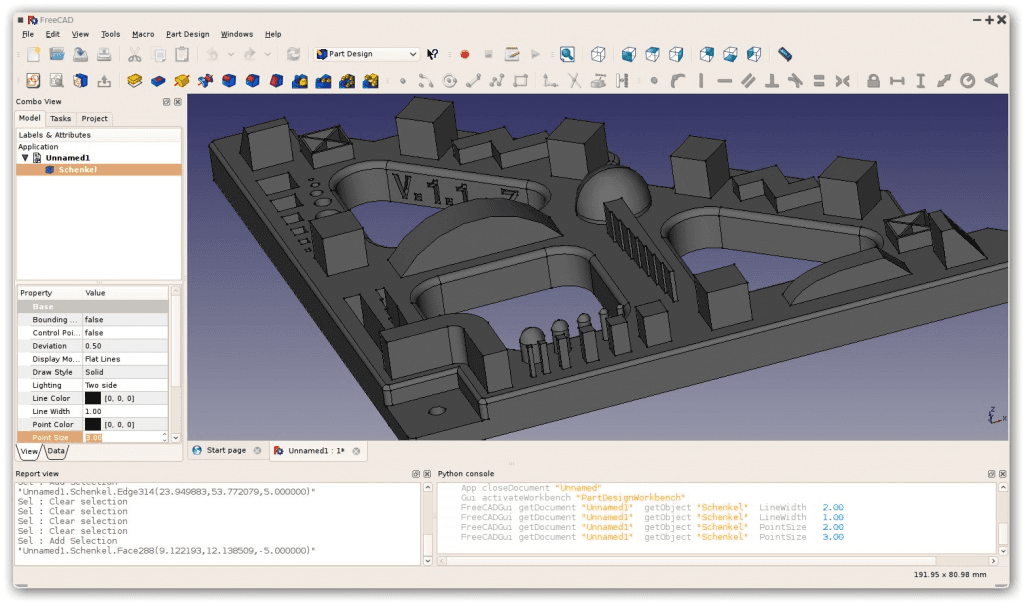
FreeCAD is one of the few free AutoCAD alternatives that is available today and highly respected by many. It has support for 3D parametric modeling, which means that you can make design changes on the fly simply by adjusting your parameters. You don’t have to start from scratch.
It runs on all major desktop operating systems, and you’ll find a sizable community of users around the program.
FreeCAD can do extremely basic 2D drafting, but if that’s the focus of your CAD use, don’t bother with this. It can also be more challenging to master if you're a first-time user, especially if you're used to software similar to AutoCAD. Also, keep in mind that it might not be able to handle an extremely complex design the same way AutoCAD might, but if you’re looking for ways to avoid crashes and other technical issues, there are some useful tips to improve performance with similar CAD software.
LibreCAD
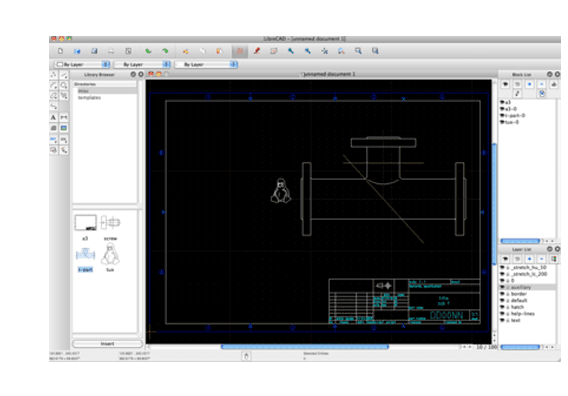
LibreCAD is another great option for free AutoCAD-like software, especially if you don’t want to deal with the kind of learning curve that programs like FreeCAD and AutoCAD make you deal with. The interface is a lot easier for beginners, though this may partly be due to LibreCAD being limited to 2D drafting.
Whether you’re using Windows, Mac, or Linux, you’ll be able to get LibreCAD up and running. It also has DWG and DXF file support straight out of the box, so you can work with AutoCAD files in this.
It’s a great AutoCAD 2D alternative if you don’t need to make anything too complex because this software prides itself on being lightweight, so that means it doesn’t come with a wealth of features like others. It also means that complex endeavors might not be best suited for this. However, if you're looking to get more advanced with rendering and workflow, learning how to optimize your CAD software for faster renders can still benefit your projects.
Paid AutoCAD Alternatives
When you start paying money, paid options naturally offer performance and functionality more comparable to AutoCAD. So, let’s talk about affordable CAD software that won’t set you back as much.
You can also check out our GPU Guide for tips to use GPU, along with speed up and acceleration tips for Autodesk AutoCAD.
BricsCAD 🔗
One of the first things that might make BricsCAD a more attractive option to you is the possibility of a one-time purchase as opposed to being forced into monthly or annual subscriptions. The one-time fee to own BricsCAD Pro costs just a bit more than a one-year AutoCAD subscription. Plus, it supports DWG and DXF, which are the industry-standard file formats for CAD.

BricsCAD is a great piece of software to opt for if you’re already used to AutoCAD since they have a pretty similar interface, making it one of the best AutoCAD substitutes. A lot of the shortcuts and commands are the same. The program also supports both 2D drafting and 3D modeling, just like AutoCAD. In fact, BricsCAD was used in the design of the Port House in Antwerp, Belgium, as well as the Hinckley Leisure Centre in Hinckley, UK.

The only real downside when comparing the two is that BricsCAD doesn’t have as rich a community as AutoCAD for which there’s always plenty of learning material available, and it is only available on Windows machines. For more flexibility, you can even try using AutoCAD on a cloud computer to enhance your productivity.
If you are concerned about hardware limitations, you can try running AutoCAD (or other CAD programs) on low-end devices using cloud computing. Check out this guide on how to run AutoCAD on low-end devices without a GPU here.
Curious about what kind of hardware works best for running CAD tools like AutoCAD? Our Best PC for AutoCAD guide can help you choose a setup that balances performance and budget.
Solidworks
If all you need is 3D parametric modeling, then Solidworks is one of the best CAD alternatives that you can find to AutoCAD. It does support 2D drafting, but it is very basic, and if 2D is a big part of your workflow, you should pass on Solidworks. If you’re building extremely complex assemblies, Solidworks is one of the tools you can depend on to handle things reliably.

Solidworks also comes with built-in features that will help you perform simulations like stress analysis, motion analysis, and fluid flow. There’s no need to grab plugins to add this kind of functionality, so it beats AutoCAD in that regard. Range Aero, an unmanned freight helicopter company, makes use of Solidworks for design and simulation.
Unfortunately, the biggest downside to Solidworks is that it uses a subscription model, and buying a license involves an annoying reseller network. That also means that the price you get depends majorly on where you’re buying the license from and the size of your business. Solidworks also only works on Windows computers, and similar to AutoCAD, it’s got a relatively steep learning curve.
Comparing The Options
So, we’ve walked a bit through the battle of AutoCAD vs other CAD software, whether free or paid, and now, this convenient table will give you a quick glimpse at how each of these software options compares to the others.
For a deeper dive into how AutoCAD compares with popular creative tools, don’t miss this comprehensive comparison of AutoCAD vs Blender—especially useful if your workflow leans more toward modeling, animation, or visual storytelling.
AutoCAD
Price: Subscription-based
Dimensionality: 2D & 3D
Learning Curve: Steep
File Compatibility: Industry Standard (DWG, DXF)
Operating System: Windows, Mac
LibreCAD
Price: Free
Dimensionality: 2D
Learning Curve: Easy
File Compatibility: DWG & DXF Import/Export
Operating System: Windows, Mac, Linux
FreeCAD
Price: Free
Dimensionality: 3D Parametric Modeling
Learning Curve: Moderate
File Compatibility: Limited DWG/DXF support (through plugins)
Operating System: Windows, Mac, Linux
Solidworks
Price: Subscription-based
Dimensionality: 3D Parametric Modeling
Learning Curve: Steep
File Compatibility: Industry Standard (DWG, DXF)
Operating System: Windows
BricsCAD
Price: Perpetual license or subscription
Dimensionality: 2D & 3D
Learning Curve: Moderate
File Compatibility: Industry Standard (DWG, DXF)
Operating System: Windows
Conclusion
If you’re looking for programs like AutoCAD or an AutoCAD free alternative, there are quite a few options out there, both in the free and open-source world and in the paid world. Of course, if you’re planning to use CAD software for business, paid options tend to be capable of handling more complex projects, but free software is perfect for beginners, students, and smaller workflows.
Ultimately, what you choose is best defined by your specific needs, and hopefully, this piece will have made that easier for you to figure out. Whether you're diving into CAD software for the first time or working on ambitious projects like those made with AutoCAD, such as inspiring designs from creators, you’ll find these alternatives offer robust solutions for various needs.
With Vagon’s cloud PCs powered by 48 cores, 4 x 24GB RTX enabled Nvidia GPUs, and 192GB of RAM, you can seamlessly run any design software, including the top AutoCAD alternatives. Experience unmatched performance and flexibility right in your browser. Try Vagon today, transfer your workspace and files effortlessly and see the difference for yourself!
Get Beyond Your Computer Performance
Run applications on your cloud computer with the latest generation hardware. No more crashes or lags.

Trial includes 1 hour usage + 7 days of storage.
Get Beyond Your Computer Performance
Run applications on your cloud computer with the latest generation hardware. No more crashes or lags.

Trial includes 1 hour usage + 7 days of storage.

Ready to focus on your creativity?
Vagon gives you the ability to create & render projects, collaborate, and stream applications with the power of the best hardware.

Vagon Blog
Run heavy applications on any device with
your personal computer on the cloud.
San Francisco, California
Solutions
Vagon Teams
Vagon Streams
Use Cases
Resources
Vagon Blog
Best 3D Printers in 2026: Honest Picks, Real Use Cases
Best AI Productivity Tools in 2026: Build a Smarter Workflow
Best AI Presentation Tools in 2026: What Actually Works
Best Video Editing Software in 2026: Premiere Pro, DaVinci Resolve & More
The Best AI Video Generators in 2026: Tested Tools, Real Results
The Best AI Photo Editors in 2026: Tools, Workflows, and Real Results
How to Improve Unity Game Performance
How to Create Video Proxies in Premiere Pro to Edit Faster
Top SketchUp Alternatives for 3D Modeling in 2026
Vagon Blog
Run heavy applications on any device with
your personal computer on the cloud.
San Francisco, California
Solutions
Vagon Teams
Vagon Streams
Use Cases
Resources
Vagon Blog
Best 3D Printers in 2026: Honest Picks, Real Use Cases
Best AI Productivity Tools in 2026: Build a Smarter Workflow
Best AI Presentation Tools in 2026: What Actually Works
Best Video Editing Software in 2026: Premiere Pro, DaVinci Resolve & More
The Best AI Video Generators in 2026: Tested Tools, Real Results
The Best AI Photo Editors in 2026: Tools, Workflows, and Real Results
How to Improve Unity Game Performance
How to Create Video Proxies in Premiere Pro to Edit Faster
Top SketchUp Alternatives for 3D Modeling in 2026
Vagon Blog
Run heavy applications on any device with
your personal computer on the cloud.
San Francisco, California
Solutions
Vagon Teams
Vagon Streams
Use Cases
Resources
Vagon Blog
Best 3D Printers in 2026: Honest Picks, Real Use Cases
Best AI Productivity Tools in 2026: Build a Smarter Workflow
Best AI Presentation Tools in 2026: What Actually Works
Best Video Editing Software in 2026: Premiere Pro, DaVinci Resolve & More
The Best AI Video Generators in 2026: Tested Tools, Real Results
The Best AI Photo Editors in 2026: Tools, Workflows, and Real Results
How to Improve Unity Game Performance
How to Create Video Proxies in Premiere Pro to Edit Faster
Top SketchUp Alternatives for 3D Modeling in 2026
Vagon Blog
Run heavy applications on any device with
your personal computer on the cloud.
San Francisco, California
Solutions
Vagon Teams
Vagon Streams
Use Cases
Resources
Vagon Blog


