Instant Connection for Pixel Streaming
— New Feature Automated Setup

Top Maya Assets for 3D Artists: Models, Textures, Plugins & More
Top Maya Assets for 3D Artists: Models, Textures, Plugins & More
Top Maya Assets for 3D Artists: Models, Textures, Plugins & More
Published on November 11, 2024
Table of Contents
Introduction to Maya Assets
Autodesk Maya is one of the most powerful and versatile applications in the 3D creation space, whether you’re modeling, animating, or conjuring visual effects.
When working on projects with a lot of parts, you can’t always do everything by yourself. This is where pre-made assets come in. The right assets can streamline your workflow and even make your final product a lot better.
Categories of Essential Maya Assets
When talking about must-have Maya resources for artists, you can split them into several categories, including 3D models, plugins, textures, and many more. Let’s dive into each category individually.
1. 3D Models and Asset Packs
The things that you can create in Autodesk Maya are endless. You can design an alien spacecraft, a fierce dragon, or a simple house in the suburbs. When working on a project, only you know what your scene needs best, but you might not want to build less important elements from scratch.
When it comes to essential assets for Maya beginners, it is fundamental that you understand how to get pre-built models. Top websites such as TurboSquid, RenderHub, and CGTrader offer both free and paid models. These models are typically available in all major 3D file formats and importing them is as simple as File > Import in Maya.
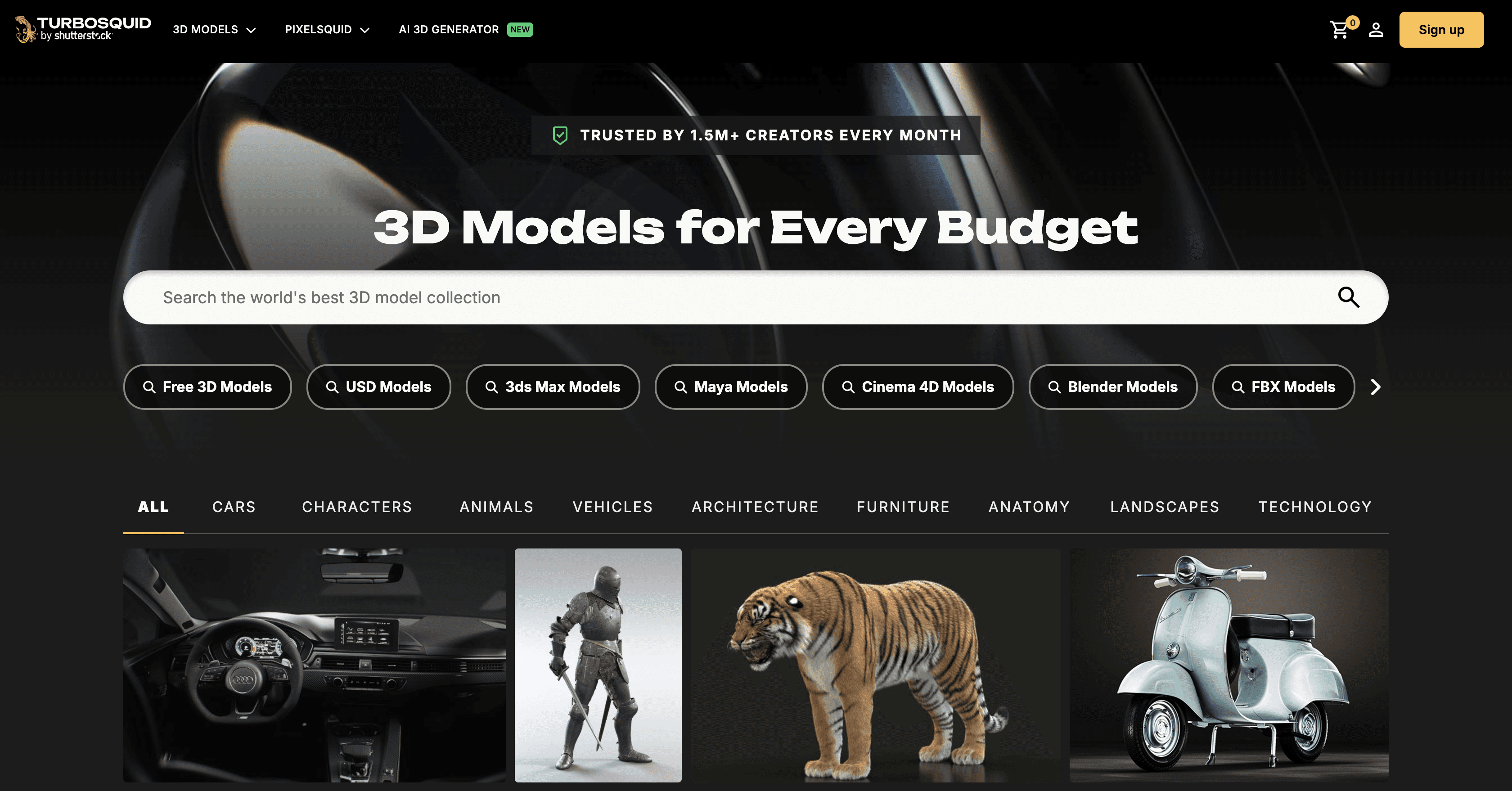
2. Plugins and Scripts to Enhance Maya
If you want to add functionality to Maya that wasn’t there out of the box, that’s where plugins come in. With the top plugins for Autodesk Maya, the quality of your creations and the speed of your workflow can improve by a lot.
Whether you’re an artist or animator, you’re going to need to render. Some plugins are ways to add a new render engine to the mix, such as VRay, Redshift, and Autodesk’s own Arnold. Of course, many plugins have nothing to do with rendering. For example, Autodesk Bonus Tools adds a whole bunch of features to make you a lot more productive, and something like Ziva VFX makes soft tissue simulation way easier than you’d ever achieve on your own.
You can learn more about installing Maya plugins from the official website.
3. Textures and Materials Libraries
When you make an object in Maya, it is essentially naked, up until you assign a texture or a material to it. The difference high-quality textures and models for Maya can make to your projects can’t be understated. For instance, physically-based render (PBR) materials will interact with light in your scene very realistically. When using regular material files, the higher the resolution, the better.
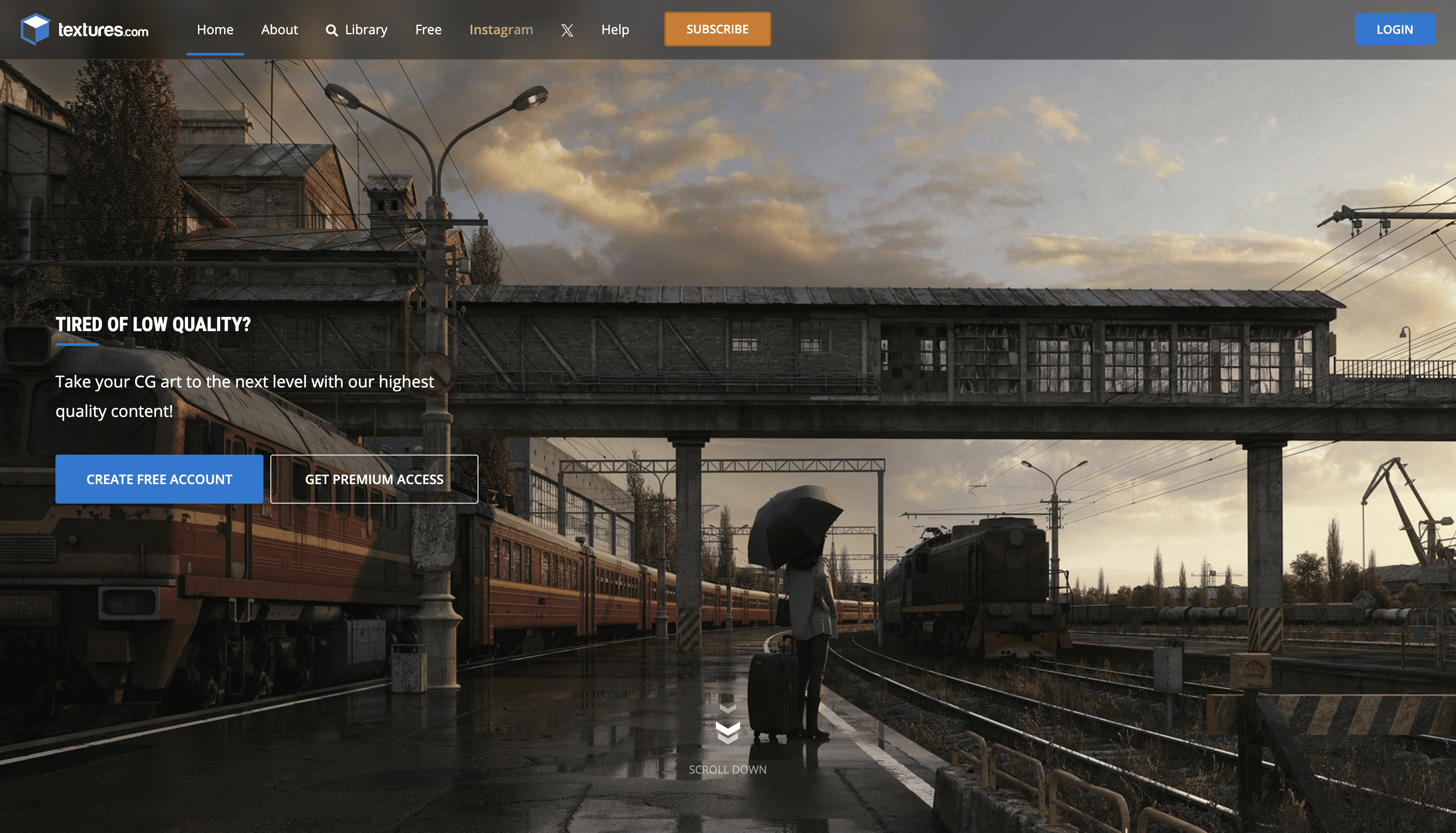
You can easily find textures on websites such as Polligon and Textures.com, giving you the chance to make environments and objects in your scene look very realistic. However, it is good practice not to slap the highest-quality textures on everything in the scene as it can impact performance, especially when it comes to game development in Maya. Smaller or background objects can get away with low-res materials.
4. HDRIs and Lighting Resources
High Dynamic Range Images, or HDRIs, are special image files that can be used as environment maps to produce accurate lighting in 3D scenes. Not only do they mean more realistic lighting setups in most cases, but they save you from having to lay out lights by yourself.
You don’t even need to make HDRIs or lighting packs by yourself, as you can get them all over the internet. For instance, Polligon has HDRIs and so does Poly Haven.
5. Rigs and Animation Assets
If you’re just learning how to animate, some of the essential assets for Maya beginners are rigs. If you’re going to animate a character, animal, monster, or face, you’re going to need to have it rigged first, which is essentially like fitting it with a skeleton that can be moved. However, setting up rigs can be tough if you’re a novice, even when armed with every Maya shortcut in the book.
This is exactly why you can get pre-made rigs and attach them to the models you’ve already made. Websites such as Animation Mentor and Highend 3D offer free rigs that work in Maya. That’s a great place to get started.
6. VFX and Simulation Tools
If you’re a 3D artist, I think avoiding using VFX like fire, smoke, and water through most of your work would be rather hard. At some point, these kinds of effects will play a role in what you’re building. Fortunately, there are simulation plugins that can make producing high-quality VFX easy.
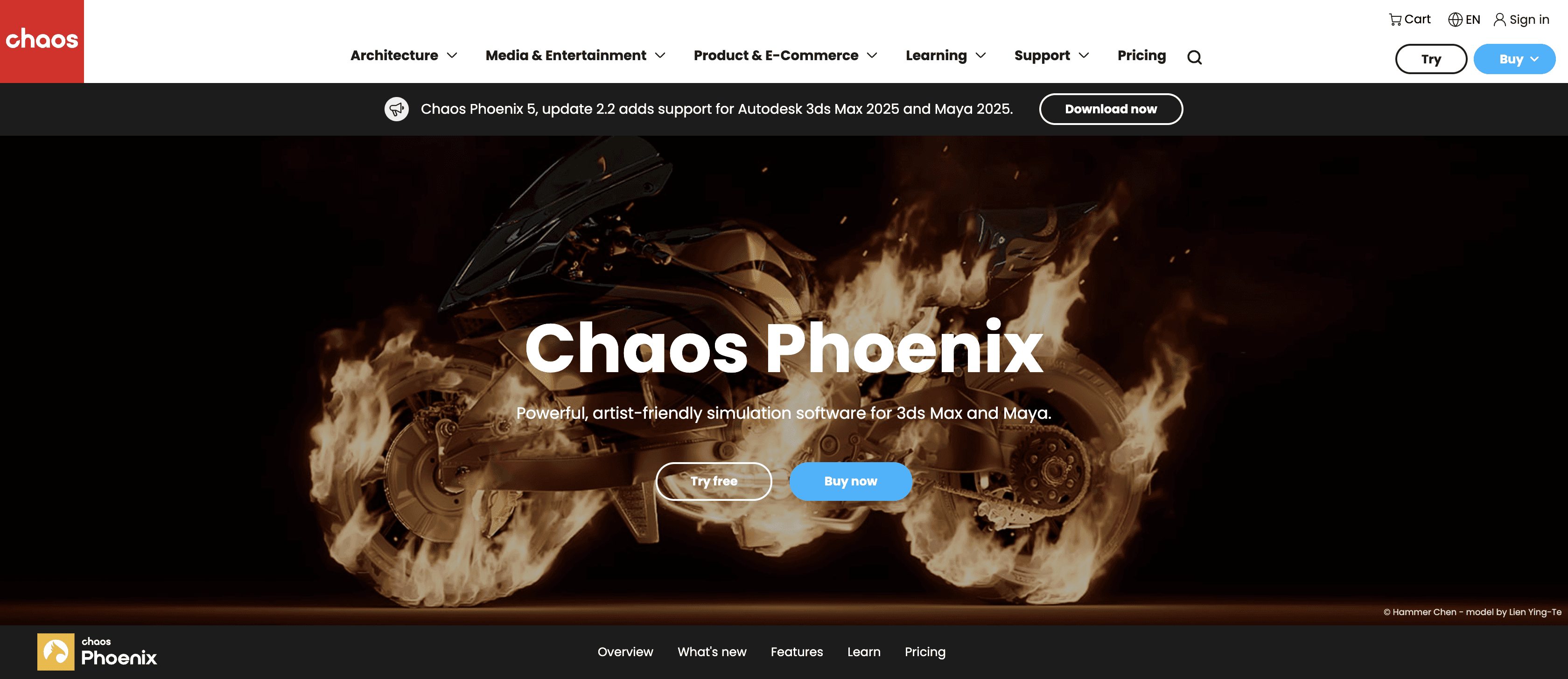
Chaos Phoenix is one of the most popular options for Maya when trying to simulate fire, smoke, fluids, mist, and so much more. Another option you can explore, especially for fluid simulation, is RealFlow. However, don’t ignore the power of something like FumeFX—it’s been used in Marvel movies!
Top Websites and Marketplaces for Maya Assets
Whether you’re a beginner (not for long! Check out these classes) or an expert in Autodesk Maya, if you’re going to use assets, you’re going to have to know where to get them from. Fortunately, there are many marketplaces that you can explore, both free and paid, as avenues to get the best Maya assets for 3D modeling, as well as plugins, HDRIs, and rigs.
TurboSquid
CGTrader
Unity Asset Store
Polligon
RenderHub
Textures.com
FlippedNormals
Poly Haven
Fab.com
Conclusion
The quality of your project can suffer if you choose to make every single model, texture, lighting setup, and script on your own. Fortunately, you can take a shortcut and get high-quality assets that have been made by others, whether free or paid. I don’t recommend making a project entirely from premade assets, as your work loses its unique DNA that way.
If you’re going to download a lot of large and highly detailed assets and want to start using them in your projects, you won’t need to worry about the performance hit they bring if you’re using Vagon. Our cloud computers have all the hardware you need for Maya, letting you navigate the viewport and render quickly, regardless of how powerful your PC is.
FAQs:
What are the best websites for downloading Maya assets?
Some of the best places to get Maya assets include TurboSquid, CGTrader, Polligon, Unity’s Asset Store, and OpenGameArt.
How do I install new plugins and assets in Maya?
To add assets like 3D models to Maya, you simply import them by clicking “File” in the upper left, and then “Import”. Many Maya tutorials don’t cover Installing plugins is a little tougher, but all you need to do is:
Click “Window”.
Choose “Settings/Preferences”.
Go to “Plug-in Manager” and then click the browse button.
From here, just navigate to where you installed your plugin.
Are there free Maya assets available?
Yes. There are platforms with free Maya assets, such as Free3D, TurboSquid, and Polligon, though you may need to sift through the paid options.
Which plugin is best for realistic rendering in Maya?
Suppose you want realistic rendering in Autodesk Maya. In that case, I’d suggest upgrading to other render engines, such as Chaos V-Ray or Autodesk Arnold, as they beat most others when it comes to physically accurate rendering.
What file formats are Autodesk Maya files usually in?
You will find that Maya natively stores files as “ma” or “mb”, but you can also use assets that are in the “obj” or even the “fbx” file format in Maya.
Introduction to Maya Assets
Autodesk Maya is one of the most powerful and versatile applications in the 3D creation space, whether you’re modeling, animating, or conjuring visual effects.
When working on projects with a lot of parts, you can’t always do everything by yourself. This is where pre-made assets come in. The right assets can streamline your workflow and even make your final product a lot better.
Categories of Essential Maya Assets
When talking about must-have Maya resources for artists, you can split them into several categories, including 3D models, plugins, textures, and many more. Let’s dive into each category individually.
1. 3D Models and Asset Packs
The things that you can create in Autodesk Maya are endless. You can design an alien spacecraft, a fierce dragon, or a simple house in the suburbs. When working on a project, only you know what your scene needs best, but you might not want to build less important elements from scratch.
When it comes to essential assets for Maya beginners, it is fundamental that you understand how to get pre-built models. Top websites such as TurboSquid, RenderHub, and CGTrader offer both free and paid models. These models are typically available in all major 3D file formats and importing them is as simple as File > Import in Maya.
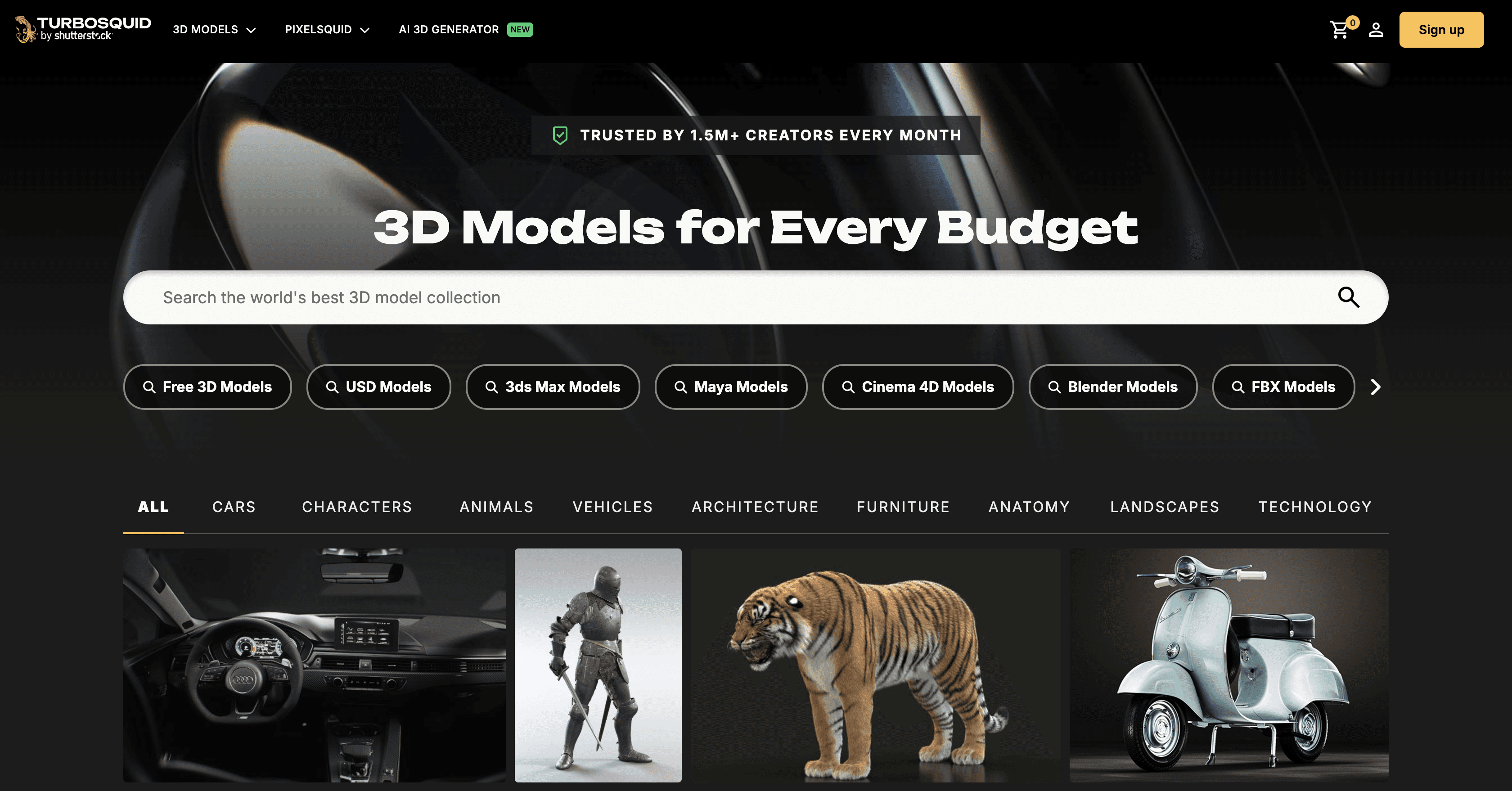
2. Plugins and Scripts to Enhance Maya
If you want to add functionality to Maya that wasn’t there out of the box, that’s where plugins come in. With the top plugins for Autodesk Maya, the quality of your creations and the speed of your workflow can improve by a lot.
Whether you’re an artist or animator, you’re going to need to render. Some plugins are ways to add a new render engine to the mix, such as VRay, Redshift, and Autodesk’s own Arnold. Of course, many plugins have nothing to do with rendering. For example, Autodesk Bonus Tools adds a whole bunch of features to make you a lot more productive, and something like Ziva VFX makes soft tissue simulation way easier than you’d ever achieve on your own.
You can learn more about installing Maya plugins from the official website.
3. Textures and Materials Libraries
When you make an object in Maya, it is essentially naked, up until you assign a texture or a material to it. The difference high-quality textures and models for Maya can make to your projects can’t be understated. For instance, physically-based render (PBR) materials will interact with light in your scene very realistically. When using regular material files, the higher the resolution, the better.
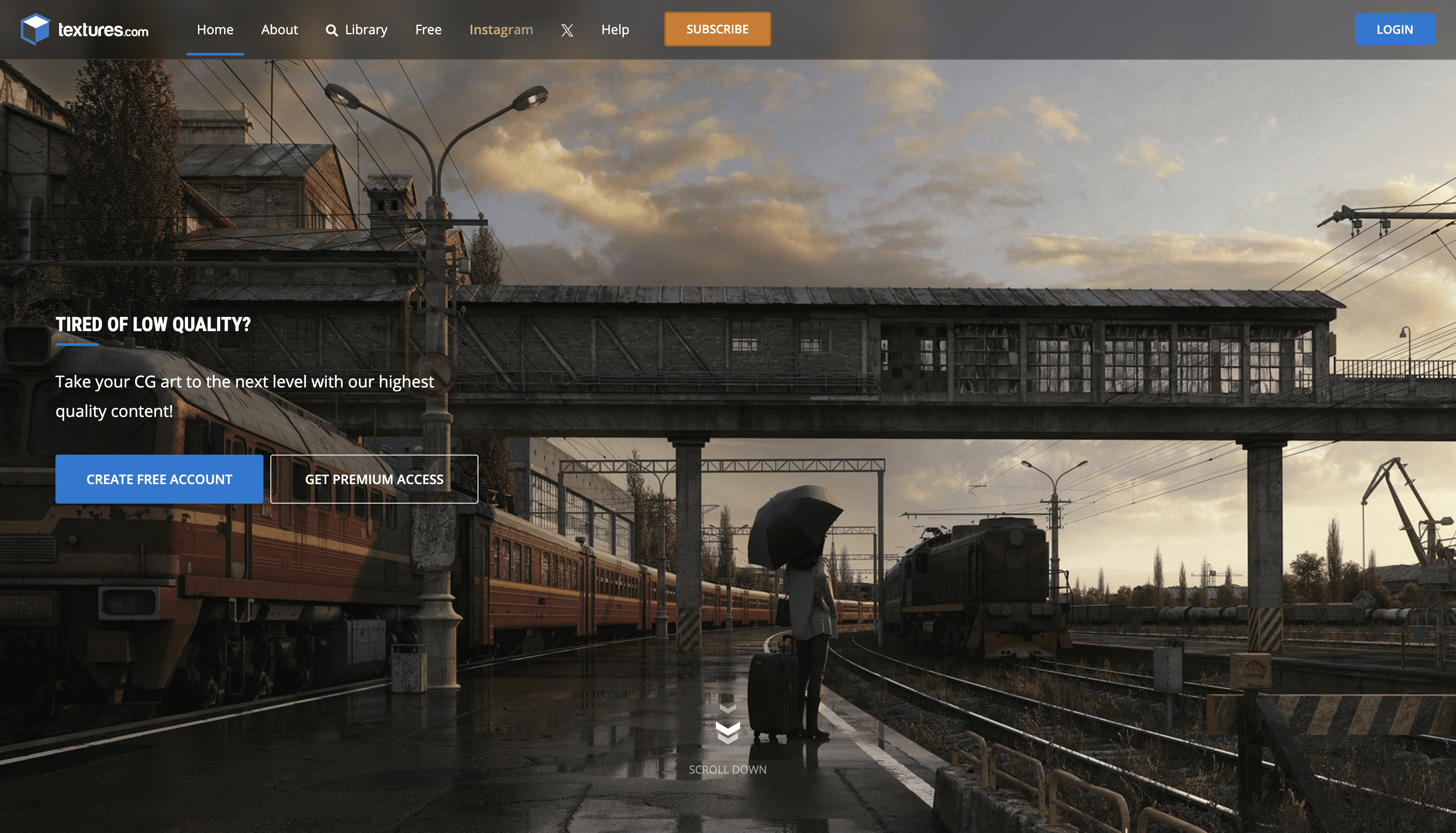
You can easily find textures on websites such as Polligon and Textures.com, giving you the chance to make environments and objects in your scene look very realistic. However, it is good practice not to slap the highest-quality textures on everything in the scene as it can impact performance, especially when it comes to game development in Maya. Smaller or background objects can get away with low-res materials.
4. HDRIs and Lighting Resources
High Dynamic Range Images, or HDRIs, are special image files that can be used as environment maps to produce accurate lighting in 3D scenes. Not only do they mean more realistic lighting setups in most cases, but they save you from having to lay out lights by yourself.
You don’t even need to make HDRIs or lighting packs by yourself, as you can get them all over the internet. For instance, Polligon has HDRIs and so does Poly Haven.
5. Rigs and Animation Assets
If you’re just learning how to animate, some of the essential assets for Maya beginners are rigs. If you’re going to animate a character, animal, monster, or face, you’re going to need to have it rigged first, which is essentially like fitting it with a skeleton that can be moved. However, setting up rigs can be tough if you’re a novice, even when armed with every Maya shortcut in the book.
This is exactly why you can get pre-made rigs and attach them to the models you’ve already made. Websites such as Animation Mentor and Highend 3D offer free rigs that work in Maya. That’s a great place to get started.
6. VFX and Simulation Tools
If you’re a 3D artist, I think avoiding using VFX like fire, smoke, and water through most of your work would be rather hard. At some point, these kinds of effects will play a role in what you’re building. Fortunately, there are simulation plugins that can make producing high-quality VFX easy.
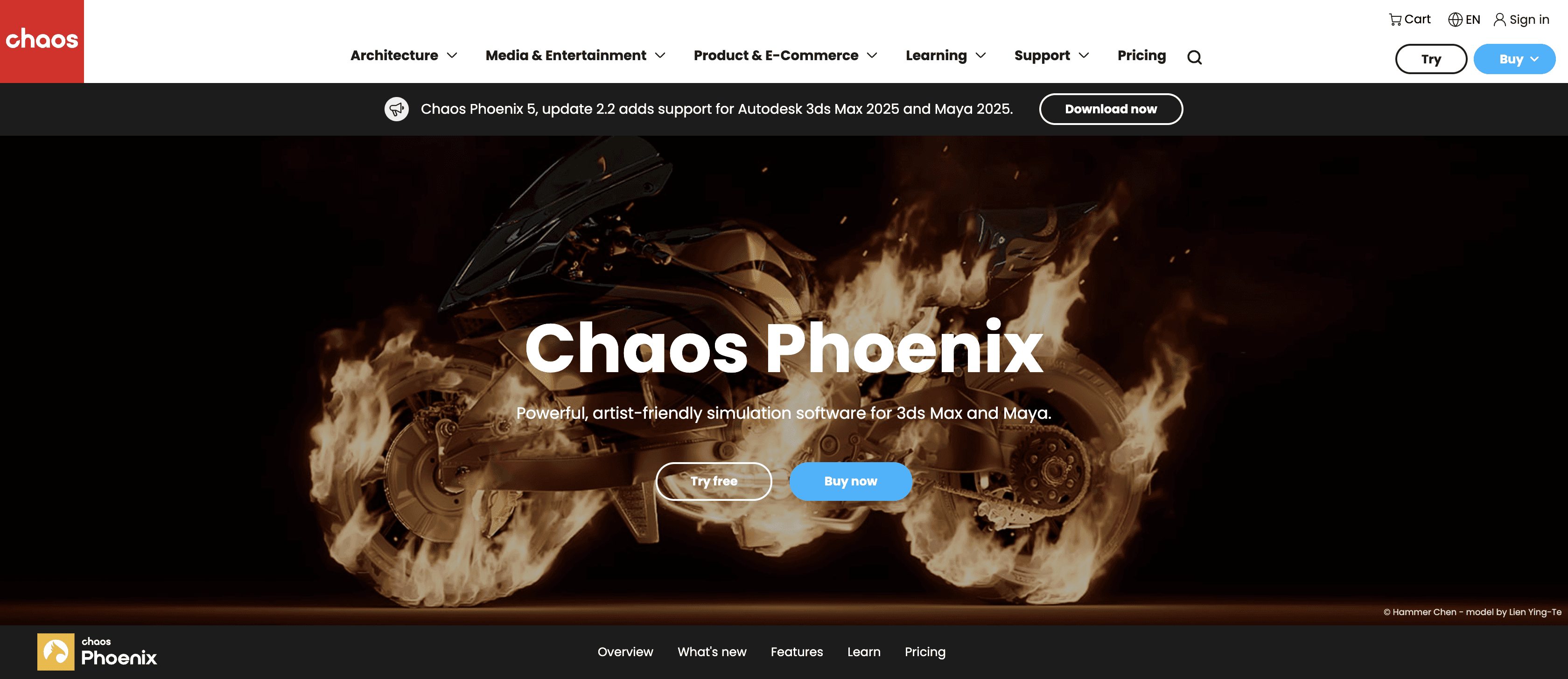
Chaos Phoenix is one of the most popular options for Maya when trying to simulate fire, smoke, fluids, mist, and so much more. Another option you can explore, especially for fluid simulation, is RealFlow. However, don’t ignore the power of something like FumeFX—it’s been used in Marvel movies!
Top Websites and Marketplaces for Maya Assets
Whether you’re a beginner (not for long! Check out these classes) or an expert in Autodesk Maya, if you’re going to use assets, you’re going to have to know where to get them from. Fortunately, there are many marketplaces that you can explore, both free and paid, as avenues to get the best Maya assets for 3D modeling, as well as plugins, HDRIs, and rigs.
TurboSquid
CGTrader
Unity Asset Store
Polligon
RenderHub
Textures.com
FlippedNormals
Poly Haven
Fab.com
Conclusion
The quality of your project can suffer if you choose to make every single model, texture, lighting setup, and script on your own. Fortunately, you can take a shortcut and get high-quality assets that have been made by others, whether free or paid. I don’t recommend making a project entirely from premade assets, as your work loses its unique DNA that way.
If you’re going to download a lot of large and highly detailed assets and want to start using them in your projects, you won’t need to worry about the performance hit they bring if you’re using Vagon. Our cloud computers have all the hardware you need for Maya, letting you navigate the viewport and render quickly, regardless of how powerful your PC is.
FAQs:
What are the best websites for downloading Maya assets?
Some of the best places to get Maya assets include TurboSquid, CGTrader, Polligon, Unity’s Asset Store, and OpenGameArt.
How do I install new plugins and assets in Maya?
To add assets like 3D models to Maya, you simply import them by clicking “File” in the upper left, and then “Import”. Many Maya tutorials don’t cover Installing plugins is a little tougher, but all you need to do is:
Click “Window”.
Choose “Settings/Preferences”.
Go to “Plug-in Manager” and then click the browse button.
From here, just navigate to where you installed your plugin.
Are there free Maya assets available?
Yes. There are platforms with free Maya assets, such as Free3D, TurboSquid, and Polligon, though you may need to sift through the paid options.
Which plugin is best for realistic rendering in Maya?
Suppose you want realistic rendering in Autodesk Maya. In that case, I’d suggest upgrading to other render engines, such as Chaos V-Ray or Autodesk Arnold, as they beat most others when it comes to physically accurate rendering.
What file formats are Autodesk Maya files usually in?
You will find that Maya natively stores files as “ma” or “mb”, but you can also use assets that are in the “obj” or even the “fbx” file format in Maya.
Get Beyond Your Computer Performance
Run applications on your cloud computer with the latest generation hardware. No more crashes or lags.

Trial includes 1 hour usage + 7 days of storage.
Get Beyond Your Computer Performance
Run applications on your cloud computer with the latest generation hardware. No more crashes or lags.

Trial includes 1 hour usage + 7 days of storage.

Ready to focus on your creativity?
Vagon gives you the ability to create & render projects, collaborate, and stream applications with the power of the best hardware.

Vagon Blog
Run heavy applications on any device with
your personal computer on the cloud.
San Francisco, California
Solutions
Vagon Teams
Vagon Streams
Use Cases
Resources
Vagon Blog
Best 3D Printers in 2026: Honest Picks, Real Use Cases
Best AI Productivity Tools in 2026: Build a Smarter Workflow
Best AI Presentation Tools in 2026: What Actually Works
Best Video Editing Software in 2026: Premiere Pro, DaVinci Resolve & More
The Best AI Video Generators in 2026: Tested Tools, Real Results
The Best AI Photo Editors in 2026: Tools, Workflows, and Real Results
How to Improve Unity Game Performance
How to Create Video Proxies in Premiere Pro to Edit Faster
Top SketchUp Alternatives for 3D Modeling in 2026
Vagon Blog
Run heavy applications on any device with
your personal computer on the cloud.
San Francisco, California
Solutions
Vagon Teams
Vagon Streams
Use Cases
Resources
Vagon Blog
Best 3D Printers in 2026: Honest Picks, Real Use Cases
Best AI Productivity Tools in 2026: Build a Smarter Workflow
Best AI Presentation Tools in 2026: What Actually Works
Best Video Editing Software in 2026: Premiere Pro, DaVinci Resolve & More
The Best AI Video Generators in 2026: Tested Tools, Real Results
The Best AI Photo Editors in 2026: Tools, Workflows, and Real Results
How to Improve Unity Game Performance
How to Create Video Proxies in Premiere Pro to Edit Faster
Top SketchUp Alternatives for 3D Modeling in 2026
Vagon Blog
Run heavy applications on any device with
your personal computer on the cloud.
San Francisco, California
Solutions
Vagon Teams
Vagon Streams
Use Cases
Resources
Vagon Blog
Best 3D Printers in 2026: Honest Picks, Real Use Cases
Best AI Productivity Tools in 2026: Build a Smarter Workflow
Best AI Presentation Tools in 2026: What Actually Works
Best Video Editing Software in 2026: Premiere Pro, DaVinci Resolve & More
The Best AI Video Generators in 2026: Tested Tools, Real Results
The Best AI Photo Editors in 2026: Tools, Workflows, and Real Results
How to Improve Unity Game Performance
How to Create Video Proxies in Premiere Pro to Edit Faster
Top SketchUp Alternatives for 3D Modeling in 2026
Vagon Blog
Run heavy applications on any device with
your personal computer on the cloud.
San Francisco, California
Solutions
Vagon Teams
Vagon Streams
Use Cases
Resources
Vagon Blog


