Instant Connection for Pixel Streaming
— New Feature Automated Setup





Best GPU for Lumion: Ultimate Guide for Smooth 3D Rendering
Best GPU for Lumion: Ultimate Guide for Smooth 3D Rendering
Best GPU for Lumion: Ultimate Guide for Smooth 3D Rendering
Published on February 14, 2025
Table of Contents
If you’ve ever used Lumion, you know how incredible it feels to watch your 3D designs transform into realistic, immersive scenes. The reflections, the dynamic lighting, the smooth animations—it all comes together beautifully. But none of that happens without the right hardware, and the GPU plays the biggest role in making everything run seamlessly. In fact, when it comes to Lumion, your graphics card is the heart of your setup.
You might have a powerful processor, loads of RAM, and a fast SSD, but without a solid GPU, you’ll still run into choppy performance, laggy previews, and painfully long rendering times. Instead of a smooth, enjoyable workflow, you’ll find yourself frustrated, waiting for your scenes to load or renders to finish. That’s why choosing the right GPU isn’t just about getting better visuals—it’s about working faster, more efficiently, and without unnecessary stress.
The tricky part is figuring out which GPU is the best fit. With so many options on the market, it’s easy to get lost in a sea of specs, performance benchmarks, and marketing claims. Should you go all-in on an expensive high-end card, or will a mid-range option get the job done? Is more VRAM always better? And what about AMD vs. NVIDIA? Making the wrong choice can mean spending too much on overkill hardware or, worse, ending up with a card that struggles to keep up with your projects.
Luckily, you don’t have to navigate this alone. This guide is here to break everything down in a way that makes sense, whether you're a professional architect, a student, or simply someone who loves bringing ideas to life in Lumion. By the end, you’ll know exactly which GPU will give you the smoothest, most efficient experience without wasting time or money. So let’s get started!
Why Your GPU is the Most Important Component for Lumion
Lumion is one of the most GPU-intensive rendering programs available, meaning your graphics card is responsible for almost everything—from smooth real-time previews to fast final renders. Unlike traditional rendering software that relies heavily on the CPU, Lumion is built to take advantage of GPU acceleration. This makes it an incredibly fast and efficient tool for architects and designers, but only if your hardware is up to the task. If your GPU isn’t powerful enough, you’ll likely run into laggy previews, slow rendering, and even crashes when dealing with large, detailed scenes.
The Role of VRAM in Rendering Performance

One of the biggest factors in Lumion’s performance is VRAM. Your graphics card’s memory stores all textures, models, and lighting data while you work. If you don’t have enough, your system has to rely on regular RAM, which slows things down significantly. For small projects, 8GB of VRAM might be enough, but for larger, professional-level scenes with detailed textures and complex lighting, 12GB or more is highly recommended.
Processing Power and Cores
The number of cores in your GPU directly impacts how quickly Lumion can process scenes. NVIDIA’s CUDA cores and AMD’s Stream Processors help handle complex calculations for lighting, reflections, and shadows in real-time. The more cores and the higher the clock speed, the smoother your experience will be—especially when working on high-resolution renders with multiple light sources and large amounts of detail.
Cooling and Power Efficiency
A powerful GPU isn’t just about raw specs—it also needs to stay cool. Rendering in Lumion can push a graphics card to its limits, and if your GPU overheats, it may throttle its own performance to prevent damage. This leads to slower rendering times and an inconsistent experience. High-end GPUs come with advanced cooling systems, which help maintain stable performance during long sessions. If you’re working on demanding projects, investing in a GPU with efficient cooling can make a significant difference.
Finding the Right Balance
Understanding how Lumion uses your GPU is key to making the right choice. It’s not always about buying the most expensive model, but rather choosing one that offers the right combination of VRAM, processing power, and cooling efficiency for your needs. Whether you’re working on small architectural models or massive landscapes, the right GPU can mean the difference between a slow, frustrating workflow and a smooth, real-time experience that keeps up with your creativity.
Best GPUs for Lumion in 2024 – Top Picks
Choosing the right GPU for Lumion isn’t just about getting the most powerful card on the market—it’s about finding the right balance of performance, price, and efficiency. Some GPUs offer incredible speed but come with a hefty price tag, while others provide great value but might struggle with high-end projects. To make things easier, here’s a look at the best GPUs for Lumion in 2024, categorized by performance and budget.
High-End GPUs for Professionals

The NVIDIA RTX 4090 is currently the most powerful GPU for Lumion. With an impressive 24GB of VRAM, thousands of CUDA cores, and the highest clock speeds available, this card can handle the most complex scenes with ease. Whether you’re working on ultra-high-resolution projects, large-scale cityscapes, or designs with heavy textures and reflections, the RTX 4090 ensures buttery smooth real-time previews and ultra-fast render times. It’s the best choice for professionals who need top-tier performance without any compromises.
The NVIDIA RTX 4080 is another excellent option for those who want high-end performance but don’t necessarily need the absolute best. With 16GB of VRAM and powerful ray tracing capabilities, this GPU delivers fantastic results for most Lumion projects. While it isn’t as fast as the 4090, it still provides outstanding speed and efficiency for demanding workflows, making it a great alternative for professionals looking to save a bit on costs.
For those who prefer AMD, the Radeon RX 7900 XTX is a competitive alternative to NVIDIA’s high-end offerings. With 24GB of VRAM and strong rasterization performance, it handles large Lumion scenes efficiently. While it may not be as optimized for real-time ray tracing as NVIDIA’s RTX series, it offers excellent price-to-performance value, especially for users who focus more on traditional rendering rather than advanced lighting effects.
Mid-Range GPUs for Balanced Performance and Budget

The NVIDIA RTX 4070 Ti is one of the best mid-range options for Lumion users who need great performance without overspending. With 12GB of VRAM and a solid core architecture, it delivers smooth real-time previews and fast rendering times for medium to large projects. If you frequently work on commercial and residential designs but don’t require extreme levels of detail, the 4070 Ti strikes a perfect balance between power and affordability.
The AMD Radeon RX 7800 XT is another strong contender in this category. It offers comparable performance to the 4070 Ti but often comes at a slightly lower price. This GPU is well-suited for users who want a balance between cost and performance while still being able to handle detailed 3D scenes efficiently. It’s a great choice for those who prefer AMD’s ecosystem and want solid rendering power at a reasonable price.
Budget GPUs for Beginners and Students
The NVIDIA RTX 4060 Ti is an excellent entry-level choice for those just starting with Lumion. With 8GB or 16GB of VRAM (depending on the model), it provides decent performance for small to medium projects. While it may struggle with highly detailed landscapes or complex lighting setups, it’s more than capable of handling architectural visualizations for homes, interiors, and simple commercial designs. If you’re a student or a beginner, this GPU allows you to work efficiently without a massive investment.

The AMD Radeon RX 6700 XT is another great budget-friendly option. With 12GB of VRAM, it offers slightly better memory capacity than the 4060 Ti at a similar price point. This makes it a solid choice for users who need a bit more room for textures and larger scene files. While it won’t match the performance of high-end GPUs, it’s still a reliable card that can deliver smooth rendering for smaller projects.
Which GPU is Right for You?
Ultimately, the best GPU for Lumion depends on your specific needs and budget. If you’re a professional working on high-end projects, investing in a top-tier GPU like the RTX 4090 will save you time and frustration in the long run. If you need a balance between performance and cost, mid-range options like the RTX 4070 Ti offer excellent value. And if you’re just getting started, budget-friendly cards like the RTX 4060 Ti or RX 6700 XT can still provide a great experience without requiring a huge investment.
No matter which GPU you choose, having the right hardware will make a significant difference in how smoothly and efficiently you can bring your designs to life in Lumion.
GPU Benchmark Comparison for Lumion
When choosing a GPU for Lumion, raw specifications only tell part of the story. Real-world performance can vary based on scene complexity, resolution, and rendering settings. Benchmark comparisons help provide a clearer picture of how different GPUs perform in actual Lumion projects. Understanding frame rates, VRAM usage, and rendering speeds can make all the difference when deciding which graphics card best fits your workflow.
Real-Time Performance and FPS in Lumion
One of Lumion’s greatest strengths is its ability to provide real-time rendering, allowing designers to navigate and adjust scenes without waiting for long processing times. However, real-time performance is heavily dependent on your GPU’s capabilities. High-end GPUs like the NVIDIA RTX 4090 and RTX 4080 deliver smooth navigation at 60+ FPS, even in complex, high-detail scenes with realistic lighting and reflections. These cards allow for a seamless design experience, ensuring that viewport movements and camera flythroughs remain fluid.
Mid-range GPUs such as the RTX 4070 Ti and RX 7800 XT can also provide good real-time performance, but they may dip slightly below 60 FPS in extremely detailed projects. For general use, they still offer a great balance of smooth previews and responsive interactions, making them ideal for most professional workflows. On the other hand, budget GPUs like the RTX 4060 Ti or RX 6700 XT might struggle with maintaining high frame rates in large scenes, occasionally dropping to 30 FPS or lower in highly detailed environments.
Rendering Speeds: How Long Will Your Renders Take?
Final rendering times in Lumion are one of the biggest concerns for professionals, as longer render times can slow down project delivery. GPUs with more CUDA cores (NVIDIA) or Stream Processors (AMD) tend to perform better in this area.
The RTX 4090 consistently leads the pack, rendering complex scenes in nearly half the time compared to mid-range GPUs. For example, a scene that takes 20 minutes to render on an RTX 4070 Ti might only take 10-12 minutes on an RTX 4090. The RTX 4080 follows closely behind, typically rendering about 25-30% faster than mid-range cards.
Mid-range options like the RTX 4070 Ti and RX 7800 XT offer solid performance, often completing renders 40-50% faster than budget GPUs, making them a great choice for those who want speed without paying for top-tier hardware. However, budget GPUs such as the RTX 4060 Ti and RX 6700 XT tend to take significantly longer, sometimes requiring twice as much time as high-end models to finish the same render.
VRAM Usage: How Much Memory Do You Need?
VRAM plays a crucial role in handling high-resolution textures, large models, and lighting effects in Lumion. The more VRAM your GPU has, the smoother your experience will be, especially when working on large-scale projects.
For professional-level work, a minimum of 12GB of VRAM is recommended. The RTX 4090 and RX 7900 XTX come with 24GB of VRAM, making them ideal for handling highly detailed architectural visualizations without performance drops. Even the RTX 4080, with 16GB of VRAM, provides a significant advantage for users working on complex environments.
Mid-range GPUs like the RTX 4070 Ti and RX 7800 XT, both featuring 12GB of VRAM, are suitable for most users but may occasionally struggle with extremely large projects that require excessive memory. Budget options, such as the RTX 4060 Ti with 8GB or 16GB, and the RX 6700 XT with 12GB, can still handle smaller projects but may require optimization techniques to prevent slowdowns.
Ray Tracing and Advanced Lighting Effects
While Lumion doesn’t rely as heavily on ray tracing as some other rendering engines, real-time lighting and reflection effects can still impact performance. NVIDIA’s RTX series has an advantage here, as the RTX 40-series GPUs feature DLSS (Deep Learning Super Sampling) and AI-based rendering optimizations, which can improve performance in scenes with high lighting complexity.
AMD’s RX 7000 series, while powerful, generally falls behind in ray tracing performance compared to NVIDIA. However, if your workflow doesn’t rely heavily on advanced lighting effects, AMD cards can still deliver excellent results for a lower price.
Final Thoughts on Benchmarks
Benchmarks show that while high-end GPUs like the RTX 4090 and RTX 4080 dominate in terms of speed and efficiency, mid-range cards like the RTX 4070 Ti and RX 7800 XT still offer excellent performance for most professional users. If you’re working on small-scale projects, budget-friendly options such as the RTX 4060 Ti or RX 6700 XT can still get the job done, though you may need to compromise on scene complexity and rendering times.
Ultimately, the best GPU for Lumion depends on your workload. If you need the fastest rendering speeds and smoothest real-time performance, investing in a high-end GPU is worth it. But if you’re looking for a more cost-effective option without sacrificing too much efficiency, mid-range models can still deliver a great experience.
Factors to Consider When Choosing a GPU for Lumion
Selecting the right GPU for Lumion isn’t just about getting the most powerful option available. There are several key factors that influence performance, efficiency, and overall user experience. Before making a decision, it’s important to consider elements like VRAM, core processing power, cooling, power consumption, and overall price-to-performance ratio. Here’s a breakdown of what truly matters when choosing a graphics card for Lumion.
VRAM: The More, The Better?
VRAM (Video Random Access Memory) is one of the most important aspects of a GPU when running Lumion. This memory is responsible for handling textures, models, and lighting calculations. If you run out of VRAM, your system will start relying on standard RAM, which significantly slows down performance.
For small to medium-sized projects, 8GB to 12GB of VRAM is typically enough. However, for professional architectural visualizations with high-resolution textures and large environments, a minimum of 12GB is recommended, with 16GB or more being ideal for handling highly detailed scenes. The RTX 4090 (24GB VRAM) and RTX 4080 (16GB VRAM) are excellent choices for heavy workloads, while the RTX 4070 Ti (12GB VRAM) offers a great middle ground. If you’re working on smaller projects, budget-friendly GPUs like the RTX 4060 Ti (8GB or 16GB VRAM) or RX 6700 XT (12GB VRAM) can still perform well but may require optimization to avoid memory bottlenecks.
CUDA Cores and Stream Processors: Do They Matter?
GPU cores play a major role in how quickly Lumion processes real-time rendering and final output. NVIDIA GPUs utilize CUDA cores, while AMD GPUs use Stream Processors. The more cores a GPU has, the better it can handle complex tasks like lighting calculations, reflections, and large object interactions.
High-end GPUs, like the RTX 4090 with 16,384 CUDA cores, deliver unparalleled rendering speed and real-time smoothness. The RTX 4080 (9,728 CUDA cores) also provides strong performance, making it suitable for most professional use cases. Mid-range options like the RTX 4070 Ti (7,680 CUDA cores) and the RX 7800 XT (3,840 Stream Processors) are capable of handling most Lumion projects efficiently. If you’re on a budget, the RTX 4060 Ti (4,352 CUDA cores) and RX 6700 XT (2,560 Stream Processors) are still decent choices, though they may struggle with complex lighting and large scenes.
Cooling and Power Consumption: Keeping Your GPU Efficient
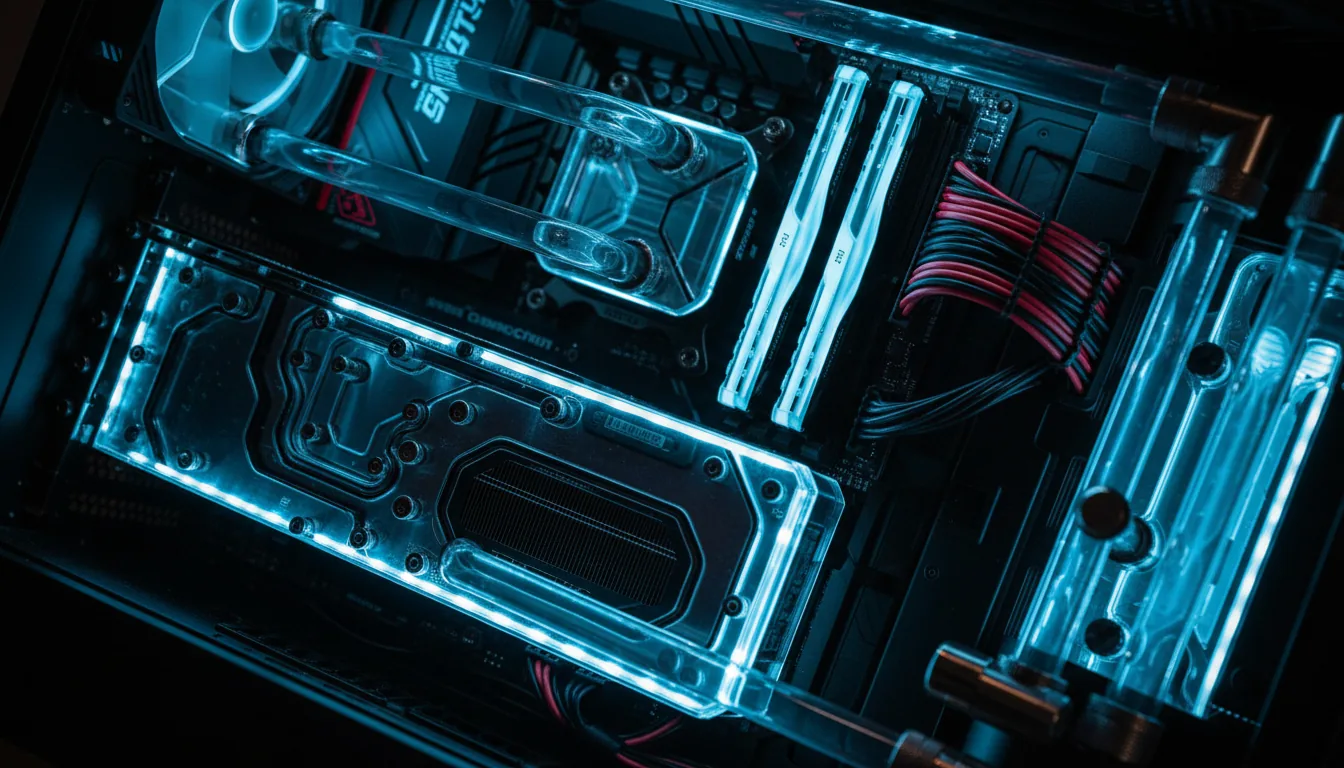
Rendering in Lumion puts a heavy load on your GPU, which generates heat that needs to be managed properly. Overheating can cause performance throttling, leading to slower render times and unstable real-time previews. This is why cooling efficiency should never be overlooked.
High-end GPUs tend to have larger heatsinks and multiple cooling fans to maintain stable temperatures. The RTX 4090 and RTX 4080 come with advanced cooling solutions, making them ideal for long rendering sessions. Mid-range cards like the RTX 4070 Ti and RX 7800 XT also feature efficient cooling but may run slightly warmer under heavy loads. If you’re using a budget GPU like the RTX 4060 Ti or RX 6700 XT, consider adding extra case fans or ensuring good airflow in your setup to prevent overheating.
Power consumption is another factor to keep in mind. High-end GPUs require significant power, with the RTX 4090 consuming around 450W, meaning you’ll need a high-wattage PSU (850W or more) to run it safely. In contrast, the RTX 4070 Ti (285W) and RX 7800 XT (263W) offer strong performance while being more power-efficient. Budget GPUs like the RTX 4060 Ti (160W) consume far less energy, making them a more practical choice for lower-power systems.
Price-to-Performance Ratio: Finding the Sweet Spot
Not everyone needs the most expensive GPU to get great results in Lumion. Price-to-performance ratio plays a huge role in choosing the right graphics card, especially if you want the best value for your money.
If you’re a professional working on complex projects daily, investing in a high-end GPU like the RTX 4090 will save you time and increase efficiency in the long run. However, if you need a balance of performance and affordability, the RTX 4070 Ti or RX 7800 XT provide excellent rendering speeds at a more reasonable price. For those on a tighter budget, the RTX 4060 Ti or RX 6700 XT still deliver decent performance for smaller projects while keeping costs down.
Making the Right Choice for Your Workflow
When choosing a GPU for Lumion, it’s important to consider more than just raw power. A high VRAM capacity ensures smoother performance in large scenes, strong processing power helps with real-time previews, and an efficient cooling system prevents slowdowns due to overheating. Balancing all these factors while keeping your budget in mind is the key to getting the best performance for your specific needs.
If you work on massive, high-detail projects, go for a high-end GPU with 16GB+ VRAM like the RTX 4090 or 4080. If you need strong performance without spending a fortune, the RTX 4070 Ti or RX 7800 XT are fantastic mid-range options. And if you’re just starting out or working on smaller projects, budget GPUs like the RTX 4060 Ti can still provide a smooth experience while keeping costs low.
Ultimately, the best GPU for Lumion is the one that fits both your project requirements and your budget, allowing you to work efficiently and without unnecessary hardware limitations.
Common Mistakes to Avoid When Buying a GPU for Lumion
Choosing the right GPU for Lumion is a critical decision, but many users make common mistakes that can lead to performance issues, unnecessary expenses, or hardware limitations. To help you make the best choice, here are some pitfalls to avoid when selecting a graphics card for Lumion.
Underestimating VRAM Requirements
One of the biggest mistakes users make is choosing a GPU with insufficient VRAM. Since Lumion relies heavily on VRAM to store textures, lighting data, and 3D models, a lack of memory can result in stuttering, crashes, and slow render times. Many beginners assume that 8GB of VRAM is enough, but for larger projects, this can quickly become a bottleneck.
If you're working on small residential projects, 8GB might suffice, but for detailed architectural visualizations, landscapes, or commercial-scale projects, 12GB or more is highly recommended. Opting for a GPU with 16GB or more, such as the RTX 4080 or 4090, ensures smoother performance and future-proofs your system for more demanding tasks.
Buying a Gaming GPU Without Checking Workstation Needs
While gaming GPUs and workstation GPUs may seem similar, their optimizations can be quite different. Many users assume that a high-end gaming card will always outperform a workstation card, but that’s not necessarily the case. Gaming GPUs prioritize frame rates for entertainment, whereas workstation GPUs are optimized for stability and precision in professional applications.
For most Lumion users, high-end gaming GPUs like the RTX 4090, RTX 4080, or RTX 4070 Ti provide excellent performance at a more reasonable cost. However, if you’re using Lumion in combination with CAD or engineering software like Revit or AutoCAD, you may want to explore workstation GPUs like the NVIDIA RTX A5000. These cards offer greater stability and driver optimizations for design applications, though they come at a premium price.
Ignoring Cooling and Power Supply Requirements
A powerful GPU requires adequate cooling to maintain peak performance. Some users buy high-end GPUs without considering whether their PC case has sufficient airflow or whether their power supply can handle the increased power draw. Overheating can lead to thermal throttling, where the GPU slows itself down to prevent damage, significantly reducing performance.
High-end GPUs like the RTX 4090 (450W power consumption) require a minimum of an 850W power supply and sufficient case ventilation. If your system has poor airflow, investing in additional cooling solutions, such as extra case fans or liquid cooling, can help maintain stable performance during long rendering sessions.
Mid-range GPUs like the RTX 4070 Ti (285W) are more power-efficient, making them a great option if you’re concerned about energy consumption or have a smaller power supply. Before purchasing a GPU, always check its thermal design power (TDP) and ensure your power supply unit (PSU) and cooling system can handle it.
Overpaying for a GPU You Don’t Actually Need
It’s easy to get caught up in the hype of high-end GPUs, but not every user needs an RTX 4090 to get good results in Lumion. If your projects are relatively simple and don’t require extreme detail, a mid-range GPU like the RTX 4070 Ti or even a budget option like the RTX 4060 Ti can provide excellent performance at a much lower cost.
On the flip side, some users go for cheaper GPUs only to find themselves limited by long render times and poor real-time performance. If you’re a professional who works with Lumion daily, investing in a high-end GPU can save you hours of waiting time and improve overall efficiency, making it worth the extra cost in the long run.
Not Considering Future Upgrades
Technology evolves quickly, and buying a GPU that barely meets the minimum requirements today could leave you struggling within a year or two. Many users make the mistake of purchasing a card based on their current needs without thinking about future workloads.
If you plan to work on more complex projects in the future, consider future-proofing your setup by choosing a GPU with higher VRAM and processing power than you currently need. A card like the RTX 4080 (16GB VRAM) or RX 7900 XTX (24GB VRAM) will ensure your system remains capable of handling larger projects as Lumion updates and demands increase.
Final Thoughts on Avoiding Mistakes
Buying a GPU for Lumion isn’t just about picking the most powerful card available—it’s about choosing one that fits your workflow, budget, and future needs. Avoid common mistakes like underestimating VRAM, ignoring cooling requirements, and overspending on unnecessary power by carefully assessing your project requirements.
If you’re working on professional, large-scale projects, investing in a high-end GPU like the RTX 4090 or 4080 will ensure smooth performance. If you need a cost-effective option, the RTX 4070 Ti or RX 7800 XT strike a great balance between power and affordability. And if you’re just starting out, budget-friendly choices like the RTX 4060 Ti can still provide a solid experience without overspending.
Taking the time to evaluate your needs and avoid these common pitfalls will help you make a smarter purchase, ensuring that your Lumion experience is smooth, efficient, and frustration-free.
Experience the Best of Lumion with Vagon
Running Lumion smoothly requires a powerful GPU, but upgrading hardware can be costly and limiting. Vagon gives you instant access to high-performance cloud computers, letting you work on complex projects without being held back by your device.
With Vagon, you get the power of top-tier GPUs, faster rendering, and seamless real-time performance from anywhere. No expensive upgrades, no lag—just a smooth and efficient workflow.
Watch the video below to see how Vagon transforms the Lumion experience.
Try Vagon today and unlock the full potential of Lumion without hardware limitations. Visit Vagon to get started.
Final Thoughts
Choosing the right GPU for Lumion is essential for achieving smooth real-time performance and fast rendering speeds. Whether you're working on large-scale architectural projects or smaller visualizations, having the right graphics card can make all the difference in your workflow.
High-end GPUs like the RTX 4090 and RTX 4080 offer unparalleled power for professionals handling complex scenes, while mid-range options such as the RTX 4070 Ti and RX 7800 XT provide a great balance between performance and affordability. For those just starting out or working with smaller projects, budget-friendly choices like the RTX 4060 Ti can still deliver a reliable experience with some optimization.
Beyond raw power, factors like VRAM, cooling efficiency, and future scalability should also be considered to ensure a long-lasting and efficient setup. Investing in the right GPU not only enhances your rendering speeds but also improves your overall productivity, allowing you to focus more on creativity and less on waiting for projects to load.
If you don’t want to invest in expensive hardware upgrades, Vagon offers a flexible alternative by providing cloud-based access to high-performance GPUs. This allows you to run Lumion smoothly from any device, without worrying about hardware limitations.
No matter your budget or level of expertise, the right GPU will transform your Lumion experience. Take the time to assess your needs, choose wisely, and enjoy a faster, more seamless design process.
Frequently Asked Questions (FAQs) About the Best GPU for Lumion
1. What is the most important GPU feature for Lumion?
The most critical factor is VRAM since Lumion loads all textures, models, and lighting data into the GPU’s memory. At least 12GB of VRAM is recommended for large projects, while 16GB or more ensures smooth performance. Additionally, a high number of CUDA cores (NVIDIA) or Stream Processors (AMD) helps with rendering speed and real-time previews.
2. Does Lumion work better with NVIDIA or AMD GPUs?
Lumion is optimized for NVIDIA GPUs, particularly those with high CUDA core counts. While AMD GPUs can still run Lumion well, NVIDIA’s RTX series tends to perform better in real-time rendering and supports AI-based enhancements like DLSS that improve efficiency.
3. How much VRAM do I need for Lumion?
For small projects, 8GB of VRAM can be sufficient, but for professional work with high-resolution textures and large models, 12GB or more is strongly recommended. The RTX 4090 (24GB), RTX 4080 (16GB), and RTX 4070 Ti (12GB) are excellent choices for handling complex scenes.
4. Is a gaming GPU good for Lumion?
Yes, high-end gaming GPUs like the RTX 4090, 4080, and 4070 Ti are great for Lumion because they offer high VRAM, powerful processing cores, and strong cooling systems. Unlike workstation GPUs, they are more affordable while still delivering excellent performance for rendering.
5. Can I use Lumion on a laptop GPU?
Yes, but it depends on the laptop’s GPU. Laptops with RTX 4080 or 4090 mobile versions can handle Lumion well, but mid-range laptop GPUs might struggle with large projects. If you need high performance without a desktop setup, consider using Vagon for cloud-based GPU access.
6. Do I need ray tracing for Lumion?
Lumion doesn’t heavily rely on ray tracing like other rendering engines, but RTX-enabled GPUs (such as the RTX 40-series) still offer benefits in lighting and reflections. While ray tracing isn’t a requirement, it can enhance visual quality in certain scenarios.
7. Will an older GPU still work with Lumion?
Older GPUs can run Lumion but may struggle with newer features and large-scale projects. Cards like the RTX 3060 Ti or RTX 2080 Ti can still handle Lumion at a basic level, but upgrading to a newer RTX 40-series GPU will significantly improve real-time responsiveness and rendering times.
8. Can I use cloud computing instead of upgrading my GPU?
Yes, services like Vagon allow you to run Lumion on high-performance cloud computers, eliminating the need for expensive GPU upgrades. This is an excellent option for users who don’t want to invest in costly hardware but still need top-tier rendering performance.
9. What is the best budget GPU for Lumion?
For budget-conscious users, the RTX 4060 Ti (8GB or 16GB VRAM) and AMD RX 6700 XT (12GB VRAM) offer solid performance at a lower cost. However, they may require optimizations to handle large projects efficiently.
10. Should I wait for next-generation GPUs before upgrading?
If your current GPU is struggling with Lumion, upgrading now can significantly improve your workflow. However, if you are close to a new GPU release cycle, it may be worth waiting to see how next-generation models compare in terms of performance and price.
If you’ve ever used Lumion, you know how incredible it feels to watch your 3D designs transform into realistic, immersive scenes. The reflections, the dynamic lighting, the smooth animations—it all comes together beautifully. But none of that happens without the right hardware, and the GPU plays the biggest role in making everything run seamlessly. In fact, when it comes to Lumion, your graphics card is the heart of your setup.
You might have a powerful processor, loads of RAM, and a fast SSD, but without a solid GPU, you’ll still run into choppy performance, laggy previews, and painfully long rendering times. Instead of a smooth, enjoyable workflow, you’ll find yourself frustrated, waiting for your scenes to load or renders to finish. That’s why choosing the right GPU isn’t just about getting better visuals—it’s about working faster, more efficiently, and without unnecessary stress.
The tricky part is figuring out which GPU is the best fit. With so many options on the market, it’s easy to get lost in a sea of specs, performance benchmarks, and marketing claims. Should you go all-in on an expensive high-end card, or will a mid-range option get the job done? Is more VRAM always better? And what about AMD vs. NVIDIA? Making the wrong choice can mean spending too much on overkill hardware or, worse, ending up with a card that struggles to keep up with your projects.
Luckily, you don’t have to navigate this alone. This guide is here to break everything down in a way that makes sense, whether you're a professional architect, a student, or simply someone who loves bringing ideas to life in Lumion. By the end, you’ll know exactly which GPU will give you the smoothest, most efficient experience without wasting time or money. So let’s get started!
Why Your GPU is the Most Important Component for Lumion
Lumion is one of the most GPU-intensive rendering programs available, meaning your graphics card is responsible for almost everything—from smooth real-time previews to fast final renders. Unlike traditional rendering software that relies heavily on the CPU, Lumion is built to take advantage of GPU acceleration. This makes it an incredibly fast and efficient tool for architects and designers, but only if your hardware is up to the task. If your GPU isn’t powerful enough, you’ll likely run into laggy previews, slow rendering, and even crashes when dealing with large, detailed scenes.
The Role of VRAM in Rendering Performance

One of the biggest factors in Lumion’s performance is VRAM. Your graphics card’s memory stores all textures, models, and lighting data while you work. If you don’t have enough, your system has to rely on regular RAM, which slows things down significantly. For small projects, 8GB of VRAM might be enough, but for larger, professional-level scenes with detailed textures and complex lighting, 12GB or more is highly recommended.
Processing Power and Cores
The number of cores in your GPU directly impacts how quickly Lumion can process scenes. NVIDIA’s CUDA cores and AMD’s Stream Processors help handle complex calculations for lighting, reflections, and shadows in real-time. The more cores and the higher the clock speed, the smoother your experience will be—especially when working on high-resolution renders with multiple light sources and large amounts of detail.
Cooling and Power Efficiency
A powerful GPU isn’t just about raw specs—it also needs to stay cool. Rendering in Lumion can push a graphics card to its limits, and if your GPU overheats, it may throttle its own performance to prevent damage. This leads to slower rendering times and an inconsistent experience. High-end GPUs come with advanced cooling systems, which help maintain stable performance during long sessions. If you’re working on demanding projects, investing in a GPU with efficient cooling can make a significant difference.
Finding the Right Balance
Understanding how Lumion uses your GPU is key to making the right choice. It’s not always about buying the most expensive model, but rather choosing one that offers the right combination of VRAM, processing power, and cooling efficiency for your needs. Whether you’re working on small architectural models or massive landscapes, the right GPU can mean the difference between a slow, frustrating workflow and a smooth, real-time experience that keeps up with your creativity.
Best GPUs for Lumion in 2024 – Top Picks
Choosing the right GPU for Lumion isn’t just about getting the most powerful card on the market—it’s about finding the right balance of performance, price, and efficiency. Some GPUs offer incredible speed but come with a hefty price tag, while others provide great value but might struggle with high-end projects. To make things easier, here’s a look at the best GPUs for Lumion in 2024, categorized by performance and budget.
High-End GPUs for Professionals

The NVIDIA RTX 4090 is currently the most powerful GPU for Lumion. With an impressive 24GB of VRAM, thousands of CUDA cores, and the highest clock speeds available, this card can handle the most complex scenes with ease. Whether you’re working on ultra-high-resolution projects, large-scale cityscapes, or designs with heavy textures and reflections, the RTX 4090 ensures buttery smooth real-time previews and ultra-fast render times. It’s the best choice for professionals who need top-tier performance without any compromises.
The NVIDIA RTX 4080 is another excellent option for those who want high-end performance but don’t necessarily need the absolute best. With 16GB of VRAM and powerful ray tracing capabilities, this GPU delivers fantastic results for most Lumion projects. While it isn’t as fast as the 4090, it still provides outstanding speed and efficiency for demanding workflows, making it a great alternative for professionals looking to save a bit on costs.
For those who prefer AMD, the Radeon RX 7900 XTX is a competitive alternative to NVIDIA’s high-end offerings. With 24GB of VRAM and strong rasterization performance, it handles large Lumion scenes efficiently. While it may not be as optimized for real-time ray tracing as NVIDIA’s RTX series, it offers excellent price-to-performance value, especially for users who focus more on traditional rendering rather than advanced lighting effects.
Mid-Range GPUs for Balanced Performance and Budget

The NVIDIA RTX 4070 Ti is one of the best mid-range options for Lumion users who need great performance without overspending. With 12GB of VRAM and a solid core architecture, it delivers smooth real-time previews and fast rendering times for medium to large projects. If you frequently work on commercial and residential designs but don’t require extreme levels of detail, the 4070 Ti strikes a perfect balance between power and affordability.
The AMD Radeon RX 7800 XT is another strong contender in this category. It offers comparable performance to the 4070 Ti but often comes at a slightly lower price. This GPU is well-suited for users who want a balance between cost and performance while still being able to handle detailed 3D scenes efficiently. It’s a great choice for those who prefer AMD’s ecosystem and want solid rendering power at a reasonable price.
Budget GPUs for Beginners and Students
The NVIDIA RTX 4060 Ti is an excellent entry-level choice for those just starting with Lumion. With 8GB or 16GB of VRAM (depending on the model), it provides decent performance for small to medium projects. While it may struggle with highly detailed landscapes or complex lighting setups, it’s more than capable of handling architectural visualizations for homes, interiors, and simple commercial designs. If you’re a student or a beginner, this GPU allows you to work efficiently without a massive investment.

The AMD Radeon RX 6700 XT is another great budget-friendly option. With 12GB of VRAM, it offers slightly better memory capacity than the 4060 Ti at a similar price point. This makes it a solid choice for users who need a bit more room for textures and larger scene files. While it won’t match the performance of high-end GPUs, it’s still a reliable card that can deliver smooth rendering for smaller projects.
Which GPU is Right for You?
Ultimately, the best GPU for Lumion depends on your specific needs and budget. If you’re a professional working on high-end projects, investing in a top-tier GPU like the RTX 4090 will save you time and frustration in the long run. If you need a balance between performance and cost, mid-range options like the RTX 4070 Ti offer excellent value. And if you’re just getting started, budget-friendly cards like the RTX 4060 Ti or RX 6700 XT can still provide a great experience without requiring a huge investment.
No matter which GPU you choose, having the right hardware will make a significant difference in how smoothly and efficiently you can bring your designs to life in Lumion.
GPU Benchmark Comparison for Lumion
When choosing a GPU for Lumion, raw specifications only tell part of the story. Real-world performance can vary based on scene complexity, resolution, and rendering settings. Benchmark comparisons help provide a clearer picture of how different GPUs perform in actual Lumion projects. Understanding frame rates, VRAM usage, and rendering speeds can make all the difference when deciding which graphics card best fits your workflow.
Real-Time Performance and FPS in Lumion
One of Lumion’s greatest strengths is its ability to provide real-time rendering, allowing designers to navigate and adjust scenes without waiting for long processing times. However, real-time performance is heavily dependent on your GPU’s capabilities. High-end GPUs like the NVIDIA RTX 4090 and RTX 4080 deliver smooth navigation at 60+ FPS, even in complex, high-detail scenes with realistic lighting and reflections. These cards allow for a seamless design experience, ensuring that viewport movements and camera flythroughs remain fluid.
Mid-range GPUs such as the RTX 4070 Ti and RX 7800 XT can also provide good real-time performance, but they may dip slightly below 60 FPS in extremely detailed projects. For general use, they still offer a great balance of smooth previews and responsive interactions, making them ideal for most professional workflows. On the other hand, budget GPUs like the RTX 4060 Ti or RX 6700 XT might struggle with maintaining high frame rates in large scenes, occasionally dropping to 30 FPS or lower in highly detailed environments.
Rendering Speeds: How Long Will Your Renders Take?
Final rendering times in Lumion are one of the biggest concerns for professionals, as longer render times can slow down project delivery. GPUs with more CUDA cores (NVIDIA) or Stream Processors (AMD) tend to perform better in this area.
The RTX 4090 consistently leads the pack, rendering complex scenes in nearly half the time compared to mid-range GPUs. For example, a scene that takes 20 minutes to render on an RTX 4070 Ti might only take 10-12 minutes on an RTX 4090. The RTX 4080 follows closely behind, typically rendering about 25-30% faster than mid-range cards.
Mid-range options like the RTX 4070 Ti and RX 7800 XT offer solid performance, often completing renders 40-50% faster than budget GPUs, making them a great choice for those who want speed without paying for top-tier hardware. However, budget GPUs such as the RTX 4060 Ti and RX 6700 XT tend to take significantly longer, sometimes requiring twice as much time as high-end models to finish the same render.
VRAM Usage: How Much Memory Do You Need?
VRAM plays a crucial role in handling high-resolution textures, large models, and lighting effects in Lumion. The more VRAM your GPU has, the smoother your experience will be, especially when working on large-scale projects.
For professional-level work, a minimum of 12GB of VRAM is recommended. The RTX 4090 and RX 7900 XTX come with 24GB of VRAM, making them ideal for handling highly detailed architectural visualizations without performance drops. Even the RTX 4080, with 16GB of VRAM, provides a significant advantage for users working on complex environments.
Mid-range GPUs like the RTX 4070 Ti and RX 7800 XT, both featuring 12GB of VRAM, are suitable for most users but may occasionally struggle with extremely large projects that require excessive memory. Budget options, such as the RTX 4060 Ti with 8GB or 16GB, and the RX 6700 XT with 12GB, can still handle smaller projects but may require optimization techniques to prevent slowdowns.
Ray Tracing and Advanced Lighting Effects
While Lumion doesn’t rely as heavily on ray tracing as some other rendering engines, real-time lighting and reflection effects can still impact performance. NVIDIA’s RTX series has an advantage here, as the RTX 40-series GPUs feature DLSS (Deep Learning Super Sampling) and AI-based rendering optimizations, which can improve performance in scenes with high lighting complexity.
AMD’s RX 7000 series, while powerful, generally falls behind in ray tracing performance compared to NVIDIA. However, if your workflow doesn’t rely heavily on advanced lighting effects, AMD cards can still deliver excellent results for a lower price.
Final Thoughts on Benchmarks
Benchmarks show that while high-end GPUs like the RTX 4090 and RTX 4080 dominate in terms of speed and efficiency, mid-range cards like the RTX 4070 Ti and RX 7800 XT still offer excellent performance for most professional users. If you’re working on small-scale projects, budget-friendly options such as the RTX 4060 Ti or RX 6700 XT can still get the job done, though you may need to compromise on scene complexity and rendering times.
Ultimately, the best GPU for Lumion depends on your workload. If you need the fastest rendering speeds and smoothest real-time performance, investing in a high-end GPU is worth it. But if you’re looking for a more cost-effective option without sacrificing too much efficiency, mid-range models can still deliver a great experience.
Factors to Consider When Choosing a GPU for Lumion
Selecting the right GPU for Lumion isn’t just about getting the most powerful option available. There are several key factors that influence performance, efficiency, and overall user experience. Before making a decision, it’s important to consider elements like VRAM, core processing power, cooling, power consumption, and overall price-to-performance ratio. Here’s a breakdown of what truly matters when choosing a graphics card for Lumion.
VRAM: The More, The Better?
VRAM (Video Random Access Memory) is one of the most important aspects of a GPU when running Lumion. This memory is responsible for handling textures, models, and lighting calculations. If you run out of VRAM, your system will start relying on standard RAM, which significantly slows down performance.
For small to medium-sized projects, 8GB to 12GB of VRAM is typically enough. However, for professional architectural visualizations with high-resolution textures and large environments, a minimum of 12GB is recommended, with 16GB or more being ideal for handling highly detailed scenes. The RTX 4090 (24GB VRAM) and RTX 4080 (16GB VRAM) are excellent choices for heavy workloads, while the RTX 4070 Ti (12GB VRAM) offers a great middle ground. If you’re working on smaller projects, budget-friendly GPUs like the RTX 4060 Ti (8GB or 16GB VRAM) or RX 6700 XT (12GB VRAM) can still perform well but may require optimization to avoid memory bottlenecks.
CUDA Cores and Stream Processors: Do They Matter?
GPU cores play a major role in how quickly Lumion processes real-time rendering and final output. NVIDIA GPUs utilize CUDA cores, while AMD GPUs use Stream Processors. The more cores a GPU has, the better it can handle complex tasks like lighting calculations, reflections, and large object interactions.
High-end GPUs, like the RTX 4090 with 16,384 CUDA cores, deliver unparalleled rendering speed and real-time smoothness. The RTX 4080 (9,728 CUDA cores) also provides strong performance, making it suitable for most professional use cases. Mid-range options like the RTX 4070 Ti (7,680 CUDA cores) and the RX 7800 XT (3,840 Stream Processors) are capable of handling most Lumion projects efficiently. If you’re on a budget, the RTX 4060 Ti (4,352 CUDA cores) and RX 6700 XT (2,560 Stream Processors) are still decent choices, though they may struggle with complex lighting and large scenes.
Cooling and Power Consumption: Keeping Your GPU Efficient
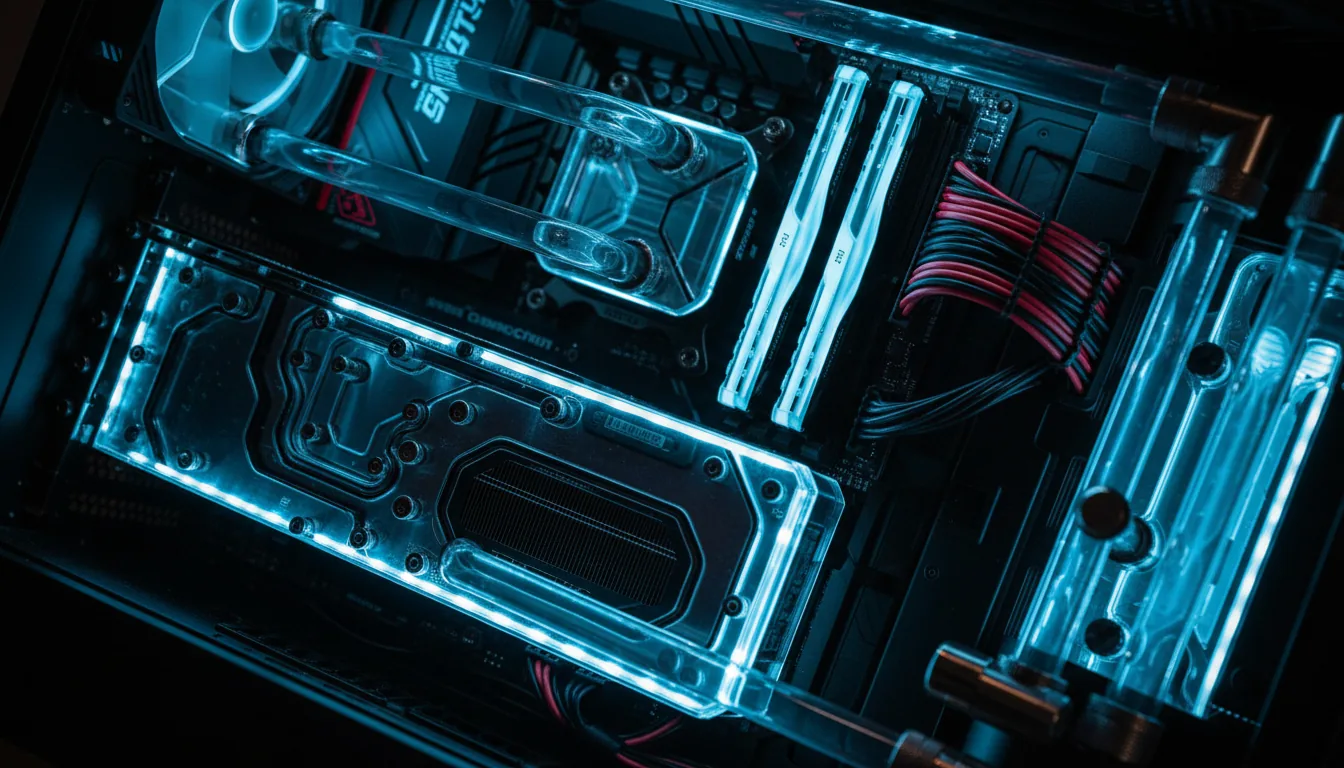
Rendering in Lumion puts a heavy load on your GPU, which generates heat that needs to be managed properly. Overheating can cause performance throttling, leading to slower render times and unstable real-time previews. This is why cooling efficiency should never be overlooked.
High-end GPUs tend to have larger heatsinks and multiple cooling fans to maintain stable temperatures. The RTX 4090 and RTX 4080 come with advanced cooling solutions, making them ideal for long rendering sessions. Mid-range cards like the RTX 4070 Ti and RX 7800 XT also feature efficient cooling but may run slightly warmer under heavy loads. If you’re using a budget GPU like the RTX 4060 Ti or RX 6700 XT, consider adding extra case fans or ensuring good airflow in your setup to prevent overheating.
Power consumption is another factor to keep in mind. High-end GPUs require significant power, with the RTX 4090 consuming around 450W, meaning you’ll need a high-wattage PSU (850W or more) to run it safely. In contrast, the RTX 4070 Ti (285W) and RX 7800 XT (263W) offer strong performance while being more power-efficient. Budget GPUs like the RTX 4060 Ti (160W) consume far less energy, making them a more practical choice for lower-power systems.
Price-to-Performance Ratio: Finding the Sweet Spot
Not everyone needs the most expensive GPU to get great results in Lumion. Price-to-performance ratio plays a huge role in choosing the right graphics card, especially if you want the best value for your money.
If you’re a professional working on complex projects daily, investing in a high-end GPU like the RTX 4090 will save you time and increase efficiency in the long run. However, if you need a balance of performance and affordability, the RTX 4070 Ti or RX 7800 XT provide excellent rendering speeds at a more reasonable price. For those on a tighter budget, the RTX 4060 Ti or RX 6700 XT still deliver decent performance for smaller projects while keeping costs down.
Making the Right Choice for Your Workflow
When choosing a GPU for Lumion, it’s important to consider more than just raw power. A high VRAM capacity ensures smoother performance in large scenes, strong processing power helps with real-time previews, and an efficient cooling system prevents slowdowns due to overheating. Balancing all these factors while keeping your budget in mind is the key to getting the best performance for your specific needs.
If you work on massive, high-detail projects, go for a high-end GPU with 16GB+ VRAM like the RTX 4090 or 4080. If you need strong performance without spending a fortune, the RTX 4070 Ti or RX 7800 XT are fantastic mid-range options. And if you’re just starting out or working on smaller projects, budget GPUs like the RTX 4060 Ti can still provide a smooth experience while keeping costs low.
Ultimately, the best GPU for Lumion is the one that fits both your project requirements and your budget, allowing you to work efficiently and without unnecessary hardware limitations.
Common Mistakes to Avoid When Buying a GPU for Lumion
Choosing the right GPU for Lumion is a critical decision, but many users make common mistakes that can lead to performance issues, unnecessary expenses, or hardware limitations. To help you make the best choice, here are some pitfalls to avoid when selecting a graphics card for Lumion.
Underestimating VRAM Requirements
One of the biggest mistakes users make is choosing a GPU with insufficient VRAM. Since Lumion relies heavily on VRAM to store textures, lighting data, and 3D models, a lack of memory can result in stuttering, crashes, and slow render times. Many beginners assume that 8GB of VRAM is enough, but for larger projects, this can quickly become a bottleneck.
If you're working on small residential projects, 8GB might suffice, but for detailed architectural visualizations, landscapes, or commercial-scale projects, 12GB or more is highly recommended. Opting for a GPU with 16GB or more, such as the RTX 4080 or 4090, ensures smoother performance and future-proofs your system for more demanding tasks.
Buying a Gaming GPU Without Checking Workstation Needs
While gaming GPUs and workstation GPUs may seem similar, their optimizations can be quite different. Many users assume that a high-end gaming card will always outperform a workstation card, but that’s not necessarily the case. Gaming GPUs prioritize frame rates for entertainment, whereas workstation GPUs are optimized for stability and precision in professional applications.
For most Lumion users, high-end gaming GPUs like the RTX 4090, RTX 4080, or RTX 4070 Ti provide excellent performance at a more reasonable cost. However, if you’re using Lumion in combination with CAD or engineering software like Revit or AutoCAD, you may want to explore workstation GPUs like the NVIDIA RTX A5000. These cards offer greater stability and driver optimizations for design applications, though they come at a premium price.
Ignoring Cooling and Power Supply Requirements
A powerful GPU requires adequate cooling to maintain peak performance. Some users buy high-end GPUs without considering whether their PC case has sufficient airflow or whether their power supply can handle the increased power draw. Overheating can lead to thermal throttling, where the GPU slows itself down to prevent damage, significantly reducing performance.
High-end GPUs like the RTX 4090 (450W power consumption) require a minimum of an 850W power supply and sufficient case ventilation. If your system has poor airflow, investing in additional cooling solutions, such as extra case fans or liquid cooling, can help maintain stable performance during long rendering sessions.
Mid-range GPUs like the RTX 4070 Ti (285W) are more power-efficient, making them a great option if you’re concerned about energy consumption or have a smaller power supply. Before purchasing a GPU, always check its thermal design power (TDP) and ensure your power supply unit (PSU) and cooling system can handle it.
Overpaying for a GPU You Don’t Actually Need
It’s easy to get caught up in the hype of high-end GPUs, but not every user needs an RTX 4090 to get good results in Lumion. If your projects are relatively simple and don’t require extreme detail, a mid-range GPU like the RTX 4070 Ti or even a budget option like the RTX 4060 Ti can provide excellent performance at a much lower cost.
On the flip side, some users go for cheaper GPUs only to find themselves limited by long render times and poor real-time performance. If you’re a professional who works with Lumion daily, investing in a high-end GPU can save you hours of waiting time and improve overall efficiency, making it worth the extra cost in the long run.
Not Considering Future Upgrades
Technology evolves quickly, and buying a GPU that barely meets the minimum requirements today could leave you struggling within a year or two. Many users make the mistake of purchasing a card based on their current needs without thinking about future workloads.
If you plan to work on more complex projects in the future, consider future-proofing your setup by choosing a GPU with higher VRAM and processing power than you currently need. A card like the RTX 4080 (16GB VRAM) or RX 7900 XTX (24GB VRAM) will ensure your system remains capable of handling larger projects as Lumion updates and demands increase.
Final Thoughts on Avoiding Mistakes
Buying a GPU for Lumion isn’t just about picking the most powerful card available—it’s about choosing one that fits your workflow, budget, and future needs. Avoid common mistakes like underestimating VRAM, ignoring cooling requirements, and overspending on unnecessary power by carefully assessing your project requirements.
If you’re working on professional, large-scale projects, investing in a high-end GPU like the RTX 4090 or 4080 will ensure smooth performance. If you need a cost-effective option, the RTX 4070 Ti or RX 7800 XT strike a great balance between power and affordability. And if you’re just starting out, budget-friendly choices like the RTX 4060 Ti can still provide a solid experience without overspending.
Taking the time to evaluate your needs and avoid these common pitfalls will help you make a smarter purchase, ensuring that your Lumion experience is smooth, efficient, and frustration-free.
Experience the Best of Lumion with Vagon
Running Lumion smoothly requires a powerful GPU, but upgrading hardware can be costly and limiting. Vagon gives you instant access to high-performance cloud computers, letting you work on complex projects without being held back by your device.
With Vagon, you get the power of top-tier GPUs, faster rendering, and seamless real-time performance from anywhere. No expensive upgrades, no lag—just a smooth and efficient workflow.
Watch the video below to see how Vagon transforms the Lumion experience.
Try Vagon today and unlock the full potential of Lumion without hardware limitations. Visit Vagon to get started.
Final Thoughts
Choosing the right GPU for Lumion is essential for achieving smooth real-time performance and fast rendering speeds. Whether you're working on large-scale architectural projects or smaller visualizations, having the right graphics card can make all the difference in your workflow.
High-end GPUs like the RTX 4090 and RTX 4080 offer unparalleled power for professionals handling complex scenes, while mid-range options such as the RTX 4070 Ti and RX 7800 XT provide a great balance between performance and affordability. For those just starting out or working with smaller projects, budget-friendly choices like the RTX 4060 Ti can still deliver a reliable experience with some optimization.
Beyond raw power, factors like VRAM, cooling efficiency, and future scalability should also be considered to ensure a long-lasting and efficient setup. Investing in the right GPU not only enhances your rendering speeds but also improves your overall productivity, allowing you to focus more on creativity and less on waiting for projects to load.
If you don’t want to invest in expensive hardware upgrades, Vagon offers a flexible alternative by providing cloud-based access to high-performance GPUs. This allows you to run Lumion smoothly from any device, without worrying about hardware limitations.
No matter your budget or level of expertise, the right GPU will transform your Lumion experience. Take the time to assess your needs, choose wisely, and enjoy a faster, more seamless design process.
Frequently Asked Questions (FAQs) About the Best GPU for Lumion
1. What is the most important GPU feature for Lumion?
The most critical factor is VRAM since Lumion loads all textures, models, and lighting data into the GPU’s memory. At least 12GB of VRAM is recommended for large projects, while 16GB or more ensures smooth performance. Additionally, a high number of CUDA cores (NVIDIA) or Stream Processors (AMD) helps with rendering speed and real-time previews.
2. Does Lumion work better with NVIDIA or AMD GPUs?
Lumion is optimized for NVIDIA GPUs, particularly those with high CUDA core counts. While AMD GPUs can still run Lumion well, NVIDIA’s RTX series tends to perform better in real-time rendering and supports AI-based enhancements like DLSS that improve efficiency.
3. How much VRAM do I need for Lumion?
For small projects, 8GB of VRAM can be sufficient, but for professional work with high-resolution textures and large models, 12GB or more is strongly recommended. The RTX 4090 (24GB), RTX 4080 (16GB), and RTX 4070 Ti (12GB) are excellent choices for handling complex scenes.
4. Is a gaming GPU good for Lumion?
Yes, high-end gaming GPUs like the RTX 4090, 4080, and 4070 Ti are great for Lumion because they offer high VRAM, powerful processing cores, and strong cooling systems. Unlike workstation GPUs, they are more affordable while still delivering excellent performance for rendering.
5. Can I use Lumion on a laptop GPU?
Yes, but it depends on the laptop’s GPU. Laptops with RTX 4080 or 4090 mobile versions can handle Lumion well, but mid-range laptop GPUs might struggle with large projects. If you need high performance without a desktop setup, consider using Vagon for cloud-based GPU access.
6. Do I need ray tracing for Lumion?
Lumion doesn’t heavily rely on ray tracing like other rendering engines, but RTX-enabled GPUs (such as the RTX 40-series) still offer benefits in lighting and reflections. While ray tracing isn’t a requirement, it can enhance visual quality in certain scenarios.
7. Will an older GPU still work with Lumion?
Older GPUs can run Lumion but may struggle with newer features and large-scale projects. Cards like the RTX 3060 Ti or RTX 2080 Ti can still handle Lumion at a basic level, but upgrading to a newer RTX 40-series GPU will significantly improve real-time responsiveness and rendering times.
8. Can I use cloud computing instead of upgrading my GPU?
Yes, services like Vagon allow you to run Lumion on high-performance cloud computers, eliminating the need for expensive GPU upgrades. This is an excellent option for users who don’t want to invest in costly hardware but still need top-tier rendering performance.
9. What is the best budget GPU for Lumion?
For budget-conscious users, the RTX 4060 Ti (8GB or 16GB VRAM) and AMD RX 6700 XT (12GB VRAM) offer solid performance at a lower cost. However, they may require optimizations to handle large projects efficiently.
10. Should I wait for next-generation GPUs before upgrading?
If your current GPU is struggling with Lumion, upgrading now can significantly improve your workflow. However, if you are close to a new GPU release cycle, it may be worth waiting to see how next-generation models compare in terms of performance and price.
Get Beyond Your Computer Performance
Run applications on your cloud computer with the latest generation hardware. No more crashes or lags.

Trial includes 1 hour usage + 7 days of storage.
Get Beyond Your Computer Performance
Run applications on your cloud computer with the latest generation hardware. No more crashes or lags.

Trial includes 1 hour usage + 7 days of storage.
Get Beyond Your Computer Performance
Run applications on your cloud computer with the latest generation hardware. No more crashes or lags.

Trial includes 1 hour usage + 7 days of storage.
Get Beyond Your Computer Performance
Run applications on your cloud computer with the latest generation hardware. No more crashes or lags.

Trial includes 1 hour usage + 7 days of storage.
Get Beyond Your Computer Performance
Run applications on your cloud computer with the latest generation hardware. No more crashes or lags.

Trial includes 1 hour usage + 7 days of storage.

Ready to focus on your creativity?
Vagon gives you the ability to create & render projects, collaborate, and stream applications with the power of the best hardware.

Vagon Blog
Run heavy applications on any device with
your personal computer on the cloud.
San Francisco, California
Solutions
Vagon Teams
Vagon Streams
Use Cases
Resources
Vagon Blog
How to Create Video Proxies in Premiere Pro to Edit Faster
Top SketchUp Alternatives for 3D Modeling in 2026
How to Stop Premiere Pro from Crashing in 2026
Best PC for Blender in 2026 That Makes Blender Feel Fast
Best Laptops for Digital Art and Artists in 2026 Guide
How to Use the 3D Cursor in Blender
Top Movies Created Using Blender
Best AI Tools for Blender 3D Model Generation in 2026
How to Use DaVinci Resolve on a Low-End Computer in 2026
Vagon Blog
Run heavy applications on any device with
your personal computer on the cloud.
San Francisco, California
Solutions
Vagon Teams
Vagon Streams
Use Cases
Resources
Vagon Blog
How to Create Video Proxies in Premiere Pro to Edit Faster
Top SketchUp Alternatives for 3D Modeling in 2026
How to Stop Premiere Pro from Crashing in 2026
Best PC for Blender in 2026 That Makes Blender Feel Fast
Best Laptops for Digital Art and Artists in 2026 Guide
How to Use the 3D Cursor in Blender
Top Movies Created Using Blender
Best AI Tools for Blender 3D Model Generation in 2026
How to Use DaVinci Resolve on a Low-End Computer in 2026
Vagon Blog
Run heavy applications on any device with
your personal computer on the cloud.
San Francisco, California
Solutions
Vagon Teams
Vagon Streams
Use Cases
Resources
Vagon Blog
How to Create Video Proxies in Premiere Pro to Edit Faster
Top SketchUp Alternatives for 3D Modeling in 2026
How to Stop Premiere Pro from Crashing in 2026
Best PC for Blender in 2026 That Makes Blender Feel Fast
Best Laptops for Digital Art and Artists in 2026 Guide
How to Use the 3D Cursor in Blender
Top Movies Created Using Blender
Best AI Tools for Blender 3D Model Generation in 2026
How to Use DaVinci Resolve on a Low-End Computer in 2026
Vagon Blog
Run heavy applications on any device with
your personal computer on the cloud.
San Francisco, California
Solutions
Vagon Teams
Vagon Streams
Use Cases
Resources
Vagon Blog


