Instant Connection for Pixel Streaming
— New Feature Automated Setup





Enscape vs. Lumion: Which Real-Time Rendering Software is Right for You?
Enscape vs. Lumion: Which Real-Time Rendering Software is Right for You?
Enscape vs. Lumion: Which Real-Time Rendering Software is Right for You?
Published on February 11, 2025
Table of Contents
In the world of architectural visualization and real-time rendering, choosing the right software can make all the difference in how efficiently you create, present, and finalize your designs. Among the many options available, two of the most well-known and widely used rendering tools are Enscape and Lumion. Both are designed to help architects, interior designers, landscape designers, and urban planners bring their projects to life with high-quality visuals, immersive animations, and dynamic environmental effects.

However, while Enscape and Lumion both serve as powerful rendering solutions, they cater to different workflows and project needs. Some users may prioritize speed and ease of use, while others may require high-end photorealistic output and advanced cinematic capabilities. Understanding their core differences, strengths, and ideal use cases is crucial for making an informed decision.
This guide provides an in-depth comparison of Enscape vs. Lumion, breaking down their key features, advantages, and limitations to help you determine which rendering software best suits your workflow and visualization goals.
What is Enscape?
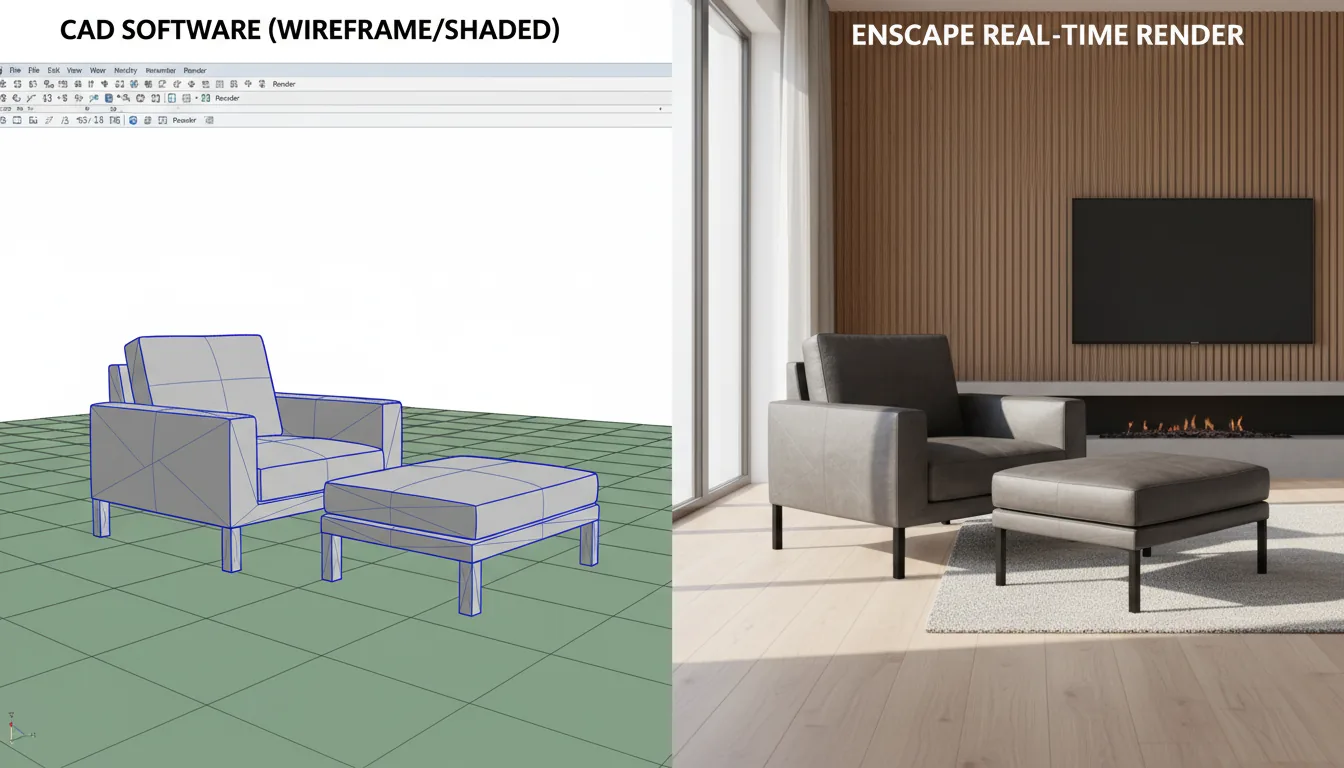
Enscape is a cutting-edge real-time rendering and visualization plugin designed specifically for architects, interior designers, landscape architects, and other design professionals who need fast, seamless, and high-quality visual outputs directly from their 3D modeling software. By integrating directly with popular platforms such as Revit, SketchUp, Rhino, ArchiCAD, and Vectorworks, Enscape eliminates the need to constantly export and import files between modeling and rendering programs. This smooth, synchronized workflow not only saves time but also enhances the overall design process by allowing professionals to see their ideas come to life instantly.
A Revolution in Real-Time Rendering
Unlike traditional rendering tools that rely on time-consuming processes or external applications, Enscape offers a live link between your design environment and the rendered output. This means that as you make changes to your 3D model—whether adjusting materials, altering lighting, or modifying geometry—those changes are immediately reflected in the render. For architects and designers working under tight deadlines, this real-time feedback loop is invaluable. Instead of waiting hours or even minutes for a render to complete, Enscape delivers immediate results, allowing for quick iterations and on-the-fly adjustments.
This instantaneous rendering capability makes Enscape particularly well-suited for design presentations and client reviews. During meetings, professionals can showcase their work in an interactive and immersive way, navigating through their designs and incorporating client suggestions in real time. This interactivity fosters better communication, faster decision-making, and a more collaborative design process. By the end of a session, clients and stakeholders often have a clearer understanding of the proposed project, and designers leave with a stronger sense of confidence that their vision has been effectively conveyed.
Core Features and Benefits of Enscape
Enscape’s real-time rendering engine is one of its most notable features. Traditional rendering workflows often require users to export their models, adjust settings in a separate rendering program, and then wait for the final image to process. Enscape bypasses all of that. With Enscape, as soon as a designer modifies materials, geometry, or lighting within their 3D modeling software, the rendering updates automatically. This results in a significantly more efficient workflow and ensures that the visualizations are always up to date with the latest design changes.
To make the most of Enscape’s performance, especially with real-time rendering, it's important to have the right graphics hardware—check out our ultimate GPU guide for Enscape to ensure smooth visuals and faster workflows.
One of the most frequently cited advantages of Enscape is how simple it is to use. While some rendering programs require extensive training or advanced technical knowledge, Enscape is built with accessibility in mind. Its intuitive interface allows beginners to start producing professional-quality renders almost immediately. At the same time, experienced designers appreciate how Enscape integrates directly into their existing workflow, requiring minimal setup and configuration.
With its built-in support for virtual reality (VR), Enscape enables designers to present their projects in a fully immersive 3D environment. This feature is especially valuable for conveying spatial relationships, material choices, and overall design intent. Clients can “walk through” a virtual model, gaining a true sense of scale and proportion that static images or even animations cannot provide. The ability to seamlessly switch between real-time rendering and VR exploration sets Enscape apart as a powerful tool for client presentations and internal design reviews.
Enscape’s ability to work directly within Revit, SketchUp, Rhino, ArchiCAD, and Vectorworks is a game-changer for many firms. By eliminating the need to export files and switch between multiple programs, designers can maintain their focus on the creative process. Enscape’s live synchronization ensures that changes made in the modeling software are instantly visible in the render. This continuous connection streamlines workflows, reduces errors, and saves time—especially on large or complex projects.
Speed is a defining characteristic of Enscape. Whether you’re conducting a client meeting, presenting a design to stakeholders, or collaborating with colleagues, Enscape’s fast rendering capabilities allow for dynamic presentations. Designers can adjust materials, experiment with lighting, or explore alternative layouts while clients watch. This level of interactivity not only makes presentations more engaging but also helps build trust and confidence in the design process. Clients can see how their feedback is implemented in real time, which often leads to faster approvals and more productive discussions.
Who Should Use Enscape?
Enscape is particularly well-suited for professionals who need to visualize their designs quickly and interactively. By integrating directly into popular design platforms, it provides instant feedback, making it easier to refine details, test ideas, and produce compelling presentations. For teams working against the clock, Enscape’s speed and ease of use can make a significant difference. The ability to produce high-quality renders without complex setup or long wait times ensures that deadlines are met and clients remain engaged throughout the design process. Enscape’s plugin-based approach ensures a smooth workflow for designers who already rely on these industry-standard tools. This makes it an excellent choice for professionals who want to add real-time rendering capabilities without the need for separate, standalone rendering applications.
When Enscape Might Not Be the Best Choice
While Enscape excels at real-time visualization and fast client presentations, there are scenarios where other rendering tools may be more appropriate. For instance, if a project demands extreme photorealism or cinematic-quality visuals, software like V-Ray or Lumion might provide more advanced rendering capabilities and post-processing options. Similarly, for projects requiring extensive special effects, advanced lighting setups, or complex animation sequences, a dedicated high-end rendering engine may be a better fit.
In short, Enscape is a powerful tool for professionals who prioritize speed, simplicity, and interactive workflows. It’s ideal for day-to-day design iterations, internal reviews, and client presentations. However, for highly polished, ultra-realistic final outputs, other specialized rendering solutions may be more appropriate.
What is Lumion?

Lumion is a highly respected standalone rendering software specifically developed for producing photorealistic architectural visualizations. Unlike rendering plugins that operate directly within 3D modeling programs, Lumion functions as a separate platform. This means that designers must export their 3D models from their preferred modeling software and then import them into Lumion’s environment to apply materials, lighting, and other rendering elements. While this approach introduces an extra step in the workflow, it’s offset by the immense power and flexibility Lumion offers. By providing a vast library of assets, robust material editing tools, and sophisticated rendering options, Lumion enables users to create ultra-realistic visualizations that stand out in the competitive field of architectural rendering.
One of Lumion’s defining characteristics is its ability to achieve high-end realism. The software’s rendering engine is built to simulate intricate details such as accurate lighting, reflective surfaces, weather conditions, and lifelike materials. Users can fine-tune every aspect of their scenes to produce strikingly realistic imagery. From animating flowing water and flickering candlelight to adding natural-looking shadows and adjusting the way sunlight interacts with surfaces, Lumion brings architectural concepts to life in ways that traditional CAD or 3D modeling tools alone cannot.
Beyond static images, Lumion excels at creating cinematic architectural walkthroughs. This capability makes it particularly valuable for professionals who want to tell a story through their designs. Instead of just presenting a still rendering of a building, architects and visualization artists can guide their audience on a virtual journey—flying through neighborhoods, walking through lush landscapes, or viewing a project at different times of day and under varying weather conditions. By simulating motion, Lumion allows designers to build compelling narratives that engage clients, stakeholders, and the public.
A Rich Library of Assets and Materials
One of Lumion’s standout features is its extensive library of ready-made materials, objects, and effects. The software includes thousands of high-quality 3D assets, ranging from vegetation, furniture, and people to vehicles, streetlights, and urban elements. These pre-modeled components enable designers to quickly populate scenes with realistic details. Instead of manually modeling each tree, bench, or light fixture, users can simply drag and drop them into their environments. The availability of such a vast asset library significantly reduces the time and effort required to create fully realized scenes.
Additionally, Lumion’s material system offers impressive flexibility. Users can apply and customize materials to mimic various surfaces, such as wood, concrete, metal, or glass. Advanced material features—such as reflections, transparency, and displacement maps—allow for nuanced and authentic texturing. Designers can also apply weathering effects to make materials look aged or worn, adding depth and character to visualizations. This level of material control helps ensure that final renders appear not only realistic but also visually engaging and polished.
Weather, Lighting, and Environmental Effects

Another area where Lumion excels is its ability to simulate realistic weather and environmental conditions. The software lets users adjust the sky and add dynamic elements like fog, rain, snow, and wind. Seasonal variations can be easily applied, allowing architects to show how a project might look in the bright light of summer, under overcast autumn skies, or covered in a gentle blanket of winter snow. These weather and environmental effects add a layer of realism that helps viewers connect emotionally with the design.
Lighting also plays a critical role in Lumion’s visual output. The software provides advanced lighting tools that let users precisely control how light interacts with surfaces and materials. By adjusting sun position, shadows, and light intensity, designers can create scenes that feel natural and believable. Whether it’s capturing the golden hour of sunset, a clear midday sun, or the moody light of a stormy afternoon, Lumion gives users the tools to set the perfect ambiance for their architectural presentations.
Cinematic Animations and Storytelling
While many rendering tools can produce still images, Lumion shines when it comes to creating animations. The software allows users to animate objects, vehicles, and people, making it possible to create cinematic walkthroughs that immerse viewers in a project’s environment. For instance, designers can show a car pulling up to a building, trees swaying in the wind, or people walking through a landscaped plaza. By simulating movement and interaction, these animations bring architectural designs to life, giving stakeholders a better understanding of the space’s flow and functionality.
Another unique aspect of Lumion’s animation capabilities is the ability to simulate the passage of time. Designers can showcase how a project looks throughout the day by animating the sun’s movement, or they can demonstrate how the building interacts with its surroundings during different seasons. These dynamic storytelling tools help architects and planners convey their vision in a way that static images simply cannot match.
Customizable Post-Processing and Enhanced Visual Effects
To further elevate the visual quality of their projects, Lumion provides a wide array of post-processing options. Users can adjust exposure, contrast, and color balance, or add effects like depth of field, motion blur, and lens flares. These post-processing tools allow for a final level of polish, ensuring that renders meet professional standards and leave a lasting impression on viewers. By fine-tuning these settings, designers can create renders that look like high-quality photographs or stylized works of art, depending on the desired aesthetic.
Who Should Use Lumion?
Lumion is an excellent choice for architects, visualization specialists, urban planners, and landscape designers who need high-end photorealistic rendering capabilities. It is particularly well-suited for those working on large-scale urban planning projects, exterior visualizations, and detailed landscape designs. The software’s comprehensive asset library, advanced lighting tools, and environmental effects make it ideal for professionals who want to create richly detailed, immersive visualizations. Additionally, firms that rely on cinematic animations and storytelling—such as showcasing a development’s lifecycle or illustrating how a building fits into its natural surroundings—will find Lumion’s animation features indispensable.
When Lumion Might Not Be the Best Fit
While Lumion offers a wealth of powerful features, it may not be the best choice for every situation. Users who prefer a live-sync workflow may find Lumion’s requirement to export and import models more cumbersome compared to rendering plugins like Enscape, which integrate directly into modeling software. Additionally, beginners who need a quick, intuitive interface may struggle with Lumion’s more complex setup and learning curve. Although Lumion provides extensive tools and options, mastering them can take time, which might not suit users who need immediate results or who are just starting with rendering software.
Supercharge Your Rendering Workflow with Vagon
Whether you prefer Enscape for real-time, interactive design iterations or Lumion for photorealistic animations and cinematic visuals, one thing remains constant—rendering requires serious computing power. Slow performance, lag, and long render times can disrupt your workflow, delaying client presentations and project deadlines.
With Vagon’s high-performance cloud PCs, you can eliminate hardware limitations and render your projects faster than ever. Our powerful cloud workstations, equipped with 48 cores, RTX-enabled GPUs, and up to 192GB of RAM, provide seamless performance for Enscape, Lumion, and other demanding design software. Plus, you can access your virtual workstation from any device, ensuring flexibility whether you're in the office, at home, or on the go.
Stop letting hardware slow you down—try Vagon today and experience the freedom of high-performance rendering, anytime, anywhere.
Conclusion
Choosing between Enscape and Lumion depends on your specific workflow, project requirements, and experience level. Both rendering tools offer unique strengths, making them suitable for different types of visualization needs.
If you need quick, real-time rendering that integrates directly into your 3D modeling software, Enscape is the ideal choice. Its fast, intuitive workflow allows for seamless design iterations, making it perfect for interactive client presentations without long rendering times. With Enscape, you can visualize changes instantly, providing a more efficient and responsive design process.
On the other hand, if you prioritize high-end photorealism, cinematic animations, and detailed environmental effects, Lumion offers a powerful standalone rendering solution. It provides an extensive asset library, advanced lighting, and weather effects, making it an excellent choice for immersive architectural walkthroughs and final visual presentations.
For many professionals, using both Enscape and Lumion together can be the best approach. Enscape excels in rapid design feedback, while Lumion is ideal for producing polished, high-quality renders that showcase projects in the best possible light.
Regardless of which software you choose, having a powerful system is essential for a smooth rendering experience. Instead of investing in expensive hardware, you can run both Enscape and Lumion seamlessly on Vagon’s high-performance cloud PCs—ensuring fast, lag-free rendering anytime, anywhere.
FAQs
1. What is the main difference between Enscape and Lumion?
Enscape is a real-time rendering plugin that integrates directly into 3D modeling software, offering instant visual feedback and quick design iterations. Lumion, on the other hand, is a standalone rendering software that requires model exports but provides more advanced photorealistic rendering, cinematic animations, and environmental effects.
2. Which rendering software is better for beginners?
Enscape is generally easier for beginners because of its intuitive interface and live-sync capabilities with modeling software. Lumion has a steeper learning curve due to its standalone workflow and more advanced rendering features, but it provides greater control over final visuals.
3. Can I use both Enscape and Lumion together?
Yes! Many professionals use Enscape for quick iterations and client presentations and Lumion for high-quality final renders and animations. This combination allows for a flexible workflow, balancing speed and visual fidelity.
4. Does Lumion require a more powerful computer than Enscape?
Yes, Lumion requires a more powerful system due to its high-end rendering capabilities and extensive asset library. Enscape, while still demanding, tends to run more efficiently since it works within existing modeling software rather than as a separate application.
5. Is Enscape or Lumion better for VR presentations?
Enscape is better suited for VR presentations because it has built-in virtual reality support, allowing users to explore designs in an immersive 3D environment. While Lumion doesn’t have native VR capabilities, you can render 360-degree panoramas for VR viewing.
6. How can I improve rendering performance without upgrading my computer?
If your current hardware struggles with Enscape or Lumion, you can use Vagon’s high-performance cloud PCs to run both software seamlessly. Vagon provides powerful cloud workstations with RTX-enabled GPUs and up to 192GB of RAM, allowing for lag-free rendering and smoother workflow without investing in expensive hardware upgrades.
In the world of architectural visualization and real-time rendering, choosing the right software can make all the difference in how efficiently you create, present, and finalize your designs. Among the many options available, two of the most well-known and widely used rendering tools are Enscape and Lumion. Both are designed to help architects, interior designers, landscape designers, and urban planners bring their projects to life with high-quality visuals, immersive animations, and dynamic environmental effects.

However, while Enscape and Lumion both serve as powerful rendering solutions, they cater to different workflows and project needs. Some users may prioritize speed and ease of use, while others may require high-end photorealistic output and advanced cinematic capabilities. Understanding their core differences, strengths, and ideal use cases is crucial for making an informed decision.
This guide provides an in-depth comparison of Enscape vs. Lumion, breaking down their key features, advantages, and limitations to help you determine which rendering software best suits your workflow and visualization goals.
What is Enscape?
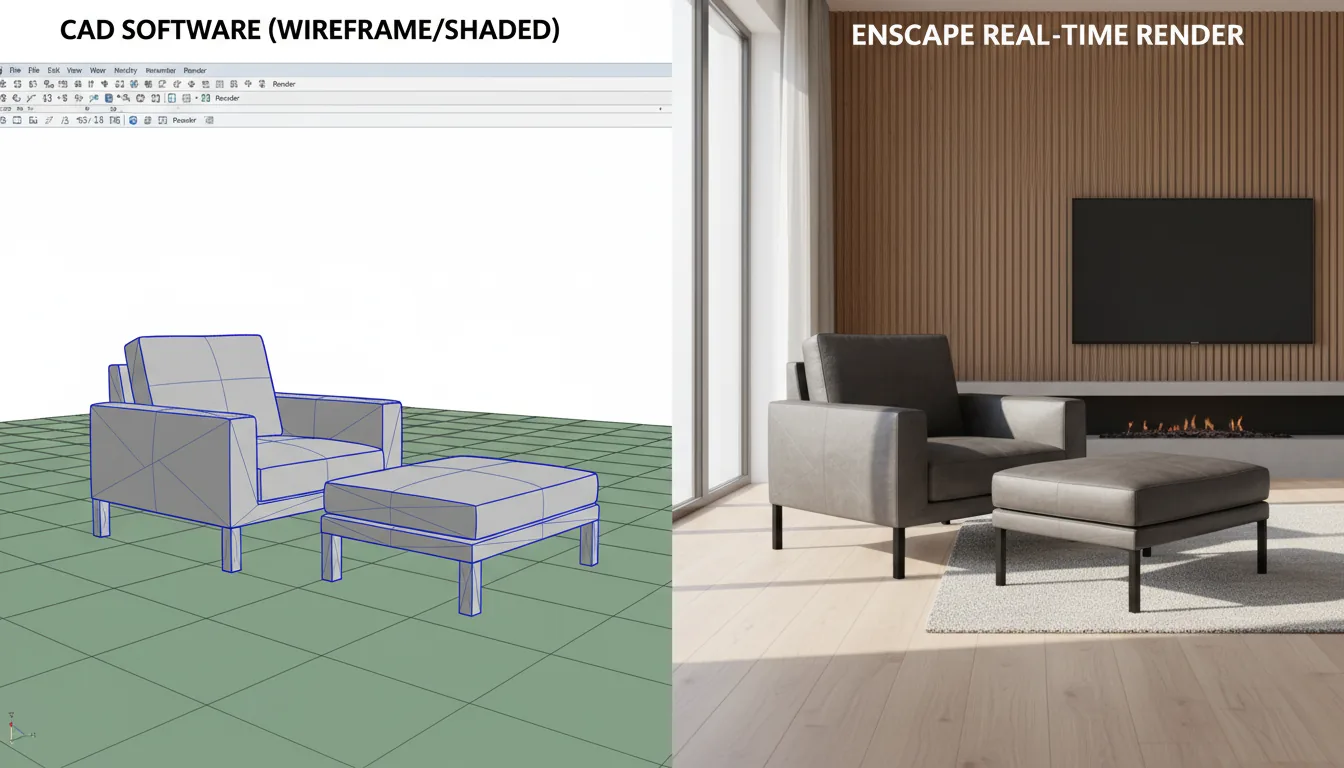
Enscape is a cutting-edge real-time rendering and visualization plugin designed specifically for architects, interior designers, landscape architects, and other design professionals who need fast, seamless, and high-quality visual outputs directly from their 3D modeling software. By integrating directly with popular platforms such as Revit, SketchUp, Rhino, ArchiCAD, and Vectorworks, Enscape eliminates the need to constantly export and import files between modeling and rendering programs. This smooth, synchronized workflow not only saves time but also enhances the overall design process by allowing professionals to see their ideas come to life instantly.
A Revolution in Real-Time Rendering
Unlike traditional rendering tools that rely on time-consuming processes or external applications, Enscape offers a live link between your design environment and the rendered output. This means that as you make changes to your 3D model—whether adjusting materials, altering lighting, or modifying geometry—those changes are immediately reflected in the render. For architects and designers working under tight deadlines, this real-time feedback loop is invaluable. Instead of waiting hours or even minutes for a render to complete, Enscape delivers immediate results, allowing for quick iterations and on-the-fly adjustments.
This instantaneous rendering capability makes Enscape particularly well-suited for design presentations and client reviews. During meetings, professionals can showcase their work in an interactive and immersive way, navigating through their designs and incorporating client suggestions in real time. This interactivity fosters better communication, faster decision-making, and a more collaborative design process. By the end of a session, clients and stakeholders often have a clearer understanding of the proposed project, and designers leave with a stronger sense of confidence that their vision has been effectively conveyed.
Core Features and Benefits of Enscape
Enscape’s real-time rendering engine is one of its most notable features. Traditional rendering workflows often require users to export their models, adjust settings in a separate rendering program, and then wait for the final image to process. Enscape bypasses all of that. With Enscape, as soon as a designer modifies materials, geometry, or lighting within their 3D modeling software, the rendering updates automatically. This results in a significantly more efficient workflow and ensures that the visualizations are always up to date with the latest design changes.
To make the most of Enscape’s performance, especially with real-time rendering, it's important to have the right graphics hardware—check out our ultimate GPU guide for Enscape to ensure smooth visuals and faster workflows.
One of the most frequently cited advantages of Enscape is how simple it is to use. While some rendering programs require extensive training or advanced technical knowledge, Enscape is built with accessibility in mind. Its intuitive interface allows beginners to start producing professional-quality renders almost immediately. At the same time, experienced designers appreciate how Enscape integrates directly into their existing workflow, requiring minimal setup and configuration.
With its built-in support for virtual reality (VR), Enscape enables designers to present their projects in a fully immersive 3D environment. This feature is especially valuable for conveying spatial relationships, material choices, and overall design intent. Clients can “walk through” a virtual model, gaining a true sense of scale and proportion that static images or even animations cannot provide. The ability to seamlessly switch between real-time rendering and VR exploration sets Enscape apart as a powerful tool for client presentations and internal design reviews.
Enscape’s ability to work directly within Revit, SketchUp, Rhino, ArchiCAD, and Vectorworks is a game-changer for many firms. By eliminating the need to export files and switch between multiple programs, designers can maintain their focus on the creative process. Enscape’s live synchronization ensures that changes made in the modeling software are instantly visible in the render. This continuous connection streamlines workflows, reduces errors, and saves time—especially on large or complex projects.
Speed is a defining characteristic of Enscape. Whether you’re conducting a client meeting, presenting a design to stakeholders, or collaborating with colleagues, Enscape’s fast rendering capabilities allow for dynamic presentations. Designers can adjust materials, experiment with lighting, or explore alternative layouts while clients watch. This level of interactivity not only makes presentations more engaging but also helps build trust and confidence in the design process. Clients can see how their feedback is implemented in real time, which often leads to faster approvals and more productive discussions.
Who Should Use Enscape?
Enscape is particularly well-suited for professionals who need to visualize their designs quickly and interactively. By integrating directly into popular design platforms, it provides instant feedback, making it easier to refine details, test ideas, and produce compelling presentations. For teams working against the clock, Enscape’s speed and ease of use can make a significant difference. The ability to produce high-quality renders without complex setup or long wait times ensures that deadlines are met and clients remain engaged throughout the design process. Enscape’s plugin-based approach ensures a smooth workflow for designers who already rely on these industry-standard tools. This makes it an excellent choice for professionals who want to add real-time rendering capabilities without the need for separate, standalone rendering applications.
When Enscape Might Not Be the Best Choice
While Enscape excels at real-time visualization and fast client presentations, there are scenarios where other rendering tools may be more appropriate. For instance, if a project demands extreme photorealism or cinematic-quality visuals, software like V-Ray or Lumion might provide more advanced rendering capabilities and post-processing options. Similarly, for projects requiring extensive special effects, advanced lighting setups, or complex animation sequences, a dedicated high-end rendering engine may be a better fit.
In short, Enscape is a powerful tool for professionals who prioritize speed, simplicity, and interactive workflows. It’s ideal for day-to-day design iterations, internal reviews, and client presentations. However, for highly polished, ultra-realistic final outputs, other specialized rendering solutions may be more appropriate.
What is Lumion?

Lumion is a highly respected standalone rendering software specifically developed for producing photorealistic architectural visualizations. Unlike rendering plugins that operate directly within 3D modeling programs, Lumion functions as a separate platform. This means that designers must export their 3D models from their preferred modeling software and then import them into Lumion’s environment to apply materials, lighting, and other rendering elements. While this approach introduces an extra step in the workflow, it’s offset by the immense power and flexibility Lumion offers. By providing a vast library of assets, robust material editing tools, and sophisticated rendering options, Lumion enables users to create ultra-realistic visualizations that stand out in the competitive field of architectural rendering.
One of Lumion’s defining characteristics is its ability to achieve high-end realism. The software’s rendering engine is built to simulate intricate details such as accurate lighting, reflective surfaces, weather conditions, and lifelike materials. Users can fine-tune every aspect of their scenes to produce strikingly realistic imagery. From animating flowing water and flickering candlelight to adding natural-looking shadows and adjusting the way sunlight interacts with surfaces, Lumion brings architectural concepts to life in ways that traditional CAD or 3D modeling tools alone cannot.
Beyond static images, Lumion excels at creating cinematic architectural walkthroughs. This capability makes it particularly valuable for professionals who want to tell a story through their designs. Instead of just presenting a still rendering of a building, architects and visualization artists can guide their audience on a virtual journey—flying through neighborhoods, walking through lush landscapes, or viewing a project at different times of day and under varying weather conditions. By simulating motion, Lumion allows designers to build compelling narratives that engage clients, stakeholders, and the public.
A Rich Library of Assets and Materials
One of Lumion’s standout features is its extensive library of ready-made materials, objects, and effects. The software includes thousands of high-quality 3D assets, ranging from vegetation, furniture, and people to vehicles, streetlights, and urban elements. These pre-modeled components enable designers to quickly populate scenes with realistic details. Instead of manually modeling each tree, bench, or light fixture, users can simply drag and drop them into their environments. The availability of such a vast asset library significantly reduces the time and effort required to create fully realized scenes.
Additionally, Lumion’s material system offers impressive flexibility. Users can apply and customize materials to mimic various surfaces, such as wood, concrete, metal, or glass. Advanced material features—such as reflections, transparency, and displacement maps—allow for nuanced and authentic texturing. Designers can also apply weathering effects to make materials look aged or worn, adding depth and character to visualizations. This level of material control helps ensure that final renders appear not only realistic but also visually engaging and polished.
Weather, Lighting, and Environmental Effects

Another area where Lumion excels is its ability to simulate realistic weather and environmental conditions. The software lets users adjust the sky and add dynamic elements like fog, rain, snow, and wind. Seasonal variations can be easily applied, allowing architects to show how a project might look in the bright light of summer, under overcast autumn skies, or covered in a gentle blanket of winter snow. These weather and environmental effects add a layer of realism that helps viewers connect emotionally with the design.
Lighting also plays a critical role in Lumion’s visual output. The software provides advanced lighting tools that let users precisely control how light interacts with surfaces and materials. By adjusting sun position, shadows, and light intensity, designers can create scenes that feel natural and believable. Whether it’s capturing the golden hour of sunset, a clear midday sun, or the moody light of a stormy afternoon, Lumion gives users the tools to set the perfect ambiance for their architectural presentations.
Cinematic Animations and Storytelling
While many rendering tools can produce still images, Lumion shines when it comes to creating animations. The software allows users to animate objects, vehicles, and people, making it possible to create cinematic walkthroughs that immerse viewers in a project’s environment. For instance, designers can show a car pulling up to a building, trees swaying in the wind, or people walking through a landscaped plaza. By simulating movement and interaction, these animations bring architectural designs to life, giving stakeholders a better understanding of the space’s flow and functionality.
Another unique aspect of Lumion’s animation capabilities is the ability to simulate the passage of time. Designers can showcase how a project looks throughout the day by animating the sun’s movement, or they can demonstrate how the building interacts with its surroundings during different seasons. These dynamic storytelling tools help architects and planners convey their vision in a way that static images simply cannot match.
Customizable Post-Processing and Enhanced Visual Effects
To further elevate the visual quality of their projects, Lumion provides a wide array of post-processing options. Users can adjust exposure, contrast, and color balance, or add effects like depth of field, motion blur, and lens flares. These post-processing tools allow for a final level of polish, ensuring that renders meet professional standards and leave a lasting impression on viewers. By fine-tuning these settings, designers can create renders that look like high-quality photographs or stylized works of art, depending on the desired aesthetic.
Who Should Use Lumion?
Lumion is an excellent choice for architects, visualization specialists, urban planners, and landscape designers who need high-end photorealistic rendering capabilities. It is particularly well-suited for those working on large-scale urban planning projects, exterior visualizations, and detailed landscape designs. The software’s comprehensive asset library, advanced lighting tools, and environmental effects make it ideal for professionals who want to create richly detailed, immersive visualizations. Additionally, firms that rely on cinematic animations and storytelling—such as showcasing a development’s lifecycle or illustrating how a building fits into its natural surroundings—will find Lumion’s animation features indispensable.
When Lumion Might Not Be the Best Fit
While Lumion offers a wealth of powerful features, it may not be the best choice for every situation. Users who prefer a live-sync workflow may find Lumion’s requirement to export and import models more cumbersome compared to rendering plugins like Enscape, which integrate directly into modeling software. Additionally, beginners who need a quick, intuitive interface may struggle with Lumion’s more complex setup and learning curve. Although Lumion provides extensive tools and options, mastering them can take time, which might not suit users who need immediate results or who are just starting with rendering software.
Supercharge Your Rendering Workflow with Vagon
Whether you prefer Enscape for real-time, interactive design iterations or Lumion for photorealistic animations and cinematic visuals, one thing remains constant—rendering requires serious computing power. Slow performance, lag, and long render times can disrupt your workflow, delaying client presentations and project deadlines.
With Vagon’s high-performance cloud PCs, you can eliminate hardware limitations and render your projects faster than ever. Our powerful cloud workstations, equipped with 48 cores, RTX-enabled GPUs, and up to 192GB of RAM, provide seamless performance for Enscape, Lumion, and other demanding design software. Plus, you can access your virtual workstation from any device, ensuring flexibility whether you're in the office, at home, or on the go.
Stop letting hardware slow you down—try Vagon today and experience the freedom of high-performance rendering, anytime, anywhere.
Conclusion
Choosing between Enscape and Lumion depends on your specific workflow, project requirements, and experience level. Both rendering tools offer unique strengths, making them suitable for different types of visualization needs.
If you need quick, real-time rendering that integrates directly into your 3D modeling software, Enscape is the ideal choice. Its fast, intuitive workflow allows for seamless design iterations, making it perfect for interactive client presentations without long rendering times. With Enscape, you can visualize changes instantly, providing a more efficient and responsive design process.
On the other hand, if you prioritize high-end photorealism, cinematic animations, and detailed environmental effects, Lumion offers a powerful standalone rendering solution. It provides an extensive asset library, advanced lighting, and weather effects, making it an excellent choice for immersive architectural walkthroughs and final visual presentations.
For many professionals, using both Enscape and Lumion together can be the best approach. Enscape excels in rapid design feedback, while Lumion is ideal for producing polished, high-quality renders that showcase projects in the best possible light.
Regardless of which software you choose, having a powerful system is essential for a smooth rendering experience. Instead of investing in expensive hardware, you can run both Enscape and Lumion seamlessly on Vagon’s high-performance cloud PCs—ensuring fast, lag-free rendering anytime, anywhere.
FAQs
1. What is the main difference between Enscape and Lumion?
Enscape is a real-time rendering plugin that integrates directly into 3D modeling software, offering instant visual feedback and quick design iterations. Lumion, on the other hand, is a standalone rendering software that requires model exports but provides more advanced photorealistic rendering, cinematic animations, and environmental effects.
2. Which rendering software is better for beginners?
Enscape is generally easier for beginners because of its intuitive interface and live-sync capabilities with modeling software. Lumion has a steeper learning curve due to its standalone workflow and more advanced rendering features, but it provides greater control over final visuals.
3. Can I use both Enscape and Lumion together?
Yes! Many professionals use Enscape for quick iterations and client presentations and Lumion for high-quality final renders and animations. This combination allows for a flexible workflow, balancing speed and visual fidelity.
4. Does Lumion require a more powerful computer than Enscape?
Yes, Lumion requires a more powerful system due to its high-end rendering capabilities and extensive asset library. Enscape, while still demanding, tends to run more efficiently since it works within existing modeling software rather than as a separate application.
5. Is Enscape or Lumion better for VR presentations?
Enscape is better suited for VR presentations because it has built-in virtual reality support, allowing users to explore designs in an immersive 3D environment. While Lumion doesn’t have native VR capabilities, you can render 360-degree panoramas for VR viewing.
6. How can I improve rendering performance without upgrading my computer?
If your current hardware struggles with Enscape or Lumion, you can use Vagon’s high-performance cloud PCs to run both software seamlessly. Vagon provides powerful cloud workstations with RTX-enabled GPUs and up to 192GB of RAM, allowing for lag-free rendering and smoother workflow without investing in expensive hardware upgrades.
Get Beyond Your Computer Performance
Run applications on your cloud computer with the latest generation hardware. No more crashes or lags.

Trial includes 1 hour usage + 7 days of storage.
Get Beyond Your Computer Performance
Run applications on your cloud computer with the latest generation hardware. No more crashes or lags.

Trial includes 1 hour usage + 7 days of storage.
Get Beyond Your Computer Performance
Run applications on your cloud computer with the latest generation hardware. No more crashes or lags.

Trial includes 1 hour usage + 7 days of storage.
Get Beyond Your Computer Performance
Run applications on your cloud computer with the latest generation hardware. No more crashes or lags.

Trial includes 1 hour usage + 7 days of storage.
Get Beyond Your Computer Performance
Run applications on your cloud computer with the latest generation hardware. No more crashes or lags.

Trial includes 1 hour usage + 7 days of storage.

Ready to focus on your creativity?
Vagon gives you the ability to create & render projects, collaborate, and stream applications with the power of the best hardware.

Vagon Blog
Run heavy applications on any device with
your personal computer on the cloud.
San Francisco, California
Solutions
Vagon Teams
Vagon Streams
Use Cases
Resources
Vagon Blog
How to Create Video Proxies in Premiere Pro to Edit Faster
Top SketchUp Alternatives for 3D Modeling in 2026
How to Stop Premiere Pro from Crashing in 2026
Best PC for Blender in 2026 That Makes Blender Feel Fast
Best Laptops for Digital Art and Artists in 2026 Guide
How to Use the 3D Cursor in Blender
Top Movies Created Using Blender
Best AI Tools for Blender 3D Model Generation in 2026
How to Use DaVinci Resolve on a Low-End Computer in 2026
Vagon Blog
Run heavy applications on any device with
your personal computer on the cloud.
San Francisco, California
Solutions
Vagon Teams
Vagon Streams
Use Cases
Resources
Vagon Blog
How to Create Video Proxies in Premiere Pro to Edit Faster
Top SketchUp Alternatives for 3D Modeling in 2026
How to Stop Premiere Pro from Crashing in 2026
Best PC for Blender in 2026 That Makes Blender Feel Fast
Best Laptops for Digital Art and Artists in 2026 Guide
How to Use the 3D Cursor in Blender
Top Movies Created Using Blender
Best AI Tools for Blender 3D Model Generation in 2026
How to Use DaVinci Resolve on a Low-End Computer in 2026
Vagon Blog
Run heavy applications on any device with
your personal computer on the cloud.
San Francisco, California
Solutions
Vagon Teams
Vagon Streams
Use Cases
Resources
Vagon Blog
How to Create Video Proxies in Premiere Pro to Edit Faster
Top SketchUp Alternatives for 3D Modeling in 2026
How to Stop Premiere Pro from Crashing in 2026
Best PC for Blender in 2026 That Makes Blender Feel Fast
Best Laptops for Digital Art and Artists in 2026 Guide
How to Use the 3D Cursor in Blender
Top Movies Created Using Blender
Best AI Tools for Blender 3D Model Generation in 2026
How to Use DaVinci Resolve on a Low-End Computer in 2026
Vagon Blog
Run heavy applications on any device with
your personal computer on the cloud.
San Francisco, California
Solutions
Vagon Teams
Vagon Streams
Use Cases
Resources
Vagon Blog


