Instant Connection for Pixel Streaming
— New Feature Automated Setup
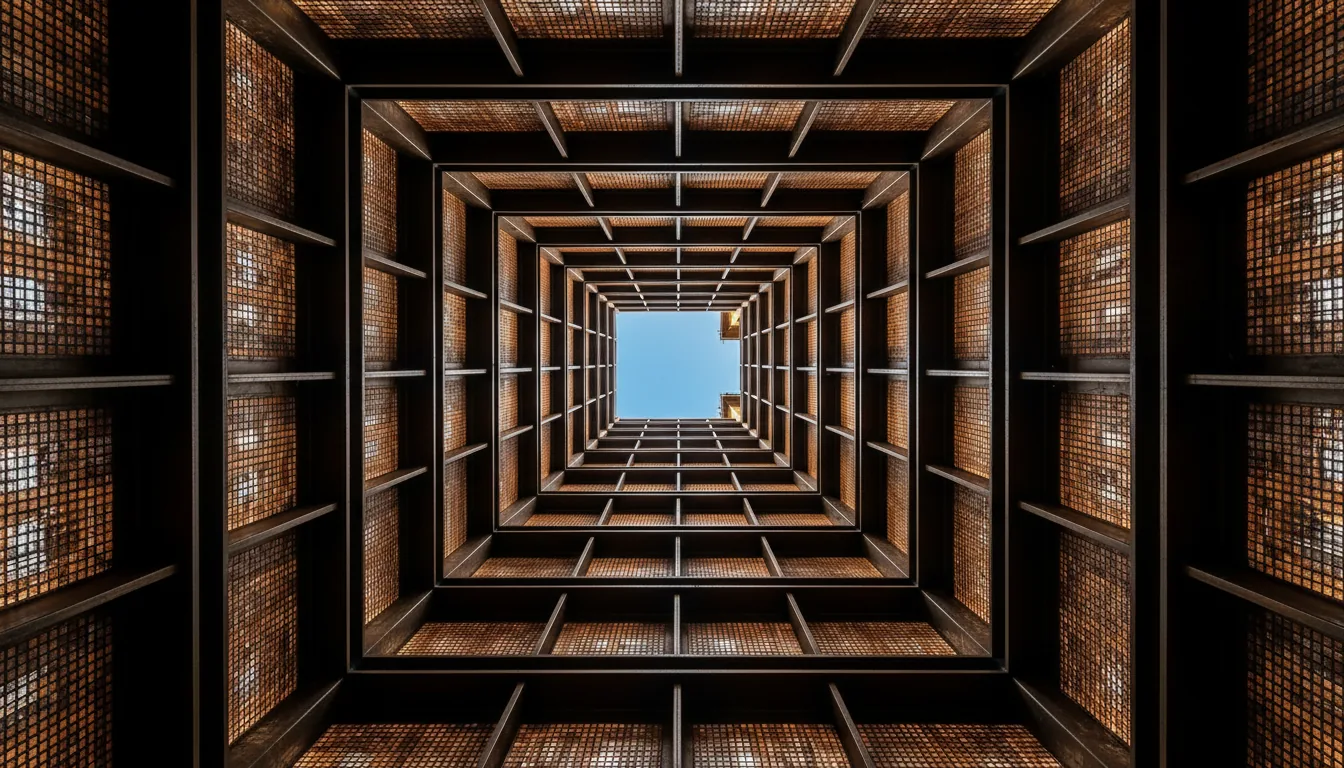
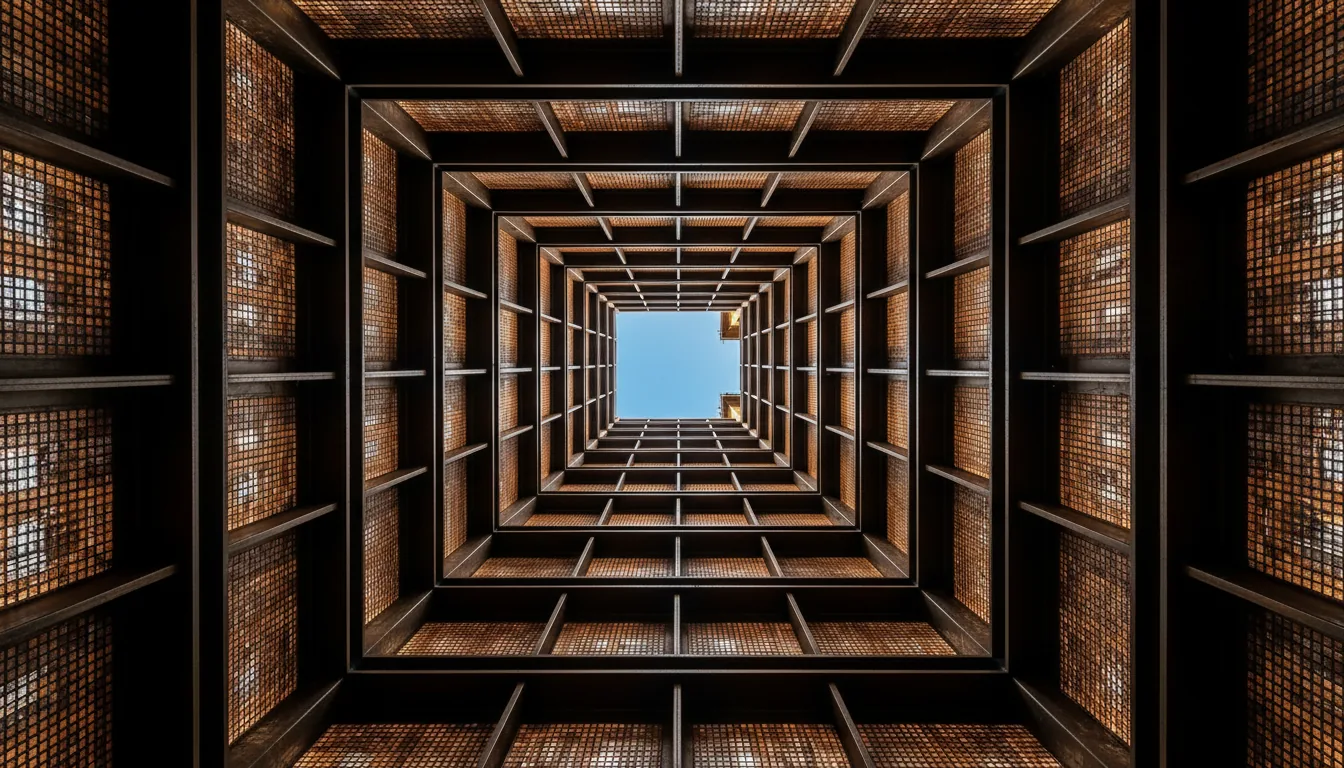
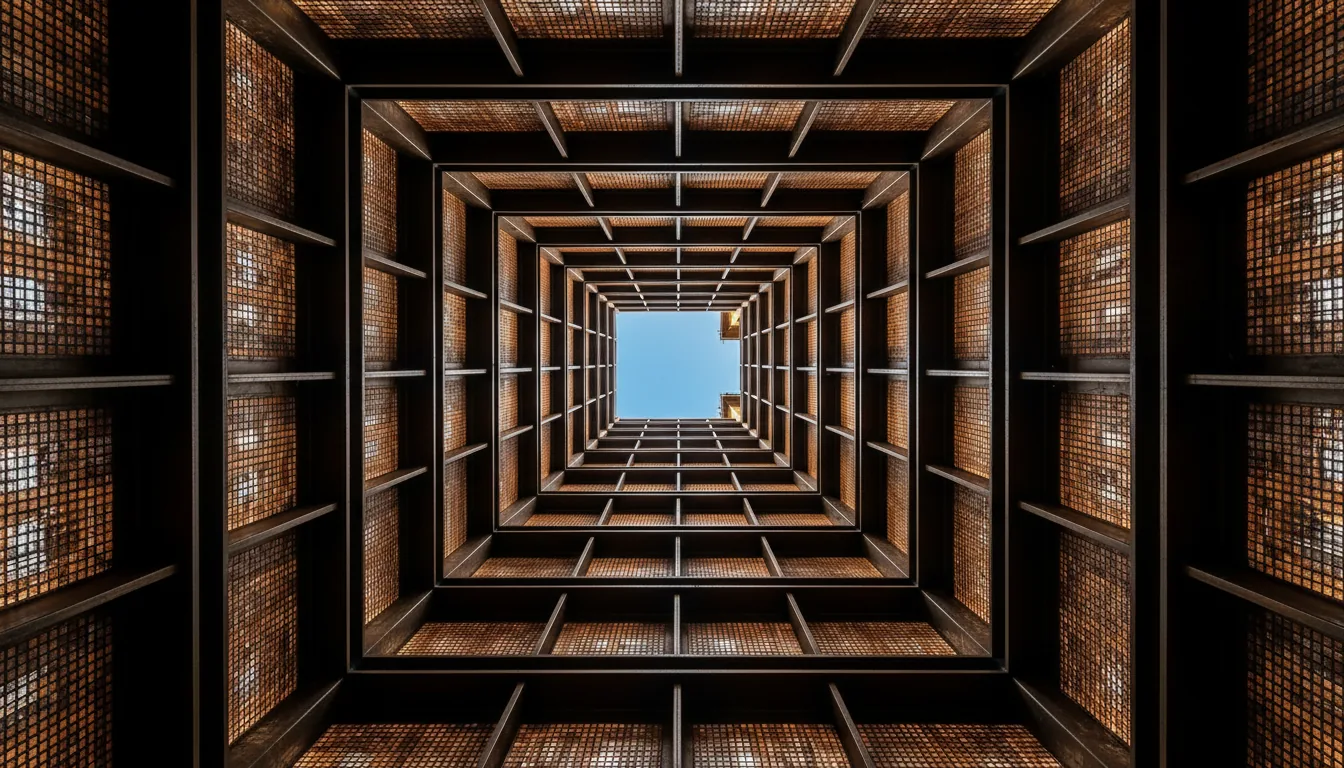
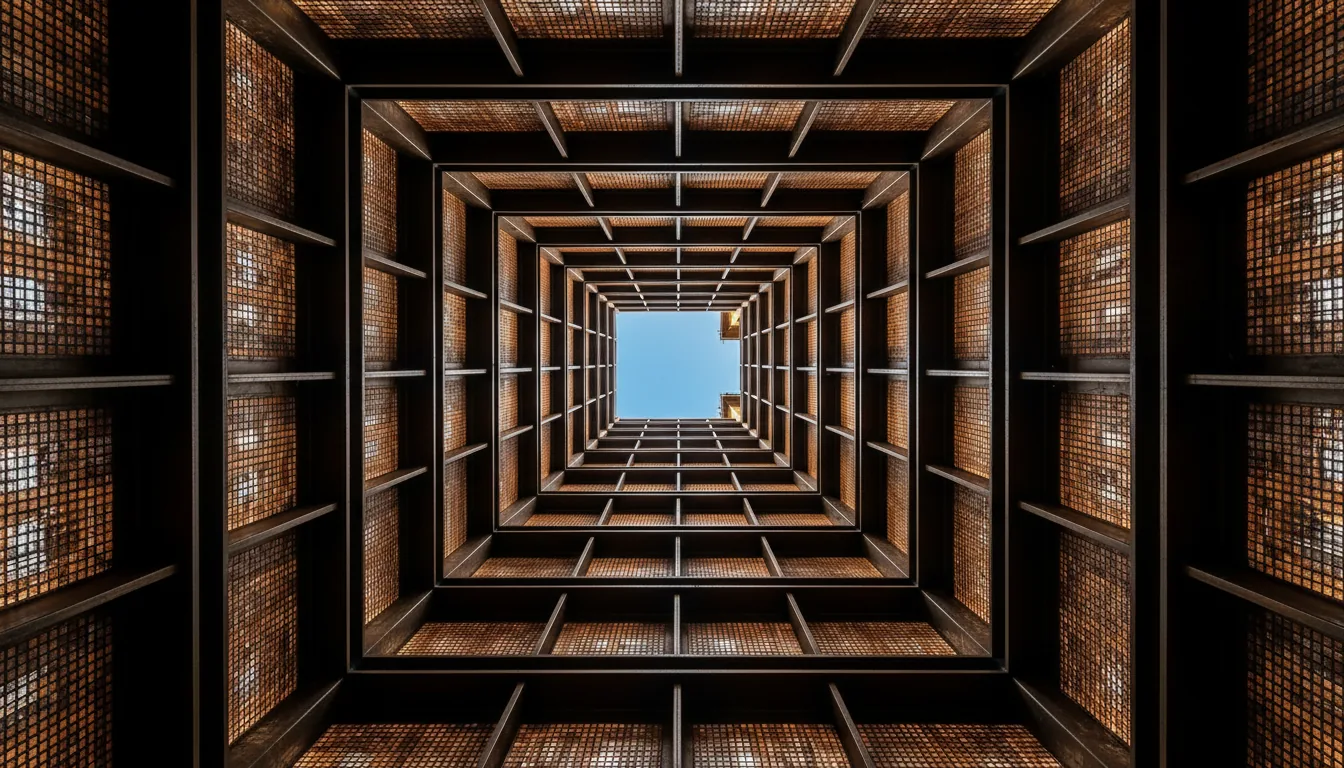
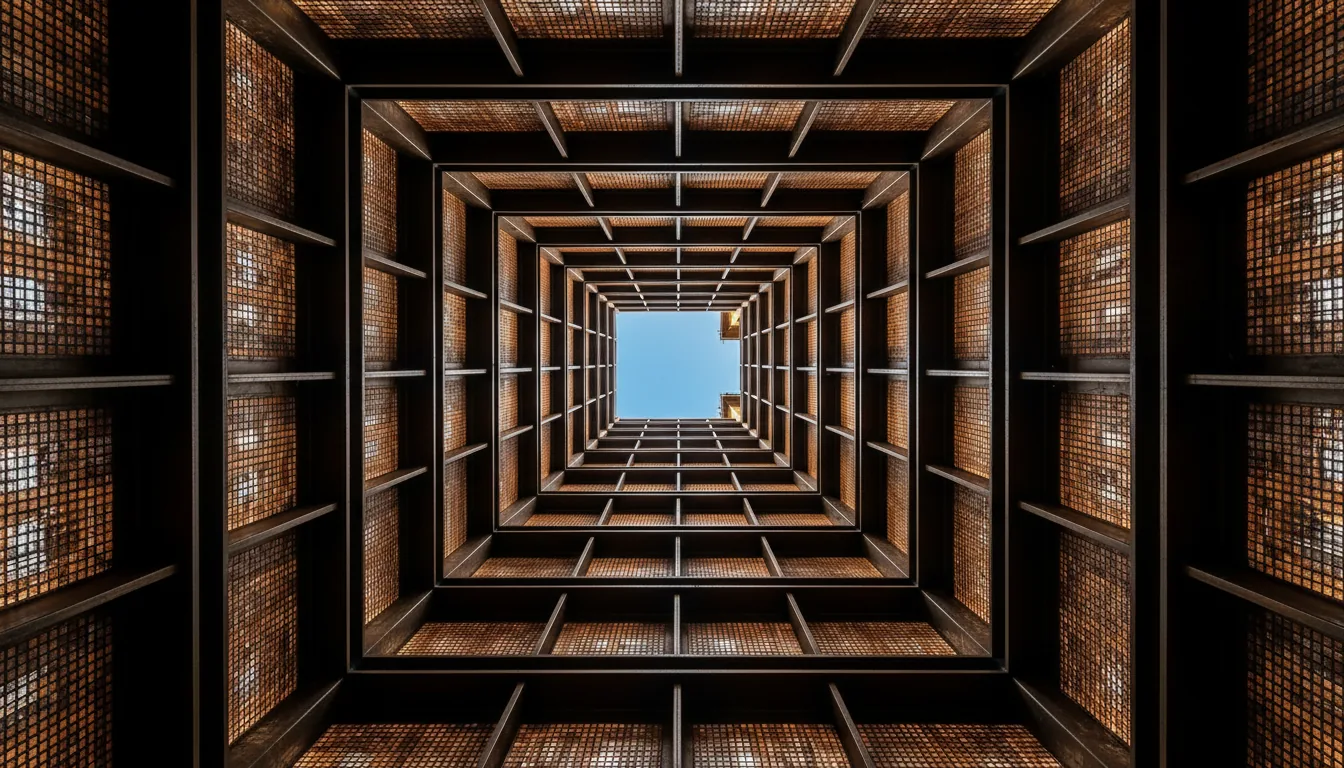
Revit vs Rhino: Choosing the Right Software for Your Design Needs
Revit vs Rhino: Choosing the Right Software for Your Design Needs
Revit vs Rhino: Choosing the Right Software for Your Design Needs
Published on February 11, 2025
Table of Contents
In the world of modern architecture, engineering, and construction, the choice of software can significantly shape the outcome of a project. With a wide range of tools available for creating detailed 3D models, visualizing complex designs, and ensuring smooth collaboration, two platforms stand out as industry favorites: Autodesk Revit and Rhinoceros 3D (commonly known as Rhino). Both of these tools are widely recognized, respected, and heavily utilized by professionals in various disciplines. Yet, while Revit and Rhino share a common ground in producing high-quality 3D models, their core philosophies, methodologies, and primary use cases are distinctly different.

Revit is often considered the backbone of large-scale architectural and engineering projects due to its robust Building Information Modeling (BIM) capabilities. BIM is more than just a 3D modeling process; it’s a comprehensive approach to design that integrates data, collaboration, and documentation into a unified workflow. Revit’s strength lies in its ability to manage the intricate details of a building’s lifecycle, from the earliest conceptual stages through to construction and even facility management. With its structured, parametric components and intelligent model elements, Revit enables architects, engineers, and contractors to coordinate more effectively, ensure consistency across drawings, and produce documentation that meets strict construction standards.
If you're working on Revit projects but facing hardware limitations, here's a practical guide on mastering Revit on low-end devices—it shows you how to optimize performance without needing a dedicated GPU.
On the other hand, Rhino takes a very different approach to 3D modeling. Renowned for its flexibility and precision, Rhino is a NURBS-based modeling tool that empowers designers to create freeform, organic, and complex geometries. Unlike Revit, which adheres to a data-rich, structured workflow, Rhino focuses on geometric versatility and design freedom. This makes it particularly popular in fields where creativity, innovation, and experimentation are paramount. Architects who push the boundaries of traditional building forms, designers who need intricate detailing, and artists exploring cutting-edge concepts often turn to Rhino for its ability to handle non-linear, fluid shapes with ease. Moreover, with the addition of Grasshopper, Rhino becomes a parametric design powerhouse, allowing users to script and automate complex forms and patterns that would be difficult—if not impossible—to achieve using more structured BIM software.
Understanding how and when to use Revit versus Rhino requires more than simply comparing features. It involves recognizing the differences in workflow, collaboration, and the kinds of projects each software is best suited for. Revit excels in environments where collaboration between multiple stakeholders is essential, documentation standards are rigorous, and projects must adhere to strict codes and regulations. It’s the go-to choice for large-scale commercial buildings, infrastructure projects, and anything that demands a high degree of coordination between various disciplines. In contrast, Rhino thrives in the conceptual and experimental phases of design, where imagination can run free and where producing unique, non-standard shapes is a priority.
In this comparison, we’ll dive into the specific strengths of each platform, explore how they align with different stages of the design and construction process, and provide guidance on which tool is best suited for particular types of projects. Whether you’re an architect looking to streamline your documentation process or a designer seeking unlimited creative freedom, understanding the roles that Revit and Rhino play in today’s design landscape is crucial. By examining their key features, unique capabilities, and the challenges they address, you’ll gain a clearer perspective on how these two industry giants can help bring your vision to life.
Revit: A Comprehensive Platform for BIM and Structured Workflows
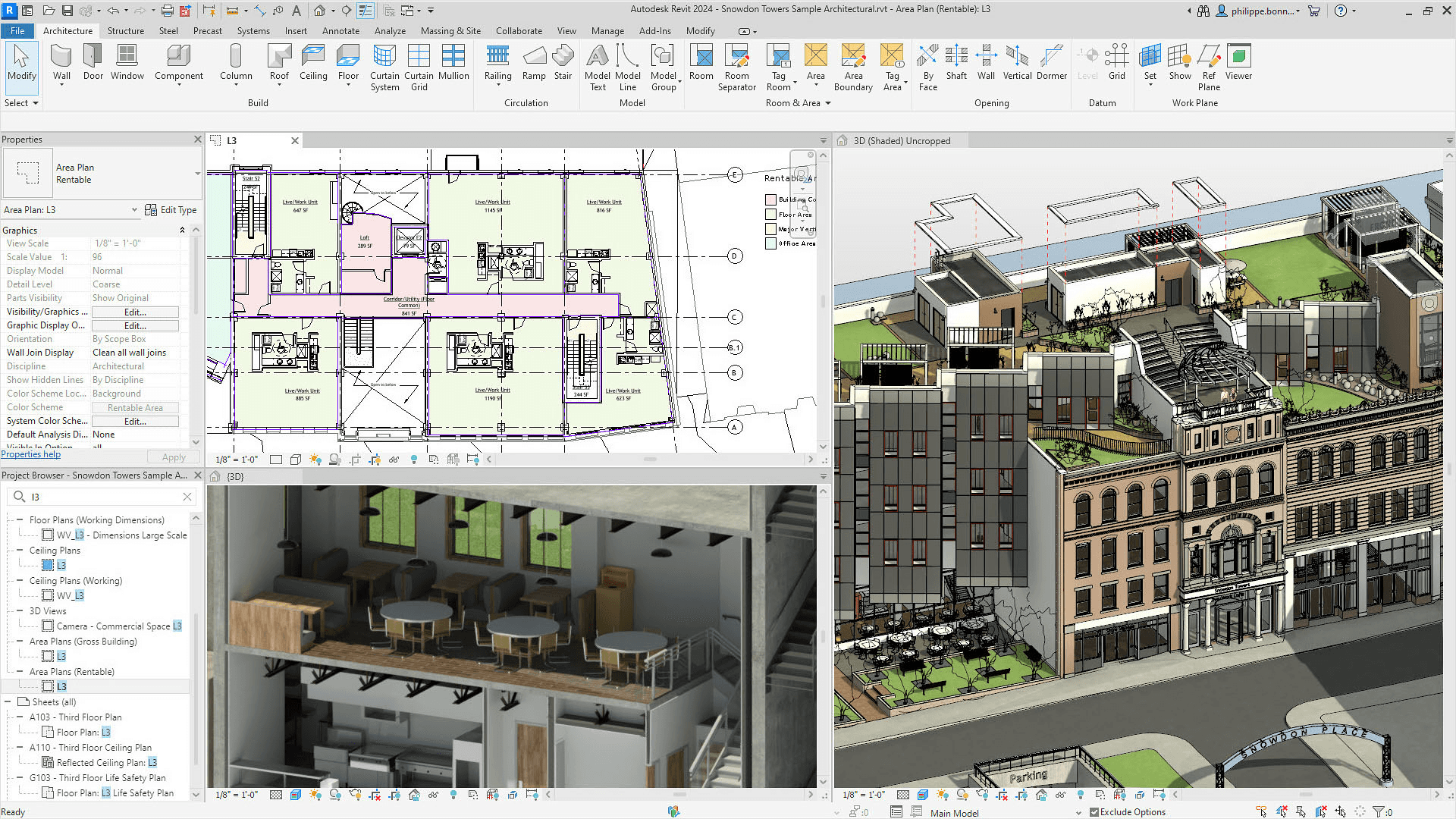
Autodesk Revit is widely regarded as one of the most powerful and essential tools for professionals in the fields of architecture, engineering, and construction (AEC). Its strength lies in its integration of Building Information Modeling (BIM), which provides a holistic approach to the design, documentation, and management of building projects. Unlike traditional CAD software, which primarily focuses on drafting, Revit allows users to create a data-rich 3D model that serves as the central source of information for every aspect of the project. This model is not just a geometric representation of the building; it includes detailed information about materials, dimensions, performance specifications, and project phases.
One of Revit’s most defining features is the concept of parametric components, often referred to as “smart” objects. Each building element—whether it’s a wall, floor, window, door, or structural column—is embedded with data and is interconnected within the overall project environment. For example, if you adjust the height of a wall, Revit automatically recalculates and updates associated dimensions, joins, and even the visual representation of the wall in the floor plan, section, elevation, and 3D views. This level of parametric control ensures that any changes made to one part of the model are reflected across the entire project, dramatically reducing the likelihood of errors or inconsistencies.
Efficient Documentation and Project Coordination
Revit is especially well-known for its ability to produce comprehensive and accurate documentation directly from the 3D model. As you design, Revit automatically generates plans, elevations, sections, schedules, and detail drawings that remain linked to the primary model. This means that if the design changes at any stage, the documentation is instantly updated. This automation eliminates the need for manual redrawing, which not only saves time but also significantly reduces the chance of introducing mistakes. For example, adjusting the location of a window will automatically update window schedules, cut sections, and elevation views—ensuring that every drawing, no matter how detailed, remains in sync with the latest design.
Supporting Multi-Discipline Collaboration
Revit is not just a modeling tool; it’s a collaborative platform designed to support multi-disciplinary workflows. Within a single environment, architects, structural engineers, mechanical engineers, and electrical engineers can work on their respective parts of the project while maintaining a live connection to the central BIM model. This integrated approach fosters seamless communication and coordination, enabling teams to identify and resolve potential clashes early in the design process. Features such as worksharing, which allows multiple users to access and edit the same model simultaneously, help ensure that everyone is working with the most up-to-date information. This is especially critical in large-scale projects where multiple disciplines need to align their designs and ensure that all systems function harmoniously.
Project Management and Data-Driven Decisions
In addition to its design and documentation capabilities, Revit provides a wealth of information that supports data-driven project management. By embedding data directly into the model components, Revit enables users to perform cost estimates, material takeoffs, and energy analyses within the same environment. This data integration helps project managers make informed decisions based on accurate, up-to-date information. For example, during the early design stages, Revit’s ability to calculate quantities and analyze energy performance can guide the selection of materials and systems, ultimately influencing the project’s sustainability and cost efficiency.
Flexibility and Extensibility
While Revit is known for its structured workflows, it also offers a degree of flexibility through its support for third-party extensions and customization. Revit’s API (Application Programming Interface) allows developers to create custom tools, plug-ins, and workflows that can address unique project requirements. This extensibility ensures that even as industry standards evolve and project complexities increase, Revit can adapt to new processes, making it a long-term solution for firms that need reliable and scalable BIM tools.
Why Revit Is the Industry Standard
In today’s construction and design landscape, where efficiency, accuracy, and collaboration are paramount, Revit has become the industry standard for firms that require structured, data-driven workflows. Its ability to integrate design, documentation, and analysis within a single platform streamlines the entire project lifecycle. For architectural firms managing large-scale commercial developments, engineering consultancies tackling complex infrastructure projects, or contractors coordinating with multiple trades, Revit offers a comprehensive solution that goes beyond simple 3D modeling. It provides the framework for delivering projects on time, within budget, and to the highest quality standards.
By emphasizing consistency, efficiency, and collaboration, Revit ensures that everyone involved in the building process—architects, engineers, project managers, and contractors—can work from a unified source of truth. This not only reduces the risk of errors but also fosters a more integrated and innovative approach to building design and construction.
Rhino: A Powerhouse for Freeform Modeling and Computational Design
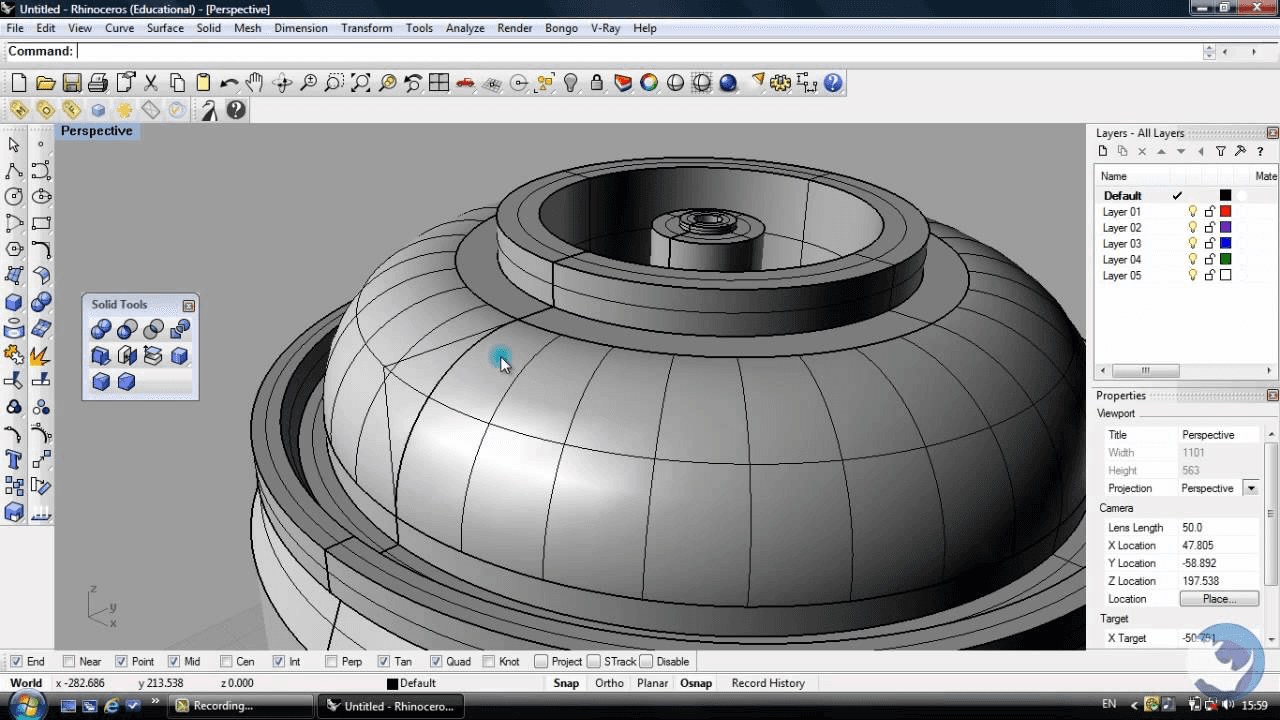
In the realm of architectural design, product modeling, and advanced geometry creation, Rhinoceros 3D (Rhino) stands out as one of the most versatile and flexible tools available. While traditional BIM software like Revit focuses on parametric components and structured workflows, Rhino takes a different approach. It is a NURBS-based 3D modeling platform that emphasizes creative freedom, precision, and flexibility, making it a favorite for projects that require unique forms, experimental geometries, and custom solutions.
Unparalleled Flexibility in Freeform Modeling
At its core, Rhino excels at freeform modeling, allowing designers to create organic, fluid, and highly complex shapes that would be challenging to produce in most BIM environments. Unlike tools that rely on predefined components or structured objects, Rhino lets you start from a blank canvas and build shapes that match your creative vision. This makes it a go-to choice for conceptual design stages, where architects, industrial designers, and other creatives need to explore innovative forms and push the boundaries of traditional design.
Rhino’s modeling capabilities are built on NURBS (Non-Uniform Rational B-Splines), which provide a mathematical representation of curves, surfaces, and solids. This means that every curve and surface in Rhino is defined with incredible precision, allowing designers to craft highly detailed and accurate models. Whether it’s an intricate facade, a flowing pavilion roof, or a complex automotive body, Rhino’s flexibility and precision ensure that the designer’s intent is faithfully represented.
If you're concerned about the performance of Rhino on lower-end devices, you can explore how to run Rhino 3D on low-end devices for better performance without the need for a GPU, ensuring a smoother experience without upgrading your hardware.
The Grasshopper Advantage: Parametric and Algorithmic Design
Rhino’s versatility is further enhanced by Grasshopper, its powerful plug-in for parametric and algorithmic modeling. Grasshopper has become a cornerstone of computational design, allowing architects and designers to generate complex forms and patterns by defining relationships and parameters rather than manually shaping each element. With Grasshopper, users can create algorithms that control geometry, explore multiple design iterations in real time, and produce models that respond dynamically to changing inputs.
For example, an architect might use Grasshopper to design a facade system where the size, orientation, and spacing of panels are driven by environmental data, such as solar exposure or wind patterns. The ability to link geometry to data streams opens up new possibilities for performance-driven design and optimization. Grasshopper’s node-based interface makes it accessible to both seasoned computational designers and those just starting out, enabling a broader range of professionals to engage with parametric workflows.
Beyond Conceptual Design: Custom Fabrication and Innovative Forms
While Rhino is commonly associated with conceptual and experimental design phases, its applications extend well beyond initial form-finding. Custom fabrication is one of the key areas where Rhino truly shines. The software’s ability to handle complex geometries and output high-precision data means that it integrates seamlessly with fabrication tools such as CNC machines, laser cutters, and 3D printers. This makes Rhino indispensable for projects where unique components—such as custom structural elements, bespoke furniture, or intricate facade panels—are required.
In addition, Rhino’s support for a wide range of file formats and its integration with rendering engines, analysis tools, and digital fabrication workflows make it a hub for multidisciplinary projects. It’s not uncommon for architects and industrial designers to model in Rhino, analyze performance metrics with third-party plug-ins, and then generate fabrication-ready files—all within the same ecosystem. This ability to bridge conceptual design, computational analysis, and real-world production is a major reason why Rhino is so widely used.
The Role of Rhino in the Design Process
Unlike BIM-centric tools like Revit, which are often deployed later in a project’s lifecycle for detailed documentation and coordination, Rhino is most commonly utilized in the early design stages. It’s a tool that encourages exploration, iteration, and experimentation. Architects can quickly sketch out ideas, refine forms, and test multiple variations before committing to a final design. This iterative approach is crucial for projects that involve non-standard geometries, such as twisting skyscrapers, organic-shaped cultural centers, or experimental art installations.
Moreover, Rhino’s flexibility extends to how it interacts with other software. While it doesn’t have native BIM capabilities, it can export models into formats compatible with BIM tools, enabling a workflow where designers begin in Rhino for creative exploration and then transition to Revit or other platforms for detailed documentation and construction planning. This hybrid approach is especially valuable for firms that need both creative freedom and robust project delivery systems.
Why Rhino Remains Indispensable
Rhino has earned its place as an essential tool in the toolkit of architects, industrial designers, digital artists, and engineers. Its ability to handle complex, non-standard forms with precision and ease, combined with the power of Grasshopper’s parametric design capabilities, makes it a favorite for professionals tackling cutting-edge projects. While it lacks the native BIM functionality of Revit, it more than compensates with its unparalleled modeling flexibility, precision, and integration with custom fabrication workflows.
Whether you’re designing a freeform pavilion, a parametric facade, or a bespoke furniture piece, Rhino offers the tools and freedom needed to turn bold concepts into reality. Its role in conceptual design, computational workflows, and custom fabrication ensures that it will continue to be a vital resource for innovative projects across multiple disciplines.
Key Differences Between Revit and Rhino

When comparing Autodesk Revit and Rhinoceros 3D (Rhino), it’s clear that both tools serve distinctly different roles within the architecture, engineering, and design industries. While both are powerful and widely respected, their core strengths, workflows, and primary applications diverge significantly. Below is a detailed breakdown of the major differences between these two software solutions.
#1: Workflow and Collaboration:
One of the most defining distinctions between Revit and Rhino is their approach to workflow structure and collaboration.
Revit is built around a highly structured, Building Information Modeling (BIM) workflow. This means that every element within a project—walls, doors, floors, mechanical systems—is a data-rich object that integrates seamlessly into the overall building system. Because Revit uses a centralized model, multiple users across various disciplines (architects, structural engineers, MEP consultants, contractors) can work simultaneously within the same file. This collaboration is further enhanced through Autodesk’s BIM 360 platform, which provides cloud-based worksharing, version control, and access for geographically dispersed teams. Revit’s structured environment ensures that all elements of the project are interconnected. A change made in one view, such as adjusting the height of a wall or relocating a window, automatically updates in all associated views, schedules, and sheets. This streamlined workflow makes Revit ideal for large-scale projects that demand coordination, clash detection, and efficient documentation.
Rhino, on the other hand, is a more open-ended modeling tool that prioritizes creative freedom. Rather than enforcing a rigid project structure, Rhino allows designers to explore organic forms, iterate quickly, and experiment with geometry. There are no predefined building components or mandatory data structures—designers start with a blank slate and shape their models according to their own preferences. While this approach provides exceptional flexibility and creative control, it also means that collaboration is less centralized. Instead of having multiple professionals working within a single shared model, Rhino users often rely on exporting models to various formats, integrating them into other software environments, or using plugins to bridge different workflows. This makes Rhino ideal for smaller teams or individual designers who want to focus on form-finding and experimentation rather than structured coordination.
#2: Level of Detail and Documentation:
Another key difference is how Revit and Rhino handle level of detail (LOD) and the production of construction documents.
Revit is designed to manage every aspect of a project’s lifecycle, from early schematic designs to fully detailed construction documentation. Each component in Revit is not only a 3D object but also a container of information—materials, cost data, performance metrics, and more. This means that everything in the model can be quantified and documented. For example, once a design change is made, Revit automatically updates floor plans, sections, elevations, schedules, and material takeoffs. It ensures that all drawings remain accurate and consistent, making it a preferred choice for projects where reliability, precision, and compliance with industry standards are critical. This level of integration and documentation is especially valuable for large-scale projects, where contractors, fabricators, and building operators need detailed, coordinated information to ensure successful execution and long-term maintenance.
Rhino, on the other hand, is primarily focused on geometry and form, not documentation or construction-level detail. While it can produce highly intricate and accurate models, Rhino does not have built-in tools for generating construction drawings or automatically updating documentation. As a result, detailed models created in Rhino often need to be exported to other platforms—such as Revit or AutoCAD—for documentation, schedules, and other construction deliverables. Rhino’s strength lies in its ability to model unconventional and non-standard shapes that may be difficult to achieve in BIM-centric software. It’s not uncommon for designers to use Rhino for early-stage conceptual work, then transition the model into a BIM platform like Revit once the design solidifies and requires formal documentation.
Best Applications:
Revit is most effective in scenarios that benefit from a structured workflow, detailed documentation, and robust data integration. It is a preferred tool for large-scale commercial, residential, and institutional building projects. Revit’s BIM-based approach ensures that every component of a project—architectural elements, structural components, and mechanical systems—is fully coordinated, reducing errors and enhancing overall project efficiency. Additionally, Revit’s ability to automate the production of construction documentation simplifies the creation of schedules, sections, and drawings. By automatically updating these documents whenever changes occur, Revit streamlines the entire documentation process, making it easier to produce reliable construction sets.
Furthermore, Revit’s centralized model supports seamless collaboration among architects, engineers, and contractors. With everyone working on the same data-rich model, teams can identify potential clashes early in the process, resolve issues more effectively, and deliver projects consistently. Revit is also well-suited for complex projects that must meet stringent industry standards and regulations. By embedding detailed information directly into the model, Revit provides critical insights into compliance requirements, performance analysis, and long-term facility management. This makes it an indispensable tool for projects that demand precision, coordination, and a high level of regulatory adherence.
Rhino, on the other hand, thrives in environments that require flexibility, unique geometries, and advanced modeling techniques. It excels during the conceptual and early design stages, where designers need to iterate quickly, experiment with organic forms, and refine creative ideas without being restricted by rigid workflows. Its NURBS-based modeling system enables the creation of custom facades, intricate structures, and artistic elements with precision and a high degree of creative freedom.
With the Grasshopper plugin, Rhino extends its capabilities into the realm of parametric and algorithmic design. Grasshopper allows users to script complex patterns, generate data-driven geometries, and develop responsive design systems. This opens the door for advanced computational workflows that drive innovative architectural solutions. Rhino’s compatibility with 3D printers, CNC machines, and laser cutters also makes it a valuable choice for projects requiring advanced digital fabrication methods. Designers working on custom components, experimental installations, or non-traditional construction methods often rely on Rhino to bring their creative visions to life.
File Interoperability and Integration Across Platforms
A crucial consideration when selecting design software is how well it can communicate and share data with other tools. In this area, Revit and Rhino take notably different approaches, tailored to their core purposes and user bases.
Revit’s File Interoperability
Revit is known for its adherence to industry-standard formats, particularly in the realm of BIM workflows. Native RVT files serve as the primary format for Revit models, and these files contain not only 3D geometry but also metadata, schedules, material information, and parametric relationships. This allows for seamless collaboration among architects, engineers, and construction teams who rely on consistent, data-rich files that can be exchanged and reviewed across multiple platforms. In addition to RVT, Revit supports formats like IFC (Industry Foundation Classes), which is a standardized open file format widely used in the AEC industry to ensure interoperability among different BIM applications. IFC files enable teams to share building data across platforms while retaining essential information about building components and their relationships. This is particularly valuable in large-scale projects involving diverse software ecosystems, as it ensures that everyone—from structural engineers to facility managers—can access, read, and interpret the model data without needing the same software.
Rhino’s File Interoperability
Rhino, on the other hand, is renowned for its remarkable flexibility in handling an extensive array of file formats. Its native 3DM format is not as widely used in BIM workflows, but Rhino’s ability to import and export many common file types makes it a highly versatile hub for multiple design disciplines. Rhino supports formats such as DWG, DXF, OBJ, STL, STEP, IGES, FBX, and more, making it ideal for workflows that extend beyond traditional architectural design. For example, Rhino can easily integrate with rendering engines like V-Ray, KeyShot, and Enscape, as well as digital fabrication tools and animation software. Designers working with custom furniture, parametric facades, or experimental installations often rely on Rhino’s compatibility to move models between CAD, rendering, and fabrication environments. This flexibility also allows architects and designers to incorporate elements modeled in Rhino into more structured platforms like Revit or to use Rhino as a starting point before exporting to other specialized software for analysis, simulation, or production.
Working Together
Although Revit and Rhino have different core workflows, they can complement each other. In many projects, designers start in Rhino for early-stage conceptualization, where they can explore complex forms and innovative geometries freely. Once the design solidifies, they can export the model—often in formats like DWG or SAT—for use in Revit. In Revit, the geometry can then be further refined, detailed, and integrated into a larger BIM workflow. This approach allows teams to leverage Rhino’s modeling power while benefiting from Revit’s advanced documentation and collaboration capabilities.
And if you’re looking to boost Revit’s performance without upgrading your local hardware, you might find it helpful to explore how to use Revit on a cloud computer. With a high-performance cloud setup, you can handle complex BIM models smoothly right from your browser.
Which Software Should You Use?
Deciding between Revit and Rhino depends heavily on the nature of the project, the stage of design, and the team’s priorities. Revit is ideal for professionals who need comprehensive construction documentation. Revit excels at generating detailed floor plans, sections, schedules, and material takeoffs that are automatically linked to the model. For projects involving architects, structural engineers, and MEP consultants, Revit’s centralized BIM model ensures that all disciplines are working from the same set of data, reducing errors and improving efficiency. Revit’s support for formats like IFC makes it easier to meet the data exchange requirements of large-scale infrastructure projects, government mandates, and building certifications. Rhino, on the other hand, is better suited for conceptual and creative design exploration. Rhino’s freeform modeling capabilities let designers quickly iterate and experiment without predefined constraints. This makes it ideal for early-phase design work, where innovation and flexibility are key. Rhino’s NURBS-based modeling system allows for the creation of intricate shapes, organic forms, and highly detailed structures that may be difficult to achieve in BIM-focused software. Rhino’s compatibility with a wide range of file formats and its ability to interface with rendering engines, CNC tools, and 3D printers makes it a go-to choice for projects that require custom fabrication, parametric facades, or advanced visualization.
A Common Scenario: Using Both Tools Together
In practice, many professionals find that combining the strengths of both Rhino and Revit is the most effective approach. For example, an architect might begin a project in Rhino, using Grasshopper to develop a complex parametric facade that responds to environmental data. Once the design reaches a certain level of refinement, the model can be exported and brought into Revit, where it is integrated into the overall building model, detailed, and prepared for construction documentation. This workflow allows the designer to fully explore innovative ideas in Rhino, while relying on Revit to ensure the project is properly coordinated, documented, and built to code.
Ultimately, the decision to use Revit, Rhino, or both comes down to the project’s complexity, the phase of the design, and the required level of collaboration. By understanding the unique strengths of each tool, design teams can tailor their workflows to achieve the best possible outcomes, leveraging the precision and data-driven power of Revit alongside the creative freedom and flexibility of Rhino.
Supercharge Your Design Process with Vagon
Whether you're managing complex BIM models in Revit or crafting intricate, freeform geometries in Rhino, you need powerful hardware to keep up with your creative process. Lagging performance and slow rendering times can disrupt your workflow and limit your potential—but Vagon removes these barriers by providing high-performance cloud workstations tailored for architects, designers, and engineers.
With Vagon’s cloud-based GPUs, you can run Revit, Rhino, and Grasshopper smoothly on any device, from anywhere in the world. No need to worry about hardware limitations—just log in from your browser and experience seamless modeling, real-time parametric design, and faster rendering with dedicated high-performance computing.
Need to collaborate with teams? With Vagon’s flexible cloud setup, you can effortlessly switch between powerful machines that meet your project’s demands, whether you're working on large-scale BIM documentation or experimental algorithmic designs. Work smarter, scale effortlessly, and unlock the full potential of Revit and Rhino—try Vagon today and take your design workflow to the next level!
Conclusion
Both Revit and Rhino are powerful tools, but they serve fundamentally different purposes in the design and construction industry. Revit is the go-to choice for structured, data-driven workflows where BIM coordination, documentation, and collaboration are key. It ensures that large-scale projects are well-organized, efficiently managed, and built to industry standards. Rhino, on the other hand, offers unmatched flexibility and geometric freedom, making it ideal for architects and designers who prioritize creativity, freeform modeling, and computational design.
Instead of choosing one over the other, many professionals integrate both into their workflows—using Rhino for early conceptual design and form exploration, and Revit for detailed documentation, construction planning, and project management. Understanding when and how to use each tool will help you optimize your workflow, maximize efficiency, and bring even the most ambitious design ideas to life.
Ultimately, the best software is the one that aligns with your specific project needs, design goals, and collaboration requirements. Whether you're shaping parametric facades in Rhino or managing large-scale BIM models in Revit, having the right tools—and the right hardware performance—will empower you to work more efficiently and push creative boundaries.
FAQs
1. Is Rhino better than Revit for architectural design?
It depends on the stage and type of project. Rhino excels in conceptual design and freeform modeling, allowing for greater creativity and flexibility, while Revit is best for BIM workflows, documentation, and project coordination in large-scale architectural projects. Many professionals use both tools together to maximize their efficiency.
2. Can I use Revit and Rhino together?
Yes! Many architects and designers start in Rhino for form exploration and move their models into Revit for BIM documentation and construction planning. Plugins like Rhino.Inside.Revit allow for direct interoperability, making it easier to integrate Rhino’s complex geometries into a structured Revit workflow.
3. Is Rhino considered BIM software?
No, Rhino is not a BIM platform like Revit. Rhino focuses on geometry and design flexibility rather than structured data management. However, with plugins like VisualARQ, it can incorporate BIM-like elements, but it does not natively support BIM collaboration like Revit does.
4. Which software is easier to learn, Revit or Rhino?
Rhino is generally easier to learn for beginners, as it offers an intuitive modeling environment. However, mastering parametric design with Grasshopper requires additional learning. Revit, on the other hand, has a steeper learning curve due to its BIM structure and parametric components, but it becomes more efficient once mastered.
5. Is Rhino or Revit better for parametric design?
Rhino with Grasshopper is widely considered the best tool for parametric and algorithmic design. Grasshopper allows designers to create dynamic, data-driven models with advanced scripting. While Revit also supports parametric modeling, it is more constrained by its structured BIM environment.
6. Which software is best for large-scale projects?
Revit is the better choice for large-scale projects that require coordination between multiple disciplines, structured workflows, and extensive documentation. Its BIM capabilities allow for real-time collaboration and clash detection, making it ideal for commercial buildings, infrastructure, and complex architectural projects. Rhino is typically used in early-stage design rather than full project execution.
In the world of modern architecture, engineering, and construction, the choice of software can significantly shape the outcome of a project. With a wide range of tools available for creating detailed 3D models, visualizing complex designs, and ensuring smooth collaboration, two platforms stand out as industry favorites: Autodesk Revit and Rhinoceros 3D (commonly known as Rhino). Both of these tools are widely recognized, respected, and heavily utilized by professionals in various disciplines. Yet, while Revit and Rhino share a common ground in producing high-quality 3D models, their core philosophies, methodologies, and primary use cases are distinctly different.

Revit is often considered the backbone of large-scale architectural and engineering projects due to its robust Building Information Modeling (BIM) capabilities. BIM is more than just a 3D modeling process; it’s a comprehensive approach to design that integrates data, collaboration, and documentation into a unified workflow. Revit’s strength lies in its ability to manage the intricate details of a building’s lifecycle, from the earliest conceptual stages through to construction and even facility management. With its structured, parametric components and intelligent model elements, Revit enables architects, engineers, and contractors to coordinate more effectively, ensure consistency across drawings, and produce documentation that meets strict construction standards.
If you're working on Revit projects but facing hardware limitations, here's a practical guide on mastering Revit on low-end devices—it shows you how to optimize performance without needing a dedicated GPU.
On the other hand, Rhino takes a very different approach to 3D modeling. Renowned for its flexibility and precision, Rhino is a NURBS-based modeling tool that empowers designers to create freeform, organic, and complex geometries. Unlike Revit, which adheres to a data-rich, structured workflow, Rhino focuses on geometric versatility and design freedom. This makes it particularly popular in fields where creativity, innovation, and experimentation are paramount. Architects who push the boundaries of traditional building forms, designers who need intricate detailing, and artists exploring cutting-edge concepts often turn to Rhino for its ability to handle non-linear, fluid shapes with ease. Moreover, with the addition of Grasshopper, Rhino becomes a parametric design powerhouse, allowing users to script and automate complex forms and patterns that would be difficult—if not impossible—to achieve using more structured BIM software.
Understanding how and when to use Revit versus Rhino requires more than simply comparing features. It involves recognizing the differences in workflow, collaboration, and the kinds of projects each software is best suited for. Revit excels in environments where collaboration between multiple stakeholders is essential, documentation standards are rigorous, and projects must adhere to strict codes and regulations. It’s the go-to choice for large-scale commercial buildings, infrastructure projects, and anything that demands a high degree of coordination between various disciplines. In contrast, Rhino thrives in the conceptual and experimental phases of design, where imagination can run free and where producing unique, non-standard shapes is a priority.
In this comparison, we’ll dive into the specific strengths of each platform, explore how they align with different stages of the design and construction process, and provide guidance on which tool is best suited for particular types of projects. Whether you’re an architect looking to streamline your documentation process or a designer seeking unlimited creative freedom, understanding the roles that Revit and Rhino play in today’s design landscape is crucial. By examining their key features, unique capabilities, and the challenges they address, you’ll gain a clearer perspective on how these two industry giants can help bring your vision to life.
Revit: A Comprehensive Platform for BIM and Structured Workflows
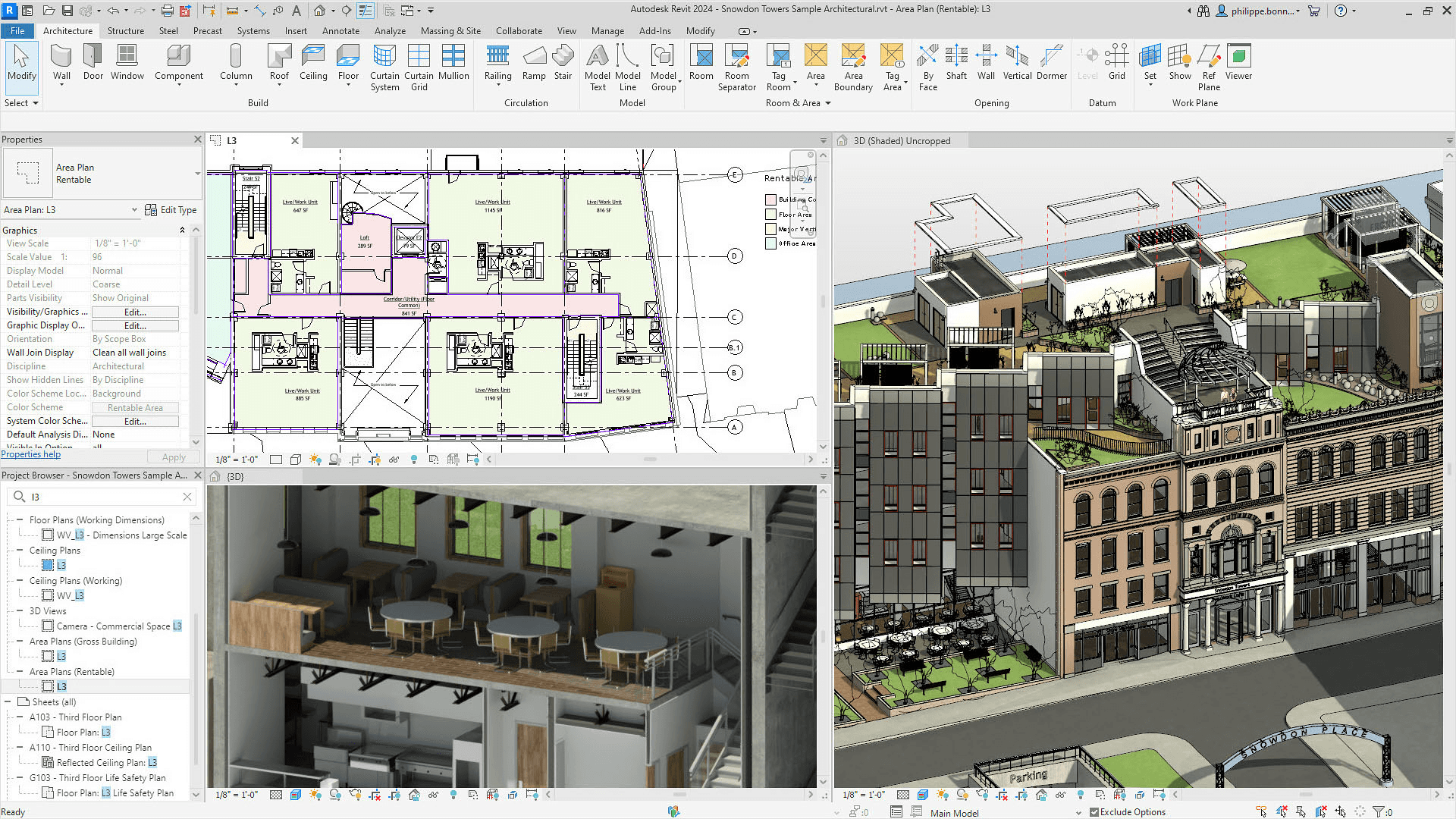
Autodesk Revit is widely regarded as one of the most powerful and essential tools for professionals in the fields of architecture, engineering, and construction (AEC). Its strength lies in its integration of Building Information Modeling (BIM), which provides a holistic approach to the design, documentation, and management of building projects. Unlike traditional CAD software, which primarily focuses on drafting, Revit allows users to create a data-rich 3D model that serves as the central source of information for every aspect of the project. This model is not just a geometric representation of the building; it includes detailed information about materials, dimensions, performance specifications, and project phases.
One of Revit’s most defining features is the concept of parametric components, often referred to as “smart” objects. Each building element—whether it’s a wall, floor, window, door, or structural column—is embedded with data and is interconnected within the overall project environment. For example, if you adjust the height of a wall, Revit automatically recalculates and updates associated dimensions, joins, and even the visual representation of the wall in the floor plan, section, elevation, and 3D views. This level of parametric control ensures that any changes made to one part of the model are reflected across the entire project, dramatically reducing the likelihood of errors or inconsistencies.
Efficient Documentation and Project Coordination
Revit is especially well-known for its ability to produce comprehensive and accurate documentation directly from the 3D model. As you design, Revit automatically generates plans, elevations, sections, schedules, and detail drawings that remain linked to the primary model. This means that if the design changes at any stage, the documentation is instantly updated. This automation eliminates the need for manual redrawing, which not only saves time but also significantly reduces the chance of introducing mistakes. For example, adjusting the location of a window will automatically update window schedules, cut sections, and elevation views—ensuring that every drawing, no matter how detailed, remains in sync with the latest design.
Supporting Multi-Discipline Collaboration
Revit is not just a modeling tool; it’s a collaborative platform designed to support multi-disciplinary workflows. Within a single environment, architects, structural engineers, mechanical engineers, and electrical engineers can work on their respective parts of the project while maintaining a live connection to the central BIM model. This integrated approach fosters seamless communication and coordination, enabling teams to identify and resolve potential clashes early in the design process. Features such as worksharing, which allows multiple users to access and edit the same model simultaneously, help ensure that everyone is working with the most up-to-date information. This is especially critical in large-scale projects where multiple disciplines need to align their designs and ensure that all systems function harmoniously.
Project Management and Data-Driven Decisions
In addition to its design and documentation capabilities, Revit provides a wealth of information that supports data-driven project management. By embedding data directly into the model components, Revit enables users to perform cost estimates, material takeoffs, and energy analyses within the same environment. This data integration helps project managers make informed decisions based on accurate, up-to-date information. For example, during the early design stages, Revit’s ability to calculate quantities and analyze energy performance can guide the selection of materials and systems, ultimately influencing the project’s sustainability and cost efficiency.
Flexibility and Extensibility
While Revit is known for its structured workflows, it also offers a degree of flexibility through its support for third-party extensions and customization. Revit’s API (Application Programming Interface) allows developers to create custom tools, plug-ins, and workflows that can address unique project requirements. This extensibility ensures that even as industry standards evolve and project complexities increase, Revit can adapt to new processes, making it a long-term solution for firms that need reliable and scalable BIM tools.
Why Revit Is the Industry Standard
In today’s construction and design landscape, where efficiency, accuracy, and collaboration are paramount, Revit has become the industry standard for firms that require structured, data-driven workflows. Its ability to integrate design, documentation, and analysis within a single platform streamlines the entire project lifecycle. For architectural firms managing large-scale commercial developments, engineering consultancies tackling complex infrastructure projects, or contractors coordinating with multiple trades, Revit offers a comprehensive solution that goes beyond simple 3D modeling. It provides the framework for delivering projects on time, within budget, and to the highest quality standards.
By emphasizing consistency, efficiency, and collaboration, Revit ensures that everyone involved in the building process—architects, engineers, project managers, and contractors—can work from a unified source of truth. This not only reduces the risk of errors but also fosters a more integrated and innovative approach to building design and construction.
Rhino: A Powerhouse for Freeform Modeling and Computational Design
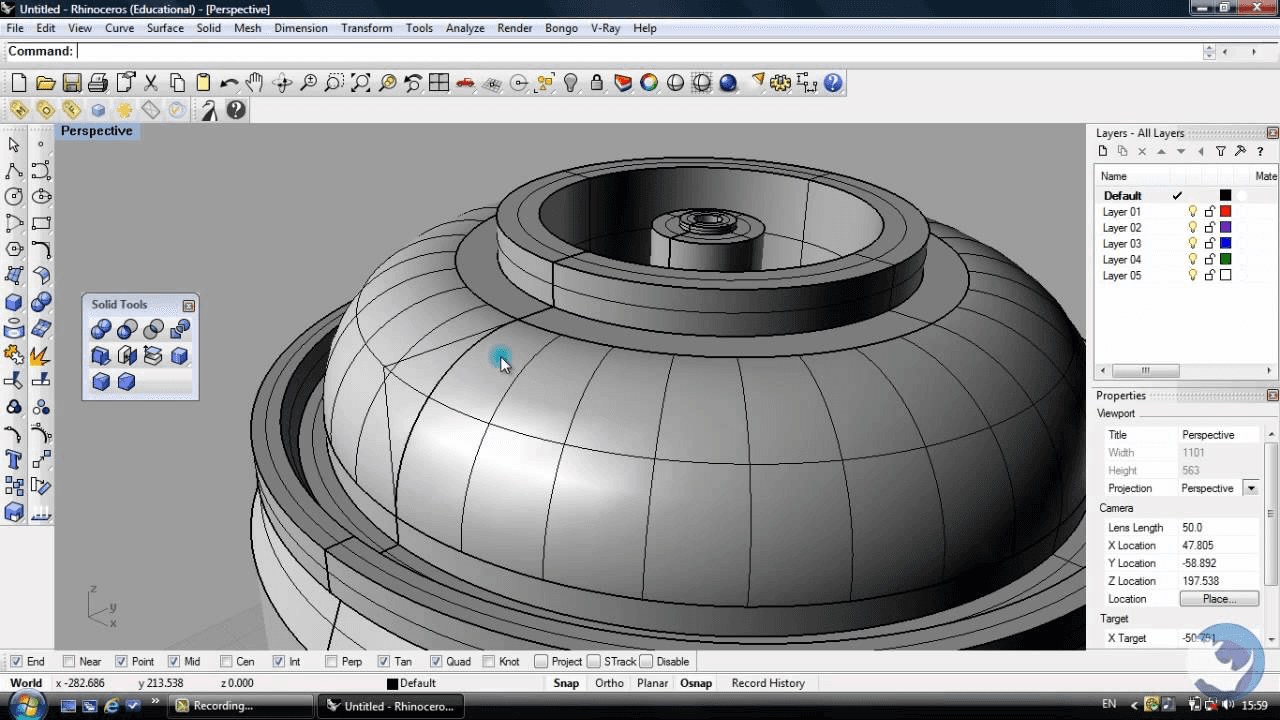
In the realm of architectural design, product modeling, and advanced geometry creation, Rhinoceros 3D (Rhino) stands out as one of the most versatile and flexible tools available. While traditional BIM software like Revit focuses on parametric components and structured workflows, Rhino takes a different approach. It is a NURBS-based 3D modeling platform that emphasizes creative freedom, precision, and flexibility, making it a favorite for projects that require unique forms, experimental geometries, and custom solutions.
Unparalleled Flexibility in Freeform Modeling
At its core, Rhino excels at freeform modeling, allowing designers to create organic, fluid, and highly complex shapes that would be challenging to produce in most BIM environments. Unlike tools that rely on predefined components or structured objects, Rhino lets you start from a blank canvas and build shapes that match your creative vision. This makes it a go-to choice for conceptual design stages, where architects, industrial designers, and other creatives need to explore innovative forms and push the boundaries of traditional design.
Rhino’s modeling capabilities are built on NURBS (Non-Uniform Rational B-Splines), which provide a mathematical representation of curves, surfaces, and solids. This means that every curve and surface in Rhino is defined with incredible precision, allowing designers to craft highly detailed and accurate models. Whether it’s an intricate facade, a flowing pavilion roof, or a complex automotive body, Rhino’s flexibility and precision ensure that the designer’s intent is faithfully represented.
If you're concerned about the performance of Rhino on lower-end devices, you can explore how to run Rhino 3D on low-end devices for better performance without the need for a GPU, ensuring a smoother experience without upgrading your hardware.
The Grasshopper Advantage: Parametric and Algorithmic Design
Rhino’s versatility is further enhanced by Grasshopper, its powerful plug-in for parametric and algorithmic modeling. Grasshopper has become a cornerstone of computational design, allowing architects and designers to generate complex forms and patterns by defining relationships and parameters rather than manually shaping each element. With Grasshopper, users can create algorithms that control geometry, explore multiple design iterations in real time, and produce models that respond dynamically to changing inputs.
For example, an architect might use Grasshopper to design a facade system where the size, orientation, and spacing of panels are driven by environmental data, such as solar exposure or wind patterns. The ability to link geometry to data streams opens up new possibilities for performance-driven design and optimization. Grasshopper’s node-based interface makes it accessible to both seasoned computational designers and those just starting out, enabling a broader range of professionals to engage with parametric workflows.
Beyond Conceptual Design: Custom Fabrication and Innovative Forms
While Rhino is commonly associated with conceptual and experimental design phases, its applications extend well beyond initial form-finding. Custom fabrication is one of the key areas where Rhino truly shines. The software’s ability to handle complex geometries and output high-precision data means that it integrates seamlessly with fabrication tools such as CNC machines, laser cutters, and 3D printers. This makes Rhino indispensable for projects where unique components—such as custom structural elements, bespoke furniture, or intricate facade panels—are required.
In addition, Rhino’s support for a wide range of file formats and its integration with rendering engines, analysis tools, and digital fabrication workflows make it a hub for multidisciplinary projects. It’s not uncommon for architects and industrial designers to model in Rhino, analyze performance metrics with third-party plug-ins, and then generate fabrication-ready files—all within the same ecosystem. This ability to bridge conceptual design, computational analysis, and real-world production is a major reason why Rhino is so widely used.
The Role of Rhino in the Design Process
Unlike BIM-centric tools like Revit, which are often deployed later in a project’s lifecycle for detailed documentation and coordination, Rhino is most commonly utilized in the early design stages. It’s a tool that encourages exploration, iteration, and experimentation. Architects can quickly sketch out ideas, refine forms, and test multiple variations before committing to a final design. This iterative approach is crucial for projects that involve non-standard geometries, such as twisting skyscrapers, organic-shaped cultural centers, or experimental art installations.
Moreover, Rhino’s flexibility extends to how it interacts with other software. While it doesn’t have native BIM capabilities, it can export models into formats compatible with BIM tools, enabling a workflow where designers begin in Rhino for creative exploration and then transition to Revit or other platforms for detailed documentation and construction planning. This hybrid approach is especially valuable for firms that need both creative freedom and robust project delivery systems.
Why Rhino Remains Indispensable
Rhino has earned its place as an essential tool in the toolkit of architects, industrial designers, digital artists, and engineers. Its ability to handle complex, non-standard forms with precision and ease, combined with the power of Grasshopper’s parametric design capabilities, makes it a favorite for professionals tackling cutting-edge projects. While it lacks the native BIM functionality of Revit, it more than compensates with its unparalleled modeling flexibility, precision, and integration with custom fabrication workflows.
Whether you’re designing a freeform pavilion, a parametric facade, or a bespoke furniture piece, Rhino offers the tools and freedom needed to turn bold concepts into reality. Its role in conceptual design, computational workflows, and custom fabrication ensures that it will continue to be a vital resource for innovative projects across multiple disciplines.
Key Differences Between Revit and Rhino

When comparing Autodesk Revit and Rhinoceros 3D (Rhino), it’s clear that both tools serve distinctly different roles within the architecture, engineering, and design industries. While both are powerful and widely respected, their core strengths, workflows, and primary applications diverge significantly. Below is a detailed breakdown of the major differences between these two software solutions.
#1: Workflow and Collaboration:
One of the most defining distinctions between Revit and Rhino is their approach to workflow structure and collaboration.
Revit is built around a highly structured, Building Information Modeling (BIM) workflow. This means that every element within a project—walls, doors, floors, mechanical systems—is a data-rich object that integrates seamlessly into the overall building system. Because Revit uses a centralized model, multiple users across various disciplines (architects, structural engineers, MEP consultants, contractors) can work simultaneously within the same file. This collaboration is further enhanced through Autodesk’s BIM 360 platform, which provides cloud-based worksharing, version control, and access for geographically dispersed teams. Revit’s structured environment ensures that all elements of the project are interconnected. A change made in one view, such as adjusting the height of a wall or relocating a window, automatically updates in all associated views, schedules, and sheets. This streamlined workflow makes Revit ideal for large-scale projects that demand coordination, clash detection, and efficient documentation.
Rhino, on the other hand, is a more open-ended modeling tool that prioritizes creative freedom. Rather than enforcing a rigid project structure, Rhino allows designers to explore organic forms, iterate quickly, and experiment with geometry. There are no predefined building components or mandatory data structures—designers start with a blank slate and shape their models according to their own preferences. While this approach provides exceptional flexibility and creative control, it also means that collaboration is less centralized. Instead of having multiple professionals working within a single shared model, Rhino users often rely on exporting models to various formats, integrating them into other software environments, or using plugins to bridge different workflows. This makes Rhino ideal for smaller teams or individual designers who want to focus on form-finding and experimentation rather than structured coordination.
#2: Level of Detail and Documentation:
Another key difference is how Revit and Rhino handle level of detail (LOD) and the production of construction documents.
Revit is designed to manage every aspect of a project’s lifecycle, from early schematic designs to fully detailed construction documentation. Each component in Revit is not only a 3D object but also a container of information—materials, cost data, performance metrics, and more. This means that everything in the model can be quantified and documented. For example, once a design change is made, Revit automatically updates floor plans, sections, elevations, schedules, and material takeoffs. It ensures that all drawings remain accurate and consistent, making it a preferred choice for projects where reliability, precision, and compliance with industry standards are critical. This level of integration and documentation is especially valuable for large-scale projects, where contractors, fabricators, and building operators need detailed, coordinated information to ensure successful execution and long-term maintenance.
Rhino, on the other hand, is primarily focused on geometry and form, not documentation or construction-level detail. While it can produce highly intricate and accurate models, Rhino does not have built-in tools for generating construction drawings or automatically updating documentation. As a result, detailed models created in Rhino often need to be exported to other platforms—such as Revit or AutoCAD—for documentation, schedules, and other construction deliverables. Rhino’s strength lies in its ability to model unconventional and non-standard shapes that may be difficult to achieve in BIM-centric software. It’s not uncommon for designers to use Rhino for early-stage conceptual work, then transition the model into a BIM platform like Revit once the design solidifies and requires formal documentation.
Best Applications:
Revit is most effective in scenarios that benefit from a structured workflow, detailed documentation, and robust data integration. It is a preferred tool for large-scale commercial, residential, and institutional building projects. Revit’s BIM-based approach ensures that every component of a project—architectural elements, structural components, and mechanical systems—is fully coordinated, reducing errors and enhancing overall project efficiency. Additionally, Revit’s ability to automate the production of construction documentation simplifies the creation of schedules, sections, and drawings. By automatically updating these documents whenever changes occur, Revit streamlines the entire documentation process, making it easier to produce reliable construction sets.
Furthermore, Revit’s centralized model supports seamless collaboration among architects, engineers, and contractors. With everyone working on the same data-rich model, teams can identify potential clashes early in the process, resolve issues more effectively, and deliver projects consistently. Revit is also well-suited for complex projects that must meet stringent industry standards and regulations. By embedding detailed information directly into the model, Revit provides critical insights into compliance requirements, performance analysis, and long-term facility management. This makes it an indispensable tool for projects that demand precision, coordination, and a high level of regulatory adherence.
Rhino, on the other hand, thrives in environments that require flexibility, unique geometries, and advanced modeling techniques. It excels during the conceptual and early design stages, where designers need to iterate quickly, experiment with organic forms, and refine creative ideas without being restricted by rigid workflows. Its NURBS-based modeling system enables the creation of custom facades, intricate structures, and artistic elements with precision and a high degree of creative freedom.
With the Grasshopper plugin, Rhino extends its capabilities into the realm of parametric and algorithmic design. Grasshopper allows users to script complex patterns, generate data-driven geometries, and develop responsive design systems. This opens the door for advanced computational workflows that drive innovative architectural solutions. Rhino’s compatibility with 3D printers, CNC machines, and laser cutters also makes it a valuable choice for projects requiring advanced digital fabrication methods. Designers working on custom components, experimental installations, or non-traditional construction methods often rely on Rhino to bring their creative visions to life.
File Interoperability and Integration Across Platforms
A crucial consideration when selecting design software is how well it can communicate and share data with other tools. In this area, Revit and Rhino take notably different approaches, tailored to their core purposes and user bases.
Revit’s File Interoperability
Revit is known for its adherence to industry-standard formats, particularly in the realm of BIM workflows. Native RVT files serve as the primary format for Revit models, and these files contain not only 3D geometry but also metadata, schedules, material information, and parametric relationships. This allows for seamless collaboration among architects, engineers, and construction teams who rely on consistent, data-rich files that can be exchanged and reviewed across multiple platforms. In addition to RVT, Revit supports formats like IFC (Industry Foundation Classes), which is a standardized open file format widely used in the AEC industry to ensure interoperability among different BIM applications. IFC files enable teams to share building data across platforms while retaining essential information about building components and their relationships. This is particularly valuable in large-scale projects involving diverse software ecosystems, as it ensures that everyone—from structural engineers to facility managers—can access, read, and interpret the model data without needing the same software.
Rhino’s File Interoperability
Rhino, on the other hand, is renowned for its remarkable flexibility in handling an extensive array of file formats. Its native 3DM format is not as widely used in BIM workflows, but Rhino’s ability to import and export many common file types makes it a highly versatile hub for multiple design disciplines. Rhino supports formats such as DWG, DXF, OBJ, STL, STEP, IGES, FBX, and more, making it ideal for workflows that extend beyond traditional architectural design. For example, Rhino can easily integrate with rendering engines like V-Ray, KeyShot, and Enscape, as well as digital fabrication tools and animation software. Designers working with custom furniture, parametric facades, or experimental installations often rely on Rhino’s compatibility to move models between CAD, rendering, and fabrication environments. This flexibility also allows architects and designers to incorporate elements modeled in Rhino into more structured platforms like Revit or to use Rhino as a starting point before exporting to other specialized software for analysis, simulation, or production.
Working Together
Although Revit and Rhino have different core workflows, they can complement each other. In many projects, designers start in Rhino for early-stage conceptualization, where they can explore complex forms and innovative geometries freely. Once the design solidifies, they can export the model—often in formats like DWG or SAT—for use in Revit. In Revit, the geometry can then be further refined, detailed, and integrated into a larger BIM workflow. This approach allows teams to leverage Rhino’s modeling power while benefiting from Revit’s advanced documentation and collaboration capabilities.
And if you’re looking to boost Revit’s performance without upgrading your local hardware, you might find it helpful to explore how to use Revit on a cloud computer. With a high-performance cloud setup, you can handle complex BIM models smoothly right from your browser.
Which Software Should You Use?
Deciding between Revit and Rhino depends heavily on the nature of the project, the stage of design, and the team’s priorities. Revit is ideal for professionals who need comprehensive construction documentation. Revit excels at generating detailed floor plans, sections, schedules, and material takeoffs that are automatically linked to the model. For projects involving architects, structural engineers, and MEP consultants, Revit’s centralized BIM model ensures that all disciplines are working from the same set of data, reducing errors and improving efficiency. Revit’s support for formats like IFC makes it easier to meet the data exchange requirements of large-scale infrastructure projects, government mandates, and building certifications. Rhino, on the other hand, is better suited for conceptual and creative design exploration. Rhino’s freeform modeling capabilities let designers quickly iterate and experiment without predefined constraints. This makes it ideal for early-phase design work, where innovation and flexibility are key. Rhino’s NURBS-based modeling system allows for the creation of intricate shapes, organic forms, and highly detailed structures that may be difficult to achieve in BIM-focused software. Rhino’s compatibility with a wide range of file formats and its ability to interface with rendering engines, CNC tools, and 3D printers makes it a go-to choice for projects that require custom fabrication, parametric facades, or advanced visualization.
A Common Scenario: Using Both Tools Together
In practice, many professionals find that combining the strengths of both Rhino and Revit is the most effective approach. For example, an architect might begin a project in Rhino, using Grasshopper to develop a complex parametric facade that responds to environmental data. Once the design reaches a certain level of refinement, the model can be exported and brought into Revit, where it is integrated into the overall building model, detailed, and prepared for construction documentation. This workflow allows the designer to fully explore innovative ideas in Rhino, while relying on Revit to ensure the project is properly coordinated, documented, and built to code.
Ultimately, the decision to use Revit, Rhino, or both comes down to the project’s complexity, the phase of the design, and the required level of collaboration. By understanding the unique strengths of each tool, design teams can tailor their workflows to achieve the best possible outcomes, leveraging the precision and data-driven power of Revit alongside the creative freedom and flexibility of Rhino.
Supercharge Your Design Process with Vagon
Whether you're managing complex BIM models in Revit or crafting intricate, freeform geometries in Rhino, you need powerful hardware to keep up with your creative process. Lagging performance and slow rendering times can disrupt your workflow and limit your potential—but Vagon removes these barriers by providing high-performance cloud workstations tailored for architects, designers, and engineers.
With Vagon’s cloud-based GPUs, you can run Revit, Rhino, and Grasshopper smoothly on any device, from anywhere in the world. No need to worry about hardware limitations—just log in from your browser and experience seamless modeling, real-time parametric design, and faster rendering with dedicated high-performance computing.
Need to collaborate with teams? With Vagon’s flexible cloud setup, you can effortlessly switch between powerful machines that meet your project’s demands, whether you're working on large-scale BIM documentation or experimental algorithmic designs. Work smarter, scale effortlessly, and unlock the full potential of Revit and Rhino—try Vagon today and take your design workflow to the next level!
Conclusion
Both Revit and Rhino are powerful tools, but they serve fundamentally different purposes in the design and construction industry. Revit is the go-to choice for structured, data-driven workflows where BIM coordination, documentation, and collaboration are key. It ensures that large-scale projects are well-organized, efficiently managed, and built to industry standards. Rhino, on the other hand, offers unmatched flexibility and geometric freedom, making it ideal for architects and designers who prioritize creativity, freeform modeling, and computational design.
Instead of choosing one over the other, many professionals integrate both into their workflows—using Rhino for early conceptual design and form exploration, and Revit for detailed documentation, construction planning, and project management. Understanding when and how to use each tool will help you optimize your workflow, maximize efficiency, and bring even the most ambitious design ideas to life.
Ultimately, the best software is the one that aligns with your specific project needs, design goals, and collaboration requirements. Whether you're shaping parametric facades in Rhino or managing large-scale BIM models in Revit, having the right tools—and the right hardware performance—will empower you to work more efficiently and push creative boundaries.
FAQs
1. Is Rhino better than Revit for architectural design?
It depends on the stage and type of project. Rhino excels in conceptual design and freeform modeling, allowing for greater creativity and flexibility, while Revit is best for BIM workflows, documentation, and project coordination in large-scale architectural projects. Many professionals use both tools together to maximize their efficiency.
2. Can I use Revit and Rhino together?
Yes! Many architects and designers start in Rhino for form exploration and move their models into Revit for BIM documentation and construction planning. Plugins like Rhino.Inside.Revit allow for direct interoperability, making it easier to integrate Rhino’s complex geometries into a structured Revit workflow.
3. Is Rhino considered BIM software?
No, Rhino is not a BIM platform like Revit. Rhino focuses on geometry and design flexibility rather than structured data management. However, with plugins like VisualARQ, it can incorporate BIM-like elements, but it does not natively support BIM collaboration like Revit does.
4. Which software is easier to learn, Revit or Rhino?
Rhino is generally easier to learn for beginners, as it offers an intuitive modeling environment. However, mastering parametric design with Grasshopper requires additional learning. Revit, on the other hand, has a steeper learning curve due to its BIM structure and parametric components, but it becomes more efficient once mastered.
5. Is Rhino or Revit better for parametric design?
Rhino with Grasshopper is widely considered the best tool for parametric and algorithmic design. Grasshopper allows designers to create dynamic, data-driven models with advanced scripting. While Revit also supports parametric modeling, it is more constrained by its structured BIM environment.
6. Which software is best for large-scale projects?
Revit is the better choice for large-scale projects that require coordination between multiple disciplines, structured workflows, and extensive documentation. Its BIM capabilities allow for real-time collaboration and clash detection, making it ideal for commercial buildings, infrastructure, and complex architectural projects. Rhino is typically used in early-stage design rather than full project execution.
Get Beyond Your Computer Performance
Run applications on your cloud computer with the latest generation hardware. No more crashes or lags.

Trial includes 1 hour usage + 7 days of storage.
Get Beyond Your Computer Performance
Run applications on your cloud computer with the latest generation hardware. No more crashes or lags.

Trial includes 1 hour usage + 7 days of storage.
Get Beyond Your Computer Performance
Run applications on your cloud computer with the latest generation hardware. No more crashes or lags.

Trial includes 1 hour usage + 7 days of storage.
Get Beyond Your Computer Performance
Run applications on your cloud computer with the latest generation hardware. No more crashes or lags.

Trial includes 1 hour usage + 7 days of storage.
Get Beyond Your Computer Performance
Run applications on your cloud computer with the latest generation hardware. No more crashes or lags.

Trial includes 1 hour usage + 7 days of storage.

Ready to focus on your creativity?
Vagon gives you the ability to create & render projects, collaborate, and stream applications with the power of the best hardware.

Vagon Blog
Run heavy applications on any device with
your personal computer on the cloud.
San Francisco, California
Solutions
Vagon Teams
Vagon Streams
Use Cases
Resources
Vagon Blog
How to Create Video Proxies in Premiere Pro to Edit Faster
Top SketchUp Alternatives for 3D Modeling in 2026
How to Stop Premiere Pro from Crashing in 2026
Best PC for Blender in 2026 That Makes Blender Feel Fast
Best Laptops for Digital Art and Artists in 2026 Guide
How to Use the 3D Cursor in Blender
Top Movies Created Using Blender
Best AI Tools for Blender 3D Model Generation in 2026
How to Use DaVinci Resolve on a Low-End Computer in 2026
Vagon Blog
Run heavy applications on any device with
your personal computer on the cloud.
San Francisco, California
Solutions
Vagon Teams
Vagon Streams
Use Cases
Resources
Vagon Blog
How to Create Video Proxies in Premiere Pro to Edit Faster
Top SketchUp Alternatives for 3D Modeling in 2026
How to Stop Premiere Pro from Crashing in 2026
Best PC for Blender in 2026 That Makes Blender Feel Fast
Best Laptops for Digital Art and Artists in 2026 Guide
How to Use the 3D Cursor in Blender
Top Movies Created Using Blender
Best AI Tools for Blender 3D Model Generation in 2026
How to Use DaVinci Resolve on a Low-End Computer in 2026
Vagon Blog
Run heavy applications on any device with
your personal computer on the cloud.
San Francisco, California
Solutions
Vagon Teams
Vagon Streams
Use Cases
Resources
Vagon Blog
How to Create Video Proxies in Premiere Pro to Edit Faster
Top SketchUp Alternatives for 3D Modeling in 2026
How to Stop Premiere Pro from Crashing in 2026
Best PC for Blender in 2026 That Makes Blender Feel Fast
Best Laptops for Digital Art and Artists in 2026 Guide
How to Use the 3D Cursor in Blender
Top Movies Created Using Blender
Best AI Tools for Blender 3D Model Generation in 2026
How to Use DaVinci Resolve on a Low-End Computer in 2026
Vagon Blog
Run heavy applications on any device with
your personal computer on the cloud.
San Francisco, California
Solutions
Vagon Teams
Vagon Streams
Use Cases
Resources
Vagon Blog


