Instant Connection for Pixel Streaming
— New Feature Automated Setup
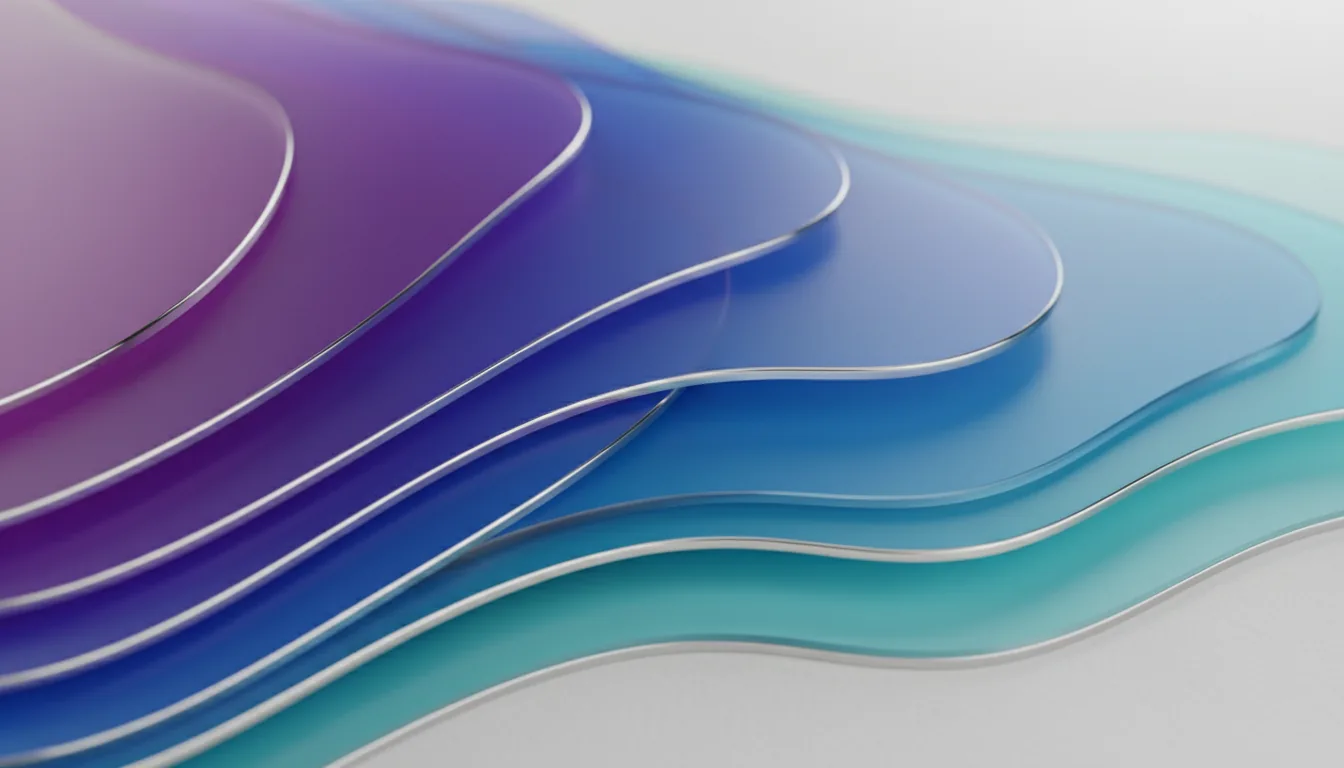
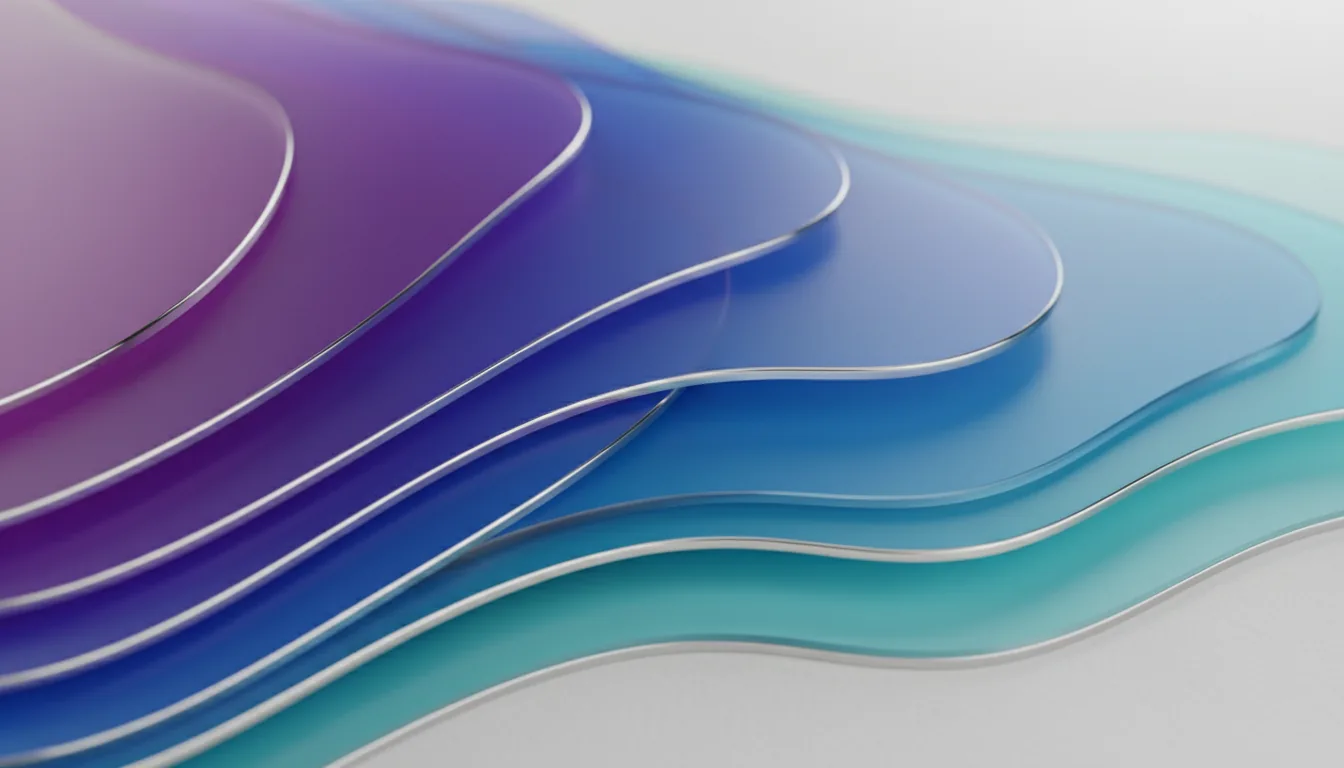
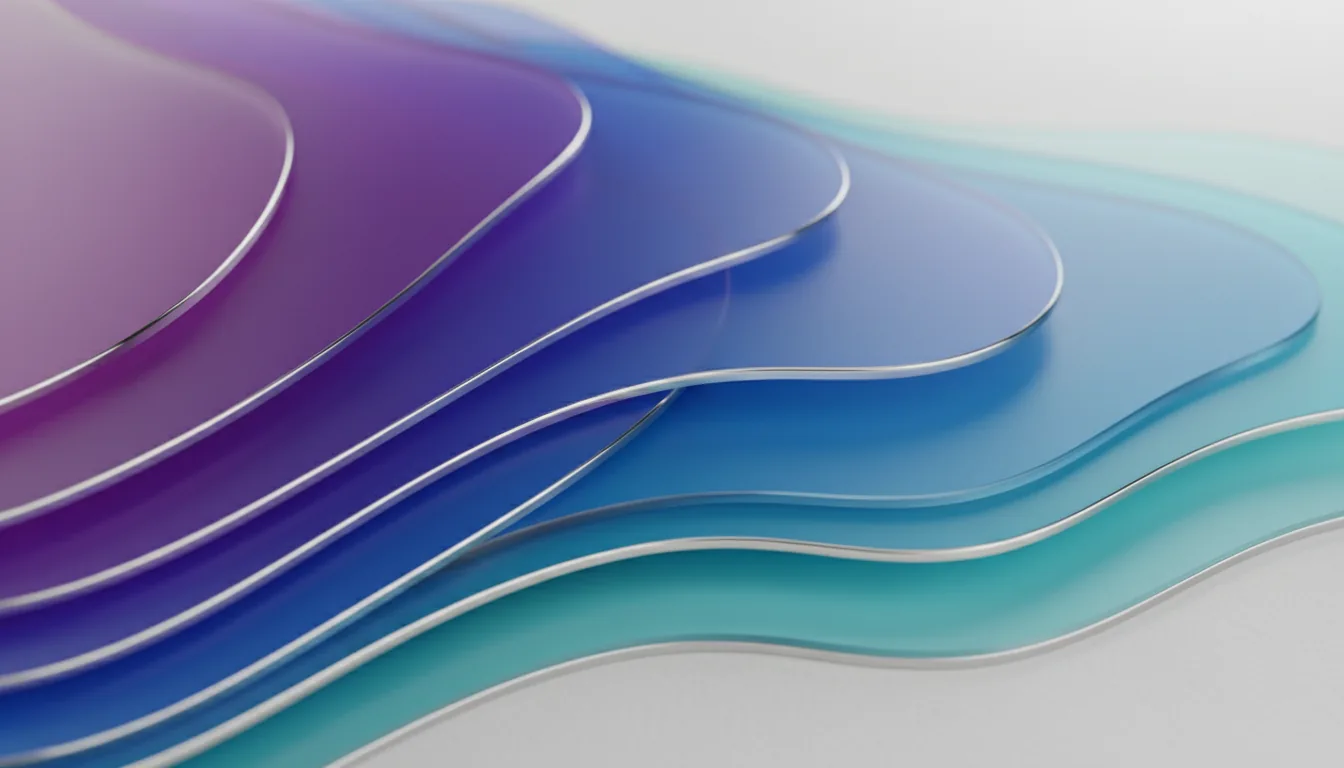
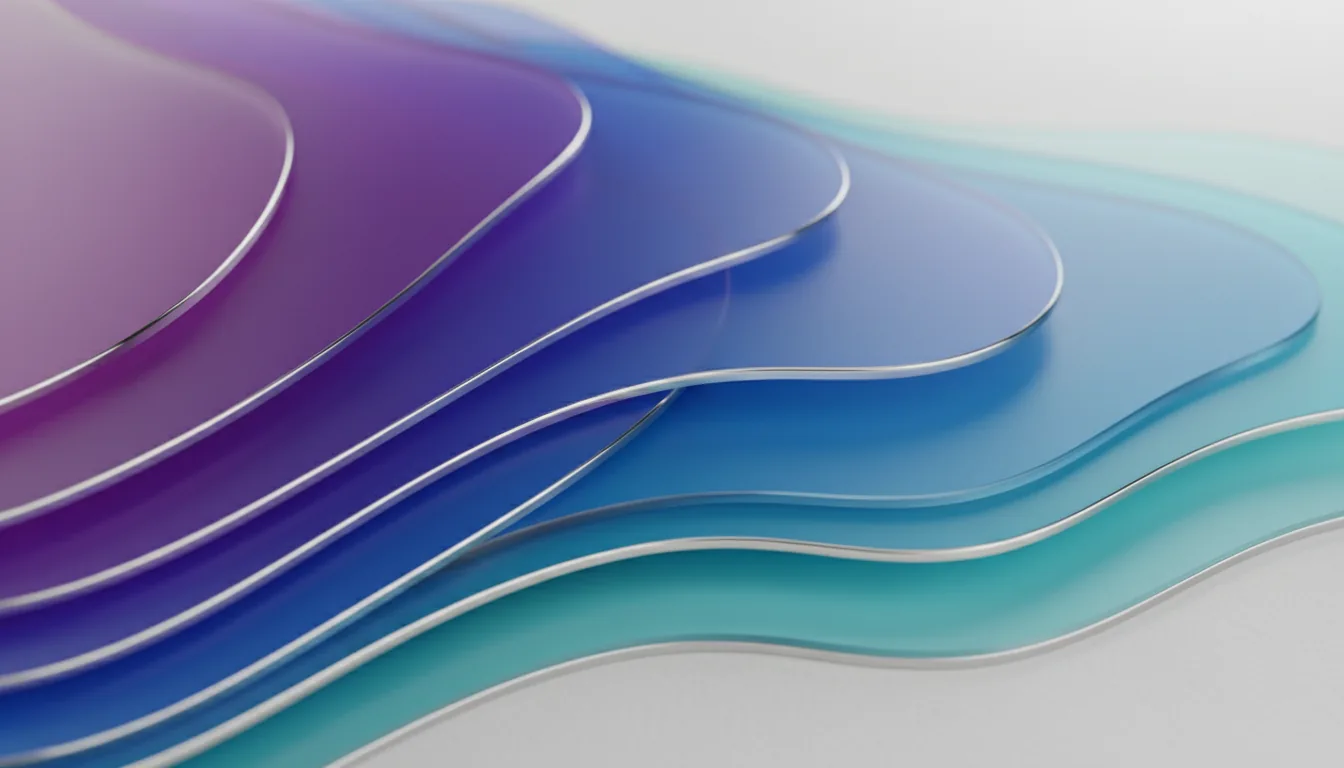
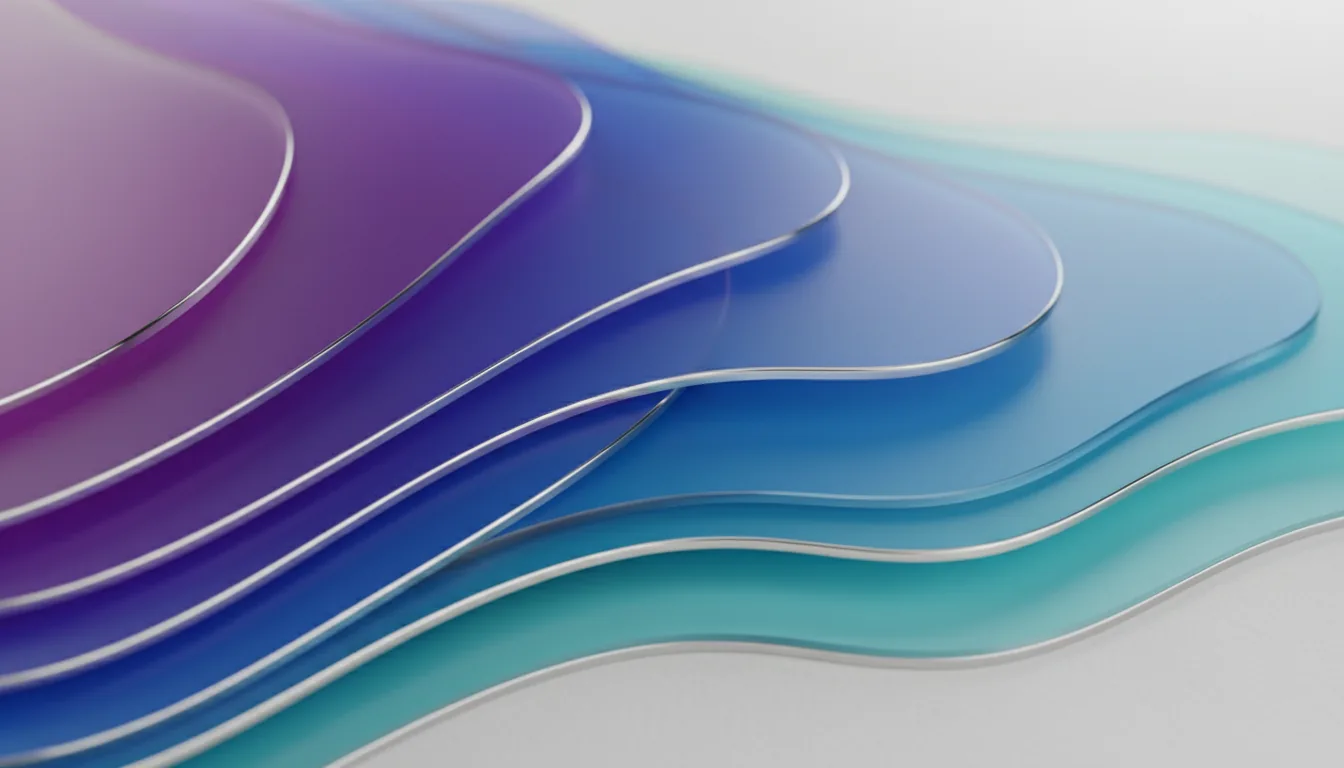
Citrix or Nutanix? A Real-World Guide to VDI Platforms
Citrix or Nutanix? A Real-World Guide to VDI Platforms
Citrix or Nutanix? A Real-World Guide to VDI Platforms
Published on July 23, 2025
Table of Contents
A global finance firm ran a simple test: What happens if we move our Citrix environment from a traditional hypervisor to Nutanix AHV?
The result? They squeezed in 29% more users per node without any performance drop. Same apps. Same workloads. Just a more efficient platform under the hood.
Now, 29% might not sound like a game-changer—until you start multiplying it across hundreds (or thousands) of desktops. That’s real infrastructure savings. Real licensing cuts. Real breathing room for IT teams already stretched thin.
So here’s the question: If Nutanix can do this running Citrix workloads, why are so many companies still leaning on Citrix for the full stack?
That’s what we’re unpacking in this post—not just what Nutanix and Citrix are, but how they stack up when you’re actually building or scaling a VDI setup. Spoiler: it’s not always a binary choice. But it’s definitely a strategic one.

Nutanix vs Citrix: What’s the Real Choice?
Before we start throwing around numbers and pros/cons, let’s clear one thing up:
Nutanix and Citrix aren’t direct competitors in the traditional sense.
Citrix is primarily known for its brokering, app virtualization, session management, and its HDX protocol—the thing that makes remote desktops feel “snappy” even over bad Wi-Fi. It’s the brains of many VDI setups. You’ve probably heard of Citrix Virtual Apps and Desktops (CVAD). That’s their flagship.
Nutanix, on the other hand, built its reputation on hyperconverged infrastructure (HCI). Think: compute, storage, networking—all wrapped into one stack. But it’s not just a hardware play anymore. With their AHV hypervisor, built-in automation, and Frame, a cloud-native DaaS platform, Nutanix has crept deeper into what used to be Citrix’s territory.
So when people say “Nutanix vs Citrix,” what they often mean is:
“Should we run Citrix on Nutanix?”
“Should we replace parts of our Citrix stack with Nutanix Frame?”
“Do we need both, or can we simplify?”
And depending on your size, use case, and how much complexity you’re willing to tolerate, the answer can shift.
In this post, we’ll break it down from both angles—platform performance, cost, user experience, ecosystem lock-in—so you can figure out what actually makes sense for your setup. Whether you're already running Citrix or starting fresh.
Many teams also compare VMware Horizon vs Citrix before making the leap—especially if they’re trying to modernize without rewriting everything.
Performance: Beyond the Benchmarks
I’ve sat in on plenty of vendor demos where both sides show off pristine graphs and lab results. “Look how fast our logins are!” “See how we handle boot storms!” And sure, synthetic benchmarks matter—but you know what matters more?
What happens when your CFO opens Excel while 400 other users are logging in at 9:00 AM sharp.
That’s where Nutanix has made a name for itself—predictable, linear scale. One IT director I spoke with said, “We don’t babysit infrastructure anymore. We just add a node when needed.” That’s a big deal in VDI, where noisy neighbors and storage bottlenecks used to be standard fare.
Nutanix does two things differently here:
Data locality: VMs access data locally on the same node, which cuts down on east-west traffic.
Shadow clones: Think of this like intelligent, memory-efficient copy-on-read for base images. When 1,000 users log in at once, it doesn’t crush your backend.
In fact, in one Citrix-on-Nutanix deployment, they saw 29% more users per node versus their old setup running on a SAN-backed hypervisor (VMware). Same Citrix stack. Just smarter infrastructure.

Now, Citrix doesn’t necessarily slow you down—but it doesn’t solve these infrastructure issues by itself either. Especially if you’re still running on aging hardware or SANs that weren’t built for bursty VDI loads.
And if you’re considering Nutanix Frame instead of the full Citrix stack? Even simpler. Frame is cloud-native, so spinning up 500 desktops can be a matter of minutes, not hours—no hypervisor management, no golden image voodoo.
But let’s not pretend it’s magic. Frame’s performance depends heavily on your cloud backend (Azure, AWS, Nutanix Cloud). If you cheap out on your instance types or have spotty GPU quotas, you’re gonna feel it.
Bottom line?
Nutanix (with AHV or Frame) makes it easier to scale fast and predictably.
Citrix can still perform great—but you’ll need to babysit the stack more, and probably budget more for tuning, SANs, and backup hypervisors.
If VMware’s dragging down your VDI, this guide on fixing laggy VMware performance offers some practical rescue strategies.
Cost: Where the Money Actually Goes
Let’s be honest—most VDI decisions aren’t made because someone’s obsessed with brokering protocols. They’re made because of line items in a budget spreadsheet.
And that’s where Nutanix starts making people nervous (in a good way).
Here’s the deal: Nutanix AHV, their hypervisor, is included with the platform. No separate licensing. No third-party hypervisor tax. If you're running Citrix on VMware, you're already paying for:
Citrix licenses
VMware ESXi licenses
Potentially separate SAN/NAS storage
Management tools to hold it all together
Nutanix simplifies that. One platform, one cost, no VMware or Hyper-V licenses needed. For teams trying to stretch aging infrastructure further, that’s a huge win.
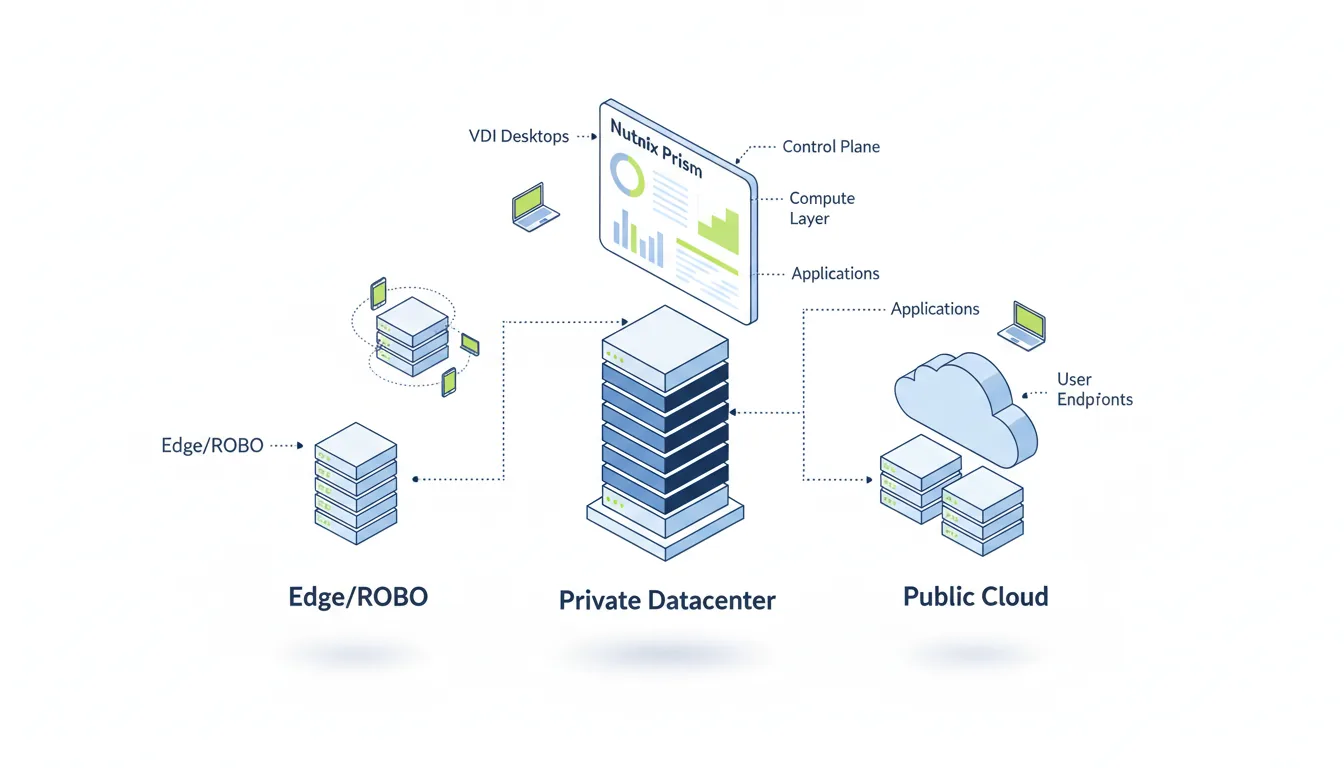
In fact, IDC reported that customers running Citrix on Nutanix saw a 62% reduction in five-year TCO compared to traditional infrastructure stacks. And another study claimed a 164% ROI when pairing Nutanix with Citrix over three years. (Yes, that number raised my eyebrow too—but even if you cut it in half, the savings are still significant.)
Now what about Nutanix Frame?
Frame takes it a step further—no Citrix licenses, no controller servers, no gateway VMs. Just stream your app or desktop from the cloud. You pay per-user, per-hour (or reserved instance) and skip all the infrastructure drama. It’s like DaaS without the asterisk.
But here's where it gets tricky:
Citrix can still win on cost if you already own the licenses, have sunk hardware costs, and a team trained to manage it.
Frame gets expensive if you’re running heavy apps all day on high-GPU instances. You’re essentially renting cloud desktops at scale—great for bursty workloads, not always for 24/7 setups.
So what’s the smart move?
If you’re building from scratch, Nutanix is often the cheaper long-term bet—especially if you don’t want to manage multiple vendors. But if you're deep in the Citrix ecosystem, ripping and replacing might cost more than you save in the short term.
TL;DR?
Citrix is layered and can be costly unless you’ve already amortized the licenses.
Nutanix brings lower TCO, especially with AHV.
Frame is cost-efficient for bursty or seasonal use—not always for 24/7 heavy users.
If you’re just stepping into this world, it helps to start with the basics: What is virtual desktop infrastructure and how does it actually work?
Citrix’s Strengths (And Why They Still Matter)
Okay, let’s not get carried away. Citrix didn’t become the go-to name in virtual desktops by accident.
There are still plenty of places where Citrix outperforms—especially when it comes to the actual end-user experience, protocol optimization, and enterprise-grade flexibility.
Let’s start with the big one: HDX.
Citrix HDX isn’t just marketing fluff. It’s the tech that makes video conferencing, graphic tablets, and 4K multi-monitor setups feel usable—even over mediocre networks. I’ve seen it hold up on hotel Wi-Fi where other protocols turn into a slideshow.
Compared to Frame, which primarily runs over browser-based WebRTC, or basic RDP stacks that can feel clunky under load, HDX is still ahead of the curve. Especially when you’re supporting:
USB redirection
Audio/video syncing
Touch input
GPU-accelerated apps like AutoCAD or Revit
Next, let’s talk control.
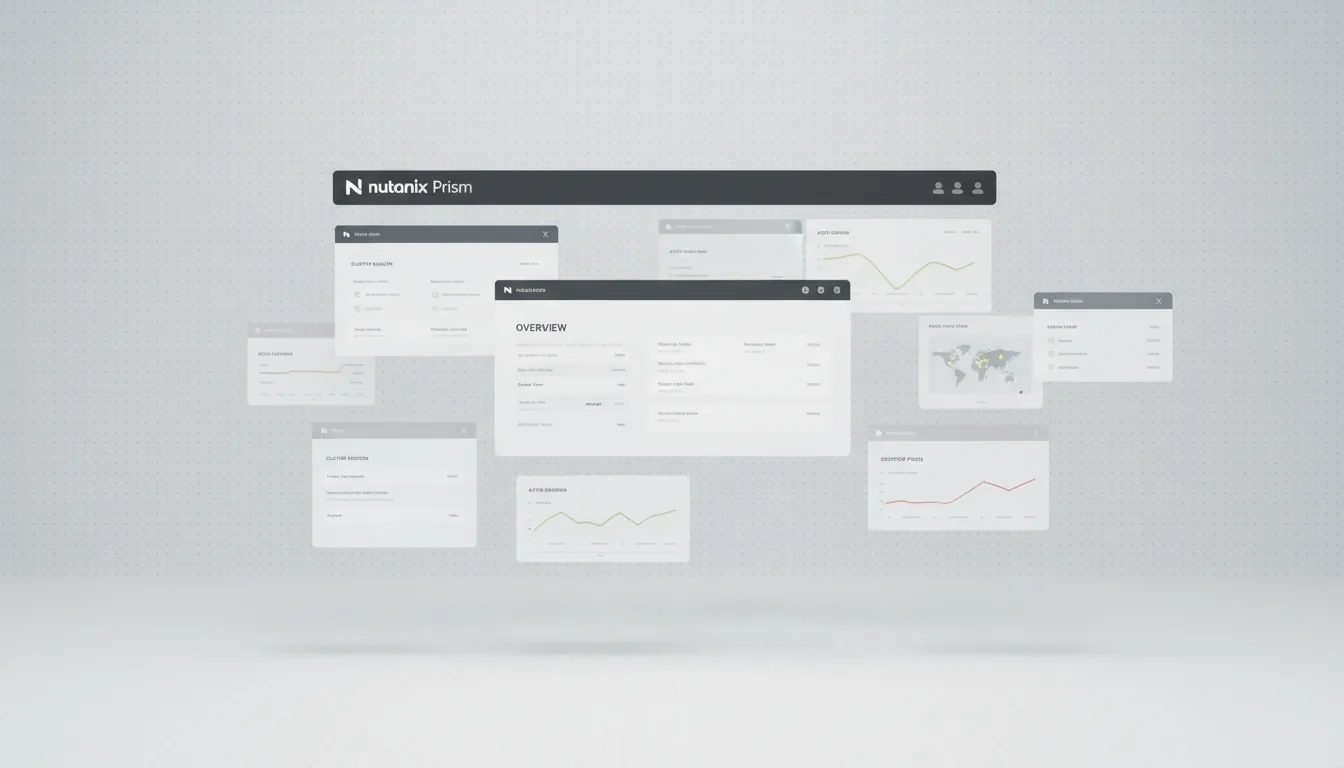
Citrix lets you micromanage everything—from load balancing to app layering to GPO integration to hybrid deployments across on-prem and cloud. If you’re an enterprise juggling compliance, region-specific restrictions, or strict IT governance, this level of control isn’t just “nice to have”—it’s required.
And if you’ve got a remote workforce on thin clients, aging laptops, or even Chromebooks? Citrix can stretch those devices to the limit, with far less tweaking than some newer stacks.
Plus, the ecosystem is deep. SD-WAN integrations. App protection policies. Session recording. Analytics. It's all baked in.
So while Nutanix might feel like the simpler, faster-moving platform… Citrix still brings:
Decades of refinement
Better performance on slow networks
Deeper OS and app compatibility
An admin toolbox that’s tough to beat
But here’s the catch: that power comes with complexity. Citrix environments can be finicky. Upgrades aren’t always seamless. And if you don’t have in-house experts, you’ll be leaning on consultants more often than you’d like.
Still—if you’re running a regulated, global, or heavily customized IT environment? Citrix isn’t going away anytime soon. And for good reason.
Still, if your Citrix deployment isn’t running as smoothly as it should, there are targeted ways to fix laggy performance in Citrix environments without scrapping your whole stack.
Real-World Deployments That Made the Call
It’s one thing to compare specs on a spreadsheet. It’s another to see how real companies are making these choices—because the truth is, most deployments don’t follow a perfect script.
Here are three real-world scenarios I’ve come across that highlight how different these platforms shine in different contexts.
🏦 1. The Finance Firm That Scaled Without Rebuilding
This mid-size financial services firm was running Citrix on a traditional 3-tier stack—VMware + SAN + Citrix CVAD. Things were mostly fine, until they needed to scale remote access during a regional office expansion.
Rather than start over, they shifted their Citrix environment to Nutanix AHV. No new Citrix licenses. No major re-training. Just a platform change underneath.
Results?
29% increase in user density per node
Cut login times by over 40%
Dropped hypervisor licensing costs entirely
Their IT lead said it best: “We kept what worked. We just stopped paying extra to hold it up.”

🌐 2. The Startup That Went Full Cloud with Frame
A SaaS company building data-heavy dashboards needed a quick, secure way to give contractors desktop access to internal tools—without shipping laptops around the world.
They chose Nutanix Frame on Azure. No VPNs. No image management. Just a browser link.
Why Frame worked:
Quick environment spin-up (under an hour)
Fine-grained usage billing (pay-per-user per hour)
Easy app publishing without a full desktop OS
They didn’t even consider Citrix. Not because Citrix couldn’t do it—but because Frame did it faster, cheaper, and without onboarding new infrastructure.

🏢 3. The Enterprise That Stayed With Citrix (and Was Happy They Did)
This global manufacturing company had already invested heavily in Citrix—thousands of users, complex group policies, hybrid cloud bursting across data centers and Azure. They looked at alternatives (including Frame), but kept circling back.
Why Citrix stayed:
Existing investments in SD-WAN and App Layering
Deep integration with legacy ERP and thin clients
Security posture built around Citrix analytics and access controls
Ripping out Citrix would've cost more in downtime and migration risk than any licensing savings. Instead, they doubled down—modernized their infrastructure with Nutanix underneath, but left Citrix in place.

Bottom line?
There’s no one-size-fits-all. Some teams choose Frame to move fast. Others modernize infrastructure but keep Citrix for brokering and control. And some ditch it all and rebuild from scratch.
The only mistake? Assuming the “best” platform is the one with the biggest marketing budget.
Mistakes Teams Regret Later
You know what no one talks about in all those comparison charts? The “oops” moments. The stuff you only realize after the invoices are paid and users are yelling.
Let’s save you the trouble.
❌ Mistake #1: Assuming Frame Is a Drop-In Citrix Replacement
It’s tempting. Frame looks sleek, modern, and the browser-based approach is compelling. But if you're coming from a full-featured Citrix setup—especially one using HDX, App Layering, or Smart Access—you're going to feel the difference.
Frame is not Citrix. It’s simple on purpose. Which also means it’s less customizable, has fewer knobs to turn, and isn’t built for deeply entangled enterprise policies.
If you treat it like a 1:1 swap, you’ll get burned.
❌ Mistake #2: Underestimating Citrix Complexity
Yes, Citrix is powerful. But that power comes with overhead. I’ve seen teams spend weeks trying to fix printer redirection issues or HDX webcam passthrough configs across regions. If you don’t already have experienced Citrix admins—or a support contract worth its weight in gold—you might be in for a rough ride.
Don’t underestimate the human cost. Complexity kills momentum, especially for lean IT teams.
❌ Mistake #3: Thinking Hypervisors Don’t Matter Anymore
With the rise of DaaS, some folks treat the underlying hypervisor like a commodity. But it still matters—a lot. Poor storage layout, outdated drivers, and misconfigured clusters can absolutely wreck your VDI performance.
Nutanix’s AHV shines here because it’s tightly coupled with the HCI stack. No third-party plugins. No extra license costs. It just works. But if you slap Citrix on top of a creaky VMware or Hyper-V setup, you might be stacking cards on sand.
❌ Mistake #4: Ignoring Real Usage Patterns
Too many teams guess at what their users need. They buy high-GPU instances for everyone, or go all-in on persistent desktops for roles that just need a browser and Excel.
VDI is usage-driven. Over-provision and you bleed cash. Under-provision and users revolt.
Start small. Profile real usage. Burst when needed. And always plan for change.
❌ Mistake #5: Trying to "Future-Proof" Too Hard
Here’s a spicy one: Future-proofing is overrated.
Tech moves fast. Contracts don’t. Locking yourself into a multi-year VDI stack just because it might “support hybrid edge AI workspaces in 2028” is how you end up with bloated, inflexible systems no one wants to touch.
Build for what you actually need today—with room to grow, not a crystal ball.
And if your team’s debating VDI versus simpler access models, this breakdown of VDI vs VPN might save you from overengineering remote work.
Which One’s Right for You?
Let’s cut through the noise.
Here’s how this typically breaks down—not by features or checklists, but by what kind of team you are and what actually matters to you.
Before you commit, it’s worth comparing how the top VDI providers and platforms stack up in terms of scale, performance, and support.
👥 You should probably go with Citrix if:
You’re already deep into the ecosystem: Citrix ADC, StoreFront, App Layering, SD-WAN—the works
You’ve got a dedicated IT team with Citrix admins (not just one guy Googling fixes)
Your users are in regulated industries, or require fancy stuff like biometric auth, session recording, or compliance auditing
You rely on peripherals—Wacom tablets, specialized printers, headsets—and need tight control
You want to deploy hybrid (cloud + on-prem) and need detailed brokering logic, app isolation, and granular policy enforcement
Citrix gives you power. But it assumes you know how to wield it—or can afford someone who does.
🚀 You should probably go with Nutanix Frame if:
You’re building something new and want speed over customization
You hate managing images, hypervisors, gateways, and golden master VMs
Your users just need fast, reliable desktops or apps—and don’t care how they get them
You have usage patterns that spike or rotate (contractors, students, dev/test teams)
You want to start small, run in a browser, and scale later
Frame feels like the modern, browser-native cousin of legacy DaaS. It’s not as flexible as Citrix, but it’s fast, clean, and doesn’t make you babysit infrastructure.
🧩 You should combine Nutanix + Citrix if:
You want to modernize your underlying infrastructure (goodbye SANs) but keep Citrix’s brokering and HDX
You’re stuck with Citrix licensing but need better performance, scale, and simplified management
You want to migrate gradually—not rip and replace
This combo is more common than you’d think. In fact, many Citrix shops are quietly swapping out VMware for Nutanix under the hood, just to lower costs and simplify scale.
For teams weighing cloud-native stacks, there’s also a good case for comparing Amazon Workspaces and Citrix to see how each handles high-performance use cases.
🧠 Still not sure?
Ask yourself:
“Do we want more control, or less to manage?”
If it’s control, Citrix wins. If it’s simplicity, Nutanix probably does. And if you’re dreaming of both? You're either overconfident—or about to discover Vagon Teams 😉
The Third Option: Vagon Teams
Let’s face it—not every team needs a massive VDI setup with dedicated IT staff and a full hypervisor stack. Sometimes, you just want to give your users access to high-performance apps—without managing infrastructure, and without losing control.
That’s exactly where Vagon Teams comes in.
Vagon Teams is built for creative and technical teams who need to share powerful desktop apps—without shipping hardware or building out a backend. Think of it as your central control hub for managing cloud-based app delivery, all from a browser.
With Vagon Teams, you can:
Onboard users instantly — add teammates or clients with a single invite
Assign apps or desktops based on projects, users, or roles
Track session activity, resource usage, and team performance
Run GPU-powered apps (Unreal, Unity, Houdini, Rhino—you name it) on demand
Control access so your IP stays protected and your sessions stay secure
Whether you're demoing a product, onboarding a partner, or spinning up high-performance environments for contractors or remote collaborators—Vagon Teams gives you enterprise-like control without the enterprise setup.
It’s not VDI. It’s app delivery without the ops overhead.
So while Nutanix and Citrix help you run your internal systems…
Vagon Teams helps your team share what you’ve built—with speed, security, and total control.
It really depends on your goals—on-premise vs cloud desktops is still a key debate for any team planning virtual access.
What to Do Next
If you’re still reading, chances are you’re either:
Mid-migration and sweating every architecture choice
Starting fresh and not sure which rabbit hole to dive into
Or just trying to figure out how the heck you're supposed to stream your app to users without breaking the bank
Wherever you’re at, here’s what I’d suggest—no fluff, no pressure.
✅ If you’re running Citrix and want to optimize:
Audit what you’re actually using (you might be paying for features no one touches)
Check your hypervisor and storage costs—swapping VMware for AHV could save real money
Consider Nutanix under the hood. Citrix runs beautifully on it, and it’s an easier shift than a full rebuild
And yes, test Frame in parallel if you’re curious—just don’t assume it’s a plug-and-play replacement
✅ If you’re leaning toward Nutanix (with or without Citrix):
Spin up a small Frame deployment (you’ll know in 24 hours if it fits your style)
Think about your scaling model—bursty vs persistent matters more than you think
Pay attention to cloud costs if you’re going all-in on Frame. Start with one app, one team, one region
✅ If your goal is to share what you’ve built (not manage infra):
Skip the VDI wars and try Vagon Teams
Package your app once, send a link, done
Ideal if you’re demoing, testing, onboarding, or building a product people need to interact with—not install
Last thought?
You don’t need to pick sides. You need to pick what makes sense for your team, your product, your users. And if what you need is speed, control, scale—or just peace of mind—there’s a way to get there.
You’ve got options.
A global finance firm ran a simple test: What happens if we move our Citrix environment from a traditional hypervisor to Nutanix AHV?
The result? They squeezed in 29% more users per node without any performance drop. Same apps. Same workloads. Just a more efficient platform under the hood.
Now, 29% might not sound like a game-changer—until you start multiplying it across hundreds (or thousands) of desktops. That’s real infrastructure savings. Real licensing cuts. Real breathing room for IT teams already stretched thin.
So here’s the question: If Nutanix can do this running Citrix workloads, why are so many companies still leaning on Citrix for the full stack?
That’s what we’re unpacking in this post—not just what Nutanix and Citrix are, but how they stack up when you’re actually building or scaling a VDI setup. Spoiler: it’s not always a binary choice. But it’s definitely a strategic one.

Nutanix vs Citrix: What’s the Real Choice?
Before we start throwing around numbers and pros/cons, let’s clear one thing up:
Nutanix and Citrix aren’t direct competitors in the traditional sense.
Citrix is primarily known for its brokering, app virtualization, session management, and its HDX protocol—the thing that makes remote desktops feel “snappy” even over bad Wi-Fi. It’s the brains of many VDI setups. You’ve probably heard of Citrix Virtual Apps and Desktops (CVAD). That’s their flagship.
Nutanix, on the other hand, built its reputation on hyperconverged infrastructure (HCI). Think: compute, storage, networking—all wrapped into one stack. But it’s not just a hardware play anymore. With their AHV hypervisor, built-in automation, and Frame, a cloud-native DaaS platform, Nutanix has crept deeper into what used to be Citrix’s territory.
So when people say “Nutanix vs Citrix,” what they often mean is:
“Should we run Citrix on Nutanix?”
“Should we replace parts of our Citrix stack with Nutanix Frame?”
“Do we need both, or can we simplify?”
And depending on your size, use case, and how much complexity you’re willing to tolerate, the answer can shift.
In this post, we’ll break it down from both angles—platform performance, cost, user experience, ecosystem lock-in—so you can figure out what actually makes sense for your setup. Whether you're already running Citrix or starting fresh.
Many teams also compare VMware Horizon vs Citrix before making the leap—especially if they’re trying to modernize without rewriting everything.
Performance: Beyond the Benchmarks
I’ve sat in on plenty of vendor demos where both sides show off pristine graphs and lab results. “Look how fast our logins are!” “See how we handle boot storms!” And sure, synthetic benchmarks matter—but you know what matters more?
What happens when your CFO opens Excel while 400 other users are logging in at 9:00 AM sharp.
That’s where Nutanix has made a name for itself—predictable, linear scale. One IT director I spoke with said, “We don’t babysit infrastructure anymore. We just add a node when needed.” That’s a big deal in VDI, where noisy neighbors and storage bottlenecks used to be standard fare.
Nutanix does two things differently here:
Data locality: VMs access data locally on the same node, which cuts down on east-west traffic.
Shadow clones: Think of this like intelligent, memory-efficient copy-on-read for base images. When 1,000 users log in at once, it doesn’t crush your backend.
In fact, in one Citrix-on-Nutanix deployment, they saw 29% more users per node versus their old setup running on a SAN-backed hypervisor (VMware). Same Citrix stack. Just smarter infrastructure.

Now, Citrix doesn’t necessarily slow you down—but it doesn’t solve these infrastructure issues by itself either. Especially if you’re still running on aging hardware or SANs that weren’t built for bursty VDI loads.
And if you’re considering Nutanix Frame instead of the full Citrix stack? Even simpler. Frame is cloud-native, so spinning up 500 desktops can be a matter of minutes, not hours—no hypervisor management, no golden image voodoo.
But let’s not pretend it’s magic. Frame’s performance depends heavily on your cloud backend (Azure, AWS, Nutanix Cloud). If you cheap out on your instance types or have spotty GPU quotas, you’re gonna feel it.
Bottom line?
Nutanix (with AHV or Frame) makes it easier to scale fast and predictably.
Citrix can still perform great—but you’ll need to babysit the stack more, and probably budget more for tuning, SANs, and backup hypervisors.
If VMware’s dragging down your VDI, this guide on fixing laggy VMware performance offers some practical rescue strategies.
Cost: Where the Money Actually Goes
Let’s be honest—most VDI decisions aren’t made because someone’s obsessed with brokering protocols. They’re made because of line items in a budget spreadsheet.
And that’s where Nutanix starts making people nervous (in a good way).
Here’s the deal: Nutanix AHV, their hypervisor, is included with the platform. No separate licensing. No third-party hypervisor tax. If you're running Citrix on VMware, you're already paying for:
Citrix licenses
VMware ESXi licenses
Potentially separate SAN/NAS storage
Management tools to hold it all together
Nutanix simplifies that. One platform, one cost, no VMware or Hyper-V licenses needed. For teams trying to stretch aging infrastructure further, that’s a huge win.
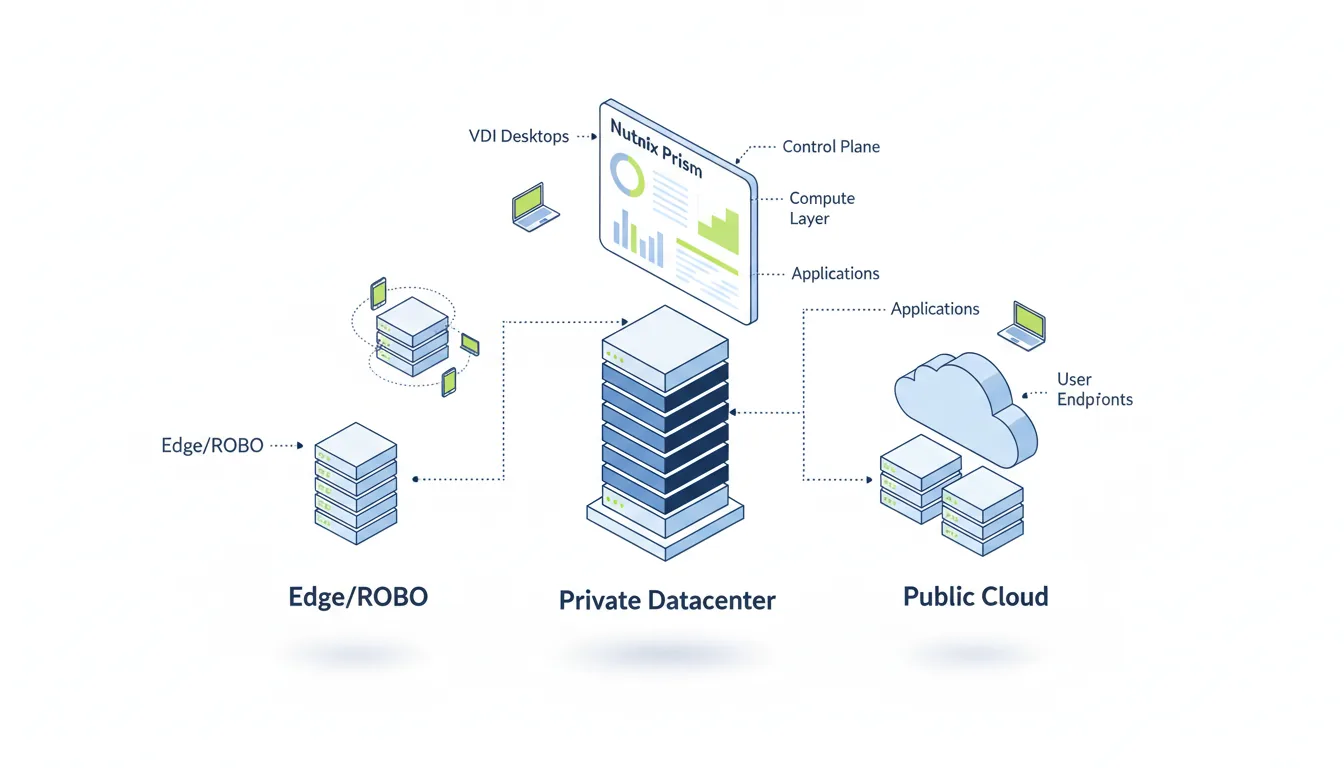
In fact, IDC reported that customers running Citrix on Nutanix saw a 62% reduction in five-year TCO compared to traditional infrastructure stacks. And another study claimed a 164% ROI when pairing Nutanix with Citrix over three years. (Yes, that number raised my eyebrow too—but even if you cut it in half, the savings are still significant.)
Now what about Nutanix Frame?
Frame takes it a step further—no Citrix licenses, no controller servers, no gateway VMs. Just stream your app or desktop from the cloud. You pay per-user, per-hour (or reserved instance) and skip all the infrastructure drama. It’s like DaaS without the asterisk.
But here's where it gets tricky:
Citrix can still win on cost if you already own the licenses, have sunk hardware costs, and a team trained to manage it.
Frame gets expensive if you’re running heavy apps all day on high-GPU instances. You’re essentially renting cloud desktops at scale—great for bursty workloads, not always for 24/7 setups.
So what’s the smart move?
If you’re building from scratch, Nutanix is often the cheaper long-term bet—especially if you don’t want to manage multiple vendors. But if you're deep in the Citrix ecosystem, ripping and replacing might cost more than you save in the short term.
TL;DR?
Citrix is layered and can be costly unless you’ve already amortized the licenses.
Nutanix brings lower TCO, especially with AHV.
Frame is cost-efficient for bursty or seasonal use—not always for 24/7 heavy users.
If you’re just stepping into this world, it helps to start with the basics: What is virtual desktop infrastructure and how does it actually work?
Citrix’s Strengths (And Why They Still Matter)
Okay, let’s not get carried away. Citrix didn’t become the go-to name in virtual desktops by accident.
There are still plenty of places where Citrix outperforms—especially when it comes to the actual end-user experience, protocol optimization, and enterprise-grade flexibility.
Let’s start with the big one: HDX.
Citrix HDX isn’t just marketing fluff. It’s the tech that makes video conferencing, graphic tablets, and 4K multi-monitor setups feel usable—even over mediocre networks. I’ve seen it hold up on hotel Wi-Fi where other protocols turn into a slideshow.
Compared to Frame, which primarily runs over browser-based WebRTC, or basic RDP stacks that can feel clunky under load, HDX is still ahead of the curve. Especially when you’re supporting:
USB redirection
Audio/video syncing
Touch input
GPU-accelerated apps like AutoCAD or Revit
Next, let’s talk control.
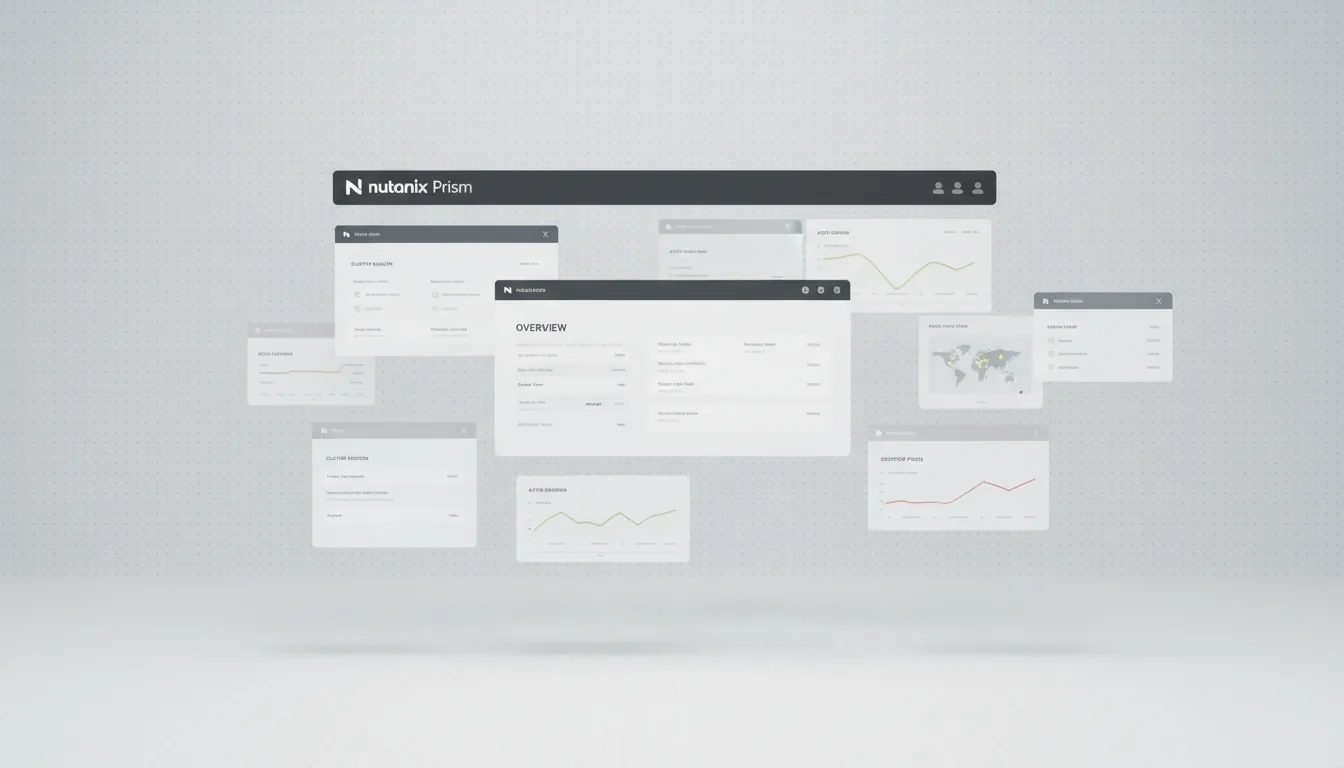
Citrix lets you micromanage everything—from load balancing to app layering to GPO integration to hybrid deployments across on-prem and cloud. If you’re an enterprise juggling compliance, region-specific restrictions, or strict IT governance, this level of control isn’t just “nice to have”—it’s required.
And if you’ve got a remote workforce on thin clients, aging laptops, or even Chromebooks? Citrix can stretch those devices to the limit, with far less tweaking than some newer stacks.
Plus, the ecosystem is deep. SD-WAN integrations. App protection policies. Session recording. Analytics. It's all baked in.
So while Nutanix might feel like the simpler, faster-moving platform… Citrix still brings:
Decades of refinement
Better performance on slow networks
Deeper OS and app compatibility
An admin toolbox that’s tough to beat
But here’s the catch: that power comes with complexity. Citrix environments can be finicky. Upgrades aren’t always seamless. And if you don’t have in-house experts, you’ll be leaning on consultants more often than you’d like.
Still—if you’re running a regulated, global, or heavily customized IT environment? Citrix isn’t going away anytime soon. And for good reason.
Still, if your Citrix deployment isn’t running as smoothly as it should, there are targeted ways to fix laggy performance in Citrix environments without scrapping your whole stack.
Real-World Deployments That Made the Call
It’s one thing to compare specs on a spreadsheet. It’s another to see how real companies are making these choices—because the truth is, most deployments don’t follow a perfect script.
Here are three real-world scenarios I’ve come across that highlight how different these platforms shine in different contexts.
🏦 1. The Finance Firm That Scaled Without Rebuilding
This mid-size financial services firm was running Citrix on a traditional 3-tier stack—VMware + SAN + Citrix CVAD. Things were mostly fine, until they needed to scale remote access during a regional office expansion.
Rather than start over, they shifted their Citrix environment to Nutanix AHV. No new Citrix licenses. No major re-training. Just a platform change underneath.
Results?
29% increase in user density per node
Cut login times by over 40%
Dropped hypervisor licensing costs entirely
Their IT lead said it best: “We kept what worked. We just stopped paying extra to hold it up.”

🌐 2. The Startup That Went Full Cloud with Frame
A SaaS company building data-heavy dashboards needed a quick, secure way to give contractors desktop access to internal tools—without shipping laptops around the world.
They chose Nutanix Frame on Azure. No VPNs. No image management. Just a browser link.
Why Frame worked:
Quick environment spin-up (under an hour)
Fine-grained usage billing (pay-per-user per hour)
Easy app publishing without a full desktop OS
They didn’t even consider Citrix. Not because Citrix couldn’t do it—but because Frame did it faster, cheaper, and without onboarding new infrastructure.

🏢 3. The Enterprise That Stayed With Citrix (and Was Happy They Did)
This global manufacturing company had already invested heavily in Citrix—thousands of users, complex group policies, hybrid cloud bursting across data centers and Azure. They looked at alternatives (including Frame), but kept circling back.
Why Citrix stayed:
Existing investments in SD-WAN and App Layering
Deep integration with legacy ERP and thin clients
Security posture built around Citrix analytics and access controls
Ripping out Citrix would've cost more in downtime and migration risk than any licensing savings. Instead, they doubled down—modernized their infrastructure with Nutanix underneath, but left Citrix in place.

Bottom line?
There’s no one-size-fits-all. Some teams choose Frame to move fast. Others modernize infrastructure but keep Citrix for brokering and control. And some ditch it all and rebuild from scratch.
The only mistake? Assuming the “best” platform is the one with the biggest marketing budget.
Mistakes Teams Regret Later
You know what no one talks about in all those comparison charts? The “oops” moments. The stuff you only realize after the invoices are paid and users are yelling.
Let’s save you the trouble.
❌ Mistake #1: Assuming Frame Is a Drop-In Citrix Replacement
It’s tempting. Frame looks sleek, modern, and the browser-based approach is compelling. But if you're coming from a full-featured Citrix setup—especially one using HDX, App Layering, or Smart Access—you're going to feel the difference.
Frame is not Citrix. It’s simple on purpose. Which also means it’s less customizable, has fewer knobs to turn, and isn’t built for deeply entangled enterprise policies.
If you treat it like a 1:1 swap, you’ll get burned.
❌ Mistake #2: Underestimating Citrix Complexity
Yes, Citrix is powerful. But that power comes with overhead. I’ve seen teams spend weeks trying to fix printer redirection issues or HDX webcam passthrough configs across regions. If you don’t already have experienced Citrix admins—or a support contract worth its weight in gold—you might be in for a rough ride.
Don’t underestimate the human cost. Complexity kills momentum, especially for lean IT teams.
❌ Mistake #3: Thinking Hypervisors Don’t Matter Anymore
With the rise of DaaS, some folks treat the underlying hypervisor like a commodity. But it still matters—a lot. Poor storage layout, outdated drivers, and misconfigured clusters can absolutely wreck your VDI performance.
Nutanix’s AHV shines here because it’s tightly coupled with the HCI stack. No third-party plugins. No extra license costs. It just works. But if you slap Citrix on top of a creaky VMware or Hyper-V setup, you might be stacking cards on sand.
❌ Mistake #4: Ignoring Real Usage Patterns
Too many teams guess at what their users need. They buy high-GPU instances for everyone, or go all-in on persistent desktops for roles that just need a browser and Excel.
VDI is usage-driven. Over-provision and you bleed cash. Under-provision and users revolt.
Start small. Profile real usage. Burst when needed. And always plan for change.
❌ Mistake #5: Trying to "Future-Proof" Too Hard
Here’s a spicy one: Future-proofing is overrated.
Tech moves fast. Contracts don’t. Locking yourself into a multi-year VDI stack just because it might “support hybrid edge AI workspaces in 2028” is how you end up with bloated, inflexible systems no one wants to touch.
Build for what you actually need today—with room to grow, not a crystal ball.
And if your team’s debating VDI versus simpler access models, this breakdown of VDI vs VPN might save you from overengineering remote work.
Which One’s Right for You?
Let’s cut through the noise.
Here’s how this typically breaks down—not by features or checklists, but by what kind of team you are and what actually matters to you.
Before you commit, it’s worth comparing how the top VDI providers and platforms stack up in terms of scale, performance, and support.
👥 You should probably go with Citrix if:
You’re already deep into the ecosystem: Citrix ADC, StoreFront, App Layering, SD-WAN—the works
You’ve got a dedicated IT team with Citrix admins (not just one guy Googling fixes)
Your users are in regulated industries, or require fancy stuff like biometric auth, session recording, or compliance auditing
You rely on peripherals—Wacom tablets, specialized printers, headsets—and need tight control
You want to deploy hybrid (cloud + on-prem) and need detailed brokering logic, app isolation, and granular policy enforcement
Citrix gives you power. But it assumes you know how to wield it—or can afford someone who does.
🚀 You should probably go with Nutanix Frame if:
You’re building something new and want speed over customization
You hate managing images, hypervisors, gateways, and golden master VMs
Your users just need fast, reliable desktops or apps—and don’t care how they get them
You have usage patterns that spike or rotate (contractors, students, dev/test teams)
You want to start small, run in a browser, and scale later
Frame feels like the modern, browser-native cousin of legacy DaaS. It’s not as flexible as Citrix, but it’s fast, clean, and doesn’t make you babysit infrastructure.
🧩 You should combine Nutanix + Citrix if:
You want to modernize your underlying infrastructure (goodbye SANs) but keep Citrix’s brokering and HDX
You’re stuck with Citrix licensing but need better performance, scale, and simplified management
You want to migrate gradually—not rip and replace
This combo is more common than you’d think. In fact, many Citrix shops are quietly swapping out VMware for Nutanix under the hood, just to lower costs and simplify scale.
For teams weighing cloud-native stacks, there’s also a good case for comparing Amazon Workspaces and Citrix to see how each handles high-performance use cases.
🧠 Still not sure?
Ask yourself:
“Do we want more control, or less to manage?”
If it’s control, Citrix wins. If it’s simplicity, Nutanix probably does. And if you’re dreaming of both? You're either overconfident—or about to discover Vagon Teams 😉
The Third Option: Vagon Teams
Let’s face it—not every team needs a massive VDI setup with dedicated IT staff and a full hypervisor stack. Sometimes, you just want to give your users access to high-performance apps—without managing infrastructure, and without losing control.
That’s exactly where Vagon Teams comes in.
Vagon Teams is built for creative and technical teams who need to share powerful desktop apps—without shipping hardware or building out a backend. Think of it as your central control hub for managing cloud-based app delivery, all from a browser.
With Vagon Teams, you can:
Onboard users instantly — add teammates or clients with a single invite
Assign apps or desktops based on projects, users, or roles
Track session activity, resource usage, and team performance
Run GPU-powered apps (Unreal, Unity, Houdini, Rhino—you name it) on demand
Control access so your IP stays protected and your sessions stay secure
Whether you're demoing a product, onboarding a partner, or spinning up high-performance environments for contractors or remote collaborators—Vagon Teams gives you enterprise-like control without the enterprise setup.
It’s not VDI. It’s app delivery without the ops overhead.
So while Nutanix and Citrix help you run your internal systems…
Vagon Teams helps your team share what you’ve built—with speed, security, and total control.
It really depends on your goals—on-premise vs cloud desktops is still a key debate for any team planning virtual access.
What to Do Next
If you’re still reading, chances are you’re either:
Mid-migration and sweating every architecture choice
Starting fresh and not sure which rabbit hole to dive into
Or just trying to figure out how the heck you're supposed to stream your app to users without breaking the bank
Wherever you’re at, here’s what I’d suggest—no fluff, no pressure.
✅ If you’re running Citrix and want to optimize:
Audit what you’re actually using (you might be paying for features no one touches)
Check your hypervisor and storage costs—swapping VMware for AHV could save real money
Consider Nutanix under the hood. Citrix runs beautifully on it, and it’s an easier shift than a full rebuild
And yes, test Frame in parallel if you’re curious—just don’t assume it’s a plug-and-play replacement
✅ If you’re leaning toward Nutanix (with or without Citrix):
Spin up a small Frame deployment (you’ll know in 24 hours if it fits your style)
Think about your scaling model—bursty vs persistent matters more than you think
Pay attention to cloud costs if you’re going all-in on Frame. Start with one app, one team, one region
✅ If your goal is to share what you’ve built (not manage infra):
Skip the VDI wars and try Vagon Teams
Package your app once, send a link, done
Ideal if you’re demoing, testing, onboarding, or building a product people need to interact with—not install
Last thought?
You don’t need to pick sides. You need to pick what makes sense for your team, your product, your users. And if what you need is speed, control, scale—or just peace of mind—there’s a way to get there.
You’ve got options.
Scalable Remote Desktop for your Team
Create cloud computers for your Team, manage their access & permissions in real-time. Start in minutes & scale.

Trial includes 1 hour usage + 7 days of
storage for first 2 seats.
Scalable Remote Desktop for your Team
Create cloud computers for your Team, manage their access & permissions in real-time. Start in minutes & scale.

Trial includes 1 hour usage + 7 days of
storage for first 2 seats.
Scalable Remote Desktop for your Team
Create cloud computers for your Team, manage their access & permissions in real-time. Start in minutes & scale.
Trial includes 1 hour usage + 7 days of
storage for first 2 seats.
Scalable Remote Desktop for your Team
Create cloud computers for your Team, manage their access & permissions in real-time. Start in minutes & scale.
Trial includes 1 hour usage + 7 days of
storage for first 2 seats.
Scalable Remote Desktop for your Team
Create cloud computers for your Team, manage their access & permissions in real-time. Start in minutes & scale.

Trial includes 1 hour usage + 7 days of
storage for first 2 seats.

Ready to focus on your creativity?
Vagon gives you the ability to create & render projects, collaborate, and stream applications with the power of the best hardware.

Vagon Blog
Run heavy applications on any device with
your personal computer on the cloud.
San Francisco, California
Solutions
Vagon Teams
Vagon Streams
Use Cases
Resources
Vagon Blog
How to Create Video Proxies in Premiere Pro to Edit Faster
Top SketchUp Alternatives for 3D Modeling in 2026
How to Stop Premiere Pro from Crashing in 2026
Best PC for Blender in 2026 That Makes Blender Feel Fast
Best Laptops for Digital Art and Artists in 2026 Guide
How to Use the 3D Cursor in Blender
Top Movies Created Using Blender
Best AI Tools for Blender 3D Model Generation in 2026
How to Use DaVinci Resolve on a Low-End Computer in 2026
Vagon Blog
Run heavy applications on any device with
your personal computer on the cloud.
San Francisco, California
Solutions
Vagon Teams
Vagon Streams
Use Cases
Resources
Vagon Blog
How to Create Video Proxies in Premiere Pro to Edit Faster
Top SketchUp Alternatives for 3D Modeling in 2026
How to Stop Premiere Pro from Crashing in 2026
Best PC for Blender in 2026 That Makes Blender Feel Fast
Best Laptops for Digital Art and Artists in 2026 Guide
How to Use the 3D Cursor in Blender
Top Movies Created Using Blender
Best AI Tools for Blender 3D Model Generation in 2026
How to Use DaVinci Resolve on a Low-End Computer in 2026
Vagon Blog
Run heavy applications on any device with
your personal computer on the cloud.
San Francisco, California
Solutions
Vagon Teams
Vagon Streams
Use Cases
Resources
Vagon Blog
How to Create Video Proxies in Premiere Pro to Edit Faster
Top SketchUp Alternatives for 3D Modeling in 2026
How to Stop Premiere Pro from Crashing in 2026
Best PC for Blender in 2026 That Makes Blender Feel Fast
Best Laptops for Digital Art and Artists in 2026 Guide
How to Use the 3D Cursor in Blender
Top Movies Created Using Blender
Best AI Tools for Blender 3D Model Generation in 2026
How to Use DaVinci Resolve on a Low-End Computer in 2026
Vagon Blog
Run heavy applications on any device with
your personal computer on the cloud.
San Francisco, California
Solutions
Vagon Teams
Vagon Streams
Use Cases
Resources
Vagon Blog


