Instant Connection for Pixel Streaming
— New Feature Automated Setup

Most Common Unity Problems & How to Solve Them
Most Common Unity Problems & How to Solve Them
Most Common Unity Problems & How to Solve Them
Published on January 1, 2024
Updated on January 31, 2025
Table of Contents
Game development starts with Unity, which provides Unity developers, game designers, and indie game studios the tools and features that allow them to turn their creative imaginations into reality. Conversely, as a powerful tool, it also has its challenges.
Understanding Unity’s Common Issues
Unity is the most adaptive piece of software. Still, developers may face different misfortunes, from Unity crashes and bug fixes to broader game development issues. The first step in addressing these problems with Unity is acknowledging them. Even though the scalability of Unity is considered a blessing to the creative aspect of software development, it introduces a vast array of developmental challenges.
Overview of Typical Unity Errors
Unity errors can range from simple coding issues to complex memory leaks. We categorize these types of mistakes and outline the most common ones you may encounter, guiding you through cloud-based development environments while working on Unity. As Unity expands its capabilities into new platforms like visionOS, Unity developers need to address unique challenges that arise when developing for devices like Apple Vision Pro.
Common Scripting Mistakes and How to Avoid Them
Scripting bridges the basis of Unity development. Common scripting pitfalls and how to avoid them are discussed alongside Unity development tips designed to enhance your coding skills. By instilling such practices earlier, we can save both time and effort. In many cases, these scripting bugs stem from a lack of understanding of Unity’s scripting APIs and failure to manage code complexity. For developers looking to avoid scripting pitfalls, following comprehensive Unity tutorials can be a great way to deepen understanding.
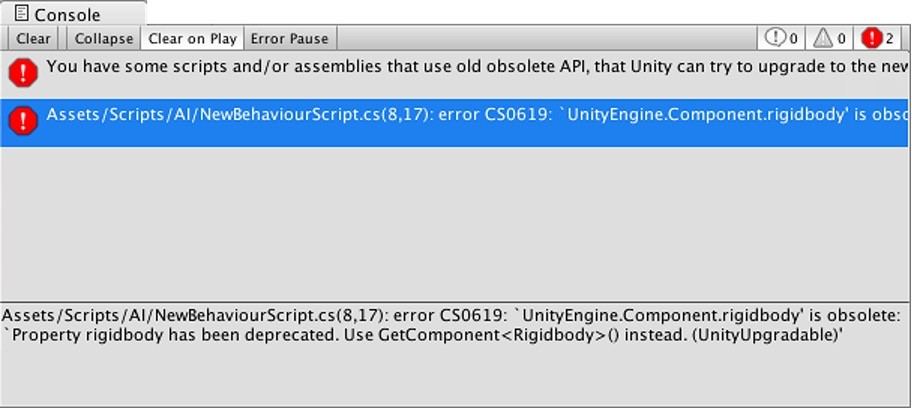
Asset Management and Optimization Challenges
Effective asset management is critical for performance management. Research what it takes to optimize Unity projects correctly using the right asset optimization techniques and our Best Unity Assets guide outlining the best assets to help streamline the development process. Effective asset management transcends simple organization; it becomes about reducing file sizes, learning the better setting for your project, and taking advantage of asset bundles to shorten loading. Leveraging some of the top Unity plugins can streamline asset management and optimize performance significantly.
Performance Issues (Low FPS, Lag)
One of the most common problems in Unity is performance drops, where the game runs slowly or lags, causing poor user experience. This happens due to unoptimized assets, too many objects in the scene, excessive physics calculations, or inefficient code in the Update() function. Large textures, complex 3D models, and unnecessary background processes can also contribute to performance issues. Additionally, frequent instantiation and destruction of objects can cause memory fragmentation and garbage collection spikes, further slowing down the game. To fix this, start by using the Unity Profiler to identify performance bottlenecks. Reduce texture sizes, use Level of Detail (LOD) for 3D models, and implement object pooling instead of frequently instantiating and destroying objects. Avoid using Update() unnecessarily and instead use coroutines or events for repetitive tasks. If physics calculations are too heavy, reduce the number of active rigidbodies and colliders, and adjust the Fixed Timestep in Project Settings. Enabling Occlusion Culling can also improve performance by rendering only visible objects. Finally, for mobile and lower-end devices, lower graphical settings, disable unnecessary shadows, and optimize lighting to maintain smooth gameplay performance.
For a more detailed breakdown of how to optimize Unity projects, including asset management and rendering improvements, explore our Optimization Tips for Unity.
And if you’re thinking about upgrading your setup to better handle these challenges, take a look at the best PC build for Unity for recommendations on hardware that can keep your projects running smoothly.
NullReferenceException (Null Reference Error)
A NullReferenceException occurs when a script attempts to access an object that is null or hasn’t been initialized. This is one of the most common runtime errors in Unity, often happening when a GameObject or component hasn’t been assigned in the Inspector, has been destroyed, or is not properly instantiated before use. For example, calling gameObject.GetComponent<Renderer>().material.color = Color.red; without ensuring that the object has a Renderer component will cause this error.
To fix this, always check if an object is null before using it. Use if (object != null) before accessing its properties or methods. Ensure that public variables assigned in the Inspector are not accidentally removed or unassigned. If an object is instantiated at runtime, confirm that it is properly created before calling its methods. If accessing child objects, use transform.Find() and ensure that the object exists. Additionally, Debug.Log() statements can help pinpoint where the null reference occurs. Avoid destroying essential objects unintentionally, and use DontDestroyOnLoad(gameObject); if necessary. By following these steps, you can prevent null reference errors and improve the stability of your game.
Compilation Errors
Compilation errors occur when there is an issue with the code, preventing Unity from running the game. These errors can be caused by syntax mistakes, missing references, outdated packages, or script conflicts. Sometimes, Unity fails to compile due to corrupted files or issues with third-party assets. Beginners often face errors like "Cannot implicitly convert type," "Expected ';' at the end of the statement," or missing namespaces.
To resolve this, check the Console in Unity to read the error messages carefully. If the issue is a syntax error, correct it by ensuring proper variable declarations, correct method calls, and adding necessary semicolons. If a script is missing a reference, manually reassign it in the Inspector. For missing namespaces, ensure that necessary using directives (e.g., using UnityEngine; or using System.Collections;) are included at the top of the script. If errors persist, try deleting the Library and Temp folders in the project directory and restarting Unity to rebuild them. Additionally, keep all third-party assets and Unity versions up to date to prevent compatibility issues. If all else fails, re-import the affected scripts or check Unity's official documentation for troubleshooting steps.
Build Issues (APK/EXE Not Working)
Sometimes, a Unity project works fine in the editor but fails to build into an executable file (EXE, APK, etc.). This can be due to missing build settings, incorrect Player Settings, incompatible third-party assets, or outdated Unity versions. Errors like “Failed to build player” or “Gradle build failed” commonly appear when exporting games for platforms like Android or Windows.
To fix this, first, check if all necessary scenes are added to Build Settings under File > Build Settings. If using Unity for Android, ensure that the correct SDK, JDK, and NDK versions are installed and correctly linked in Preferences > External Tools. If the build fails due to missing dependencies, update all plugins and remove unnecessary third-party assets. Sometimes, Gradle errors occur when exporting to Android, which can be fixed by changing Gradle settings in Project Settings. Additionally, if using an older Unity version, try upgrading to a newer version that supports the target platform. If the problem persists, check Unity’s Player Log for specific errors and follow the recommended solutions based on the error message.
Effective Debugging and Error Resolution in Unity
Mastering debugging is essential for any Unity developer. Successful debugging in Unity goes far beyond a mere code look; it encompasses a comprehensive method in which problems that can negatively affect the performance and enjoyment of the game are critical to understand and solve. Debugging in cloud environments mirrors the conditions users face, making using Unity on a cloud computer an ideal solution for testing in varied setups.
Debugging Strategies for Unity Developers
Debugging is a very important skill that developers must master while using Unity on cloud computer. This approach enables testing in environments that closely resemble end-user conditions. Tools like breakpoint debugging, conditional logging, and the use of the Unity Profiler to monitor game performance in the real world are priceless for revealing and fixing issues quickly.
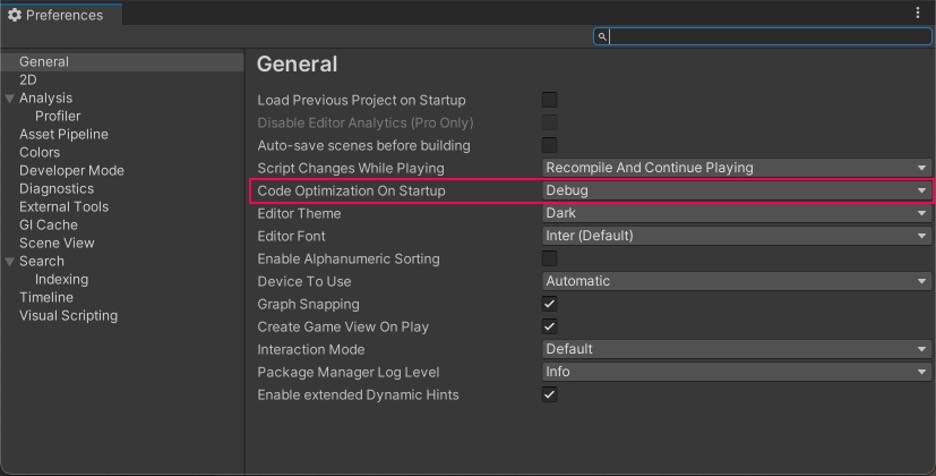
Step-by-Step Guide to Fixing Common Unity Errors
Almost every Unity game developer will face issues in their development process that can be easily fixed and will save a lot of time and frustration. Whether you are trying to solve simple script syntax errors or are maneuvering through more complex problems such as memory leaks and asset corruption, an organized method is the key. These steps will give you the confidence to tackle issues and keep your project on track:
Replicate the Error: Consistently reproducing the error is the first step in troubleshooting. This provides an understanding of the environment of the error and is necessary for testing solutions in the future.
Analyze and Understand the Error: Before moving to solutions, analyze the error message or behavior, and try to understand what might be happening. Unity’s documentation and community forums are good sources of information to understand the causes of error messages.
Document the Solution: When the error is fixed, document the issue and its resolution. This helps in future troubleshooting and knowledge sharing among the development team.
Review and Optimize: Lastly, analyze the affected parts of your project to determine if more optimizations or enhancements can be made to avoid the problem occurring in the future. Taking preventive action can improve overall project stability and performance.
In some cases, it’s crucial to know how to save a Unity project during troubleshooting to prevent losing progress while replicating or analyzing errors.
Utilizing Unity’s Console and Logs for Error Tracking
Consoles and logs are invaluable to Unity developers as they provide insight into the workings of their games. These tools enable the continuous monitoring of game behavior and report on errors as they happen. Learning how to use the console and logs for error tracking involves understanding log message types (errors, warnings, and informational), applying filters, and using stack traces to locate problems. Dealing with a Unity error pause can be frustrating, but utilizing the console and logs effectively can help pinpoint the root cause of the issue.
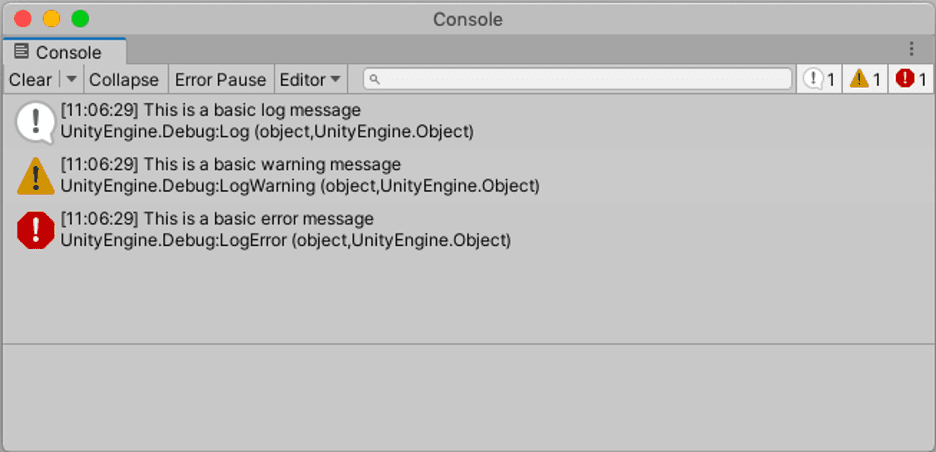
Optimizing Unity Projects for Performance
The success of a game depends heavily on performance optimization. Optimizing Unity projects involves managing asset usage, improving script efficiency, and controlling resource allocation.
Tips for Improving Game Performance in Unity
Achieving game performance in Unity requires a combination of optimization techniques. Key areas to focus on include optimizing asset resolution and file sizes, reducing draw calls through batching, and using Unity’s built-in tools like the Profiler to discover performance bottlenecks. In addition to software optimization, choosing the right graphics hardware is crucial. See our guide on the best GPU for Unity 3D to help select a GPU that ensures smooth real-time rendering and supports your project’s needs. Check out our Must-Try Unity Project Templates Handbook, which provides a good base for developing efficiently optimized projects. Developers need to apply the best Unity optimization techniques to ensure that their projects run smoothly across different platforms and devices.
Handling Large Asset Libraries Efficiently
Large asset libraries can cause loading times and performance issues in game development. Proper management of these assets is crucial for maintaining performance and ensuring smooth gameplay. Practices like using asset bundles for on-demand loading, optimized file formats, and fine-tuning asset import settings, as well as following optimization tips for Unity, significantly reduce the memory footprint and enhance load time.
Best Practices for Memory Management in Unity
Memory management is key to avoiding performance problems in Unity projects. By avoiding unnecessary allocations, using object pooling to minimize instantiation and destruction, and managing scene transitions, developers can prevent performance issues and ensure smooth operation across platforms. Many impressive Unity projects showcase the possibilities when optimization and creativity come together.
Supercharge Your Unity Development with Vagon’s Cloud Power
Struggling with Unity crashes, slow performance, or long build times? Whether you're building high-performance PC games, mobile apps, or immersive VR experiences, your hardware shouldn’t limit your creativity. Rendering delays, memory issues, and sluggish performance can slow down your workflow—but with Vagon’s high-performance cloud PCs, you can focus on what matters: creating, testing, and optimizing your game seamlessly. You can even use Unity 3D on iPad tablets for a portable and flexible development experience.
Why Choose Vagon for Unity Development?
Run Unity effortlessly on a high-powered cloud machine—no more hardware struggles
Eliminate crashes, lag, and memory issues with top-tier GPUs and scalable resources
Speed up builds and rendering times for faster iteration and more efficient debugging
Work from anywhere and collaborate seamlessly with your team—no need for expensive local workstations
Test your game in different environments using a cloud setup that mirrors real-world conditions
Bring Your Unity Projects to Life—Without Limits
With Vagon, you don’t need to invest in expensive hardware upgrades or worry about performance bottlenecks. Whether you're working on complex physics simulations, AI-driven game mechanics, or high-fidelity 3D graphics, Vagon’s cloud computing power adapts to your needs. Scale up or down as required, access your projects from any device, and say goodbye to hardware constraints.
Stop waiting on slow hardware—take your Unity development to the next level with Vagon! Try it today and experience faster, smoother, and more efficient game creation. 🚀
Conclusion
We have analyzed and resolved some of the most common Unity issues, including scripting errors and performance optimization. By taking advantage of Vagon’s advanced tools, you will be able to overcome these obstacles and take your game development to the next level. For a comprehensive look into mastering Unity, you can explore our complete guide to Unity, covering everything from setup to advanced features.
Are you ready for the challenges of Unity development? Discover how Vagon’s cutting-edge solutions can revolutionize your game development process. Vagon is the only Unity-verified 3D cloud streaming solution.
Ready to take your Unity development to the next level? With Vagon's high-performance cloud PCs, you can optimize and test your Unity projects seamlessly. Vagon’s cloud solutions provide the power you need to handle asset-heavy projects, troubleshoot complex errors, and improve overall performance, no matter where you are. Experience faster workflows and smoother game development today—try Vagon and revolutionize your Unity projects!
FAQs:
What are the most common Unity problems?
Some of the most common Unity problems include NullReferenceException errors, low FPS, crashes, script compilation errors, and build failures. These issues can often be resolved by optimizing assets, debugging scripts, and adjusting Unity settings.How do I fix Unity crashes?
Unity crashes can be caused by outdated drivers, memory leaks, missing dependencies, or corrupted assets. To fix crashes, update your graphics drivers, use the Unity Profiler to detect performance issues, and check the Editor Log for error details.Why is my Unity game lagging or running slow?
Performance issues in Unity can be caused by unoptimized assets, excessive physics calculations, and high-poly models. To improve FPS, use Level of Detail (LOD), object pooling, Occlusion Culling, and the Unity Profiler to identify bottlenecks.How do I fix NullReferenceException errors in Unity?
A NullReferenceException happens when a script tries to access an object that hasn’t been initialized. To fix this, check if the object is properly assigned in the Inspector, use if (object != null) checks, and ensure objects are instantiated before accessing them.What should I do if my Unity build is failing?
Unity build errors can occur due to missing scenes in Build Settings, incompatible third-party assets, or incorrect platform settings. Make sure all required assets are included, check Gradle settings (for Android builds), and verify Player Settings configurations.How can I optimize my Unity project for better performance?
To optimize Unity performance, reduce draw calls, optimize textures and models, use batching techniques, and enable GPU instancing. The Unity Profiler is a great tool to identify which elements are slowing down your game.
Game development starts with Unity, which provides Unity developers, game designers, and indie game studios the tools and features that allow them to turn their creative imaginations into reality. Conversely, as a powerful tool, it also has its challenges.
Understanding Unity’s Common Issues
Unity is the most adaptive piece of software. Still, developers may face different misfortunes, from Unity crashes and bug fixes to broader game development issues. The first step in addressing these problems with Unity is acknowledging them. Even though the scalability of Unity is considered a blessing to the creative aspect of software development, it introduces a vast array of developmental challenges.
Overview of Typical Unity Errors
Unity errors can range from simple coding issues to complex memory leaks. We categorize these types of mistakes and outline the most common ones you may encounter, guiding you through cloud-based development environments while working on Unity. As Unity expands its capabilities into new platforms like visionOS, Unity developers need to address unique challenges that arise when developing for devices like Apple Vision Pro.
Common Scripting Mistakes and How to Avoid Them
Scripting bridges the basis of Unity development. Common scripting pitfalls and how to avoid them are discussed alongside Unity development tips designed to enhance your coding skills. By instilling such practices earlier, we can save both time and effort. In many cases, these scripting bugs stem from a lack of understanding of Unity’s scripting APIs and failure to manage code complexity. For developers looking to avoid scripting pitfalls, following comprehensive Unity tutorials can be a great way to deepen understanding.
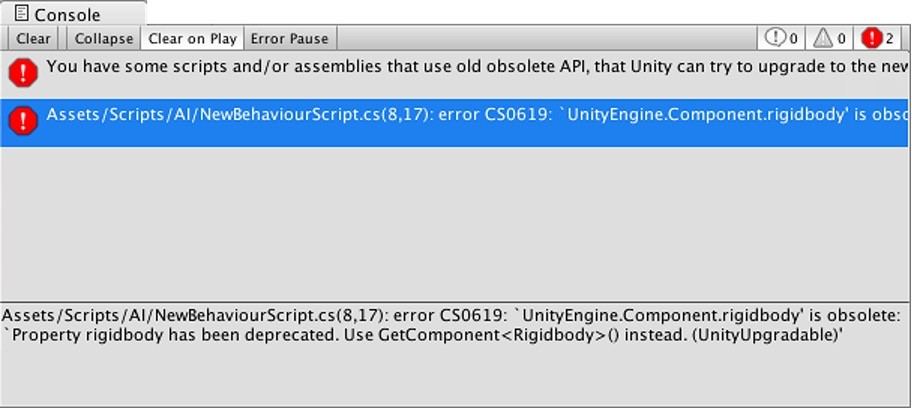
Asset Management and Optimization Challenges
Effective asset management is critical for performance management. Research what it takes to optimize Unity projects correctly using the right asset optimization techniques and our Best Unity Assets guide outlining the best assets to help streamline the development process. Effective asset management transcends simple organization; it becomes about reducing file sizes, learning the better setting for your project, and taking advantage of asset bundles to shorten loading. Leveraging some of the top Unity plugins can streamline asset management and optimize performance significantly.
Performance Issues (Low FPS, Lag)
One of the most common problems in Unity is performance drops, where the game runs slowly or lags, causing poor user experience. This happens due to unoptimized assets, too many objects in the scene, excessive physics calculations, or inefficient code in the Update() function. Large textures, complex 3D models, and unnecessary background processes can also contribute to performance issues. Additionally, frequent instantiation and destruction of objects can cause memory fragmentation and garbage collection spikes, further slowing down the game. To fix this, start by using the Unity Profiler to identify performance bottlenecks. Reduce texture sizes, use Level of Detail (LOD) for 3D models, and implement object pooling instead of frequently instantiating and destroying objects. Avoid using Update() unnecessarily and instead use coroutines or events for repetitive tasks. If physics calculations are too heavy, reduce the number of active rigidbodies and colliders, and adjust the Fixed Timestep in Project Settings. Enabling Occlusion Culling can also improve performance by rendering only visible objects. Finally, for mobile and lower-end devices, lower graphical settings, disable unnecessary shadows, and optimize lighting to maintain smooth gameplay performance.
For a more detailed breakdown of how to optimize Unity projects, including asset management and rendering improvements, explore our Optimization Tips for Unity.
And if you’re thinking about upgrading your setup to better handle these challenges, take a look at the best PC build for Unity for recommendations on hardware that can keep your projects running smoothly.
NullReferenceException (Null Reference Error)
A NullReferenceException occurs when a script attempts to access an object that is null or hasn’t been initialized. This is one of the most common runtime errors in Unity, often happening when a GameObject or component hasn’t been assigned in the Inspector, has been destroyed, or is not properly instantiated before use. For example, calling gameObject.GetComponent<Renderer>().material.color = Color.red; without ensuring that the object has a Renderer component will cause this error.
To fix this, always check if an object is null before using it. Use if (object != null) before accessing its properties or methods. Ensure that public variables assigned in the Inspector are not accidentally removed or unassigned. If an object is instantiated at runtime, confirm that it is properly created before calling its methods. If accessing child objects, use transform.Find() and ensure that the object exists. Additionally, Debug.Log() statements can help pinpoint where the null reference occurs. Avoid destroying essential objects unintentionally, and use DontDestroyOnLoad(gameObject); if necessary. By following these steps, you can prevent null reference errors and improve the stability of your game.
Compilation Errors
Compilation errors occur when there is an issue with the code, preventing Unity from running the game. These errors can be caused by syntax mistakes, missing references, outdated packages, or script conflicts. Sometimes, Unity fails to compile due to corrupted files or issues with third-party assets. Beginners often face errors like "Cannot implicitly convert type," "Expected ';' at the end of the statement," or missing namespaces.
To resolve this, check the Console in Unity to read the error messages carefully. If the issue is a syntax error, correct it by ensuring proper variable declarations, correct method calls, and adding necessary semicolons. If a script is missing a reference, manually reassign it in the Inspector. For missing namespaces, ensure that necessary using directives (e.g., using UnityEngine; or using System.Collections;) are included at the top of the script. If errors persist, try deleting the Library and Temp folders in the project directory and restarting Unity to rebuild them. Additionally, keep all third-party assets and Unity versions up to date to prevent compatibility issues. If all else fails, re-import the affected scripts or check Unity's official documentation for troubleshooting steps.
Build Issues (APK/EXE Not Working)
Sometimes, a Unity project works fine in the editor but fails to build into an executable file (EXE, APK, etc.). This can be due to missing build settings, incorrect Player Settings, incompatible third-party assets, or outdated Unity versions. Errors like “Failed to build player” or “Gradle build failed” commonly appear when exporting games for platforms like Android or Windows.
To fix this, first, check if all necessary scenes are added to Build Settings under File > Build Settings. If using Unity for Android, ensure that the correct SDK, JDK, and NDK versions are installed and correctly linked in Preferences > External Tools. If the build fails due to missing dependencies, update all plugins and remove unnecessary third-party assets. Sometimes, Gradle errors occur when exporting to Android, which can be fixed by changing Gradle settings in Project Settings. Additionally, if using an older Unity version, try upgrading to a newer version that supports the target platform. If the problem persists, check Unity’s Player Log for specific errors and follow the recommended solutions based on the error message.
Effective Debugging and Error Resolution in Unity
Mastering debugging is essential for any Unity developer. Successful debugging in Unity goes far beyond a mere code look; it encompasses a comprehensive method in which problems that can negatively affect the performance and enjoyment of the game are critical to understand and solve. Debugging in cloud environments mirrors the conditions users face, making using Unity on a cloud computer an ideal solution for testing in varied setups.
Debugging Strategies for Unity Developers
Debugging is a very important skill that developers must master while using Unity on cloud computer. This approach enables testing in environments that closely resemble end-user conditions. Tools like breakpoint debugging, conditional logging, and the use of the Unity Profiler to monitor game performance in the real world are priceless for revealing and fixing issues quickly.
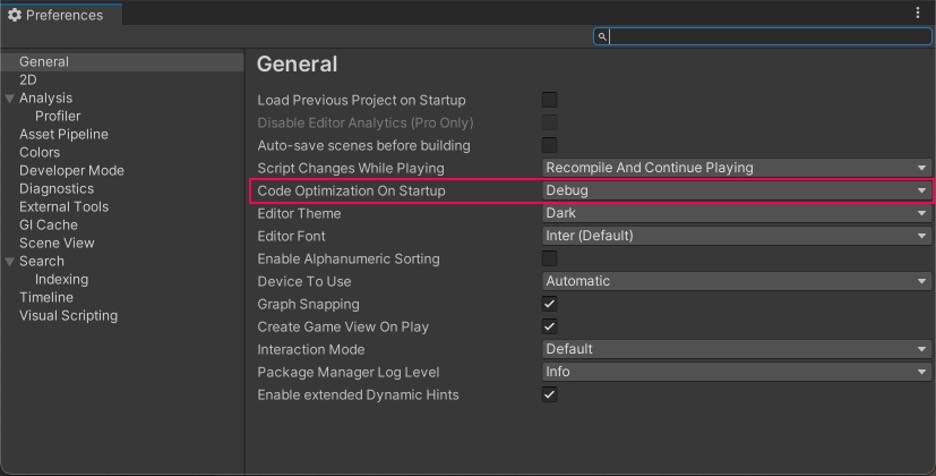
Step-by-Step Guide to Fixing Common Unity Errors
Almost every Unity game developer will face issues in their development process that can be easily fixed and will save a lot of time and frustration. Whether you are trying to solve simple script syntax errors or are maneuvering through more complex problems such as memory leaks and asset corruption, an organized method is the key. These steps will give you the confidence to tackle issues and keep your project on track:
Replicate the Error: Consistently reproducing the error is the first step in troubleshooting. This provides an understanding of the environment of the error and is necessary for testing solutions in the future.
Analyze and Understand the Error: Before moving to solutions, analyze the error message or behavior, and try to understand what might be happening. Unity’s documentation and community forums are good sources of information to understand the causes of error messages.
Document the Solution: When the error is fixed, document the issue and its resolution. This helps in future troubleshooting and knowledge sharing among the development team.
Review and Optimize: Lastly, analyze the affected parts of your project to determine if more optimizations or enhancements can be made to avoid the problem occurring in the future. Taking preventive action can improve overall project stability and performance.
In some cases, it’s crucial to know how to save a Unity project during troubleshooting to prevent losing progress while replicating or analyzing errors.
Utilizing Unity’s Console and Logs for Error Tracking
Consoles and logs are invaluable to Unity developers as they provide insight into the workings of their games. These tools enable the continuous monitoring of game behavior and report on errors as they happen. Learning how to use the console and logs for error tracking involves understanding log message types (errors, warnings, and informational), applying filters, and using stack traces to locate problems. Dealing with a Unity error pause can be frustrating, but utilizing the console and logs effectively can help pinpoint the root cause of the issue.
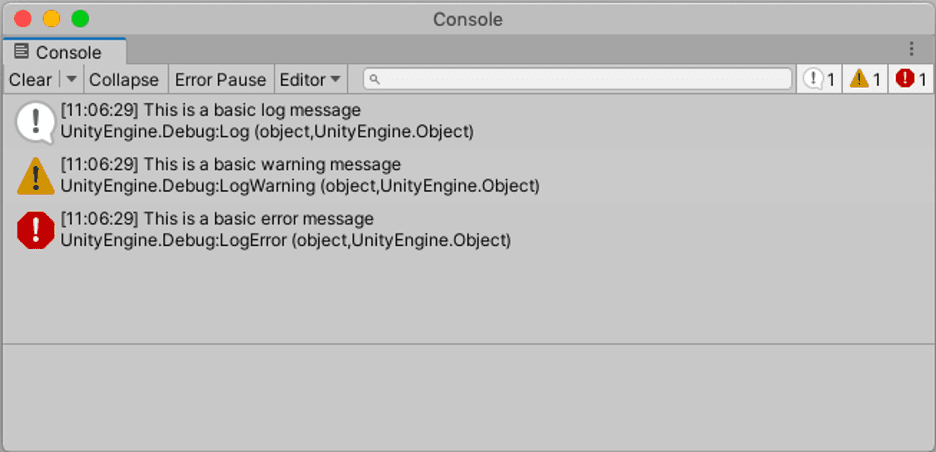
Optimizing Unity Projects for Performance
The success of a game depends heavily on performance optimization. Optimizing Unity projects involves managing asset usage, improving script efficiency, and controlling resource allocation.
Tips for Improving Game Performance in Unity
Achieving game performance in Unity requires a combination of optimization techniques. Key areas to focus on include optimizing asset resolution and file sizes, reducing draw calls through batching, and using Unity’s built-in tools like the Profiler to discover performance bottlenecks. In addition to software optimization, choosing the right graphics hardware is crucial. See our guide on the best GPU for Unity 3D to help select a GPU that ensures smooth real-time rendering and supports your project’s needs. Check out our Must-Try Unity Project Templates Handbook, which provides a good base for developing efficiently optimized projects. Developers need to apply the best Unity optimization techniques to ensure that their projects run smoothly across different platforms and devices.
Handling Large Asset Libraries Efficiently
Large asset libraries can cause loading times and performance issues in game development. Proper management of these assets is crucial for maintaining performance and ensuring smooth gameplay. Practices like using asset bundles for on-demand loading, optimized file formats, and fine-tuning asset import settings, as well as following optimization tips for Unity, significantly reduce the memory footprint and enhance load time.
Best Practices for Memory Management in Unity
Memory management is key to avoiding performance problems in Unity projects. By avoiding unnecessary allocations, using object pooling to minimize instantiation and destruction, and managing scene transitions, developers can prevent performance issues and ensure smooth operation across platforms. Many impressive Unity projects showcase the possibilities when optimization and creativity come together.
Supercharge Your Unity Development with Vagon’s Cloud Power
Struggling with Unity crashes, slow performance, or long build times? Whether you're building high-performance PC games, mobile apps, or immersive VR experiences, your hardware shouldn’t limit your creativity. Rendering delays, memory issues, and sluggish performance can slow down your workflow—but with Vagon’s high-performance cloud PCs, you can focus on what matters: creating, testing, and optimizing your game seamlessly. You can even use Unity 3D on iPad tablets for a portable and flexible development experience.
Why Choose Vagon for Unity Development?
Run Unity effortlessly on a high-powered cloud machine—no more hardware struggles
Eliminate crashes, lag, and memory issues with top-tier GPUs and scalable resources
Speed up builds and rendering times for faster iteration and more efficient debugging
Work from anywhere and collaborate seamlessly with your team—no need for expensive local workstations
Test your game in different environments using a cloud setup that mirrors real-world conditions
Bring Your Unity Projects to Life—Without Limits
With Vagon, you don’t need to invest in expensive hardware upgrades or worry about performance bottlenecks. Whether you're working on complex physics simulations, AI-driven game mechanics, or high-fidelity 3D graphics, Vagon’s cloud computing power adapts to your needs. Scale up or down as required, access your projects from any device, and say goodbye to hardware constraints.
Stop waiting on slow hardware—take your Unity development to the next level with Vagon! Try it today and experience faster, smoother, and more efficient game creation. 🚀
Conclusion
We have analyzed and resolved some of the most common Unity issues, including scripting errors and performance optimization. By taking advantage of Vagon’s advanced tools, you will be able to overcome these obstacles and take your game development to the next level. For a comprehensive look into mastering Unity, you can explore our complete guide to Unity, covering everything from setup to advanced features.
Are you ready for the challenges of Unity development? Discover how Vagon’s cutting-edge solutions can revolutionize your game development process. Vagon is the only Unity-verified 3D cloud streaming solution.
Ready to take your Unity development to the next level? With Vagon's high-performance cloud PCs, you can optimize and test your Unity projects seamlessly. Vagon’s cloud solutions provide the power you need to handle asset-heavy projects, troubleshoot complex errors, and improve overall performance, no matter where you are. Experience faster workflows and smoother game development today—try Vagon and revolutionize your Unity projects!
FAQs:
What are the most common Unity problems?
Some of the most common Unity problems include NullReferenceException errors, low FPS, crashes, script compilation errors, and build failures. These issues can often be resolved by optimizing assets, debugging scripts, and adjusting Unity settings.How do I fix Unity crashes?
Unity crashes can be caused by outdated drivers, memory leaks, missing dependencies, or corrupted assets. To fix crashes, update your graphics drivers, use the Unity Profiler to detect performance issues, and check the Editor Log for error details.Why is my Unity game lagging or running slow?
Performance issues in Unity can be caused by unoptimized assets, excessive physics calculations, and high-poly models. To improve FPS, use Level of Detail (LOD), object pooling, Occlusion Culling, and the Unity Profiler to identify bottlenecks.How do I fix NullReferenceException errors in Unity?
A NullReferenceException happens when a script tries to access an object that hasn’t been initialized. To fix this, check if the object is properly assigned in the Inspector, use if (object != null) checks, and ensure objects are instantiated before accessing them.What should I do if my Unity build is failing?
Unity build errors can occur due to missing scenes in Build Settings, incompatible third-party assets, or incorrect platform settings. Make sure all required assets are included, check Gradle settings (for Android builds), and verify Player Settings configurations.How can I optimize my Unity project for better performance?
To optimize Unity performance, reduce draw calls, optimize textures and models, use batching techniques, and enable GPU instancing. The Unity Profiler is a great tool to identify which elements are slowing down your game.
Get Beyond Your Computer Performance
Run applications on your cloud computer with the latest generation hardware. No more crashes or lags.

Trial includes 1 hour usage + 7 days of storage.
Get Beyond Your Computer Performance
Run applications on your cloud computer with the latest generation hardware. No more crashes or lags.

Trial includes 1 hour usage + 7 days of storage.

Ready to focus on your creativity?
Vagon gives you the ability to create & render projects, collaborate, and stream applications with the power of the best hardware.

Vagon Blog
Run heavy applications on any device with
your personal computer on the cloud.
San Francisco, California
Solutions
Vagon Teams
Vagon Streams
Use Cases
Resources
Vagon Blog
Best 3D Printers in 2026: Honest Picks, Real Use Cases
Best AI Productivity Tools in 2026: Build a Smarter Workflow
Best AI Presentation Tools in 2026: What Actually Works
Best Video Editing Software in 2026: Premiere Pro, DaVinci Resolve & More
The Best AI Video Generators in 2026: Tested Tools, Real Results
The Best AI Photo Editors in 2026: Tools, Workflows, and Real Results
How to Improve Unity Game Performance
How to Create Video Proxies in Premiere Pro to Edit Faster
Top SketchUp Alternatives for 3D Modeling in 2026
Vagon Blog
Run heavy applications on any device with
your personal computer on the cloud.
San Francisco, California
Solutions
Vagon Teams
Vagon Streams
Use Cases
Resources
Vagon Blog
Best 3D Printers in 2026: Honest Picks, Real Use Cases
Best AI Productivity Tools in 2026: Build a Smarter Workflow
Best AI Presentation Tools in 2026: What Actually Works
Best Video Editing Software in 2026: Premiere Pro, DaVinci Resolve & More
The Best AI Video Generators in 2026: Tested Tools, Real Results
The Best AI Photo Editors in 2026: Tools, Workflows, and Real Results
How to Improve Unity Game Performance
How to Create Video Proxies in Premiere Pro to Edit Faster
Top SketchUp Alternatives for 3D Modeling in 2026
Vagon Blog
Run heavy applications on any device with
your personal computer on the cloud.
San Francisco, California
Solutions
Vagon Teams
Vagon Streams
Use Cases
Resources
Vagon Blog
Best 3D Printers in 2026: Honest Picks, Real Use Cases
Best AI Productivity Tools in 2026: Build a Smarter Workflow
Best AI Presentation Tools in 2026: What Actually Works
Best Video Editing Software in 2026: Premiere Pro, DaVinci Resolve & More
The Best AI Video Generators in 2026: Tested Tools, Real Results
The Best AI Photo Editors in 2026: Tools, Workflows, and Real Results
How to Improve Unity Game Performance
How to Create Video Proxies in Premiere Pro to Edit Faster
Top SketchUp Alternatives for 3D Modeling in 2026
Vagon Blog
Run heavy applications on any device with
your personal computer on the cloud.
San Francisco, California
Solutions
Vagon Teams
Vagon Streams
Use Cases
Resources
Vagon Blog


