Instant Connection for Pixel Streaming
— New Feature Automated Setup
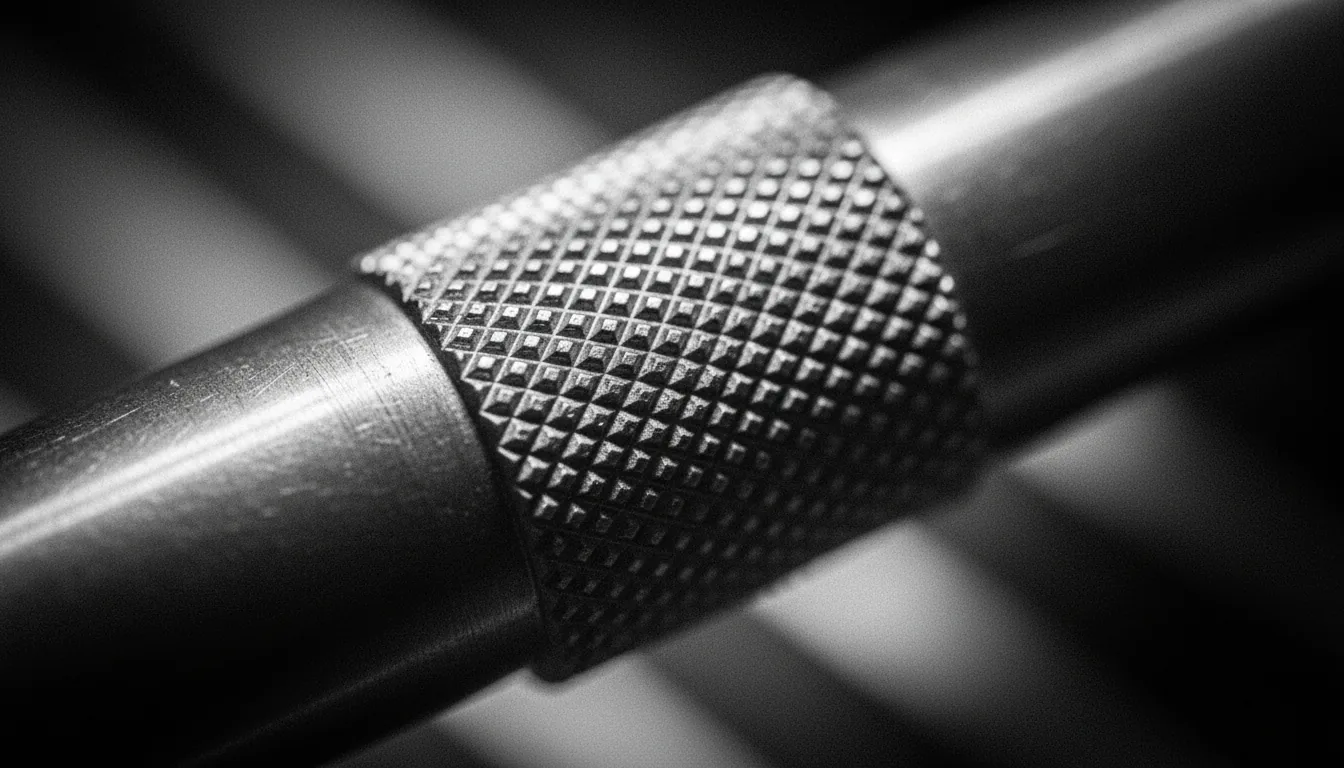
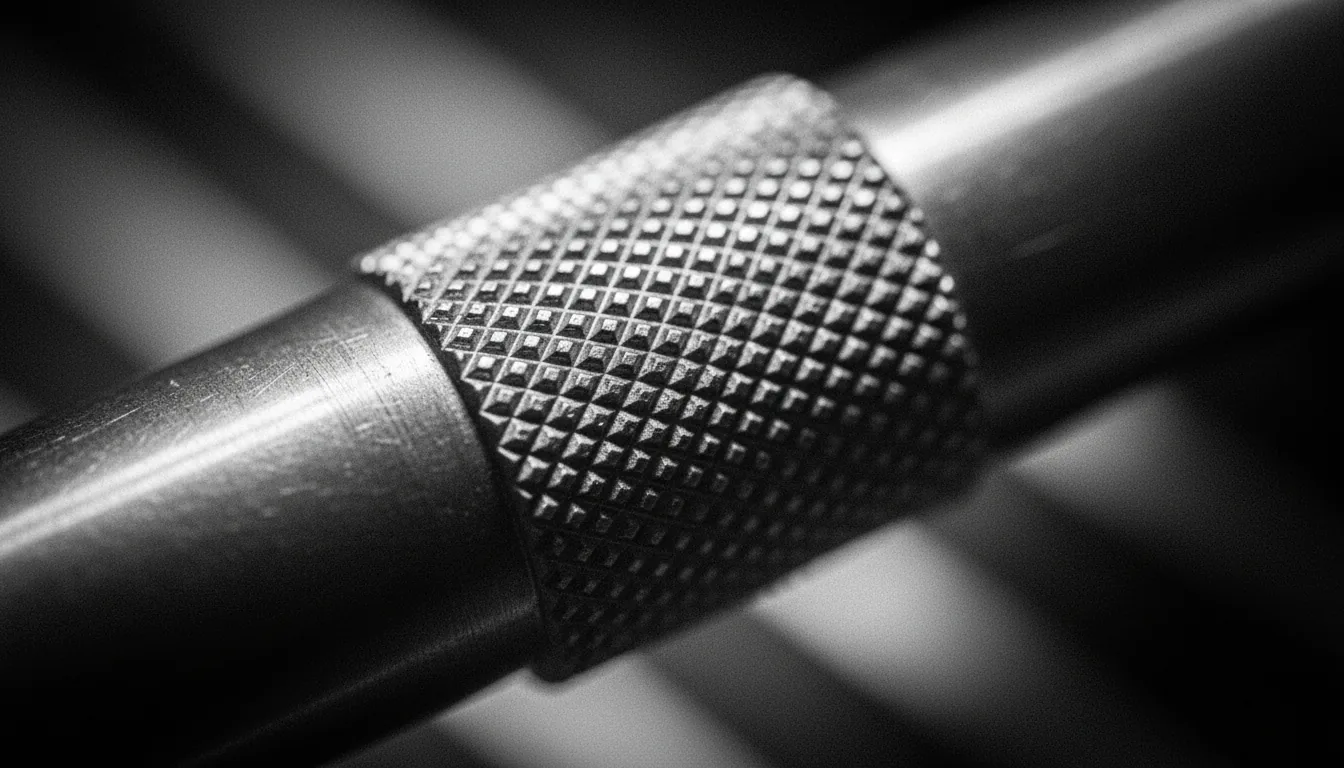
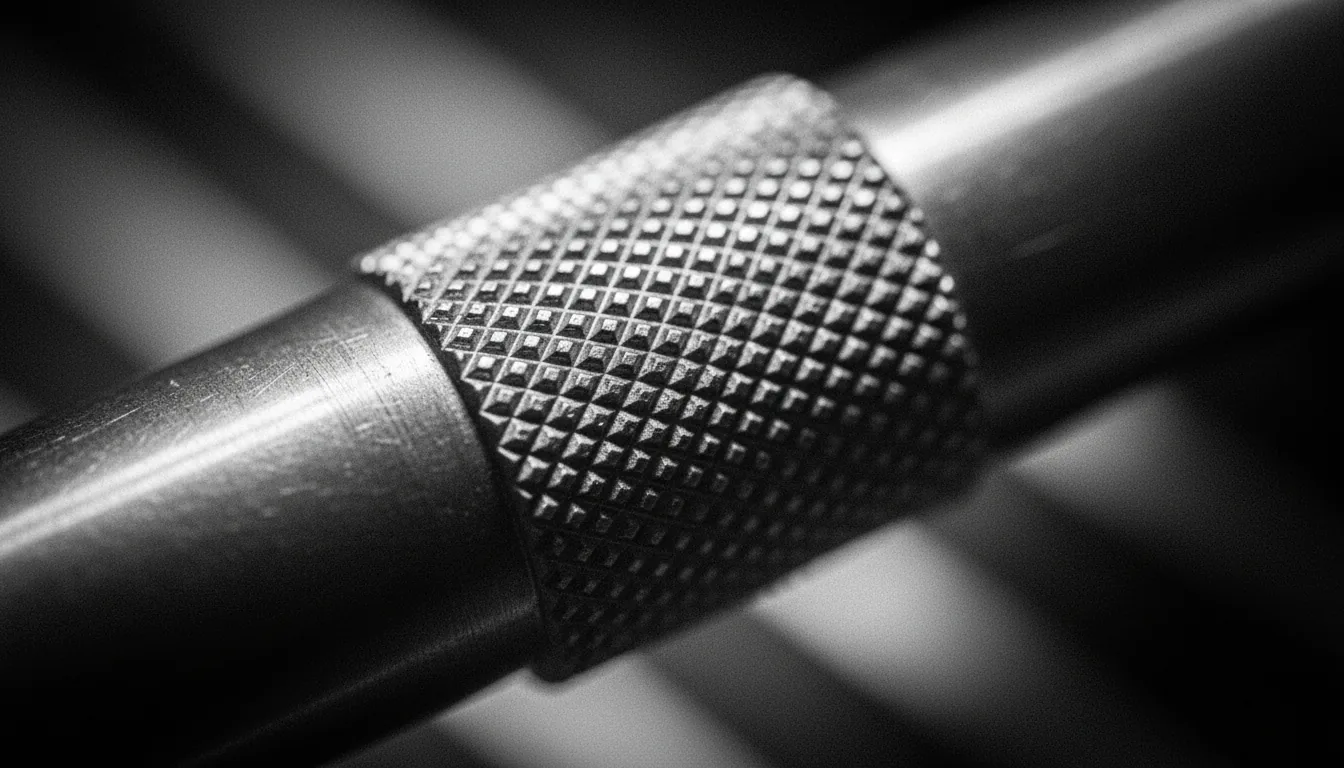
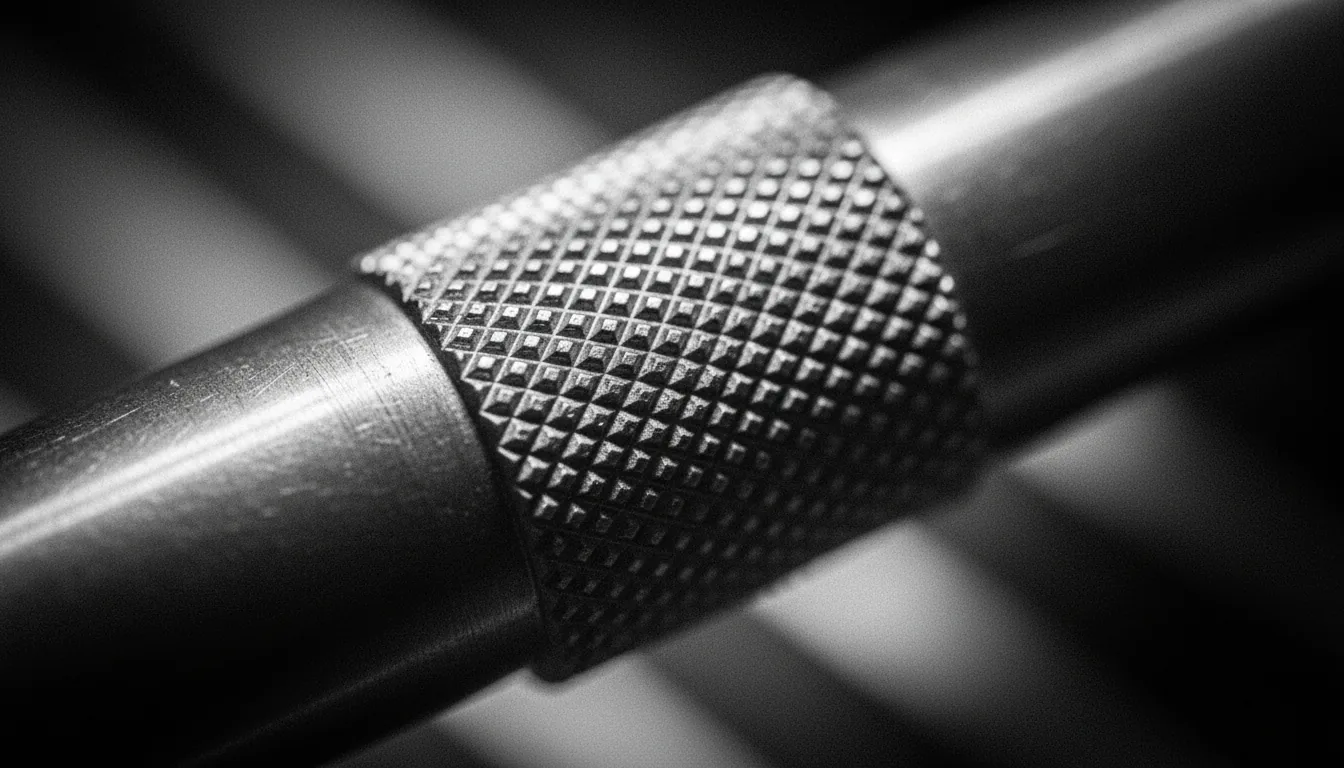
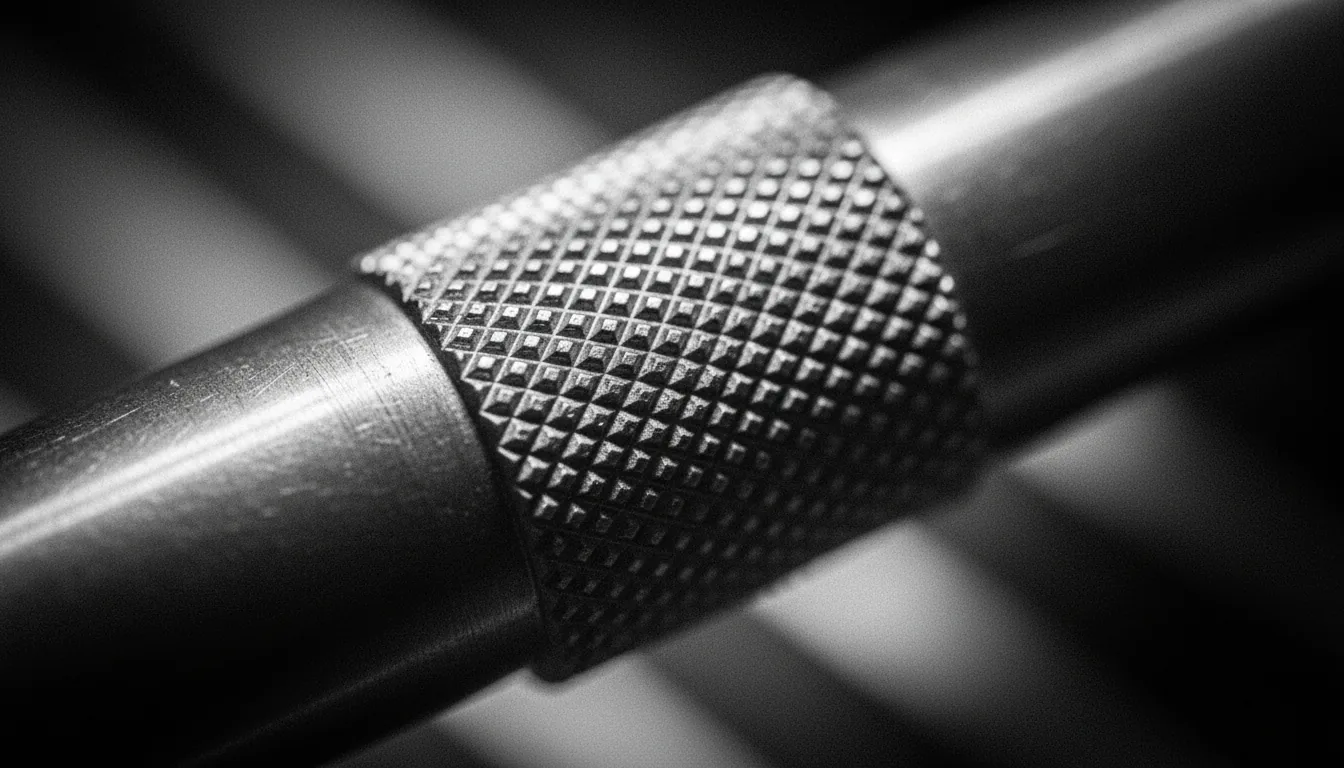
AutoCAD vs Rhino 3D: Which Suits You Best?
AutoCAD vs Rhino 3D: Which Suits You Best?
AutoCAD vs Rhino 3D: Which Suits You Best?
Published on September 18, 2024
Table of Contents
Choosing the right 3D design software can make or break your project. AutoCAD and Rhino 3D are two industry giants, but which one is right for you? This guide breaks down the essential features, differences, and use cases of both, helping beginners navigate this critical decision. Whether you're aiming for precise technical drawings or free-flowing organic designs, we’ve got you covered. By the end, you’ll know which platform fits your design style, workflow, and career goals.
You can also check out our GPU Guide for tips to use GPU, along with speed up and acceleration tips for Autodesk AutoCAD.
Overview of AutoCAD and Rhino 3D
Before diving into detailed comparisons, let’s get a quick overview of these two popular CAD software options.
What is AutoCAD?
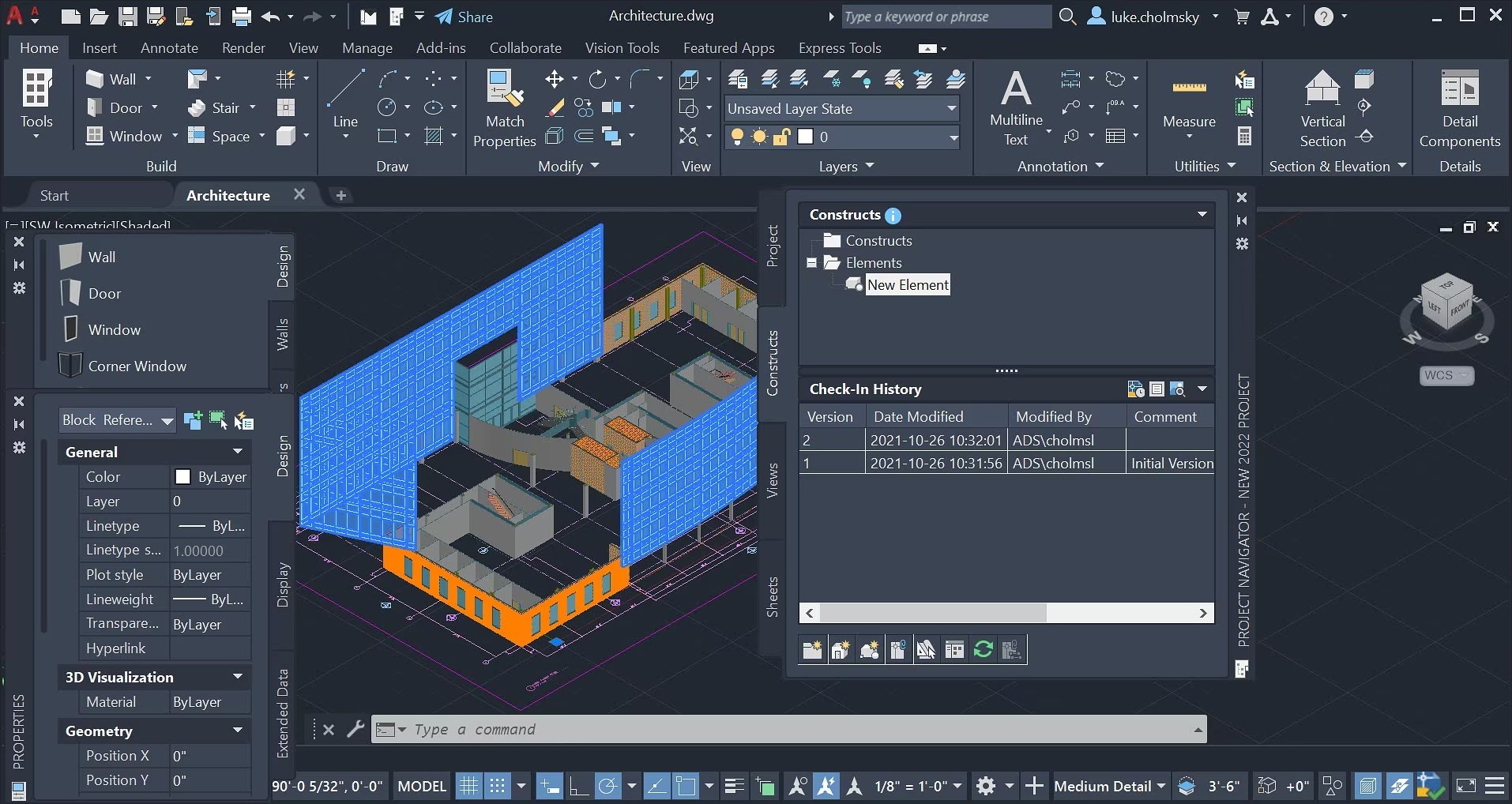
AutoCAD, created by Autodesk, has been a cornerstone in the world of 2D and 3D drafting for decades, often compared to other design tools like AutoCAD vs SketchUp for architectural projects. Originally developed for engineers, architects, and construction professionals, it’s a go-to tool for creating precise technical drawings, floor plans, and schematics. Its strength lies in its accuracy and powerful tools for creating structured, large-scale designs. AutoCAD is favored for its comprehensive toolset and widespread adoption across multiple industries. If you're involved in designing buildings, mechanical parts, or infrastructures, AutoCAD is likely a familiar name, often stacked up against tools like AutoCAD vs Inventor for engineering tasks.
What is Rhino 3D?
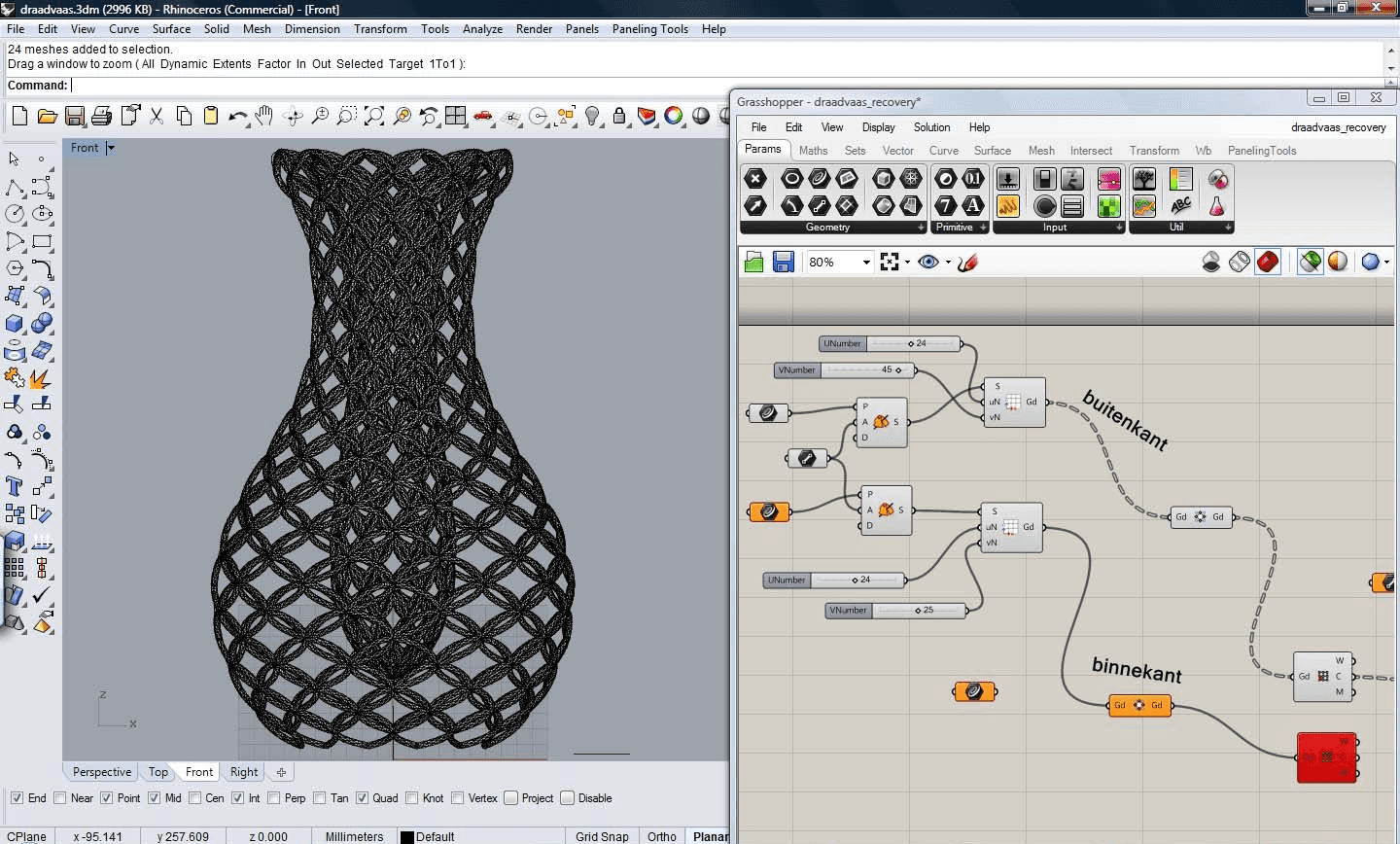
Rhino 3D, developed by Robert McNeel & Associates, is renowned for its flexible 3D modeling capabilities, particularly when working with organic shapes and complex surfaces. Unlike AutoCAD, Rhino is built with designers, artists, and product developers in mind. It’s widely used in industries like product design, jewelry making, and animation, where precision is essential but creativity and free-form modeling are paramount. With its powerful NURBS modeling system, Rhino offers a playground for professionals who need more freedom in creating fluid, artistic designs while still retaining technical accuracy.
Key Differences Between AutoCAD and Rhino 3D
Understanding the differences between AutoCAD and Rhino 3D is crucial for making the right choice. While both are powerful, they cater to distinct workflows and industries. Here's a breakdown of their key contrasts:
Interface & Usability
When it comes to AutoCAD, the interface feels more traditional and technical, staying true to its CAD roots. It’s designed for precision and efficiency in drafting but comes with a steeper learning curve, especially for beginners, which is why comparing AutoCAD vs Fusion 360 often helps users decide. The layout is dense with features, and mastering them can take time.
In contrast, Rhino takes a more customizable and user-friendly approach, especially for designers working with complex shapes. Its interface is simpler, allowing users to adjust the workspace based on their preferences. For those new to CAD, Rhino tends to feel more intuitive, particularly when working with organic, free-form designs.
2D vs. 3D Focus
AutoCAD excels in 2D drafting, making it the gold standard for creating precise technical drawings and construction documents. While it does offer 3D capabilities, it’s primarily favored for flat, structured designs, and projects that demand meticulous attention to detail.
Rhino, on the other hand, shines when it comes to 3D modeling. Its strength lies in handling complex, smooth surfaces and organic shapes, making it a top choice for designers who work in fields where intricate 3D models are essential. If you're sculpting a product or creating artistic designs, Rhino's flexibility will feel more natural than AutoCAD’s rigid structure.
Industry Use Cases
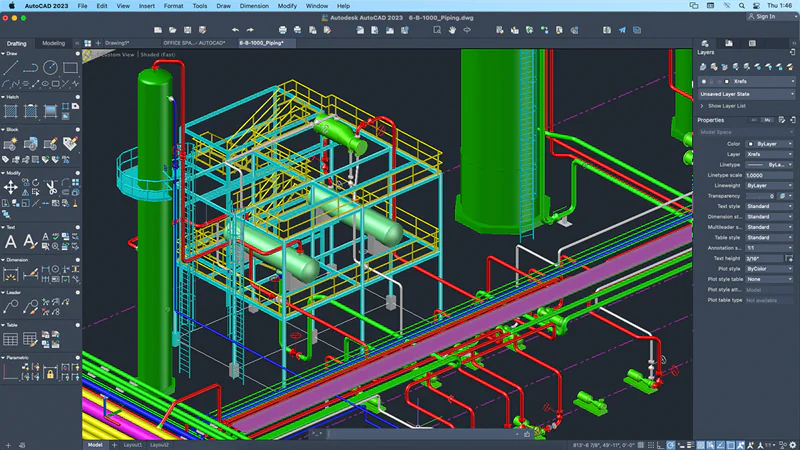
AutoCAD is a staple in industries like architecture, civil engineering, and mechanical, electrical, and plumbing (MEP) systems, making it important to compare options like AutoCAD vs Revit for comprehensive BIM workflows. Professionals in these fields rely on AutoCAD's precision tools to produce detailed floor plans, schematics, and engineering designs that adhere to strict industry standards.
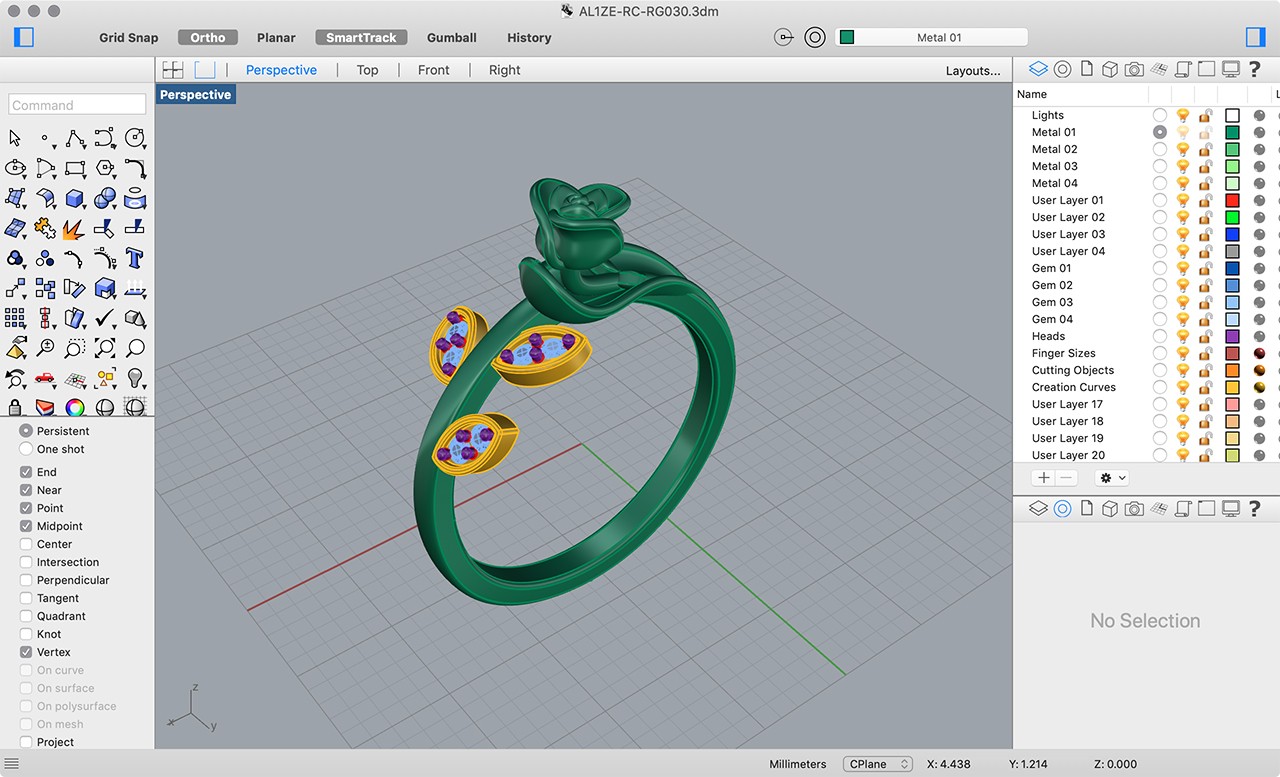
Rhino thrives in creative industries such as industrial design, product design, and jewelry making, where artistic freedom and complex 3D surfaces are crucial. Rhino’s versatility in handling intricate forms makes it a favorite among designers who need more flexibility and control over their 3D models.
Features Comparison: AutoCAD vs Rhino 3D
When choosing between AutoCAD and Rhino 3D, a closer look at their core features can be the deciding factor. Each software offers unique tools and capabilities tailored to different design needs. Let's break down their key features.
Modeling Capabilities
AutoCAD is a powerhouse when it comes to precision and parametric modeling. Its strength lies in creating accurate technical models that follow strict dimensions and constraints. For professionals working on architectural plans, engineering components, or mechanical parts, AutoCAD's precision is indispensable. The software is built for structured, linear modeling where every detail counts.
Rhino, on the other hand, is famous for its NURBS modeling, which allows users to create complex, smooth surfaces. This is ideal for designers looking to sculpt more fluid, organic shapes. Whether you're designing a sleek product prototype or an intricate piece of jewelry, Rhino's flexibility in handling curves and non-linear forms is unmatched.
File Compatibility
When working across different platforms or with various collaborators, file compatibility can be a game-changer. AutoCAD excels in this area with seamless support for DWG and DXF files—industry standards for CAD work, but it’s worth exploring AutoCAD vs ArchiCAD when choosing software for architectural design.
While Rhino also supports DWG formats, it truly shines in its ability to handle a wider range of file types, including STL, OBJ, and its native 3DM format. This makes Rhino highly versatile, especially when working across different design disciplines or preparing models for 3D printing.
Rendering
AutoCAD provides basic rendering capabilities, but these often fall short for users seeking photorealistic visuals. For more advanced rendering, many users rely on third-party plugins to enhance AutoCAD’s limited built-in tools. It’s suitable for technical views but may not deliver the visual quality needed for presentations or product visuals.
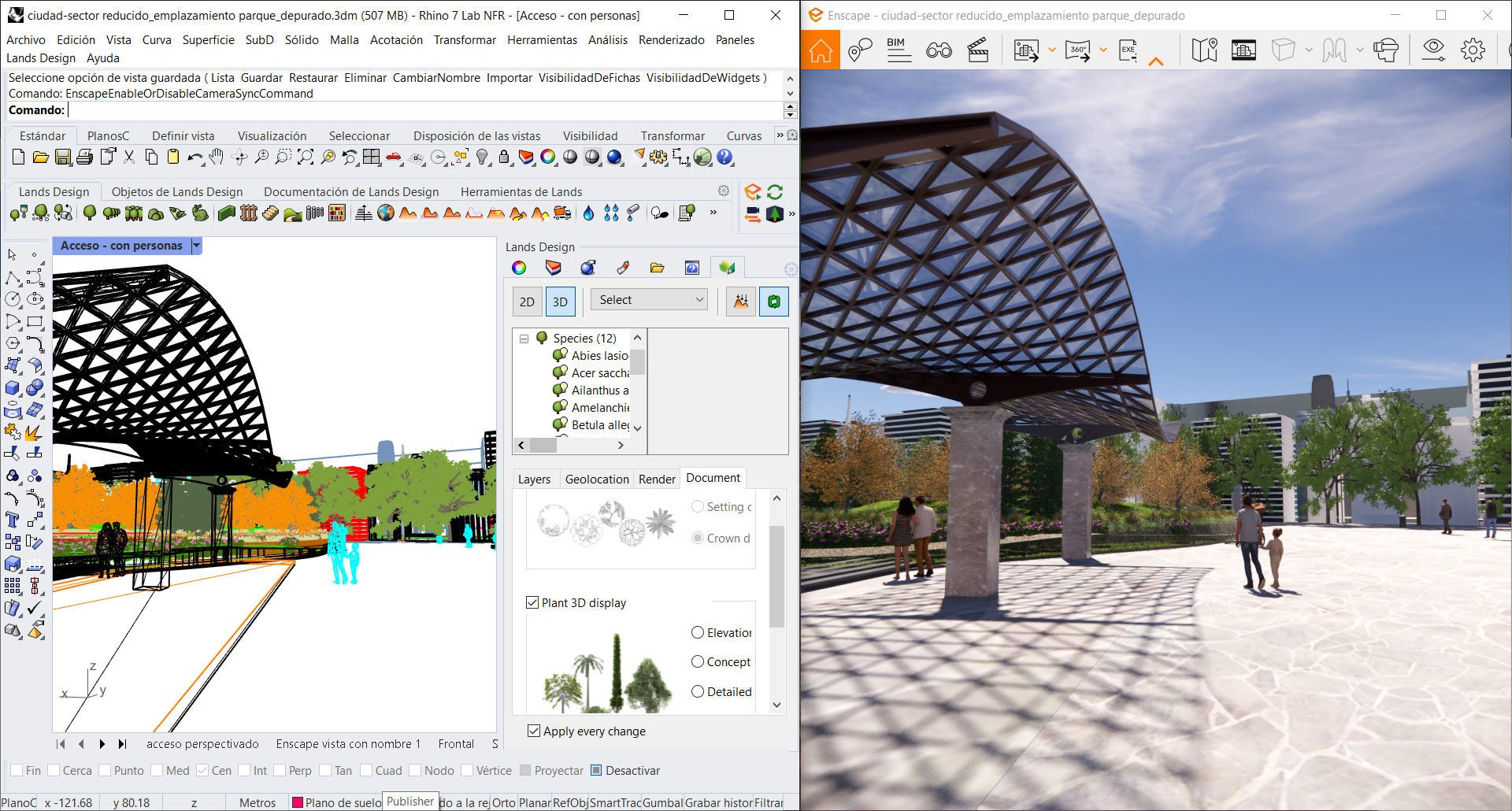
Rhino, by contrast, offers built-in rendering tools that are powerful right out of the box. For those seeking professional-grade rendering, VRay is available, allowing users to create high-quality, photorealistic images. Rhino’s rendering capabilities make it a preferred choice for designers who need to visualize their 3D models in detail before production.
Customization & Plugins
AutoCAD boasts a highly customizable ecosystem with a wide range of plugins and support for Lisp scripting, although some users also consider AutoCAD vs SolidWorks for their mechanical design projects. This allows users to extend functionality, automate repetitive tasks, and tailor the software to specific project needs. It’s a robust platform for professionals who want to tweak their workspace or build custom tools.
Rhino takes customization to the next level with Grasshopper, a powerful tool for parametric and algorithmic design. Grasshopper has become a standard for architects and designers looking to explore computational design. Combined with Rhino’s rich plugin marketplace, the possibilities for customization are vast, making it a favorite among those seeking cutting-edge design tools.
Performance & Hardware Requirements
Choosing software isn’t just about features; it's also about how well it performs on your hardware. AutoCAD and Rhino 3D have different demands when it comes to system resources, and understanding these can help you avoid frustrating slowdowns or crashes.

AutoCAD
AutoCAD is a heavyweight, especially when handling large, complex technical drawings or detailed architectural layouts. It requires a robust system, particularly for larger files and 3D modeling tasks. For optimal performance, AutoCAD is better suited to workstations with higher-end specs. If you're working on large-scale projects like infrastructure design, a strong processor, plenty of RAM, and a powerful GPU will be necessary to ensure smooth operation.
Not sure what kind of setup you need? Check out our guide to the best PC for AutoCAD to ensure your hardware matches your design ambitions.
Rhino 3D
In contrast, Rhino 3D is known for being lightweight. It runs efficiently even on less powerful systems, making it accessible to a broader range of users. Despite its ability to handle intricate 3D models and complex surfaces, Rhino is well-optimized and doesn’t place as heavy a demand on hardware as AutoCAD. If you're working with detailed product designs or jewelry models, Rhino can perform smoothly without requiring high-end components. For those who want to get the most out of Rhino 3D on budget hardware, you might want to check out how to run Rhino 3D on low-end devices for better performance without GPU. This guide provides helpful tips for optimizing Rhino’s performance, even when your system isn't top-of-the-line.
System Recommendations
AutoCAD (Recommended Specs):
Processor: 3+ GHz or faster
RAM: 16GB+
GPU: Dedicated graphics card with 4GB VRAM
Storage: SSD recommended
Rhino 3D (Recommended Specs):
Processor: Intel i5 or equivalent
RAM: 8GB+
GPU: OpenGL 4.1 compatible graphics card
Storage: SSD preferred, HDD compatible
Pricing and Licensing
Cost is often a deciding factor for beginners and professionals alike. The pricing models for AutoCAD and Rhino 3D reflect different approaches, with flexibility and long-term use in mind.
AutoCAD
AutoCAD operates on a subscription model, with an annual fee, making it a recurring expense. However, it does offer a 30-day free trial, allowing you to explore its capabilities before committing. Autodesk also provides student discounts, making it more affordable for educational purposes, though the standard cost can be high for independent users.
Rhino 3D
Rhino takes a different approach with a one-time purchase option, which can be more appealing for users who prefer to avoid ongoing subscription fees. Once you buy Rhino, you own the license perpetually. A 90-day free trial is available, giving users plenty of time to test the software before deciding. This makes Rhino a cost-effective option in the long run, particularly for freelancers and smaller design studios.
Who Should Use AutoCAD?
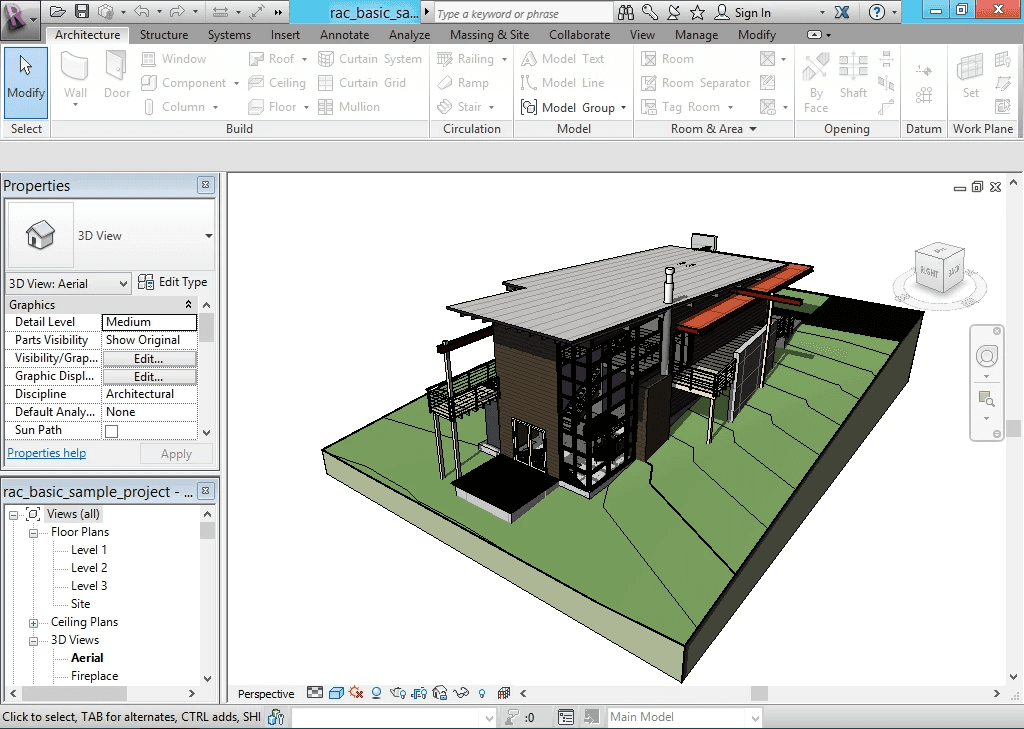
AutoCAD is the ideal choice for professionals who require precise, structured designs, especially in fields where technical accuracy is non-negotiable. Engineers, architects, and construction professionals rely on AutoCAD to create detailed 2D floor plans, 3D building models, and engineering schematics. It’s a staple in industries such as civil engineering, mechanical design, and construction management, where detailed technical drawings are essential for planning and execution.
As one expert puts it, “AutoCAD is the gold standard for technical design – it’s powerful, precise, and made for complex, structured projects.” If you’re working on large-scale infrastructure or intricate mechanical systems, AutoCAD’s extensive toolset is built to meet your needs.
Who Should Use Rhino 3D?
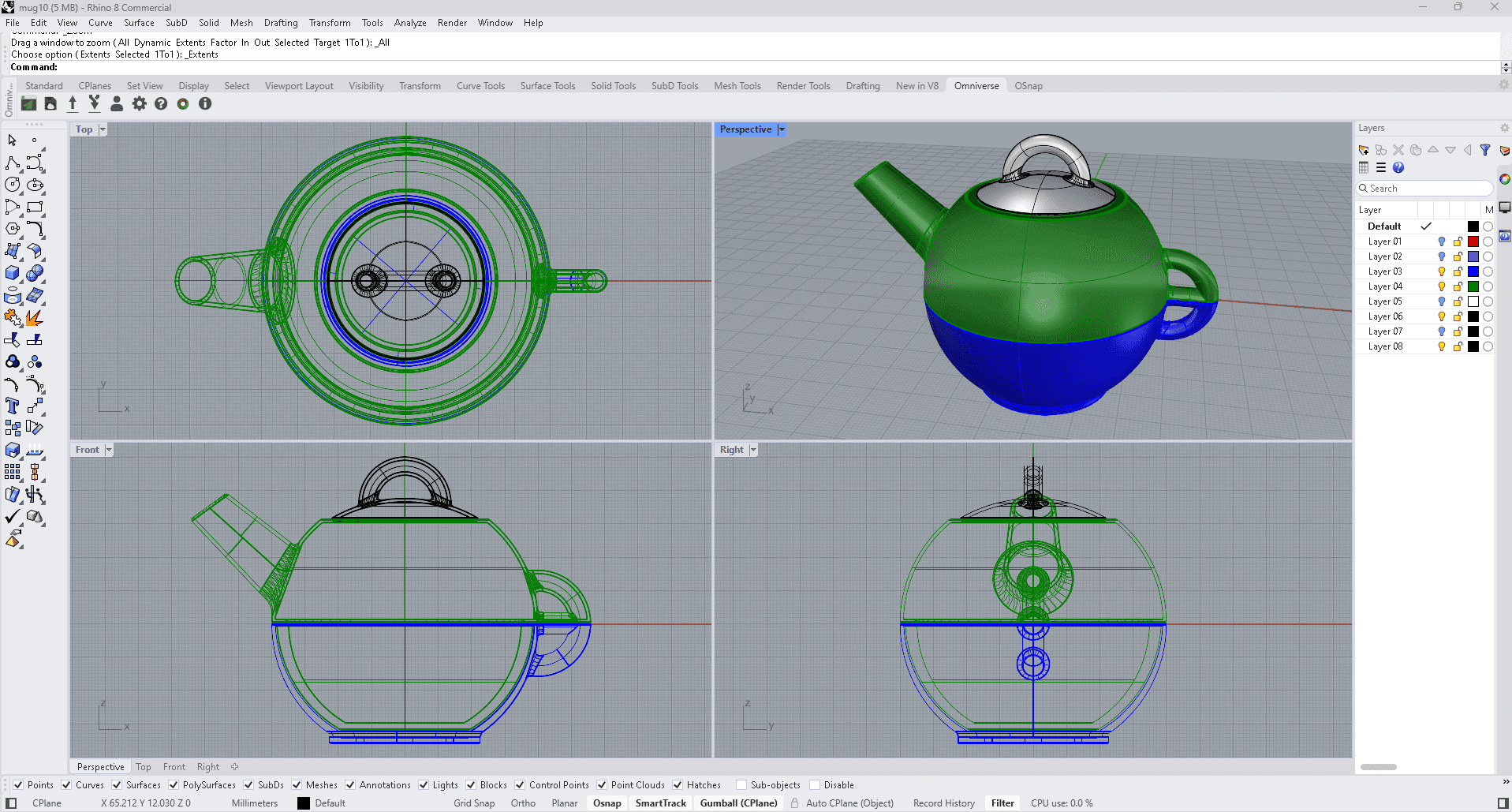
Rhino 3D is the go-to tool for designers and creatives who work with organic shapes and need flexibility in their modeling process. Whether you’re an industrial designer, jewelry maker, or product developer, Rhino’s ability to handle smooth surfaces and complex curves makes it perfect for creating unique, intricate designs. It’s commonly used in fields such as automotive design, furniture design, architecture, and animation, where free-form modeling and customization are key.
According to industry insiders, “Rhino 3D’s flexibility makes it the go-to tool for industrial designers who value freedom and customization.” If your projects demand creative exploration and non-linear modeling, Rhino will empower you to bring your ideas to life without limitations.
Final Decision: AutoCAD vs Rhino – Which Should You Choose?
Both AutoCAD and Rhino 3D are powerful tools, but they cater to different needs. AutoCAD excels in precision and technical drawings, making it ideal for architects, engineers, and construction professionals who need accuracy and control over complex, structured projects. On the other hand, Rhino 3D shines in free-form and organic 3D modeling, favored by designers, artists, and product developers who value creativity and flexibility.
If your work focuses on 2D drafting and precise, technical 3D modeling, AutoCAD is likely the better choice, though you may also want to explore Top Alternatives to AutoCAD depending on your workflow. But if you need a tool for surface modeling or intricate 3D designs in industries like product design or jewelry making, Rhino may be the way to go.
Ultimately, the best way to decide is to try both platforms. Experiment with their interfaces, workflows, and features during the free trial periods—AutoCAD offers 30 days, while Rhino provides a generous 90-day trial.
Test Both Seamlessly with Vagon
Why choose without testing? With Vagon, you can try both AutoCAD and Rhino within seconds—on any device—without the need for high-powered hardware. And once you’ve decided, you can boost your workflow and rendering power using Vagon's cloud computers, ensuring you have the performance needed for even the most demanding projects. Try Vagon today and see which software fits your needs best!
FAQs:
Can I use Rhino and AutoCAD together?
Yes, you can use Rhino and AutoCAD together! Rhino supports DWG and DXF file formats, which are native to AutoCAD, allowing for smooth import and export between the two. This means you can use AutoCAD for technical drawings and Rhino for more free-form 3D modeling in the same project.
Is AutoCAD better for 3D modeling than Rhino?
AutoCAD is great for precise technical 3D modeling, especially for architectural and engineering projects. However, Rhino excels in organic 3D modeling with complex surfaces and intricate details, making it better suited for industries like product design, jewelry, and industrial design. The choice depends on your project's needs.
What’s the learning curve like for each software?
AutoCAD has a steeper learning curve, particularly for those new to CAD due to its wide array of tools and focus on precision. Rhino is generally more user-friendly, especially for creative professionals, with a more intuitive interface for organic modeling.
Is AutoCAD or Rhino more suited for 2D drafting?
AutoCAD is the industry leader in 2D drafting, with extensive tools for precise technical drawings. Rhino, while capable of 2D, is primarily focused on 3D modeling and lacks the depth of AutoCAD’s 2D drafting features.
Which industries commonly use Rhino?
Rhino is popular in industries requiring flexible 3D modeling, such as product design, furniture design, architecture, and jewelry design. It's favored for its ability to create complex surfaces and non-linear forms.
Can I run Rhino or AutoCAD on a low-spec computer?
Rhino is more lightweight and can run smoothly on less powerful systems, making it accessible for a wide range of users. AutoCAD, especially when working with large projects, requires robust hardware to operate efficiently.
Choosing the right 3D design software can make or break your project. AutoCAD and Rhino 3D are two industry giants, but which one is right for you? This guide breaks down the essential features, differences, and use cases of both, helping beginners navigate this critical decision. Whether you're aiming for precise technical drawings or free-flowing organic designs, we’ve got you covered. By the end, you’ll know which platform fits your design style, workflow, and career goals.
You can also check out our GPU Guide for tips to use GPU, along with speed up and acceleration tips for Autodesk AutoCAD.
Overview of AutoCAD and Rhino 3D
Before diving into detailed comparisons, let’s get a quick overview of these two popular CAD software options.
What is AutoCAD?
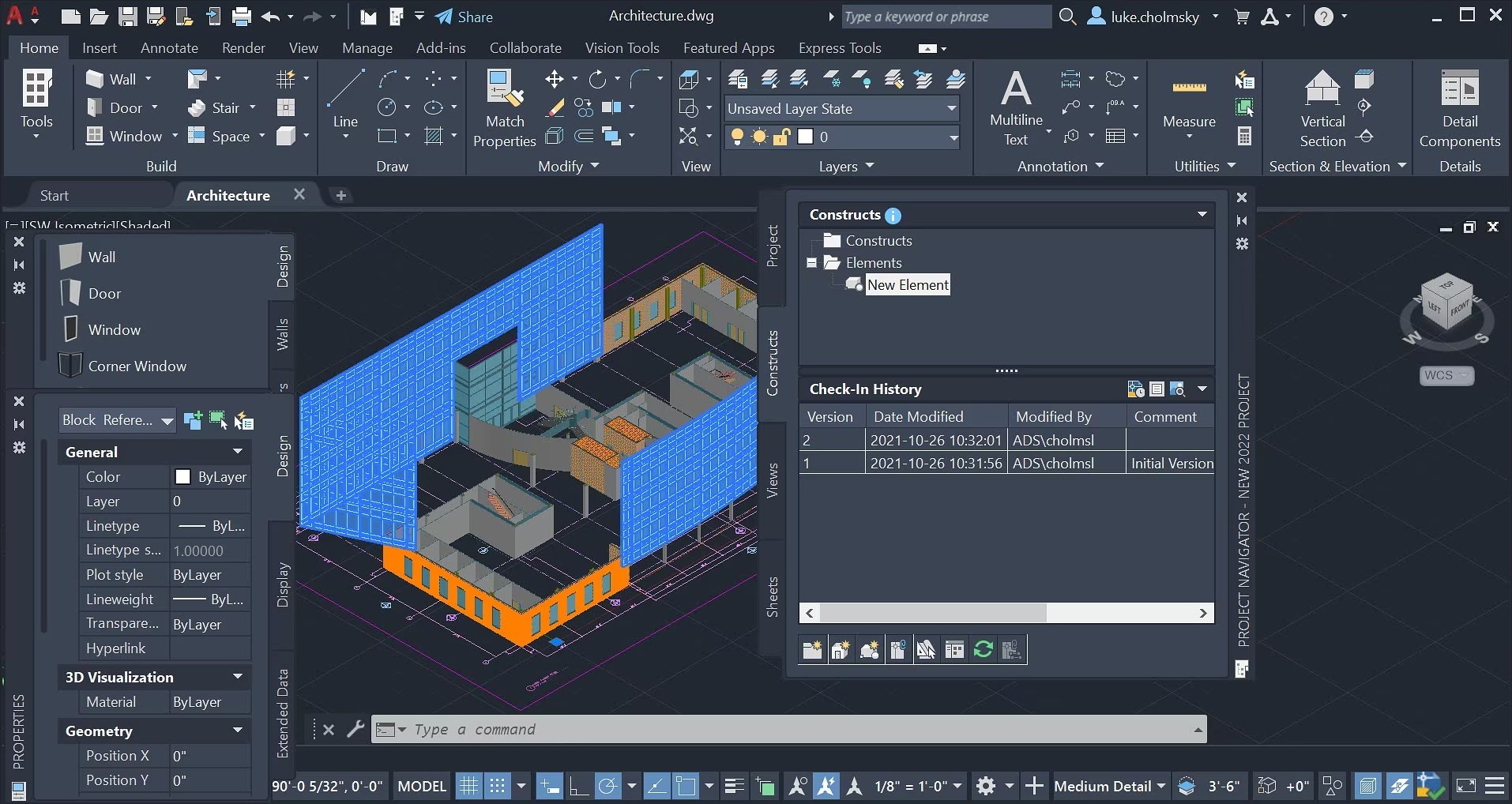
AutoCAD, created by Autodesk, has been a cornerstone in the world of 2D and 3D drafting for decades, often compared to other design tools like AutoCAD vs SketchUp for architectural projects. Originally developed for engineers, architects, and construction professionals, it’s a go-to tool for creating precise technical drawings, floor plans, and schematics. Its strength lies in its accuracy and powerful tools for creating structured, large-scale designs. AutoCAD is favored for its comprehensive toolset and widespread adoption across multiple industries. If you're involved in designing buildings, mechanical parts, or infrastructures, AutoCAD is likely a familiar name, often stacked up against tools like AutoCAD vs Inventor for engineering tasks.
What is Rhino 3D?
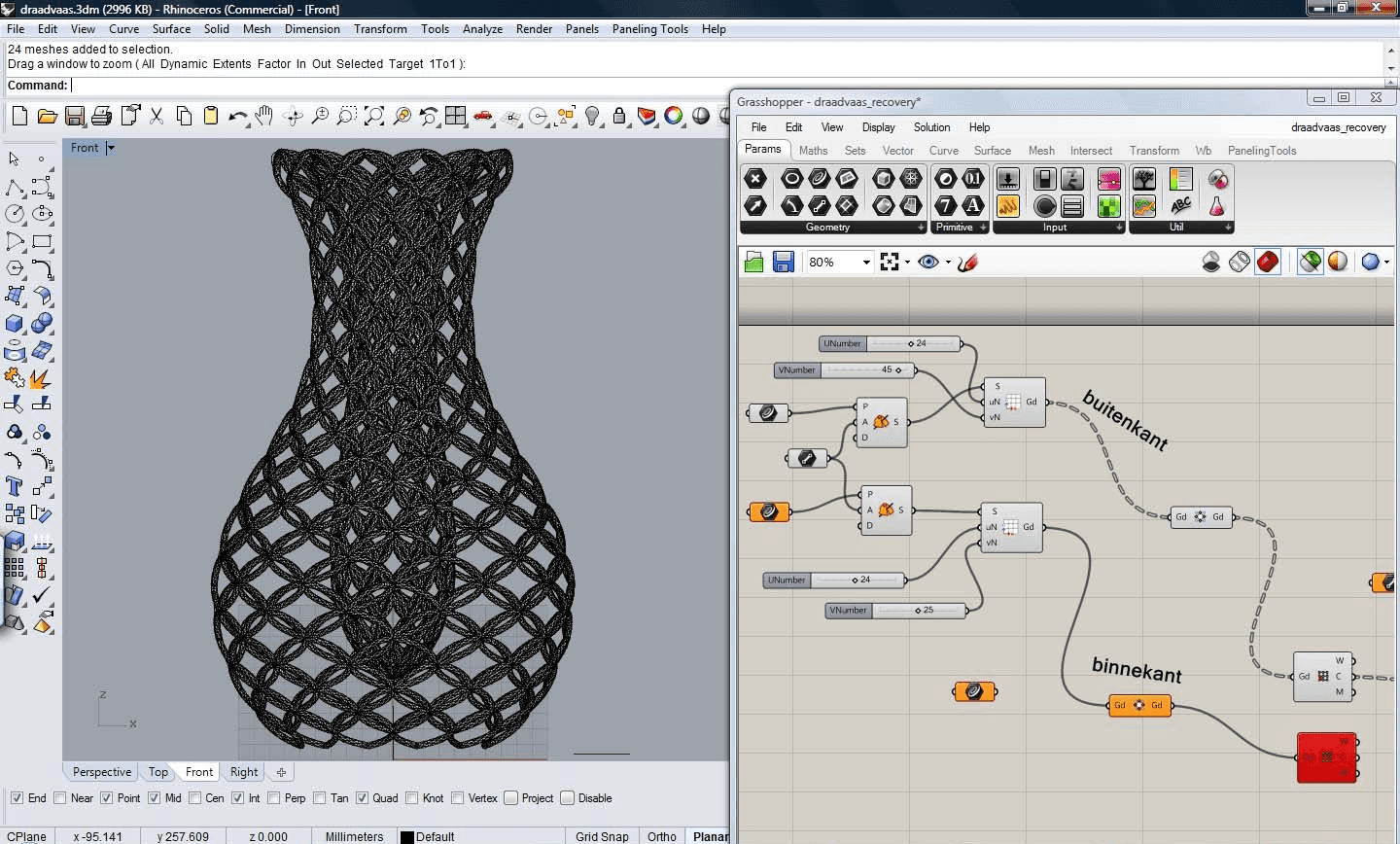
Rhino 3D, developed by Robert McNeel & Associates, is renowned for its flexible 3D modeling capabilities, particularly when working with organic shapes and complex surfaces. Unlike AutoCAD, Rhino is built with designers, artists, and product developers in mind. It’s widely used in industries like product design, jewelry making, and animation, where precision is essential but creativity and free-form modeling are paramount. With its powerful NURBS modeling system, Rhino offers a playground for professionals who need more freedom in creating fluid, artistic designs while still retaining technical accuracy.
Key Differences Between AutoCAD and Rhino 3D
Understanding the differences between AutoCAD and Rhino 3D is crucial for making the right choice. While both are powerful, they cater to distinct workflows and industries. Here's a breakdown of their key contrasts:
Interface & Usability
When it comes to AutoCAD, the interface feels more traditional and technical, staying true to its CAD roots. It’s designed for precision and efficiency in drafting but comes with a steeper learning curve, especially for beginners, which is why comparing AutoCAD vs Fusion 360 often helps users decide. The layout is dense with features, and mastering them can take time.
In contrast, Rhino takes a more customizable and user-friendly approach, especially for designers working with complex shapes. Its interface is simpler, allowing users to adjust the workspace based on their preferences. For those new to CAD, Rhino tends to feel more intuitive, particularly when working with organic, free-form designs.
2D vs. 3D Focus
AutoCAD excels in 2D drafting, making it the gold standard for creating precise technical drawings and construction documents. While it does offer 3D capabilities, it’s primarily favored for flat, structured designs, and projects that demand meticulous attention to detail.
Rhino, on the other hand, shines when it comes to 3D modeling. Its strength lies in handling complex, smooth surfaces and organic shapes, making it a top choice for designers who work in fields where intricate 3D models are essential. If you're sculpting a product or creating artistic designs, Rhino's flexibility will feel more natural than AutoCAD’s rigid structure.
Industry Use Cases
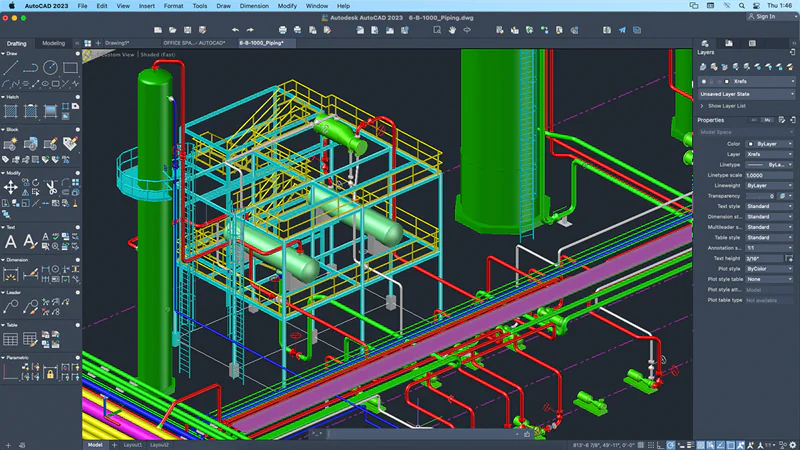
AutoCAD is a staple in industries like architecture, civil engineering, and mechanical, electrical, and plumbing (MEP) systems, making it important to compare options like AutoCAD vs Revit for comprehensive BIM workflows. Professionals in these fields rely on AutoCAD's precision tools to produce detailed floor plans, schematics, and engineering designs that adhere to strict industry standards.
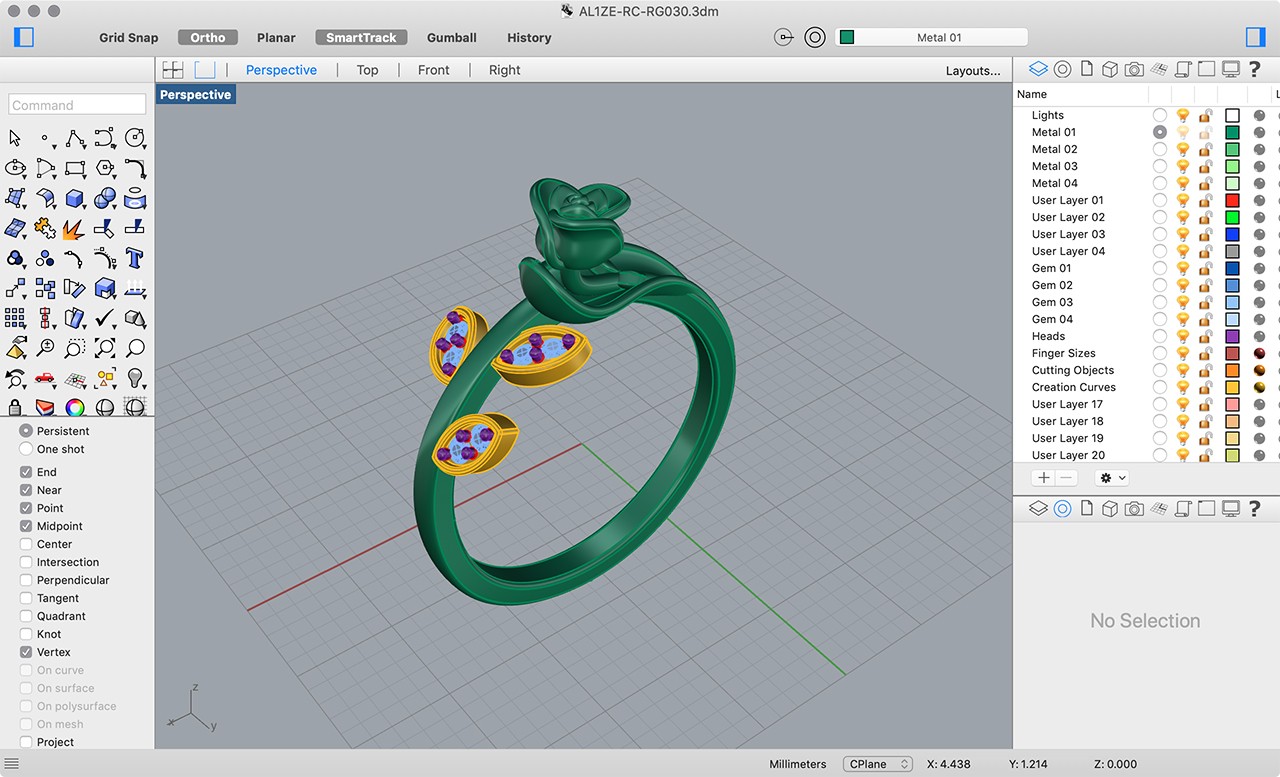
Rhino thrives in creative industries such as industrial design, product design, and jewelry making, where artistic freedom and complex 3D surfaces are crucial. Rhino’s versatility in handling intricate forms makes it a favorite among designers who need more flexibility and control over their 3D models.
Features Comparison: AutoCAD vs Rhino 3D
When choosing between AutoCAD and Rhino 3D, a closer look at their core features can be the deciding factor. Each software offers unique tools and capabilities tailored to different design needs. Let's break down their key features.
Modeling Capabilities
AutoCAD is a powerhouse when it comes to precision and parametric modeling. Its strength lies in creating accurate technical models that follow strict dimensions and constraints. For professionals working on architectural plans, engineering components, or mechanical parts, AutoCAD's precision is indispensable. The software is built for structured, linear modeling where every detail counts.
Rhino, on the other hand, is famous for its NURBS modeling, which allows users to create complex, smooth surfaces. This is ideal for designers looking to sculpt more fluid, organic shapes. Whether you're designing a sleek product prototype or an intricate piece of jewelry, Rhino's flexibility in handling curves and non-linear forms is unmatched.
File Compatibility
When working across different platforms or with various collaborators, file compatibility can be a game-changer. AutoCAD excels in this area with seamless support for DWG and DXF files—industry standards for CAD work, but it’s worth exploring AutoCAD vs ArchiCAD when choosing software for architectural design.
While Rhino also supports DWG formats, it truly shines in its ability to handle a wider range of file types, including STL, OBJ, and its native 3DM format. This makes Rhino highly versatile, especially when working across different design disciplines or preparing models for 3D printing.
Rendering
AutoCAD provides basic rendering capabilities, but these often fall short for users seeking photorealistic visuals. For more advanced rendering, many users rely on third-party plugins to enhance AutoCAD’s limited built-in tools. It’s suitable for technical views but may not deliver the visual quality needed for presentations or product visuals.
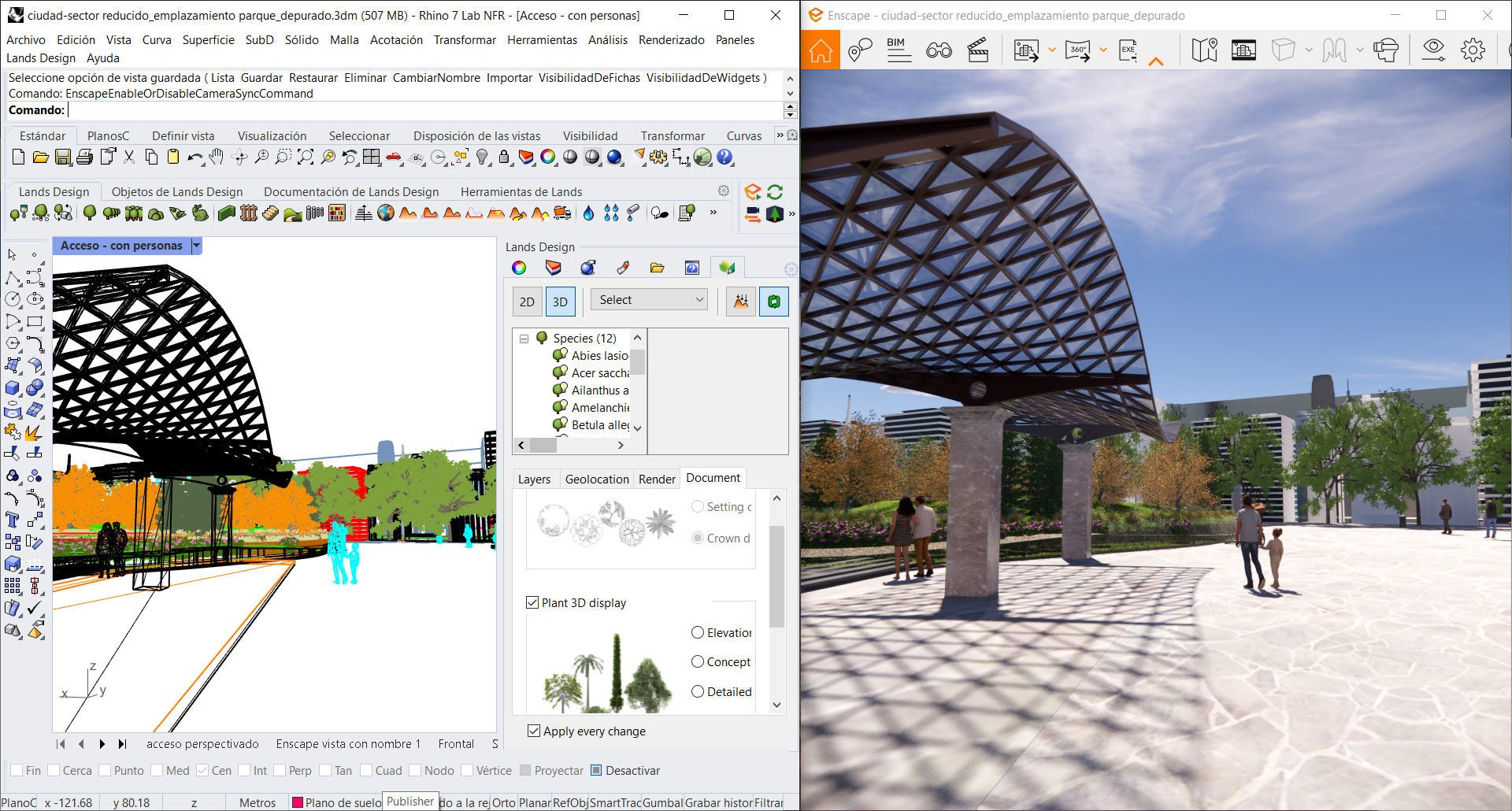
Rhino, by contrast, offers built-in rendering tools that are powerful right out of the box. For those seeking professional-grade rendering, VRay is available, allowing users to create high-quality, photorealistic images. Rhino’s rendering capabilities make it a preferred choice for designers who need to visualize their 3D models in detail before production.
Customization & Plugins
AutoCAD boasts a highly customizable ecosystem with a wide range of plugins and support for Lisp scripting, although some users also consider AutoCAD vs SolidWorks for their mechanical design projects. This allows users to extend functionality, automate repetitive tasks, and tailor the software to specific project needs. It’s a robust platform for professionals who want to tweak their workspace or build custom tools.
Rhino takes customization to the next level with Grasshopper, a powerful tool for parametric and algorithmic design. Grasshopper has become a standard for architects and designers looking to explore computational design. Combined with Rhino’s rich plugin marketplace, the possibilities for customization are vast, making it a favorite among those seeking cutting-edge design tools.
Performance & Hardware Requirements
Choosing software isn’t just about features; it's also about how well it performs on your hardware. AutoCAD and Rhino 3D have different demands when it comes to system resources, and understanding these can help you avoid frustrating slowdowns or crashes.

AutoCAD
AutoCAD is a heavyweight, especially when handling large, complex technical drawings or detailed architectural layouts. It requires a robust system, particularly for larger files and 3D modeling tasks. For optimal performance, AutoCAD is better suited to workstations with higher-end specs. If you're working on large-scale projects like infrastructure design, a strong processor, plenty of RAM, and a powerful GPU will be necessary to ensure smooth operation.
Not sure what kind of setup you need? Check out our guide to the best PC for AutoCAD to ensure your hardware matches your design ambitions.
Rhino 3D
In contrast, Rhino 3D is known for being lightweight. It runs efficiently even on less powerful systems, making it accessible to a broader range of users. Despite its ability to handle intricate 3D models and complex surfaces, Rhino is well-optimized and doesn’t place as heavy a demand on hardware as AutoCAD. If you're working with detailed product designs or jewelry models, Rhino can perform smoothly without requiring high-end components. For those who want to get the most out of Rhino 3D on budget hardware, you might want to check out how to run Rhino 3D on low-end devices for better performance without GPU. This guide provides helpful tips for optimizing Rhino’s performance, even when your system isn't top-of-the-line.
System Recommendations
AutoCAD (Recommended Specs):
Processor: 3+ GHz or faster
RAM: 16GB+
GPU: Dedicated graphics card with 4GB VRAM
Storage: SSD recommended
Rhino 3D (Recommended Specs):
Processor: Intel i5 or equivalent
RAM: 8GB+
GPU: OpenGL 4.1 compatible graphics card
Storage: SSD preferred, HDD compatible
Pricing and Licensing
Cost is often a deciding factor for beginners and professionals alike. The pricing models for AutoCAD and Rhino 3D reflect different approaches, with flexibility and long-term use in mind.
AutoCAD
AutoCAD operates on a subscription model, with an annual fee, making it a recurring expense. However, it does offer a 30-day free trial, allowing you to explore its capabilities before committing. Autodesk also provides student discounts, making it more affordable for educational purposes, though the standard cost can be high for independent users.
Rhino 3D
Rhino takes a different approach with a one-time purchase option, which can be more appealing for users who prefer to avoid ongoing subscription fees. Once you buy Rhino, you own the license perpetually. A 90-day free trial is available, giving users plenty of time to test the software before deciding. This makes Rhino a cost-effective option in the long run, particularly for freelancers and smaller design studios.
Who Should Use AutoCAD?
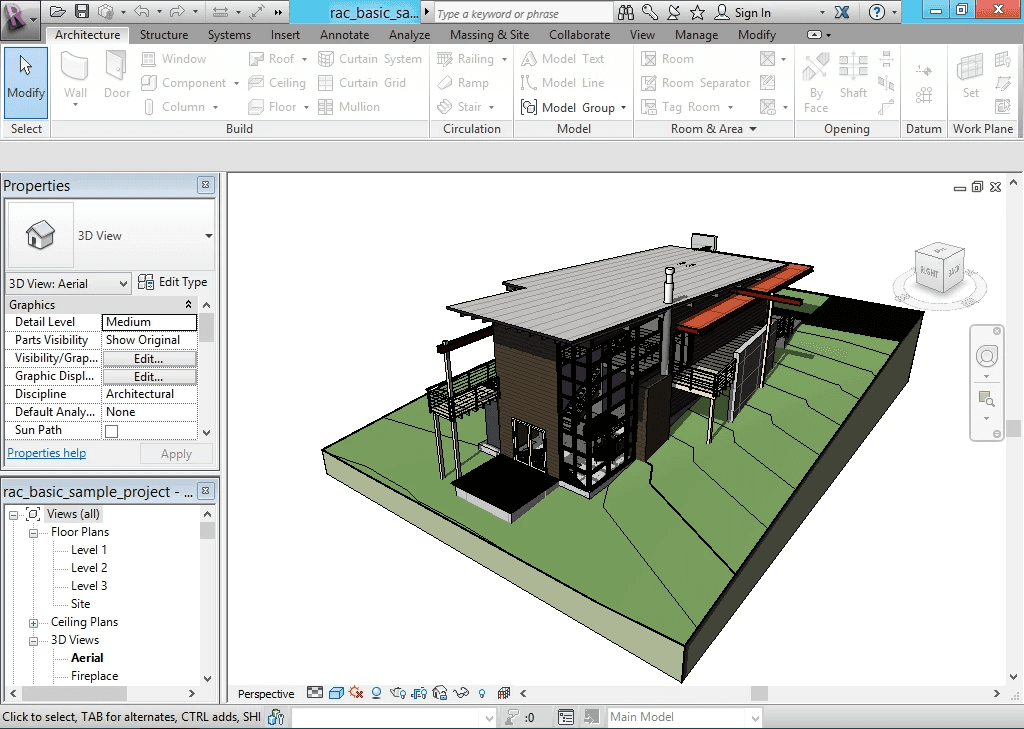
AutoCAD is the ideal choice for professionals who require precise, structured designs, especially in fields where technical accuracy is non-negotiable. Engineers, architects, and construction professionals rely on AutoCAD to create detailed 2D floor plans, 3D building models, and engineering schematics. It’s a staple in industries such as civil engineering, mechanical design, and construction management, where detailed technical drawings are essential for planning and execution.
As one expert puts it, “AutoCAD is the gold standard for technical design – it’s powerful, precise, and made for complex, structured projects.” If you’re working on large-scale infrastructure or intricate mechanical systems, AutoCAD’s extensive toolset is built to meet your needs.
Who Should Use Rhino 3D?
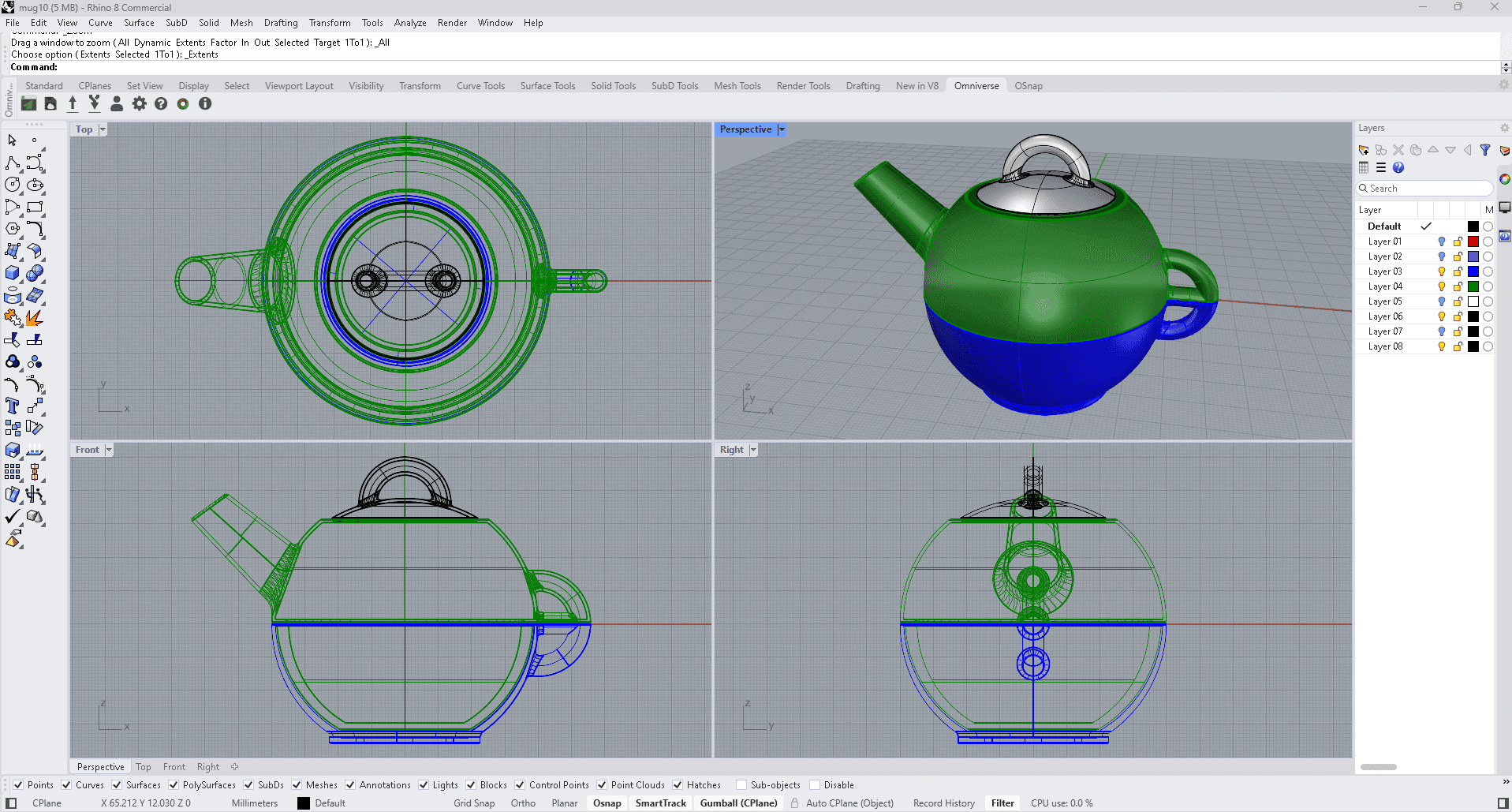
Rhino 3D is the go-to tool for designers and creatives who work with organic shapes and need flexibility in their modeling process. Whether you’re an industrial designer, jewelry maker, or product developer, Rhino’s ability to handle smooth surfaces and complex curves makes it perfect for creating unique, intricate designs. It’s commonly used in fields such as automotive design, furniture design, architecture, and animation, where free-form modeling and customization are key.
According to industry insiders, “Rhino 3D’s flexibility makes it the go-to tool for industrial designers who value freedom and customization.” If your projects demand creative exploration and non-linear modeling, Rhino will empower you to bring your ideas to life without limitations.
Final Decision: AutoCAD vs Rhino – Which Should You Choose?
Both AutoCAD and Rhino 3D are powerful tools, but they cater to different needs. AutoCAD excels in precision and technical drawings, making it ideal for architects, engineers, and construction professionals who need accuracy and control over complex, structured projects. On the other hand, Rhino 3D shines in free-form and organic 3D modeling, favored by designers, artists, and product developers who value creativity and flexibility.
If your work focuses on 2D drafting and precise, technical 3D modeling, AutoCAD is likely the better choice, though you may also want to explore Top Alternatives to AutoCAD depending on your workflow. But if you need a tool for surface modeling or intricate 3D designs in industries like product design or jewelry making, Rhino may be the way to go.
Ultimately, the best way to decide is to try both platforms. Experiment with their interfaces, workflows, and features during the free trial periods—AutoCAD offers 30 days, while Rhino provides a generous 90-day trial.
Test Both Seamlessly with Vagon
Why choose without testing? With Vagon, you can try both AutoCAD and Rhino within seconds—on any device—without the need for high-powered hardware. And once you’ve decided, you can boost your workflow and rendering power using Vagon's cloud computers, ensuring you have the performance needed for even the most demanding projects. Try Vagon today and see which software fits your needs best!
FAQs:
Can I use Rhino and AutoCAD together?
Yes, you can use Rhino and AutoCAD together! Rhino supports DWG and DXF file formats, which are native to AutoCAD, allowing for smooth import and export between the two. This means you can use AutoCAD for technical drawings and Rhino for more free-form 3D modeling in the same project.
Is AutoCAD better for 3D modeling than Rhino?
AutoCAD is great for precise technical 3D modeling, especially for architectural and engineering projects. However, Rhino excels in organic 3D modeling with complex surfaces and intricate details, making it better suited for industries like product design, jewelry, and industrial design. The choice depends on your project's needs.
What’s the learning curve like for each software?
AutoCAD has a steeper learning curve, particularly for those new to CAD due to its wide array of tools and focus on precision. Rhino is generally more user-friendly, especially for creative professionals, with a more intuitive interface for organic modeling.
Is AutoCAD or Rhino more suited for 2D drafting?
AutoCAD is the industry leader in 2D drafting, with extensive tools for precise technical drawings. Rhino, while capable of 2D, is primarily focused on 3D modeling and lacks the depth of AutoCAD’s 2D drafting features.
Which industries commonly use Rhino?
Rhino is popular in industries requiring flexible 3D modeling, such as product design, furniture design, architecture, and jewelry design. It's favored for its ability to create complex surfaces and non-linear forms.
Can I run Rhino or AutoCAD on a low-spec computer?
Rhino is more lightweight and can run smoothly on less powerful systems, making it accessible for a wide range of users. AutoCAD, especially when working with large projects, requires robust hardware to operate efficiently.
Get Beyond Your Computer Performance
Run applications on your cloud computer with the latest generation hardware. No more crashes or lags.

Trial includes 1 hour usage + 7 days of storage.
Get Beyond Your Computer Performance
Run applications on your cloud computer with the latest generation hardware. No more crashes or lags.

Trial includes 1 hour usage + 7 days of storage.
Get Beyond Your Computer Performance
Run applications on your cloud computer with the latest generation hardware. No more crashes or lags.

Trial includes 1 hour usage + 7 days of storage.
Get Beyond Your Computer Performance
Run applications on your cloud computer with the latest generation hardware. No more crashes or lags.

Trial includes 1 hour usage + 7 days of storage.
Get Beyond Your Computer Performance
Run applications on your cloud computer with the latest generation hardware. No more crashes or lags.

Trial includes 1 hour usage + 7 days of storage.

Ready to focus on your creativity?
Vagon gives you the ability to create & render projects, collaborate, and stream applications with the power of the best hardware.

Vagon Blog
Run heavy applications on any device with
your personal computer on the cloud.
San Francisco, California
Solutions
Vagon Teams
Vagon Streams
Use Cases
Resources
Vagon Blog
How to Create Video Proxies in Premiere Pro to Edit Faster
Top SketchUp Alternatives for 3D Modeling in 2026
How to Stop Premiere Pro from Crashing in 2026
Best PC for Blender in 2026 That Makes Blender Feel Fast
Best Laptops for Digital Art and Artists in 2026 Guide
How to Use the 3D Cursor in Blender
Top Movies Created Using Blender
Best AI Tools for Blender 3D Model Generation in 2026
How to Use DaVinci Resolve on a Low-End Computer in 2026
Vagon Blog
Run heavy applications on any device with
your personal computer on the cloud.
San Francisco, California
Solutions
Vagon Teams
Vagon Streams
Use Cases
Resources
Vagon Blog
How to Create Video Proxies in Premiere Pro to Edit Faster
Top SketchUp Alternatives for 3D Modeling in 2026
How to Stop Premiere Pro from Crashing in 2026
Best PC for Blender in 2026 That Makes Blender Feel Fast
Best Laptops for Digital Art and Artists in 2026 Guide
How to Use the 3D Cursor in Blender
Top Movies Created Using Blender
Best AI Tools for Blender 3D Model Generation in 2026
How to Use DaVinci Resolve on a Low-End Computer in 2026
Vagon Blog
Run heavy applications on any device with
your personal computer on the cloud.
San Francisco, California
Solutions
Vagon Teams
Vagon Streams
Use Cases
Resources
Vagon Blog
How to Create Video Proxies in Premiere Pro to Edit Faster
Top SketchUp Alternatives for 3D Modeling in 2026
How to Stop Premiere Pro from Crashing in 2026
Best PC for Blender in 2026 That Makes Blender Feel Fast
Best Laptops for Digital Art and Artists in 2026 Guide
How to Use the 3D Cursor in Blender
Top Movies Created Using Blender
Best AI Tools for Blender 3D Model Generation in 2026
How to Use DaVinci Resolve on a Low-End Computer in 2026
Vagon Blog
Run heavy applications on any device with
your personal computer on the cloud.
San Francisco, California
Solutions
Vagon Teams
Vagon Streams
Use Cases
Resources
Vagon Blog


