Instant Connection for Pixel Streaming
— New Feature Automated Setup





Best Digital Twin Platforms & Software in 2025
Best Digital Twin Platforms & Software in 2025
Best Digital Twin Platforms & Software in 2025
Published on June 23, 2025
Table of Contents
Did you know the digital twin market is on track to hit over $100 billion by 2030? Wild, right? But here’s the part I find way more interesting: most businesses I talk to still aren’t sure which software actually fits their needs. They know they should be doing something with digital twins. But figuring out which tool makes sense? That’s where things get messy.
Digital twins aren’t just pretty 3D models you show off at a trade show. The right digital twin software can help you catch problems before they cost you real money, improve how your operations run day to day, and open up new ways to innovate faster than your competitors.
So in this post, I’m going to break down the big names in digital twin platforms — what they do well, where they can frustrate you, and what alternatives you might not have considered (especially if you’re after something more agile or cost-effective).
What Makes a Good Digital Twin Platform?
Let’s be honest — “digital twin” sounds cool. It’s one of those terms that gets thrown around in boardrooms and industry conferences like it’s some magic bullet. But in my experience, that’s exactly why it’s so easy to end up with the wrong platform. People fall in love with the idea, the slick demos, the promise of “real-time everything” — and only later realize they bought something that’s either overkill, impossible to scale, or just not a fit for how their business actually works.
So, what should you really be looking for? I think it boils down to a few key things:
Real-time data sync that actually works at scale.
A demo with a single piece of machinery in a lab is one thing. Streaming data from dozens (or hundreds) of assets without lag? That’s where bad platforms fall apart.Compatibility with what you already use.
Unless you’re planning to burn down your current stack and start over, your twin needs to play nice with your existing sensors, software, and workflows. Otherwise, you’ll waste more time building bridges between systems than getting value from the twin itself.Ease of deployment and updates.
I’ve seen companies spend six months — sometimes more — just getting their first digital twin online. And then another six trying to keep it updated without breaking things. The right platform shouldn’t feel like you need a PhD in system integration to use it.Performance when things get big.
I can’t stress this enough. Pilots are easy. Anyone can impress you with a shiny small-scale model. The real test is when your twin has to mirror entire operations, and still deliver insights fast enough to be useful. That’s where the cracks show in a lot of these tools.
And here’s the pitfall I see all the time: People buy into a platform because of its name or because they saw a mind-blowing 3D visualization at a trade show. But they don’t ask the hard questions about cost at scale, integration headaches, or how much custom development they’ll need. Don’t be that buyer.
So, before you even start comparing software options, get clear on what you need. Is your priority stunning graphics? Sensor data analysis? Predictive maintenance? All of the above? Because no single tool nails everything. And the sooner you accept that, the easier it is to find the right fit.
Okay, let’s get into the top softwares for digital twins. There’s no shortage of digital twin platforms out there, but I’m going to focus on the ones I see come up most often in real-world projects. Each has its strengths — and its headaches. I’m not here to hype them up or tear them down. Just giving you the good, the bad, and where they fit best.
#1: Siemens NX + Teamcenter / MindSphere

If you’re in heavy industry, you’ve almost definitely come across Siemens’ digital twin tools. Siemens NX, Teamcenter, and MindSphere are like the holy trinity in their ecosystem. On paper, they offer everything: ultra-precise 3D models, PLM (product lifecycle management) baked in, IoT data integration through MindSphere, and tight coupling with manufacturing hardware. Sounds like the dream, right?
Well, here’s what I’ve seen.
What it does really well?
Engineering accuracy. NX is built for serious design and simulation work. We’re talking tolerances so tight they’re used in aerospace and automotive without anyone breaking a sweat.
Deep integration with manufacturing systems. If you’re running Siemens hardware on the factory floor, the connection between your physical and digital worlds can be seamless — when it works, it’s beautiful.
Lifecycle data management. Teamcenter isn’t just for models. It helps track revisions, compliance, and change history across the product’s life.
For companies with huge engineering teams and complex products, this level of control is a must-have. I’ve seen it prevent multi-million-dollar errors simply by catching small design changes that could’ve derailed production.
Where it struggles?
But here’s the flip side no one wants to talk about at the vendor demo:
Complexity. These tools are dense. You don’t “pick up” Siemens overnight. It takes dedicated training, and even then, you’re going to need specialists on staff.
Cost. The licensing fees aren’t cheap, and as you scale, those costs balloon. That’s before you factor in custom integrations or ongoing support.
Rigid ecosystem. Once you’re in the Siemens world, you’re kind of locked in. They want you using their tools, their hardware, their cloud. If flexibility matters to you, this could be a problem down the road.
Best fit if…
I think Siemens NX + Teamcenter / MindSphere shines when:
You’re a large manufacturer, already invested in Siemens gear.
Your digital twin needs to handle high-fidelity simulations tied directly to production.
You can afford the time and budget for a complex, long-term setup.
For smaller teams, or anyone who values agility over engineering perfection? It’s probably overkill.
#2: PTC ThingWorx

If your digital twin plans revolve around IoT data, chances are someone’s already pitched you ThingWorx. And for good reason. PTC really doubled down on building a platform that connects physical devices to virtual models without making you reinvent the wheel every time you add a new sensor or machine. It’s been around for over a decade, and you can tell — there’s a lot of maturity baked in.
What it does really well?
IoT integration that’s actually useful. ThingWorx isn’t just about visualizing your assets. It’s designed to let you collect, analyze, and act on data from connected devices — with out-of-the-box tools for alerts, dashboards, and predictive analytics.
AR features are a bonus. One of the things I actually like about ThingWorx is how easily you can layer augmented reality on top of your digital twin. Need your field team to see a maintenance guide overlaid on a machine? It’s doable without a ton of custom dev work.
Developer-friendly (to a point). There are solid APIs, SDKs, and extensions. If you’ve got a team that loves to build, they’ll find a lot to work with here.
Where it struggles?
ThingWorx looks great in pilot projects. But I’ve noticed that once companies try to roll it out at scale, they hit some common snags:
Cost creep. The licensing model can get pricey fast. Add more devices? More users? More modules? The bill grows — and sometimes faster than you expected.
It can feel bloated. Because ThingWorx tries to be everything — IoT platform, analytics engine, AR tool — it can be overkill for businesses that don’t actually need all those features. I’ve seen teams spend more time managing the platform than solving the problems they bought it for.
Learning curve. The promise of “out-of-the-box” is a bit optimistic in my opinion. Yes, it accelerates development compared to building from scratch, but don’t expect magic. You’ll need skilled folks to set it up right.
Best fit if…
I think ThingWorx makes the most sense when:
You’ve got a strong IoT strategy and lots of connected devices already deployed (or you’re about to).
You want to mix in AR without starting from zero.
You have a budget and team ready to handle a platform that’s powerful but not exactly lightweight.
For smaller businesses, or those looking to prototype fast without a big setup? It might be more than you need.
#3: Dassault Systèmes 3DEXPERIENCE Twin

If you’ve ever seen a digital twin demo that made you say, “Wow, that looks incredible” — there’s a good chance it was built in Dassault’s 3DEXPERIENCE. This platform is famous for stunning, high-fidelity visuals combined with deep engineering and lifecycle management tools. It’s widely used in aerospace, automotive, and other industries where precision and compliance aren’t optional — they’re life-and-death critical.
What it does really well?
Beautiful, accurate models. The visual quality here is top-tier. Your twin won’t just look like your product — it behaves like it, down to the way parts interact under stress. That’s huge when you’re simulating scenarios that could cost millions to get wrong.
End-to-end PLM integration. Dassault’s strength is in managing the entire product lifecycle. From initial concept sketches through production, operation, and even disposal, you can tie it all together in one system.
Collaboration tools. 3DEXPERIENCE isn’t just about the model. It’s about getting engineering, design, and manufacturing teams on the same page — with shared data, tasks, and workflows.
Where it struggles?
But, as with most powerful platforms, you’re paying for that depth — in more ways than one:
Steep learning curve. This isn’t a tool you pick up in a weekend. Onboarding can take months, and I’ve seen companies spend a year or more getting it fully integrated.
Vendor lock-in. Dassault plays by its own rules. Want to mix and match with other tools? Expect friction. The more you rely on their ecosystem, the harder it becomes to switch down the line.
Cost (again). There’s a reason it’s mostly used by large enterprises. Between licensing, customization, and support, you’re making a serious financial commitment.
Best fit if…
I think 3DEXPERIENCE Twin is a no-brainer if:
You’re designing complex, highly-regulated products (think aircraft, satellites, medical devices).
Visual accuracy and engineering integrity are non-negotiable.
You’ve got the time, team, and budget to do it right — and stick with it.
For companies just looking to prototype or build a more agile twin? This might be like buying a rocket to drive to work.
#4: Azure Digital Twins

If you’re already in the Microsoft ecosystem, chances are Azure Digital Twins has popped up on your radar. And for good reason. Microsoft took its cloud muscle and built a platform designed to map out physical environments, connect real-time data streams, and let you build custom logic around them. On paper, it’s flexible as hell. In reality? Well — that depends on what you’ve got under the hood.
What it does really well?
Massive scalability. This is cloud-native from the ground up. If you’re managing thousands of devices or assets across multiple sites, Azure Digital Twins doesn’t flinch. You can build huge models that still perform reliably (assuming your architecture is solid).
Integration with the rest of Azure. I actually think this is its biggest strength. If you’re already using Azure IoT Hub, Synapse Analytics, Power BI, etc., this fits right in. You’re not bolting on a twin — you’re extending what you’ve got.
Flexible data modeling. The twin graph approach lets you map relationships between assets, spaces, and systems however you like. It’s super powerful if you know how to use it.
Where it struggles?
But here’s what I’ve noticed working with teams who’ve gone down this path:
It’s a developer’s tool — not plug and play. Azure Digital Twins gives you building blocks. You need to design, build, and maintain the house. If you don’t have an experienced cloud/dev team, this can quickly become overwhelming.
Visualization is not the star. Out of the box, Azure Digital Twins doesn’t give you those jaw-dropping 3D views you see in other platforms. You’ll need to build or integrate your own front end for that.
Costs can creep up. Pay-as-you-go sounds great, but at scale, all those cloud resources, data operations, and integrations add up. And without careful architecture, it’s easy to overspend.
Best fit if…
Azure Digital Twins makes a ton of sense if:
You’re already committed to Azure for cloud infrastructure.
You’ve got (or plan to hire) a solid engineering team to build and maintain the solution.
Your priority is flexibility, scalability, and analytics — not stunning visuals out of the box.
If you’re looking for something you can spin up quickly with rich, ready-made visualizations? Probably not your best bet.
#5: Ansys Twin Builder
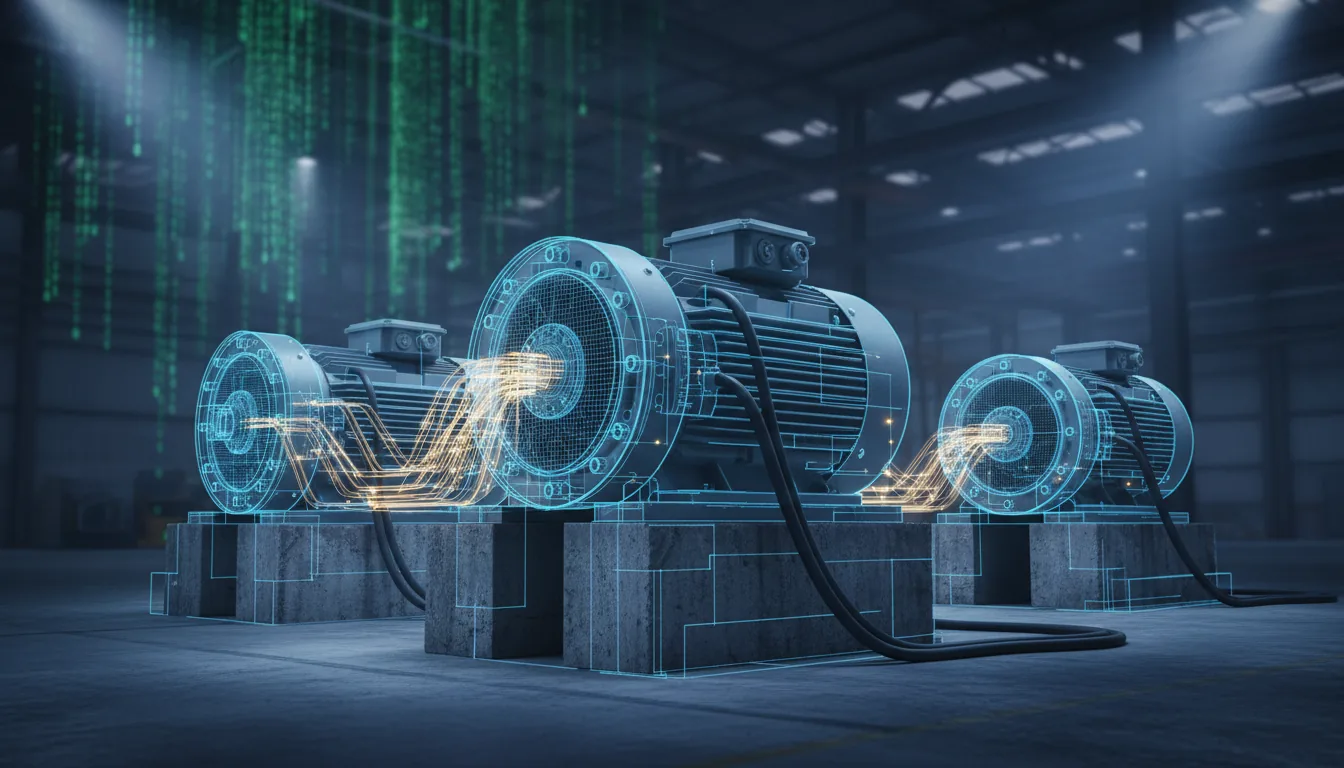
If accuracy is the hill you’re willing to die on, Ansys Twin Builder is probably on your shortlist. Ansys is legendary in the world of engineering simulation — and Twin Builder takes that pedigree and applies it to digital twins. This isn’t about pretty pictures or slick dashboards. It’s about making sure your twin behaves like the real thing when it matters most.
What it does really well?
Physics-based precision. Honestly, nothing else on this list matches Ansys when it comes to simulating complex physical behaviors. Fluid dynamics, structural integrity, thermal performance — it’s the gold standard for engineering simulation.
Combines model-based + data-driven twins. Twin Builder lets you blend traditional engineering models with real-world data. So you’re not just guessing what might happen — you’re constantly fine-tuning based on actual performance.
Strong in industries where failure is not an option. I’m talking aerospace, defense, energy, medical devices — anywhere a miscalculation could be catastrophic.
Where it struggles?
But let’s be real: Ansys Twin Builder isn’t for everyone. I’ve seen businesses jump into it and then get buried under the weight of what they didn’t actually need.
Overkill for simpler use cases. If you don’t need physics-level simulation, you’re paying for horsepower you won’t use. It’s like buying a Formula 1 car to drive to the grocery store.
Steep learning curve. Ansys tools are powerful because they’re detailed. But that means you need highly skilled engineers who know how to drive them. This isn’t a platform you casually adopt.
Cost. No surprise here — Ansys is premium software, and Twin Builder is no exception. Between licenses, hardware requirements (if you’re not running it in the cloud), and the expertise needed, you’re looking at a serious investment.
Best fit if…
Ansys Twin Builder is brilliant if:
Your digital twin needs to simulate real physical behavior under complex conditions.
You’re in an industry where accuracy trumps everything.
You’ve got an experienced team ready to harness its full potential.
If you’re looking for something fast, easy, or focused on visualization rather than hardcore simulation? You’re probably better off elsewhere.
Common Complaints I Hear About Twin Platforms

Here’s the part the glossy brochures skip over. I’ve had enough conversations with teams knee-deep in digital twin rollouts to spot the patterns. No matter which of these big-name platforms they picked, certain frustrations come up again and again. And if you’re thinking about diving in, you should know what you’re signing up for.
1. Costs that spiral as you scale
It’s one thing to pilot a digital twin on a single machine or product line. That’s where the platform reps love to show off — low entry cost, easy setup, impressive results. But once you start scaling up? Adding more assets, more users, more data streams? The licensing fees, storage, cloud compute, integration work — it all stacks up. Fast. I’ve seen budgets double or triple compared to what teams originally expected.
2. Painfully long implementations
You’d think with all the talk of digital transformation, these tools would be quicker to get up and running. In reality? Getting a digital twin live — one that’s doing something genuinely useful — often takes months. I’ve seen projects stretch into a year or more, especially if you’re trying to tie the twin into existing systems that weren’t exactly built for it.
3. You’re locked into an ecosystem
This is a big one people regret later. Many of these platforms work best (or only) when you stay inside their universe. Start adding third-party tools or trying to port models somewhere else, and things get messy. I’ve seen teams get frustrated when they realize how hard (or expensive) it is to switch or integrate down the line.
4. Real-time performance that doesn’t always keep up
Here’s the dirty little secret: just because a platform can handle real-time data doesn’t mean it will — not at scale, and not without serious tuning. Especially when you start layering on complex simulations or high-fidelity visuals. I’ve seen twins lag, dashboards choke, and insights arrive too late to actually matter.
Why am I telling you this?
Not to scare you off. Digital twins can deliver massive value. But only if you go in with your eyes open. The right tool for your business might not be the flashiest or the most expensive — it’s the one that fits your actual goals and resources.
When You Want Something More Agile: Check Vagon Streams
So let’s say you’ve looked at all these big platforms. Maybe you’re impressed. Maybe you’re overwhelmed. Maybe you’re thinking: “There’s no way I’m signing up for a year-long rollout just to show a digital twin to my clients or stakeholders.”
That’s where I think it’s worth considering a different path — streaming your digital twins instead of building out heavy infrastructure.
What is Vagon Streams?
Vagon Streams is a cloud streaming platform that lets you run your digital twin apps (built in Unreal Engine, Unity, or other 3D software) on high-powered virtual machines — and deliver them straight to any device through the browser.
No downloads. No installing specialized software on client machines. No sending around massive files.
Think of it like this:
You build your digital twin the way you want — maybe it’s a detailed factory simulation in Unreal, maybe it’s a smart city model in Unity.
Instead of worrying about how to share or run it on different hardware, you launch it on Vagon Streams.
Your twin runs on a high-end cloud computer — with GPUs ready to handle the most demanding graphics — and streams the experience live to the viewer’s device.
Your audience sees and interacts with it in real time, just like it’s running locally.
Where Vagon Streams shines?
High visual fidelity. Because you’re streaming from powerful GPUs, you don’t have to compromise on graphics quality to reach users on lower-end hardware (even Chromebooks or tablets).
Scalability without the infrastructure headache. You don’t need to set up or maintain servers, GPU instances, or worry about cloud architecture — Vagon handles it.
Instant access anywhere. You can demo, operate, or collaborate on your digital twin with teams or clients across the globe — all they need is a browser.
Engine-agnostic. Unlike some digital twin platforms that lock you into a toolset, Vagon Streams lets you build in whatever 3D engine or app you prefer — Unreal Engine, Unity, Blender, you name it.
When this approach makes sense?
If you care about getting your digital twin seen and used without months of setup… if you want to iterate fast, demo to clients, or deploy high-end visuals without shipping around huge files — streaming could be a game-changer.
Of course, if your priority is deep integration with IoT sensors, manufacturing equipment, or PLM systems, you may still pair this with a heavier backend. But for agility, visual quality, and ease of access? Vagon Streams fills a gap the big platforms often miss.
Final Thoughts
Here’s the thing I always tell people when they ask, “What’s the best digital twin software?”
There isn’t a universal “best.” There’s only the best for your specific goals, team, and budget.
If you’re managing complex, highly-regulated products and need end-to-end lifecycle management?
Sure — Siemens, PTC, or Dassault 3DEXPERIENCE could be worth the investment (if you’re ready for the time and cost that comes with them).
If you’re focused on IoT and want to tie lots of devices and sensors into a custom system?
Azure Digital Twins or ThingWorx might give you the flexibility you need — as long as you’ve got the developer muscle to make it all work.
But if your priority is to move fast, share high-fidelity models easily, and skip the massive infrastructure investment?
I genuinely think platforms like Vagon Streams offer a smarter way forward — at least for certain types of digital twin use cases. It gives you freedom to build in the 3D tool you like (Unreal, Unity, whatever), and deliver it anywhere, without sweating about hardware or compatibility.
So before you fall in love with the first flashy demo you see — ask yourself:
👉 What’s the actual problem we’re solving with this twin?
👉 Do we need engineering-level physics, or are we focused on visualization and interaction?
👉 Do we have the team to manage a heavyweight platform, or do we need something more agile?
The best digital twin strategy is the one that fits what you need today — and lets you scale as your needs evolve. Don’t let the tools drive your decisions. Let your goals do that.
Frequently Asked Questions (FAQs)
What is the most popular digital twin software?
There’s no single winner here — it depends on what you’re doing. Siemens NX + MindSphere is huge in manufacturing and automotive. PTC ThingWorx is popular for IoT-heavy projects. Dassault 3DEXPERIENCE is big in aerospace and complex engineering. And for more flexible, visualization-driven twins, people are increasingly using Unreal Engine or Unity combined with streaming platforms like Vagon Streams.
How much does digital twin software cost?
I wish this was a simple answer — but costs can range from a few thousand dollars a year (for small-scale, cloud-based or streaming solutions) to millions annually for large enterprise deployments. What trips up a lot of teams is that scaling costs (extra assets, users, integrations) can pile up fast. Always ask vendors for scaling scenarios, not just pilot pricing.
Can small businesses use digital twin technology?
Absolutely — but here’s the catch. A lot of big-name platforms are overkill for smaller teams. Small businesses often get better results by using game engines (like Unreal or Unity) to build the twin, and streaming it via platforms like Vagon Streams so they don’t need to invest in high-end hardware or complex infrastructure. The key is choosing a solution that fits your actual needs, not just what looks impressive on paper.
What’s the difference between a digital twin and a 3D model?
Great question, and one that confuses a lot of people. A 3D model shows you how something looks. A digital twin shows you how something behaves — often in real time, based on live data from sensors or systems. A digital twin is dynamic and connected to the physical world. A 3D model is static unless you build logic into it.
Do I need special hardware for digital twins?
That depends. If you’re running heavy simulations locally, yeah — you’ll need serious GPU power. But if you stream your digital twin (with something like Vagon Streams), you can skip the hardware and deliver high-end visuals and interactions to any device with a browser. That’s one reason streaming is getting so popular: no more worrying about who has the right machine to run your model.
Did you know the digital twin market is on track to hit over $100 billion by 2030? Wild, right? But here’s the part I find way more interesting: most businesses I talk to still aren’t sure which software actually fits their needs. They know they should be doing something with digital twins. But figuring out which tool makes sense? That’s where things get messy.
Digital twins aren’t just pretty 3D models you show off at a trade show. The right digital twin software can help you catch problems before they cost you real money, improve how your operations run day to day, and open up new ways to innovate faster than your competitors.
So in this post, I’m going to break down the big names in digital twin platforms — what they do well, where they can frustrate you, and what alternatives you might not have considered (especially if you’re after something more agile or cost-effective).
What Makes a Good Digital Twin Platform?
Let’s be honest — “digital twin” sounds cool. It’s one of those terms that gets thrown around in boardrooms and industry conferences like it’s some magic bullet. But in my experience, that’s exactly why it’s so easy to end up with the wrong platform. People fall in love with the idea, the slick demos, the promise of “real-time everything” — and only later realize they bought something that’s either overkill, impossible to scale, or just not a fit for how their business actually works.
So, what should you really be looking for? I think it boils down to a few key things:
Real-time data sync that actually works at scale.
A demo with a single piece of machinery in a lab is one thing. Streaming data from dozens (or hundreds) of assets without lag? That’s where bad platforms fall apart.Compatibility with what you already use.
Unless you’re planning to burn down your current stack and start over, your twin needs to play nice with your existing sensors, software, and workflows. Otherwise, you’ll waste more time building bridges between systems than getting value from the twin itself.Ease of deployment and updates.
I’ve seen companies spend six months — sometimes more — just getting their first digital twin online. And then another six trying to keep it updated without breaking things. The right platform shouldn’t feel like you need a PhD in system integration to use it.Performance when things get big.
I can’t stress this enough. Pilots are easy. Anyone can impress you with a shiny small-scale model. The real test is when your twin has to mirror entire operations, and still deliver insights fast enough to be useful. That’s where the cracks show in a lot of these tools.
And here’s the pitfall I see all the time: People buy into a platform because of its name or because they saw a mind-blowing 3D visualization at a trade show. But they don’t ask the hard questions about cost at scale, integration headaches, or how much custom development they’ll need. Don’t be that buyer.
So, before you even start comparing software options, get clear on what you need. Is your priority stunning graphics? Sensor data analysis? Predictive maintenance? All of the above? Because no single tool nails everything. And the sooner you accept that, the easier it is to find the right fit.
Okay, let’s get into the top softwares for digital twins. There’s no shortage of digital twin platforms out there, but I’m going to focus on the ones I see come up most often in real-world projects. Each has its strengths — and its headaches. I’m not here to hype them up or tear them down. Just giving you the good, the bad, and where they fit best.
#1: Siemens NX + Teamcenter / MindSphere

If you’re in heavy industry, you’ve almost definitely come across Siemens’ digital twin tools. Siemens NX, Teamcenter, and MindSphere are like the holy trinity in their ecosystem. On paper, they offer everything: ultra-precise 3D models, PLM (product lifecycle management) baked in, IoT data integration through MindSphere, and tight coupling with manufacturing hardware. Sounds like the dream, right?
Well, here’s what I’ve seen.
What it does really well?
Engineering accuracy. NX is built for serious design and simulation work. We’re talking tolerances so tight they’re used in aerospace and automotive without anyone breaking a sweat.
Deep integration with manufacturing systems. If you’re running Siemens hardware on the factory floor, the connection between your physical and digital worlds can be seamless — when it works, it’s beautiful.
Lifecycle data management. Teamcenter isn’t just for models. It helps track revisions, compliance, and change history across the product’s life.
For companies with huge engineering teams and complex products, this level of control is a must-have. I’ve seen it prevent multi-million-dollar errors simply by catching small design changes that could’ve derailed production.
Where it struggles?
But here’s the flip side no one wants to talk about at the vendor demo:
Complexity. These tools are dense. You don’t “pick up” Siemens overnight. It takes dedicated training, and even then, you’re going to need specialists on staff.
Cost. The licensing fees aren’t cheap, and as you scale, those costs balloon. That’s before you factor in custom integrations or ongoing support.
Rigid ecosystem. Once you’re in the Siemens world, you’re kind of locked in. They want you using their tools, their hardware, their cloud. If flexibility matters to you, this could be a problem down the road.
Best fit if…
I think Siemens NX + Teamcenter / MindSphere shines when:
You’re a large manufacturer, already invested in Siemens gear.
Your digital twin needs to handle high-fidelity simulations tied directly to production.
You can afford the time and budget for a complex, long-term setup.
For smaller teams, or anyone who values agility over engineering perfection? It’s probably overkill.
#2: PTC ThingWorx

If your digital twin plans revolve around IoT data, chances are someone’s already pitched you ThingWorx. And for good reason. PTC really doubled down on building a platform that connects physical devices to virtual models without making you reinvent the wheel every time you add a new sensor or machine. It’s been around for over a decade, and you can tell — there’s a lot of maturity baked in.
What it does really well?
IoT integration that’s actually useful. ThingWorx isn’t just about visualizing your assets. It’s designed to let you collect, analyze, and act on data from connected devices — with out-of-the-box tools for alerts, dashboards, and predictive analytics.
AR features are a bonus. One of the things I actually like about ThingWorx is how easily you can layer augmented reality on top of your digital twin. Need your field team to see a maintenance guide overlaid on a machine? It’s doable without a ton of custom dev work.
Developer-friendly (to a point). There are solid APIs, SDKs, and extensions. If you’ve got a team that loves to build, they’ll find a lot to work with here.
Where it struggles?
ThingWorx looks great in pilot projects. But I’ve noticed that once companies try to roll it out at scale, they hit some common snags:
Cost creep. The licensing model can get pricey fast. Add more devices? More users? More modules? The bill grows — and sometimes faster than you expected.
It can feel bloated. Because ThingWorx tries to be everything — IoT platform, analytics engine, AR tool — it can be overkill for businesses that don’t actually need all those features. I’ve seen teams spend more time managing the platform than solving the problems they bought it for.
Learning curve. The promise of “out-of-the-box” is a bit optimistic in my opinion. Yes, it accelerates development compared to building from scratch, but don’t expect magic. You’ll need skilled folks to set it up right.
Best fit if…
I think ThingWorx makes the most sense when:
You’ve got a strong IoT strategy and lots of connected devices already deployed (or you’re about to).
You want to mix in AR without starting from zero.
You have a budget and team ready to handle a platform that’s powerful but not exactly lightweight.
For smaller businesses, or those looking to prototype fast without a big setup? It might be more than you need.
#3: Dassault Systèmes 3DEXPERIENCE Twin

If you’ve ever seen a digital twin demo that made you say, “Wow, that looks incredible” — there’s a good chance it was built in Dassault’s 3DEXPERIENCE. This platform is famous for stunning, high-fidelity visuals combined with deep engineering and lifecycle management tools. It’s widely used in aerospace, automotive, and other industries where precision and compliance aren’t optional — they’re life-and-death critical.
What it does really well?
Beautiful, accurate models. The visual quality here is top-tier. Your twin won’t just look like your product — it behaves like it, down to the way parts interact under stress. That’s huge when you’re simulating scenarios that could cost millions to get wrong.
End-to-end PLM integration. Dassault’s strength is in managing the entire product lifecycle. From initial concept sketches through production, operation, and even disposal, you can tie it all together in one system.
Collaboration tools. 3DEXPERIENCE isn’t just about the model. It’s about getting engineering, design, and manufacturing teams on the same page — with shared data, tasks, and workflows.
Where it struggles?
But, as with most powerful platforms, you’re paying for that depth — in more ways than one:
Steep learning curve. This isn’t a tool you pick up in a weekend. Onboarding can take months, and I’ve seen companies spend a year or more getting it fully integrated.
Vendor lock-in. Dassault plays by its own rules. Want to mix and match with other tools? Expect friction. The more you rely on their ecosystem, the harder it becomes to switch down the line.
Cost (again). There’s a reason it’s mostly used by large enterprises. Between licensing, customization, and support, you’re making a serious financial commitment.
Best fit if…
I think 3DEXPERIENCE Twin is a no-brainer if:
You’re designing complex, highly-regulated products (think aircraft, satellites, medical devices).
Visual accuracy and engineering integrity are non-negotiable.
You’ve got the time, team, and budget to do it right — and stick with it.
For companies just looking to prototype or build a more agile twin? This might be like buying a rocket to drive to work.
#4: Azure Digital Twins

If you’re already in the Microsoft ecosystem, chances are Azure Digital Twins has popped up on your radar. And for good reason. Microsoft took its cloud muscle and built a platform designed to map out physical environments, connect real-time data streams, and let you build custom logic around them. On paper, it’s flexible as hell. In reality? Well — that depends on what you’ve got under the hood.
What it does really well?
Massive scalability. This is cloud-native from the ground up. If you’re managing thousands of devices or assets across multiple sites, Azure Digital Twins doesn’t flinch. You can build huge models that still perform reliably (assuming your architecture is solid).
Integration with the rest of Azure. I actually think this is its biggest strength. If you’re already using Azure IoT Hub, Synapse Analytics, Power BI, etc., this fits right in. You’re not bolting on a twin — you’re extending what you’ve got.
Flexible data modeling. The twin graph approach lets you map relationships between assets, spaces, and systems however you like. It’s super powerful if you know how to use it.
Where it struggles?
But here’s what I’ve noticed working with teams who’ve gone down this path:
It’s a developer’s tool — not plug and play. Azure Digital Twins gives you building blocks. You need to design, build, and maintain the house. If you don’t have an experienced cloud/dev team, this can quickly become overwhelming.
Visualization is not the star. Out of the box, Azure Digital Twins doesn’t give you those jaw-dropping 3D views you see in other platforms. You’ll need to build or integrate your own front end for that.
Costs can creep up. Pay-as-you-go sounds great, but at scale, all those cloud resources, data operations, and integrations add up. And without careful architecture, it’s easy to overspend.
Best fit if…
Azure Digital Twins makes a ton of sense if:
You’re already committed to Azure for cloud infrastructure.
You’ve got (or plan to hire) a solid engineering team to build and maintain the solution.
Your priority is flexibility, scalability, and analytics — not stunning visuals out of the box.
If you’re looking for something you can spin up quickly with rich, ready-made visualizations? Probably not your best bet.
#5: Ansys Twin Builder
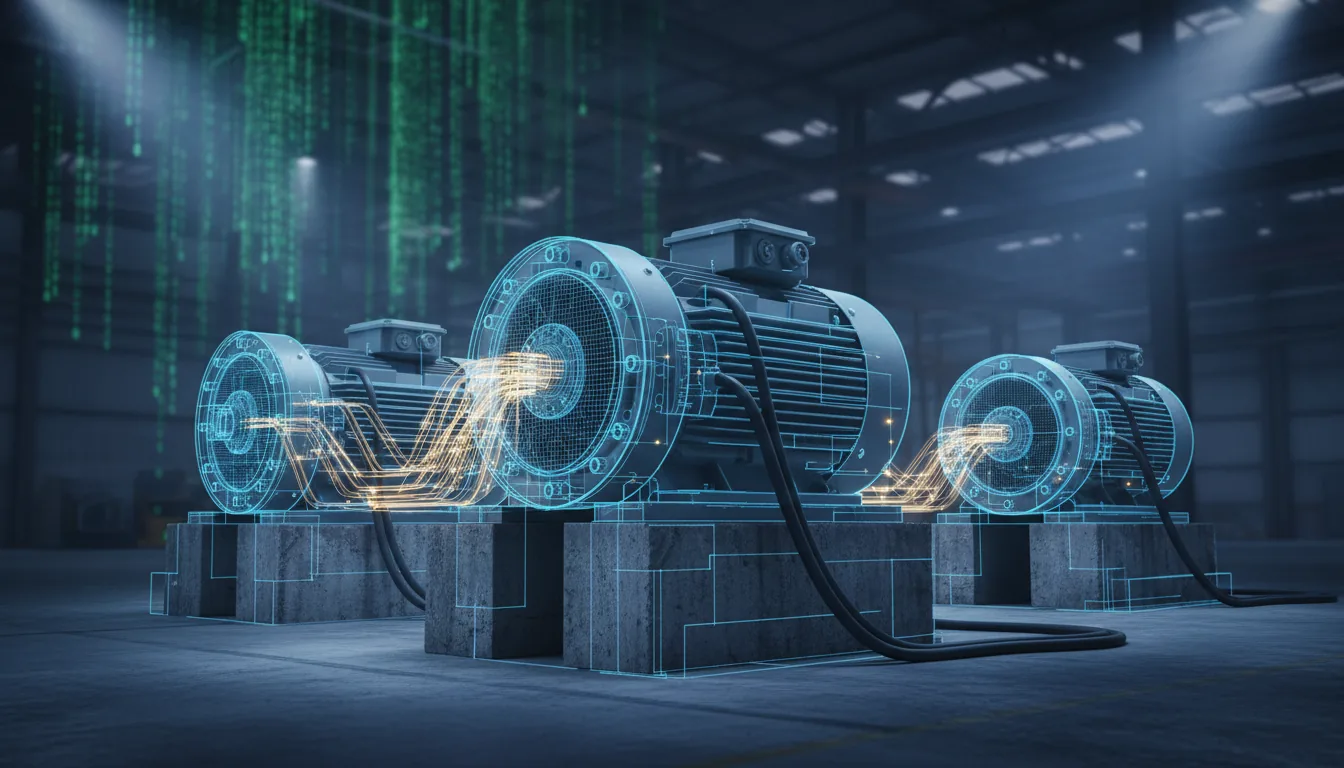
If accuracy is the hill you’re willing to die on, Ansys Twin Builder is probably on your shortlist. Ansys is legendary in the world of engineering simulation — and Twin Builder takes that pedigree and applies it to digital twins. This isn’t about pretty pictures or slick dashboards. It’s about making sure your twin behaves like the real thing when it matters most.
What it does really well?
Physics-based precision. Honestly, nothing else on this list matches Ansys when it comes to simulating complex physical behaviors. Fluid dynamics, structural integrity, thermal performance — it’s the gold standard for engineering simulation.
Combines model-based + data-driven twins. Twin Builder lets you blend traditional engineering models with real-world data. So you’re not just guessing what might happen — you’re constantly fine-tuning based on actual performance.
Strong in industries where failure is not an option. I’m talking aerospace, defense, energy, medical devices — anywhere a miscalculation could be catastrophic.
Where it struggles?
But let’s be real: Ansys Twin Builder isn’t for everyone. I’ve seen businesses jump into it and then get buried under the weight of what they didn’t actually need.
Overkill for simpler use cases. If you don’t need physics-level simulation, you’re paying for horsepower you won’t use. It’s like buying a Formula 1 car to drive to the grocery store.
Steep learning curve. Ansys tools are powerful because they’re detailed. But that means you need highly skilled engineers who know how to drive them. This isn’t a platform you casually adopt.
Cost. No surprise here — Ansys is premium software, and Twin Builder is no exception. Between licenses, hardware requirements (if you’re not running it in the cloud), and the expertise needed, you’re looking at a serious investment.
Best fit if…
Ansys Twin Builder is brilliant if:
Your digital twin needs to simulate real physical behavior under complex conditions.
You’re in an industry where accuracy trumps everything.
You’ve got an experienced team ready to harness its full potential.
If you’re looking for something fast, easy, or focused on visualization rather than hardcore simulation? You’re probably better off elsewhere.
Common Complaints I Hear About Twin Platforms

Here’s the part the glossy brochures skip over. I’ve had enough conversations with teams knee-deep in digital twin rollouts to spot the patterns. No matter which of these big-name platforms they picked, certain frustrations come up again and again. And if you’re thinking about diving in, you should know what you’re signing up for.
1. Costs that spiral as you scale
It’s one thing to pilot a digital twin on a single machine or product line. That’s where the platform reps love to show off — low entry cost, easy setup, impressive results. But once you start scaling up? Adding more assets, more users, more data streams? The licensing fees, storage, cloud compute, integration work — it all stacks up. Fast. I’ve seen budgets double or triple compared to what teams originally expected.
2. Painfully long implementations
You’d think with all the talk of digital transformation, these tools would be quicker to get up and running. In reality? Getting a digital twin live — one that’s doing something genuinely useful — often takes months. I’ve seen projects stretch into a year or more, especially if you’re trying to tie the twin into existing systems that weren’t exactly built for it.
3. You’re locked into an ecosystem
This is a big one people regret later. Many of these platforms work best (or only) when you stay inside their universe. Start adding third-party tools or trying to port models somewhere else, and things get messy. I’ve seen teams get frustrated when they realize how hard (or expensive) it is to switch or integrate down the line.
4. Real-time performance that doesn’t always keep up
Here’s the dirty little secret: just because a platform can handle real-time data doesn’t mean it will — not at scale, and not without serious tuning. Especially when you start layering on complex simulations or high-fidelity visuals. I’ve seen twins lag, dashboards choke, and insights arrive too late to actually matter.
Why am I telling you this?
Not to scare you off. Digital twins can deliver massive value. But only if you go in with your eyes open. The right tool for your business might not be the flashiest or the most expensive — it’s the one that fits your actual goals and resources.
When You Want Something More Agile: Check Vagon Streams
So let’s say you’ve looked at all these big platforms. Maybe you’re impressed. Maybe you’re overwhelmed. Maybe you’re thinking: “There’s no way I’m signing up for a year-long rollout just to show a digital twin to my clients or stakeholders.”
That’s where I think it’s worth considering a different path — streaming your digital twins instead of building out heavy infrastructure.
What is Vagon Streams?
Vagon Streams is a cloud streaming platform that lets you run your digital twin apps (built in Unreal Engine, Unity, or other 3D software) on high-powered virtual machines — and deliver them straight to any device through the browser.
No downloads. No installing specialized software on client machines. No sending around massive files.
Think of it like this:
You build your digital twin the way you want — maybe it’s a detailed factory simulation in Unreal, maybe it’s a smart city model in Unity.
Instead of worrying about how to share or run it on different hardware, you launch it on Vagon Streams.
Your twin runs on a high-end cloud computer — with GPUs ready to handle the most demanding graphics — and streams the experience live to the viewer’s device.
Your audience sees and interacts with it in real time, just like it’s running locally.
Where Vagon Streams shines?
High visual fidelity. Because you’re streaming from powerful GPUs, you don’t have to compromise on graphics quality to reach users on lower-end hardware (even Chromebooks or tablets).
Scalability without the infrastructure headache. You don’t need to set up or maintain servers, GPU instances, or worry about cloud architecture — Vagon handles it.
Instant access anywhere. You can demo, operate, or collaborate on your digital twin with teams or clients across the globe — all they need is a browser.
Engine-agnostic. Unlike some digital twin platforms that lock you into a toolset, Vagon Streams lets you build in whatever 3D engine or app you prefer — Unreal Engine, Unity, Blender, you name it.
When this approach makes sense?
If you care about getting your digital twin seen and used without months of setup… if you want to iterate fast, demo to clients, or deploy high-end visuals without shipping around huge files — streaming could be a game-changer.
Of course, if your priority is deep integration with IoT sensors, manufacturing equipment, or PLM systems, you may still pair this with a heavier backend. But for agility, visual quality, and ease of access? Vagon Streams fills a gap the big platforms often miss.
Final Thoughts
Here’s the thing I always tell people when they ask, “What’s the best digital twin software?”
There isn’t a universal “best.” There’s only the best for your specific goals, team, and budget.
If you’re managing complex, highly-regulated products and need end-to-end lifecycle management?
Sure — Siemens, PTC, or Dassault 3DEXPERIENCE could be worth the investment (if you’re ready for the time and cost that comes with them).
If you’re focused on IoT and want to tie lots of devices and sensors into a custom system?
Azure Digital Twins or ThingWorx might give you the flexibility you need — as long as you’ve got the developer muscle to make it all work.
But if your priority is to move fast, share high-fidelity models easily, and skip the massive infrastructure investment?
I genuinely think platforms like Vagon Streams offer a smarter way forward — at least for certain types of digital twin use cases. It gives you freedom to build in the 3D tool you like (Unreal, Unity, whatever), and deliver it anywhere, without sweating about hardware or compatibility.
So before you fall in love with the first flashy demo you see — ask yourself:
👉 What’s the actual problem we’re solving with this twin?
👉 Do we need engineering-level physics, or are we focused on visualization and interaction?
👉 Do we have the team to manage a heavyweight platform, or do we need something more agile?
The best digital twin strategy is the one that fits what you need today — and lets you scale as your needs evolve. Don’t let the tools drive your decisions. Let your goals do that.
Frequently Asked Questions (FAQs)
What is the most popular digital twin software?
There’s no single winner here — it depends on what you’re doing. Siemens NX + MindSphere is huge in manufacturing and automotive. PTC ThingWorx is popular for IoT-heavy projects. Dassault 3DEXPERIENCE is big in aerospace and complex engineering. And for more flexible, visualization-driven twins, people are increasingly using Unreal Engine or Unity combined with streaming platforms like Vagon Streams.
How much does digital twin software cost?
I wish this was a simple answer — but costs can range from a few thousand dollars a year (for small-scale, cloud-based or streaming solutions) to millions annually for large enterprise deployments. What trips up a lot of teams is that scaling costs (extra assets, users, integrations) can pile up fast. Always ask vendors for scaling scenarios, not just pilot pricing.
Can small businesses use digital twin technology?
Absolutely — but here’s the catch. A lot of big-name platforms are overkill for smaller teams. Small businesses often get better results by using game engines (like Unreal or Unity) to build the twin, and streaming it via platforms like Vagon Streams so they don’t need to invest in high-end hardware or complex infrastructure. The key is choosing a solution that fits your actual needs, not just what looks impressive on paper.
What’s the difference between a digital twin and a 3D model?
Great question, and one that confuses a lot of people. A 3D model shows you how something looks. A digital twin shows you how something behaves — often in real time, based on live data from sensors or systems. A digital twin is dynamic and connected to the physical world. A 3D model is static unless you build logic into it.
Do I need special hardware for digital twins?
That depends. If you’re running heavy simulations locally, yeah — you’ll need serious GPU power. But if you stream your digital twin (with something like Vagon Streams), you can skip the hardware and deliver high-end visuals and interactions to any device with a browser. That’s one reason streaming is getting so popular: no more worrying about who has the right machine to run your model.
Scalable Pixel and Application Streaming
Run your Unity or Unreal Engine application on any device, share with your clients in minutes, with no coding.

Scalable Pixel and Application Streaming
Run your Unity or Unreal Engine application on any device, share with your clients in minutes, with no coding.

Scalable Pixel and Application Streaming
Run your Unity or Unreal Engine application on any device, share with your clients in minutes, with no coding.

Scalable Pixel and Application Streaming
Run your Unity or Unreal Engine application on any device, share with your clients in minutes, with no coding.

Scalable Pixel and Application Streaming
Run your Unity or Unreal Engine application on any device, share with your clients in minutes, with no coding.


Ready to focus on your creativity?
Vagon gives you the ability to create & render projects, collaborate, and stream applications with the power of the best hardware.

Vagon Blog
Run heavy applications on any device with
your personal computer on the cloud.
San Francisco, California
Solutions
Vagon Teams
Vagon Streams
Use Cases
Resources
Vagon Blog
How to Create Video Proxies in Premiere Pro to Edit Faster
Top SketchUp Alternatives for 3D Modeling in 2026
How to Stop Premiere Pro from Crashing in 2026
Best PC for Blender in 2026 That Makes Blender Feel Fast
Best Laptops for Digital Art and Artists in 2026 Guide
How to Use the 3D Cursor in Blender
Top Movies Created Using Blender
Best AI Tools for Blender 3D Model Generation in 2026
How to Use DaVinci Resolve on a Low-End Computer in 2026
Vagon Blog
Run heavy applications on any device with
your personal computer on the cloud.
San Francisco, California
Solutions
Vagon Teams
Vagon Streams
Use Cases
Resources
Vagon Blog
How to Create Video Proxies in Premiere Pro to Edit Faster
Top SketchUp Alternatives for 3D Modeling in 2026
How to Stop Premiere Pro from Crashing in 2026
Best PC for Blender in 2026 That Makes Blender Feel Fast
Best Laptops for Digital Art and Artists in 2026 Guide
How to Use the 3D Cursor in Blender
Top Movies Created Using Blender
Best AI Tools for Blender 3D Model Generation in 2026
How to Use DaVinci Resolve on a Low-End Computer in 2026
Vagon Blog
Run heavy applications on any device with
your personal computer on the cloud.
San Francisco, California
Solutions
Vagon Teams
Vagon Streams
Use Cases
Resources
Vagon Blog
How to Create Video Proxies in Premiere Pro to Edit Faster
Top SketchUp Alternatives for 3D Modeling in 2026
How to Stop Premiere Pro from Crashing in 2026
Best PC for Blender in 2026 That Makes Blender Feel Fast
Best Laptops for Digital Art and Artists in 2026 Guide
How to Use the 3D Cursor in Blender
Top Movies Created Using Blender
Best AI Tools for Blender 3D Model Generation in 2026
How to Use DaVinci Resolve on a Low-End Computer in 2026
Vagon Blog
Run heavy applications on any device with
your personal computer on the cloud.
San Francisco, California
Solutions
Vagon Teams
Vagon Streams
Use Cases
Resources
Vagon Blog


